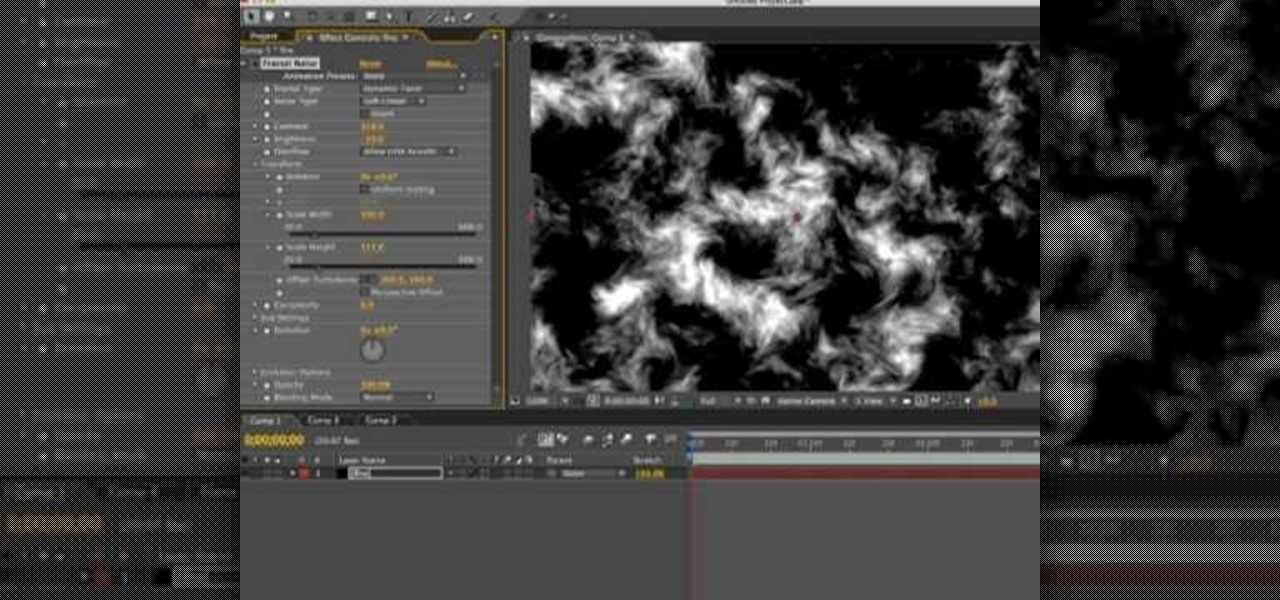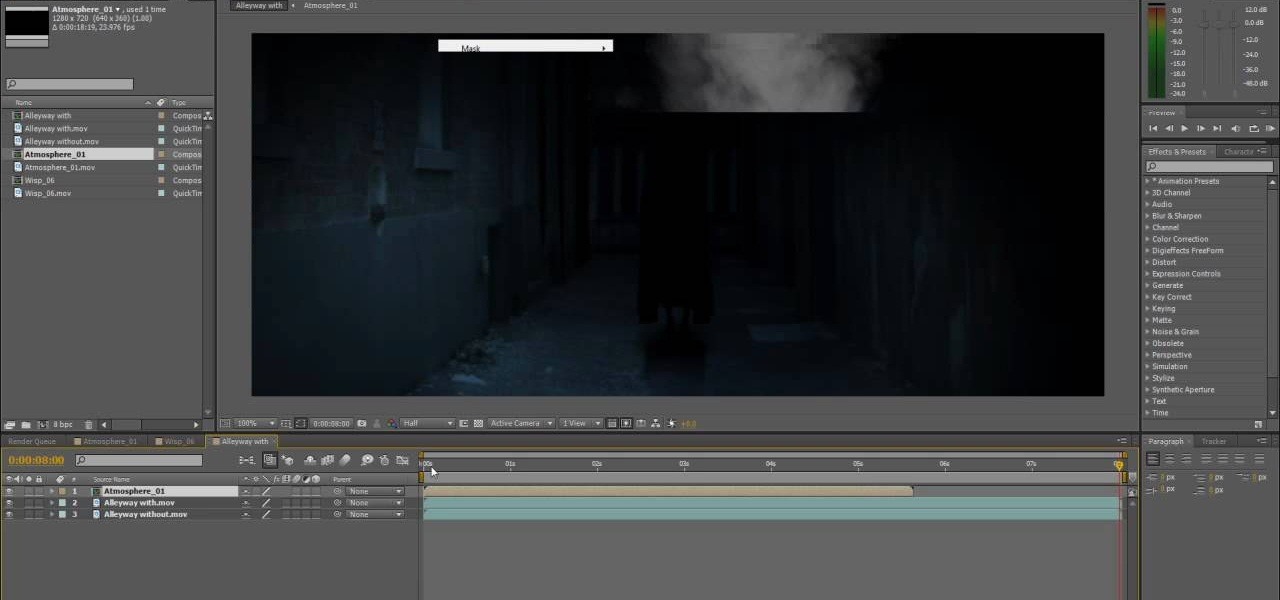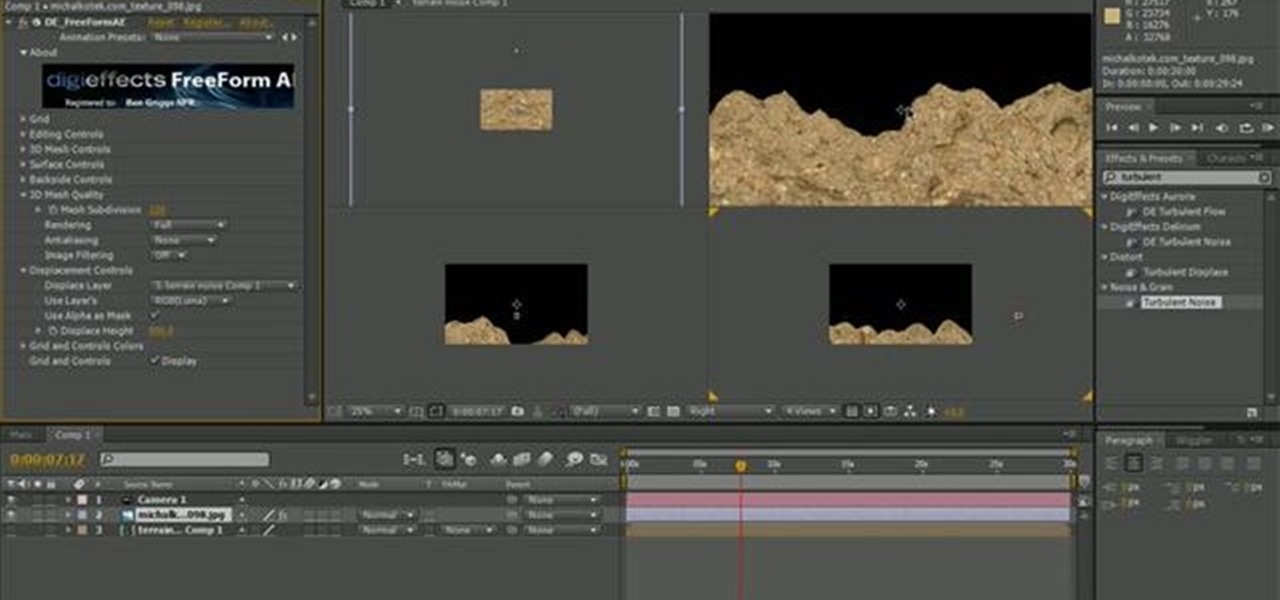Shooting good footage with handheld cameras that wiggle, bounce, and fall onto rocks on a regular basis is tough. Sometimes, though, you may want to make it appear as if film that you've shot with tripods and such was actually shot with a handheld, like in some horror films. This video will show you how to create a fake camera movement effect in After Effects, giving your professionally-shot film just enough of that vérité quality.

If you've ever played through Valve's amazing first-person puzzle game Portal, you probably have dreams and nightmares about orange and blue portals appearing in the walls around you. Do you want to recreate the effect in a film? This video will show you how to create your very own colored wall portals on film using After Effects.
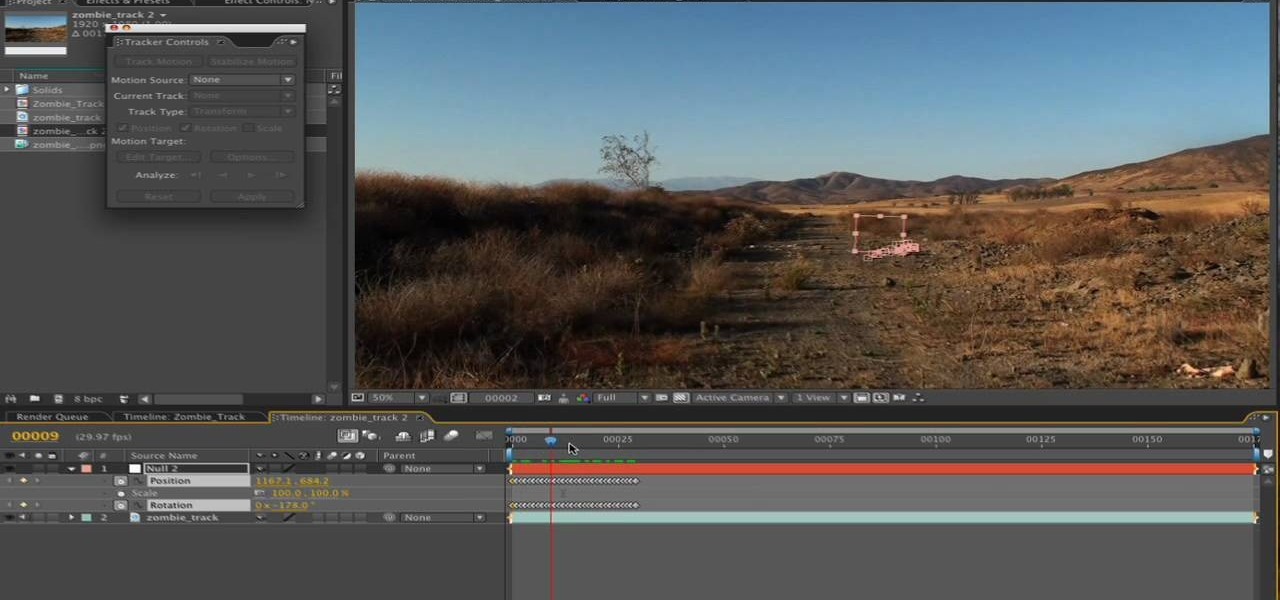
Motion tracking a movie scene in After Effects is a royal pain in the butt. It takes a long time, depends largely on the suitability of the footage you are working with, and is rather confusing. This video is here to shed some light on the subject, offering many tips and tricks for basic motion tracking in After Effects. If you're having trouble getting your own scum-sucking monster to wander the desert realistically, watch this video!

A LOT of movies have featured talking animals. Especially now that the technology is readily available to even low-budget filmmakers to make animals appear to be talking very realistically. If you've wanted to make your own talking-animal film, this video is here to help. It wills show you how to make animals talk using After Effects, creating and syncing mouth movements to fit your sound and leaving you with one charismatic cat, dog, fish, or marmoset.

Need help wrapping your head around how layer order effects visibility in After Effects when using 2D and 3D layers? This clip explains it all. With After Effects, it's easy. Whether you're new to Adobe's popular motion graphics and compositing software or a seasoned video professional just looking to better acquaint yourself with the program and its various features and filters, you're sure to be well served by this video tutorial. For more information, including detailed, step-by-step instr...

In this tutorial, learn how to create the appearance of text being written with a liquid using Adobe After Effects. This clip will show you how to use CC Glue Gun, Fractal Noise, CC Toner, Turbulent Displace and CC Mr. Mercury effects to create this cool illusion. This video is very detailed and comes straight from the experts at Motion Graphics Lab. Enjoy!

Nick from Greyscale Gorilla boils down the basics of keyframing. Many beginning users of After Effects try to use too many different keyframes and styles. Fortunately, this tutorial shows you simpler executions of the same concepts.

I spend practically all day surfing the web and writing on my laptop, and just as much time texting and checking emails on my smartphone. So, it's only natural for me to charge my iPhone using the USB port on my MacBook Pro.

This tutorial demonstrates how Twixtor Pro can be used to create slow motion special effects when editing video in After Effects. Learn beginner to intermediate VFX, specifically slowing down footage shot at a very high shutter speed. Twixtor allows the user to manage blur and warping when creating a slow motion effect.

Want to create a space explosion for your sci-fi epic? With After Effects, it's easy. Whether you're new to Adobe's popular motion graphics and compositing software or a seasoned video professional just looking to better acquaint yourself with the program and its various features and filters, you're sure to be well served by this video tutorial. For more information, including detailed, step-by-step instructions, watch this free video guide.

Learn how to add digital media and effects to the After Effects CS5 timeline. Whether you're new to Adobe's popular motion graphics and compositing software or a seasoned video professional just looking to better acquaint yourself with CS5's new features, you're sure to be well served by this video tutorial. For more information, and to get started familizaring yourself with the After Effects CS5 workflow, watch this free video guide.

What is a cooler effect than fire? Not much! Check out this tutorial and learn how to make very cool flames and explosions in Adobe After Effects..from scratch! This tutorial will take you step by step through the process of making very cool fire effects. Learn this technique and have all the fun of being a pyromaniac without singeing your eyebrows or burning the house down!

For all you Star Wars fans, or George Lucas wannabe's, you can finally learn how to add lightsabers to all your movies. Watch this tutorial on creating lightsaber effects in After Effects and see how it's done.

This After Effects tutorial will show you a nice underwater scene, complete with light rays, rising bubbles and cloudy ocean mist. You don't have to be a professional AE user to recreate this great animated scene, either! Laurence Grayson demonstrates all the techniques for this subtle ocean-like underwater look using the standard toolkit in Adobe After Effects (CS3, CS4 & CS5). Using Fractal Noise, CC Snow and a Lens Blur with Depth Map, Laurence will have you chilling out in no time!

In order to be taken seriously in the world of motion graphics tutorials, one needs to teach something that everyone will remember… some kind of face distortion technique. Jerzy Drozda Jr has his "Form Face" and Andrew Kramer has his "Demon Face Warp," so the only thing that can possibly match those terrific After Effects tutorials is… FIRE.

If you've seen the 2005 film Sin City, you most likely remember how most of the film was black and white, but some objects were rendered in livid color. This video will teach you how to create the same effect yourself using After Effects! The creator of this two-part video works with a photo of a fetching young woman and her red blouse, which retains it's color as he turns the rest of the image black and white.

In this two-part tutorial, learn about the basics of After Effects. These videos are made for those people who are new to After Effects and want to learn how to use it.

You can create the magical world of Harry Potter yourself, using After Effects software. Watch these videos and learn how to make the "Death Eater" effect from the Harry Potter movies. Using After Effects, you can have the same incredible SFX as these Hollywood blockbusters.

This tutorial shows you first how to create some basic outdoor terrain in Adobe After Effects. Then, create a camera effect which makes it look like your camera is slowly flying over the terrain using the FreeForm plugin for After Effects.

Simulate the look of snapshots in your After Effects video footage with Spy Photo, a free set of presets that dynamically automate and generate the effect. This 17-minute tutorial from Aharon Rabinowitz of All Bets Are Off demonstrates the features of this cool new addition, which includes camera sound effects and viewfinder overlays.

Create eye-popping backgrounds with the After Effects CS5 Fractal Noise effect! Learn how with this brief video guide.

In this free video software tutorial, you'll learn how to create a sunburst effect when compositing footage in After Effects. Whether you're new to Adobe's popular compositing application or a seasoned digital video professional merely looking to pick up a few new tips and tricks, you're certain to be well served by this video guide. Take a look.

If you're looking for a cool way to add text to your videos, like for an opening sequence to a film where the credits are displayed, embedding the text directly into the scene is the way to go, especially if you like the hit television show "Fringe", who used these kind of embedded title effects in establishing shots. Car adverts use this technique a lot, as well. "Panic Room" also use this effect in the opening title sequence.

Themadcowmoo continues to show us how to create a shatter & disintegration effect in Adobe After Effects. In the second part of his two part video series he begins by getting rid of the extrusion depth in the shadow by changing the value to 0 (0.00). He then instructs on how to accomplish and even smaller disintegration effect by selecting the 'Shatter Map' tab, going to the fractal layer, choosing 'Fractal Noise' in the top right panel and then selecting '10' as the value within the 'Transfo...

Creating cool background for videos is just one of the many awesome things that you can do using Adobe After Effects to do your effects editing. This three-part video will teach you how to create animated backgrounds and add additional text with flare. The results look very cool, as will your video after your apply these lessons.

This quick guide well help you get started using effects and presets when editing video in Adobe After Effects CS4. Whether you're new to Adobe's popular motion graphics and compositing software or a seasoned video professional just looking to better acquaint yourself with the program and its various features and filters, you're sure to be well served by this video tutorial. For more information, including detailed, step-by-step instructions, watch this free video guide.

This clip demonstrates how to use shadows with the Shatter Effect in After Effects CS4. Whether you're new to Adobe's popular motion graphics and compositing software or a seasoned video professional just looking to better acquaint yourself with the program and its various features and filters, you're sure to be well served by this video tutorial. For more information, including detailed, step-by-step instructions, watch this free video guide.

Have you wondered how to make some cool super hero effects on your Adobe After Effects? Well in this tutorial ajones8126 shows you how you can do the Laser, clone, and disintegrate effect. All you will need is Adobe After Effects and to download laser which can be found on this link. Then you're all ready to go just follow ajones8126 tutorial and you will have some cool super hero effects added to your video in no time. So if you're looking to boost your experience with Adobe After Effects th...

The end result of this tutorial is a video of a person lifting a parked car. The tutorial demonstrates how to create this super strength effect using Adobe After Effects. It is part of a series made by ajones8126 of super hero effects for Copilot.net. First, the narrator, AJ, creates a still from a clip of the parked car using time stretch. Then he trims a clip of himself "lifting" the absent car. He masks out the car, and pre-composes it into the other clip. The car is then carefully rotated...

Learn After Effects: the best digital motion graphics software programs out there.

This After Effects tutorial gives a basic overview of how to create the tongue effect as seen in the show Kung Pow. You want your actor to move as little as they can, or you will have to fix the footage by motion tracking, which isn't covered in this tutorial.

This video editing software tutorial shows you how to create animated smoke in After Effects. You will learn how to create authentic smoke for any special effects purpose such as fires and action sequences. See how you can use After Effects CS3 filters to create animated smoke. The tutorial is best viewed full screen and you will need Particle Playground plug-in.

This After Effects tutorial covers how to use the keylight plug-in when working with green screen footage. The keylight plugin makes it easy to remove the subjects from the green screen background. This saves time and makes it easy for you to get working on compositing your effects and other After Effects projects.

Learn how to shatter a stack of bricks with your bare hands... in After Effects, of course. Part 1 of 2 - How to Shatter bricks with your bare hands in After Effects.

This tutorial will teach you how to recreate a teleport effect using only plug ins that come with After Effects instead of Trapcode's Particular or other add ons.

Learn how to make a paper rip effect in After Effects. You'll need to do a bit of Photoshop work as well.

In this Adobe After Effects tutorial Tony Reale shows you how to create a ghost effect for your films.

Have you ever wondered how there could be so many Agent Smiths appearing at the same time in the Matrix trilogy? Or do you want to wow your friends with a magic trick that you haven't even begun to learn? In this video tutorial you will learn how to create cool clone and levitation effects for your videos using Adobe After Effects.

In this tutorial, we take an introductory look at node based compositing from the perspective of an After Effects user. If you are someone who has lots of experience with After Effects, and wants to get into using a program like Shake, Nuke, or Fusion, this will help you get on the right track. Whether you're new to Adobe's popular compositing application or are just looking to get better acquainted with AE and its various features and functions, you're sure to enjoy this free video software ...

Making a scrapbook with glimmer mist, allows you to create interesting effects for scrapbooking. Shake the glimmer mist properly. Instead of shaking it up and down, shake it horizontally in circles. If you shake it up and down, it forces bubbles into the mist, which is the cause of splattering. You'll see a tornado inside, if you are shaking it properly.