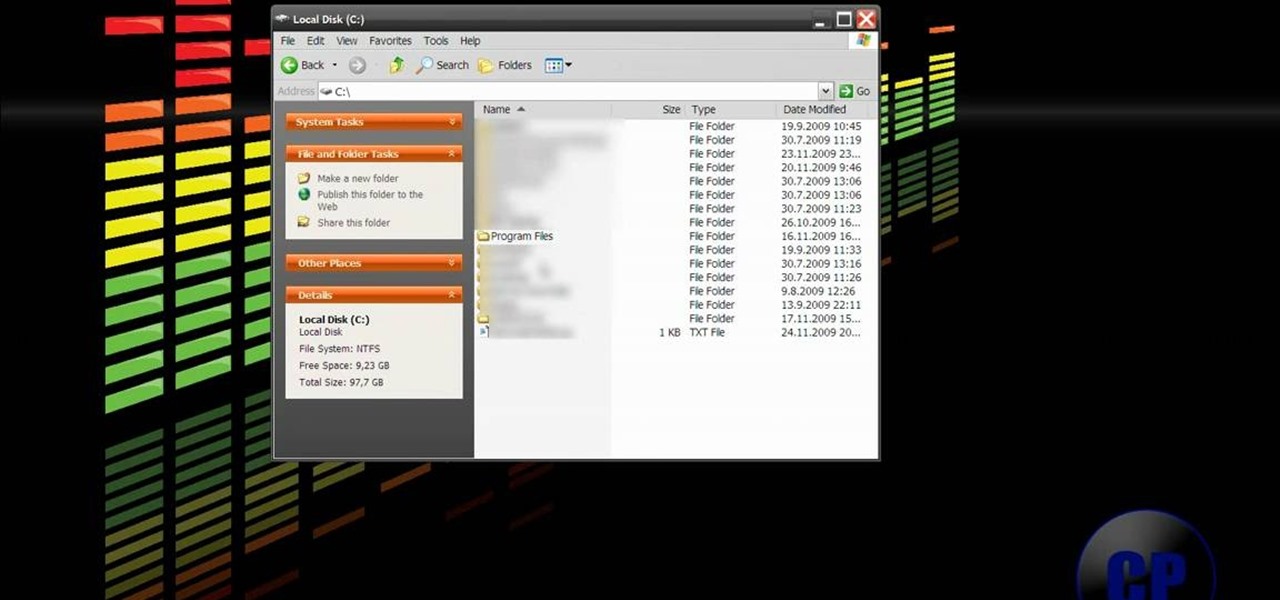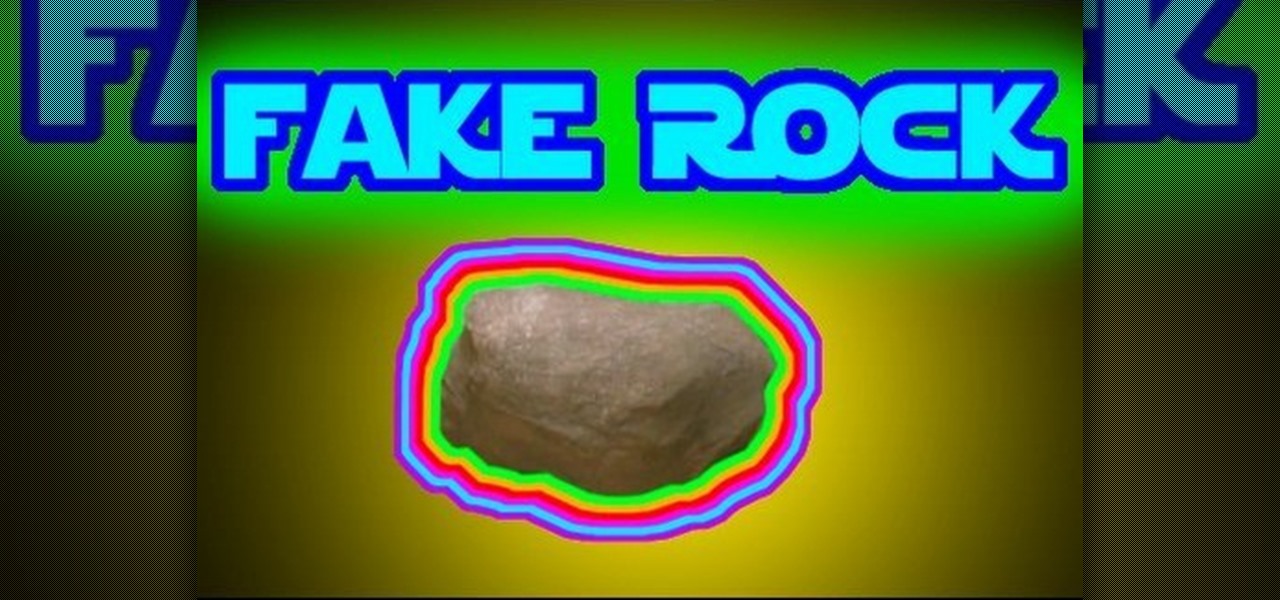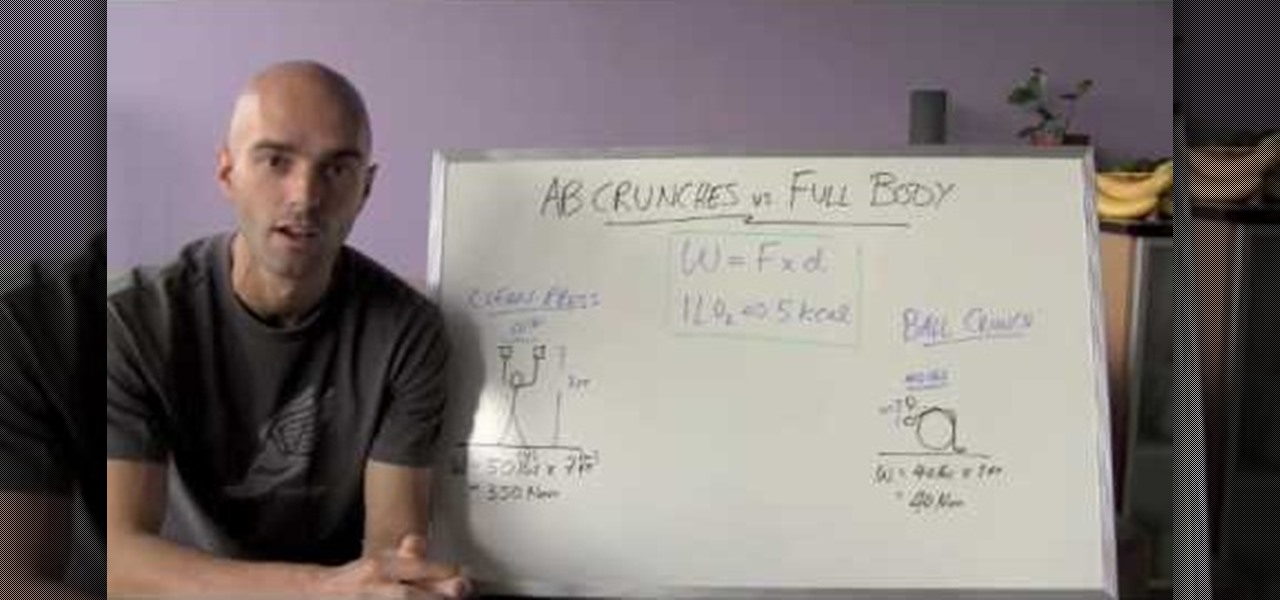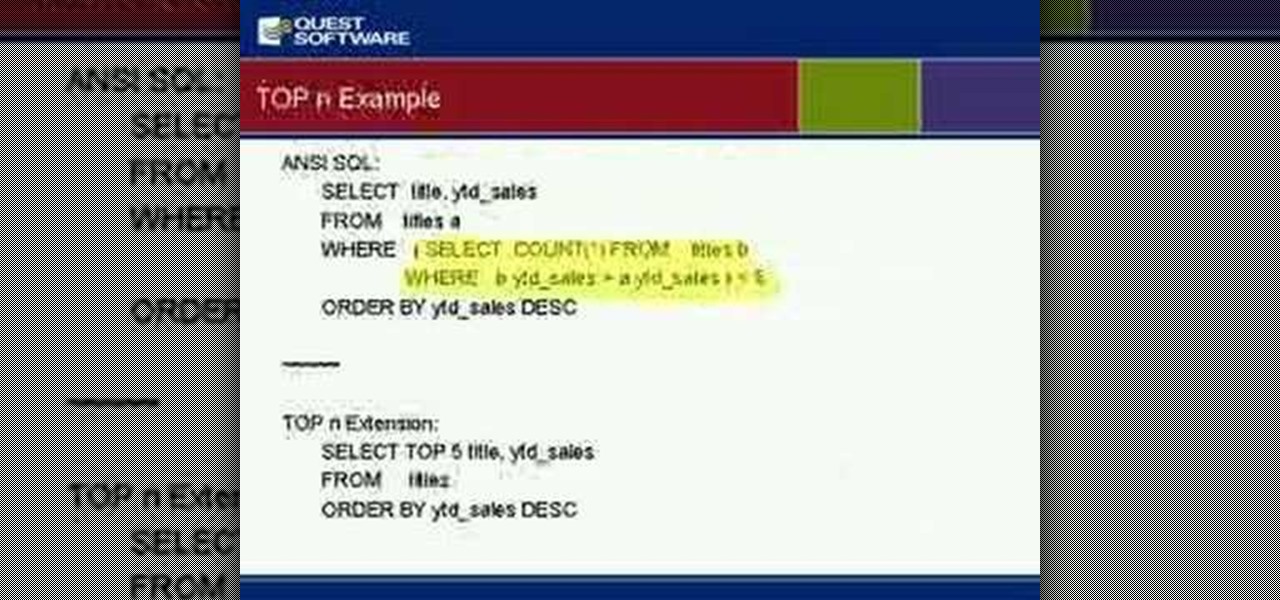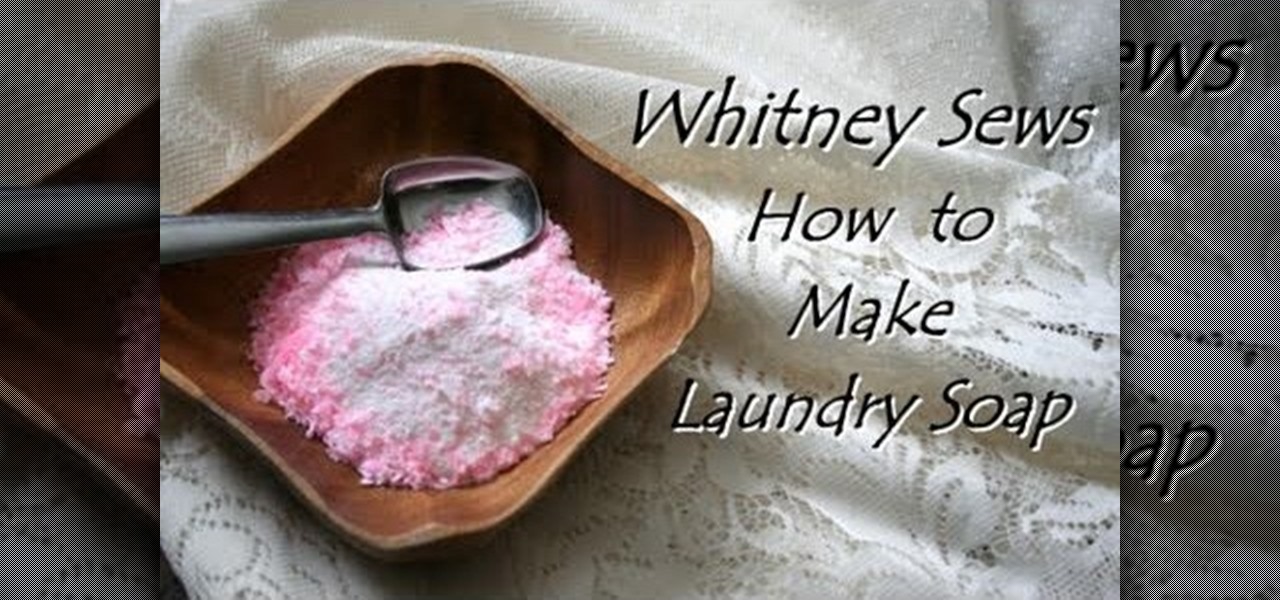This video shows you how to create a glowing object in Adobe Flash CS3 Professional software. This is a tutorial video for beginner level viewers. Making objects glow is one of the many effects that can be applied in Flash. In this video the narrator draws a shape, converts the shape into a movie and adds a glow filter to the object. Watch this video and learn the correct parameters to be supplied to the program to get the desired glow effect.

Do you want to add some 3D effects in your 2D designs? Open illustrator and draw an oval tool holding shift key. Then draw an ellipse with a different color and place it on the oval. Take blend tool,then click on ellipse shape and then oval one for a gradient effect. Draw another oval with a gradient and give it screen. Your glossy sphere is ready. Adding gloss, specular highlights as well as shadows adds some realism to one's art work.

In this Photoshop tutorial, learn how to convert regular photos into works of art that create a painted on effect. By using the right brush tool, a regular picture can be made to look as though it was painted onto a canvas with real brush strokes. This tutorial shows us how to use different types of brush presets loaded in Photoshop in conjunction with a new layer to create a canvas effect. The result is photo converted into a painting.

Photoshopuniverse shows the way to create a Jack-O-Lantern in Photoshop. At first you need to collect or take a photo of a pumpkin. Make a new layer, with a white background, then mask it. Fill it with black color. Now go to blending option and give inner shadow, inner glow, gradient layer and outer glow. The major color will be yellow. There will be also a thin stroke. Your brush is ready now with all its effects of a Jack-O-Lantern. After following this video, you can use the same effect an...

Walagers helps us learn how to make graffiti in Photoshop. First, go to "Select" and click on "Color Range". Use the eye dropper tool to select the color of the background, then press delete. Next, press "alt" and double click on the background layer to convert it to a normal layer. Using the brush tool, select the type of brush you want and the brush's size. Brushes can be downloaded from Brusheezy.com. Use the eyedropper tool to select part of the graffiti. It is recommended to use the same...

This video tutorial explains how to use Adobe Photoshop in order to create a unique metallic black and white effect. This simple technique (accessible to both newbies and experts) allows one to easily make photographs appear metallic. This technique requires minimal prior knowledge, walking viewers through the steps, from the application of filters (such as high pass) to the introduction of a black & white gradient. Finally, a subtle sepia tone completes the effect. This technique is useful f...

This fantastic Halloween special effect makeup tutorial teaches you how to create a bloody bolt look using mostly MAC products. The artists teaches you how to create texture and create a distressed look with the base and color makeup. He applies the adhesive and attached the scar effects and adds the "bolt props" with the adhesive. He uses a purple and yellow pigments to distress the skin further. He then takes fire red to create the blood. He also shows you how to make realistic blood with s...

It is a tutorial that how to make an ice text effect on Photoshop. First create a new layer select paint bucket tool switch black color and paint the layer now create an other layer, choose type tool then switch the white color and create a text "ice text" after go to layer pallet merge the layers after that again create another layer select paint bucket tool and select black color now select ice text layer then go to image menu rotate canvas click clock wise then go to filter choose crystall...

Exposure to mold can cause potential health problems for you and your family. But there is a remedy. Follow these steps to help rid your home of mold and mildew.

In this video tutorial, learn how to get auto tune, or the t-pain vocal effect, in Audacity using gsnap. To get the GSNAP (GSnap/Grymmjack skin), go here.

Does anything other than normal text seem like a daunting task in Photoshop? It's really quite simple, once you get the hang of it! In this video tutorial, learn how to create a text reflection effect in Adobe Photoshop to give your text a mirrored twin. In a few simple steps, you can create this look for your graphic design project. Whether it be a brochure, school project or business card, it's always nice to give your asthetic layout a little boost with creative text.

We all know that movies now-a-days don't use real rocks, but fake rocks for their film sets. Why? Because it's safer, lighter, easier to movie, and you can design them exactly how you want them. So if you need a rock for your indie film project, make it yourself. There's nothing better than imitation. Watch this video tutorial to learn how to build a fake rock movie prop.

The FN P90. Everybody wants one, but more than likely, you can't get your hands on one, especially if it's illegal in your area. Designed by FN Herstal back in the 80's, the P90 personal defense weapon is the cream of the crop. It's full name, Project 90, specifies a weapon system of the 1990's. If you want this firearm for a weapon prop or just to have, you can easily build one yourself with household materials, mostly cardboard. Watch this video tutorial to learn how to build a P-90 prop ca...

It's medieval mayhem and you need a sword prop. Maybe you're larping, or maybe you just need a fake, dull movie prop blade for your action epic. Either way, this is a great weapons build project for a cool replica wooden sword. Watch this video tutorial to learn how to build a fake sword prop.

Traveling with a child can always cause problems, especially if you have an infant. Here is some helpful information on how you can get an infant passport. Everyone traveling abroad needs a passport, even a young infant, so make sure that you don't get stuck by the rules of a foreign country. Applying for a passport isn't as hard as you may think, so check out this video tutorial on infant passports.

Check out this instructional DJ video that shows you how to use the filter effect in Traktor. This is the first in a series of tutorials on using FX to spice up your DJ sets and take midi controllers to the next level. This is one of the most basic but effective effects. A filter will not only help you blend songs together by removing conflicting frequencies, but can create a lot of interesting sounds. Use the filter FX in Traktor and improve your DJ skills.

The hook is a common shot missed in golf. If you understand the factors that cause a hook and make a few adjustments to your golf swing, it can be easily corrected. See how it's done.

Learn how to save gas, the secret the oil companies and car manufacturers don't want you to know about! This how-to video explains common causes for your car to be sapping gas faster than it should, how to make some simple adjustments, and maximize your gas. Don't be a slave to high gas prices or go into debt buying a hybrid car you can't afford. Learn how to double your gas mileage the KipKay way by watching this instructional video.

This tutorial shows you the basics of how to make a Star Wars lightsaber in After Effects. Make sure to take good video footage of your fight scene to get the best results possible. Once you have your footage, all you need is After Effects to make the lightsaber effects.

In this After Effects tutorial you will learn how to create an endless wall effect. This is a basic tutorial and you can get more creative with your endless wall once you are comfortable with the basic effect from After Effects.

This video is about combining Microsoft Project 2010 and SharePoint 2010. This combination helps project teams to collaborate and share project information. Information can be displayed on a dashboard. We will also discuss various levels of project management such as starting the project, planning, tracking and reporting on the projects progress.

In this video, we learn how to lose belly fat without doing sit-ups. First, you will want to compare full body exercises to crunches to see which one will make you work harder and cause you to burn the most calories. It's obvious that the full body work out is going to cause you to burn far more calories than doing crunches will burn. It takes hard work and a lot of cardio to lose belly fat, but it is the only thing that is going to work, crunches will only help you to tone your abs, not help...

Don't let the fact that the text in this tutorial is in a different language. Aside from that, everything still remains the same on what you need to do in order to unlock the Bridge Limbo achievement in Just Cause 2. All you need to do is fly an airplane under 30 unique bridges in Panau and you'll have 20 gamer points for you to take home. This may take some time to complete and it can be a bit tricky. So good luck and enjoy!

Interested in learning how to do advanced green screen tricks to show a subject flying? After this tutorial, you'll be a pro. How to launch: Light the screen and the subject. Frame the subject so that you do not see their feet on the ground. Do this by cutting off the lower 1/3 of the subject. Sell the effect by using a fan from above. Add in a background which works with the flying that you are trying to achieve. How to fly: Have a prop that you can use for effect that can be cut out later (...

A great free video training from tasktutorial on how to create a cool movie text effect in Flash. Start by creating the text; type in "cool", rename the layer and lock it. Now type "movie" and rename the layer. Type in "effect" and rename this layer as well. Now focus on the first layer. Convert it to movie clip. Now convert the other two layers to movie clips as well. Stack the three layers on top of each other. Next add a key frame starting from frame 10. Select the "cool" layer. Re-size it...

Videomaker Associate Editor Tom Skowronski explains how four basic steps can be used to improve the lighting effects for a video and give it a more professional look.

This video shows how to properly set up a green screen, to set up the screen we are taking into account this four factors:

Learn how to read the secret thoughts of three friends! This video is a great trick to perform at a bar or while sitting around with fiends. They'll be amazed when they think you are capable of reading their minds!

Pixel Perfect is the "perfect" show to help you with your Photoshop skills. Be amazed and learn as master digital artist Bert Monroy takes a stylus and a digital pad and treats it as Monet and Picasso do with oil and canvas. Learn the tips and tricks you need to whip those digital pictures into shape with Adobe Photoshop and Illustrator. In this episode, Ben shows you how to create hair and fur with the pen tool in Photoshop.

Over twelve million restless legs sufferers want to know what causes the symptoms of restless leg syndrome, the sleep-depriving condition.

Your gynecologist has recommended that you undergo surgery to remove vaginal fibroids. But what does that actually mean?

Gain insight into best practices for SQL Server optimization and ways to alleviate many root causes that can impact performance of your SQL Server database. Kevin also will discuss how to manage for planned and unplanned changes, speed time to implementation of your applications and ensure that your databases are running as they should.

Split ends suck. And while paying a visit to your hairstylist every two months or so helps to get rid of most of them, regular styling and wear and tear will cause split ends on even girls with the strongest hair.

Fend off the worst that Snowpocalypse has to deal! Prevent leakage caused by ice and snow by installing a snow apron on the eaves of your house. This is an easy thing to do, and a must for any homeowner in a snowy area.

When it comes to staying safe, we all know that dish detergents, spray cleaners, and any sort of bleaching cleaners are bad for our health, since they distribute potentially cancer-causing toxins into the air.

In this tutorial, we learn how to use the cold pressed watercolor paper technique. Start out with one leaf, then use your brush to apply more color above it. Continue to apply the paint and try to blend it. It will be difficult to blend and get a smooth effect, but it will look great. You can also add your paint to the dry paper by brushing on more paint and creating different layers with your brush. Once you apply enough, you will get the smooth look with the paint and it will look great. Ei...

In this tutorial, we learn how to paint nails with a black and gold fading effect. First, polish a sponge and dab this onto your nails. Then, apply black on the bottom of your nail and gold on the top of our nail. Apply a gold glitter polish to the top of the nail and wait for it to dry. Next, you will apply gold rhinestones onto the gold and the black from the top to the bottom of the nail. When all of the polish has dried, apply clear gloss to the nail and wait for it to dry to finish this ...

In this tutorial, we learn how to add 3D effects and shading to graffiti letters. To start, you will draw a simple letter with a pencil. Then, take one point under the letter in the middle and draw a darker outline. Next, you will draw an outline around the first outline to make it look 3D. Next, you will shade in the area in the middle of the letter and anything that is in between the first letter and the second. After this, you will add in lines and additional detailing to make the letters ...

Interested to know why certain people experience seizures? In this brief health-minded video tutorial from ICYou, we learn about seizures and their basic etiology. For details, and to get started learning more about the root causes of seizures yourself, take a look.

In this video, we learn how to use Camera Raw in Photoshop. This is a great program to use with your SLR digital camera that will make your photos come through more clear than ever before. After you have downloaded this application, you will load your photos to it and open up your desired on to edit. On the right hand side you will see a toolbar allowing you to edit and change different effects on the photo. Move the bars from left to right to edit how the photo looks to your liking. On the t...