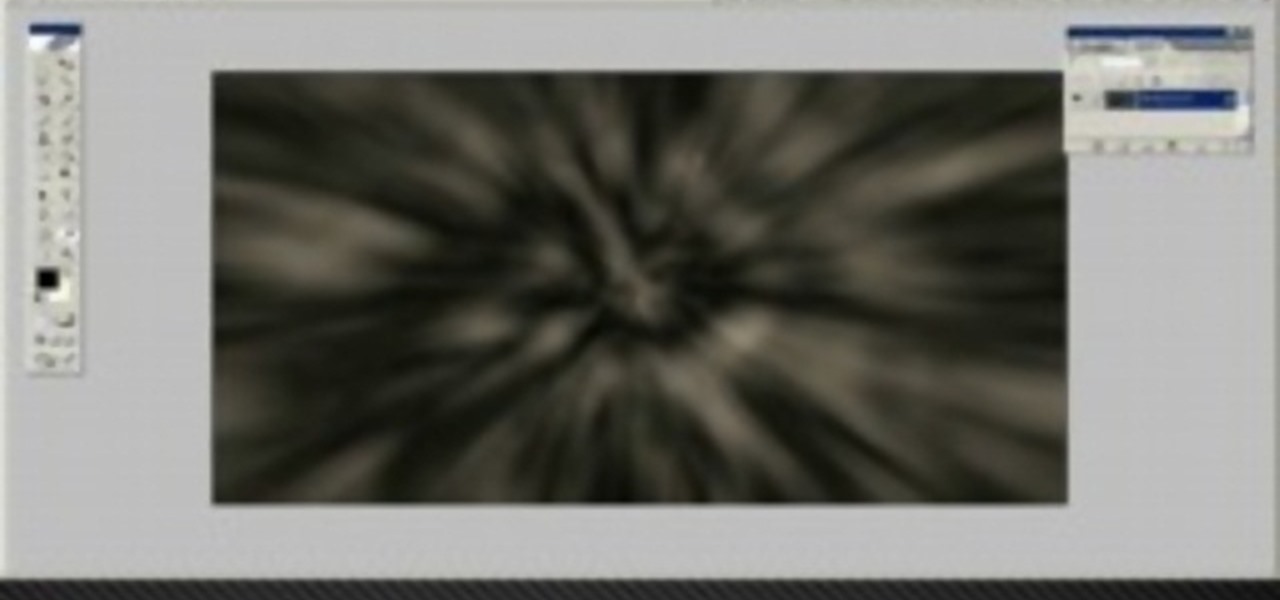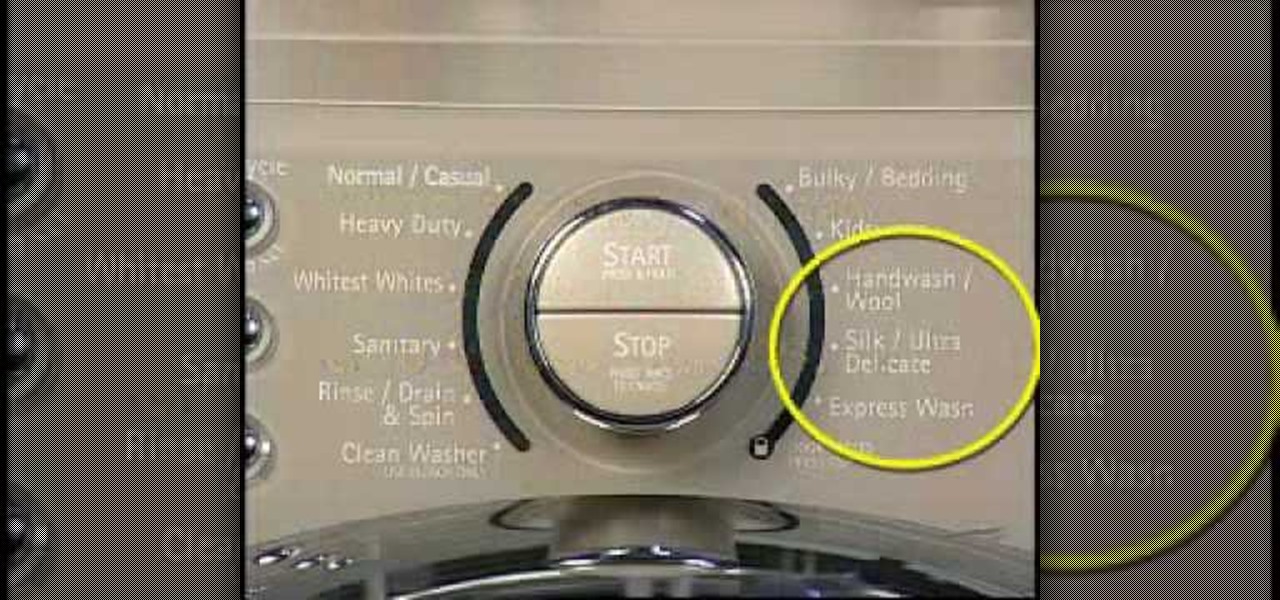In this tutorial, we learn how to do a side by side video effect in Sony Vegas. First, open up Sony Vegas and open up a couple of clips to your time line. After this, make the two clips the same length by pressing down on the control key and moving them with the mouse. From here, return the videos to the start and then right click the track motion button. Reduce the width and the height to half of what they were before. Then, move the X position of one to -180 and the other to 180. Now both w...

In this tutorial, we learn how to simulate teleportation w/ film effects & camera tricks. First, take a shot of your actors moving and doing something active. Then, take a shot of the frame without the actors. After this, go frame by frame masking the actors out of each of the frames. Use radio blur to make them leave the shot, then add in evaporation. From here, you can play the clips of the background on the scene so it looks like the have been sent somewhere else. Smooth out the background...

A muffin top is created someone (usually a woman) wears pants that are too tight at the same time as a shirt that is too short. This causes fat to pop out the top of the pants in a way that resembles, well, a muffin top. Watch this video to tips on avoiding having one yourself.

The Chevy Tahoe isn't the most reliable vehicle, bless it's heart, and home maintenance skills are a must if you're going to enjoy owning one. If you're replaced the rear brake backing plates recently and noticed the E-brake not working after that, watch this video to learn whether you lost the pin under the adjuster pad and that's causing the problem.

This tutorial shows you first how to create an object using Adobe Flash CS3, and then you're shown how you can use ActionScript code to make them spin and rotate. You can even cause the spinning to speed up using the right code!

Set up a series of shifting panels or a slideshow in Adobe Flash CS3. This technique can be added to a website, where a user can click on an array of thumbnail images to cause your panels to transition. This technique shows you how to create this animation without using motion tools.

In this video, we learn how to make an effective dub bassline in FL Studio. Use a normal bass and add effects to make this. Add in different effects on the bassline, then go through the drop down menu to add in Fruity Loops fast LP. This will enable you to change the wobble on the beat as well as the cutoff. When you change this, you can control the sound by editing the knob until it's how you like it. After you edit the events, you can create the beat how you want it, then save it and use it...

Enter your kitchen and bring your laptop, cause you're going to learn how to cook some delicious halibut fish! Watch and learn how to prepare your halibut, including an odd (but yummy) nut crust (in this case, almonds). Then, move out to the patio and heat up the grill to cook the halibut to the perfect temperature atop that cedar wood plank.

Is your swimming pool a little cloudy? It may be cause by a number of things, and Lowe's has the answers to fixing this problem. Mike Kraft, Lowe's home improvement expert, shares his tips for clearing that cloudy swimming pool water in no time. Learn how to backwash pool filters, check the pH balance and see if you should add more chlorine.

In this tutorial, we learn how to blast effect a picture in Adobe Photoshop. First, open up a picture in Photoshop, then go to filter, then blur, and radial blur. Change the amount to 77, the blur method to 200m, and the quality to best. After this, hit "ctrl+I" to invert the colors. When you are done with this step, the picture will look like it has been blasted! To make this more different, you can change the colors on the picture or add in any other settings that you prefer. When finished,...

In this tutorial, we learn how to make a cool neon text effect using Photoshop. First, type your text using a big and simple font. After this, right click on the text layer and click on "rasterize type". Now, press the control button while you click the thumbnail of the text layer. After this, grab the lasso tool and click "select inverse". Then, set it on 12 pixels in the toolbar. Now, use the magic wand too and select each of the letters by holding shift. Next, create a new layer and click ...

Want to know how to quickly create a reflection effect in Photoshop CS4 or CS5? This clip will teach you what you need to know. Whether you're new to Adobe's popular raster graphics editing software or a seasoned professional just looking to better acquaint yourself with the program and its various features and filters, you're sure to be well served by this video tutorial. For more information, including detailed, step-by-step instructions, watch this free video guide.

Want to know how to create multi-colored iris effect in Adobe Photoshop CS5? This clip will teach you what you need to know. Whether you're new to Adobe's popular raster graphics editing software or a seasoned professional just looking to better acquaint yourself with the program and its various features and filters, you're sure to be well served by this video tutorial. For more information, including detailed, step-by-step instructions, watch this free video guide.

Ramps are great for allowing car owners to get underneath their vehicle to perform regular maintenance. But for some, their car bumpers tend to get damaged and cause scratches.

In this tutorial, you'll see how to create a widescreen letterbox effect, removing and company logos or TV icons which appear at the bottom of the screen. This technique also comes in handy to remove any unwanted element or to zoom in on a particular object. Whether you're completely new to Sony's popular nonlinear editor (NLE) or are a seasoned digital video professional simply looking to pick up a few new tips and tricks, you're sure to be well served by this free video software tutorial. F...

In this video tutorial, viewers learn how to photograph with infrared. Infrared photography is photography the infrared spectrum of light, rather the visible spectrum of light. The main effect are to turn the sky darker, smooth out skin and turn foliage white. Users will need a camera that is converted into infrared. Then simply take a picture with the infrared camera and all the photos that are created by the camera will be in infrared. This video will benefit those viewers who are intereste...

If you're running into problems with your fuel pump, there are many possible causes with various solutions.

In this video tutorial, viewers learn how to build a green screen. The materials required for this project are: two 10 ft long PVC pipes, measuring tape, saw, duct tape and pipe elbows and couplings. Begin by marking the two PVC pipes with 6 ft on one side and 4ft on the other. Then cut the PVC pipes in half. Now connect the frame together with the pipe elbows and couplings. Build support to the fame by adding some duct tape. Finish by attaching the green cloth on the frame and tape it at the...

If you own a front load washer, then you may have experienced a problem the cycles being a bit too short or too long. This is a problem because it can cause your clothes to shrink or not be washed properly.

If you have a front load washer that won't stop filling, then you have a problem on your hands. Not only can it make the floor slippery, but it can also cause damage to your home as well.

If you're are experiencing a problem with your front load washer and find that there is very little water or suds, then it should be an easy fix. Not enough water or suds will not clean your clothes properly and cause you to wash the load again.

If you have a really noisy washer, it's a sign that something needs to change. Not only can it be annoying, but it can cause further damage to your machine as well.

Even as early as first grade art class, you learn that watercolor/painting is an entirely different category from stamping, which basically requires a stamp pad and rubber stamp. But this tutorial blurs the line between the two art forms in the most attractive way possible.

A common problem that some homeowners face is a washer that won't stop filling with water. This can be a big problem and lead to water damage for floors and can cause people to slip.

Wheel bearings are a very important piece of a car that helps minimize friction when the car rotates. So obviouslly having a bad or non-working one can be bad for your car and cause unnecessary damage. So in this next maintenance tutorial, you'll find out how to find and replace a bad wheel bearing that is on your car. So good luck, pay attention, and enjoy!

Learn how to create a motion blur effect with Mental Ray in 3ds Max 2010 or 2011. See how to control the camera's shutter speed, the quality of motion blur, and how to decide if a single mesh has motion blur or the entire scene. You'll also take a look at fast motion blur option using Scanline Fast Rasterizer option. Whether you're new to Autodesk's popular modeling software or a seasoned 3D artist just looking to better acquaint yourself with the application, you're sure to be well served by...

There is no such thing as a sucking chest wound. All chest wounds suck. Except perhaps for fake ones, which are essential to making a really gritty, gory film in most cases. This video features detailed instructions on how to make a fake chest wound out of latex and other special effects materials. Since it is a prosthesis, it can even be reused! It is a little complicated, but the end result looks great, so try this out in your next movie!

In this Autodesk 3ds Max video tutorial, you'll learn about a cool plugin that can create cloth-like animations. 3ds Max does have a built-in cloth simulation, but it's rather complicated to work with. The alternative to using the built-in feature is using the plug-in SimCloth 3, a free modifier. It works very easily and creates a smooth flowing cloth effect. This video is specifically working with a cloth cape on a superhero (if you could call it that). But this cloth-like effect could be ap...

When using a chainsaw, it's important to know when and if you need to add tension to your chain. Not doing so can result in a loose chain that can not only damage your machine, but cause serious injury to you or others. So in this tutorial, you'll be finding out how to add tension to your chainsaw easily. Good luck, enjoy, and be careful!

One of the most overlooked aspects of the game of football is long snapping, despite the fact that its easy to learn, and its easy to perform correctly and consistently. Failure to properly long snap is what causes failure in most football games, so learning the technique in this video will help you coach your children youth players. Learning how to long snap is especially important for punting the ball.

Want to to blow up a subject to Brobdingnagian proportions in Final Cut Pro? Learn how to create a giant effect with masking in this clip. Whether you're new to Apple's Final Cut Pro non-linear video editor or just want to better acquaint yourself with the Final Cut Pro 6 workflow, you're sure to benefit from this video tutorial. For specifics, including a step-by-step overview of this great post-production trick, watch this FCP lesson.

If you know someone going through depression, this is something that shouldn't be taken lightly. Depressions can last for a long period of time and can cause an individual to question everything around them including why they should even be alive. So it's important to know what you could do to help them during this rough time. In this tutorial, you'll find out just that. So good luck and take care!

If you have a variety of animals that call the outside area their home, you may not realize that pests can become a common problem to them. Fleas, ticks, jiggers, etc. can all cause problems with your outdoos animals like goats, dogs, cats, etc. So in this tutorial, you'll get some quick tips for keeping pests off your outside animals. Good luck and enjoy!

Roses are beautiful flowers that hold many different representations, including love. Growing them can automatically add beauty to your home's garden and a scent that is very relaxing. Pruning them is important since leaving them unattended can cause problems. This tutorial will show you how to properly prune roses during a cold winter month, January. Good luck and enjoy!

In this tutorial, hosted by Master Mick Randall and Master Roger Hall, you will learn how to perform a mae geri (or front snap kick) in martial arts. This kick is used to hit your opponent near the groin or lower abdomen and cause them to fall back.

Daydreaming about drifting? Drifting refers to a motorsport where the driver intentionally oversteers, causing loss of traction in the rear wheels through turns, while maintaining vehicle control and a high exit speed. Learn how to drift in your car with help from this video.

Warrior Cats is a series of children's novels featuring, you guessed it, warrior cats. This art tutorial from Drawing Now teaches you how to draw one of the cats from the stories. Here are some instructions from the artist:

Teen Titans is one of the most tragically underrated American children's cartoons of all time. Fortunately, Drawing Now one of our favorite art instruction groups, has created this video tutorial on how to draw one of the shows iconic characters, Raven. Here are the artist's step-by-step instructions:

The BOSU sounds like a children's toy, but it's actually a half ball that aids exercisers in toning their stabilizer muscles and their core.

You can create such beautiful, creative pieces of work using Photoshop the only way to do so is by using your imagination. With it, you can use various tips and tricks to create pieces that would make most people go, "wow." This is one of those tutorials. In this video, you'll find out how to create a cool color twirl effect using this excellent piece of software. It's easy to do and once mastered can be used to make all sorts of designs. Enjoy!