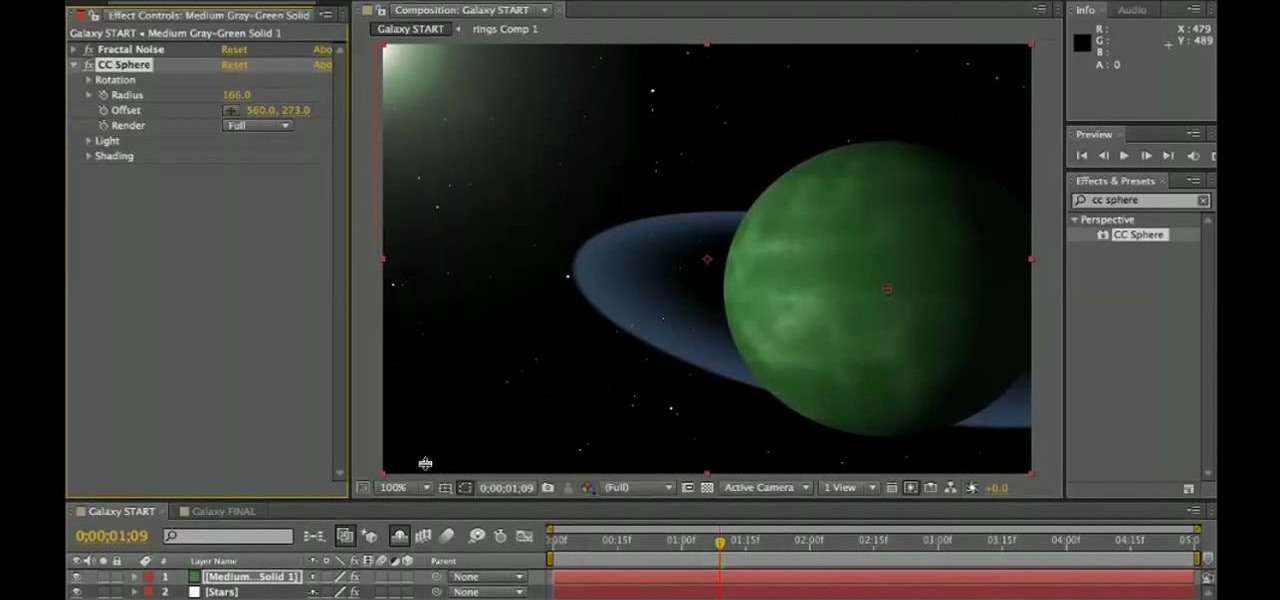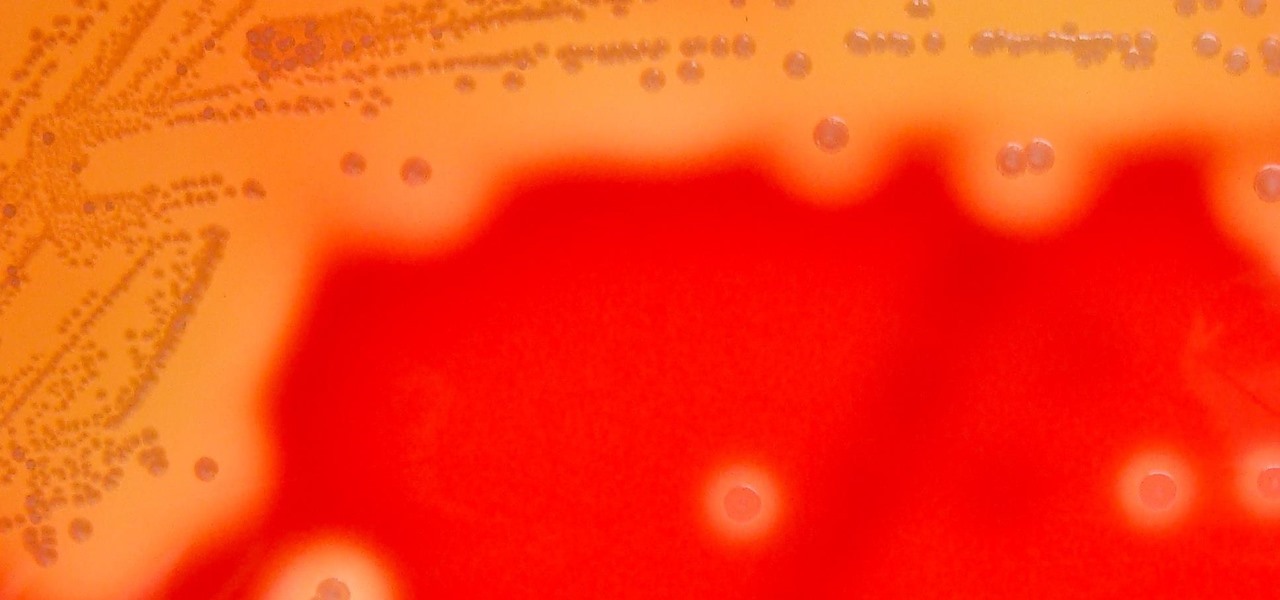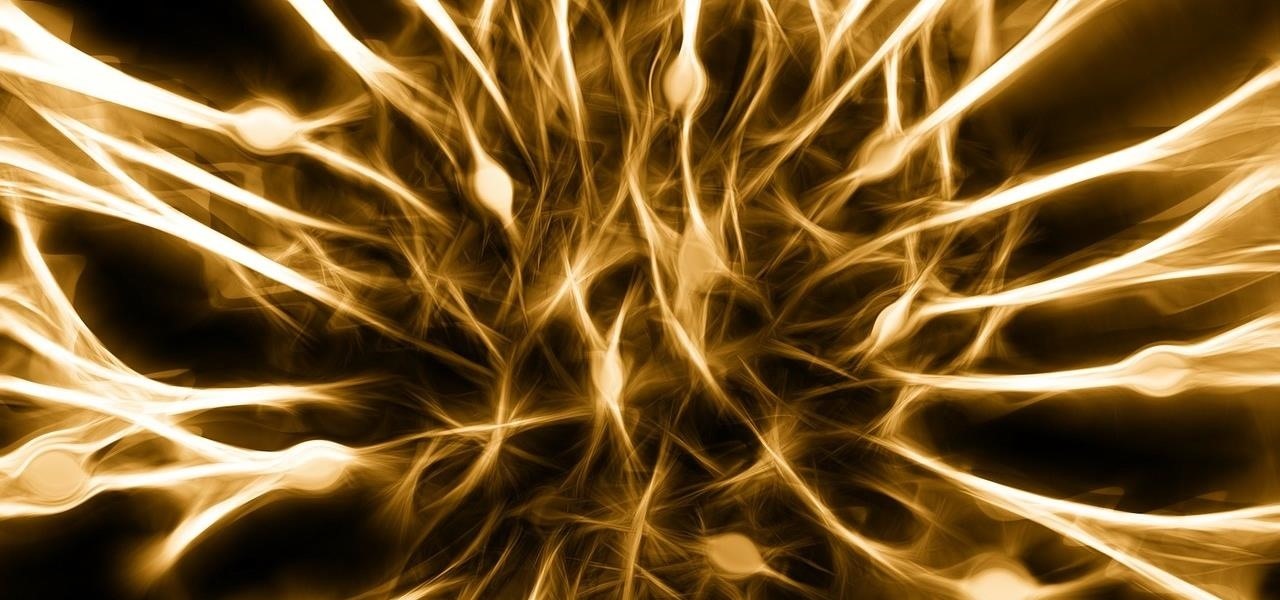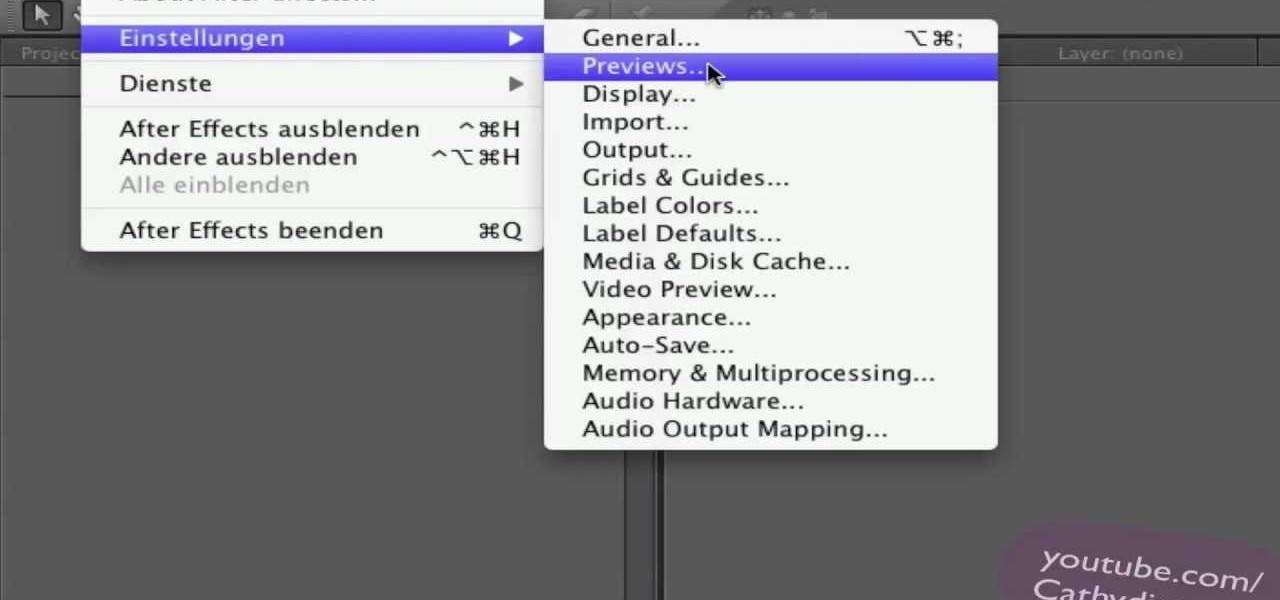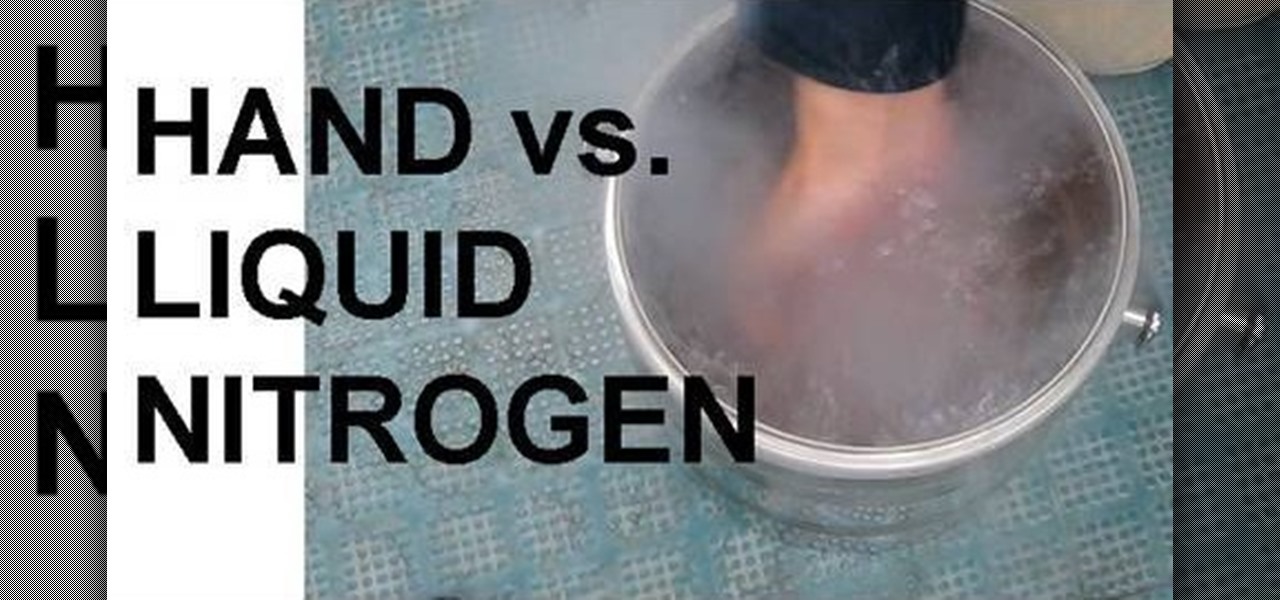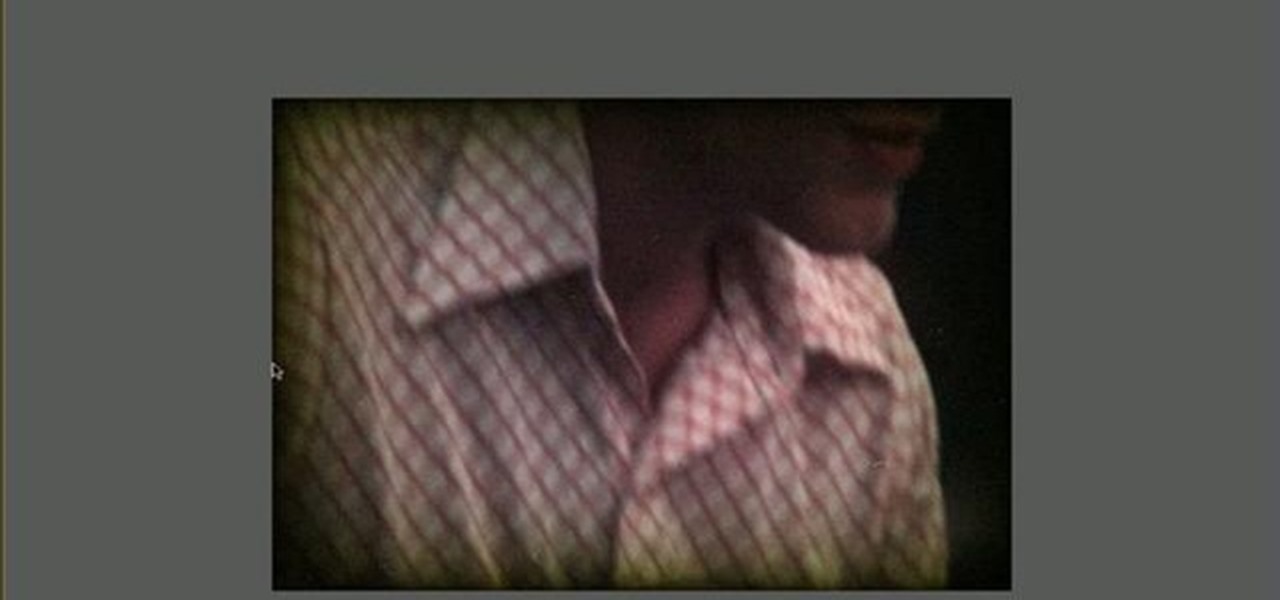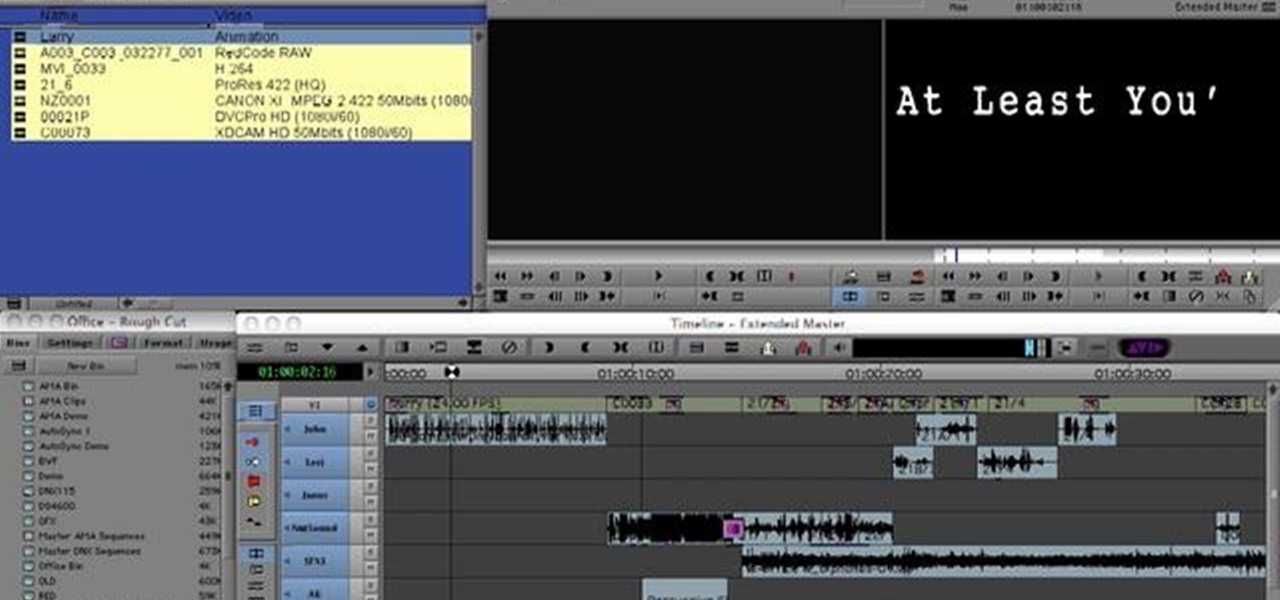This clip covers how to use Adobe After Effects to animate 3D text generated in MAXON C4D. Whether you're new to MAXON's popular 3D modeling application or are just looking to get better acquainted with Cinema 4D and its various features and functions, you're sure to enjoy this free video software tutorial. For more information, and to get started using this trick in your own Cinema 4D projects, watch this 3D modeler's guide.

In this tutorial, learn how to use textures and track mattes to create an organic transition with After Effects and Final Cut Pro. Whether you're new to Adobe's popular motion graphics and compositing software or a seasoned video professional just looking to better acquaint yourself with the program and its various features and filters, you're sure to be well served by this video tutorial. For more information, including detailed, step-by-step instructions, watch this free video guide.

In this tutorial, you will learn how to use Illustrator and After Effects to create a spider web that animates on and catches some text that flies into it. Whether you're new to Adobe's popular motion graphics and compositing software or a seasoned video professional just looking to better acquaint yourself with the program and its various features and filters, you're sure to be well served by this video tutorial. For more information, including detailed, step-by-step instructions, watch this...

Learn how to save hours of render time with by chain rendering in Adobe After Effects CS4 or CS5. Whether you're new to Adobe's popular vector editor or a seasoned graphic arts professional just looking to better acquaint yourself with the program and its various features and filters, you're sure to be well served by this video tutorial. For more information, including detailed, step-by-step instructions, watch this free video guide.

Learn how to create an eye-catching gradient wipe transition effect within Adobe Premiere Pro CS4 or CS5. Whether you're new to Adobe's popular non-linear editor or a seasoned video professional just looking to better acquaint yourself with the program and its various features and filters, you're sure to be well served by this video tutorial. For more information, including detailed, step-by-step instructions, watch this free video guide.

Learn how to create a transitional motion graphics element in After Effects CS4 or CS5 with this video guide. Whether you're new to Adobe's popular motion graphics and compositing software or a seasoned video professional just looking to better acquaint yourself with the program and its various features and filters, you're sure to be well served by this video tutorial. For more information, including detailed, step-by-step instructions, watch this free video guide.

This basic training video will help to get you up and running creating your own custom animations in After Effects CS4. Whether you're new to Adobe's popular motion graphics and compositing software or a seasoned video professional just looking to better acquaint yourself with the program and its various features and filters, you're sure to be well served by this video tutorial. For more information, including detailed, step-by-step instructions, watch this free video guide.

Learn how to use the Roto Brush tool in After Effects CS5. Whether you're new to Adobe's popular motion graphics and compositing software or a seasoned video professional just looking to better acquaint yourself with CS5's new features, you're sure to be well served by this video tutorial. For more information, watch this free video guide.

Learn how to create a stars-and-planets galaxy scene from scratch when using After Effects CS5. Whether you're new to Adobe's popular motion graphics and compositing software or a seasoned video professional just looking to better acquaint yourself with CS5's new features, you're sure to be well served by this video tutorial. For more information, and to get started making your own starscapes, watch this free video guide.

Bring still graphics to life with the After Effects CS5 Puppet tool. Whether you're new to Adobe's popular motion graphics and compositing software or a seasoned video professional just looking to better acquaint yourself with CS5's new features, you're sure to be well served by this video tutorial. For more information, and to get started using the Puppet Tool in your own AE projects, watch this free video guide.

Boris Title Toolkit gives Adobe After Effects users advanced titling capabilities for maximum quality, speed, and creativity. Using Title Toolkit, graphic artists can import ASCII or RTF files for fast, easy credit rolls, take advantage of rich text style options such as bevel borders, gradient fills, simulated extrusion, and embossing, and save or apply custom or preset text styles, gradients, and colors, all of which can be applied on a per character basis.

Learn how to play "Breathe" by Paramore, an acoustic guitar tutorial. Follow along with this demonstration, tabs and lyrics here:

Despite mounting scientific evidence that viruses can cause changes in learning and memory, the reasons have remained elusive.

Streptococcus and staphylococcus bacteria produce toxins that can cause toxic shock syndrome.

Specialized cells in the lining of the gut may provide a key to preventing an infectious brain disease caused by misfolded proteins.

Have you got a copy of After Effects installed with the language set to another language? Check out this helpful video to learn how to set the language English, whatever the current language is. Maybe your film is in French, but that doesn't mean your visual effects software has to be.

This software tutorial is just a very rough overview showing the process of making a cutout animation using Photoshop and After Effects. The tutorial should give you enough ideas about the process to start creating your own cutout animations if you are familiary with Photoshop and After Effects.

Ever wanted to own a giant spider? Well you can't, but you can fake it instead using software like After Effects and Blender. This tutorial shows you how to use Blender to work on the 3D spider and then finish adding it into a scene using After Effects. The spider can be found here:

This friendly tutorial guides us through the process of creating a simple animation from a still image, using Adobe Photoshop and Adobe After Effects. Although the narration is at times difficult to understand, the tutorial provides a good way to learn one common technique of integrating Photoshop and After Effects.

This tutorial shows you how to create clone effects using masks in After Effects.

Oil is vital to maintaining the health of your engine, but if it's leaving the areas of the car where it's needed it can cause major damage. Watch this video to learn how to diagnose whether a misfire is being caused by a cracked cylinder head or leaking head gasket allowing oil to enter your coolant and spark plugs.

When cars start to get older, their many fragile moving parts start to make noises they never made before. Sometimes, when your car starts making a new noise, it can be very difficult to identify what is causing the noise and what you need to do to repair it. This video offers some great tips for finding the source of different kinds of car noises, from engine noises to suspension noises.

Creating good-looking titles is one of the oft-neglected but most important parts of creating a really appealing video, especially if you want to post it online. This two-part video will teach you how to animate blue in-out effects with keyframes and create a 3D glasses effect for a title using Adobe Premiere Pro.

Check out this video for inside info on how to earn the Parachute Climber achievement in the video game, Just Cause 2. Geoff and Jack show you how to get to this level in the game and exactly what you need to know to stay alive while doing it.

Do you admire the look of vintage photographs? How about the production of the old plastic cameras like the Diana and Holga? You can create that same photo effect with your digital photographs through the use of Adobe Photoshop! In this video, learn how to create a faux lomography effect also known as the "lomo effect". By using Blend Modes and Adjustments Layers you can achieve a pretty cool effect that can be used on any photo!

This video is a tutorial for a music producing software program called Ableton Live 8. In this tutorial he shows you how to apply effects to effects to audio using the audio effect rack function. The way this function works is by being dragged into the bottom of the program and being applied as a place to hold various effects. Using the effect rack you can modulate and manipulate the sound waves in the effect. This is a very convenient tool to have in Ableton because it allows you to have mor...

What would happen if you stick your hand in a pool of liquid nitrogen? Would your hand freeze to death? Would it harden to an unnatural state? Would it shatter as soon as you touched something? Well, real life isn't like the movies (i.e. Demolition Man), so believe it or not, your hand would be safe, thanks to a little known phenomenon called the Leidenfrost effect.

This is your video guide to the Magic Bullet Looks plugin in for Adobe After Effects. If you are looking for a color correction tool, check out this video to see what Magic Bullet Looks has to offer. Learn how to use this color correction tool.

This is a quick and easy tutorial that shows you how to add better looking shadows to your projects in After Effects. The video takes two basic spheres and shows you how to alter Drop Shadow to make it look exactly how you want it.

You can take a piece of completely modern digital footage and give it an aged, antique feel! You will need the Aged Film plugin for Adobe After Effects, which lets you create the sepia tone and flickering, variable speed look of antique film clips.

Take a thoroughly modern clip of digital film, and then send it back in time! This tutorial shows you how to use the Aged Film plugin for Adobe After Effects to make your clip look like it comes stright from the 1970s.

You can use the FreeForm plugin to create the look of cloth blowing in the wind - like an animated ribbon, or a banner waving in the wind. The key is in designing the displacement map to get a truly realistic effect.

Create simple reflections in Adobe After Effects with keyed footage. In this video tutorial, Aharon Rabinowitz of All Bets Are Off demonstrates its use with video footage of both crowd and individuals. In addition, some potential issues with Collapse Transformations are also addressed.

This tutorial shows you how to take your architectural renderings in Adobe After Effects and give them a 35mm film look. Even better, this tutorial uses only the basic program - no plugins or extra add ons to worry about.

Create an image using Adobe After Effects in which 3-D words and numbers roll across the screen, as if they were on a giant wheel. This is not a difficult tutorial, and makes for a great intro clip for any video project.

Want to convert your footage from 25 to 24 frames per second? In After Effects CS5, it's easy!

Learn how to rig a still image with the After Effects CS5 puppet tool!

Learn how to use After Effects CS5's built-in masking tools! Specifically, this clip addresses the creation and interaction of masks.

Learn how to create layer and text animations in After Effects CS5 by altering position, rotation, opacity and scale parameters.

The AMA architecture within Media Composer 5.0 has been expanding since 2009, to include the base of file formats which it is capable of supporting. This tutorial runs down many of these file formats, and how you can work with them After Effects and Avid Media Composer.