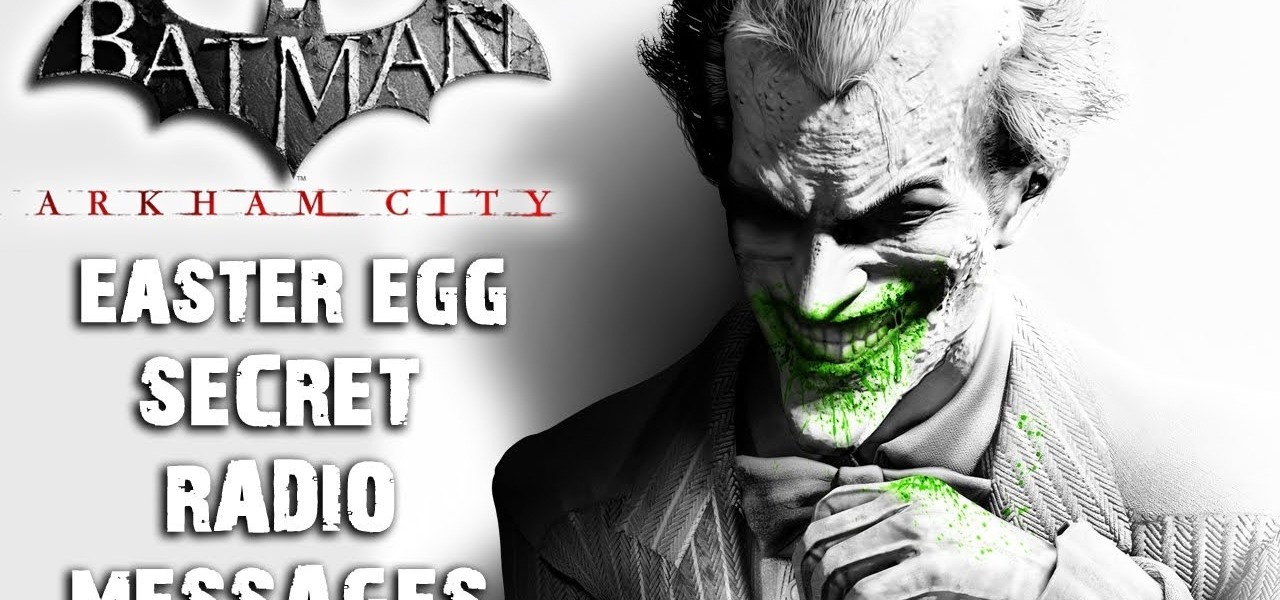Dave Campbell shares some tips to speed-train for marathon running. All runners should develop their speed-skills to enhance recovery and as well enhance efficiency. As a warm up, start an easy run, do some active stretches and drills like low-skip, high-knees, butt-kickers to emphasize different parts of the running form. You can also do short fast sprints to emphasize perfect form and technique. After an extensive warm up, you would run 800 at a prescribed pace and then jog a 400. Being abl...

Friction from the water plays a major role in slowing you down when you are swimming. Without proper form and technique, your body will drag in the water. Decreasing drag can greatly improve your speed in the water.

Looking to install Snow Leopard on your system? Have no fear. Get all your bases covered with help from this three-part video tutorial showing you exactly how to install Snow Leopard on your Mac. Snow Leopard was inroduced by Apple in June 2008 as the new predessesor of Leopard. With suppossed improved efficiency, speed, and less of a "memory footprint" - the reviews have been mixed.

Judy discloses her teeth-whitening secrets in this video. Using Crest Whitestrips: Advanced Seal, Judy shows the proper way to apply the strips in order to achieve maximum efficiency. The advanced seal strips are not as gooey as the original and work better, according to Judy. Simply peel off the strips and apply it to both your top and bottom rows of teeth, making sure that there are no bubbles my pressing the strips against all of your teeth. Only using these strips once a day will ensure t...

One way to increase production in tomato plants is pruning. Pruning your tomato plants will decrease the amount of energy needed for leaf production and increase the amount of energy that goes into your tomato, which provides a a larger and better tasting tomato. Trimming off branches that are not used and are not in direct sunlight achieves more efficiency by directing sugars into the fruit and not into the other branches. Watch this time lapse how-to video, follow along with the tips, and s...

Apple's codec for photos and videos in iOS 11, HEVC (High-Efficiency Video Coding), as well as the container, HEIF (High-Efficiency Image File Format), result in a reduction in size for pictures and movies without sacrificing quality. Seems like a win-win situation, but Windows-users can't open the .heic extension that these files use. In order to open HEIC files on a Microsoft Windows PC, you'll have to turn to third-party apps and tools. One of these tools, CopyTrans HEIC for Windows, essen...

There is power in the detail. Sending an email at a specific time can give you an edge. Depending on what you are doing, it can help your email get read or it can put you at the top of someone's inbox. With the Gmail app for Android and iOS, you can now schedule your messages to maximize the efficiency of your email.

Confirming a previous report from last week, Qualcomm announced its Snapdragon X1 platform designed for augmented and virtual reality devices during an event at the Augmented World Expo in Santa Clara on Tuesday, with Meta and Vuzix among the first manufacturers to adopt it.

Augmented reality can be used to fascinate and entertain, but it can be applied in the workplace. While companies on the entertainment end received their votes of confidence via funding, two companies working with enterprises demonstrated their worth by teaming up to pursue customers.

Perhaps in tribute to the season premiere of Game of Thrones, Google Glass is demonstrating that what is dead may never die, as Alphabet's X (formerly Googlex) has revealed that the Enterprise Edition of the smart glasses are now available to businesses.

In an effort to make its services more accessible to users who live in developing countries, Facebook has released a streamlined version of its messenger app. Messenger Lite, at less than 5 MB, is much smaller than its regular 25 MB counterpart and was developed for use on older and lower-end phones. Finally, the app is now available for download in the US.

Continuity, introduced back when iOS 8 and Mac OS X 10.10 were released, lets users seamlessly connect all of their Apple devices together. With it came a feature known as Handoff that "hands off" an app or task from one Apple device to another, like starting an email on your iPhone and completing it on your Mac.

As enjoyable as Facebook can be at times, it can also be a great distraction and even better deterrent of getting work done. A quick "Oh, let me check my notifications" can turn into hours and hours of Facebooking, and before you know it, you're already on your 7th Wikipedia page, all thanks to that status your friend posted. The reason I mention this is because Firefox's new 17.0 update includes many features, but the one that's been making the rounds online is the integration of Facebook Me...

Although retailers like Mac Cosmetics and Zara have been celebrated for deploying innovative in-store augmented reality experiences in their brick-and-mortar locations, a new report throws cold water on the practice.

LineageOS, the successor to the wildly popular CyanogenMod custom ROM, is adding an interesting new feature that could potentially save lots of juice when your battery is running low. When enabling "Extreme power saver" mode, which can be set to kick in automatically at 15%, you'll soon have the option of changing your kernel's performance profile as well.

This video tutorial shows how to hack FarmVille (07/02/10).

Watch this science video tutorial from Nurd Rage on how to make copper sulfate from copper and sulfuric acid in three ways. They show you how to make copper sulfate from copper and sulfuric acid using two chemical methods and one electrochemical method.

For efficiency’s sake, if you’re going to cheat on your girlfriend, you might as well date her roommate. Watch this video for some tips on how to hook up with your girlfriend's roommate. You will need a girlfriend with a jealous roommate and the ability to lie convincingly.

Getting the most mileage out of your car is especially important now that gas prices are rising. Learn how you can improve your fuel efficiency and the gas mileage of your car with the tips from this how to video from the DIY network. Save a some money the next time at the pump with this gas saving tutorial.

Are you looking for a way to make your Microsoft Excel formulas more efficient? If so, you're in the right place. With this free video lesson from everyone's favorite digital spreadsheet guru, YouTube's ExcelsFun, the very first installment in his "Excel Formula Efficiency" series, you'll learn about the basics of Excel's SUMPRODUCT function — why some people use double negative and why other use times one.

This video tutorial demonstrates tips for how to organize your home office when you are visually impaired. Here a rehabilitation specialist is helping a visually impaired person. The person who is visually impaired should know what is visually important to him/her. Mostly these people obviously need to know where every thing is because they don’t have their eyes to depend anymore. Here visually impaired person is 66 year old Deanne Jackson. She has wet macular degeneration. In order to set up...

Systm is the Do It Yourself show designed for the common geek who wants to quickly and easily learn how to dive into the latest and hottest tech projects. We will help you avoid pitfalls and get your project up and running fast.

Want to know how you can find the 'Radio Messages' easter egg hidden within Batman: Arkham City? This IGN guide shows you exactly what you need to do to decode the secret message hidden in a radio transmission. For the first one, tune in to station 500/900.

In this video, we learn how to delete an SMS or email message on an iPhone. Not only is this quick and easy, it can be done for multiple messages that you don't want to keep in your inbox. First, turn your iPhone on and go to your inbox (email or SMS). Next, slide your finger left to right on the message you don't want to keep and then click on the red "delete" button. This will then delete your message! Click anywhere other than the red delete button and this will cancel out the deletion of ...

The fridge is the heart of the kitchen; take it away, and the whole operation falls apart. Yet, despite this, the fridge is also one of the most overlooked appliances in any kitchen. Most people organize their drawers and shelves for maximum efficiency, while many others buy islands simply to make their culinary playground more space efficient. Heck, I know some people who have passed up on otherwise great apartments because the counter space simply wasn't large enough.

In this video tutorial, viewers learn how to correct the tire pressure on a classic Volkswagen Beetle Bug. This car should use radial tires. It is recommended to use the 165R15 tires on this car. The pressure for the front tires is about 18 pounds, and the rear tires are about 23–25 pounds. If you over-pressure the tires, the car will end up swaying and bouncing. Don't put more pressure than the amount of weight that is specified in the car manual. This video will benefit viewers with a Volks...

Use snow tires in the winter. Special patterns in the tread encourage the tires to grip the road better than regular tires. Snow tires are especially helpful if your car has rear wheel drive to discourage fish tailing.

This is a simple video guide that shows you how to install electric underfloor heating cables. 1. Measure the area to order right heater for the room.

Moving items in and out of your cafe is the main way to customize your Cafe World experience. Take an active stance on item management, and your cafe will become more productive!

Preserving the environment is not only the right thing to do—it can result in significant cost savings for your business.

If you or anyone in your family suffers from allergies, there are some simple ways to make your home more hospitable.

This video will show you how to send a text message with the Samsung Galaxy I7500. Just follow these simple steps to start sending text messages from your Samsung Galaxy I7500: From the home page, tap the messaging icon. Select "New Message" Tap the "To" field and enter either the name or the number of the person you wish to send a text to. Type in your message, and when you are done, tap the "Send" key.

Sick of the default tones your iPhone or iPod Touch has for your text/SMS/message tones? Change your iPhone message tone, and get customized tones for your text message alerts.

Learn how to send an instant message on your iPhone. Tap the Messaging Icon with your finger. To compose a new message, tap the New Text icon in the upper-right hand corner. Enter a phone number or a name from your contact list into the "To:" field. Type in text message using the keyboard at the bottom of the screen. When message is complete, tap Send. To return to message list, tap the Messaging Icon again. To text a reply to a previous conversation, tap on that conversation, add text and ta...

The Gmail interface is highly customizable, allowing you to organize your email messages in a variety of ways. One of the best ways to organize the email is by changing your inbox view. By trying a different inbox view mode, you can prioritize your email messages by importance, unread order, starred emails, and more. So give the different inbox views a spin and see if it helps you better manage your Gmail messages.

Want to make sure a message doesn't fall into the wrong hands? Try embedding it in a web image. With the Mozaic Encrypt web app, it's both quick and simple. For all of the relevant details, and to get started adding secret messages to image files yourself, watch this home-computing how-to from Tekzilla.

Swype is a brand new way to send text messages and e-mails from your cell phone. In this clip, learn how to use this new tool to send the world's fastest messages. With Swype, your fingers will never leave the keypad so you can type in half the time. Check out this tutorial for some helpful tips you can use to Swype on your Android phone.

Brian explains us how to use Twitter, one of the best social media networks out there. One thing to notice is that Twitter allows you to send text messages up to 140 characters. In the right corner you can see you account name and your avatar which can be changed from the settings menu. Twitter allows you to follow people and be followed by people. Basically when you follow people you will be able to see messages they post and when people follow you, they will see what you post. Twitter is a ...

Right out of the box, iPhone is incredibly easy to use. If you want to get the most out of every feature, you’ve come to the right place. This video tutorial straight from Apple will teach you how to make calls and use voicemail on the Apple iPhone 3G. The iPhone redefines what a mobile phone can do.

This video tutorial will teach you a simple hack that will allow you to hide a secret message in any digital picture. Who knew a picture could actually be worth a thousand words? Real words, embedded within! For detailed, step-by-step instructions on recreating this hack yourself, take a look. Keep your messages on the Internet secret with this how-to.