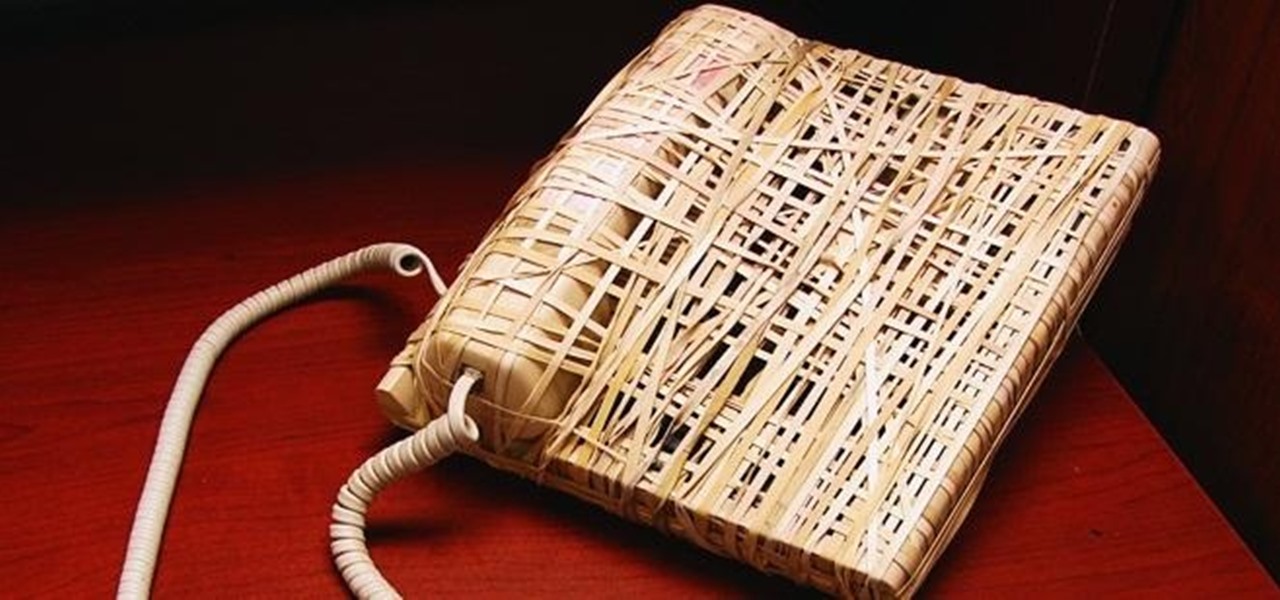On Thursday, March 14th, Samsung unveiled their new Galaxy S4. With it came a slew of new features, but what does that mean for us S3 users? Unless we're willing to shell out big bucks for the full retail version, most of us S3 owners (at least in the states) will not be eligible for upgrades until next year.

Advancements to Android's open source OS come in the form of ROMs and mods, available all over the web for anyone to find. Installing any of these modifications tends to wipe your phone clean, causing you to lose all of the precious data on your device.

When LinkedIn first arrived on the scene, I thought it was a great resource for staying connected and getting in touch with those people in your desired career path. Keyword: Thought. Like most businesses, money and shareholders seem to have taken over the driver's seat, pushing the company towards a business-first, users-second approach.

Do you ever wonder how all these celebrities continue to have their private photos spread all over the internet? While celebrities' phones and computers are forever vulnerable to attacks, the common folk must also be wary. No matter how careful you think you were went you sent those "candid" photos to your ex, with a little effort and access to public information, your pictures can be snagged, too. Here's how.

Texting is a godsend to mobile devices, but it also has its caveats. Sending a text to someone requires visual, manual, and cognitive attention—looking at what you're typing, holding the phone steady, and thinking about what you're trying to say. So, texting while doing pretty much anything else is not a wise move.

At first glance, the iOS home screen looks nearly identical to the original release back in 2007. Though those experienced with the evolving iterations of iOS will tell you that the features have changed. Furthermore, with the App Store continuing to explode with (lets face it) better options than the stock software, these included applications are only causing clutter across the springboard.

The reason that Facebook is so popular is because it connects us to people that we could have never been connected to before. When people log on, they look for messages, comments, likes, and any other notifications that connect us to those people. These same notifications, though, distort our view of Facebook. We tend to appreciate statuses (I prefer stati) that have more likes. We're geared towards people that have more friends, so we tend to like pages that already have hundred of thousands...

Back in 2010, iOS developer Daniel Amitay developed a camera security app for iPhones that used an unlock screen almost identical to that of the iPhone.

Did you buy your new iPhone 5 without a contract? We'll, if you bought it from Apple, AT&T or Verizon, you can have it unlocked pretty easily. Why Have It Unlocked?

In college, I enjoyed eating, sleeping and making my roommate's life a living hell. My most satisfying prank involved 500 red cups stapled together, filled with water, and strewn across his bedroom floor. He was not happy. To clean up, he had to unstaple each cup, carry it to the bathroom, and dump the water. He was furious, but I was okay with sacrificing our friendship in exchange for a fantastic story that I'll probably tell my grandkids one day. If you're not as cruel as me, there are oth...

There are tons of situations that require you to give out your phone number, and I think just about everyone has regretted doing so at some point. It can be incredibly convenient to have a secondary or temporary number on hand, so if you don't want to provide your real digits, you can still get the call without revealing your true numbers. And that's where Burner comes in. Burner is a mobile app for iPhone and Android that lets you create alias phone numbers that you can take out of service a...

Taking screen captures is a standard feature on iPhones and newer Android smartphones, but for some reason it's not very intuitive. Screenshots allow you to share your phone's screen with your friends, document technical problems for customer support, and even make how-to guides easier to follow. So, it's definitely worth remembering. Here's how you do it.

There's nothing worse than losing your phone—except losing your phone when the ringer is silent. If you're alone, it can be excruciatingly hard to find your lost device even if the ringer is on, considering most of us don't have landlines anymore. So, the next time you find yourself hunting for your phone, don't tear your house apart until you've tried some of these quick tips.

If you've never heard of geocaching, it's kind of a grown-up treasure hunt you play everywhere in the world. GPS coordinates are given as clues and the players must find the cache box. There is usually a log book to write your name and a small toy or present to collect.

AppleScript is quite an easy scripting language to use. In this guide, I will be showing you several commands. Near the end, I will show how these can be used to create a fake virus that actually does no harm.

Video: . Recycle your hard drive into a hidden flash memory device that only you know how to turn on and use in secret. This DIY hack project allows you to recycle your broken hard drives back to life and turn them into something useful.

There's an epidemic on the Internet, and the disease—Facebook. It's an addiction comparable to a hot cup of coffee in the morning or a soothing cigarette throughout the day—in worse case scenarios, a hit from the crack pipe. If you're on Facebook, you know what I'm talking about. You're addicted to finding out what's going on with your friends and addicted to telling those friends everything you're doing. You can't stop, even when you're at work.

Is someone more interested in you than you are in them? Can't get them to go away or take the hint? Don't worry, this tutorial is here to help with tips and tricks for how to get that unwanted suitor out of your hair and avoid a remake of "Fatal Attraction".

No need to make a bad situation worse when running into an ex boyfriend or girlfriend. There is no need to be petty or spiteful when keeping to a nice yet vague conversation will ultimately leave you looking like a real class act.

These easiest way to create contact pages for your WordPress blog is with a plugin. Not fuss needed. These two videos attempt to tell you how you can create contact forms in your WordPress blog with the Contact Form 7 plugin. The "contact us" page made easy!

Most people have multiple email addresses these days. Gmail is one of the more popular services, but did you know you can access your Gmail account using the Mac OS X mail program? Not only is it possible, but it is incredibly easy!

In this tutorial, we learn how to use Quick Connect Wireless with Epson Projectors. First, make sure you have one cable connected to the projector and one cable connected to the computer with a USB streamline. This makes it much easier and more efficient to plug in your projector. As soon as you plug this in, you will see a message appear on your notebook, then the screen will star to appear on the projector as it does on the notebook. It will take a few seconds, depending on the monitor and ...

In this how-to video, you will learn how to send a fax for free with your computer. First, go to the website MyFax. You will see a screen with forms to fill. Fill out the appropriate information, such as your name and who you are sending it to. You can also enter an external message with the fax. You can then upload the file you want to fax onto the form. Once this is done, enter the email addresses of the people whom you will be sending the fax to. Once this is all filled out, click on the b...

This is an educational tutorial on the basics of taxi operations in Flight Simulator (FSX). Watch and learn ground operations and taxiing a few different planes like the DC-3 and the cub in this aviation tutorial.

The biggest update to arrive since iOS 18 and iPadOS 18 just came out, and it's packed with new features and changes for your iPhone or iPad. From new Apple Intelligence capabilities to Game Center improvements and new calling tools, there's a lot going on in iOS 18.1 and iPadOS 18.1.

Tech tends to move forward without looking back, but that doesn't mean new is always better. One feature that dominated mobile phones in the late '90s had made a comeback thanks to Apple, and you can take advantage of it on your iPhone when making calls.

One of the most annoying aspects of managing contacts on iOS has finally been addressed by Apple, and it's the best thing to happen to your iPhone's Contacts app since Memoji profile photos.

Facebook recently implemented "Vanish Mode" into Messenger and Instagram, which lets you have an end-to-end encrypted conversation in a chat that will disappear as soon as you leave the thread. As cool as it sounds, it's easy to enable accidentally, and a friend could force you into using it. In some cases, that may not be ideal since everything you or the recipient said will disappear.

If you're in an active Messages chat, writing a large email, or have a lot of notes to jot down, you might be acutely aware of just how loud your iPhone's keyboard can sound — especially with AirPods or other headphones on. "Click, click, click, click, click, click." If the fake keyboard sounds are driving your crazy as you type, there's something you can do about it.

Google recently started testing a new SafetyNet check that might spell trouble for rooted Android devices. It cross-checks your SafetyNet status with Google remote servers, making it impossible to fool by normal means. If Magisk shows you pass SafetyNet and you're still having issues, you might be affected by this change.

With protests springing up across America, there's a chance you may have your first interaction with law enforcement. Many demonstrators will have their phones in-hand to film the action, which, sadly, could prompt an officer to demand the device and any self-incriminating data it may contain. Before this happens, you should know there are tools at your disposal to protect your data in such situations.

When you think about your Apple Watch, what comes to mind? Fitness tracking? Replying to texts? There are a lot of things Apple Watch is good for, but social media doesn't appear to be one of them based on the App Store. If that's your perception, however, it's time for a reality check because you can start browsing Twitter and Reddit on your Apple Watch right now.

Samsung decided to jump into the foldable category early, announcing the Galaxy Fold in February 2019. After a major hiccup, Samsung released the phone four months later to praise. But Samsung's not finished with foldables, as the new Galaxy Z Flip is just on the horizon.

Cases and stickers are always great, but they aren't the only way to customize an iPhone. The software on your device is full of customization options, from a better-looking home screen and cooler lock screen wallpapers to app icon changes and a system-wide dark mode. There's literally over 100 ways to make iOS on your iPhone genuinely unique, some of which are hiding in plain sight.

Apple's iOS 13 has been available for beta testing since June, and the stable release pushed out to everyone on Thursday, Sept. 19. To help you make the most out of iOS 13 for iPhone, we've rounded up everything you'll want to know, whether a colossal feature, small settings change, interface update, or hidden improvement.

If you've ever used the Find My iPhone and Find My Friends apps in iOS 12 and below, you may be surprised to hear that those apps have joined forces in iOS 13. Now, instead of two separate apps, they're combined into one convenient package. But what does that mean for you and your privacy and security?

You may have recently seen a plethora of Instagram users, including celebrities and politicians, sharing a screenshot declaring that the platform will implement a new "rule" where it would own and could use your photos and videos however it wishes. The screenshots are part of an internet hoax, one that's been around in one way or another since 2012, but what can Instagram actually do with your media?

Emoji are, without a doubt, an integral part of messaging on smartphones. Whether you're team iPhone or Android, chances are you send emoji daily. However, years after their introduction, emoji remain static in most cases, even with animated stickers and GIFs supported on almost every major chat app. That said, one of those chat apps, Telegram, makes things more lively.

We've already shown you our favorite new action games that have come out this year, but now it's time to share our all-time top ten list. These games are available for both Android and iPhone, they don't have intrusive ads or freemium schemes, and most importantly, they're all completely free to play.

There's something extremely satisfying about hunting down your online adversaries and knocking them out with a well-placed shot, which probably explains why shooting games are still one some of the most popular time killers for iOS and Android.