
News: Facebook Testing 'Profile Picture Guard' to Protect You from Scammers
Facebook is testing a new feature in India. One that could help you protect your profile photos from being used on sites without your permission.


Facebook is testing a new feature in India. One that could help you protect your profile photos from being used on sites without your permission.

We are in a pretty major technology boom at the moment. One that will likely make the industrial revolution look tiny. And one of these technologies that are building up to lead the way is something called augmented reality.

When you're taking a video in the Camera app on your iPhone, there's a little white shutter button in the corner that lets you take a still image while you're filming. Apple brought that same concept over to the FaceTime app in iOS 11, iOS 12, and higher, so you can take Live Photos of your friends during video chats.

I haven't bought into Apple Pay just yet, but I do love the idea of having quick access to passes like loyalty programs, boarding passes, and my Starbucks card. However, for some users, it's impossible to open these passes stored in Apple Wallet on the iPhone's lock screen. While it's not totally obvious, or even ideal, there is a way to get those Wallet passes back on your lock screen in iOS 9 or iOS 10.

As headlines focus on melting glaciers and rising water levels caused by global warming, climate change is quietly taking its toll on the nearly invisible occupants of this planet, the microbes.
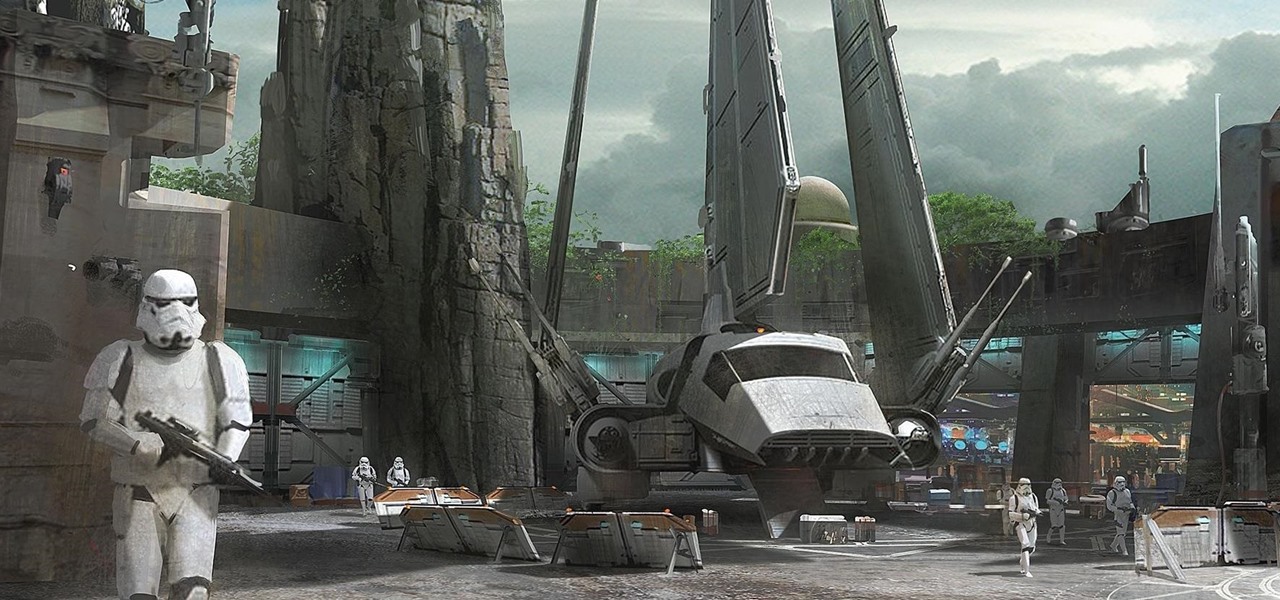
Disney Parks are hard at work bringing the technology from a long time ago in a land far away to life for the opening of Star Wars Land parks in Anaheim and Orlando in 2019.

Unless you're experienced using the Linux terminal, running ADB and Fastboot commands can get confusing very fast. The problems often stem from having to hunt for various files — usually IMG or ZIP files that you need to mod your Android phone — and then move them to your platform-tools folder, which, depending on how you installed ADB in the first place, could be anywhere.

As much as you try to safeguard your personal information, you may have made a small mistake by giving your phone number to the wrong entity, and now you're being bombarded with dozens of spam calls every day. To help parse your call log and reject the proper numbers without answering or trudging through voicemail, a good reverse phone lookup app is needed.

Potbellies don't have to happen as we age, according to two studies done on twins published online in the International Journal of Obesity.

When you're an audiophile, managing music is a labor of love. Metadata, like artist names, album thumbnails, and genres, is attached to many digital audio files, though some of the songs in your library might not have such tags, and others may have missing or incorrect information.

Even if your cat drives you a little nuts, don't worry, because a new study says that cats pose no risk to your mental health.

Android is Google's project, so of course you can see the search giant's fingerprints all over the operating system. Aside from the obvious user-facing apps, there's Google Cloud Messaging, Google Connectivity Services, and the much-maligned Google Play Services running in the background, to name a few.

Seagrass may help your favorite beach stay a little less toxic. A new study, led by Joleah Lamb, a postdoctoral researcher in the Harvell Lab at Cornell University, found that coastal seagrasses reduce levels of pathogens dangerous to humans and marine organisms in near-shore waters.
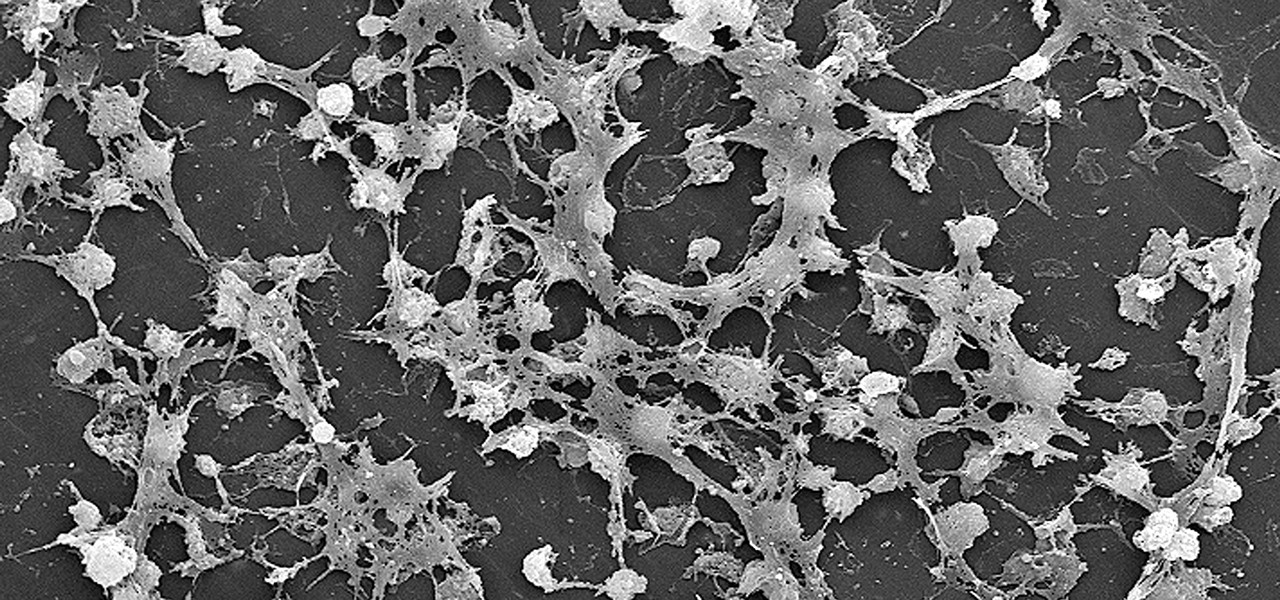
Lighthouses and signal fires may have been the first social media. Without the ability to share language, a distant light meant "humans here." A new study from the University of California, San Diego, finds that bacteria can also send out a universal sign to attract the attention of their own, and other bacterial species.

Locking individual apps on your Android device gives you an added layer of security by safeguarding app data from unwanted attention. I personally prefer using an app locker over a standard lock screen because my kids play with my phone, and they've completely disabled it after inputting the wrong PIN. So app lockers give me the right balance between giving my children access to my device, and the security of locking down my data from would-be intruders.

The V20 is an amazing phone from LG powered by Android. Packing impressive features such as a removable battery, expandable storage, and the latest Android version straight out of the box, the V20 is a tough phone to beat.

LG, like many other OEMs, usually locks down their bootloaders with an airtight seal. There are a few good reasons for this, the big one being that an unlocked bootloader technically compromises some device security measures. LG would also argue that unlocking your bootloader is absolutely pointless, as having it locked will not hinder normal device usage, which is kinda true.

It seems like a new, dangerous Android exploit is uncovered every month or two. The latest headliners are NightMonkey and Chronos from the list of CIA hacks reported by Wikileaks, which have been billed as gaping security holes in the world's biggest mobile operating system.

Mobile security researchers at Kryptowire recently uncovered spyware preinstalled on hundreds of thousands of Android smartphones by FOTA provider Adups which was gathering personally identifiable information (PII) such as call logs, app usage data, and even the full contents of text messages and sending these to a third-party server—all without the users' knowledge.
There were some new hurdles to clear, and then there were a few more, but legendary root developer Chainfire has created a fully-functional root method for Google's Pixel and Pixel XL flagships. Like past devices, this method relies on the SuperSU ZIP, but now, there's an additional file that needs to be flashed in order to bypass issues with Android Verified Boot (AVB).

Looking past the obvious visual similarities between the iPhone 7 and Google's new Pixel phones, there are several indications that the search giant had Apple in its sights as they released their latest flagships. For once, this isn't an Android phone we're talking about, it's a Google phone—and it showcases Google's latest strategy.
At an event in Mountain View, CA, and watched by fans via live stream on YouTube, Google announced a slew of new products today. Over the last few weeks, there was no shortage of rumors and leaks about what might be unveiled, but now the secrets are out.

When Google released the first Developer Preview build of Android 7.0 Nougat, users were happy to see that a new "Night Mode" was included among the changes. The feature would cancel out any blue light emitted from your screen to help you get to sleep a bit earlier, quite similar to f.lux for desktop computers, or Apple's Night Shift for iPhones. It could be set to turn on automatically based on time of day, or you could manually enable Night Mode with a Quick Settings toggle.

We haven't had a working jailbreak method since October of last year, and that only worked for about a month until iOS 9.2 came out and shut down the loophole it was using. So all of those cool Cydia tweaks have been out of the question for quite a while now, unless you downgraded your firmware to keep jailbreak compatibility.

When it comes to customization, you just can't beat Android. Not only can you replace your home screen, switch your default apps, and apply icon packs, but you can even replace your entire lock screen by installing a simple app. Considering that the lock screen is the first interface you encounter when you pick up your phone, that last one might even be the biggest change you can make without root access.
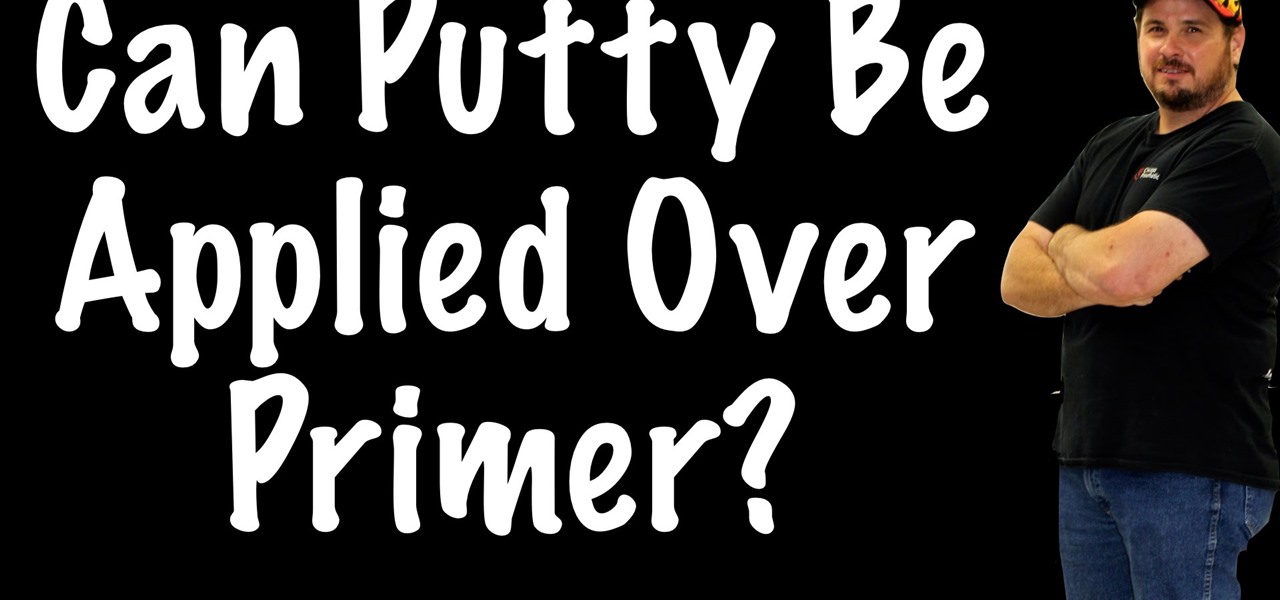
This is a Q&A video with the question asking if glaze putty can be applied over primer or not. In this short Q&A video I am going to answer this question.

In this tutorial I am going to show you how to create an undetectable Meterpreter Trojan using a Domain name. I have taken a few guides/tutorials and built it into one. The first part is creating the DNS Payload. The second part is creating the Executable file. Part 3 is using both in Shellter to create your undetectable Trojan. Part 4 is setting up your listener using Armitage.

Android's stock battery menu is pretty decent. You can see which apps have been using the most power, and you can tell when your CPU was awake or asleep, among other things. But a lot of times, battery-sucking services will get lumped under the generic "Android System" header, and even though you can see when your CPU was awake, you can't exactly see why.

One of Android's biggest strengths is its ability to interact with other operating systems. When you plug your phone into your Windows PC, you instantly see all of the files it holds—and all it takes is a simple syncing app to do the same with Mac. To top that off, apps like Pushbullet and Join bridge the gap even further by allowing you to share links, files, and messages between all of your devices.

The only knock on Samsung's last round of flagship devices is that TouchWiz is still alive and kicking. Aside from this overbearing skin that's been applied on top of Android, the Galaxy S6, S6 edge, Note 5, and this year's Galaxy S7 models are some of the best phones money can buy.

There are few things more annoying in life than getting interrupted—especially when you're in a groove, jamming out to your favorite song. If we can all agree on that sentiment, then why is it that our phones mute the music we're listening to for a few seconds whenever a notification comes in?

Good day people, today we will examine some basic, for some people well-known attacks, also we will take a look at some advanced attacks.

Welcome back! In our last training session we covered classes and how OOP can make programming/scripting easier. Today we'll be taking a breather and covering something fairly simple, bitwise operators.

Valentine's Day is upon us, and it's the perfect time to show those you love (or like) how you feel about them by making them a homemade sweet treat.

For many people, the two main advantages of buying a Nexus device are prompt updates and the ability to root without much hassle. But in a cruel twist of fate, these two features are almost mutually exclusive, since OTA updates will refuse to run on rooted devices.

If you're running iOS 10 or lower, there is no built-in way to make a screen recording on an iPad, iPhone, or iPod touch directly from the device, but that doesn't mean there isn't a way to record your screen at all.

The end of a weekend can be depressing knowing just how bad Monday morning will be when you get back to work, but that feeling is tenfold when coming back from a lengthy vacation with zero work responsibilities.

Welcome back! In the last training session, we covered logical and membership operators. We're going to switch gears and expand our knowledge of lists.

With over 10,000 possible combinations, a four-digit passcode may seem secure, but it's fairly easy for someone to crack your code—no matter how clever you think it is. Luckily, there are many other options for securing your iPhone's lock screen—especially if your running iOS 9.

Not many people use their phone exclusively for making calls or sending messages today. If you're an Android user, the chances are high that you're using your phone or tablet for work-related activities. However, the basic set of apps and services your device was shipped with won't satisfy most users. The good thing is that Google Play Store has a nice selection of productivity apps for every task. Below you'll find a list of apps that will help you gradually optimize and organize your digita...