
How To: Code a Basic TCP/IP Client & Server Duo in Python
TCP/IP Client / Server Application Hello! Today's blog post will be about coding a very rudimentary Client and Server application duo, which will communicate by using TCP Sockets.


TCP/IP Client / Server Application Hello! Today's blog post will be about coding a very rudimentary Client and Server application duo, which will communicate by using TCP Sockets.

Skype is a great service. It allows a free solution for VoIP to VoIP calls, and cheap VoIP to landline calling. However, a very disturbing, little known fact that might push you away from Skype does exist. If you closely read the terms of service agreement, it clearly says that Skype is allowed to decrypt your messages whenever they please. Here at Null Byte, we tend to enjoy our anonymity, don't we?

On the same day that Google+ introduced mobile hangouts to the world, I received an email from Skype introducing GroupMe, which sounds suspiciously similar to Google+'s messaging feature on mobile. GroupMe allows you to do group messaging, have one-on-one conversations with your contacts, and also ask "Questions", which is currently in beta. These new features are all supported in Android, iOS, Blackberry and Windows Phone 7.
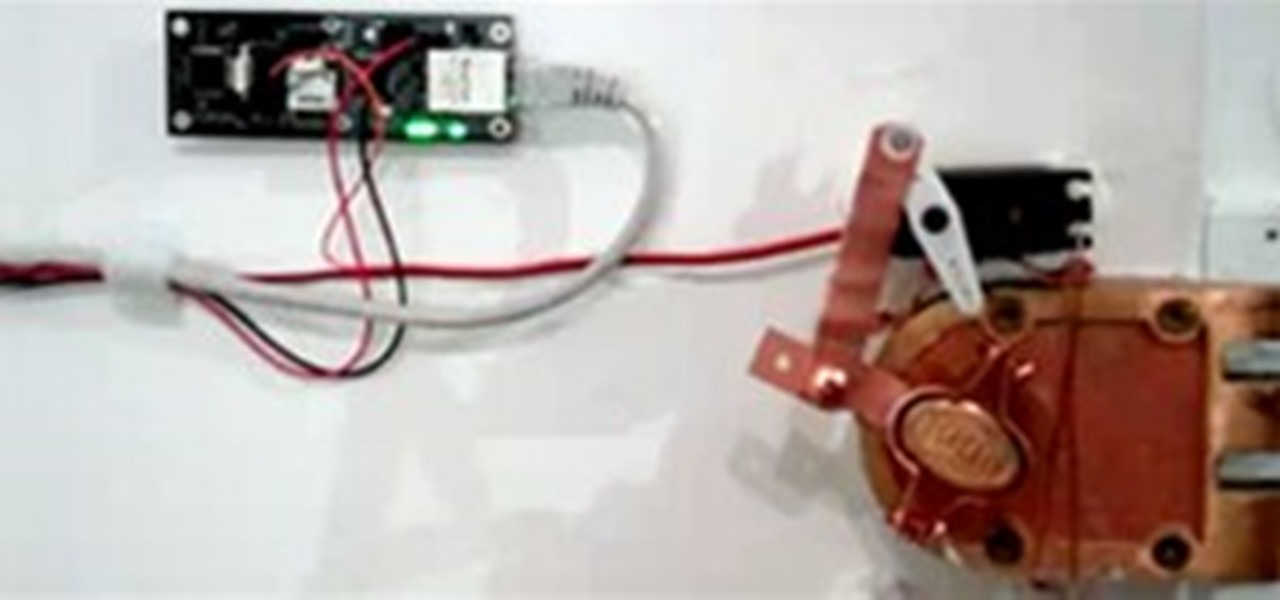
When choosing a security system for the office, Billy Chasen decided to ditch the traditional lock & key barricade for something a little more 21st century. He hacked together a device that uses a web server, servo motor and some parts from Home Depot to enable locking & unlocking via text message. Chasen maintains a list which gives access to green lit office workers, who enter by simply texting "lock" or "unlock"... and voilà, open sesame.

I'm having a contest for a 7-11 code that I announced an hour ago on the facebook page. All you need to do is:

Serious Eats has posted a recipe for walnut fortune cookies, a fun homemade treat for your family and friends. Just think of all the customizable messages you can slip in there. Funny, naughty or just plain old sweet...

If you're having a little trouble operating your newly purchased Samsung Instinct cell phone, let Sprint help you out. This Sprint video mobile phone tutorial takes you through every step necessary to fully familiarize yourself with the Instinct cell phone by Samsung. This instructional tour will help you learn how to use the basic functions, like touching the screen, touching the buttons, making a call, finding contacts, enter numbers, check your email, text message, video message, search yo...

We all hate spam. It is a waste of time and very troublesome. So here is a way i found to avoid spam. I am not responsible for anything that happens. M'Kay?

This article will teach you how to make an error similar to this one (also by me). This error message though, is a yes or no question. Clicking yes and no will give different results. Like the previous error message, this is 100% harmless.

The essential ingredient for this magical prank is RainX anti-fog car windshield spray. It's designed to repel the raindrops from a car's windshield.

Advances in technology continue to make our lives easier and more convenient. If you want to send fax, for instance, you no longer need to own a fax machine. You can easily and quickly send fax directly from your computer in one of several methods, including via an Internet fax service provider or using Windows built-in Fax and Scan tools. Read on how to use an Internet fax service, one of the faster faxing methods, to send fax messages from your PC.

Hooked on social networking? The internet capability on your Blackberry Curve guarantees you won't ever have to go a minute without checking your facebook. Update pictures, upload applications, send messages and those creepy hatching eggs. Watch this video cell phone tutorial and learn how to use facebook on a Blackberry Curve. Use Facebook on a Blackberry Curve cell phone.
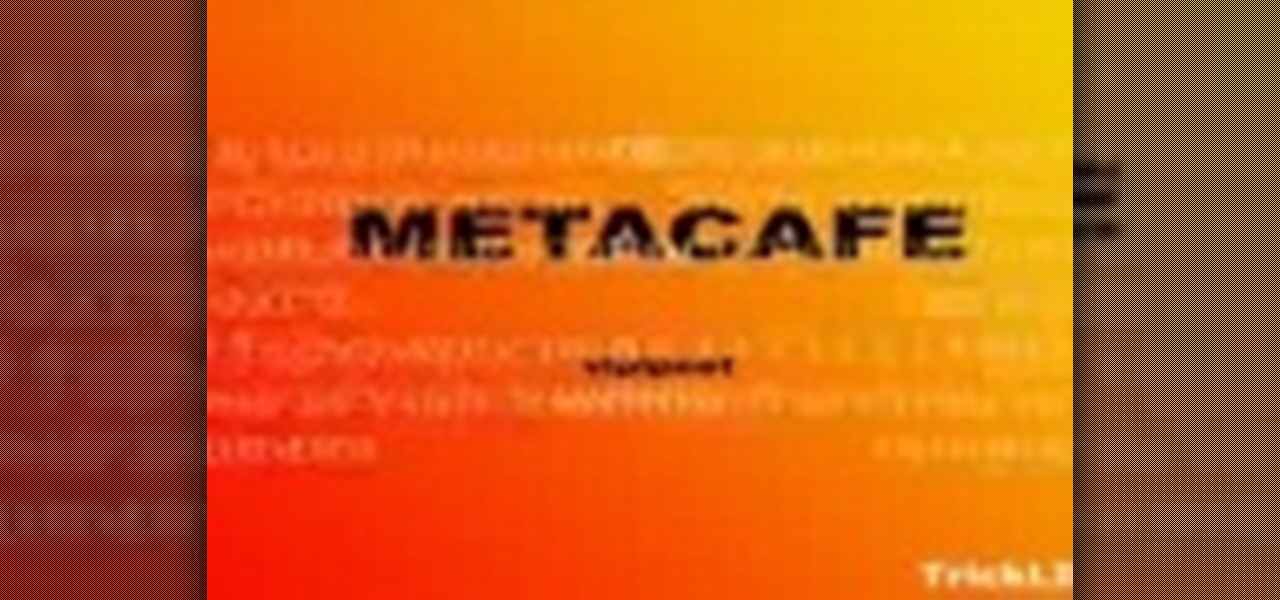
crash your friend's verizon phone and not waste any text message allowance either! Crash your friend's Verizon cell phone.

You may have read an earlier post about Egypt blocking popular social websites like Facebook, Twitter and YouTube due to demonstrators disseminating videos and photographs, along with coordinating movements, during the protests against President Hosni Mubarak. In that article, you learned how to use proxy servers and VPN services to bypass those website governmental blocks.

Who hasn't gone mad trying to fix his/her computer, trying to delete all of the harmful software? It may not be funny with a real virus, but a fake one is. Or course, you can make a simple virus just with Notepad. There's no need to download applications to fool others; in less than 1 minute you will learn how to create a fake virus to scare friends, family or even teachers! Why not?

It’s that time of year (in the U.S. anyway) when people are focused on getting organized -- or rather wishing they were organized. Being organized is great, it affords physical space, mental space and all but insures higher efficiency. But wishing and doing are two entirely different things. Wondering how to achieve the bliss of knowing where your stuff is? It’s easy... if you start small and don’t waste your valuable time watching TV shows or reading magazine articles on “how to” do it.

Google is great. They provide us with tons of free services and open source APIs that we can code fun tools for, one of which I don't think gets enough credit: Google Voice.

Like the recent XSS 0day exploit found in the Mac and Windows versions of Skype, a similar one has been found in the Skype app for iPhone. The vulnerability allows an attacker to send a message that contains malicious JavaScript code in the "Name" parameter. This code can steal your phonebook, crash the app, and potentially do a lot worse. The URI scheme is improperly identified for the web-kit browser. Instead of going to a blank browser page, it defaults to "file://". The code could steal a...

Microsoft has finally released Windows Live Essentials 2011, their suite of consumer applications designed to compliment Windows and compete against Apple's iLife software. Windows Live Essentials 2011 is only available for Windows Vista and Windows 7 and can be downloaded from the Windows Live website.

When I trained at Honbu I used to keep one of the towels reserved for cleaning the floor at the end of class close by me so that I could sop up the sweat that gathered in puddles on the floor beneath me during wazapractice. During one such class, I took advantage of a momentary break in the training to clean my space with the towel. When I was finished I lightly tossed it toward a support pillar on the main floor of the dojo for later use. “Don’t throw!” Kaicho yelled. “Place down on floor.” ...

Most people are aware that you can reply to messages within notifications. The "Reply" button has been a feature in Android since 7.0 Nougat, saving precious seconds needed to open the app and respond there. But did you know the convenience doesn't stop there?
Some iPhone users who updated to iOS 11 can no longer see the "Message" icon in the share sheet when in apps such as Photos, which means they can only text or iMessage an image from within the Messages app itself now. This is a bug with remote management software which will hopefully get fixed soon, but until then, the solution isn't pretty.

It looks like Apple is coming straight for Facebook with their new Business Chat functionality, built into iMessage.

WhatsApp for iOS has updated with three new features. The changes follow a trend of Apple and Facebook updates recently, including Facebook's new options for sharing content on June 1st, and Apple's updates announced at WWDC.
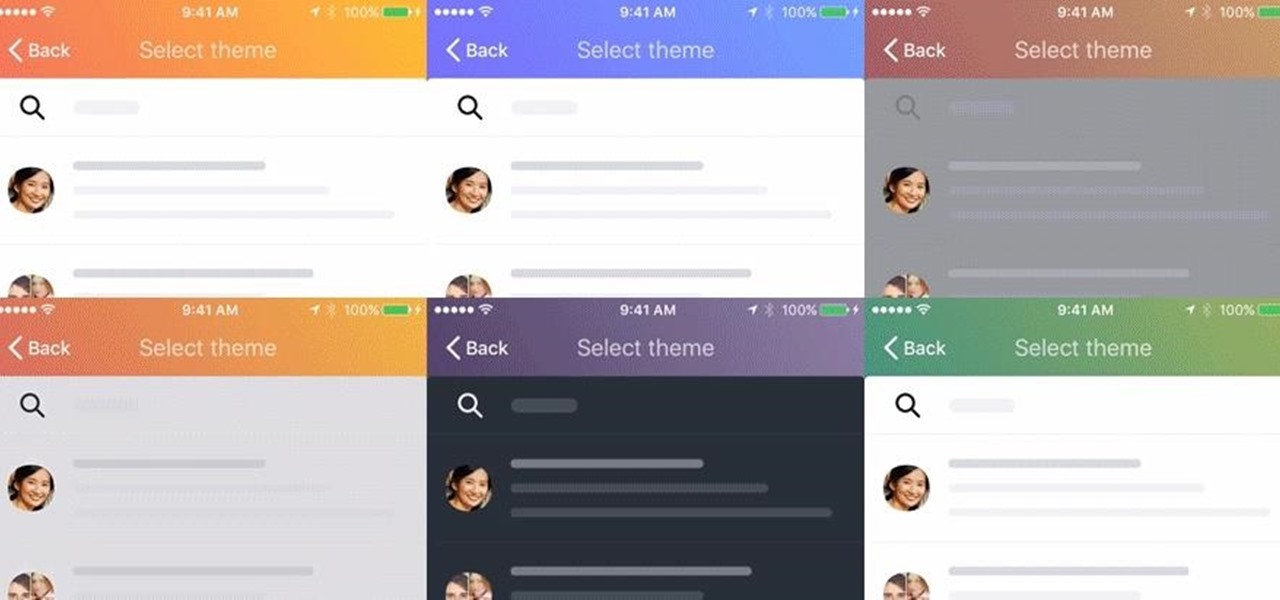
Yahoo is giving its Mail app for Android a new look with its 5.3 version, giving you eleven color themes you can use to customize its look. In addition to changing the color scheme, there are a few new options rolled in as well:
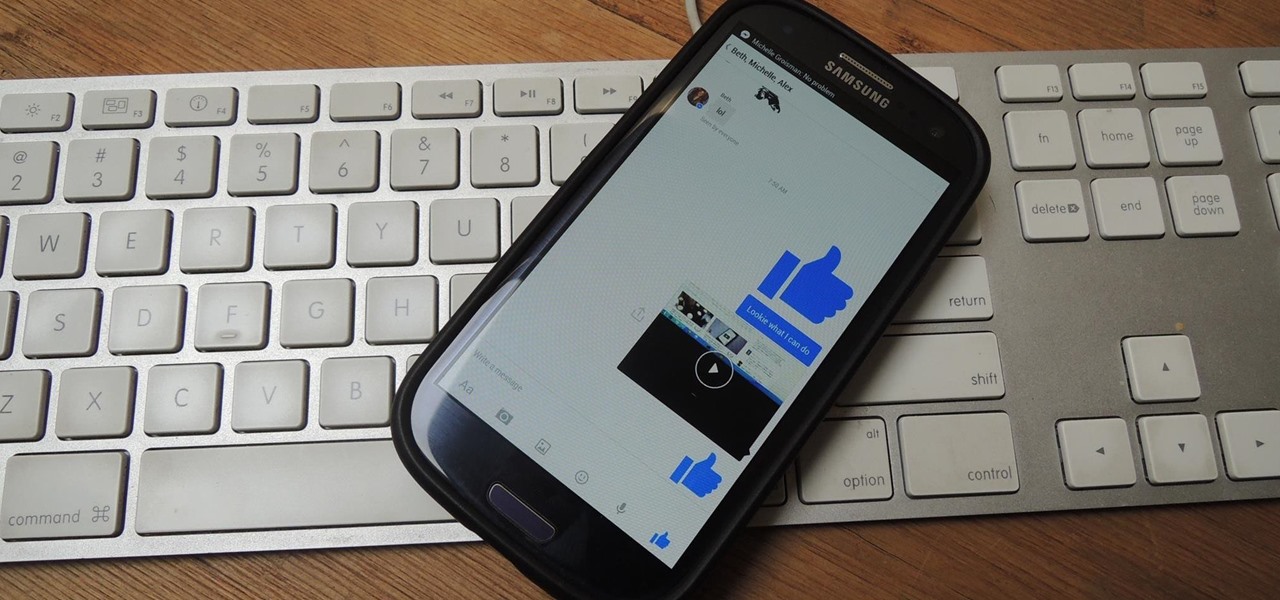
In a time when messaging platforms may outnumber the people you'd ever want to message, one of the more popular options—Facebook Messenger—received a big update for both Android (must be part of the free beta program) and iOS, going from version 5.0 to 6.0.

In a move that harkens back to the good old days of AOL Instant Messenger, Google has recently snuck a new feature into its Hangouts service.
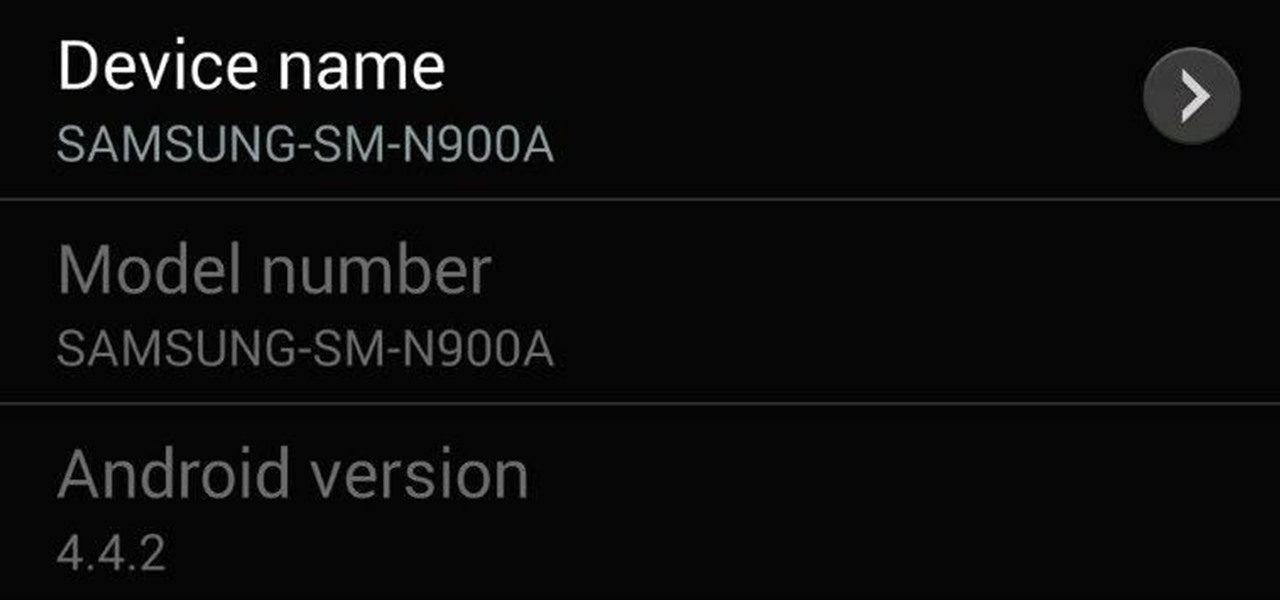
After leaks and rollouts from rival carriers, AT&T has finally released their official Android 4.4.2 KitKat update for the Galaxy Note 3. If you haven't received your update notification, force a manual check by going to Settings -> More -> About Device -> Software Update -> Check for Updates. Make sure you're connected to Wifi and have at least 50% battery remaining. This update includes:

Google recently rewrote their search algorithm to make "low-quality sites" disappear from your front page results, putting the emphasis on better, more relevant answers with original content and in-depth information. And now Google has added a new feature to their search system that gives you some of the control of what you see in your results.

Hi Fellow hardcore Gamers within the UK Gaming Community. Please be kind enough to add us to your google plus circles and we will return the favour and add google +1 button likes for you and you can do likewise for our site.
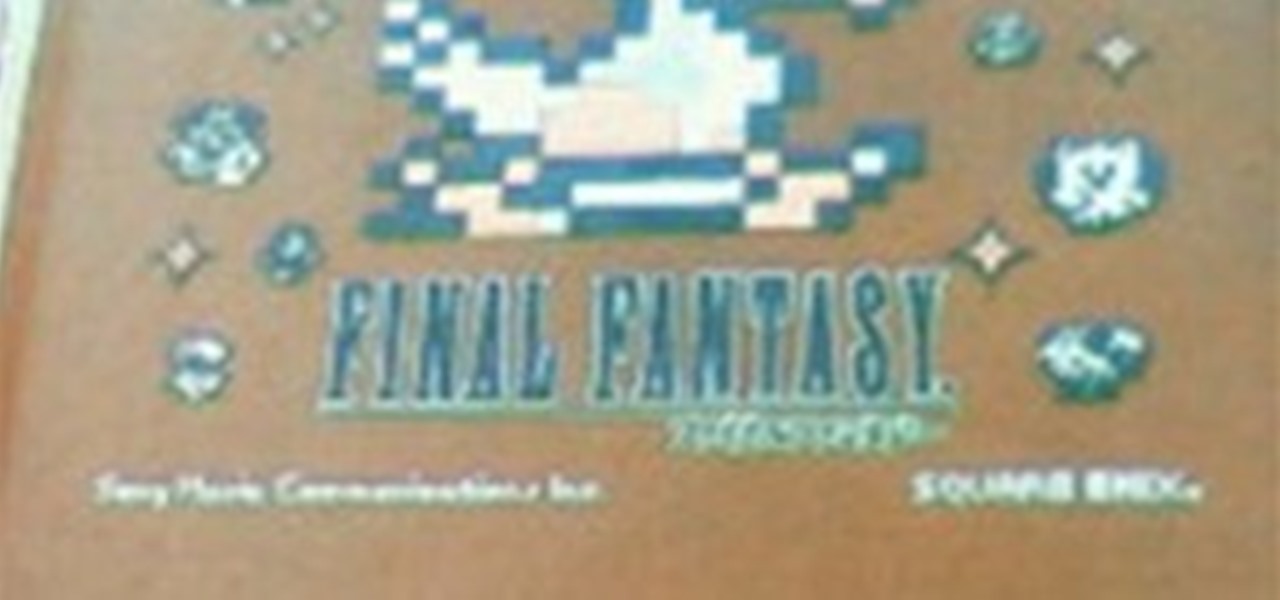
Sony was nice enough to send Square-Enix (Squenix?) this delicious-looking cake in honor of the Final Fantasy series reaching 100 million total sales. It features a proud frosting Chocobo and a congratulatory message.

Justin Bee outlines a method to update Facebook from your Google+ account without actually having to go download an extension. Basically you set up your Facebook account to receive your Google+ posts as email to your Facebook Wall. There's a limitation though - text will truncate after 50 characters, so make sure your messages to Facebook users are short and sweet.

An app for iPod, iPhone and iPad, "Font Animals" is a balloon animal font that allows you to send customized messages from any of the aforementioned devices. Available on iTunes for $2.49: "With the SHAKE mode, you can shake ANIMAL FONT to create harmonious sound. You can also drag, throw, and pop ANIMAL FONT with your finger..."

Using the machinima 3D engine, some Star Trek Fan has made an amazingly long fan film.
This particular chunk of our Gareth Edwards (Monsters) interview contains this message: grab your camera, install some commercial post-production graphics software on your computer and start motion tracking!

Check out this video from actor / activist David Arquette to help bring attention to the Texas oil interests that are looking to overturn AB 32.

Robert Rodriguez cut an alternate trailer for his upcoming film "Machete" to protest Arizona's newly passed immigration laws. Watch for a special, bloody message from Danny Trejo. The movie's set to be released in September of this year.

Blackberry pioneered the idea of taking email with you wherever you go, as long as you're shackled to that Blackberry. Checking email is so easy from your Curve, so you can send and receive messages anytime, anywhere. Watch this video cell phone tutorial and learn how to send, receive, and check email on a Blackberry Curve. Send, receive, and check email on a Blackberry Curve.

We all have one of these: clairvoyance, clairaudience, claircognizance and clairsentience. With this video, you will learn how each clair delivers spirit messages to you on a daily basis. How To Recognize And Develop Your Intuitive Gift | Masters Channel.

I'm sure we've all heard about MSN and Yahoo! Messenger, right? They can be useful, but the setup can be quite time consuming for those who need to use it just once or twice—and the privacy statements are a real bother. For example, we must provide our real details. You could use Fake Name Generator, but if you get caught, you will have your account suspended. I don't have a law degree, but to my understanding the United States recently passed legislation that gives the authorities the power ...