
How To: Make People Like You (Even if They Hate You)
Someone does't really like you. I don't know who or where they are, but they exist. If you want to change that, simply ask them to do you a favor.


Someone does't really like you. I don't know who or where they are, but they exist. If you want to change that, simply ask them to do you a favor.

WhatsApp may be one of the most popular mobile messaging services around since it's multi-platform, but if most of your family and friends use iPads and iPhones, there's no need to go beyond the stock Messages app.

Sending and receiving files between Android devices has no shortage of options—Bluetooth, email, MMS, and Wi-Fi are just a few of the more popular ones that we use.

Video: . Today I bring you my first Christmas themed video!Here there are some DIY ideas to decorate your room for the holiday season. They are really easy and affordable so I hope you like them!

How do you begin to explain the nostalgia that's felt when you play a game from your childhood? You can't. The only thing that will alleviate this feeling is experiencing it again.

My standard text greeting to friends is something along the lines of "Wazzup biznitch?"—but apparently the auto-correct function on my Samsung Galaxy S3 has a problem with that. Time after time I have to retype it or just add all my made-up words to the word list—and I use a lot of made-up words, because that's what bosses do. But texting isn't the only way I communicate. I also use email, chat, and social media on a daily basis—and I don't always use my phone. So, wouldn't it be awesome if m...
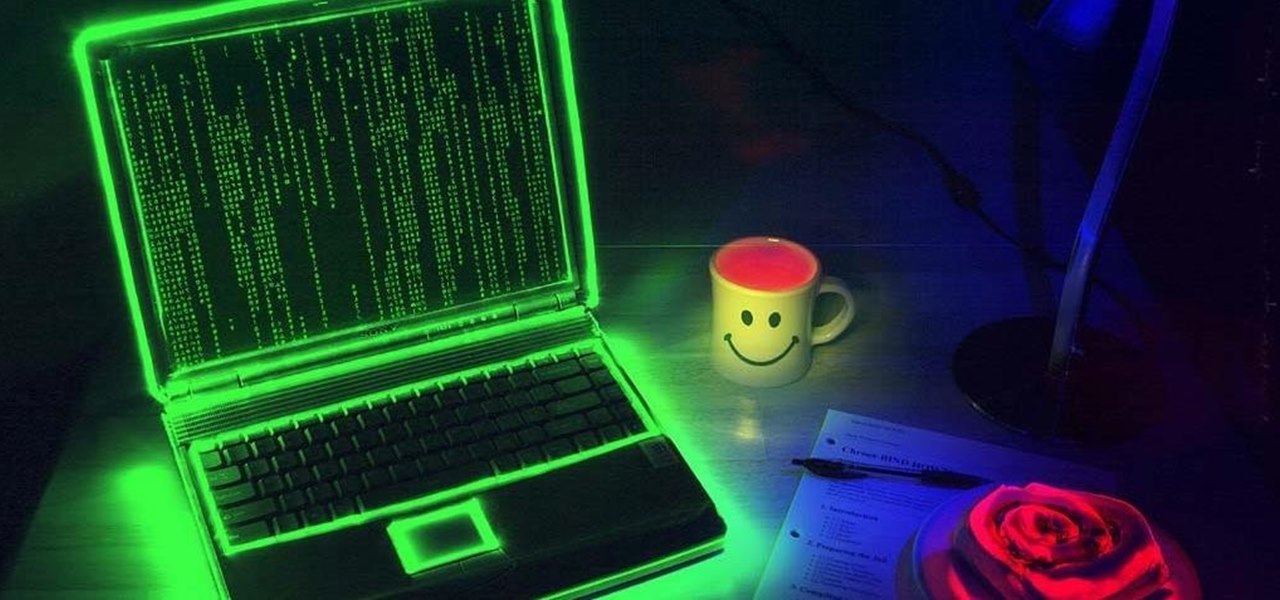
Who am I? First let me introduce myself. I am Th3skYf0x, an -well lets call it

Having access to your computer from your cell phone is an extremely useful feature. Whether you need to edit documents or send files that are on your home desktop, or you simply want to watch movies you have saved on your computer, access is key.

How do you know if he's The One? Many women find themselves asking this once they've been in a long-term relationship and are considering important future steps like getting married and having kids.
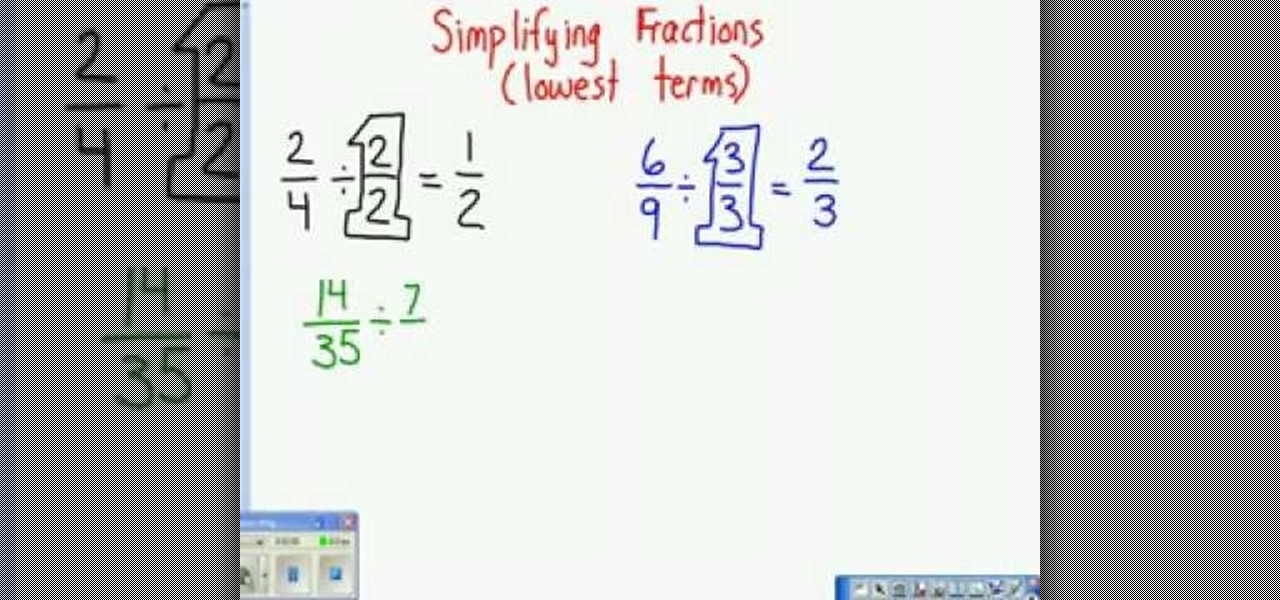
This video tutorial belongs to the Education category which is going to show you how to reduce fractions to their lowest terms. For doing any operation with fractions like addition, subtraction, multiplication or division, they need to be reduced to their lowest terms. To do this look at the numerator and the denominator and decide what number can divide both of them. Continue dividing till you can no more divide them. Now you get the lowest term of the fraction. For example, 2/4 can be divid...

Has you rent check bounced again for no apparent reason? It happens to everyone, but if you're roommate needs the money fast, you need to fix it fast, and wire transfers are the fastest way to give money to someone else. Executing a wire transfer is as easy as making one phone call.

If you want to auto-tune your voice to make it sound better you first need to decide if you actually need an Auto-tune. You may just be looking for a talk box or vocoder. An auto-tune makes your voice auto-tuned and sets it to sound much better. A vocoder only makes your voice computerized while the auto-tune actually changes the sound of your voice and tone of it. You can adjust your auto-tune and turn it up very high or lower it. You can auto-tune on Garage band. First, open up Garage band....

This video shows you how to make a hanging basket. The first step is choosing a basket. The maker of this video decides to go with a wire basket with a coconut liner. With the daily watering and the soil and the plant itself, the basket will weigh a lot so make sure that your hook is well established. The best recipe for choosing hanging plants is to select an upright plant, a filler plant and a trailer. When choosing plants make sure they are compatible with each other. The next step is to p...

Stuck on one side of a river or ditch? If you are stranded with no other way to get to your destination you will need to build a bridge! Without many supplies, your best bet is a beam bridge which can be made with just a single piece of wood. This video will show you how to get from one place to another.

Stuttering is a communication disorder affecting over 3 million Americans. Stuttering can make school and other social interactions difficult. Although there are no instant cures, these tips will help your progression toward speech fluency.

It's easy to find yourself drowning in a pile of papers and nick-nacks if you're not armed with a good organization system. By taking the time to set up a system where everything is condensed and has a place you'll find it much easier to keep it that way.

Although it is a rare and potentially frightening occurrence, knowing how to do a system restore in Windows XP is an important thing to know how to do. To get started with a system restore, select the Start menu in the lower right of your screen. Then select All Programs. Then from the All Program menu, select Accessories and then from Accessories, select System Tools. There are several items under System Tools, but you want to select System Restore. You will follow through the next few scree...

Learn how to save money n clothes with these fantastic tips! 1. Before you go shopping, you must get to know your body shape, colors that suit you, and be aware of your style of life. 2. To determine your body shape, and which things actually suit you and make you look good, try on as many clothes from your friends or in the shops as you can, and be critical of your look. 3. To determine which colors suit you, find a book on the internet or in the library. (shades should complement your skin ...

Make your own custom characters for Icy Tower! It's as easy as drawing stick figures, believe it or not. Only stickman don't look as cool, unless of course it's a stickman that you want to use as your Icy Tower character.

This guide is all about hacking Icy Tower. You will need to download Cheat Engine 5.5 before you can try this hack. See what you can do.
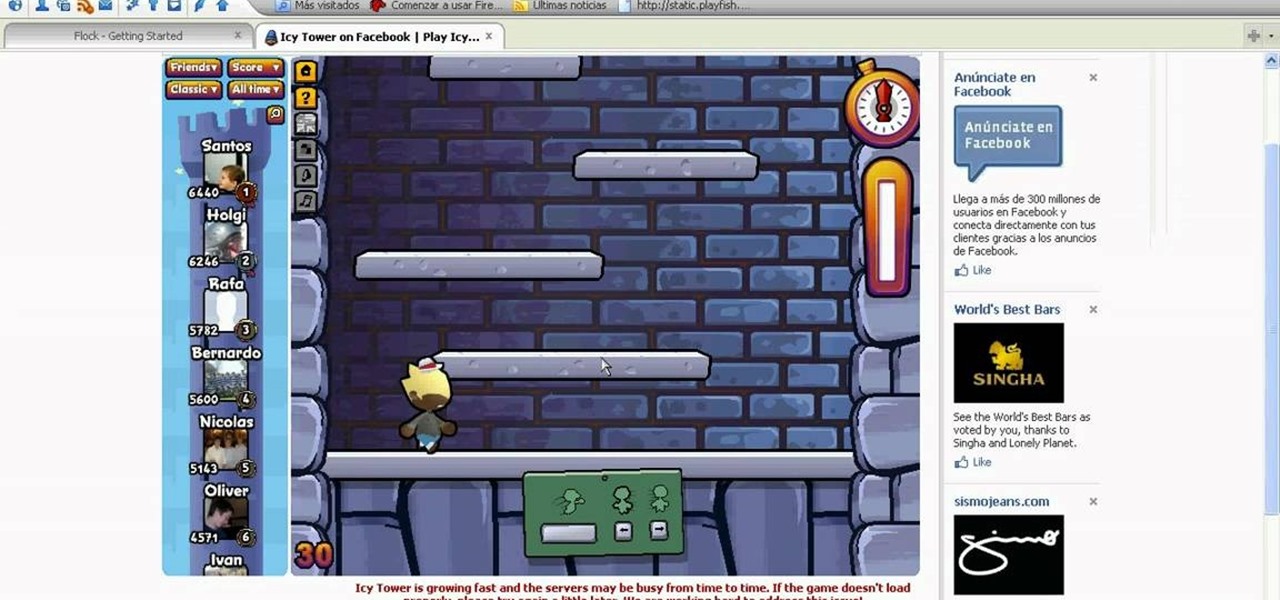
Find a way to get a combo achievement in Icy Tower… by cheating. With Cheat Engine, it's easy to hack Icy Towers. See for yourself.

The game of pig involves a bit of gambling and strategy, and is easy for any person to pick up. Learn how to play with this video.

HBO Max is finally here, all while unlimited cellular data plans have never been more available. The two seem like a perfect pair, but you might find that you can't binge "Friends" or "Westworld" on the go. At least, not without downloading episodes beforehand. Fortunately, there's an easy way to fix that.

The cognitive benefits of learning a new language are many: it helps your memory, sharpens your mind, makes you a better problem-solver, aids in your understanding of your first language, and even helps you become a better multitasker. Your appreciation for the culture you're studying also expands.

Is your Instagram feed a bit cluttered? Maybe you're seeing posts from people you don't even recognize. Perhaps the content isn't interesting. Whatever the case, it's common after years of having an account to follow too many users whose posts just aren't doing it anymore. Luckily, Instagram has an easy way for you to purge unwanted accounts from your following list.

When watching stories in your Instagram feed, there's a high probability that you'll come across an AR filter that you'll want to try out for yourself. A quick browse and search in the Effect Gallery will bring up nothing in most cases. But all of that unproductive work isn't necessary because there's a faster and simpler way to get the AR effect in Instagram Stories, and it works all of the time.

Everyone seems to be talking about Elon Musk's new futuristic Tesla Cybertruck, the vehicle that either looks like a cool moon rover or an outlandish video game replica, depending on your tastes.

This week's news that Magic Leap's patents had entered collateral limbo, now in the hands of JPMorgan Chase, threw a dark cloud over the company.
The Pixel's "Flip to Shhh" feature may not be groundbreaking, but it is useful. Third-party apps are copying it for other phones because it's so convenient. But it's not enabled by default and it's fairly hidden in the settings. So to take full advantage of your Pixel's feature set, you should learn how to use Flip to Shhh.

Apps that can display virtual furniture in the home are one of the most popular applications of mobile AR today, but Houzz has decided to raise the stakes with its latest update.

Thanks to its encrypted messaging, WhatsApp can be a platform for secure communication with friends and family. One drawback, however, is that the app would let anyone add you to a group chat, regardless of if you approved it or not. This lack of control over your own account is over, as WhatsApp now lets you decide who can add you to a group chat.

The recent pitfalls and media fallout hitting Facebook hasn't stopped the social media giant from looking to the future.

There is not a single museum that houses all of the 36 paintings of Johannes Vermeer, so Google decided to come up with a solution to give art aficionados a venue to see the artist's work all in one place — your home.

Cable TV network Nickelodeon is looking to break new ground with a new series that will be experienced in virtual and augmented reality.

When the iPhone X was first introduced, it came with an odd way to force-close apps. While all other iPhone continued to use a two-step gesture in iOS 11, iPhone X users were stuck with an annoying three-step gesture that was seen last in iOS versions from at least six years ago. Thankfully, iOS 12 has changed this and makes force-closing apps as simple as it should be.

The Essential Phone was undoubtedly one of the most underrated phones of 2018. It launched with buggy software and camera problems, but the company worked diligently to push out updates. Many Android enthusiasts were anxiously waiting for the Essential 2 release later this summer. Unfortunately, news today from Bloomberg indicates that Essential will not release a phone in 2018.

Although Magic Leap's founder Rony Abovitz has a lot to say about his product, what people really want are visuals, and it looks like we're about to get a lot more of those in the coming weeks. In a post on Magic Leap's official announcements forum page, the company revealed that it plans to begin a monthly livestream series on Twitch.

If you finally decide to take the plunge and delete your Facebook, you should know that your Messenger account may also go missing if that's how you log into it using your Facebook account. You can make a new Messenger profile without tying it to a Facebook account, but if you want to keep all of your old chats, you're going to want to deactivate rather than delete.

Following in the augmented reality footsteps of Pokémon GO, Universal Studios has decided to give us an AR version of Jurassic World.

The Tesla-riding Starman that was launched into space via Elon Musk's SpaceX last week will miss its Mars target and is instead headed toward a lonely asteroid belt in the void of space. But if you missed the initial launch and would like to get a taste of what Starman is seeing, you can now take a short ride along thanks to a new Snapchat Lens.