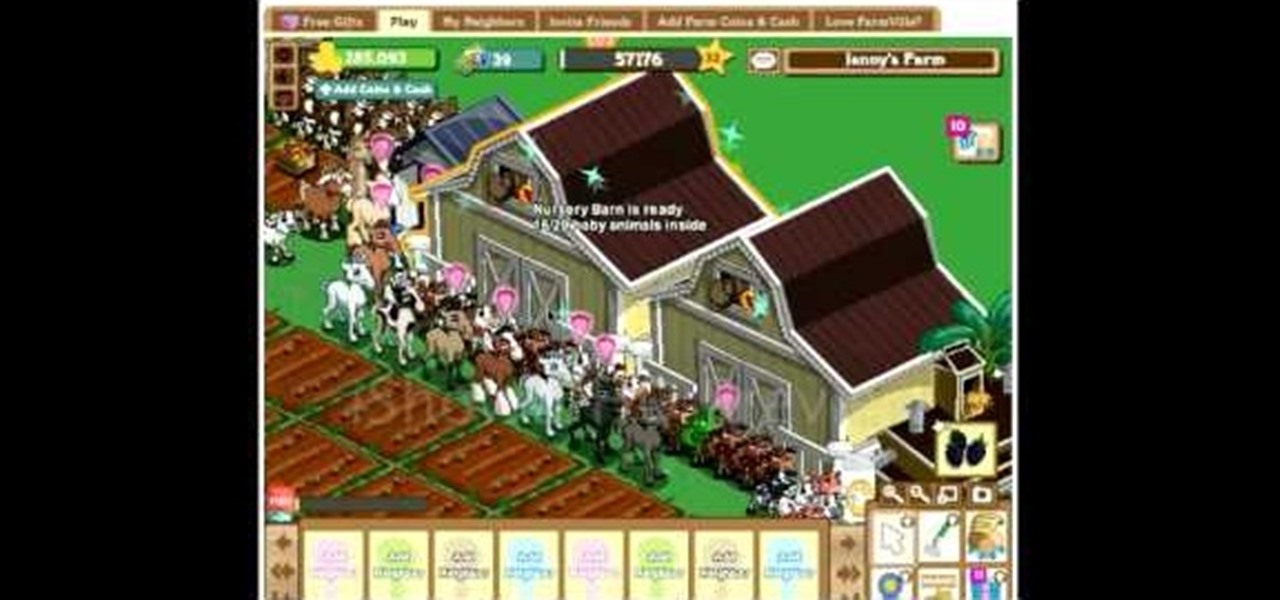Video is demonstrating a tutorial on how to tweak the settings in CamStudio. After downloading CamStudio there are a few things to be done. First Region option in the menu selected and in that full screen is selected. Then in the Options, Video Options is selected. In that both the frame rates are auto adjusted exactly to 30 frames per second. Now from the Options menu, Record audio from the microphone is selected. Now go to the Program Options, in that select minimize program on start record...

This video shows the method to quickly prepare butternut squash. Butternut squash has a tough skin which makes it difficult to peel. This has more difficulty while negotiating the curved part. First, the neck is cut off and divided into sections. After this, the skin is cut out with a knife. The sections are cut into smaller pieces and put into a food processor to further minimize the size. This is done so that it cooks in no time. Then, put the pieces into the sauce pan. Two cups of water an...

Yuri Elkaim, author of "Eating for Energy", explains how to begin a raw food diet. First, understand what you want. If you want to lose weight, be healthy or have more energy, the raw food diet will be great for you. If you take a simple approach to incorporating more fresh foods into your diet, it will be easier to manage and more sustainable. Keep it simple and fresh. Don't focus on recipes that require complicated preparation. To transition from a cooked food diet, just add in one more fru...

Watch this video to learn how to make a little planet effect in Photoshop. Go to Image>Image Size and resize the picture making the width and height equal . Don't forget to unmark the "Constrain Proportions" option. Now that you have a squared photo go to Image>Rotate Canvas>180. Go to Filter>Distort>Polar Coordinates and select the option "Rectangular to Polar". Now rotate as you want to and remove any failures.After you select the picture, make sure the sides are alike and that the horizont...

This video teaches the secrets of taking a screenshot on an Apple Macintosh in simple steps. First open any colorful web page of your choice to take the screenshot. Now hold down the Command, Shift and 3 keys together at a time to take the screenshot. Now close or minimize the web page and double-click the image found on your desktop to open it. You can zoom in or out, send via email, save it and do much more with your screen shot.

With this free two-part video yoga lesson from Manhattan yogi extraordinaire Sadie Nardini, you'll learn how to get into a simple crow pose while minimizing fear and maximizing success. The key, it seems, is to focus on your foundation and then squeeze into your core.

In this video, Chopping It Up, we see how some men camping and scouting in the remote central Brazilian jungle hack their way through the thick brush with machetes. We watch as they clear a path to the top of a mountain. It's a lot of work! We're told how they identified a route where the need for hacking would be minimized, on an old trail. The problem, however, is the sunlight on an old trail causes it to get choked up with vines and other thick growth. To clear the path with the machetes, ...

Having trouble with sharpening your serrated knives? Wayne Dolik, an expert sharpener from www.sandiegocutlery.com tells you how. In this video tutorial, Wayne explains the essential tools of serrated knife sharpening and where to get them. Wayne also offers great tips and advice on sharpening safety, how to minimize the chances of damaging your expensive knives, how to make the job as easy on yourself as possible, and how to get the best overall results. You don't have to struggle in the kit...

Professional Triathlon, Jessi Stensland, shows tricks to making quick and smooth triathlon transitions. She takes you through racking of your bike, bike equipment checks, gear positioning, helmet and sunglasses placement, and shoe preparations to minimize the time needed to transition from swimming to biking. Similarly, she covers the biking to running transition and shows how to position shoes, visor, identification, and nutrient packs so that you can quickly transition into the final leg of...

Active Expert Gale Bernhardt explains the importance of seat height with this instructional cycling video. It's critical for you as a cyclist to have your bike fit to you. Setting the seat height just right has minimal motion, or quiet hips. A seat height that is correct for you minimizes injury and maximizes power output on the bike. So learn how to set the correct seat height on your bike with this cycling tutorial video.

Get tips on how to make your home more eco-friendly, especially if you plan to renovate it.

Consider this video Cake Decorating 101. No matter what you do in the future with cake decorating, knowing how to apply fondant smoothly to a cake's surface is one of the most important and most often used skills in a pastry chef's career.

Removing and replacing the brushes in your DeWalt power drill doesn't have to be a costly repair. You can do it yourself, and it doesn't require a lot of time or effort. Simply unscrew and take the casing off your corded DeWalt power drill to expose the brushes. The model in the video has spring-loaded brush holders. It's as simple as taking the old ones out, and dropping the new brushes in. Learn from a pro to efficiently and correctly restore the brushes in your corded drill.

In this tutorial, we learn how to speed up Widows XP and Vista using boot performance. Disabling programs in the background you don't need will really increase the speed of your computer. To turn the programs off, click "start", then "run", then "msconfig", and press "ok". A new window will appear, choose "startup". You will see check marks next to programs that start when you turn on your computer. Click the check marks next to the boxes to disable or enable the programs you want to run when...

This video gives you tips on how to pack your backpack for wilderness hiking. A standard backpack will do just fine. As for the gear, there are a few essential items that you must pack, such as a sleeping bag and a ziploc bag to keep your clothes dry and bowls and spoons. You can combine a spoon and a fork and use a spork for the best combination. Other things such as measuring cups are also useful. Toilet paper is very handy, and pots and pans are essential for cooking things you catch. Othe...

One of the hardest challenges for a beginning swimmer can be learning how to breathe properly. If you aren't careful with your breathing, you can end up with a mouth full of water and an unpleasant swimming experience.

Replacing a turn signal is easy and will keep your car running efficiently. Learn how to switch turn signal sockets and bulbs, and how to check wiring in this free car maintenance video.

In this tutorial, we learn how to transfer songs from an iPod to iTunes in Windows Vista. First, plug your device into your computer and open up iTunes. Minimize this screen, then go to your computer and find the music folder. After this, you will be able to see all the music that is saved to your computer. Next, take this folder and highlight all the music that is in this. After you do this, paste this into your iTunes and it will then start to load all the music. Give it a few minutes to fi...

To print your screen on Windows Vista, start by going to the start menu. Click on all programs then click on accessories. When accessories opens click paint and that will open a new window with the paint program. Minimize the programs so that your desktop is all you see. Press the prtsc button near the top right side of the keyboard. Once you have pushed prtsc, restore the paint program so that it is full screen again. Click edit and a drop down menu will open. Then click the paste button. Yo...

While some in the augmented reality space are tweeting about future amazing immersive experiences and others are showing off cool experiments, Microsoft continues to move forward with tangible business solutions right now that show how the HoloLens can improve business.

Hitman Sniper topped our roundup for the best premium shooting games, and it's easy to see why. Straightforward yet intense story. Awesome visuals. Stealthy action. Strategic gameplay. Hitman Sniper is easily the best sniper game available for your smartphone, and it's currently free on Android for a limited time, as well as discounted for iPhone.

Our canine best friends could spread our bacterial worst nightmare, according to a recent study. The problem with drug-resistant bacteria is well known. Overused, poorly used, and naturally adaptive bacteria clearly have us outnumbered. As science drives hard to find alternative drugs, therapies, and options to treat increasingly resistant infections, humans are treading water, hoping our drugs of last resort work until we figure out better strategies.

While there are many uses for augmented reality in the automotive industry, adoption has been slow. With the plethora of makes and models on the road today and rolling off assembly lines tomorrow, developing and deploying knowledge bases that utilize augmented reality to dealerships and garages can be costly and difficult to scale.
Your company is deciding on starting new projects but there is a lot you need to do to make sure these projects are right for your company and will be financially rewarding to the bottom line. Before you begin you and your project management team will need to go through a Project Evaluation Process.

With iOS 13, Apple included some major updates to the Reminders app for iPhone. Among them is the ability to add web links to individual reminders, including a rich preview of the link that can be minimized if necessary. So now you can add an Amazon link in a reminder to buy a present or a webpage for a recipe in your grocery list, to name just a few examples.

We've previously shown you an app called Floating Lyrics which displayed song lyrics in a, you guessed it, floating window. And while that app was great for any minimalist, it was pretty bare bones overall.

This video tutorial shows how to stuff your nursery barn in FarmVille (06/07/10). If you don't want to cheat at FarmVille, or already have and are just trying to manage your massive herd of livestock, this video is here to help! It will teach you how to stuff your nursery barn in the most efficient way for removing the animals later. Now get back on Facebook and farm more productively than ever!

The best way to fish is with live bait, but buying bait can be expensive and it isn't always guaranteed fresh. Once you learn how to cast your own bait you will be able to catch large amounts of bait fish on your own, and cut out the middle man. Happy fishing!

You already know how to make sulfuric acid with the metabisulfite and oxidizer method and you saw how to make copper sulfate from copper and sulfuric acid, so now try making sulfuric acid with these two in mind… with sulfuric acid by electrolysis of copper using an inert anode.

In this lock picking tutorial video series, I explain and demonstrate how to pick warded locks. Warded locks can be identified by the unique keyway they have. Warded locks use a very simple design. This allows the lock to be inexpensive and minimizes jamming from dirt and grime. Use these lock picking videos to learn how to pick a warded lock.

To some, sailing is more than just relaxing, it's a sport. When sailing at high speeds is races, you may find yourself in need of a way to get through a tack quickly. Being able to tack in sailing is good, but you need to perfect this into a roll tack. This allows you to turn more efficiently and with more speed. The ingredients of a good roll tack are a little hard to find. In this video, you'll learn the more straight forward things you can do to improve your roll tack.

In this how-to video, you will learn how to properly study for a test or for homework. The author offers a few great tips. You should avoid cramming and study well before the test date. Make a list of everything that is going to be on the test. Memorize facts and formulas. Make up questions that you think are going to be on the test. Take all the school tools you need in order to complete the test. Lastly, if you prepare well, you will have a great chance of doing well. You should try to stud...

In this how-to video you will learn how to thread a saw blade in a saw frame. Some saw frames are static and some are adjustable. The top part of the saw blade will be attached first, followed by the bottom using tension. Take the top of the saw and put it against the bench pin. A notch can be made so that the saw frame does not go anywhere. Place the frame against your shoulder and take the saw blade. Make sure that the teeth of the blade are facing down and out. Open it up and place the edg...

Feel you have too small of a kitchen to keep everything you need inside it? Not true. Even if you have a small kitchen and a small budget, you can still save money by stocking it efficiently.

Doing the laundry uses a lot of water and energy. Here’s how to wash your clothes with a clean conscience. This video will show you how to conserve energy when doing laundry.

This video describes how to customize the Dock in Macintosh OS, we can arrange application into the docks as your wish, and in right side of the docks we have the "Trash" and also minimized applications. Now we are going to see how to add shortcuts to "Dock”. First get into the "Application" folder for example take Quick time player and Drag into the Dock directly. We can also change the position of the application in dog by drag and drop we can also add shortcut to folders into the right han...

Tired of losing your gardening efforts to snails and slugs? Use these methods to banish the pests. You Will Need

Learn how to do dumbbell up rotator on a spin bike. Presented by Real Jock Gay Fitness Health & Life.

One of the biggest and most important appliances in a home is the furnace. It's the one source of heat that can't be unkept. Changing the filters, or cleaning the filters, on a regular basis is key to making sure your furnace is pumping out the heat properly. Keep your furnace working as efficiently as possible by following these simple steps.

Routine car maintenance is important for keeping your car running efficiently. Learn how to do a basic car tune-up with tips from a professional mechanic in this free automotive maintenance video series.