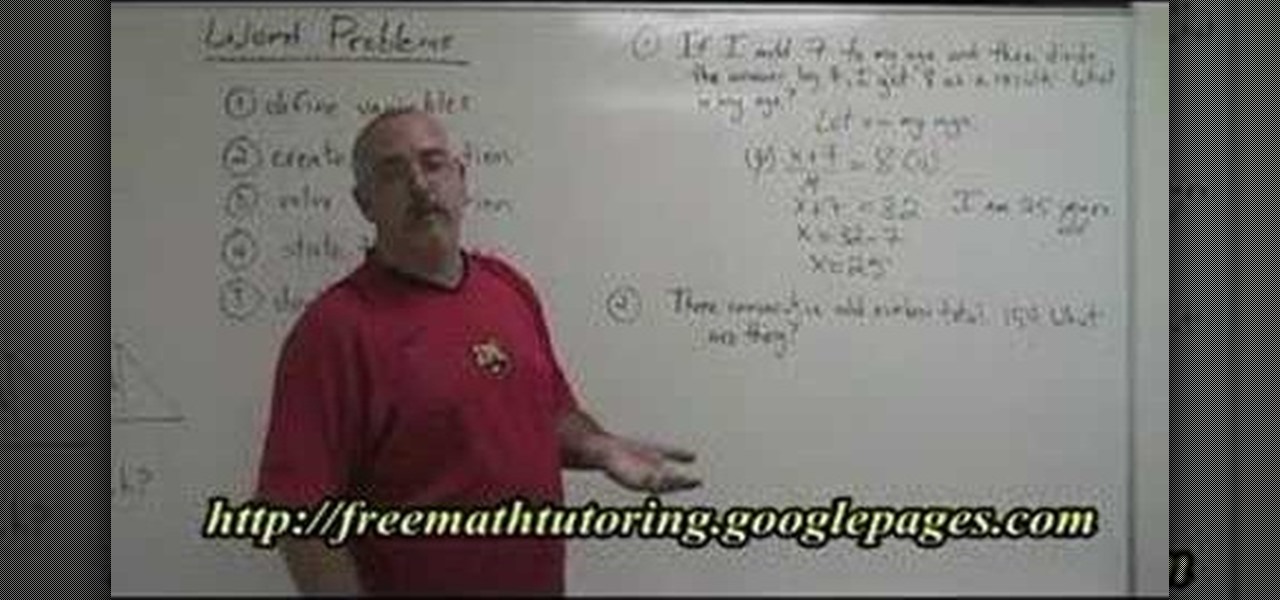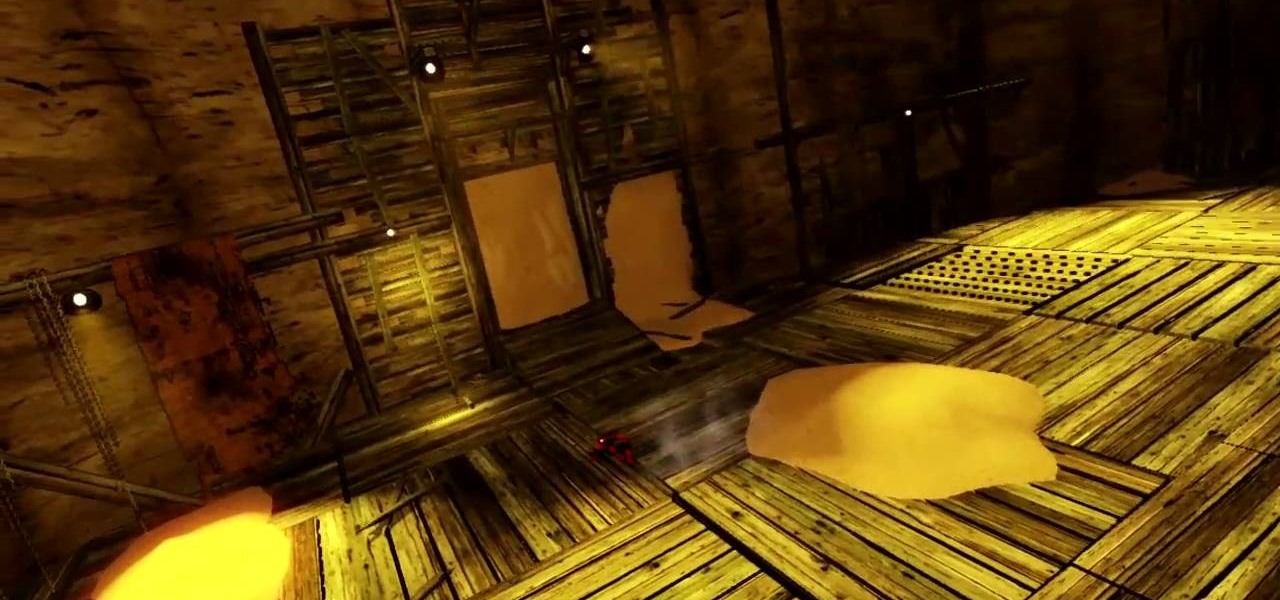In this video we learn how to create a Facebook fan page or business page. First, log into your Facebook account and go to the bottom of the screen where you see the Ads manager. Then, click on the pages selection underneath this and find the link that says "create page". Once on here, enter in all the information for the business along with the name and everything else. When the page is create, add in a picture and then the rest of the information on the page. From here, you can find new fan...

In this tutorial, we learn how to change the oil in your 2002-07 Jeep Liberty 3.7L. First, go underneath your Jeep and remove the oil plug from the tank. Once you do this, let the oil drain out into an oil pan or plastic container. While this is draining, go to the hood of your car and find where the oil filter is. Once you find this, take out the old one and replace it with the new filter. When the oil is done draining, place the drain plug back on and then fill in the new oil to your Jeep i...

In this video, we learn how to find your IP address. First, start up your computer and open up your web browser. Next, you will type in the site: WhatIsMyIPAddress. Once you do this, you will be led to a new site which will load up your IP information at the top of the page. Once you have this information, make sure you don't share it with anyone else. If someone gets this information, they will be able to hack into your computer and ruin it. They could also access sensitive information and s...

In this tutorial, we learn how to change your engine oil for maximum auto performance. First, you will need to find your drain plug underneath your car and let the oil drain out of the tank until it doesn't run any longer. You may need to jack your vehicle up to do this. Once it's done draining, replace the drain plug to the oil tank. Use a new washer and bolt if you need to. Now, pop the hood on your vehicle and find the oil tank. Remove the cap and place a funnel inside of it. Pour your new...

In this tutorial, we learn how to change the oil in your motorcycle. You will need: a drain pan, funnel, oil, screwdriver, filter, and paper towels. First, grab your oil pan and find your drain plug. Then, remove the plug and let the oil drain. After this has drained out, replace the plug to the motorcycle. Then, find the filter and let it drain out. Add in oil to the filter, then replace back into the motorcycle. From here, fill the motorcycle with oil, then measure it to make sure you have ...

In this tutorial, we learn how to change a bicycle tire & replace the inner tube. First, take the wheel off of the bike. Then, see if you can find any holes on the outside of the tire. Then, remove all air from the tire tube and remove 1 side of the tire using tire levers. After this, completely remove the inner tube and then inflate the tube and check for holes. Check the inside of the tire for sharp objects, then find out which way your tire should roll. Install one bead of tire back onto t...

This is a video tutorial in the Computers & Programming category where you are going to learn how to find, download & install Firefox themes or skins. Open up Firefox 3, go to tools, click on "add-ons". On the next window, click on "get add-ons" and click on "browse all add-ons". On the next page, on left hand side scroll down and click on "themes" button. This will display all Firefox 3 themes. Select the theme that you want and click on "add to Firefox" and then click on "install now". You ...

Having trouble with word problems in algebra? Watch this video to clear a few concepts as well as to learn how to systematically tackle word problems in exams.

In this video, we learn how to tune an RC nitro engine. First, you will need to adjust your needles. Make sure you know which way to go as you are adjusting them. After this, you need to find your high speed needle and find where you will hook up your fuel line. Lean the motor by turning a screwdriver into the barrel. This will screw your needle in and make the engine restricted to fuel flow. Now you will want to test out your engine to see how much lean you are getting. Make sure it's oiled ...

Spidey finally finds the location of where Scorpion was planning on taking his fragment, a high tech building in the city. And to his surprise, he finally finds the mastermind behind the whole plot: Doctor Octopus, or Doc Ock, or Sa- oh who cares what her real name is? She's gone mad with delusions of power thanks to her discoveries with the shard and she's planning to the take over the world (craaaaaaazzzzyyyyyyy). In this video you will get a full walkthrough for chapter 11 of Spider-Man: S...

Spider-Man has just picked up the scent of one of his archvillains, Vulture, carney freak turned cannibal. He's pretty sure Toomes has found a fragment, or he's out looking for more prey. It's up to Spidey to chase him down and find out the truth. In this video you will get a complete walkthrough of chapter 6 along with the final boss fight.

The Amazing Spider-Man is off to find the next fragment. His trail has lead him to an old mining town filled with sand, sounds like the result is going to be obvious, right? Spidey finds the fragment, but Sandman has already gotten control of it and old Flint is looking to make Spideys life miserable, not to mention his suit is gonna be filled with sand by the end of this one. In this video you will get a complete walkthrough of chapter 5 along with the final boss fight.

New to Microsoft Excel? Looking for a tip? How about a tip so mind-blowingly useful as to qualify as a magic trick? You're in luck. In this MS Excel tutorial from ExcelIsFun, the 718th installment in their series of digital spreadsheet magic tricks, you'll learn how to find the Absolute Value Max of a set of integers (positive, zero and negative) using the MAX and ABS functions.

Kim Kardashian knows her way around a smokey eye. Like, sister could put her makeup on in the dark and still be the hottest thing on the red carpet. So it goes without saying that we often find ourselves oogling her pictures and finding inspiration in them for our own smokey eyes.

When it comes to anything artistic, from interior design to makeup application, color theory plays an immense role in determining what colors go together and what colors clash. Of course, you won't find the average woman at the cosmetics counter asking the saleslady for a cool toned though slightly neutral foundation shade for her, but this is what we should all be doing if we're to find the right shade.

In this tutorial, we learn how to install a bath fan. When you take a shower and don't have a bath fan, you are more likely to have mold or mildew in your bathroom. First, you need to determine the correct CFM for your bathroom, then you need to find a fan that is as loud or quiet as you want it to be. Choose if you want a quiet or loud one. After this, you will need to find out where to put the bath fan or check your current one to see if a new fan will fit inside!

In this video, we learn how to play "You Found Me" by The Fray on guitar. Start off with your capo on the fourth fret off your guitar. The intro is E, B, G, D, A, and E. When you finish repeating the intro as necessary, you will move on to the first verse. This starts with an E, C, G, D, C, and E. After this, you will play the second verse which uses the same chords as the first verse. The chorus comes after this, followed b the last verse. Play through, then add in lyrics to practice where t...

In this video, we learn how to do a free reverse cell phone look up for call records. This will work for some cell phones, but not all of them. First, go to the website Your Spying Eyes. This is a great search tool where you can look through records of cell phones to find out who someone is and more information about them. There is a small fee you will have to pay to get this information, but it's worth it. You can also look up phone numbers on Google, by simply searching for the phone number...

In this video, we learn how to find the right bike and bike fight. First, you need to think about what you are using the bike for, then look at the bikes that are included in that category. After this, you need to test out different bikes to see what type of size works best for you. Once you test out a bike that closely fits you, you can fine tune the bike to fit your body exactly. Once you get on your bike, you need to get your position down correctly and make sure your hands are in the corr...

In order to get the broken glass effect on all of your wallpapers, you will need the following: the program called Broken Desktop Final by Somrat.

In this video, we learn how to buy a can of soda. First, you want to find a soda machine that accepts dollar bills or change. After this, you want to find the soda that you want to purchase and see how much it costs. Next, you want to insert your money into the machine and press the button for the desired kind of soda you want. Now, wait for the can to dispense out of the bottom, then collect any change that comes out as well. After this, you can open your soda and enjoy drinking it as a grea...

If you're out in the wild and hope to capture something, the best way to do so without using any bullets or a knife is by capturing it. You can do so by making a great trap using mother nature and some other manmade parts.

Trust is one of the most important aspects of a relationship. But there can be times when your instincts may be saying something that may conflict it. If you are dating someone who you think is still interested in his ex, then you need to find out before it's too late.

If you have a grape vine growing in your yard and wonder if you can do anything with the grapes leaves, well wonder no more! In this tutorial from the Garden Girl, you'll find out how to use grape leaves as a main dish for lunch or dinner.

In this video, we learn how to make the world's loudest alarm clock. If your alarm clock does not wake you up, this is for you! First, you will need to take apart your alarm clock and find the wires that are connected to the tiny speaker that is inside of it. After this, grab two very large horns that have enough decibels to wake you up. Now, find an old 12 volt ac adapter and solder two wires from the adapter to the spot where the alarm sends signals to the alarm clock. Now, test out your al...

In this next video tutorial, you'll find out how to remove the rotors on a motorcycle. If you need to find out whether or not it's bad using your fingernail is a good way to test it. Switching the rotor is important for ensuring that your bike will last for a long time and that you'll be safe of any kind of injury. It's easy to follow and doesn't require a ton of work. So check out the video, pay attention, and enjoy!

In this tutorial, Brian teaches us how to make your wireless network secure. First, go to the start menu, then go to run and type in "cmd", then type in "iconfig /all". Now a new window will pop up and you will look for the default gateway. Find the IP address to log onto the routers you have. Now, type in your IP address into your address bar on your internet browser. You will be asked to log into your account with your password and user name, which you can find at the manufacturers website....

In this video, we learn how to measure your space when drawing a landscape. First you want to draw a line in the middle and measure out the line to the top of the building, and create another line there. Measure the length and then measure the edge of the outside of the building. After this, find the end point for the building and measure from the top down or from the second line to the roof, then draw the line across. Measure in from the end to get the angle, then find the layout for the tre...

In this tutorial, we learn how to make a festive Christmas garland from fresh greenery. You will need: fresh greenery, wire cutters, floral wire, pruning clippers, and gloves to do this. The base should be made of holly, and then you can use different firs that you can find. You can arrange this garland however you wish, placing them onto the wire and then cutting the wire when everything is hooked together. The great thing about this is that you can be creative and use whatever kind of green...

In this tutorial, we learn how to find missing windows and panels in Sony Vegas. When you are in Sony Vegas, you will want to look in the middle for several lines that have "X's" in them. Now, place the mouse on the side of these and drag out the windows that you see, and you will be able to drag out the panels you have been looking for. After this, change the view of your page so you can always see the panels you need to on this software. Next your windows will be where the other x's are, an...

There isn't a kid out there who doesn't enjoy gobbling up sugar cookies - unless he/she is allergic to gluten, that is. Gluten is a wheat product that some kids and adults have adverse reactions to, but the ingredient is included in many baked goods, from cupcakes to bread.

Have you ever tried cooking a meal and came across a recipe that asked to broil something and had no idea what it was? Well then, this video should make things clearer.

If you're experiencing some problems with your GE oven, don't call a service person just yet. Sometimes the fix is so simple that when the homeowners realize it, it may already be too late and they'll need to fork over a ton of money.

This video tutorial is in the Video Games category where you will learn how to set up your R4 card without the setup disk. If you get the message 'couldn't find DS menu' on your DS, take out your micro SD card and plug it in to your computer. Then you will get a window with a 'this folder is empty' message. Right click on the icon and click on 'extract R4 DS set up'. Now open up the set up folder and copy and paste everything in this folder in to the 1st window. You can then delete the set up...

When you're downloading a torrent the speeds that you see are determined by the trackers you're using. In this clip, you'll see how to speed up torrent downloads by finding additional trackers for your torrents. It's easy! So easy, that this video tutorial can present a complete, step-by-step overview of the process in about two and a half minutes. For more information, including detailed, step-by-step instructions, watch this video guide.

In this tutorial, we learn how to set a passcode for your iPhone or iPod touch. First, go to your main menu and then find the "settings" button. Then, click on "general" and find "passcode lock". You will now be prompted to enter a passcode into your phone, then re-enter it. Now, you will be directed to a menu where you can decide how often you will have to enter your password, and if you want your password to be turned on or off. Now, when you turn on your phone you will be prompted to enter...

If you find yourself out in the wild and need to find a way to keep yourself free of any moisture or animals, installing a hammock is s good idea. Not only does it give you a place to lay, but it can keep you safe from small critters and any kind of moisture from the ground.

Whenever a new project comes their way, many people tend to go out to the store in order to buy all the parts they need instead of checking what they already have. This can be costly and can easily be avoided if they do find certain items lying around the house.

If you have a long, piece of weed that needs to be removed from your garden, then this video may help. In this tutorial, you'll find out what a mile-a-minute weed looks like and how to remove it from your yard.

The great thing about achievements or trophies, is that they add another challenge for you to complete in a game. They range from easy to difficult, and can show other gamers just how good you are.