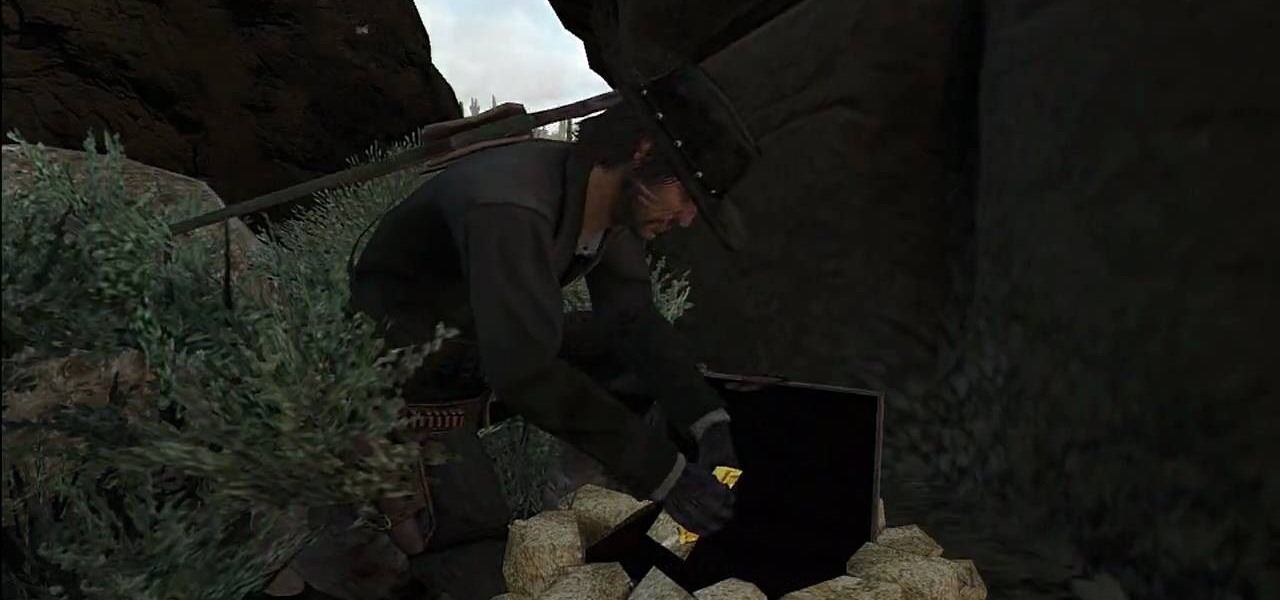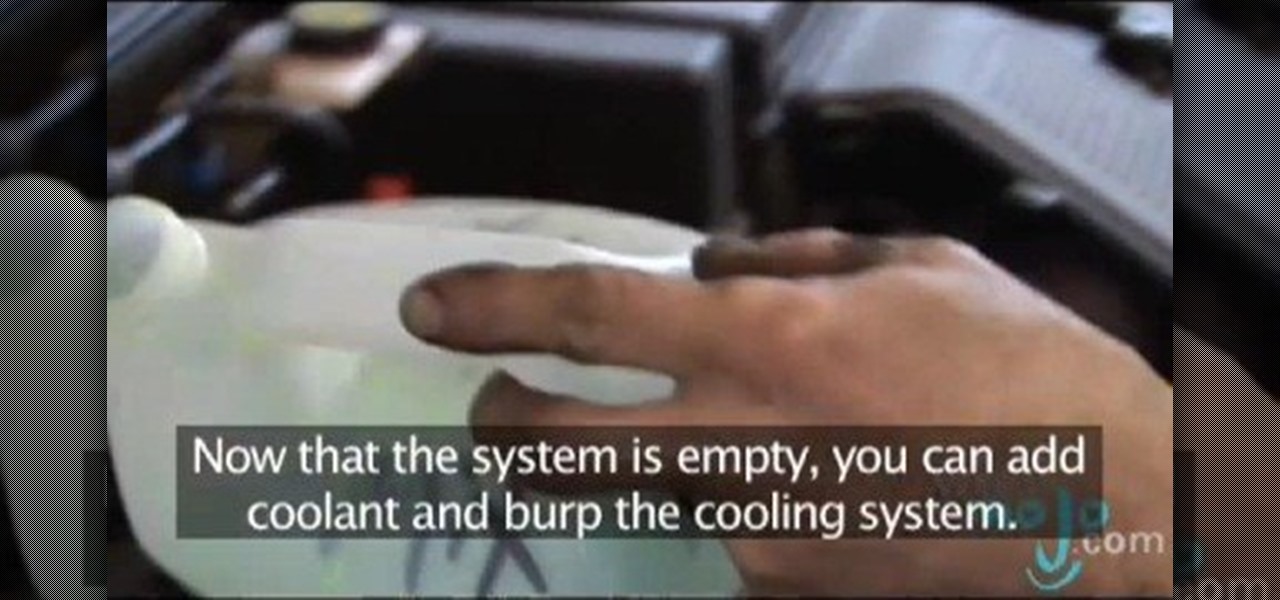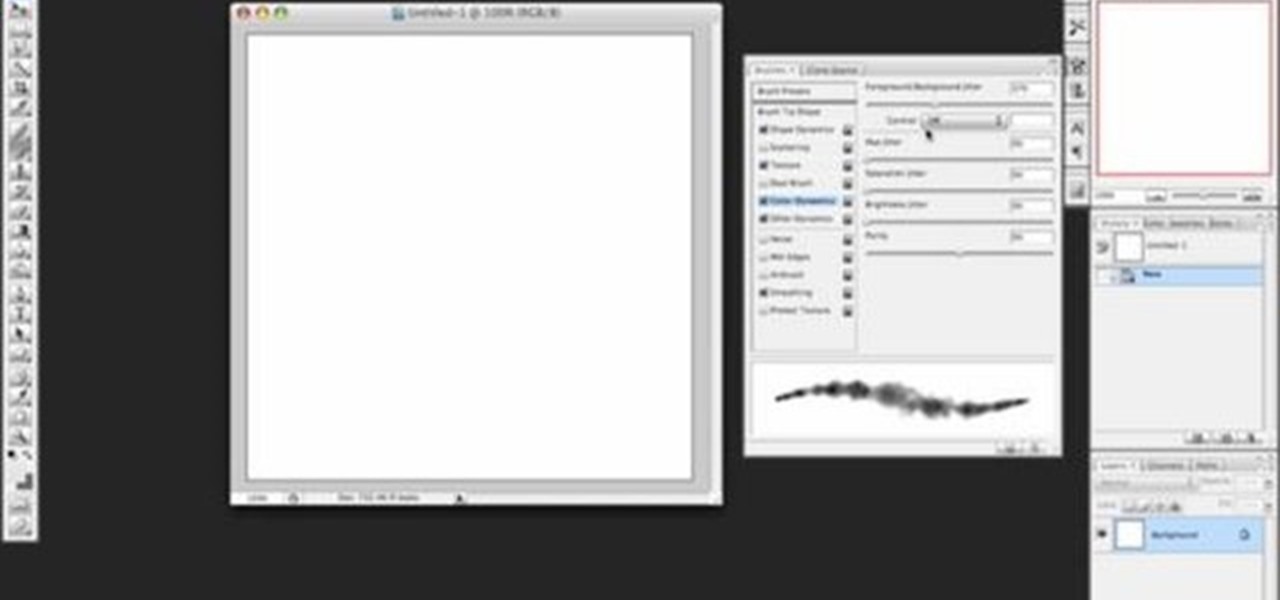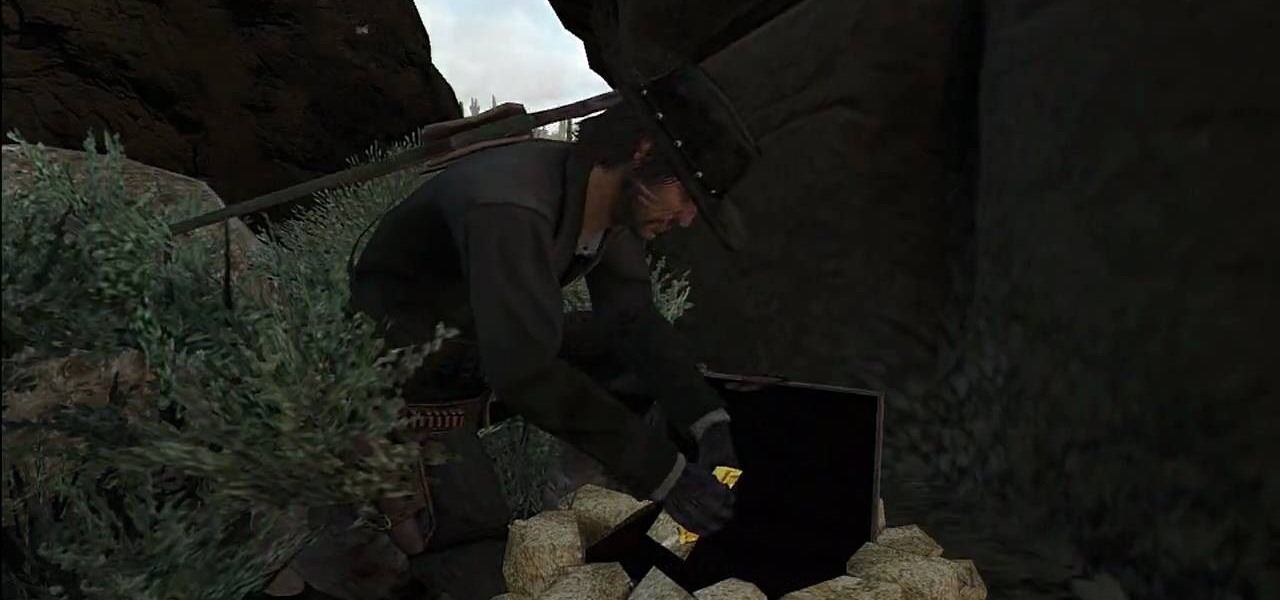
It's time to saddle up in this next tutorial. The game is Red Dead Redemption and the mission is to collect all nine hidden treasures. It may seem like a difficult task, but thanks to the people at IGN, it doesn't have to be.

When you're a vegan, meals must be pre-planned in order to ensure you're not using animal products of any kind. Make your next cookie recipe a little bit easier by learning what sorts of things you can use to substitute eggs.

Real rockets require top ingenuity from physics and engineering experts, but you can construct a smaller replica that costs almost nothing can can be made from materials you already have at home or can find at a hardware store.

Avocados provide you with some of the healthiest fat you can out into your body. If you want to find a way to add more avocado to your diet without then this video from The Food Network has good some flavor coming your way. This video will show you how to make two awesome avocado dishes.
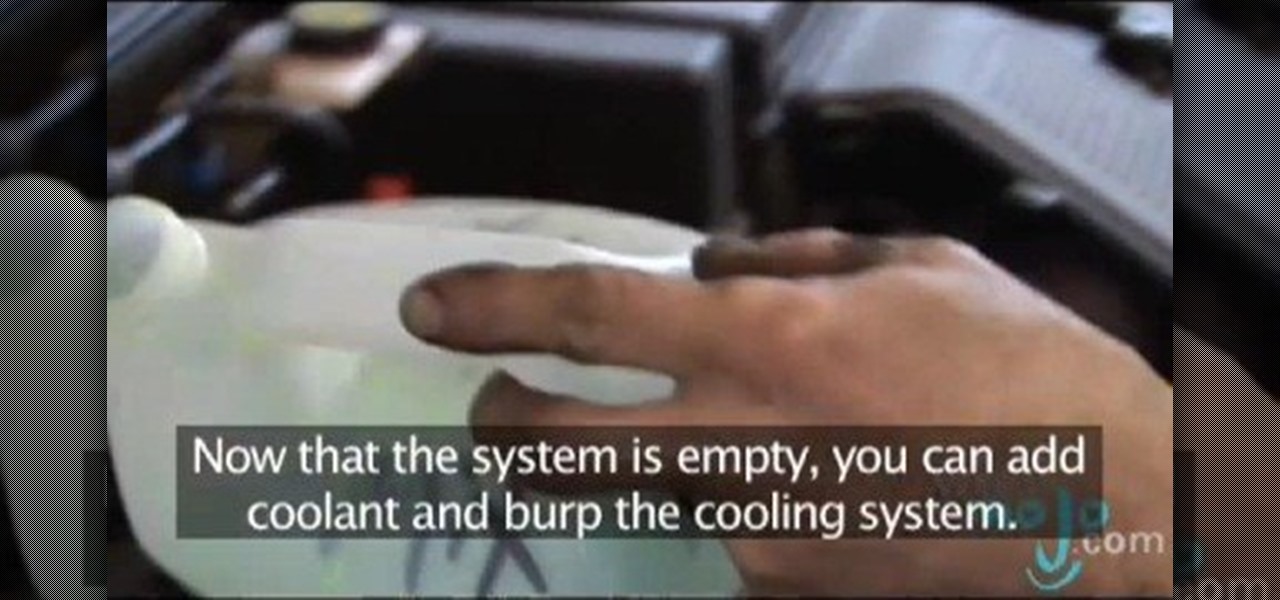
Your radiator fluid is one of the many important aspects of your car. Neglecting your radiator fluid can cause expensive damage to your car and put it in the shop for much longer than you want to deal with! So listen up and find out how to properly change your car's radiator fluid. This video from Watch Mojo will show you how to change your car's radiator fluid.

In this video tutorial, find out how to copy and paste HTML links embedded in the text with a breeze. No longer will you have to worry about re-entering every single link one by one. This video will give you a quick and easy solution to solving your most worrisome problem. Enjoy!

Check out this informative video tutorial from Apple on how to do more with the Sidebar in the Mac OS X Finder. Learn about the Sidebar devices, the Sidebar shared, the Sidebar places, and the Sidebar search for. Mac OS X. It's what makes a Mac a Mac.

Turn an old tennis ball into a nifty camera tripod in just minutes. Inspired by an Instructables.com project: http://www.instructables.com/id/SDMK5MWFDO29GEZ/

While working with some 14 year olds, I was shocked to find out that only a handful of them could make a decent airplane... so here's a simple design that goes pretty far if you throw it right (I'll let someone else make a video on how to throw an airplane). Learn how to make your own paper airplane with this instructional video. All you need is paper and scissors.

If you've ever wanted to make smoke using Photoshop you'll be able to watch this software tutorial and find out how. This smoke effect won't help your movie career but it will help you create cool photos.

In this how-to video you will learn what trout eat and what lives on the river bottom. Have you ever wondered what you have to do in order to properly fish for trout? This clip explains what you will need in order to find these trout.

Get better quality with your Camtasia Studio videos when uploading to YouTube by using the settings explained in this Bill Myers tutorial.

Let's face it, Ugg wearers need a fashion wakeup call. This video is LONG overdo.

CaptainDisillusion challenges the urban legend of a gas station ghost that's talked about by newcasts across the country. Find out the tricks or illusions of low quality video footage.

Don't get caught in an awkward situation without the proper gear. Corinne from Threadbanger shows you how to make a simple bathing suit cover-up out of an old towel and Rob takes you on a tour of some wacky wears he found on the web.

Check out this video from Make Magazine! Watch Action Girl and Bre Pettis show you how to make a Rubik's Cube out of dice, magnets and epoxy. Interestingly enough, the first Rubik's Cube ever was made with magnets! We found inspiration in Gfixler'and Burzvingion's instructions.

Following the success of Mimic Baby (sign language for babies) Selena Lohan developed Mimic Mutt - sign language for dogs. It turns out it's easier to communicate with your dog using regular sign language than voice commands. Watch the video to find out more.

This episode shows you what to expect when installing Ford Racing Performance Parts pedals on your Ford Mustang. These are the same pedals found on the Bullitt edition Mustang. They make a big difference in appearance and comfort but you will need to use a couple of special techniques to install them without losing your patience.

Global warming gotcha down? Worry no more! Learn how to make a SNOW MACHINE!!!! Woohoo. Most of the ingredients are junk you can find around the house.

There's a new hidden Safari feature for your iPhone, one that makes it even easier to find words, numbers, phrases, and other text on a webpage.

The Chinese short-form social media giant known as TikTok is getting into an increasingly crowded and competitive space: augmented reality effects tools.

If you're trying to get your start in the web development and IT field, then one of the best places to begin is by building confidence with your coding by practicing Python and sharing your work on Git & Github. The Learn Python & Django Developer Bundle can help get you up to speed in Python, Django, Git & Github, and more, and right now it's on sale for $29.99.

We're still basking in the afterglow of the HUGE Snap Partner Summit last week, where Snap made Snapchat a much stronger augmented reality platform while also unveiling the AR smartglasses version of Spectacles. This week, we got a peek at how Spectacles AR started and got our hands on Lenses from Lego and Disney featured during the keynote.

One fight for augmented reality branding that we thought had been settled has suddenly turned into a full-fledged legal battle—again.

Apple's Find My app just got way more useful. While it's great for locating a lost or stolen iPad, iPhone, iPod Touch, Apple Watch, Mac, and AirPods, as well as anything attached to an AirTag tracker, it's even better now that it works with third-party accessories and gear.

Mobile augmented reality gaming pioneer Niantic is chomping at the bit to get games like Pokémon GO out of smartphones and onto smartglasses, and it appears to be taking matters into its own hands.

As Apple, Google, Snap, and Facebook wrestle for positioning to lure developers and creators to build augmented reality experiences for their respective tools, Facebook is looking at a learning approach for its Spark AR platform.

Nowadays, even the dumbest thieves know that the first thing you should do after you steal a phone is turn on airplane mode. Not only does this make it harder for police to track the phone through cell tower triangulation, but it also disables security features the person you stole it from may have implemented — for instance, Samsung's Find My Mobile service.

Fake news was one of the main driving factors for Google News taking its current form. It offers verified sources to ensure more accuracy in your news feed to help control the spread of false information. Something you may not know, however, is that you can view your favorite Google News topics from your home screen with a single tap.

The results of Microsoft's $480 million contract with the US Army are on display and users continue to test the suped-up version of the HoloLens 2.

If there's an influential tweet, you can see what people are saying about it by reading its comment thread. But what about quote tweets, aka tweets someone posted on their own timeline that quote the initial tweet? These don't show up in comment threads, but there is a way to find them.

Confession time: I hardly ever leave the first page of my iPhone's home screen. No, my iPhone isn't super organized and, no, I don't limit the number of apps I download as well (trust me, this phone is a mess). The truth is that you don't need to rely on your iPhone's home screen pages to find and open an app. In most cases, there's simply a much faster way.

On iPhones, the share sheet is a powerful yet largely underestimated tool. For the uninitiated, the share sheet is the menu that opens whenever you tap the share button (the box with the up-arrow). This menu features sharing options to first and third-party apps, as well as extra functions like saving, copying, duplicating, and more. Best of all? It's surprisingly customizable.

Businesses leave paper trails for nearly every activity they do, making it easy for a hacker or researcher to dig up everything from business licenses to a CEO's signature if they know where to look. To do this, we'll dig into the databases of government organizations and private companies to learn everything we can about businesses and the people behind them.

Google is an incredibly useful database of indexed websites, but querying Google doesn't search for what you type literally. The algorithms behind Google's searches can lead to a lot of irrelevant results. Still, with the right operators, we can be more exact while searching for information that's time-sensitive or difficult to find.

It's no secret that Samsung is working on augmented reality hardware, as the company has been candid about its intentions. However, what we don't know is exactly how many AR projects the company is working on, as patent filings and reports revealed two more over the past week.

Apple has seemingly always made it a priority to show how much it cares about user security and privacy — enough that it has a page dedicated to it, proclaiming that "privacy is a fundamental human right." It's true that there are few issues more important than user privacy when it comes to technology, and Apple only makes things better in iOS 13.

One core theme with each new iteration of iOS is the introduction of at least one or two features that fans have been hoping to see for years. With iOS 13, that feature is swipe typing, a first for the native iOS keyboard. While some of us have been getting our glide-typing fix with apps like Gboard for years, you might find swiping isn't quite your style. Luckily, the feature is easy to disable.

Everyone occasionally has tipsy fingers that lead to mistaken button taps. Even if you didn't accidentally delete your note, you may have found that it is in fact still relevant and not time for that note's demise. Thankfully, there's a simple way to undelete your Google Keep notes.

When researching a person using open source intelligence, the goal is to find clues that tie information about a target into a bigger picture. Screen names are perfect for this because they are unique and link data together, as people often reuse them in accounts across the internet. With Sherlock, we can instantly hunt down social media accounts created with a unique screen name on many online platforms simultaneously.