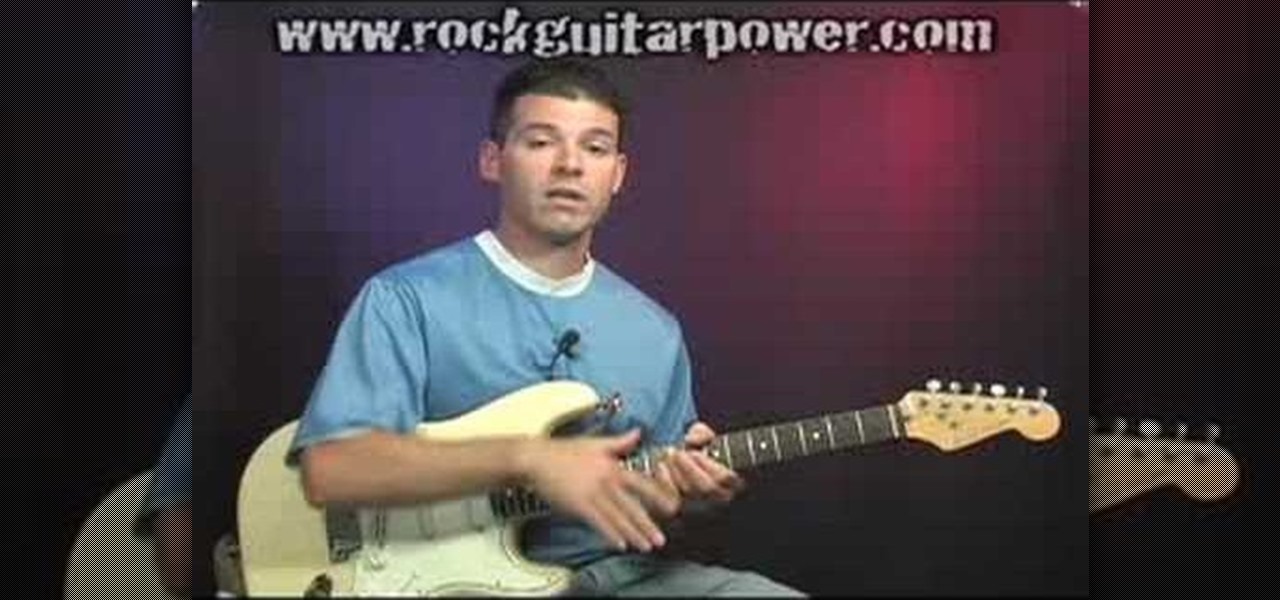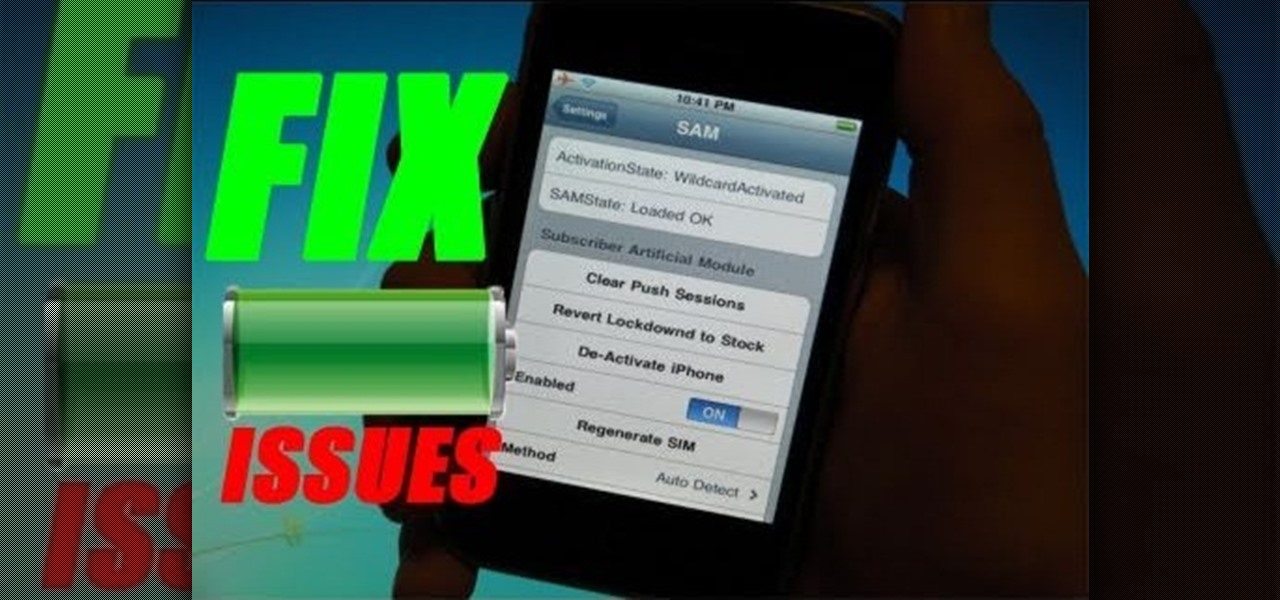This three part tutorial shows you how to pait a EVH Kramer 5150. You'll paint and design, doing it all for less than $350.00. It covers all the steps from primer, taping, painting, clearing coating, and assembly. After watching this you'll have your very own Van Halen replica electric guitar to jam out with.

In this electric guitar video lesson, brought to you by GuitarJamz, host Marty Schwarz, will teach you how to play "Smells Like Teen Spirit" by Nirvana, from the Nevermind album. As you follow along with him, he teaches you the progression of the chords used in the song, breaking down each part of the song, teaching you the chords and explaining the strum pattern and picking of the guitar riffs. This is a great video for beginners who are looking to learn power chords and songs to play with t...

In this electric guitar video lesson, brought to you by GuitarJamz, host Marty Schwarz will teach you how to play "Come as You Are" by Nirvana. As you follow along with him, he teaches you the song, breaking it down slowly so that you can follow along with him. In this video you will learn how to play the B and D power chords, as he demonstrates a couple variations of the D chord used in the song, so you can choose which is easiest for you.

Using a Strat guitar since it has a basic type of string system, this demonstrator shows how to properly adjust the string height of a guitar. In order to do this, one must use an Allen wrench screw or a screwdriver for each saddle, a flathead screwdriver, and a 64th ruler. The viewer is given an example of a height that could be used for a solo guitar. It is important to measure the distance you want correctly by measuring from the top of the fret, not the fretboard to the string. This video...

In this acoustic guitar video lesson, brought to you by RockGuitarPower, host Mike, will teach you how to play "Stairway To Heaven" by Led Zeppelin. As you follow along with him, he teaches you the progression of the chords used in the song, breaking down each part of the song, teaching you the chords and explaining the strum pattern and picking of the guitar riffs. This tutorial covers the intro, solo, and rhythm patterns used in the song, and illustrates the chords used in tab notation.

In this electric guitar video lesson, brought to you by GuitarJamz, host Marty Schwarz will teach you how to play "You Give Love a Bad Name" by Bon Jovi. As you follow along with him, he teaches you the progression of the chords used in the song, breaking down each part of the song, teaching you the chords and explaining the strum pattern and picking of the guitar riffs. This video is very easy to follow, and even teaches you the main solo of the song.

This video describes the process of tuning the E string on a guitar down to D. The presenter explains this is a great effect for heavy metal and hard rock and makes playing power chords much easier. The method is to listen to the open D string on the guitar and then tune the E string to the same pitch. Since this is the thicker string it will sound one octave lower than the open D string. After the tuning is complete the presenter demonstrates several power chords and how they are much easier...

So you've been using iOS 13 for a little while and noticed your iPhone is pretty slow to charge. Using the 5-watt power adapter out of the box, in the time it used to take your iPhone to charge its battery to 100 percent, your iPhone is stuck at 80% or below instead. That's because Apple introduced a new feature in iOS 13 that slows down charging — but for a good reason.

I don't know about you, but nothing is more annoying than when my phone hits 15% and I'm nowhere near a charger. Not just because I know my phone will die soon, but until I reach a charger, I have to deal with the annoying low battery notification and LED light. Well, with Android 9.0 Pie, we finally can escape this.

The LG V30 has solid battery life. With its QHD P-OLED screen and 4 GB RAM, it's able to maintain all-day performance with average use. Heavier users might find that its 3,300 mAh battery isn't quite enough for a full day of work, though, but with a few software tweaks, you can squeeze out even more battery life.

So, you've gotten (or are getting) a shiny new iPhone 8 or 8 Plus. Congratulations! It's got great new features including the new A11 Bionic chip, wireless and fast charging, and portrait lighting. And let's not forget a much better battery ... right?

The auto industry continues to shift into high gear to lay the groundwork for driverless cars with an electric vehicle (EV) emphasis.

The iPhone has a feature that lets you see how much juice is left in your Bluetooth headphones, but most Android phones are lacking this ability. Thankfully, there's a simple app that'll close this gap in functionality.

The Note 7 debacle taught Samsung an important lesson on cramming oversized batteries into their handsets, and they've applied it diligently to their Galaxy S8 and S8+. You might even say the company has gone a little too far in trying to achieve a balance between battery size and battery life, as it not only not only sets screen resolutions to 1080p by default and warns users about maxing out display brightness, but it also keeps close tabs on individual apps' battery usage.

The Samsung Galaxy S8+ isn't yet available for consumers to buy, but that isn't stopping tech reviewers from discovering what the phone is capable of. Turns out, the S8+ has a good battery—just not as good as the iPhone 7 Plus.

Several Samsung phones have a feature that turns the screen black and white when the battery is getting low. This takes advantage of the AMOLED display in these devices, because unlike red, green, and blue pixels, no battery power is used to display black pixels on this type of screen.

Android's stock battery menu is pretty decent. You can see which apps have been using the most power, and you can tell when your CPU was awake or asleep, among other things. But a lot of times, battery-sucking services will get lumped under the generic "Android System" header, and even though you can see when your CPU was awake, you can't exactly see why.

Smartphones have otherworldly specs these days, so it's relatively uncommon that you hear someone complaining about display resolution, build quality, or general speed and performance. At best, these are secondary concerns, with the number 1 issue almost unilaterally being battery life.

How To Install a Battery Float Charger Maintainer On Your ATV

Many modern Android devices use a display technology called AMOLED. These screens differ from traditional LCD displays in that each pixel emits its own light, so a backlight is not required. Even better, when rendering a black element on the screen, AMOLED displays simply don't light up the associated pixels, meaning virtually no power is used. Since black pixels use little to no power on an AMOLED screen, more black pixels means lower battery consumption.

It's hard enough to keep tabs on the battery life of one device, let alone all of the different gadgets that a typical consumer owns in this day and age. Say your smartphone is running low on juice, so you switch to your tablet only to find out that it's almost dead as well. Better hope your laptop is fully charged, right?

HTC claims to have improved the One M8's battery life by 40% over its predecessor, but there is always room for improvement.

We've all been there. Rushing to find an outlet because your smartphone's battery is about to die and you're in the middle of uploading a picture on Instagram or something else of dire importance. Android's operating system shuts down automatically when ever there is 1% left in order to allow for a proper shut down, and so as not to mess with the calibration of the battery, extending its overall life.

With iOS 6 coming out yesterday, there were bound to be plenty of glitches. iPhone users filled Apple's forums with complaints, with battery drainage issues leading the way. Many users complained of rapidly increasing battery drainage after updating to iOS 6, specifically with the iPhone 4S.

Learn how to build an electric violin amp pickup

Learn how to insert the SIM card and battery. It's an easy process. And this clip will teach you everything you need to know. For all of the details, including complete, step-by-step instructions, watch this brief, official N97 owner's guide from the folks at Nokia!

For this tutorial, you will need some water, table salt, a few square feet of aluminum foil, a needle, some steel wool, a pair of wired alligator clips, a thick paper towel and a voltmeter to test out your new battery.

Can't quite figure out how to insert the SIM card and/or battery into the HTC HD7? This clip will teach you how. Whether you're the proud owner of an HTC HD7 Windows Phone 7 smartphone or are merely toying with the idea of picking one up in the near future, you're sure to be well served by this official video guide from the folks at T-Mobile.

Generate electricity using only a nickel, a penny and a mild household acid like lemon juice or vinegar. Make a battery using an alternating stack of these coins and create enough electricity to power a desktop Christmas tree. Follow along in this instructional video and learn how.

Battery draining super quickly after flashing your iPhone to 6.15.00? This video will teach you everything you need to know to resolve the problem. For more information, including detailed, step-by-step instructions on how to try this fix for yourself, watch this hacker's how-to.

Tired of always having to charge your phone? Don't want to pay for an expensive upgrade? This tutorial shows you how to get the most out of your phone's battery life. Make sure your data and Internet features are under control, those will suck the most juice.

You can make a very simple homopolar motor using just a basic clamp, two strong magnets, a battery and a little bit of wire. Once you've completed the circuit, you'll be able to suspend a drywall screw between the battery and the magnet. Then watch it go!

Avoid the heartache of an unexpected shutdown. In this home-computing how-to from the folks at Tekzilla, you'll learn a method for monitoring the charge of your laptop battery directly on the cursor. For more information, including a complete demonstration and detailed, step-by-step instructions, take a look.

In this quick tip from the folks at CNET TV, you'll learn a few steps you can take to maximize the life of your iPhone's internal battery. Whether you're the proud owner of an Apple iPhone 3G or perhaps just considering picking one up second hand, you're sure to benefit from this free video tutorial. For more information, including a detailed overview, watch this iPhone user's guide.

Your iPhone may be great, but like any other mobile device, it might be wasting more battery power than it needs to. If you want to learn how to conserve your battery life, there's plenty of precautions you can perform. So what all can you do? Best Buy has answers. The Best Buy Mobile team explains how simple it is to maximize the battery life of your Apple iPhone. You can put it in standby mode, reduce screen brightness, and turn off Location Services when you're not using them.

In this video Mr.G puts a new spin on magnets and bare copper wire with just a simple battery. Motion via magic? Not quite, but pretty darn close! Join Mr. G, and build your own motor with its own unique new spin. This is a fun, easy, do it at home experiment.

This guitar lesson shows how to play Guns and Roses' "November Rain" from the album "Use Your Illusion" . In this three part lesson you'll learn how to play the chords in the verses, bridge and chorus. Soon enough you'll be playing just like Slash himself on the electric guitar.

Step by step tutorial video on adjusting the neck of your guitar. First you need to remove the truss rod cover to gain access to the truss rod. Make sure you have the correct Allen key when adjusting your truss rod. If your guitar came with it's own Allen key make sure you use that one. Put a capo on the first fret. To increase the tension on the truss rod turn the Allen key to the right. To decrease the tension turn it to the left. Always check the gap between the frets and the strings.

Attention Jack Johnson fans! Do you just love that song, "Banana Pancakes"? Well, in this three-part tutorial, learn all there is to know about playing "Banana Pancakes" on electric guitar. After you have it down, headline a concert for your little sister's stuffed animals!

To play a guitar riff is to do more than simply to memorize a short musical phrase. Guitar riffs are like any other musical exercise; practicing them can be a terrific means of building manual dexterity and improving your overall playing technique. We can say of riffs, then, that they are not so much about rote repetition as making available to the guitarist new and different ways of playing. Every new riff you learn will make you a more able and versatile guitarist and better equip you to st...