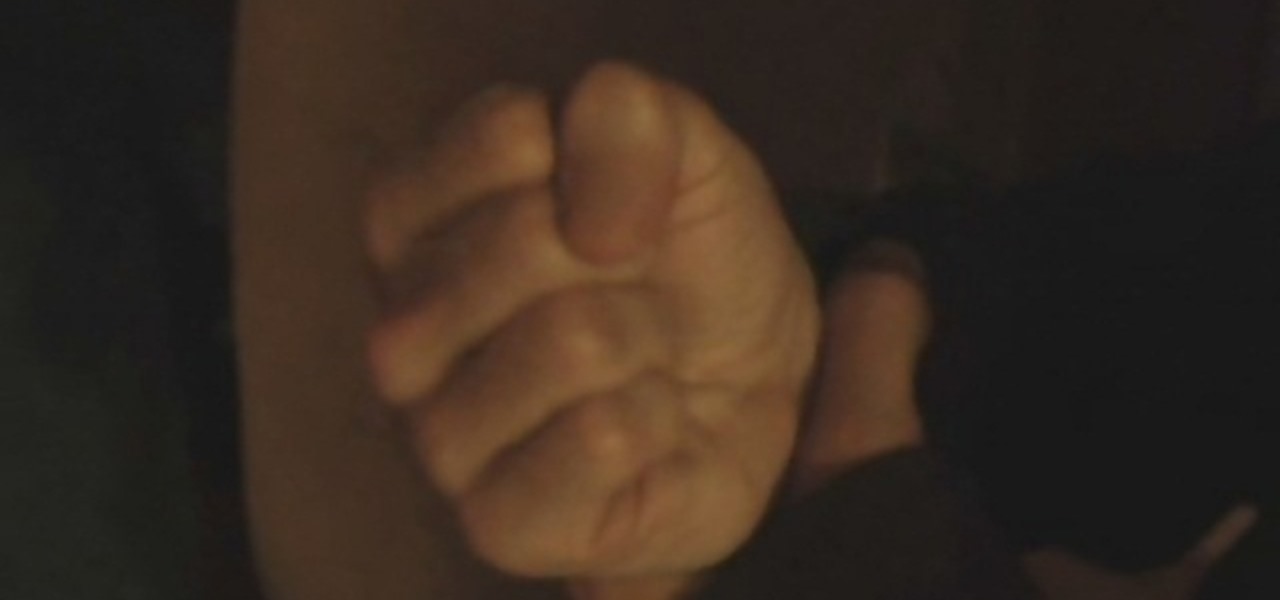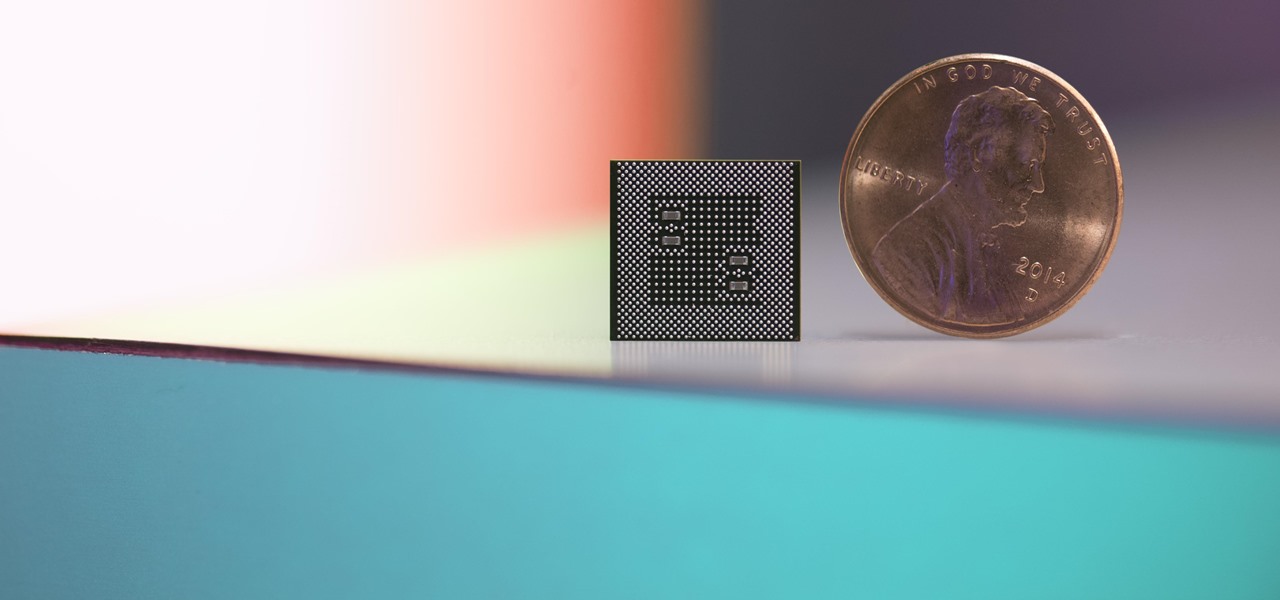PeteMcCormack2 teaches viewers how they can live off the grid! First, you will need shelter, heat and water! And possibly some electricity. You need head so you can use a high efficiency wood stove. You always need to have water so you can use a well or a water pump. Also, for a pump you will need power, you can use solar power for this! You can also use a pressure tank. This way of life does not necessarily cost much and with self installation it will lower the cost also. All you have to do ...

This how to video will show you how to jail break the iPod Touch or iPhone to the 3.0 firmware with Redsn0w. First, download Redsn0w and the firmware. Open the file and double click the program. Click browse and navigate to the firmware. Open it and let it load. Once this is done, press next. Let the data load and then make sure Cydia is clicked. Click next and then turn off your device and plug it in. Click next and then hold the power button for 3 seconds. Without releasing the button, hold...

1.First download correct firmware for the iPhone or iPod Touch. And change the dot extension of the file before that open the explorer and select Tools menu then go to Folder options, open view tab and deselect "Hide extension for known file types" option and click ok.2.Now right click on the file and click rename and change the extension as ".ipsw". Now open the iTunes and make sure the iPhone is connected with the data cable to the system. Now press down the home and power button of the iPh...

In this video you are shown how to fix garbage disposal jams. Jams or electrical surges in your garbage disposal may make it appear that it is no longer working which is in fact not the case. Many people buy whole new units when that is unnecessary. If your garbage disposal jams, you can take a jam buster, which is basically an Allen wrench, and insert it into the small hole in the center of the bottom of your disposal. Twist until the jam, or whatever is obstructing your disposal, is broken....

In this Fine Art video tutorial you will learn how to use a Polaris incident light meter. The meter has a power, mode, ISO control and a multi flash exposure buttons. On the side you have the up / down and the trigger buttons. Power on the light meter. Select the mode, say ambient light and then set the ISO by pressing the ISO button and the up/down button. Now using only the up/down button, set the shutter speed. Then place the meter under your chin to meter the light on your face. Press the...

This video shows how you can make your kitchen environmentally friendly. You can save a lot of energy when heating up food by using the microwave

JustMathTutoring This video shows the procedure of finding derivatives using the Chain Rule. The Chain Rule states that the derivative of a composition of functions is the derivative of the outside function evaluated at the inside multiplied by the derivative of the inside. This can be stated as if h(x) = f[g(x)] then h'(x)=f'[g(x)]g'(x). This is explained by two examples. In the first example we find the derivative of the sine of square of 'x'. We take the derivative of sine at square of 'x'...

If you want to reset your iPod, you have to loose your stuff. It is very simple to save your stuff and reset your iPod. This process takes just a few seconds to complete. After that, you can see that all applications and themes are saved. Your iPod will be reset without deleting any of your stuff.

This short video tutorial Bob Schmidt will show you how to make clean cuts in wood. The blade rotation of any pretty much dictates the best way to run your material through. To get the cleanest cut possible remember these tips: Whenever you run wood through a Table saw, always make sure that your finished side is up. Do the exact opposite when you are using your Power saw. The finished side of your wood must be at the bottom. When you use a Mitre saw, make sure the finished side of the wood i...

Select Toyota 4Runner models are available with two 120-volt AC power outlets. To use this feature, the engine must be turned on and running. Press the AC switch to the left of the vehicle's steering wheel. The LED will be illuminated when active. One outlet is located in the center console. The other outlet is at the rear of the vehicle in the cargo area of the Toyota 4Runner. Use the outlets as needed.

This instructional video shows you how to reboot your iPod Touch 2G after shut down. First shut down the device and plug it to a computer via USB. Use the links in the description if you have the newest version of OS X. Put the device in to DFU mode by holding the home and power key for 10 seconds, letting go of the power key keep holding the home key. Download the RSlite folder from the link in the description. Open the terminal, change the directory to the Rslite folder and type the code re...

Today we learn how to throw a punch. The exact punch we learn is the uppercut. We are demonstrated the punch on a punching bag. The start of a punch is always keeping your arms in close to your body. The power of your punch doesn't come from your arms but mostly from your legs. So when throwing your punch make to tilt your torso which will give you extra power in the punch. Finally the fist must be flat, which will evenly distribute the force and not hurt your hand. Punching should be a last ...

This video is about how to root a Droid smart phone.

This instructional video by ToyotaUSA guides you on how to use the rear cargo area of a 2010 Toyota 4Runner. The 2010 Toyota 4Runner is extremely spacious and the 5 passenger model has a sliding rear cargo deck which can be pulled out as demonstrated by moving the lever and pulling it to one of the two positions (halfway out or fully extended). There is also a concealed storage area between the second row seat and the cargo deck. It also has rear tide outs to secure cargo. The rear hatch has ...

Want to crush the golf ball as far as you can? Four-time Long Drive Champ Jason Zuback knows all there is about how to crush a golf ball. Listen to his advice and in no time you'll add yards and tear up the golf course. Learn how to use efficient power to crush a golf ball.

What exactly does load the right mean? Take a hint from 2003 long drive champ Clayton Burger, and learn his keys for absolutely smashing the golf ball. Tee that golf ball high and let it fly! In order to get more power out of your golf swing this video will teach you how to load up the right side as you go through the swing.

To be the best at the Madden NFL video game, you have to be willing to get advice, but not just any old advice... professional advice. To beat everyone, you have to be ruthless and know all of the strategies and gameplay tricks. To master Madden 07, check out this quick, football game, video tutorial from Madden Nation (EA Sports and ESPN) with video game pro Fred Dizzle.

This how-to video is not for church-going makeup; the makeup look demonstrated is based on the deadly sin of wrath, and is as intensely theatrical as it sounds. The cosmetic products used to create this look are MAC's Full Coverage Foundation, Select Moisture Cover Concealer, Blot Powder, & Peach Invisible Set, Bat Black Cream Color Base, Black Black Pigment, Bat Black Cream Color Base, Dark Soul, & Softwash Grey Pigments, Burnt Burgundy, & Black Black Pigments, Boot Black Liquid Liner, Bat B...

It's 1956 and Isaac Boleslavsky just played Georgy Lisitsin. What happened? Well, see for yourself, but I'll let you know this - you'll see the power of the knight outpost on d5.

When you're working, in class, or just browsing the internet away from an outlet, the last thing you want is to string your devices along with a portable charger that can't recharge them as fast as you need. The Ultimate Charger: Portable Multi-Device Power Bank is exactly what it says it is — the ultimate portable charger that can power even a laptop at full speed, and it's on sale for $149.99 (it's normally $179.99).

Whether you're at work or just away from an outlet, nothing is more annoying than suddenly having to go through your day with a dead phone.

Data analytics is crucial to the operations of any modern business these days. This trend is going to continue: in three years, 71% of global enterprises predict a rapid increase in data analytics.

Your brand new iPhone SE packs the latest A13 Bionic chip into the form factor of the iPhone 8. With all that modern tech, you'd expect your iPhone to be unstoppable. That said, no smartphone is perfect, and sometimes, the iPhone SE will give you trouble. If your device is frozen, bugging out, displaying the wrong data, or won't shut down the usual way, you might want to try a force restart.

Congratulations, you've made it deep into the middle of flu season! If you're reading this, you're either a very smart preemptive sick day prepper, or already in the throes of fighting off a cold or flu situation.

The iPhone X ushered in the Swiss Army Knife-like Side button, which can perform numerous functions, such as summoning Siri and opening Apple Pay through click gestures. This has carried over into the iPhone XS, XS Max, and iPhone XR, so if you've upgraded to one of these devices from a Home button-equipped iPhone, you'll have to learn how to shut down your new device.

Looking to inject a little more processing juice into your HoloLens? Unity can fix you up with the Standalone Universal Windows Platform Holographic Emulation.

Augmented reality has given companies worldwide great powers for innovating business practices and engaging customers, but on Monday, Honda demonstrated that with great power, also comes great social responsibility.

Considered by many (perhaps unfairly) to be a very public failure, Google Glass can add another plot point to its comeback story, this time as a tool to teach social skills to children and adults with autism.

The new iOS 11 update provides an easy software-based solution to shut down your iPhone in case the power button, officially known as the Sleep/Wake button on all iPhone models except the iPhone X, goes bonkers. In addition to this, there's also a hidden setting that lets you instantly restart the device, and it's better than the "Bold Text" trick that's been around since iOS 7.

Apple likes to make their products simple. However, sometimes that simplicity leads to a confusing user-experience. Take the Apple TV, for example. How do you turn it off? Just press the power button, right? Sorry, there is no power button. Okay, so it's like an iPhone and has a nondescript button designated as a power button, right? Nope.

The leaks and rumors surrounding the highly anticipated Galaxy Note 8 just keep coming. But none have suggested that the new Samsung phone might be powered by a different chipset than the Snapdragon 835, until now.

At the moment, it would be safe to say that demand for devices running Tango, Google's augmented reality smartphone platform, is relatively low among consumers. Kaon Interactive, a B2B software company who has built more than 5,000 interactive applications for use at trade shows, remote sales demonstrations, and other customer engagements, is betting that there is a market for the devices in sales and marketing.

There are two types of bad USBs out there. One lets you trick the computer into thinking it's a keyboard or other USB device, and the other goes straight over malicious into computer killing territory.

In Pokémon GO, having an in-depth understanding of your Pokémon's stats and abilities is crucially important to becoming a better player. Not all Pokémon are created equal; as such, it's critical that you look at each of your Pokémon—even duplicates—with a keen eye.

When given the choice between canned and dried beans, many of us are guilty of reaching for cans. They're much more convenient than investing 5-6 hours of your time to make dried beans edible.

You're smashing your keyboard to increase your screen brightness, yet it won't go any higher, but you know you've been able to set it higher before. Angered by this, you get up and move your laptop, only to suddenly notice that the display does in fact get a lot brighter.

The Galaxy S5 comes with an awesome feature for those times when you're running low on battery life with no charger in sight. Ultra Power-Saving Mode allows you to cut back on non-vital services and convert your phone's display into a juice-saving grayscale mode to greatly extend that last bit of charge.

Have a need for drama? Sick of doing kitchen prep and having no one appreciate just how much work you're doing? Then take a tip from a few seriously lazy cooks and peel a few pounds of potatoes in less than sixty seconds using a power hose, a bucket, a drill, and a cheap toilet bowl brush.

Headphone cords are one of those things we all deal with because it beats the alternative (no music). But they can be so obnoxious—they're always getting caught on things, and they seem to be perpetually tangled. If you have ear buds, you can make a simple a cord container to keep them organized, but over-ear headphones are a little more tricky.

Starting on Android 4.2, a new feature called Quick Settings was integrated into the Notification tray, which allows you to quickly turn on and off certain device features such as Wi-Fi, Bluetooth, GPS, etc. These toggles also provides a shortcut to the feature's more advanced settings by long-pressing on the icon.