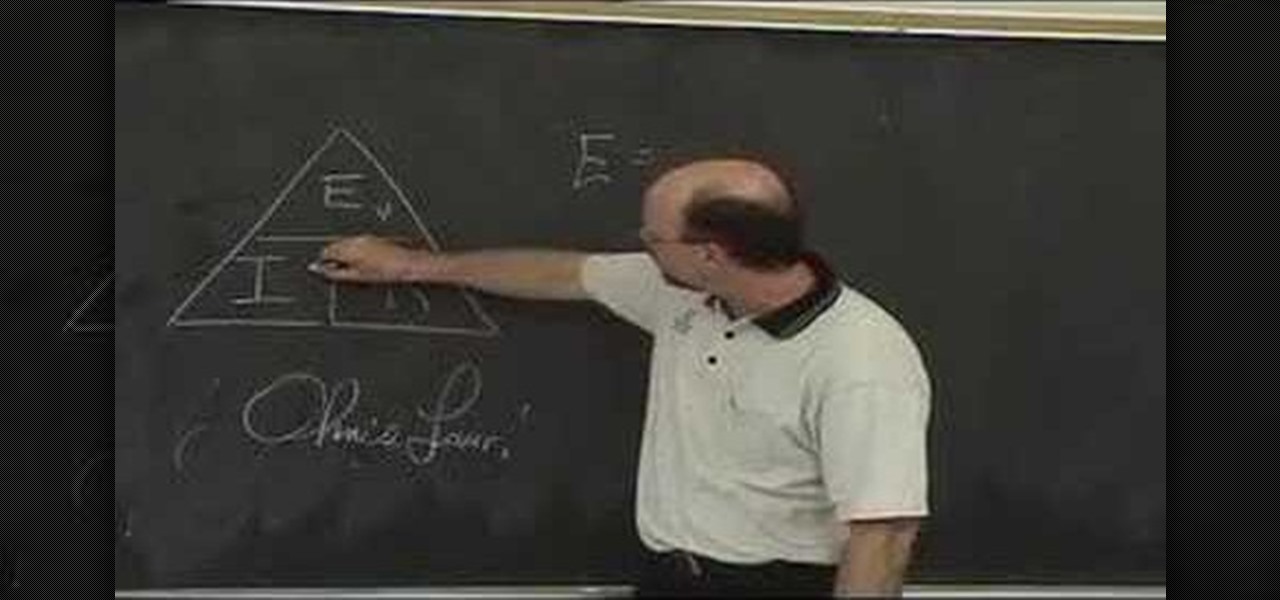Are you a fan of winged cat eye liner but don't want to go so bold with the color intensity? Then switch from your black liquid eye liner to a black pencil liner to create a more natural looking yet still defined eye.

Loose curls are the new big thing in hair. Suddenly, all of the starlets are walking around with long, beautifully bouncy curls. How do you think they go from short straight do's to long flowing waves in a matter of months? Hair extensions of course! In this tutorial, learn how to apply long curly extensions yourself and stay up with the latest trends without changing your natural hairstyle. You never know when the trends will switch to short and straight again.. who knows what's next, but wi...

This video illustrates how to do a front side and backside 180 on a snowboard. This process is done by the following steps.Step 1You need a helmet, packing snow, shovel and a snowboard.Step 2Learn to carve a switch.Step 2Make a jump.Step 3Make sure there is no one on the way.Step 4Make sure the hill is long and you go down fast so that you get more air which means that you get more time for a full spin of 180.Step 5Bend your knees down.Step 6Spin your lower body first and focus on landing. th...

21st Century Boy demonstrates how to check yourself for testicular cancer. After a warm bath or shower, lift up your leg and rest it on the edge of the bathtub. Lift up your right testicle with your left hand and take the thumb, forefinger and index finger of your right hand and check the testicle. Switch hands and repeat the process for the other testicle. There should be a soft lump at the front and the back of the testicle. There should also be a smooth, firm tube running up the side. If y...

The Shiva sisters fight in Final Fantasy XIII is more to prove yourself to the sisters so you may summon them than to actually fight them. To win the battle, you must fill up the gestalt meter which appears over the sisters' heads. No one will die, one sister will actually heal you throughout the battle, but you do have a timer over your head which will give you a game over if it runs out. To begin, use Libra on the sisters to determine their weaknesses, which will make you realize that physi...

Achievement Hunter presents how to do power drift in Sonic & Sega All-Stars Cart Racing Part 1. To pick up the drifting achievement, all you have to do is drift for 15 seconds continuously. In order to drift, you hold down the left trigger. The narrator informs us that you can switch from drifting to the left to drifting to the right if you bounce off the wall, so it does not have to be all one direction. He said that the first time he did it, he drifted on the last few turns of the race. Tha...

In this video, you can see the magician Andy Field giving an Excellent tutorial on how to do the "Four Queens" card trick. He gives an in depth guide on several small tricks you will need to do this successfully, such as pinky breaks and double-under cuts, as well as numerous other little tips. This trick involves showing your spectators four queens and two cards of their choosing, then leaving them speechless when they magically manage to switch places. He explains everything extremely well,...

This is a Hobbies and Toys video tutorial where you will learn how to use a Micrometer. Micrometers are precision measuring tools and they can be calibrated in inches or in metric system. There are also digital micrometers available where the reading switches back and forth. Generally they are right handed. The micrometer shown in the video is calibrated in inch. Each division is one thousandth of an inch. A whole rotation of the knob is 25,000 and one division is seen on the bell. Two rotati...

Looking to get into the weird world of circuit bending? In this four part video tutorial geared towards beginners, learn in thirty minutes how to circuit bend. Tools you will need include a soddering iron with innerchangeable tips (thin pencil preferred), thin sodder, hook-up wire, a wire cutter, a wire stripper, a drill with drill bits, plyers (needle nose included), and screw drivers of various small sizes. Other useful tools include cresent wrenches for toggle switches, jewelers files, & a...

Systm is the Do-It-Yourself show designed for the common geek who wants to quickly and easily learn how to dive into the latest and hottest tech projects. They will help you avoid pitfalls and get your project up and running fast. In this DIY episode, see how to build and use a handheld automated warspying device.

Check out this informative video tutorial from Apple on how to get familiar with a Mac in comparison to a PC. If you're used to working on a PC, this video will show you some of the basic differences between using a PC and a Mac. Once you get to know the fundamentals, you'll find that it doesn't take long to get familiar with the Mac.

A cool prank to play on a friend lies in your fridge... a soda can. Get out your Coke or Pepsi can, or any other soda can, and open it up. Now, wouldn't it be cool if you could close it again, without raising suspicion?

This is a tutorial video on how to play "Postcards From Italy" on the ukulele. It goes over the tuning, chords, hammer-ons, strumming, and timing. The song has two very distinct parts and it switches from one part to the next in about the middle of the song.

In this Beauty & Style video tutorial you will learn how to braid a fishtail braid. Dampen your hair and apply some styling putty to help the hair stick together. To start, cut a 'V' from the crown of your head, split the strand in to two and cross them over once. The strand on the right side is at the bottom. Put this strand on top of the right index finger and then place the other strand below the finger. Now grab another strand of hair from your hairline with the left hand and put it on to...

This video is by chilled chaos demonstrates how to make a moving catapult in LittleBigPlanet. In materials first use the cardboard to draw and two legs at the bottom. Detach it from the ground. Take the rubber tool from the tool box and make two wheels. Take bolts and attach to wheels. Make the switches on it and set the right and left direction. Do the setting for the wheels. Make a basket and attach it with the previous structure that it can move up and down. Set the timings to set the spee...

This video demonstrates how to change the Page Settings in Microsoft Paint for you to be able to print multiple page stencils. The first step is to open your stencil drawing. Then, go to File > Page Setup. In the Page Setup dialogue box, change the Top, Left, Right, and bottom margins' value to zero (0). Under the Scaling option, select "Fit to" and change the Pages values to two (2). Under the Orientation option, select Landscape. Switch back to Portrait and adjust the Pages values to three ...

Most use wireless computer mice these days for their computers, but there are still people stuck on wired optical mice, especially in an office environment. Those people are our targets. As pranking someone's computer may be frowned on, peripherals are fair game, and this prank from Kipkay takes their wired optical computer mouse and turns it into a foul-smelling smoke machine.

If you're not technologically savvy, don't stress. You probably want to jump right into the game, so check out this video on how to properly install your Playstation 3.

Learn how to relieve menstrual cramps with acupressure. Don't suffer through one more bout of period pain. Instead, try this trick from the ancient Chinese healing art acupressure.

Learn how to do mountain climber exercises. Presented by Real Jock Gay Fitness Health & Life. Benefits

Garden of Imagination demonstrates how to make a real working miniature chandelier light for a doll house. We need some cord wires, beads, an electric bulb of 12 volt and plugs.

If you knit with a knitting machine, a cone of yarn proves much more useful than a standard ball of yarn. This instructional knitting video demonstrates how an electric cone winder works. This little machine allows one to quickly wind a ball of yarn onto a cardboard cone.

Watch this educational how to video to review Ohm's Law. This math and physics concept is derived from electric motive forces, intensity of current flow and resistance values of conductor. Watch and learn more about Ohm's Law.

This is a wonderful easy and refreshing recipe for pimento cheese spread. Use an electric meat grinder for the added texture it gives this dish.

Dave shows you how to put together a small water feature using an old ceramic jug and an electric pump.

In this tutorial, learn how to make spooky voodoo inspired cupcakes. These are great for Halloween and any other party that needs a little funky factor.

Learn how to crash a wedding. If you have a free Saturday, we have a way for you to score free food, free cocktails, free dancing—and maybe even a hook-up.

This pizza is tasty any time of the year, but its green color makes it a fun treat for St. Patrick’s Day. Especially if your family turns up their noses at corned beef and cabbage! Check out this Howcast video tutorial on how to make green pizza.

Apple's Dark Mode in iOS 13 and later offers a cool, comfortable viewing experience on your iPhone. You may prefer the dark theme all day long, but if you like to use it only at night, it's not very convenient to switch it on and off daily. But there's a setting that lets you set it and forget it, so you never have to do it manually again.

Post-exploitation is often not quite as exciting as popping the initial shell, but it's a crucial phase for gathering data and further privilege escalation. Once a target is compromised, there's a lot of information to find and sift through. Luckily, there are tools available that can make the process easy. One such tool is Postenum.

These days, you can FaceTime with family and friends whether you're at home connected to Wi-Fi or on-the-go with mobile data. You may have noticed, however, that your iPhone will sometimes drop Wi-Fi and rely on cellular instead — whether you're placing or receiving a FaceTime call. While that's not an expected result, there is a workaround to get your FaceTime calls back on track.

YouTube Music has been around since late 2015, but it only started becoming a viable music service in 2019. It makes sense for Google to utilize YouTube's existing library of music videos, remixes, and cover songs to create one massive music platform. But one downside is you get a lot of the music video versions of songs instead of the album versions. Thankfully, you can change this.

Sometimes, you encounter words in a non-native tongue while using your Android device. The Google Translate app has an awesome feature where it will translate any text you highlight. An overlay will appear, and on this overlay, there will be the translation of the foreign word. This can help you if you need a translation quick fix or if you are learning a new language.

Haptic feedback is one of the iPhone's most underrated features. With Face ID, you'll feel a satisfying tap or two when buying something in the App Store or iTunes, unlocking protected notes, viewing saved passwords in Settings, and the list goes on. For the first time, Apple has added haptic feedback when unlocking your iPhone via Face ID, as well as a way to disable haptic feedback for Face ID entirely.

We all listen to podcasts differently — on the way to work, at the gym, when drifting off to sleep. If you're in the latter group and rely on Overcast to help you with your nightly routine, you're probably sick of its blinding light theme keeping you up. That's why the app features a dark mode, to keep things easy on the eyes while picking out or playing an episode.

While Google would rather you use Google as the default search engine in Chrome, there's a way to switch to the more privacy-geared DuckDuckGo search engine for all your web browsing needs. With DuckDuckGo, the company does not track anything you search or allow anyone else to track it, so you can effectively search from your iPhone or Android phone anonymously.

With the increasing popularity of OLED displays, companies like Apple, Google, and Samsung have all shifted away from traditional LCDs for their flagship devices. An OLED screen provides deeper blacks and is better for battery life since each pixel can be controlled individually while emitting its own light. This, in turn, has made dark themes an important software feature.

One option you won't find buried in the Galaxy Note 9's Settings is the ability to return the navigation bar to black. Samsung changed the default color to white with the Note 8, removing any ability to bring the black color back. But thanks to a neat app, Note 9 users can do it themselves.

Voice-activated digital assistants from Amazon, Apple, and Google currently have the upper hand for home automation integrations, but a new augmented reality mobile app promises to give homeowners and renters visual control over their connected appliances.

Incognito Mode is a privacy feature that was popularized by Google Chrome, and it recently made its way to GBoard. Now it's coming to the YouTube app to help make your video watching experience truly private.