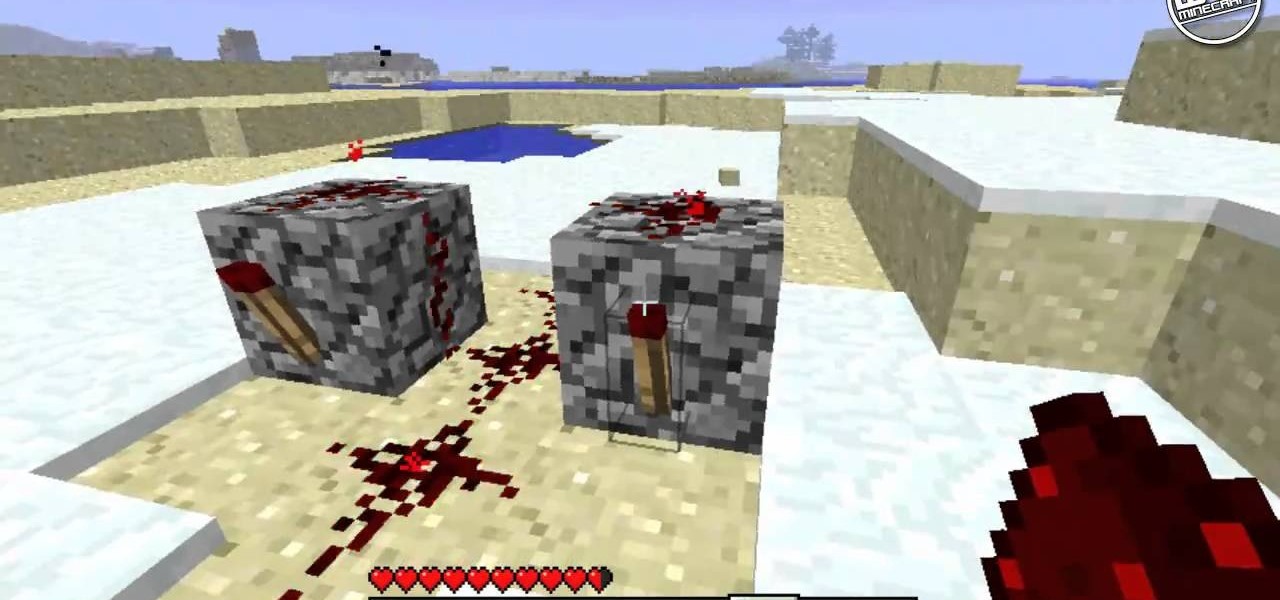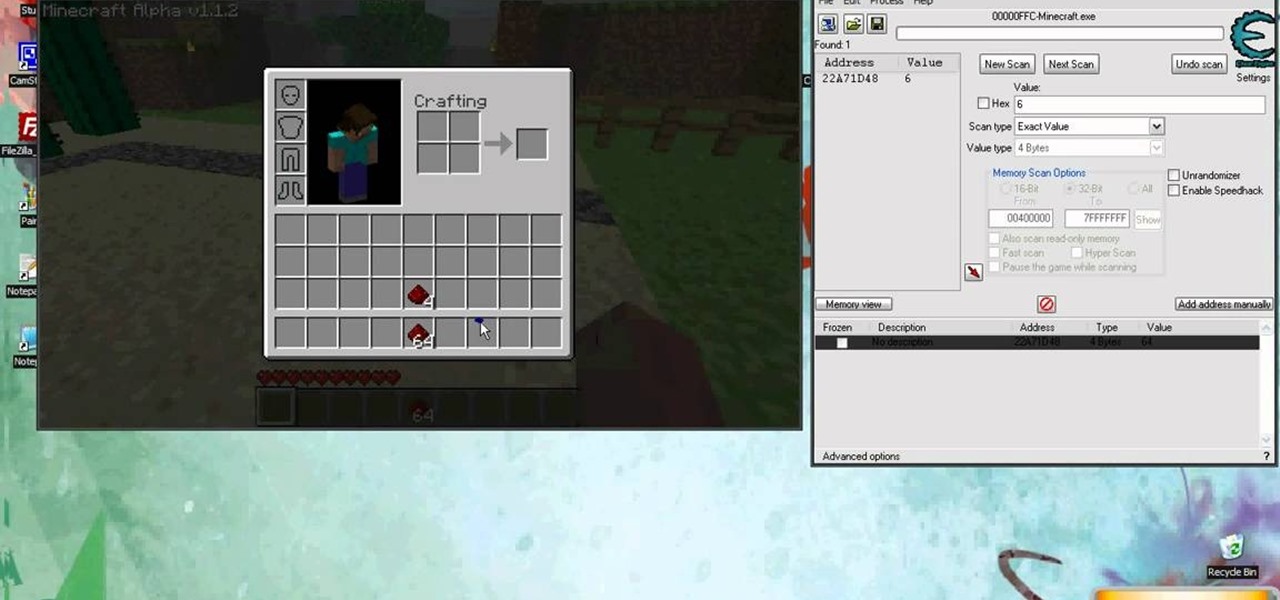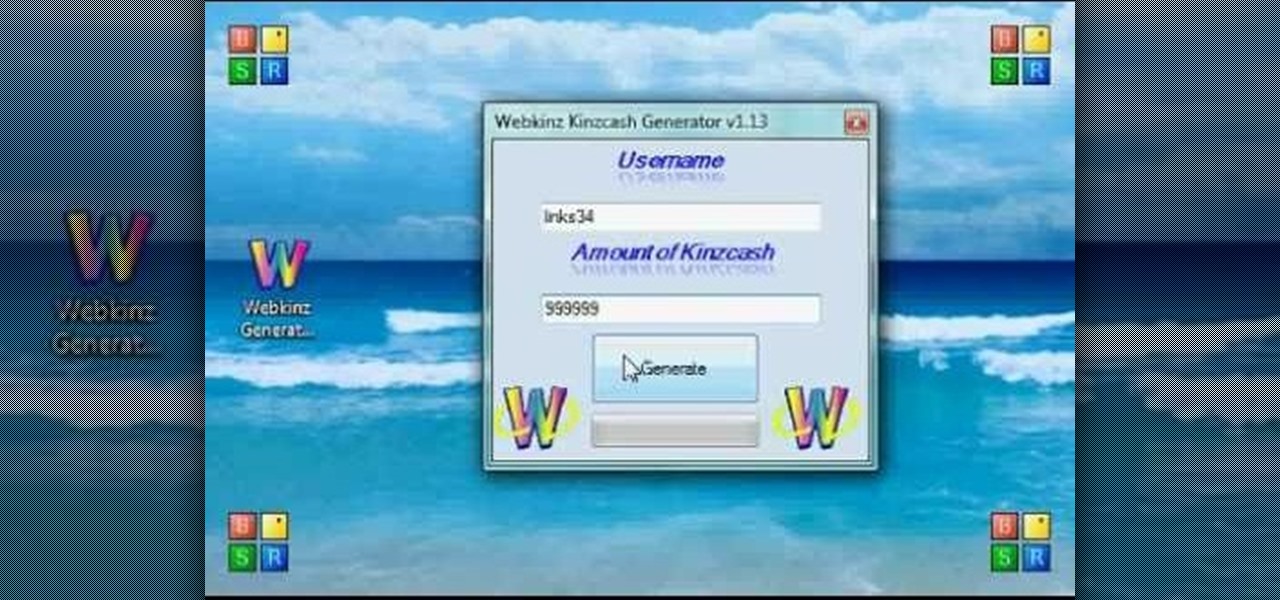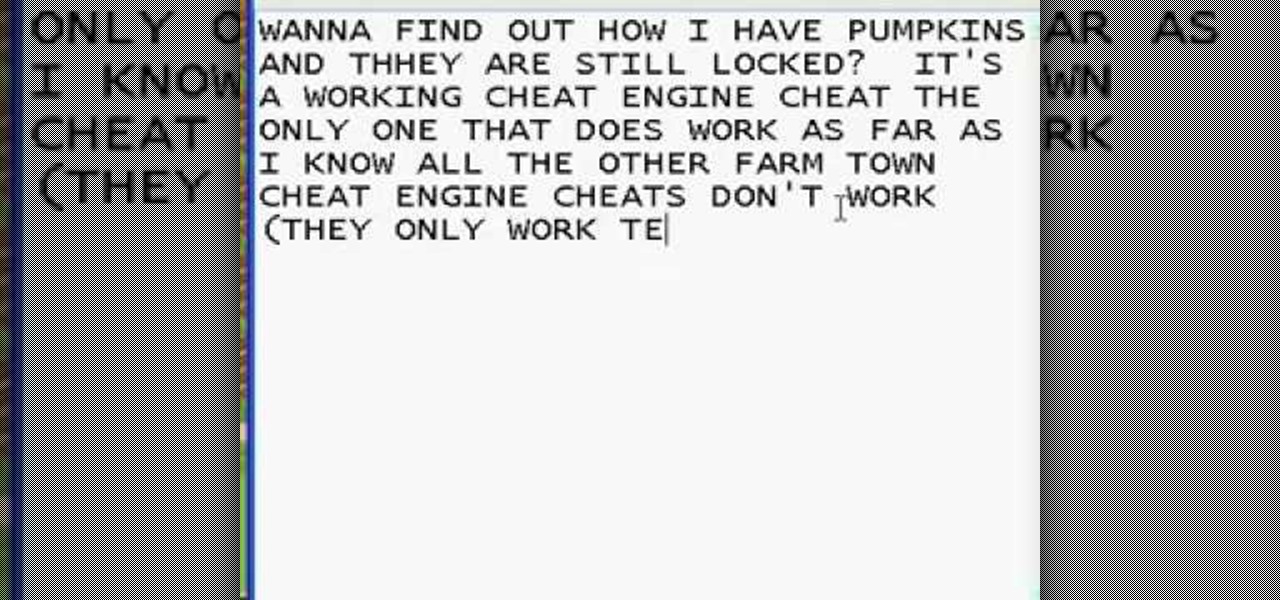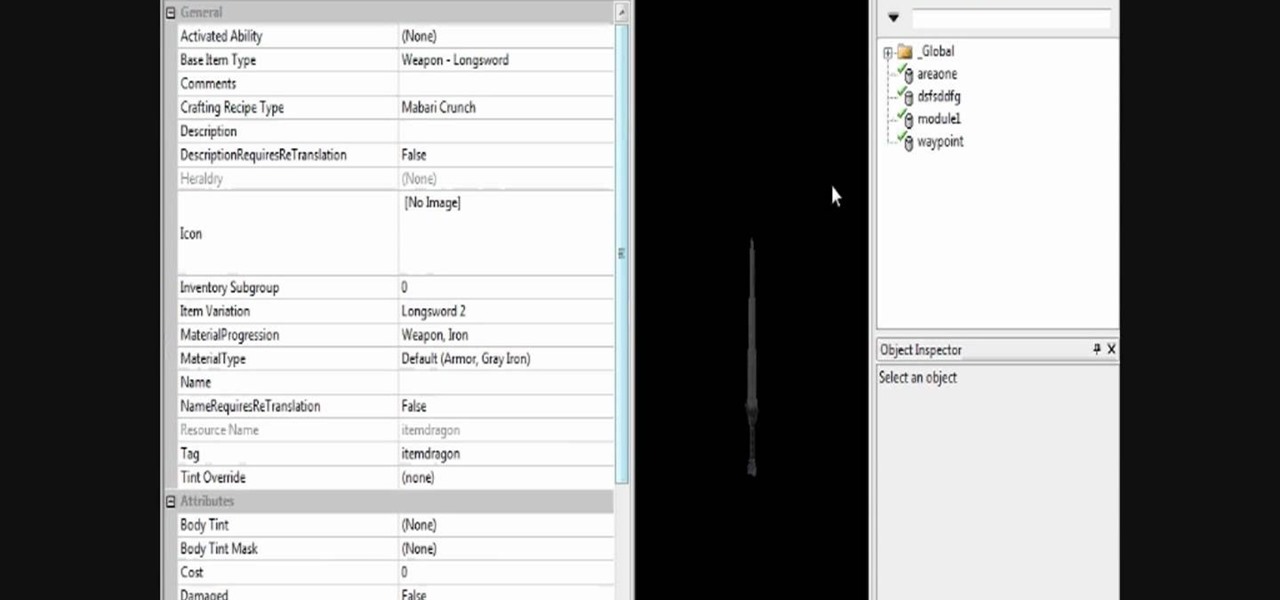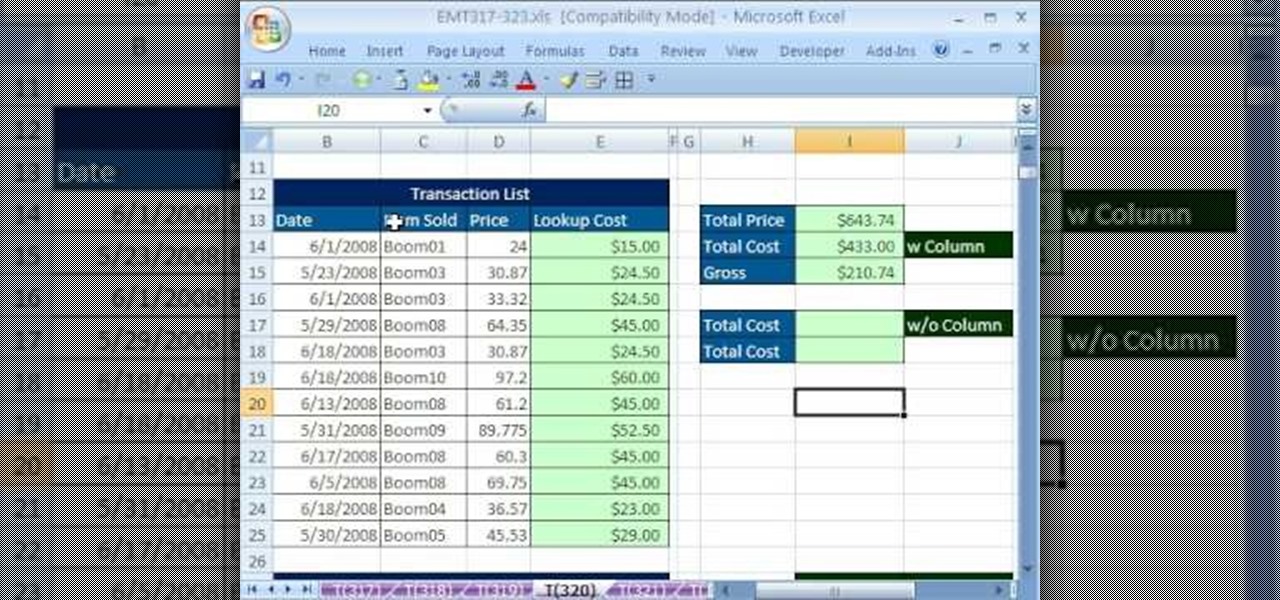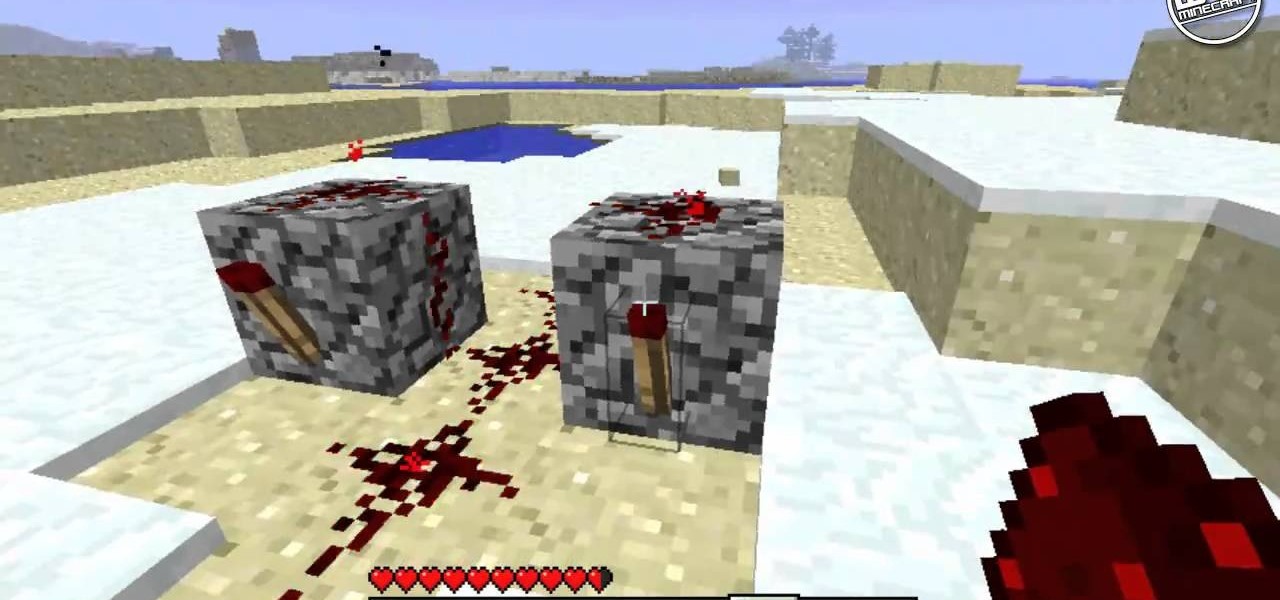
This machine uses quite a lot of redstone, and lets you rapidly fire arrows out of your machine (you can also use eggs or snowballs or other small items). Once you get a good pulse going, you can launch small items all day.

There are multiple hidden items in the new furniture catalog that has come out for the Flash game Club Penguin. This video shows you how to find all the special items so you can add them to your penguin's igloo!

Go back inside the grid and find all the hidden items (like files and Abraxas shards) in levels five through seven of the Tron game, Evolution. Some of the itmes are pretty easy to find, but a few are a bit tricky - and that's what this video is for!
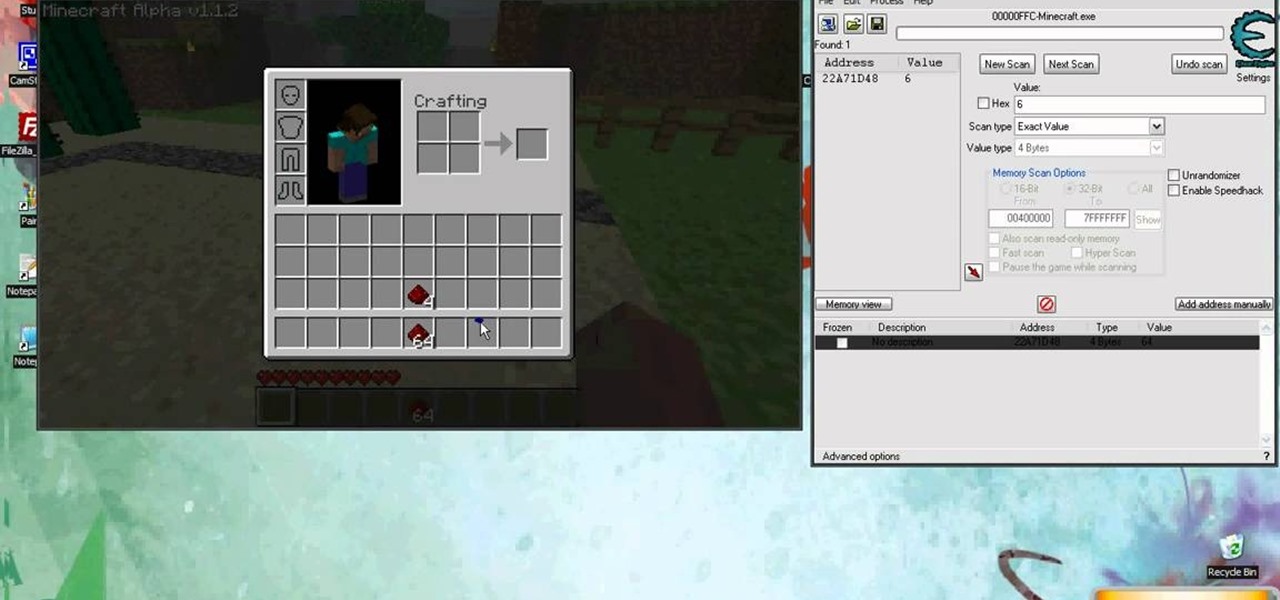
You will need to have the most current version of Cheat Engine and Minecraft Alpha running on your computer. When you are running Minecraft, open up Cheat Engine and use the video to hack the game so you can duplicate as many inventory items as you would like.
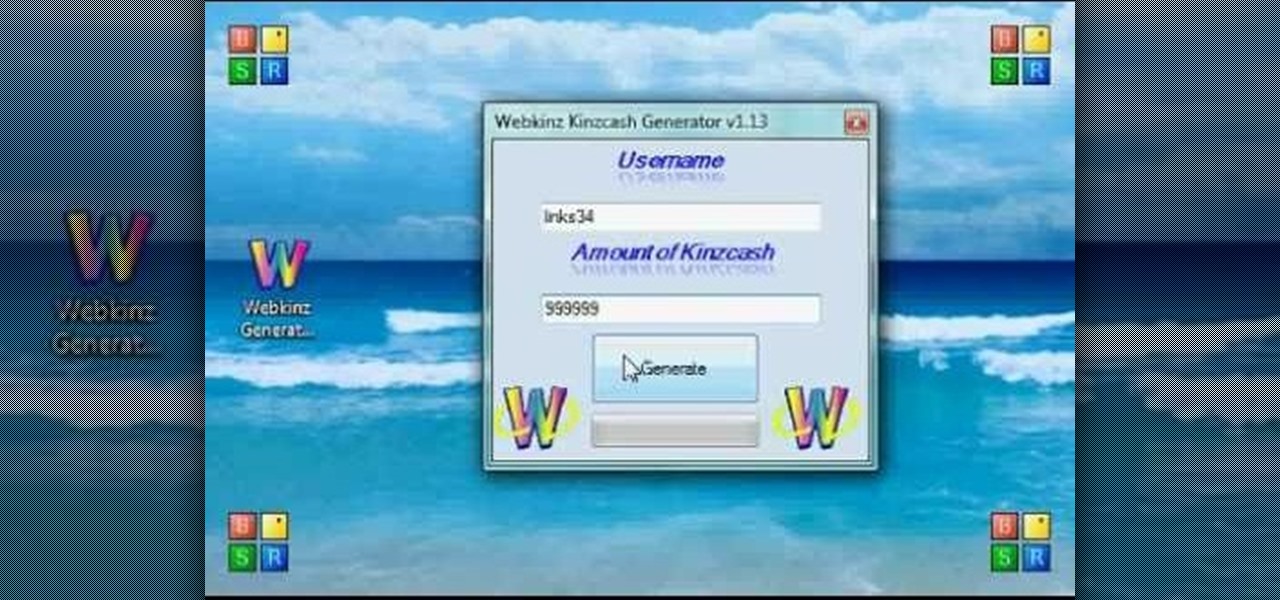
You'll first need to get the free program. Once you have downloaded it, open both your game and the program, and you can hack WebKinz for as much kinzcash and free items as you want! This cheat may take a few hours to appear.
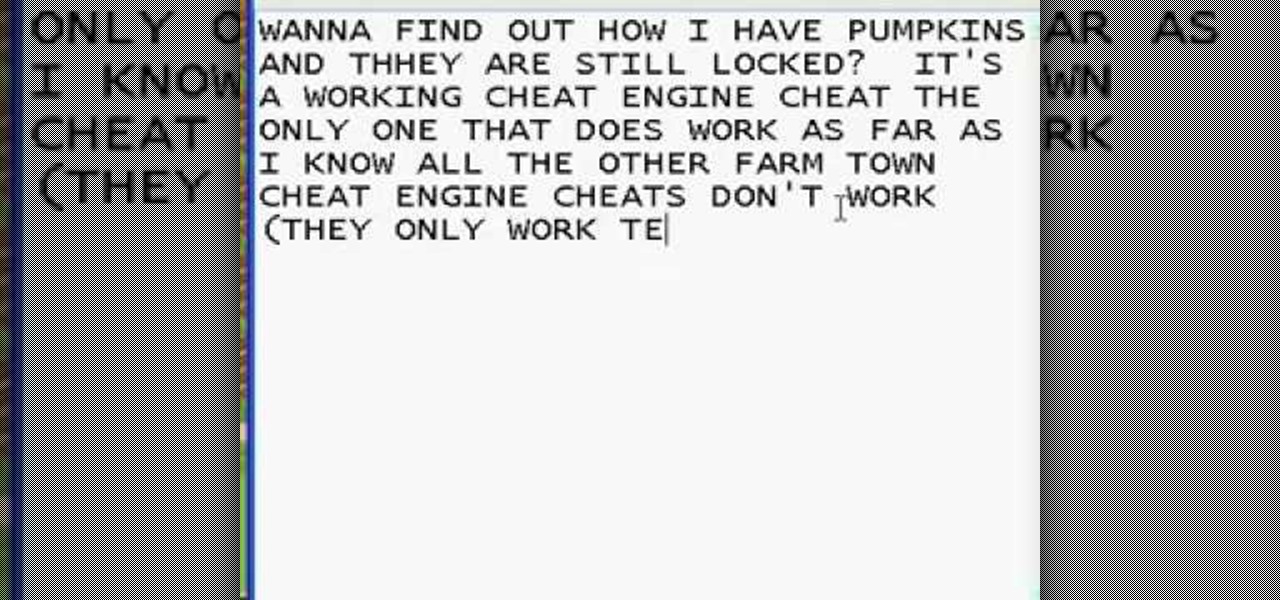
This effect will not only work on every item in the game (except for the trees), it will also be permanent! You can unlock everything, all you need is Cheat Engine. This video shows you how to do to the rest!

This will only work for PC versions of the game. If you have enabled your dev console, you can warp to a secret room, called the testing room, which gives you access to every item and weapon findable in the game.

This only works for the PC version of the game, since you will need to enable the dev console to be able to get it. Once you do, you can use a console command to get access to a room that gives you all the items in the game.

If you disable as many startup items as possible, you can remedy many common error messages in Pro Tools, as well as improve the overall performance of your machine. This tutorial shows you how use MSCONFIG to disable startup applications you don't want to run.

The Color Picker component lets users change colors of a designated item - like choosing red lilies or white lilies in a Flash-based game. This tutorial demonstrates how to construct your items in ActionScript 3 and then attach them to the Color Picker function in Adobe Flash.

If your Dragon Age story calls for an "Excalibur" or some other type of legendary weapon, armor (armoire of invincibility, kekeke, 5 points to whoever gets the reference!), or any other type of armor but aren't sure how to make them in the toolset you're covered! In this video you will learn how to create, edit and customize your own items! So go on, make that over-powered weapon and go have some fun slaying the Darkspawn!

Having Hummingbirds in your garden and yard is always a fantastic thing, but paying for those already made feeders are a hassle. With this video you'll learn how to create your very own feeder with items found all over the house and for much cheaper than buying one from the store!

In this video tutorial, viewers learn how to perform the levitation trick. Before performing this trick, users will need to attach the invisible thread onto their ear. Begin by applying some wax to the left middle finger. Then take the item that you wish to levitate with the wax sill on your finger. Now begin connecting with the spectator and build up a story. Then attach the thread from your ear to the item. Move your hand away from your body. The thread will stretch and the item will start ...

In this video, we learn how to use Coca-Cola to remove scratches from a CD or DVD. First, grab one glass of water and one glass of Coca-Cola and set aside. Next, grab your scratched CD or DVD and place it on a flat surface. Now, grab a soft towel and dip it into the glass filled with Coca-Cola and rub it onto the surface of the scratched item. Let the item sit for at least 2 minutes, then rub it again with a soft towel that has been dipped in water. Make sure to be very gentle while you're do...

In this video, we learn how to save space while packing using 3 household items. You will need the following items: garbage bag, vacuum, and rubber band. First, fold your clothes and stack them on top of each other in a pile, then place a garbage bag around them. Now, take your rubber band and tie it around the bag, then stick the hose of the vacuum into the hole. Now, turn your vacuum on and let it suck the air out of the bag, and you will see the bag shrink within just a few minutes. Keep s...

In this video tutorial, viewers learn about patrol boxes. There are two patrol boxes that are mentioned in this video. The materials that are contained in the first box are: a twin burner stove, propane lantern , adapter hose, propane converter, fat wood, fire starter, matches or lighter, trash bags, aluminum foil, rope and a large paper mat. The materials contained in the second box are: several sized pots, pot lids, frying pan, griddle, colander, backpacking gear, plates, cutting board, tow...

Decorating your home during the holiday season can seem difficult, but with the right help, it can be done. In this tutorial, you'll find out some helpful tips and advice on how to decorate parts of your home using certain holiday items that you can display. So good luck and enjoy!

Decorating your home with a bunch of small trinkets and collectibles, can add a certain touch. Sitting rooms or areas are perfect places to store and keep these items. So in this video tutorial, you'll find out how to decorate those sitting areas in your home using certain items. So good luck and enjoy!

Over time, rust can develop on pots and pans if they're not used for a certain period of time. Rust can also develop on other items as well, if they not taken care of properly. This can hurt any possibly resale value of the item and can look ugly. So in this tutorial, you'll find out what items are needed in order to remove rust. Good luck and enjoy!

Since the introduction of Craigslist, people have been introduced to an easy way of advertising services, posting jobs, and even bringing attention to local events. But this tutorial will focus on how to buy and sell items using the popular website. It's easy to do and take little to no time at all. So sit back and enjoy!

New to Microsoft Excel? Looking for a tip? How about a tip so mind-blowingly useful as to qualify as a magic trick? You're in luck. In this MS Excel tutorial from ExcelIsFun, the 360th installment in their series of digital spreadsheet magic tricks, you'll see an array formula that looks up one value and returns multiple items.

New to Microsoft Excel? Looking for a tip? How about a tip so mind-blowingly useful as to qualify as a magic trick? You're in luck. In this MS Excel tutorial from ExcelIsFun, the 187th installment in their series of digital spreadsheet magic tricks, you'll learn two different array formula types for creating a unique list of items for a large list containing duplicates.

Playing with magnets can be fun for people of all ages. Making your own magnets can also be a great way to keep yourself and young ones entertained as well. This tutorial will take you through the motion of making an electromagnet using items that are regaularly found within your home. Enjoy!

New to Microsoft Excel? Looking for a tip? How about a tip so mind-blowingly useful as to qualify as a magic trick? You're in luck. In this MS Excel tutorial from ExcelIsFun, the 320th installment in their series of digital spreadsheet magic tricks, you'll learn how to use the SUMPRODUCT & SUMIF functions together to look up multiple items and add them in one cell.

With the use of these items: an almond, a wired, tin foil filled with water, and matches, it is possible to boil water and cook over an almond. A wire is needed to tie around the almond so the almond is above your work area. Then, light the almond on fire using the matches. Hold the tin foil filled with water above the burning almond for a minute or so and the water should begin to boil. It is also possible to use a tin pan and cook items such as a mini pancake. The almond will burn for about...

The Wicca stones in question may be dried in either sunlight for a full twenty four hours, or the item may be wrapped in a dark black cloth to dry. The stones may also be cleaned in water as well. Another method would be bury the stones in a pot covered with dirt. If unsure if water would damage the stone, however do not submerge the item in water if you are unsure Additionally salt water may be used to cleanse the stone.

This how to video is about how to transfer items from List box To Listbox by using two different forms. This video is set to some interesting techno music in the background. It is presented by VB net. The man who made this video made it because of a request he received the night before from someone. This is a tutorial that is an on screen video of a computer screen probably using some form of hypercam to show the process. He creates a random list of items in each of the list boxes and forms i...

In this short video tutorial you'll be shown how to build or create a LEGO fire extinguisher/spray paint can. The process only requires two LEGO pieces to complete the item. The first piece required is a 1x1 studded can LEGO brick. The second piece is a 1x1 nozzle LEGO brick. Each piece is clearly shown and described in the video to make the process easier. Simply attach the two LEGO pieces together, forming an item which resembles either a fire extinguisher or a spray paint can. The last ste...

This is a Computers & Programming video tutorial where you will learn how to startup configure a Mac. This is a very simple, easy and quick process. In order to change what programs start when you switch on your computer that is running on Mac, first go to ‘System Preferences’ from the drop down menu and then click on System Accounts. In the next box that pops up, go to ‘Login Items’. Here a list of programs will be displayed that run when you start up your computer. Here you check box next t...

How to get a vending machine to pay you for its goodies, instead of you paying for them. First off, find a older vending machine, and insert your dollar bill as you normally would. Once you have entered it, you can select which ever item you want. Then quickly, before the item dispenses, hold up on the gate to prevent the item from falling. When it falls, it should rest on the back of the gate you're holding up—don't let go yet. After a long wait, the vending machine will think nothing dispen...

This video is about understanding the basics of selling on eBay. Your feedback rating is very important. Buyers rate you on their purchase, the quality of the merchandise, how quickly it arrived, and the information you provided. Research prices on eBay. If the item is priced $2.99, and there are "0" bids, it's the starting price. If there are 8 bids, and the price is $12.99, the item was bid up to $12.99. Click on the item link below the picture, and it will bring up the bid history. You can...

In this how-to video, you will learn how to speed up your computer for free. You need a computer running a Windows operating system and access to the Microsoft Configuration Utility. First, open the start menu and click on run. Once this is doing, type in "msconfig" and click okay. Press the startup tab on the window that has opened. Here you will see a list of items that start when the operating system starts. You can uncheck the items that are not required to properly run the system. You ca...

Not everything at the dollar store is a bargain, or even safe to use. Learn to spot the difference between an item that's cheap, and a cheap item.

Help yourself win that must-have item with these tips. You Will Need: a computer with internet access, money, & patience. Create an account. Browse the categories to familiarize yourself with the site, especially if you don’t have a specific item in mind. If you know what you want, start searching by using broad terms and synonyms to yield the most results. Add quotes around your search terms or qualifiers, such as a specific color or size, to narrow the field. You can also post on the “Want ...

Turn your possessions into cash and become an online selling machine. You will need: Something to sell, a computer with internet access, an eBay account, a digital camera, shipping supplies, something to sell,a computer with internet access, an eBay account, a digital camera, & shipping supplies.

Learn how to safely breathe huge fire balls with non-flammable or toxic households items. This trick is simple and safe! Shock your friends and family!

Devolped by the same team of engineers responsible for LightWave 3D, modo, lowercase, delivers the next evolution of 3D modeling, painting and rendering in a single integrated and accelerated package for the Mac and PC. And now, modo is a true end-to-end solution that includes true 3D sculpting tools, animation and network rendering! More than just features, modo is a truly elegant integration of technology, raw horsepower and refined workflow. With such a wealth of inbuilt features, however,...

The Microsoft Office Access 2007 relational database manager enables information workers to quickly track and report information with ease thanks to its interactive design capabilities that do not require deep database knowledge. In this Microsoft Access video tutorial, you'll learn about using calculated field to work out the tax payable on an item, then adjusting item value. For more, and to get started using calculated queries yourself, watch this MS Access how-to.

No need to spend money on fire starter logs and such items, with free lint from your dryer and some wax from a candle you can create a great item to start fires while camping, hiking and so on. Dryer lint and wax are both small and lightweight so they're easy to pack and carry around. Watch this video training tutorial and learn how to make flame fuel from dryer lint and wax.