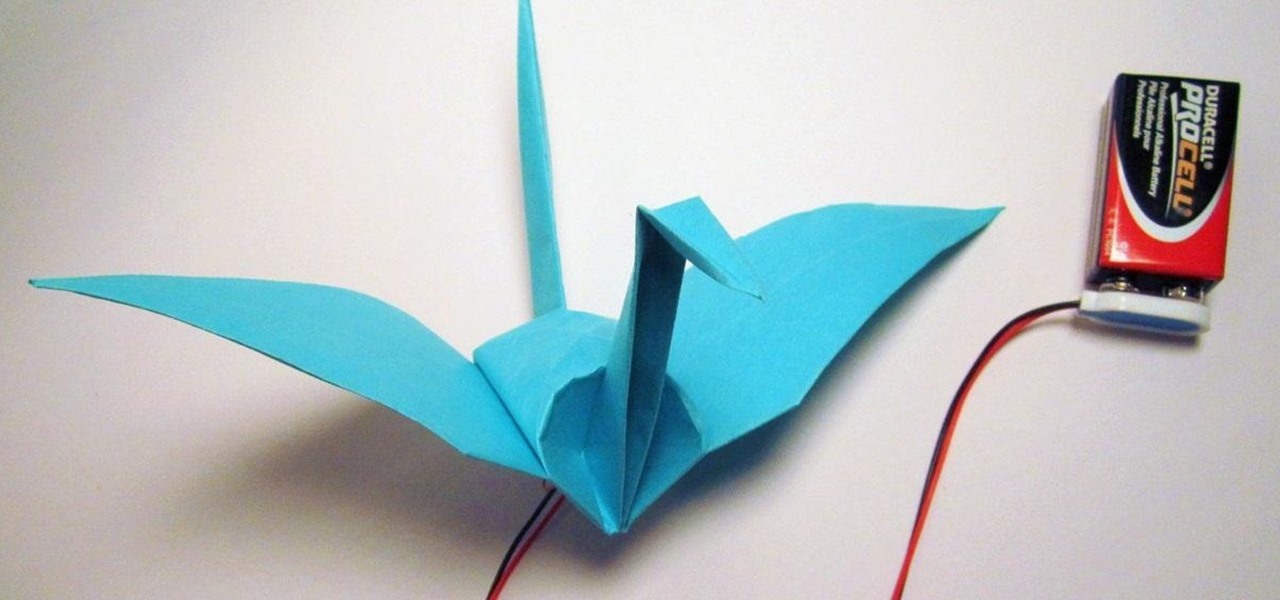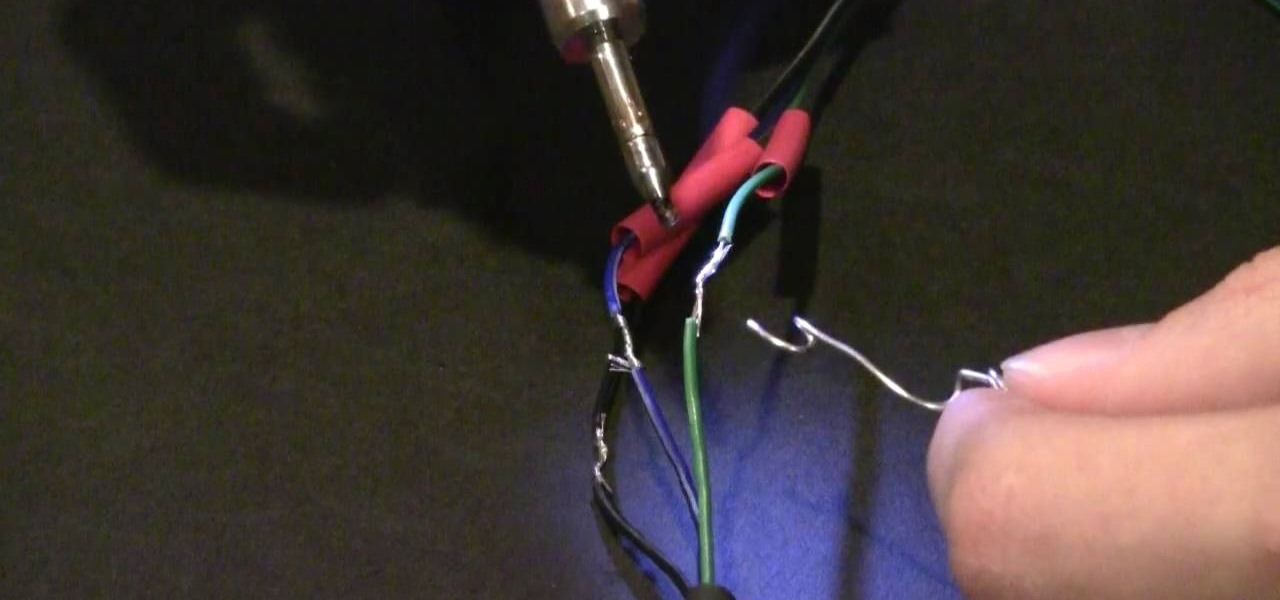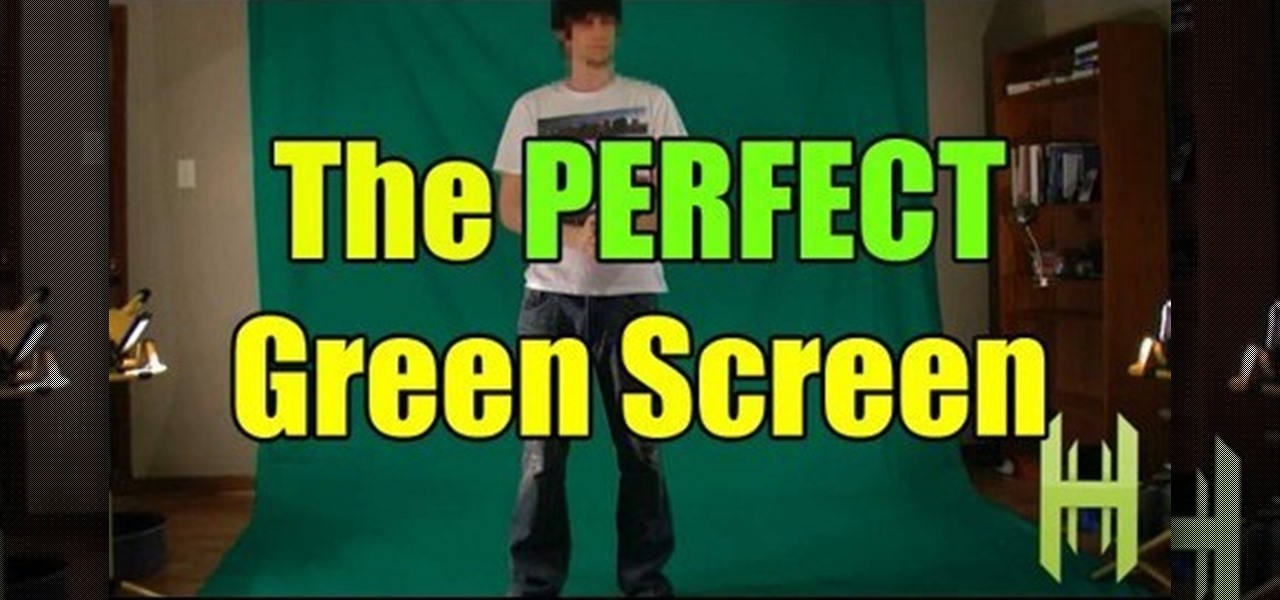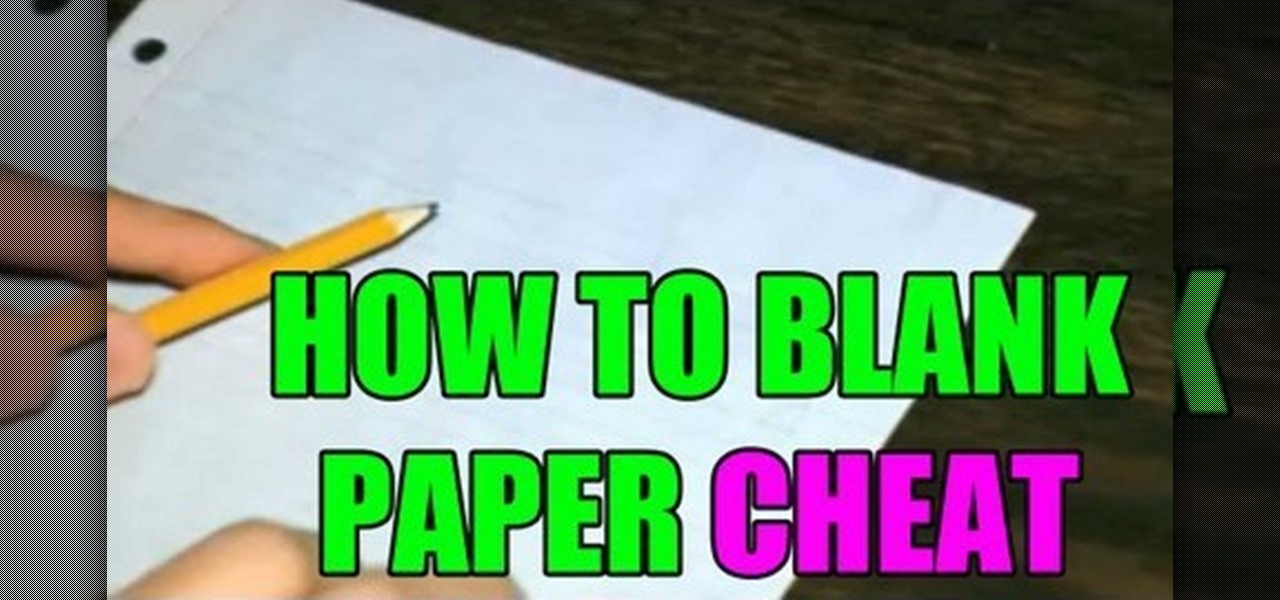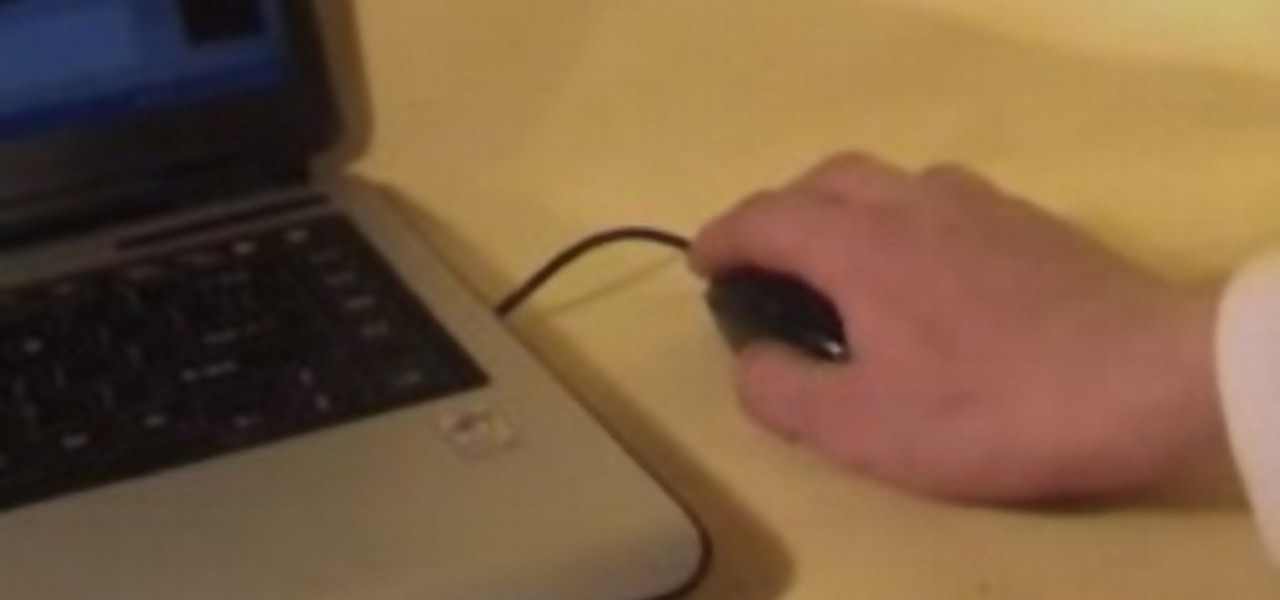Changing computers or switching to a different type of web browser? If you have been using Firefox for a while, you most likely have some good bookmarks saved. Check out this tutorial and learn how to export your bookmarks from your old browser and take them along with you, wherever you go.

This video explains how to send the Text message to any where specifically to mobile using Yahoo mail. To do that first type the "www.yahoo.com" or "www.yahoomail.com" in the browser. And then choose the Mail option from the front page of the yahoo website. From that click the sign in option, and give your Mail id and password in the yahoo sign in page now you will logged into your yahoo account. Into your account you will have the "New" menu option on left to corner. From that you have to ch...

Nobody likes spam, and that's why email apps continue to vie for your digital attention by boasting about new ways to filter and reduce unsolicited messages. Outlook, an already fantastic client for focusing your cluttered inbox, has now joined in on the action, giving its users new, simple tools to fight against junk mail.
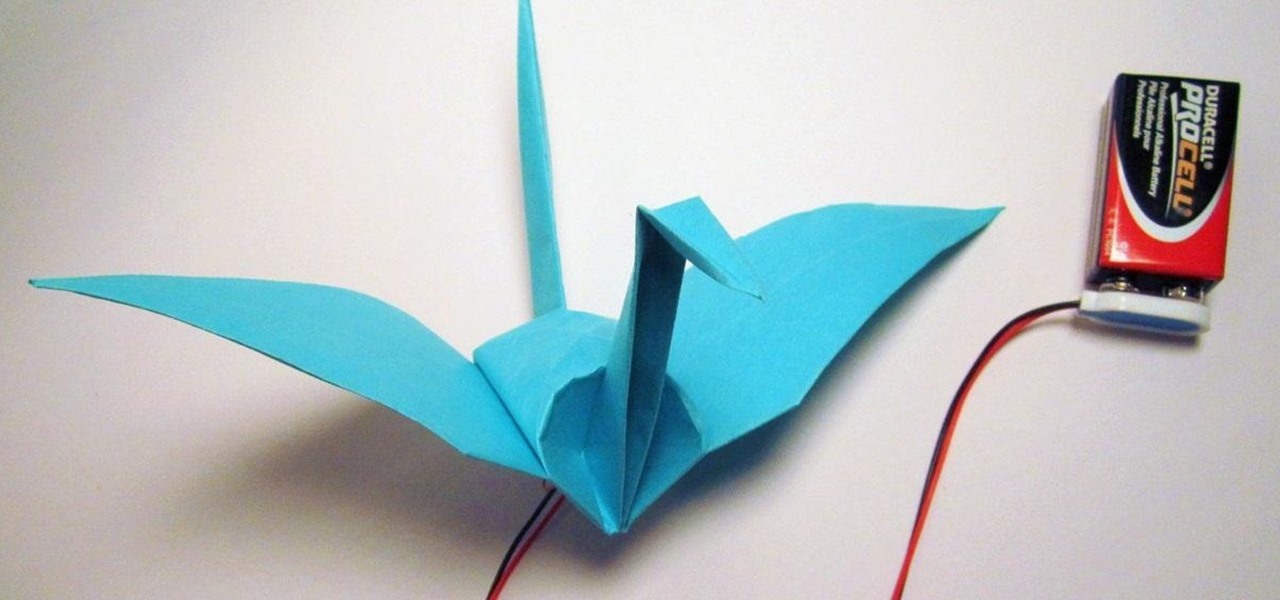
Want to spice up your origami cranes? MIT's High-Low Tech Group made two electronic origami cranes that flap their wings when you squeeze their tails.

Kip "Kipkay" Kedersha is known for his intriguing and clever how-to and prank videos, even when he teams up with MAKE Magazine. He will show you how to tweak, hack, mod, and bend any technology to your hacking needs. No electronic device, gadget, or household item can stand the test of Kipkay's hacks and mods.

Kip "Kipkay" Kedersha is known for his intriguing and clever how-to and prank videos, even when he teams up with MAKE Magazine. He will show you how to tweak, hack, mod, and bend any technology to your hacking needs. No electronic device, gadget, or household item can stand the test of Kipkay's hacks and mods.

Saying that people have too much stress these days is an understatement. With Twitter, Facebook, and a variety of electronic gadgets occupying our time, there's hardly room to breathe or to relax. This means that more and more of us are finding it difficult to fall asleep.

The archenemies of cell phones— puddles, toilets, swimming pools— can cause serious damage to your gadgets. And if your mobile phone has taken the dive, don't panic— there's hope for recovery.

In this two-part lesson, you'll learn how to edit a simple beat when writing electronic music in Logic Pro. Whether you're new to computer recording, new to the Apple Logic DAW (digital audio workstation) or just looking to pick up a few new tricks, you're sure to benefit from this free video software tutorial from NextStepAudio.

Have you ever been in a situation when you needed to remember something real important, but you didn't have you didn't have your trusty cell phone or other electronic savior with you?

If you've spent a ton of money on your newest smartphone, you will want to make sure it's secure. In this tutorial from the experts at PCWorld, learn exactly how to activate safety mechanisms on your Android. With these options you can set a complicated passcode (so that anyone who does find your phone won't be able to access your files) and you can also set up a locator. By using the location app, you can text your phone from anywhere else and set off a search alarm so you will be able to fi...

In this video tutorial, viewers learn how to perform different soccer skills in the game FIFA 10, part of Electronic Arts' series of football games. The video shows a variety of different skills to perform followed by a controller that reveals the button sequence. The skills in this video are taught on the XBox 360 version of the game. The moves in this video include: ball roll fake, TATW (juggling), drag-back fake, ball roll heel chop, first time flick, fake shot and bridge. This video will ...

Soldering properly is a skill every electronics and computer hobbyist needs. Proper soldering appears deceptively simple, but it requires practice. One has to do the steps below to solder the wires which is as follows, First Clean the area you wish to solder and scrape the wire down to the metal and then wiping it clean with alcohol or acetone. Then you want to use a rosin-core solder for electronic applications, which comes normally with coils. Tin the tip of the first Wrap one or two inches...

This video is a quick overview of the construction of a Blubberbot, an artificial "life form" that uses electronic sensors to seek out lights, sound, or cell phone signals.

Shatter glass with your mind!… Um, no… with speakers! This little video shows you how to shatter wine glasses with your own speakers. Yep, those normal, everyday home speakers that you have can break a wine glass just like a jackhammer.

Hey guys. Here's a guide to making the best green screen studio without paying too much cash! Not cheap like our first one, Today we're balancing price AND quality. Can't use green poster board forever.

Check out this Make Magazine segment on building mini robots. Then you can move onto huge ones like Big Dog!

In this music production tutorial you will learn how to initialize setup and get a basic understanding of Midi Keyboards control with Reason 3.0. Learn the basic technology and effects that go along with creating electronic music from keyboards and other MIDI sources in Reason 3.0 in this three part tutorial. Part one covers basic setup, part two covers LFOs, Sequencer edits, and use of the Pitch bend / Mod wheel and part three covers understanding control knobs and the automation thereof.

Like it or not, Apple rules the world right now. Well, at least the electronic gadget world. Every single person and his or her mother has some sort of i-device: iPhone, iPod, iPad. So don't go iBroke the next time you want to add more songs to your iPhone or iPod by transferring all of your media files into iTunes readable formats.

After three rounds of beta testing, Apple finally released iOS 13.3.1 today, Jan. 28. It's the latest update to iOS 13, coming exactly seven weeks after the release of iOS 13.3. So, what's new?

You're a busy, on-the-go professional, so you deserve an email client that keeps up with you. "Mail" on iPhone wasn't always the best option, but thanks to iOS 13, it feels like a completely different app. That said, there are plenty of alternatives that offer a different experience. Better yet, these apps are free. You won't need to spend a dime to try them out for yourself.

You may not want to disable notifications for the Mail app entirely on your iPhone since you could miss essential emails when they come in. But you can at least silence conversation threads on an individual basis. Doing so won't mute all conversations from the same sender, only the thread you select. Plus, it works for group email threads where things can get chaotic.

With email, one size does not typically fit all. You have multiple email accounts, each for different purposes and with varying levels of importance, so it only makes sense to customize the way your phone alerts you to each account's incoming emails. Luckily, Outlook allows you to do just that.

Deleting emails can be a tedious process on the iPhone, especially since the "Trash All" options have been removed ever since iOS 10 first came out. Though likely well-intentioned, this change places an undue burden on all of us iPhone owners who now have to erase emails individually.

Send an email prematurely? Forgot to attach a file? Accidentally addressed it to the wrong person? It happens to the best of us. But what can you do to get it back? Hack into the other person's email account and delete the email before they get a chance to see it? Unless you're a hacker extraordinaire, that option is unlikely. So, what can you do? If the email has already been sent, you're probably out of luck. Even if they didn't read it yet, your chances of retrieving it are slim. But some ...

Kip "Kipkay" Kedersha is known for his intriguing and clever how-to and prank videos, even when he teams up with MAKE Magazine. He will show you how to tweak, hack, mod, and bend any technology to your hacking needs. No electronic device, gadget, or household item can stand the test of Kipkay's hacks and mods.

Need to back up the (non-MP3) files on your CD in a device that can store more than 20 songs at once? Aggregate all the songs on your CDs and make use of bigger storage space (not to mention get rid of electronic clutter) by moving all these music files onto a USB flash drive.

In this video, we learn how to understand circuit bending. Circuit bending is noodling around with circuitry to see how it sounds and get different noises out of it. When you go into a motherboard and see the circuits that are inside of it, these can make noise if you re-circuit them. This can help you be creative and turn the electronic circuit board into a canvas. This can let someone immediately create something out of this and use it as an art form. It takes trial and error to find someth...

The Sony Playstation 3 is a powerful video game console that can rival any console out there. It has a great collection of video games, can access the internet, and one of the best features is that it plays blu-ray dvds. But of course, like any electronic device, nothing is perfect, and neither is the PS3. In this video tutorial series, you'll find out how to repair the PS3 blu-ray drive laser. Warning: opening up your PS3 may void your warranty and cause more damge to your system. So be care...

In this video tutorial, viewers learn how to solder speaker lead wires. Soldering is a process in which two or more metal items are joined together by melting and flowing a filler metal into the joint. Viewers are shown how to solder speaker lead wires to the terminals. This video also shows how to solder two wires together and how to solder a wire to a slip on terminal. This video will benefit those viewers who want to learn how to solder and be able to repair other electronic devices.

The user tries to explain to us how to find the distance between two points. It should be noted that we are not talking about using a ruler to measure the distance between two points. The video creator is talking about the math problem that involves finding distance between two points. He uses an electronic white board to explain to us how this is done. He goes step by step and uses a basic equation to help the viewer understand these concepts.

Kip "Kipkay" Kedersha is known for his intriguing and clever how-to and prank videos, even when he teams up with MAKE Magazine. He will show you how to tweak, hack, mod, and bend any technology to your hacking needs. No electronic device, gadget, or household item can stand the test of Kipkay's hacks and mods.

Household Hacker brings you fun hack how to projects in a variety of areas: electronic hacks, computer hacks, pranks, etc. Search Household Hacker on WonderHowTo for more videos by this creator. In this video, learn how to cheat with a blank piece of paper.

This video tutorial demonstrates a mouse-hacking simple prank sure to annoy any friend or colleague. To replicate this hack, you'll need a mouse and a musical key chain. The steps are roughly as follows: First, open up the mouse. Looking inside, find and remove the scroll wheel, then pull out the mouse's old cable. Take a musical key chain and open it up. Find the musical module with two red LEDs. Carefully glue them to the right-click. Then put the LEDs where the mouse's laser is before fitt...

The Nokia N900 smartphone comes with a wide variety of apps including e-mail, a browser, and more. Browsing, opening, and switching between these apps is an easy task when you know the right gestures and taps to make on phone's screen.

In this video from MegaByteTV we learn how to set up a Gmail account in Mozilla Thunderbird. First go to your browser and download Thunderbird from the Internet. Once downloaded, go to the Thunderbird application. Go to New and Account. Click on Gmail and enter your name and email address. Click Next and check off download messages now and click Finish. Your messages should now appear there. The first time you do this, all of your messages will look new but you can change that. If you'd like ...

In this clip, you'll learn how to share web pages by email on an Apple computer running the Mac OS X operating system. For more information, including a complete demonstration of the process and detailed, step-by-step instructions, watch this home-computing how-to.

In this video tutorial, viewers learn how to read Google email offline. Begin by logging onto your Google account. Then click on Settings and select the Labs tab. In the Offline headline, click on Enable. To not grab all your emails, go to the Offline tab and select which messages will be synchronized with your computer, based on labels and time frame. This video will benefit those viewers who use Google mail, and would like to learn how to read their emails offline in case their internet con...

Using Swype - the new lightening fast way to text message from your cell phone - and need to type a word like "juggle" or "bubble" or something else with a double letter? No problem! In this tutorial, from the creators of the Swype app, learn how to add words like these to your texts and e-mails with ease.

In this Electronics video tutorial you are going to learn how to magnify to edit text on an iPhone. This video is a part of a series of tips on iPhone finger tips. This is very simple and easy to do and takes practically no time to complete. If you wish to add something to a list or change an email, go to the springboard and click on the ‘mail’ icon. Then scroll and find the text you want to edit. Now simply touch and hold your finger on the text. This will bring up the magnifying glass. Now ...