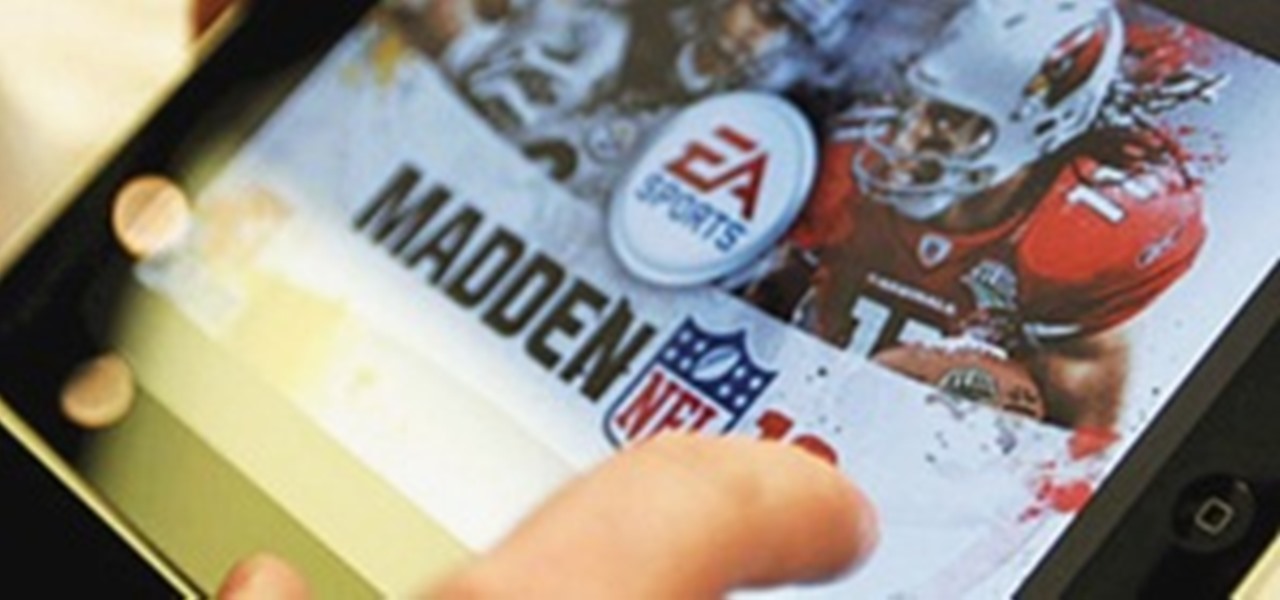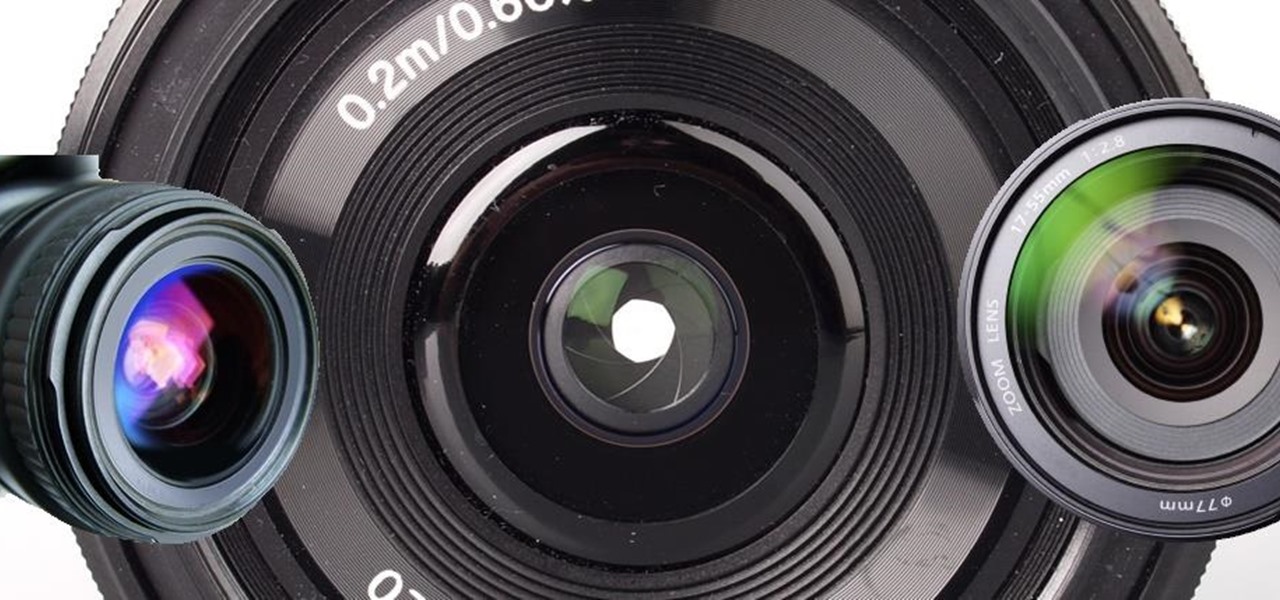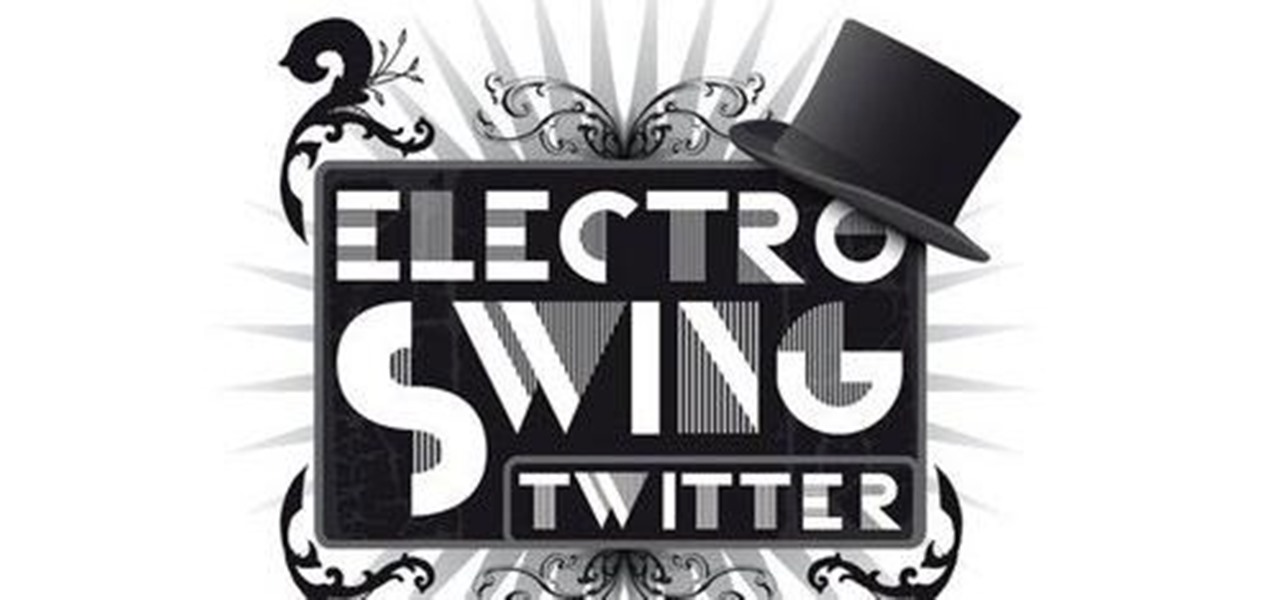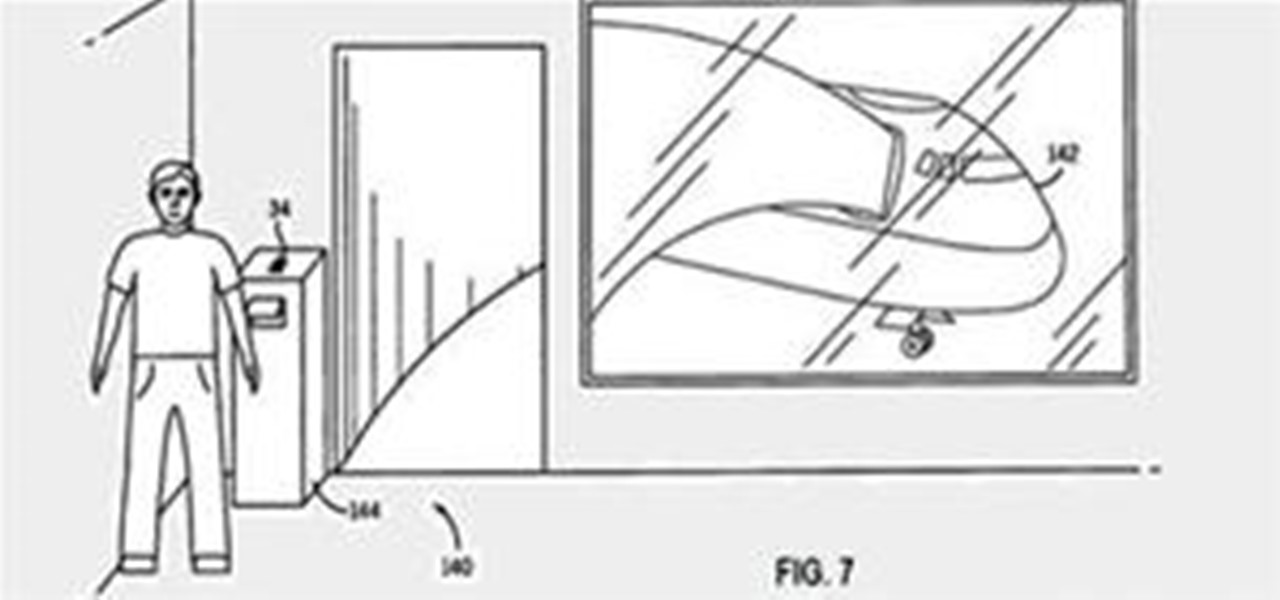Since Angry Birds is apparently an "indie game", here's an interesting tidbit. Changsa, China's Window of the World theme park recently added an especially zeitgeisty activity to their collection of diverse attractions: a real-life Angry Birds game, which allows participants to catapult Angry Bird "balls" at targets using an actual slingshot.

This is the Windows OS counterpart to my tutorial on how to burn the new XDG3 formatted games on Xbox 360. Microsoft invented a new disc format system to trump piracy, it's called XDG3. XDG3's standard is to burn a whole extra gigabyte of data to the disc, to allow more content, but more importantly for stopping piracy. This extra gigabyte of data makes it impossible to burn or rip a game the traditional way. So how on earth can we burn our fully-legal back-ups that we should rightfully be ab...

Xeni visits the offices of the Electronic Frontier Foundation and speaks with Jake Appelbaum and Bill Paul, two of the authors of a security research paper that shows how your computer's memory can be tricked into revealing data you thought was safely encrypted, and out of the reach of others. Hack into encrypted computer data.

Nope, this isn't a flash game version of SCRABBLE. There's already one of those (and a multitude of imitations) for the Apple iPhone, iPod, and Facebook. This is an electronic game, and it's not a "handheld" game like the SCRABBLE Pocket Pogo Touch Screen Game (pictured right). It's an entirely new way to play everybody's favorite word game, and it's called SCRABBLE Flash (BOGGLE Flash outside of the U.S. and Canada).

This video shows you how to disassemble a first generation iPod nano so you can replace the battery. You will need a soldering iron and need to do some electronic soldering so make sure you're comfortable with soldering or have practiced a bit beforehand. Be careful or you'll be buying a new Nano! Replace a 1st generation iPod nano battery.
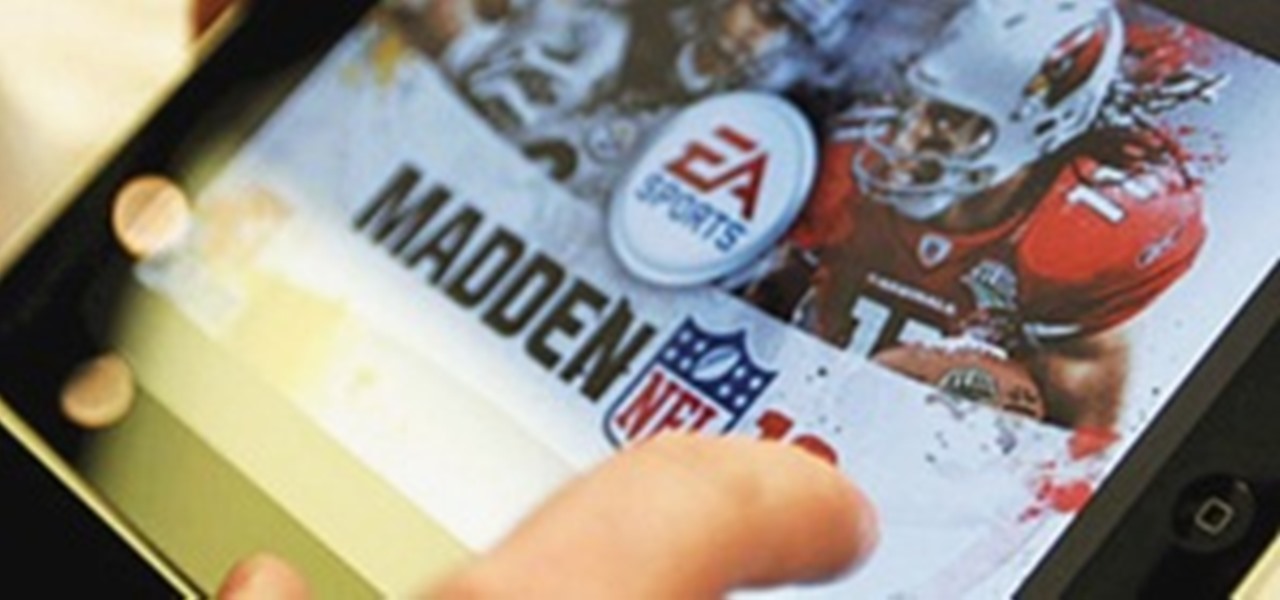
Looking for last-minute Christmas gifts? Give the gift of mobile gaming! Electronic Arts (EA) and Gameloft are having their annual holiday sales just in time for Christmas. If you've got a gamer on your shopping list with an iPad, iPhone or iPod touch, a mobile game will make the perfect last minute present. Games that are usually anywhere from $2 to $10 are now on sale for just $0.99, and there's lots to choose from.

E Ink technology is nothing short of amazing. It recently contributed to the world's first bend-sensitive flexible smartphone, and now it's capable of something even cooler, not to mention astonishingly simpler—flashing digital displays on cloth.

It looks like Sony is adding some cool features to their upcoming portable game system called NGP (Next Generation Portable).

Nowadays, any electronic items which takes some efforts to take proper care of it because we love our gadgets (Electronic items) which we use in every single day and as human being we want to preserve and extend the life of that gadgets to use long period of life without any maintance cost.

Sabrepulse is a UK DJ who uses a laptop and an original Game Boy to make beautiful electronic music.

Daft Punk has had an infectious effect on much of the world, on the web and off. The French electronic duo have inspired multiple viral videos, and now, with the help of Volpin Props, you can make your own Daft Punk helmet. Check out the in-depth build guide here, and watch the video below to see the HowTo process in action.

Swing music was later than the Victorian era, but electro-swing music can call that retrofuturistic era to mind. I recently saw this review of an electro-swing album, "Electro Swing For the Masses" by Good Co~, who features one of the musicians from the well-known Steampunk band Abney Park. Electro-swing is just what it sounds like: a fusion of electronic and swing music. For anyone who hasn't heard any of it, check it out!

The National Security Agency is storing all electronic communications and analyzing them in real time, according to former NSA employee turned whistleblower William Binney, who warns that the federal agency has a Google-style capability to search all conversations for keywords. » Whistleblower: NSA Analyzing Conversations In Real Time.

My name is Noah Hornberger. I'm a former Pixar artist (Wall-E, 2008) and Professor of Animation (DePaul University, Chicago), and I have recently invented a motion-activated musical toy called the Dub Cadet. One Substance TV blogger has called my light-up sphere that transforms motion into music, "Daft Punk [the electronic music duo] meets Simon [the handheld toy] in a ball."

Have you ever heard of Jamaica? Of course you have. It's that island right next to Cuba and Haiti. Well, that's not really what I'm talking about though. I'm talking about the board game Jamaica. This video series will show you how to play the board game with a presentation of the playing cards, the game round, the action types, combat, cost of spaces, penury, treasures, and the end of the game.

If you've ever heard software piracy terminology being discussed, I'm sure the term KeyGens came up. KeyGens is short for key generator, which is a program that exploits algorithmic faults in software by generating software license keys that appear to be genuine. Normally used as a technique to protect the source code software and prevent piracy, a key generator exploits the key algorithm to effectively nullify the need for any software licenses. For example, we must try to find patterns in t...

Gamers who have their Xbox 360's firmware flashed may have recently noticed an inability to play backups, or even make backups of newer games that have come out, such as Gears of War 3 and Dead Island, to name a few.

Gamers who have their Xbox 360's firmware flashed may have recently noticed an inability to play backups, or even make backups of newer games that have come out: Gears of War 3 and Dead Island, to name a few.

Ingredients 1/2 cup lemon juice

Ingredients 1/4 cup fresh cilantro leaves

Phantom loads are what happens when you leave electronic devices plugged in when they are not in use. Even if you do not have your electronics turned on, they are still putting out an electric charge. These phantom loads can be prevented with a few simple changes.

Born in 1975, the world's first digital camera used a standard cassette tape to record images, rather than today's standard data cards.

The folks over at Patently Apple have uncovered some very promising looking plans for a future iPhone app called iTravel. iTravel plans to cover ticket-buying, electronic check-in, car rentals, and possibly even Apple designed airport kiosks. Fingers crossed it comes out soon. Apple excels at making dummy-proof, intuitive, easy-as-pie user interfaces, and man, the airline travel process sure could use a little streamlining.

What more is there to say about the almighty Conrad Schnitzler? One of the original founders of Tangerine Dream and Kluster (later Cluster), his contributions to the world of German experimental electronic music have been enormous. With album, cassette, and cd releases miles long, his discography would take a lifetime and a pretty penny to catch up to. 'Conrad and Sohn' is a pretty unique release, even for Schnitzler. The album was a private press release that he did with his son in 1981. App...

How do I set up the TV Guide to download? Check out this video tutorial on how set DIGA to show EPG (electronic program guide) (cable box) on Panasonic DMR-EH55. This Panasonic DVD Recorder is easy to operate and great to record with. Just watch the video for a detailed explanation on how to get your DVD recorder and television ready. Set DIGA to show EPG (cable box) on Panasonic DMR-EH55.

How do I set up the TV Guide to download? Check out this video tutorial on how set DIGA to show EPG (electronic program guide) (antenna) on a Panasonic DMR-EH55. This Panasonic DVD Recorder is easy to operate and great to record with. Just watch the video for a detailed explanation on how to get your DVD recorder and television ready. Set DIGA to show EPG (antenna) on a Panasonic DMR-EH55.

How do I set up the TV Guide to download? Check out this video tutorial on how set DIGA to show EPG (electronic program guide) (antenna) on a Panasonic DMR-EH75V. This Panasonic DVD Recorder is easy to operate and great to record with. Just watch the video for a detailed explanation on how to get your DVD recorder and television ready. Set DIGA to show EPG (antenna) on Panasonic DMR-EH75V.

How do I set up the TV Guide to download? Check out this video tutorial on how set DIGA to show EPG (electronic program guide) (antenna) on a Panasonic DMR-EH50. This Panasonic DVD Recorder is easy to operate and great to record with. Just watch the video for a detailed explanation on how to get your DVD recorder and television ready. Set DIGA to show EPG (antenna) on a Panasonic DMR-EH50.

How do I set up the TV Guide to download? Check out this video tutorial on how set DIGA up to show the EPG (electronic program guide) on a Panasonic DMR-EH55. This Panasonic DVD Recorder is easy to operate and great to record with. Just watch the video for a detailed explanation on how to get your DVD recorder and television ready. Set DIGA up to show the EPG on a Panasonic DMR-EH55.

How do I set up the TV Guide to download? Check out this video tutorial on how set DIGA up to show the EPG (electronic program guide) on a Panasonic DMR-EH75V. This Panasonic DVD Recorder is easy to operate and great to record with. Just watch the video for a detailed explanation on how to get your DVD recorder and television ready. Set DIGA up to show the EPG on a Panasonic DMR-EH75V.

This is the granddaddy of all voting machines. This ES&S AutoMARK Optical Scan Electronic Voting System not only scans your election ballots, but you can also vote on the touchscreen, or by audio. It's as easy as 1, 2, 3, vote! Your county is in desperate need of this voting machine, so don't miss out this coming election. Use the ES&S AutoMARK Optical Scan Voting System.

Check out this video to see how to use the popular ES&S iVotronic touchscreen voting machine. You'll see how to begin the voting process by having a poll worker activate your ballot, then you can vote in private. So, if you are tired of using hand ballots for your county in voting elections, watch this to upgrade to an electronic system. It's easy to use, and this is your manual. Use the ES&S iVotronic touchscreen voting machine.

As you may or may not know, MegaUpload - one of the largest file sharing services has been taken down by the feds.

eBooks are an amazing thing, especially with Amazon's Kindle. What's irrtating about eBooks as that you have an infinite selection of books at your fingertips, but they all cost so much! Well, as always, Null Byte has a trick up our sleeves for nabbing free ebooks from Google.

Warning Don't torrent things that you do not have the rights to torrent. Everything I torrent, I have a physical copy of, and just want a copy on my computer without causing wear-and-tear on my DVD drive's laser. Piracy is naughty.
Six months after President Obama ordered 100 elite troops to help capture the messianic warlord Joseph Kony, U.S. military commanders said Sunday that they have been unable to pick up his trail but believe he is hiding in this country’s dense jungle, relying on Stone Age tactics to dodge his pursuers’ high-tech surveillance tools.

I love quick and simple projects that can be made from everyday items. With that thought in mind, I decided it would be fun to make a tiny catapult trap. This tutorial video was soon to follow: You Will Need

Ingredients: 1/4 cup fresh cilantro leaves

Sometimes an "analog" result is highly satisfying when the means for producing it is just the opposite. Enter Niklas Roy's "Electronic Instant Camera" project. The endeavor combines an analog black and white videocamera with a thermal receipt printer. The outcome is something in between a Polaroid camera and a digital camera. Like the olden days, the subject must sit still for a quite a while—3 full minutes—as their image is recorded and printed directly on a roll of receipt paper.

Thanks to all who participated in last week's Giveaway Tuesday Smartphone Photography Challenge. It was difficult selecting the winners, as there were many amazing photos to choose from!