
How To: Create contours in Autodesk Land Desktop
This tutorial shows you how to create contours for a surface model in Autodesk's Land Desktop software. You can control appearance and labels.


This tutorial shows you how to create contours for a surface model in Autodesk's Land Desktop software. You can control appearance and labels.

Jerry King teaches you how to play well despite windy conditions, by making simple adjustments to your golf swing. It's all about balance and control.
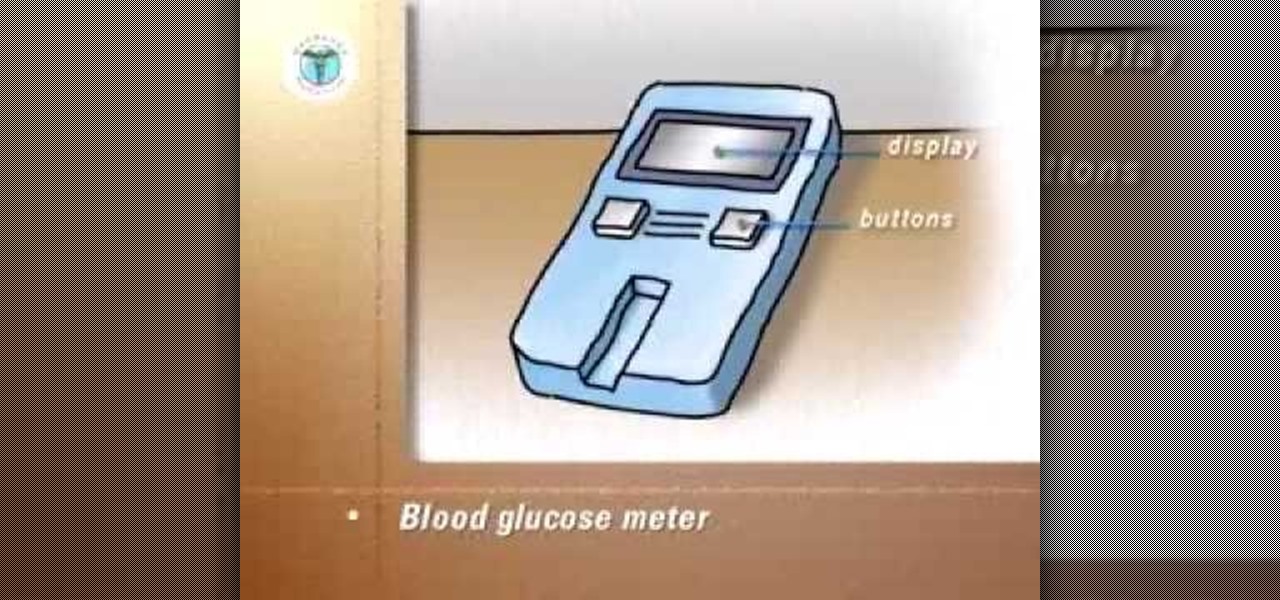
Monitoring and tightly controlling your blood sugar level can significantly reduce the risk of complications due to diabetes and provide you with a higher quality of life. This video helps explain how to monitor your blood sugar levels for the best quality of life.

Learn how to employ a 3 point bounce moving dribble exercise for your basketball team in order to improve your players' control of the ball under pressure.

In this tutorial will teach you how to program in Flash and ActionScript to move a character with the arrow keys and make him jump with the space bar.
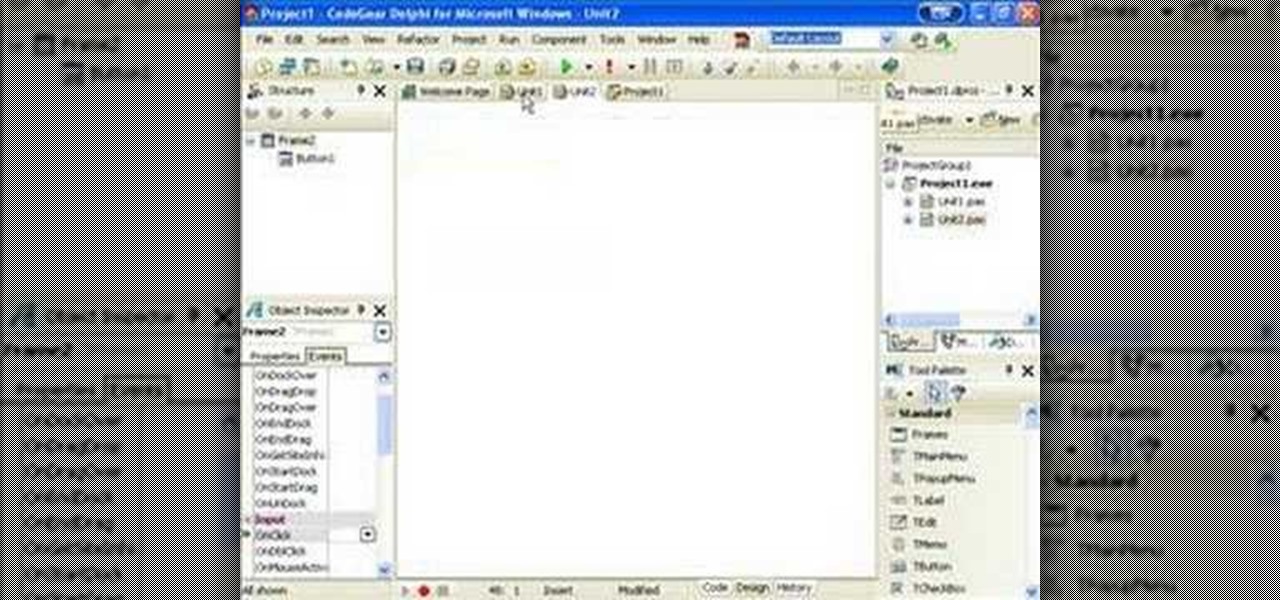
Delphi controls have an owner and parent property, find out what the difference is and how to use them when programming in Delphi.

Control an i-SOBOT with a wiimote. This tutorial shows how to do the i-SOBOT Slapping maneuver using Robodance and the Nintendo Wii Remote with Nunchaku attachment.

Eat less food & lose weight without hunger. Control your intake and your health will certainly improved.

Play the Garbage Can game to learn control and accuracy in both chipping and passing when playing soccer.

Learn how to play the soccer drill "follow the leader" in order to improve ball control. Keep your head up and stay as close as possible to the player in front of you.

Learn how to perform shadow drills with a friend in order to increase ball control when playing soccer.

Learn how to perform the Jab Step move in order to increase ball control when playing soccer.

Learn how to perform the Spin move in order to increase ball control when playing soccer.

Learn how to perform hook moves in order to increase ball control when playing soccer.

Learn how to perform a 180 degree turn in order to increase ball control when playing soccer.

Learn how to perform the chop drill in order to increase ball control when playing soccer.

Learn how to perform the Touch & Go move in order to increase ball control when playing soccer.

Learn the wall passing drill while using both feet and both thighs in order to increase ball control for soccer. The best part, you can do these at home or by yourself, as well as with the team.

In this video I will show you by using the bass, mid and top in the mix you can take a mix to the next level. Points to remember:

Stay organized and get a rockin' drum mix by controlling and editing your drum tracks using the Track Groups feature in Pro Tools.

Learn how to change speed in the middle of the run for better speed control. These exercises are called In and Out sprints.

Learn two ways of using the mic when DJing and how to use the mic and the volume controls at the same time.

Here's a trick to control your fader movement with the settings from the PFL video.

Dave shows you how to address problems with grubs which can destroy your lawn.

Bob and Brett explain all about automation options when using Pro Tools. Automation is a way to allow volume control and automate fade rides etc.

Keep the hot water heater control valve free of moisture by installing a drip leg.
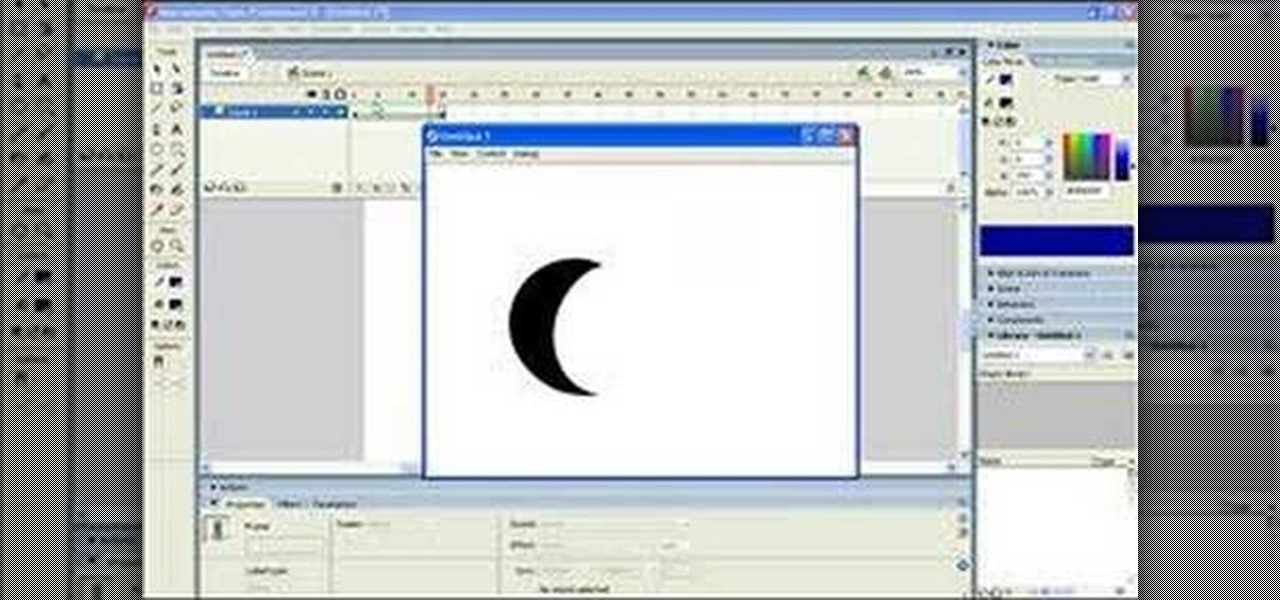
To control more complex or improbable shape changes in Macromedia Flash, you can use shape hints. Shape hints identify points that should correspond in starting and ending shapes. This video tutorial teaches you how to use shape hints to make a cool 3D effect.

This video is all about creating dolly shots. If you have ever wondered about how to use and control this type of shot, then let Israel Hyman show you. This is a great alternative to zooming in and out which is unnatural for our eyes.

This tutorial tells you how to use pitch and speed in GarageBand '08. In GarageBand '08, they work independently from each other to allow for greater control of key and tempo.

All of us remember "Twinkle Twinkle Little Star" for a reason. As a fond part of our childhood, it was a song that taught us about the wonders of the sky while also connecting us with our parents, who learned the song from their parents before them. Continue the tradition by teaching your kids how to sing "Twinkle Twinkle Little Star."

In Numbers '08 you can enter data dynamically with interactive buttons and sliders known as cell controls. This tutorial goes over using check boxes and sliders.

Pages '08 gives you precise control over the layout of your text in a document. This iWork tutorial goes over how to create sections, layouts and page breaks to create the look you desire for your documents.

It's not as hard as you think to create your own monograms for your wedding invitations, napkins or whatever else you need. With so much needing to be controlled by others, just think how helpful it will be to have one more thing you can take care of yourself! See how to create monograms in MS Word.

Apple has a new flashlight feature for iPhone models with Dynamic Island on iOS 18. This feature lets you adjust not only the brightness level but also the beam pattern, giving you control over how wide or narrow the light shines.

Since Shazam became available on iPhone, it's been easier than ever to identify a song playing somewhere in the background. You could hear something you like while watching a movie or sitting in a coffee shop, and all you have to do is open the Shazam app and have it listen for you. But what about music playing on your iPhone via Instagram, TikTok, and other social media apps?

You know the drill: After booting up your iPhone, you need to swipe up or press the Home button, then punch in the passcode to unlock Face ID or Touch ID. It's the way things have always been — but it doesn't have to be. Instead, you can unlock your iPhone using just your voice, even after a restart.

Your voice is the key to unlocking many features on your iPhone. For example, you can ask Siri to send a text message to a friend, add items to a list, run a custom shortcut, or turn on your lights, but Apple does not allow you to unlock your iPhone with a Siri voice command. Instead, you can turn to a lesser-known feature to unlock your iPhone without Face ID, Touch ID, or typing your passcode.

Android 11 made a pretty significant UI change to the menu that appears when you press and hold your power button. Google created an entirely new system that apps can use to populate quick toggles in this menu, but the trouble is, not many apps are using this system yet.

As you test out the new Quick Settings media controls in Android 11 and form an opinion, you'll notice one of the changes they made to the player besides the new location. For example, when you swipe away the mini version of these controls, the music keeps playing and the player still appears in the expanded view.

There are two main ways to view how much battery is remaining on an iPhone: the battery level icon and battery percentage. Out of the box, the second-generation iPhone SE only shows the battery level icon in its status bar, which only gives you a rough idea of how much juice is left. But there are ways to view the exact percentage instead.