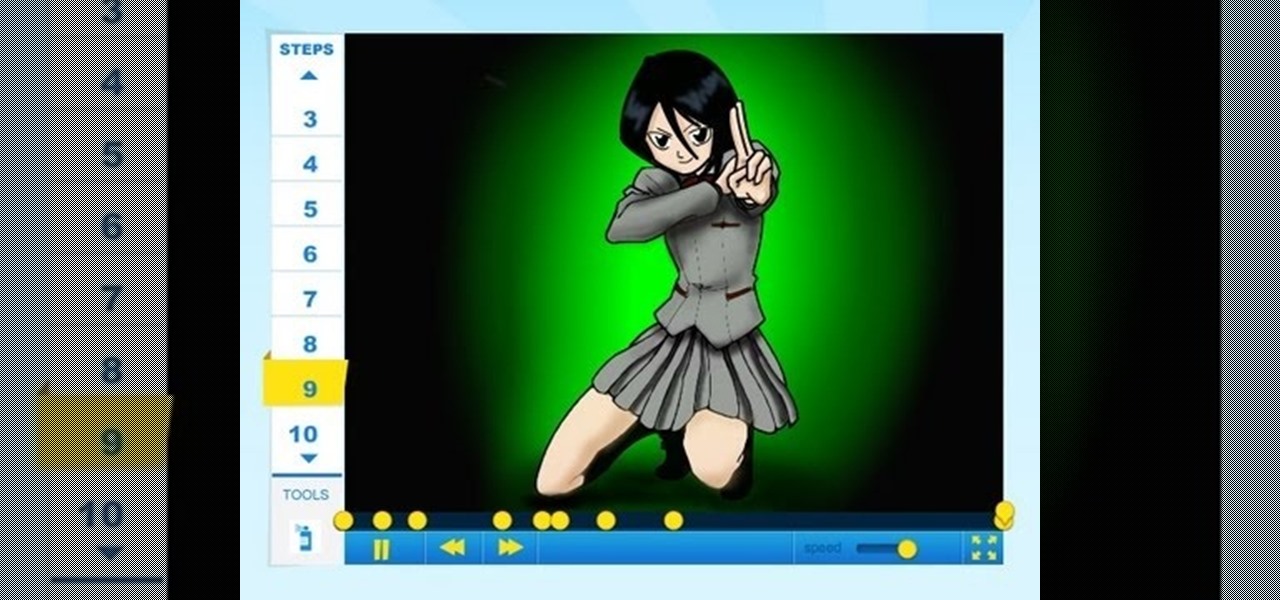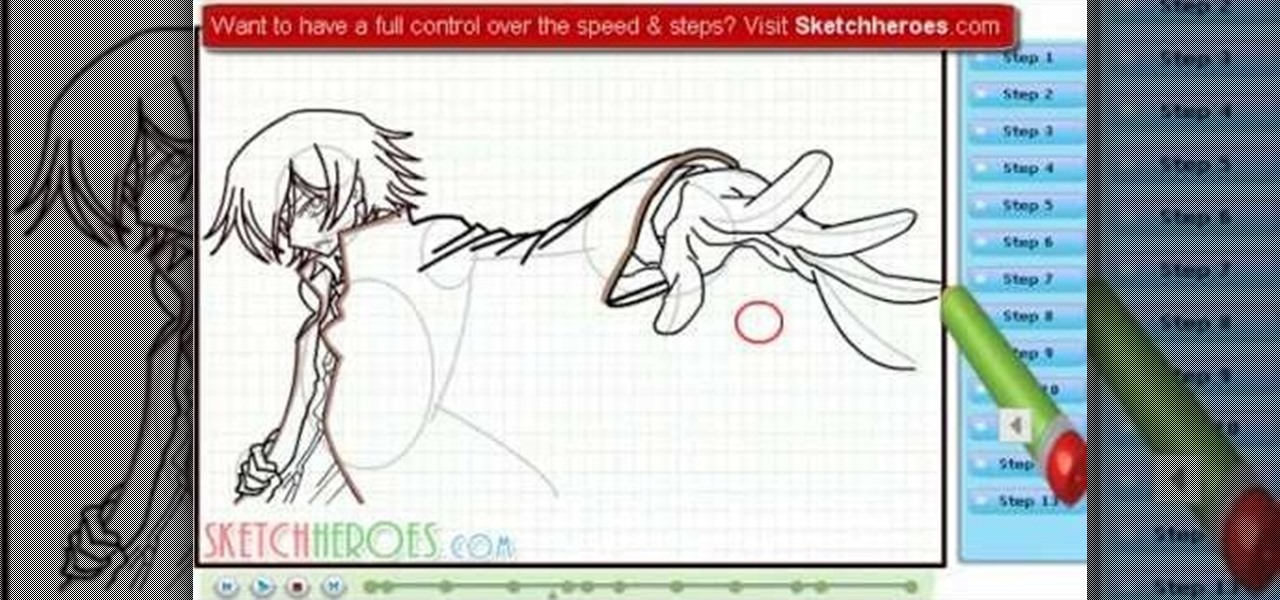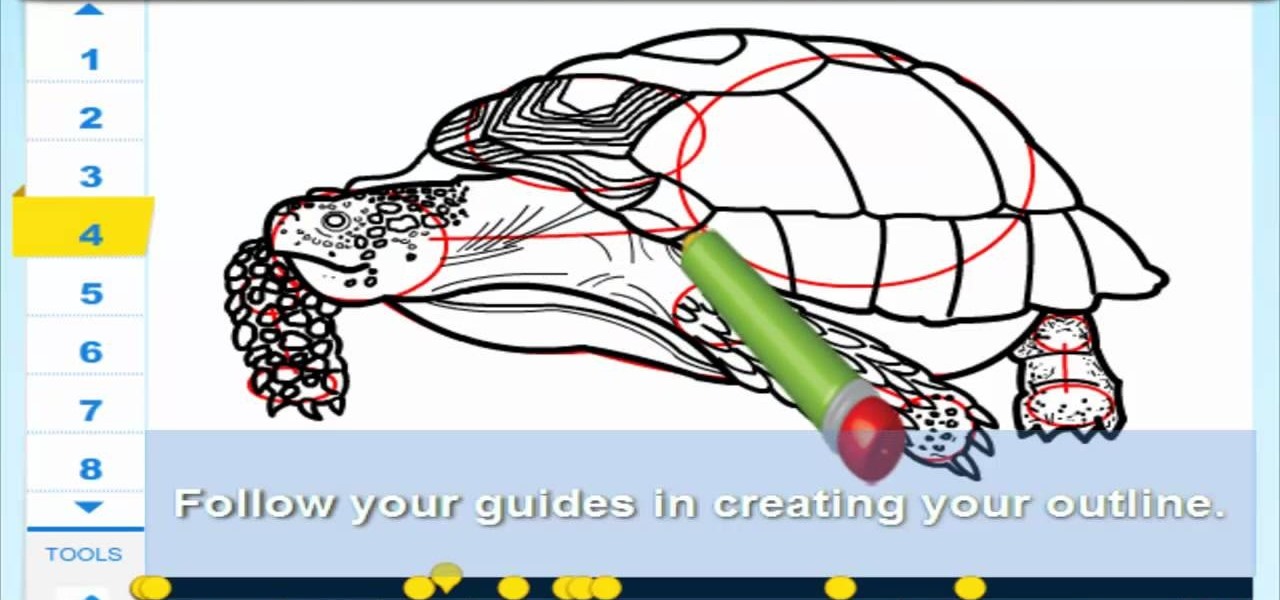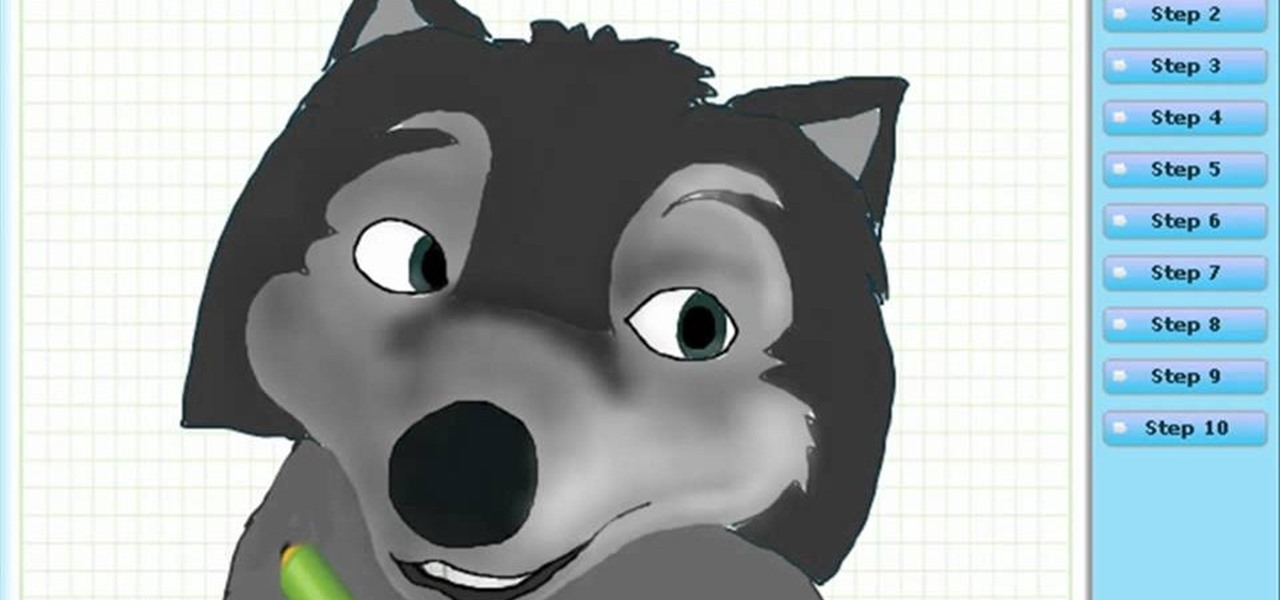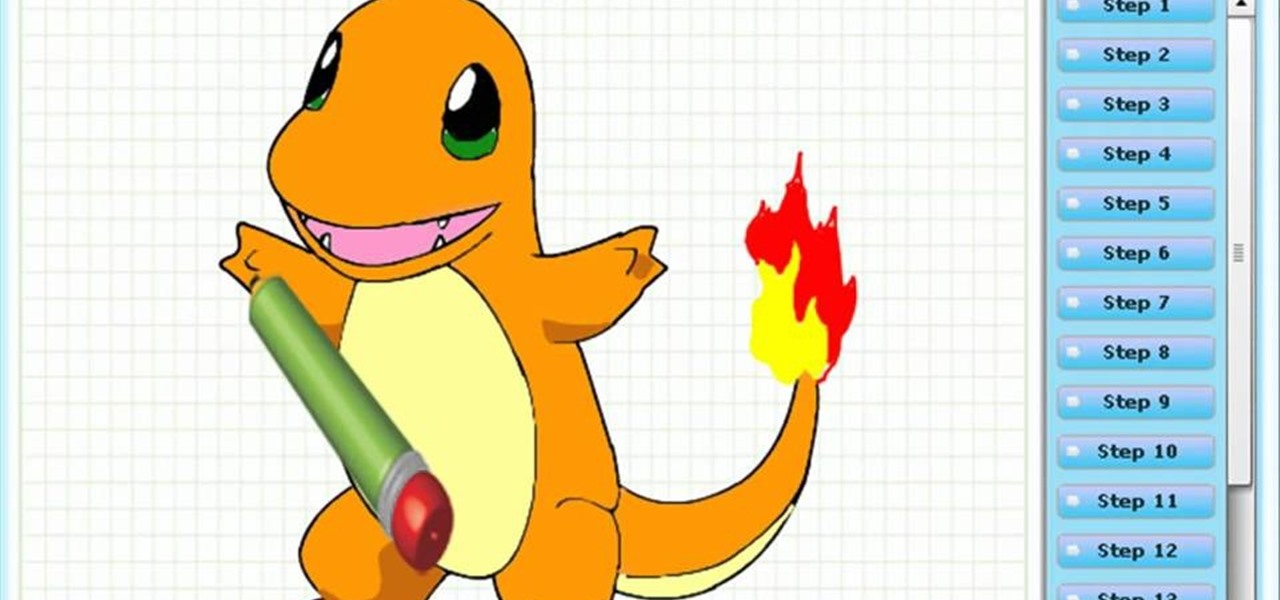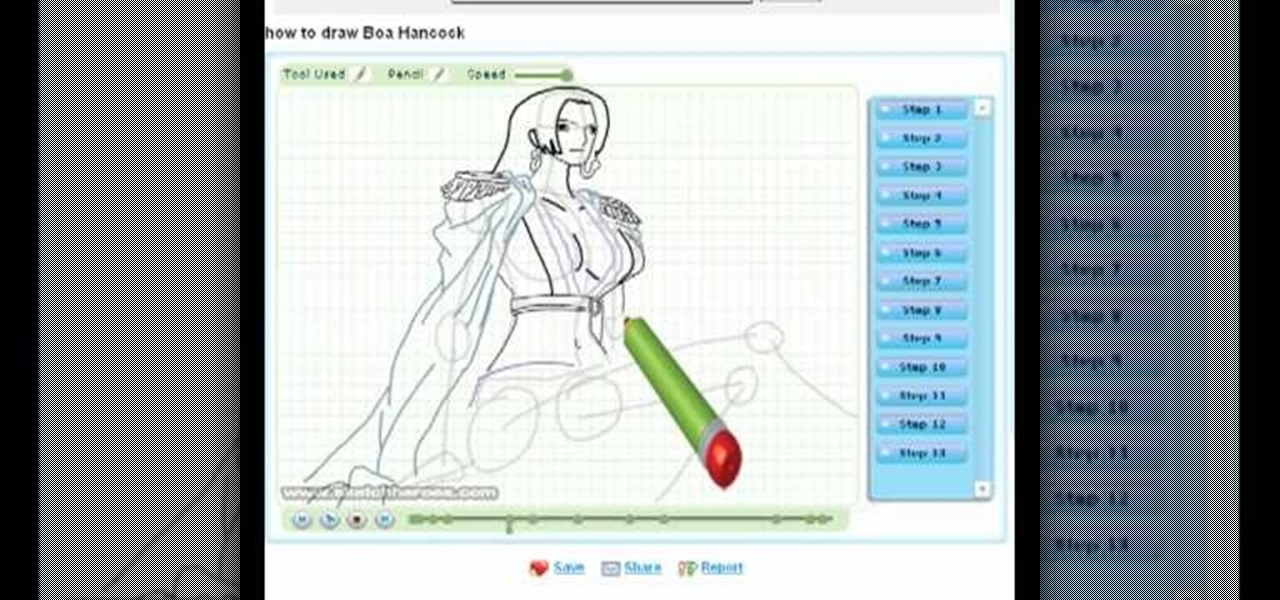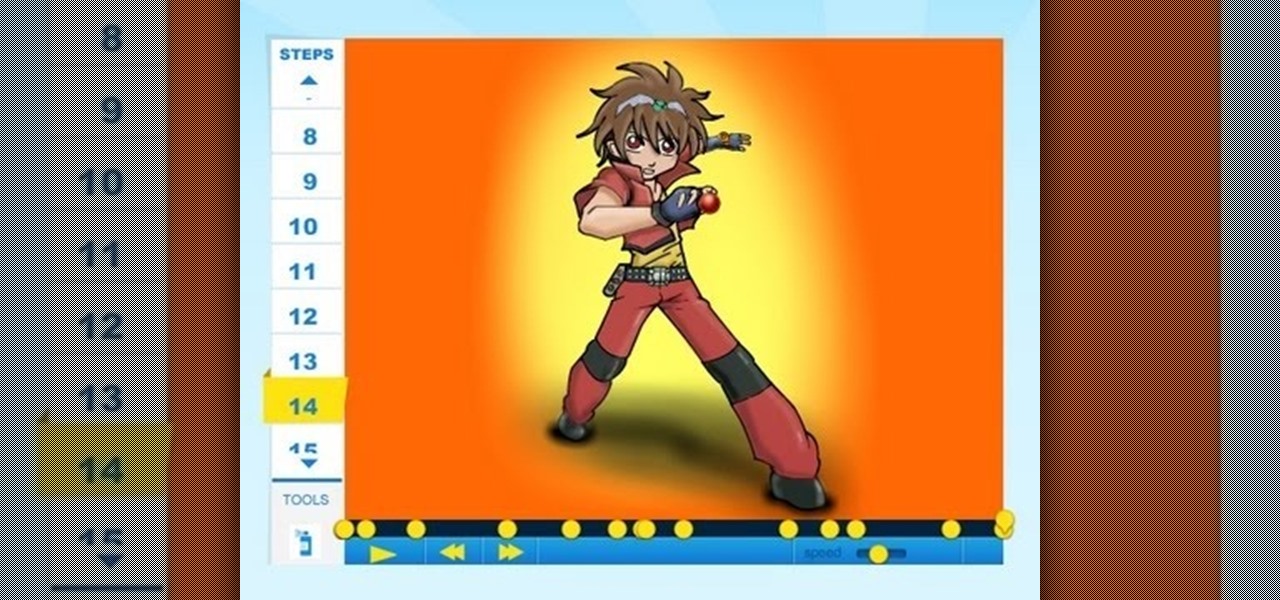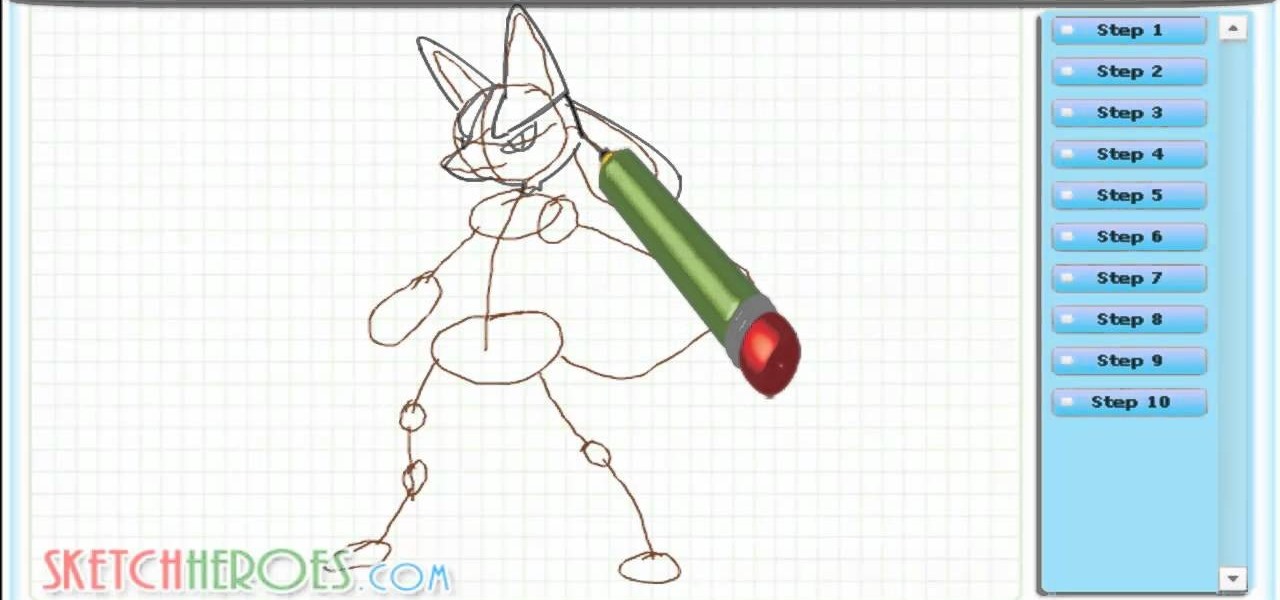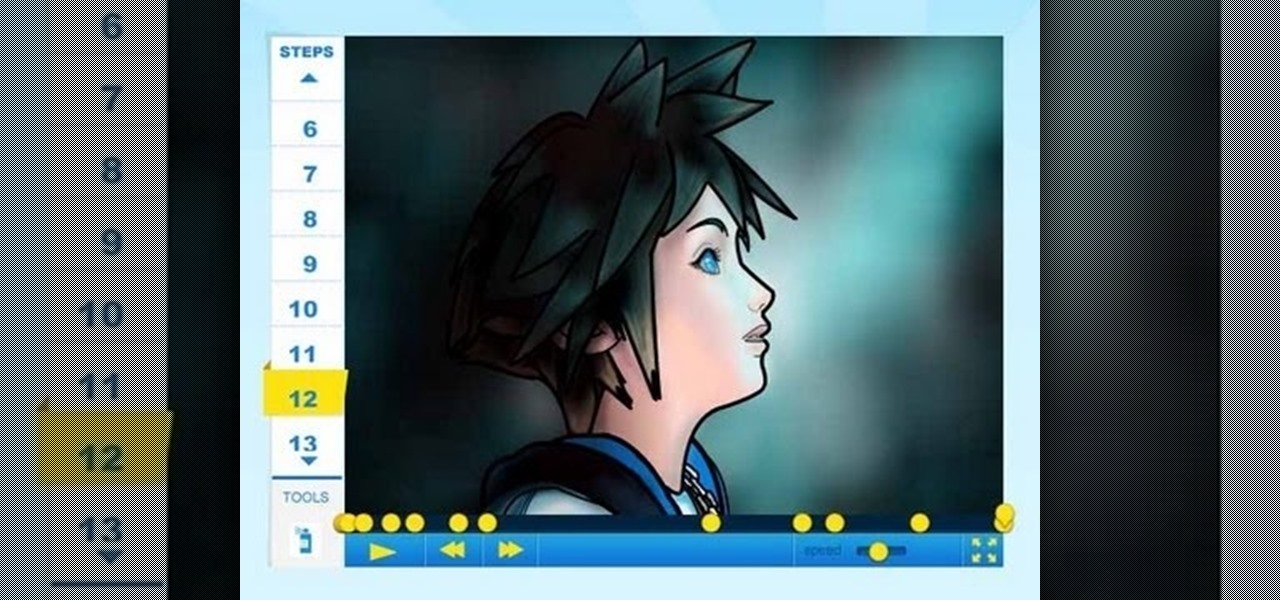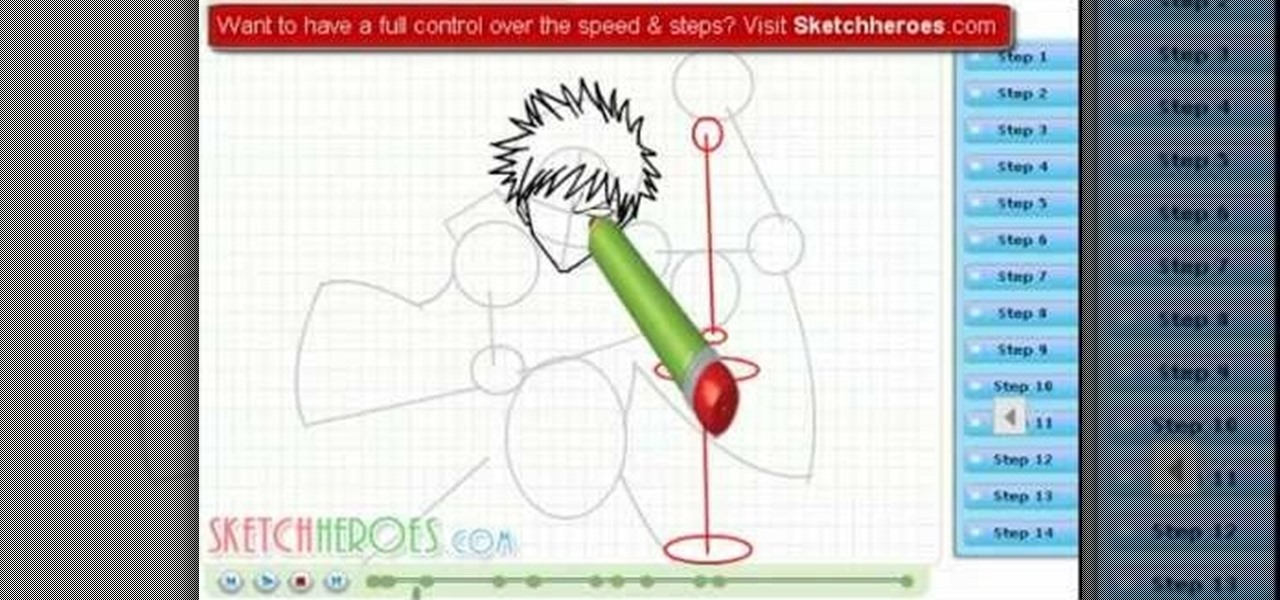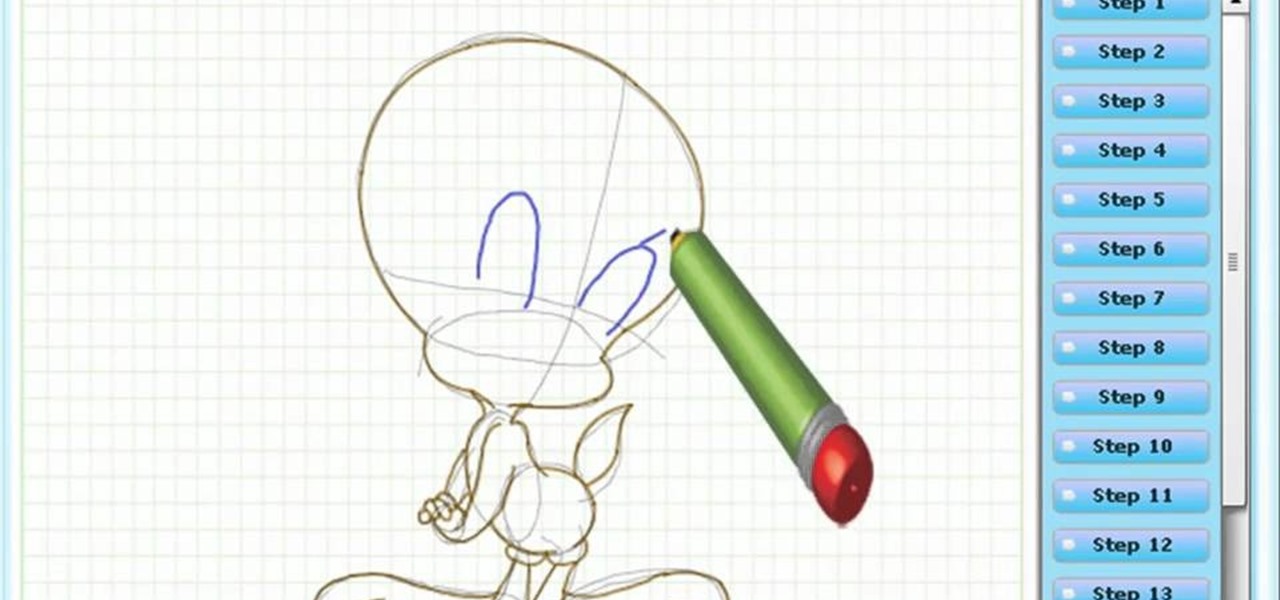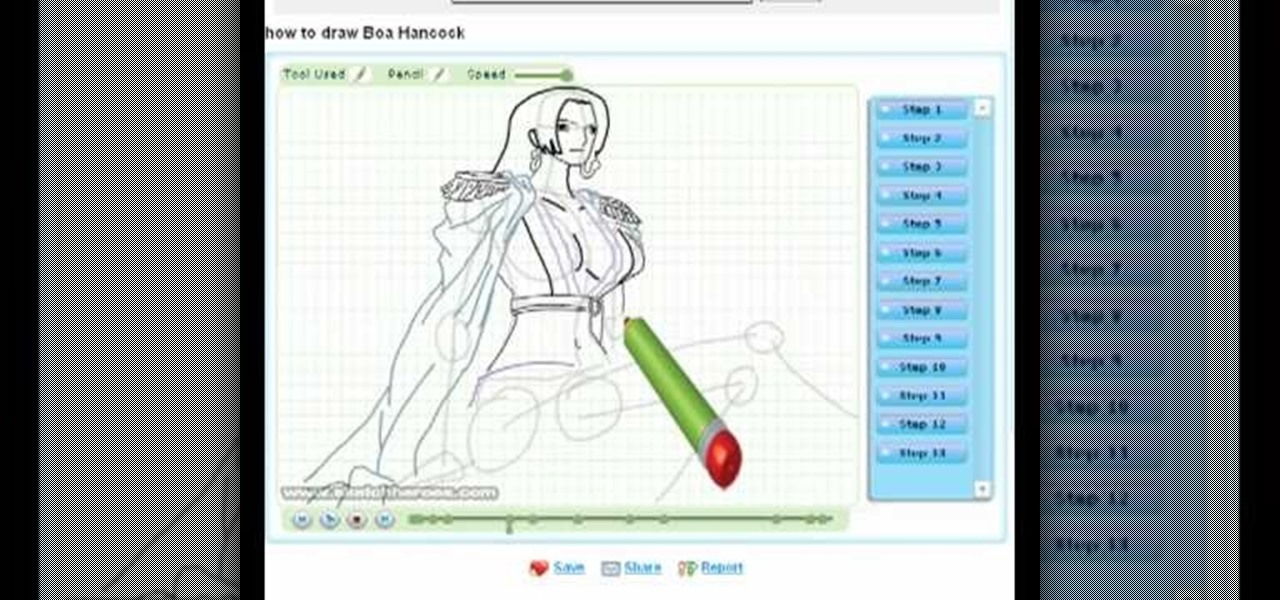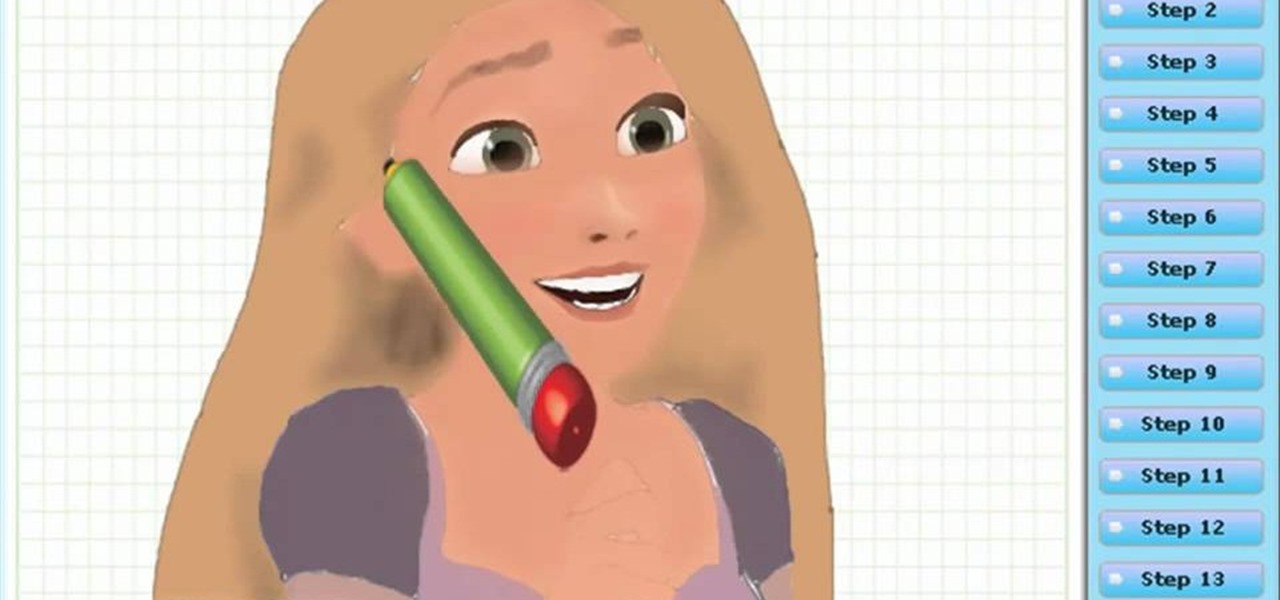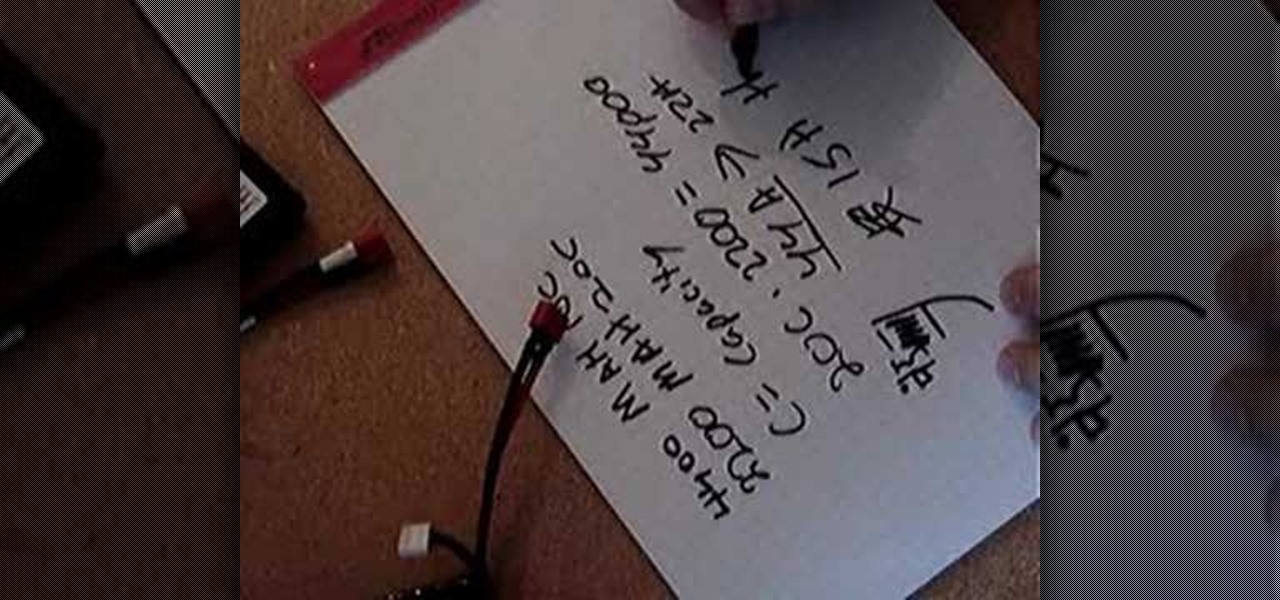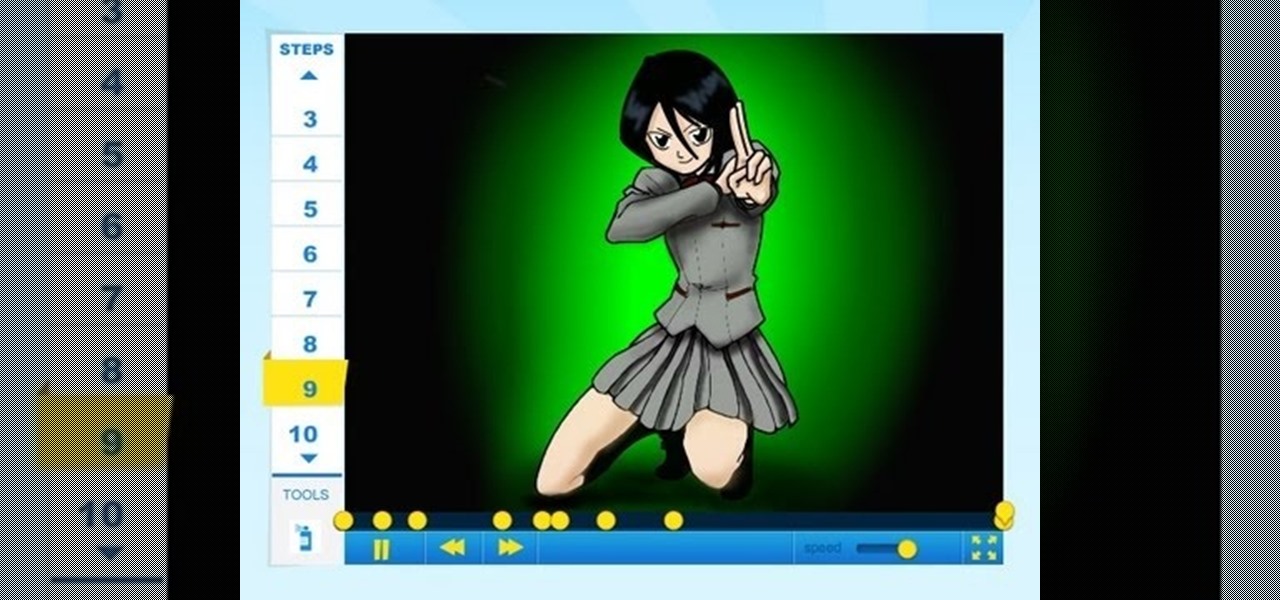
How to draw Rukia Kuchiki (Bleach) Rukia Kuchiki is a fictional character in the anime and manga series Bleach. What is your favorite character in Bleach? For the full tutorial with step by step & speed control visit: how to draw.
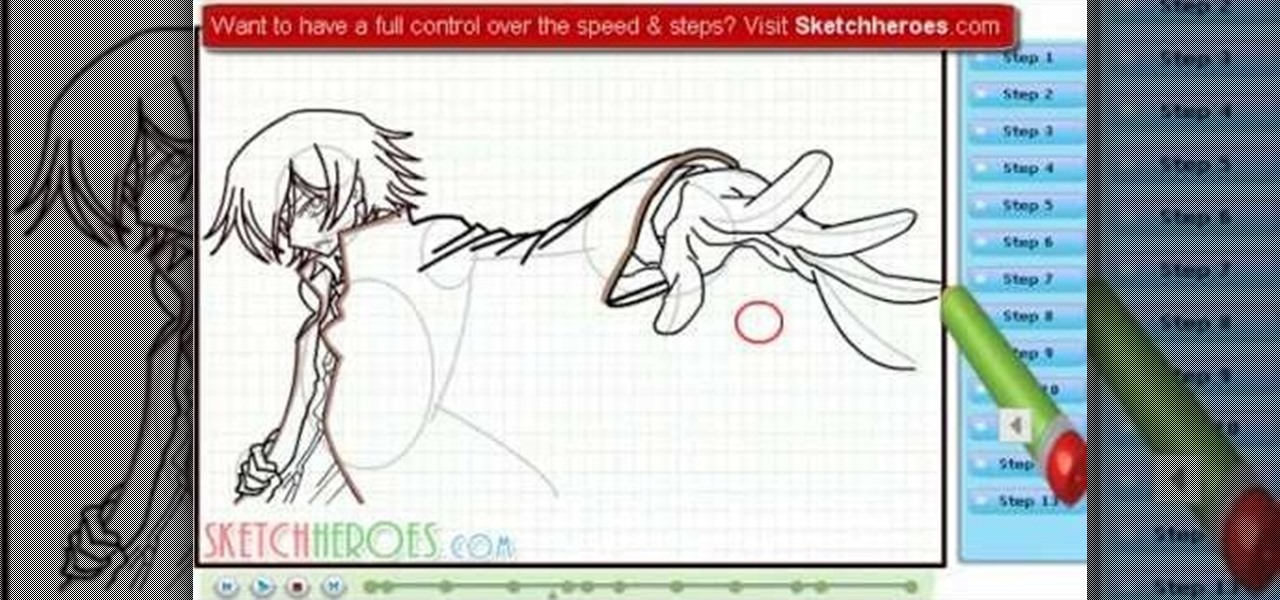
Learn How to draw Lelouch from Code Geasss with the best drawing tutorial online. For the full tutorial with step by step & speed control visit: how to draw.

Learn How to Draw Ryuk from Death Note with the best drawing tutorial online. For the full tutorial with step by step & speed control visit: how to draw.

Learn How to draw Tony Tony Chopper (One piece) with the best drawing tutorial online. For the full tutorial with step by step & speed control visit: how to draw.

Learn How to Draw Devyn of Maximum Ride with the best drawing tutorial online. For the full tutorial with step by step & speed control visit: how to draw.
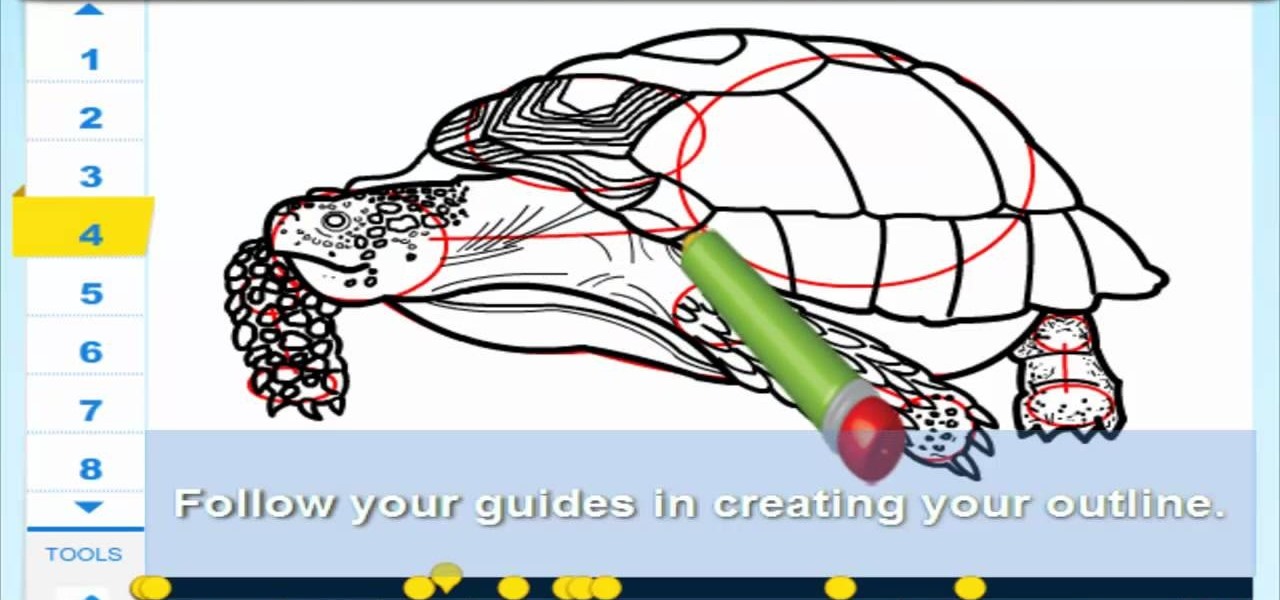
Tortoises are shielded from predators by a shell. They are generally reclusive animals. Learn How to draw a Tortoise. For the full tutorial with step by step & speed control visit: how to draw.

I cried when i first saw this movie. Dogs are men's best friend as they say and it's true. This is a good movie to watch with your family. Learn how-to-draw-humphrey-alpha-and-omega. For the full tutorial with step by step & speed control visit: how to draw.

Learn How to draw Dorothy from Dorothy of Oz with the best drawing tutorial online. For the full tutorial with step by step & speed control visit: how to draw.

Learn How to draw Rikuo Nura (Nurarihyon no Mago) with the best drawing tutorial online. For the full tutorial with step by step & speed control visit: how to draw.

Learn How to draw L of Death Note with the best drawing tutorial online. How to draw L of Death Note. For the full tutorial with step by step & speed control visit: how to draw.

Learn How to draw Tony Tony Chopper (One piece) with the best drawing tutorial online. For the full tutorial with step by step & speed control visit: how to draw.

Learn How to Draw Ikaros (Sora no Otoshimono) with the best drawing tutorial. For the full tutorial with step by step & speed control visit: how to draw.

How to draw charmander in a few simple steps. An orange reptilian creature resembling a tailed bipedal salamander with some dinosaur qualities, particularly like those of theropods. For the full tutorial with step by step & speed control visit: how to draw.

Learn How to draw Boa Hancock (One piece), the snake Princess of Amazon Lily from one piece. For the full tutorial with step by step & speed control visit: how to draw.

He is my favorite Bakugan player possessing the Ultimate Dragonoid. I have made this how to draw Ultimate Dragonoid tutorial so uncomplicated for you guys can follow easily from this. Enjoy! How to Draw Ultimate Dragonoid (Bakugan). For the full tutorial with step by step & speed control visit: how to draw.

Learn How to draw Lucario from pokemon in easy steps. For the full tutorial with step by step & speed control visit: how to draw.

Learn the basic steps how to draw Haruhi Suzumiya She is an eccentric girl seeking supernatural phenomena and figures such as aliens, time travelers and espers. For the full tutorial with step by step & speed control visit: how to draw.

This is Asa Butterfield from the upcoming movie HUGO. Asa has recently been cast as the main character, Hugo in Martin Scorsese new 3-D film Hugo How to draw Asa Butterfield from the Movie HUGO. For the full tutorial with step by step & speed control visit: how to draw.

In this tutorial it will show you How to draw a Cow step by step in an easy way. Begin making a pattern on the background layer and draw your final sketch on the drawing layer. For the full tutorial with step by step & speed control visit: how to draw.

"The new fighter body of Arios is meant for high speed flight and combat and is capable of atmospheric or zero-gravity flight. Learn How to draw Arios (Gundam). For the full tutorial with step by step & speed control visit: how to draw.

At the beginning of Kingdom Hearts, Sora lives on Destiny Islands along with his two best friends, Riku and Kairi. Learn How to draw Sora of Kingdom Hearts. For the full tutorial with step by step & speed control visit: how to draw.

Learn How to draw a frog. For the full tutorial with step by step & speed control visit: how to draw.

Learn How to draw Sulley and Mike from Monster University Movie Nearly 12 years after the film's release, Monsters, Inc. is scheduled for a 3D re-release on January 18, 2013, while a prequel, Monsters University, is scheduled a few months later with a June 21, 2013 release. For the full tutorial with step by step & speed control visit: how to draw.

RISE OF THE GUARDIANS is an epic and magical adventure that tells the story of Santa Claus, the Easter Bunny, the Tooth Fairy, the Sandman, and Jack Frost – legendary characters with previously unknown extraordinary abilities. How to draw Tooth Fairy from the movie Rise of the Guardians. For the full tutorial with step by step & speed control visit: how to draw.

How to Draw Sasuke Uchiha (Naruto) - In the anime and manga, Sasuke is a member of the Uchiha clan, a highly skilled clan of ninjas allied to the village of Konohagakure. For the full tutorial with step by step & speed control visit: how to draw.

Learn How to Draw Ichigo Kurosaki of Bleach a fictional character in the anime and manga franchise Bleach by mangaka Tite Kubo. For the full tutorial with step by step & speed control visit: how to draw.

Learn How to draw tweety in a few simple steps. For the full tutorial with step by step & speed control visit: how to draw.

Learn How to draw Sakura Haruno from (Naruto) with the best drawing tutorial online. For the full tutorial with step by step & speed control visit: how to draw.

Learn How to draw Boa Hancock (One piece) (manga & anime) with the best animated drawing tutorial online. For the full tutorial with step by step & speed control visit: how to draw.

Learn How to draw Rapunzel from the film Tangled with the best drawing tutorial online. For the full tutorial with step by step & speed control visit: how to draw.

Learn How to draw Nami (One Piece)I know Nami will be popular to most guys out there. So here it is. She is just too cute to handle. How to draw Nami from One Piece. For the full tutorial with step by step & speed control visit: how to draw.

This is a step by step drawing tutorial How to draw Takashi Komuro (Highschool of the Dead). For the full tutorial with step by step & speed control visit: how to draw.

If you call yourself a hobbyist or a kid at heart, you know that remote-controlled vehicles are more than just fun. If you're a serious R/C man, you'll know all about doing everything to your model truck or car, like fixing wheels, vamping the pinion gears, waterproofing, troubleshooting, electronic diagnostics, setting up, programming and finally... racing. As much as you know about these remote-controlled vehicles, it will never be enough, you'll always be looking for more...

In this how-to video, you will learn how to add text and titles to videos using Final Cut Pro. First, place a time line play head where you want the text to appear. Move the mouse to the lower right corner of the viewer window and click the add text pop up menu. Select text and the viewer will change to a black box with Sample Text in the middle. Click on the tab labeled Controls. You can edit the text in this new window. You can move the text by selecting Image and Wire Frame. This will allo...

First of all put your video on the timeline where you have a wave form representing your audio track control tools. If you right click on the audio tracks then you get a lot of options available to you. Click on the 'switches' then 'normalize' and this shall choose the highest peak and calibrate the whole audio to that peak. So if your audio is little low or it is too noisy then you can normalize it. Now click on 'channels' and then you have the option of picking left or the right channel. No...

Advance Photoshop shows viewers how to make the Photoshop CS3 icon in Photoshop. First in Photoshop go to File and then click New. Make a new blank at 500 x 500 pixels. Go to your layer button and create a new layer. Next, go to your rectangular marquee tool, hold down shift, and make the rectangle slightly smaller than the canvas itself. Set it from foreground to background and change the background color to a dark blue, enter 15396F for the color. Click on foreground color and enter 3070CA ...

If you do not like your desktop background in Windows 7 and you do not know how to change it, this video will be very useful. In this video tutorial you will learn how to change desktop background in Windows 7.

In this video the instructor shows how to check if your computer has a home group setup or setup one if required. Home group is Microsoft's new way of making networking easier with computers. They allow you to share documents, pictures, videos and all kinds of media between computers that are a part of a home group. Go to the start menu and go to Control Panel. In the Control Panel select the Network and Internet link. Now in the Network and Internet window select the Home group. In this page...

This video demonstrates how to make cotton candy using the Gold Medal X-15 machine. Plug in the three-prong chord in its own independent jack. Use a heavy duty three-prong extension cord if needed. Remove the clips from the net and spread the net around the inside of the pan, and clip it onto the sides of the pan in four places. Use commercially prepared floss mix, and carefully pour it into the spinner head while the machine is off. Cover the pan with the dome and turn the power on, setting ...

This how-to video is about how to make PS3 controller work on the computer that have either Windows XP, or Vista or 7 as their operating system.