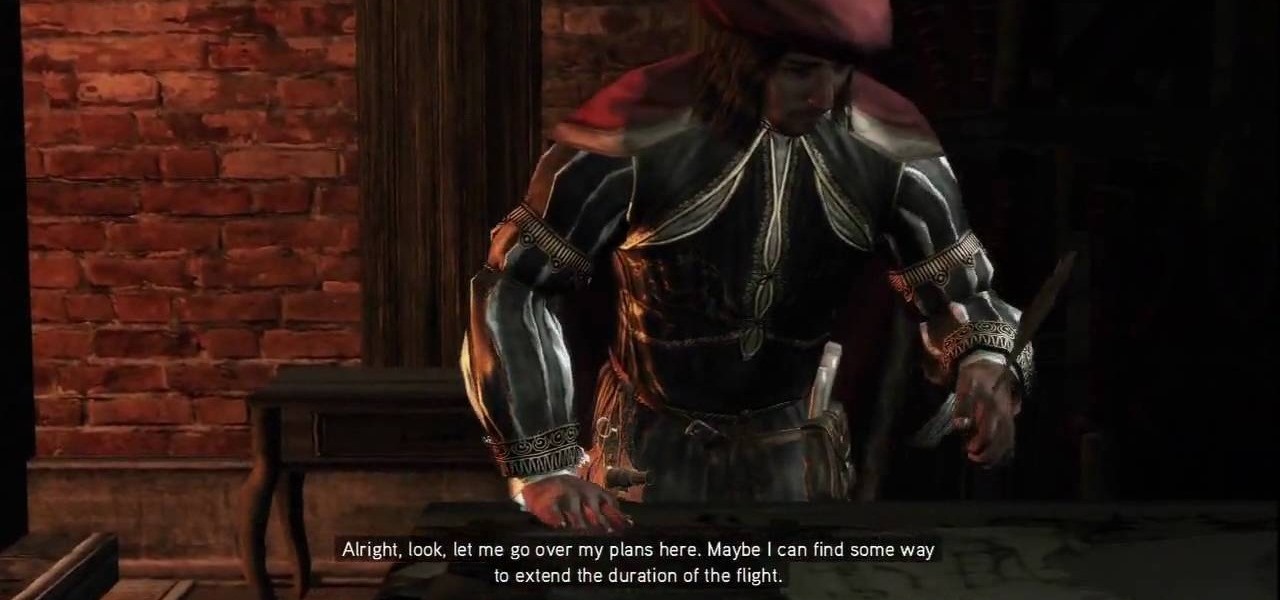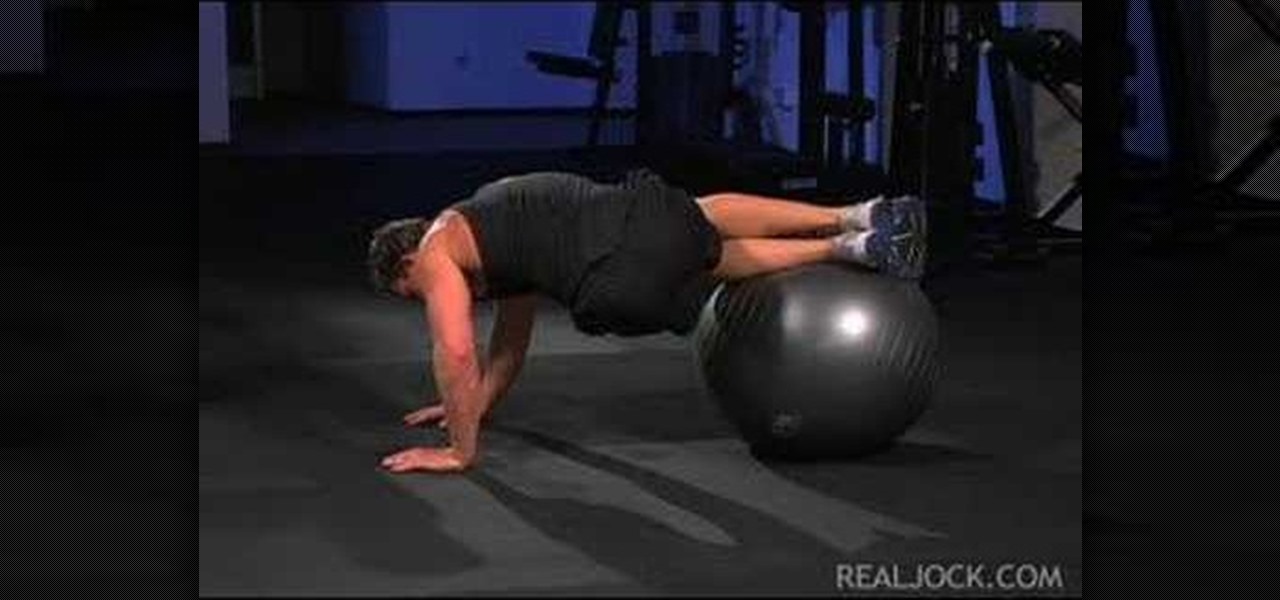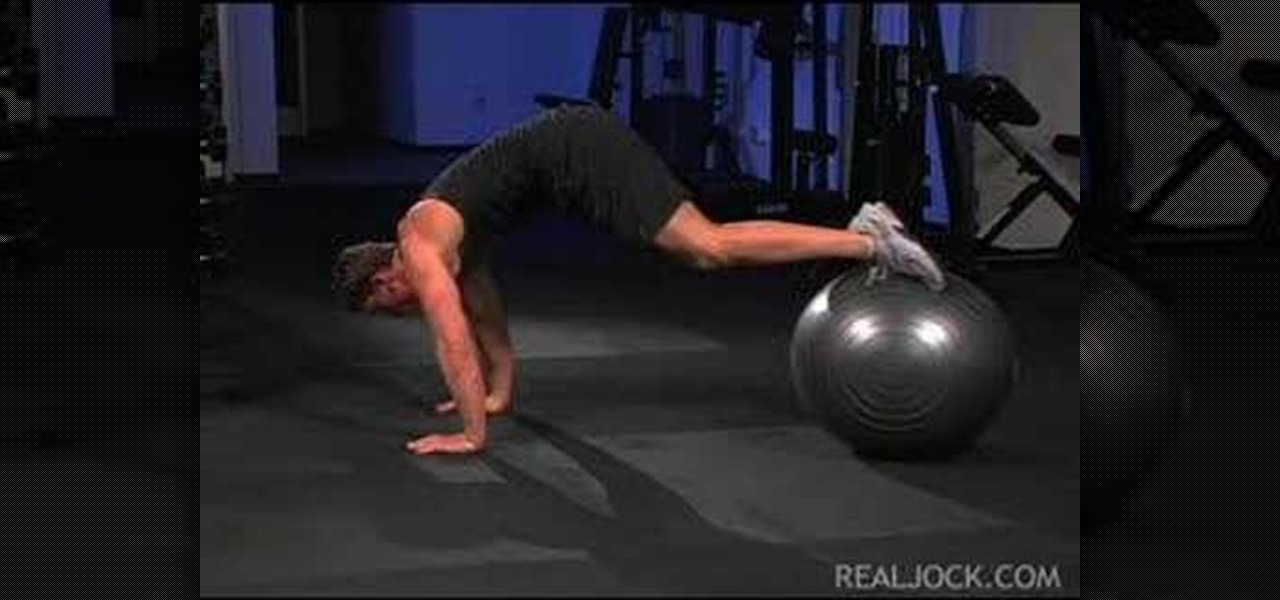Don't let L4D2 get the best of you. Take control by checking out this video on Campaign 2: Dark Carnival - Concert. Grab your guns and go out the door. There is really only one path to follow, so move right around the venue until you reach the stage. Feel free to use up your ammo as there will be a refill when you reach the end. There are bathrooms to your right and left, but it isn't worth your time to search them. Clear out any zombies in the stage area. You must then flip the switch on the...
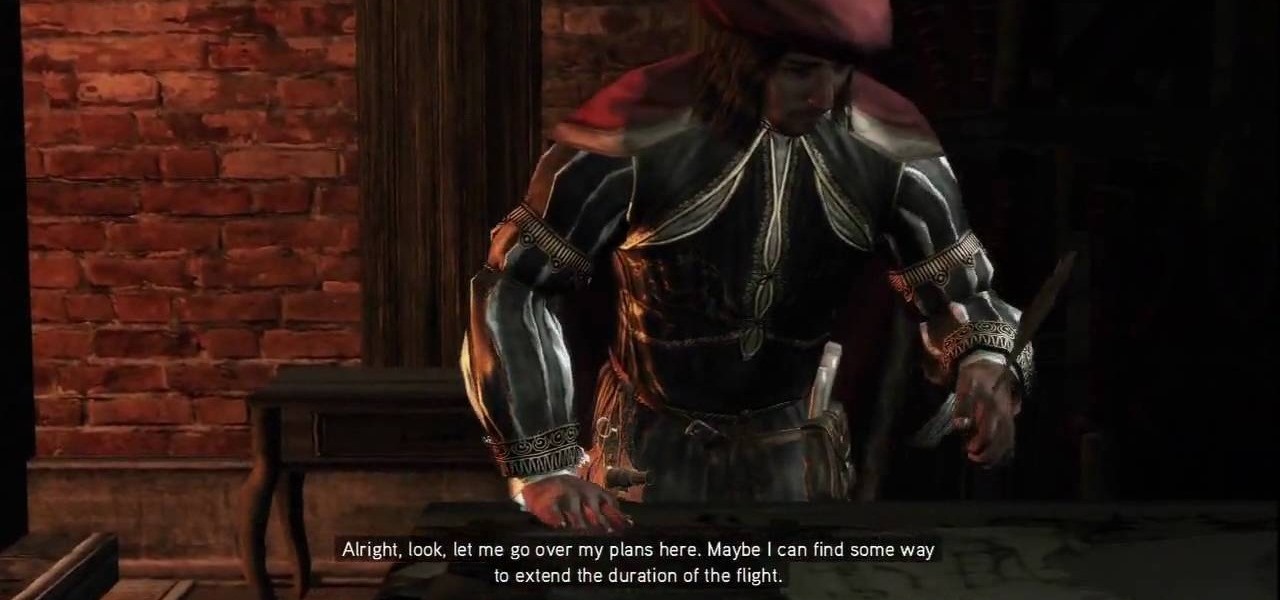
Nothing Ventured, Nothing Gained: But everything is on the tightrope. Find Leonardo's new shop in Venice and pay him a visit. He and Ezio move to a rooftop to test out Leo's rad flying machine. As the cut scene ends, you get to play with the flight controls a bit. You don't really have to do anything—in fact, we crashed into the first building we came to (...the controls are inverted...). After you've landed or crashed, the mission is over. For more info, watch the whole gameplay.

Learn how to reduce your risk of allergies. Transform your home into a sanctuary for your eyes, nose, and throat by reducing the risk of allergies.

Learn how to do Gravitron speed pull ups with a neutral grip. Presented by Real Jock Gay Fitness Health & Life.

Learn how to do plyometric clap push ups. Presented by Real Jock Gay Fitness Health & Life. Benefits

Learn how to do superman holds with freestyle kicks. Presented by Real Jock Gay Fitness Health & Life.

Learn how to do stability ball skiers. Presented by Real Jock Gay Fitness Health & Life. Benefits

Not everything that Facebook does is in the best interest of its users. Just look at past examples such as social ads, facial recognition, and instant personalization. Users were perfectly fine without these, and they still are. And now there's another annoying problem that Facebook users have to deal with—the ticker.

If you've ever wondered whether you could learn to control what happens in your dream, wonder no more! It's called "lucid dreaming". This 10-part video tutorial series will walk you through different stages of lucid dreaming, and soon you'll not only be able to recognize when you're dreaming, but you'll be able to control your dreams and take it into whole new directions! The sky's the limit!

There is a reason the rest of the world calls 'soccer' 'football' - it's all about your feet! In this tutorial, from Zappos, learn how to kick a soccer ball the right way and win the game every time!

In this Education video tutorial you will learn how to do a yeast experiment to see how much C02 it produces with different types of food. Yeast is a fungus and it has to eat. After it eats, it produces CO2 gas. The bubbles in bread are produced by the CO2 gas from the yeast. Take five different types of food items and measure out the same quantity for each item. In the video it is 8gms of cookie, oil, flour, salt and sugar. Take six glasses of water and mix one packet of yeast in each glass....

First of all you have to understand that if you don't have a rudder in you kayak, still you need not worry. The rudder is far from being any essential piece of the kayak. However if you still decide to want one then you can add one later. Rudder is placed on the side of the kayak. When you want to lower it then you have to pull the chord to move it down from its stored position. You have to control the rudder with foot pedals. The main purpose of the rudder in a kayak is not to turn a kayak. ...

This video tutorial from tarunkumarsinghal shows how to change Mac address on Windows XP. Click Start menu and then Control Panel. Make sure control panel window is in classic view mode. If not, change it to classic from the left pane.

Open your video in Final Cut Pro. Go to Effects>Video Generators>Boris. Then drag the option called Title 3D over your video. Then select Title 3D and go to your controls. Then click on "Title 3D Click for options". Now a new box should be open. Type your text into it. Then, highlight your text and pick the font size, then hit enter. Next, select the font. After that, go to the bottom test menu, and select Drop Shadow. Make the shadow distance 2. For the shadow opacity, turn it up all the way...

This video tutorial teaches you how to use Traveling Luma Matte in Final Cut Pro 6. To do this, you have to go to custom gradient. Open the "Find" option and type Custom Gradient or Gradient in the search field and click Find All. This will bring up a separate search window with the gradient effect you are looking for. This search window can be shown in your browser or removed from your window. The video then teaches how to use the Gradient effect. You can add the gradient effect to your vide...

In this how to video, you will learn how to take text from one location to another. This is known as cutting and pasting. First, open your word processor. Next, go in to your browser and find a website with text that you want to copy. Highlight a line of text. Next, right click it and select copy. Next, go back to your word processor and right click. Select paste. If you want to place it somewhere else, highlight the text in the word processor and go to edit. Select copy and then open notepad...

This video shows you how to properly focus your video camera. Usually cameras have two focusing modes, manual and automatic. Despite the sophistication of modern cameras and their auto focusing modes, manual focusing still gives the person operating the camera the most control. To focus in manual focusing mode you must first focus your eyepiece. To focus your eyepiece fully zoom in on your subject, then rotate your lens' focus ring until the subject becomes sharp and clear. Finally rotate you...

The video is a description of how to refurbish a brass door frame, and door knob that has gone dull due to the lacquer. Purchase lacquer and metal polish at a hardware store. Before beginning work, remove the circulate at the back of the door knob with circulate pliers. Take the component parts of the door knob apart and set the spring and clip aside to be replaced later. Take a clean cloth and put metal polish on it. Using the cloth, polish the knob. It may take a while to get all the grime ...

Have a crazy toddler at home? Patience is a key factor when taming an out-of-control toddler. Learn how to deal with a toddler's temper tantrum in the most effective way in this video.

Interested in chakras? Boost the seven energy centers from the base of your spine to the top of your head for optimum health and vitality. Learn how to awaken chakras with help from this video.

Learn to add sound effects and audio controls to Sony Movie with this video. 1. First, go to your audio track in Sony Movie Studio. Under voice (on the left) click the effects button. 2. You can use the 3 included or click the plus in the upper right corner. 3. You can use any. One is VST. If you want the radio one, then click it and then click OK. 4. You can adjust it as it is playing. Click effect removal and then the plus to try other effects. 5. To get VST effect, go to google and search ...

When you're on the road, you want to be in control of your vehicle. The only way to be in control and improve your driving skills is by having good hand positions and correct and comfortable seating position. Learn how to drive safe with a good hand and seat position (Ford DSFL). A professional driver gives this important tip about seating position.

These hearty bugs are here simply to elicit screams and revulsion – or so it seems. Apparently they can survive nuclear waste, but that doesn't mean they impossible to get rid of. Deal with them pronto with this video on how to get rid of those pesky bugs.

Even if you never took home ec, you can create simple projects by learning the basics of sewing machine use.

Make life easier by printing to your nearest PC printer the first time, every time. You Will Need

If you or anyone in your family suffers from allergies, there are some simple ways to make your home more hospitable.

You want to transfer your cassettes to digital music but don’t have a clue where to start. With these tips and the right equipment, your old music will sound brand new.

Driven creatures undermining the very structure of your life – it might sound like a sci-fi flick, but it's all too real when these pests go after your home. Watch this video to learn how to deal with termites.

Nothing ruins a romantic fresh air picnic like the buzzing of angry yellow jackets—especially since, unlike the useful honey bee, they can use their stingers over and over again... Learn how to deal with bees without getting stung. This instructional video from Howcast offers tips on handling yellow jackets.

Want to control a friend's cell phone remotely and make "free" calls from it? In this hack how-to video, you'll learn how to hack Bluetooth-enabled cell phones with your Sony Ericsson or Nokia phone and the Super Bluetooth Hack—or "BT Info"—, a free program easily found through Google. Once installed, Super Bluetooth Hack will enable you to control your friends' cell phones remotely.

Learn how to do Gravitron speed wide grip pull ups. Presented by Real Jock Gay Fitness Health & Life.

Learn how to do single arm pec decks. Presented by Real Jock Gay Fitness Health & Life. Benefits

Learn how to do walking lunges. Presented by Real Jock Gay Fitness Health & Life. Benefits

Learn how to do medicine ball knee tucks. Presented by Real Jock Gay Fitness Health & Life. Benefits

Learn how to do jump triceps bench dips and sculpt your body without weights. Presented by Real Jock Gay Fitness Health & Life.

Learn how to do POP push-ups and sculpt your body without weights. Presented by Real Jock Gay Fitness Health & Life.

Let's start with the bike: The most important thing on your bike, is your brake system, you will need the brake lever on your handle bars. When performing a wheelie, this will help you control speed and prevent you from falling on your butt. Your rear brake has to function properly or you will face the risk of falling.

If you've just exported your masterpiece from GarageBand and found that your volume on the song is too low, then you're going to have to fix it. And increasing the levels on your "too quiet" song, you just need to get back into GarageBand and make some adjustments.

GarageBand is a great tool for composing your own beats and jingles, but when it comes to filters, it's not so easy to understand exactly what they do, as in the case of the AUBandpass filter. This video explains exactly what the AUBandpass feature does in GarageBand and how it can be used to make quality-sounding instrumentals for you beat projects.

Why do you need a table saw sled? A table saw sled allows you to have significantly more control over your cutting projects than you would just with your hands, and allows for special cutting angles. A table saw sled also holds your work in place.