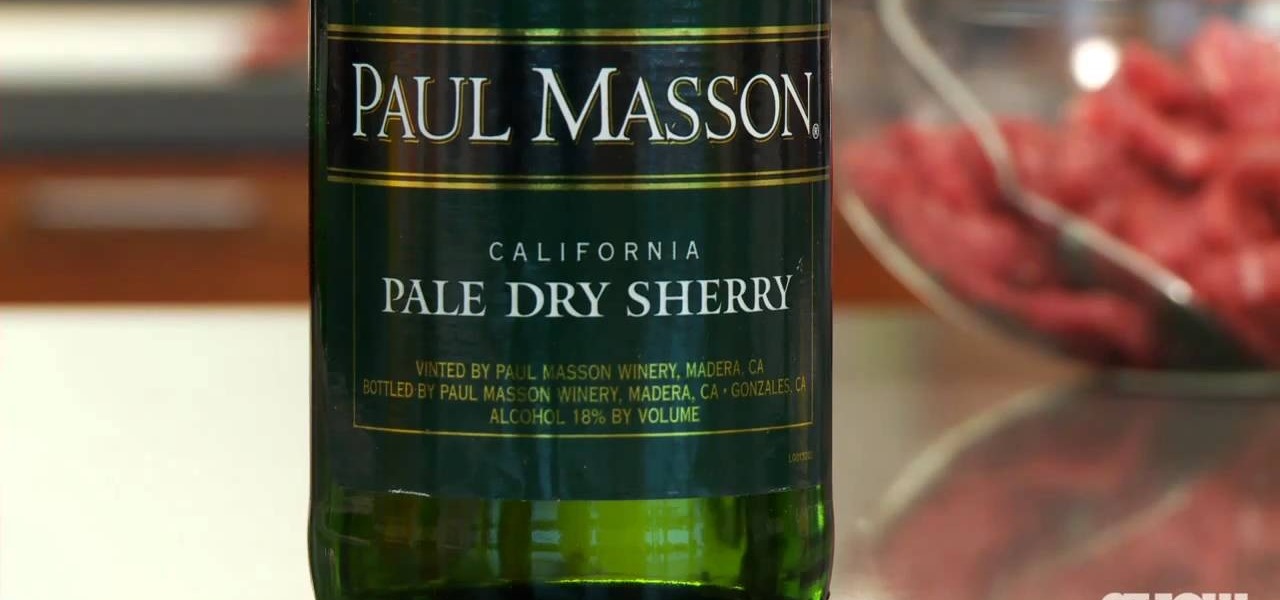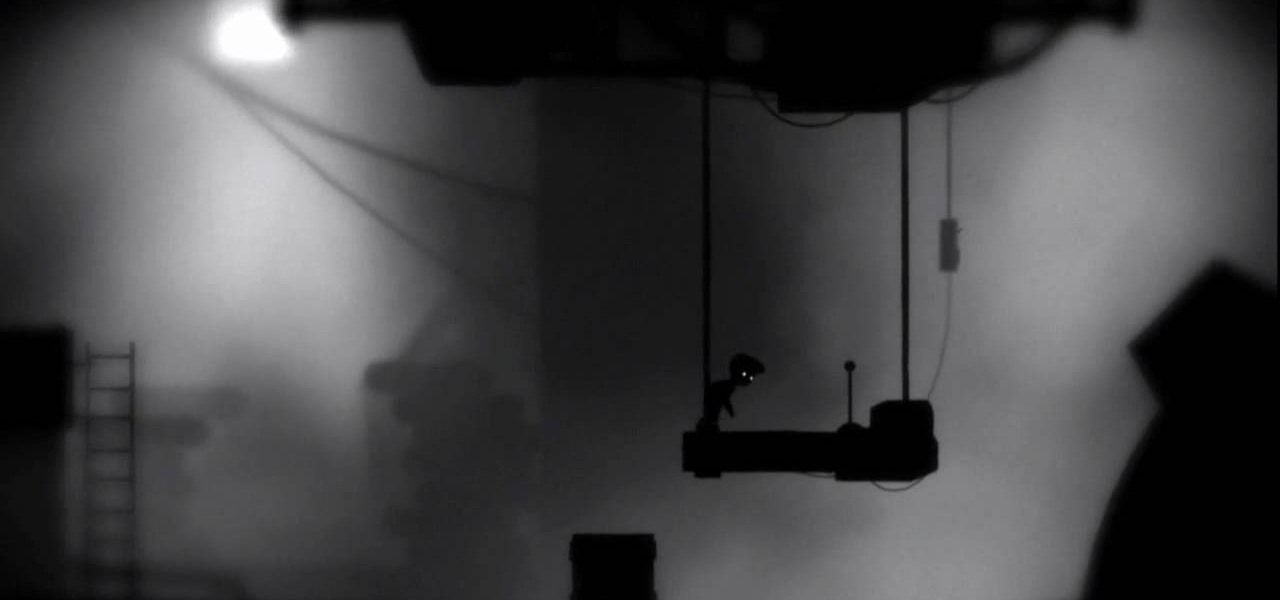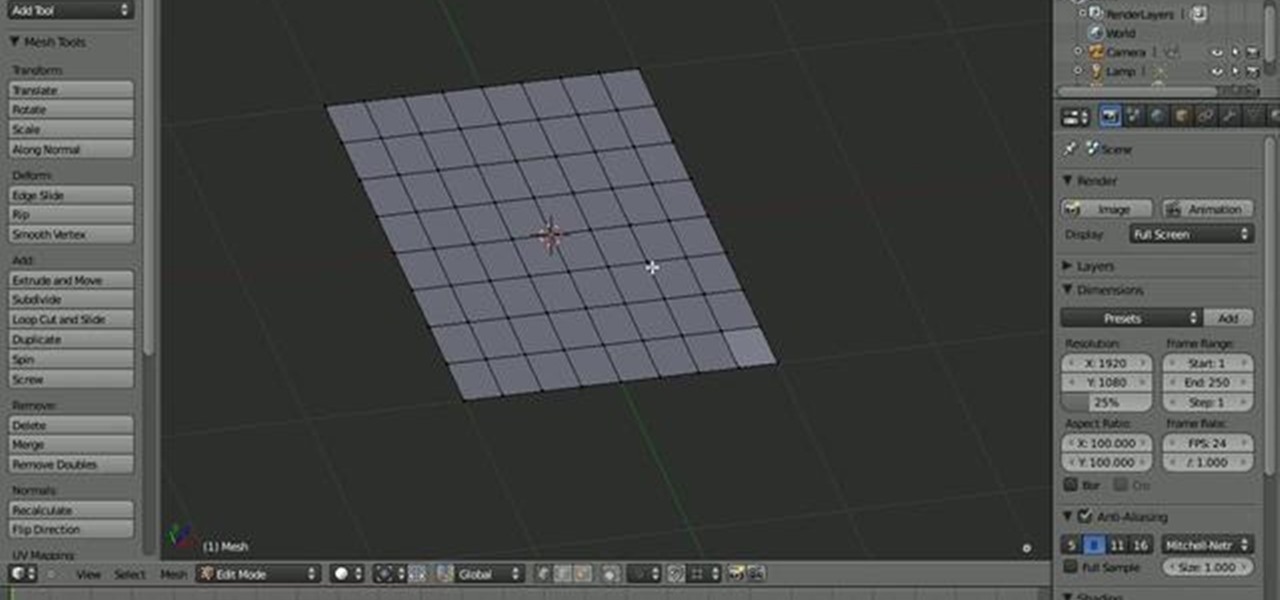Handstands are hard to do in general, whether you're a yoga veteran or a little tyke trying to impress his friends in P.E. Yoga junkies, however, possess a much butter control of the muscles that hold a handstand in place, including the core and arms.

In this video, we learn how to do Andres Iniesta's signature soccer move La Croqueta. First, while you are on the field and have the ball, you need to turn and control it. Pay attention to those around you and move around them. Move the ball from left to right around the people coming towards you. Attack the open space to free yourself up and get away from crowds of the opponents. Once you do this, you will be close to the goal. Finish off the shot by kicking the ball into the goal. From here...
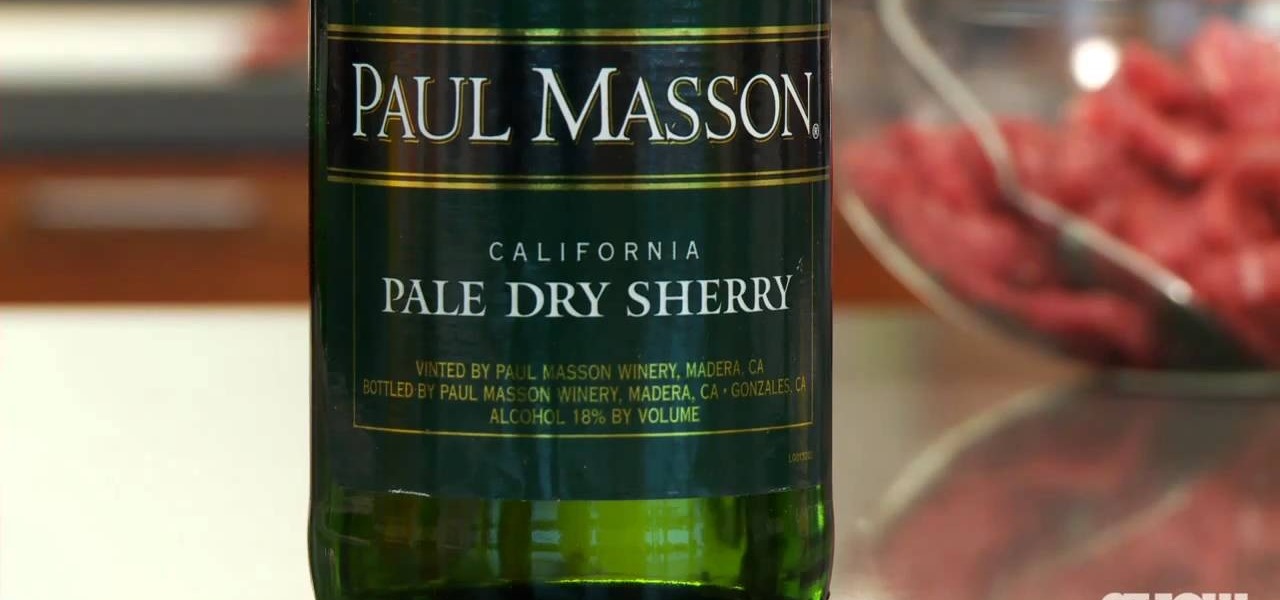
Stir frying doesn't just mean "toss whatever you have lying around into the pan and add oil." In fact, stir frying is a precise art that requires control of quantity of ingredients, the right shape of pan (a wok is preferred), and a non-stick pan in order to produce the perfect quality result.

In this video, we learn how to double space a paragraph in MS Word in 2 clicks. If you've needed to double space a paragraph, but didn't want to do it manually through each sentence, this will make it a lot easier. All you have to do is highlight the paragraph you are working with. After this, press the control button and the number 2. After this, the paragraph will automatically come up and show that it is double spaced. You can use this on your entire paper or just for a part of a paragraph...

In this tutorial, we learn how to capture audio when shooting video. First, you will need to choose the location and survey the environment. Make sure you can control the noise outside. You will also need to close the gap between what you are recording and where the microphone is at. The closer you are to the camera, the better audio you will get. You also need to choose a great microphone for your camera. You can use a large microphone on top of your camera or have one that goes overhead and...

In this tutorial, we learn how to adjust the mirrors in a 2010 Prius. The interior rear view mirror will dim automatically if it sense a glare coming into it. You can turn this function on and off by pressing the buttons on the mirror. There are also outside mirrors that have controls to the left of the steering wheel. Press the buttons to adjust the area the lens is at. There is also a defroster that will activate when you turn on the front or rear defroster. This will loosen any ice from th...

In this tutorial, Gary teaches us how to speed up and slow down in reverse in iMovie 09. First, open up iMovie on your computer and set your preferences so the advanced tools are turned on. Now, open up your project and play it back at normal speed. Next, go to the information for this clip by selecting the "i" button. Click on the speed and then click "convert entire clip" so you can control the speed of the clip. After this, you can move the lever on the gauge to make it faster or slower. W...

In this video, we learn how to do rolling vibrato on the erhu. Vibrato is a series of deliberate and controlled finger and hand movements. It is not convulsing or vibrating your hand to create the desired effect. First, you will need to learn finger movement. You will want to roll down and roll up as one nod once you are comfortable. Start with 1 nod per beat, then progress to doing 3 nods per beat as you become more familiar with the instrument. Next, you will need to learn bowing by setting...

In this video, we learn how to record audio in Ableton. When you are ready to record audio, you will need to first make sure everything is set up correctly. Check the audio input and output so you can choose the sources and configure them so they are correct. You will want to choose the level of input you have and find where the record and on buttons are. There will be a signal of the input when you are recording so you can see what the level of noise is while you are recording. As you monito...

In this video, we learn how to get a girl to like you. The ideal man for a woman is confident and makes the girl feel like she has earned you. You should come from a mindset of high value. You should never let the woman be the challenge for you, you should be the challenge for you. If you have a lot of women friends and date a lot of women, this will make her realize that you are in high demand. Don't let the woman think that she has control of you, so make sure you don't stick with one girl ...

In this video, we learn how to use iPhoto Smart Albums. These are useful for organizing your photos to see what you have. First, create a smart album on the file menu, then name it and go through the drop down menus to choose how you want to categorize your pictures. Choose the type of camera model you used, then you can see what photos you have that are taken with the type of camera that you used. This is very easy if you have a lot of photos and want to go through them easily. It also separ...

In this video, we learn how to play bass: Rhythm changes in C. A lot of times this tune is played very quickly, but playing slow can sound very nice as well. When you play slow you can see and hear exactly what the note is supposed to be like. There is more time in between the notes when you play slowly, so you have to have a lot of control over your hands and chords. When doing rhythm changes, make sure to feel the groove as you are going so you can feel you are in key with the rest of the m...

Eagles are the most effective of the predator birds. With eyesight like nobody's business, a huge wingspan for excellent air foil control when flying and diving down for a yummy little mouse, and a strong, muscular body, it seems eagles were designed to, well, kill.

In this video tutorial, viewers learn how to use tailor point scissors. These scissors are short, have a broad spine on the blades and contains both a knife and bevel edge. The knife edge allows the scissors to go through the fabric and the bevel edge allows users to cut in layers without cutting what's underneath. The broad spine prevents the separation of the blade points. The short blades allow better control and easily movable. This video will benefit those viewers who enjoy stitching and...

After 12 years Starcraft 2 is finally here to blow your mind. If you're looking for help with the game, you've come to the right place. We have tons of videos about how to do just about everything in the game. We have strategies for winning campaign and multiplayer games. We have guides to using the immensely powerful level editor. We'll even teach you how to build a Terran Barracks out of Legos. This video will show you how to use Protoss Warp Gates and Warp Prisms to control massive section...

If you're looking to buy a game that doesn't cost too much and offers great looking visuals, then Limbo is for you. This puzzle-platform game is a sidescroller that has you controlling an unnamed boy who is searching for his sister. There's no soundtrack, it's in greyscale, and features some pretty gruesome deaths for your character.

In this tutorial, we learn how to use the zoom feature in Mac OS X Leopard. First, go to system preferences, then universal access. Find the zoom category, then turn it on of off. You will also see the keys that you can press which will make it appear. If you go to the options menu, you will be able to maximize or minimize the zoom. Test this out by zooming in on a page and holding the control key along with the tracking ball on your mouse. When you do this, everything will become far more zo...

The XBox 360 controller might be the single best controller in the history of console gaming. It is the perfect size, the buttons are laid out well, and the wireless works perfectly. Why must its usefulness be limited to your XBox? This video will teach you how to use your XBox 360 controller to control your PC, allowing you to play any PC game you can get your hot little hands on with this brilliant piece of controller engineering.

Eating well at home is actually rather easy if you pre-plan what you're going to eat, prepare your own food, and control where you get that food. But once you start traveling the food available to you becomes much more limited, mostly to vending machine gummi bears and chips.

The Canon EOS 7D digital SLR is the first Canon EOS camera that can trigger off-camera Speedlites with the cameras build in flash. The integrated Speedlite transmitter is fully compatible with the Wireless E-TTL Flash System. See exactly how all this works and how to use your flash functions.

Web users are for the large part nosy, spoiler-loving folks who refuse to let websites and other users keep secrets from them. Thwart these trolls! This video will teach you how to use Actionscript 3 to hide the context menu from your site's users, preventing them from skipping to further parts of your slideshow or game and ruining the continuity of your work. You will also learn how to create a link that will show up in user's context menus when they right-click on objects. These two tools w...

This Blender tutorial discusses how to set up action contraints, where you can use a bone to control things like finger curl/expand, or something more advanced, like facial expressions. Whether you're new to the Blender Foundation's popular open-source 3D computer graphics application or are a seasoned digital artist merely on the lookout for new tips and tricks, you're sure to be well served by this free video software tutorial from the folks at CG Cookie. For more information, including ste...

This Blender 2.5 quick video tip demonstrates how to easily place decals onto your model with empties. This technique provides you complete control over the location, rotation and scale of your decal without the need for UV maps. Whether you're new to the Blender Foundation's popular open-source 3D computer graphics application or are a seasoned digital artist merely on the lookout for new tips and tricks, you're sure to be well served by this free video software tutorial from the folks at CG...

In order to prevent accidental CAP LOCKS, you can use a number of new, innovative and free software solutions. With your Windows 7, there are functions available to assist you.

This video demonstrates how to make a defense-splitting pass. You need to see three very important factors. The first one is you need to see the opportunity. Secondly, you need to choose the right moment. And third, you must be able to put the right weight on the pass. Learn to control your ball so that you are in the position to make a killer pass. Train yourself to be able to improve on these aspects. The more you train yourself the more you will be able to successfully do it in real matche...

When working with a high density mesh in Blender, maintainig a firm grip on topology is essential. This quick video demonstrates a few tips for increasing/decreasing your topology in a given area and for redirecting the flow of your topology. Whether you're new to the Blender Foundation's popular open-source 3D computer graphics application or are a seasoned digital artist merely on the lookout for new tips and tricks, you're sure to be well served by this free video software tutorial from th...

Blender’s curves tools are quite a powerful and convenient way to model all kind of things. Tubes, lathe-objects, logos, tentacles and much more. This tutorial shows you how to use the different types of curves, control-points and handles and how to use them. You will learn how to trace a logo and to give it some depth, and how to create lathe-objects within Blender and add some variations to them by using the lattice- and the cast-modifier. Whether you're new to the Blender Foundation's popu...

While the iPad can do many things, it is missing the ability to be controlled by anything other than a finger. This can be frustrating if you would like to use your iPad for more intricate activities such as drawing or designing.

Interested in loading external images and SWF files in Flash? Learn how with help from this video. Learn how to load images and SWF files that are not actually in your Flash document dynamically using Actionscript 3.0. This can be especially useful if you are creating a website or gallery with a lot of content as it gives your website user control over what actually gets loaded. Learn everything you need to know about how to accomplish this in this free Flash tutorial.

Loose ends are never good, whether you're talking about who gets the kids and when once a relationship has ended or fixing a science project you did at the last minute five minutes before class.

New to Microsoft Excel? Looking for a tip? How about a tip so mind-blowingly useful as to qualify as a magic trick? You're in luck. In this MS Excel tutorial from ExcelIsFun, the 557th installment in their series of digital spreadsheet magic tricks, you'll learn how to use the CHOOSE function look up a formula or function depending on your drop-down selection. See also how to create combo box form controls and data validation lists with the VLOOKUP function.

In this video tutorial, viewers learn how to do a palm flip. Before attempting to do the palm flip, viewers should first perfect and control a back flip. Instead of using the hands to flip on the floor, users will press the hands against the wall to flip. Begin practicing this technique with a mat or some kind of support that will prevent you from landing on the ground. Users should get used to pushing off the wall and landing on the back. This video will benefit those viewers who are interes...

In this video tutorial, viewers learn how to do an inward wall-flip. Before attempting this trick, users should be able to do controlled side flips and kick high off the wall. Run to the wall with momentum. When you push your feet off the wall, push upwards and out. Push the hips out as you tuck your arms in and kick the legs upward. Keep the legs together. Before you do the trick, look at the floor to see where you will land. This video will benefit those viewers who are interested in aerobi...

This video explains how to build a shaded vegetable garden. The instructor begins the video my explaining the benefits using a shaded garden as it offers protection from hail, heavy rains and gives you the ability to control the outdoor temperature better. The simplest way to build your shaded building is to place large wood forms into the ground and place wood planks over the top of each and nailing them into place. The entire frame is then covered with a plexiglass roofing to keep out rain ...

To program your DirecTV remote for your XBox you will need to find your programming codes. Press menu on your remote and scroll down to parental fav's and setups, then system setup, select remote control, and program remote. You can use either AV1 or AV2 both should work. Then you will choose DVD, and then select the brand for your 360 and your program codes will come up. Put your TV in AVI mode and press your menu and select button at the same time. The lights at the top of the remote should...

In this video, Jessica shows us how to change eye color using Photoshop. First, open up Photoshop on your computer. Open up your picture and zoom in on the eyes so you have a great view of it. Then add a new layer or "control +j". Where it says "normal" change that to color. Then select your paintbrush tool and make it a reasonable size for your eye. Click the color palette square and change the color to whichever one you choose. Now, paint over the eye and it will completely change the look!...

A new introduction into the iPhone community is WordPress which easily allows you to easily control things like your WordPress blog on the move. Start off by tapping in your blog details, start writing a new post with a single tap, setting your tabs or publishing data right from the main editor through this. This also allows you to add photos directly taken from your iPhone's camera, you can change your publish date and set a password on your posts to decide who has access to them. Finally yo...

Whether you're new to Adobe Photoshop or a seasoned graphic design professional after a general overview of CS5's most vital new features, you're sure to be well served by this (17-minute) official video tutorial from the folks at Adobe TV. In it, you'll learn how to do each of the following: realistically blend colors on canvas with the new Mixer Brush; create superior composites for print or web layouts with new technology that makes it easy to select even the trickiest image elements, like...

Your Epson driver controls your printer to your computer. You can change options to more suite your work. This video will demonstrate how to use the Epson priter driver.

Prius models that are equipped with tilt-slide moon roof have a remote control button on their smart keys for the remote air-conditioning system. Before leaving the vehicle, make sure the headlights are switched off or set to auto. All windows are closed and check the temperature setting of the AC system. As you return to the Prius, press the remote AC button on the smart key remote to activate the air conditioning system. The cabin will cool to the pre-set temperature without turning on the ...