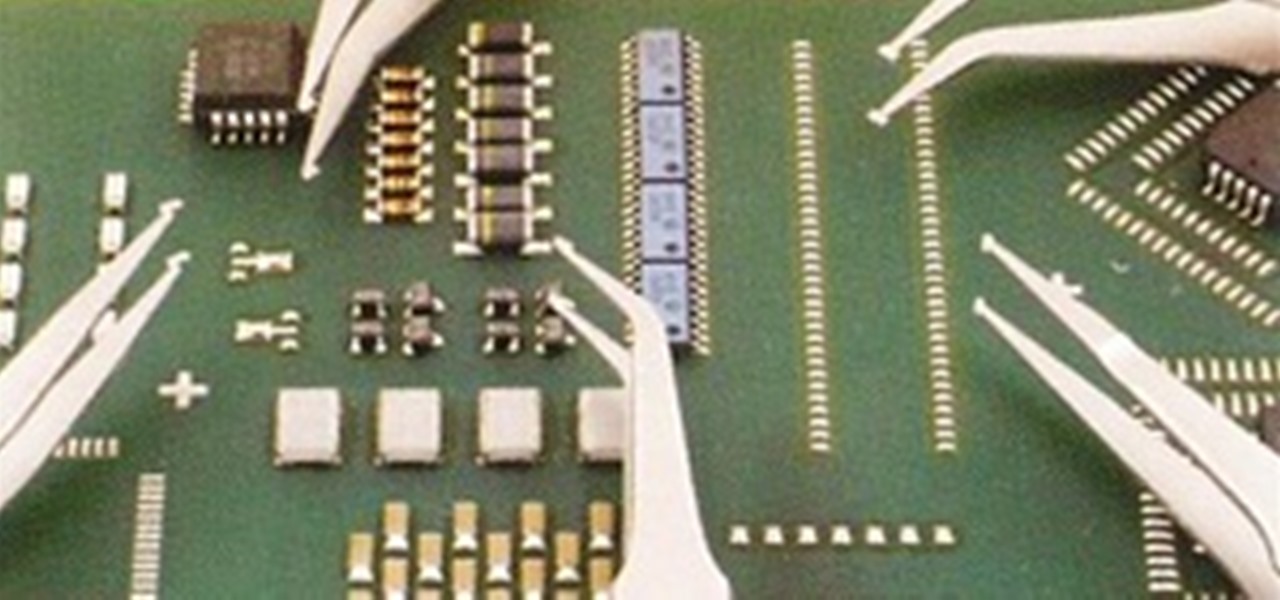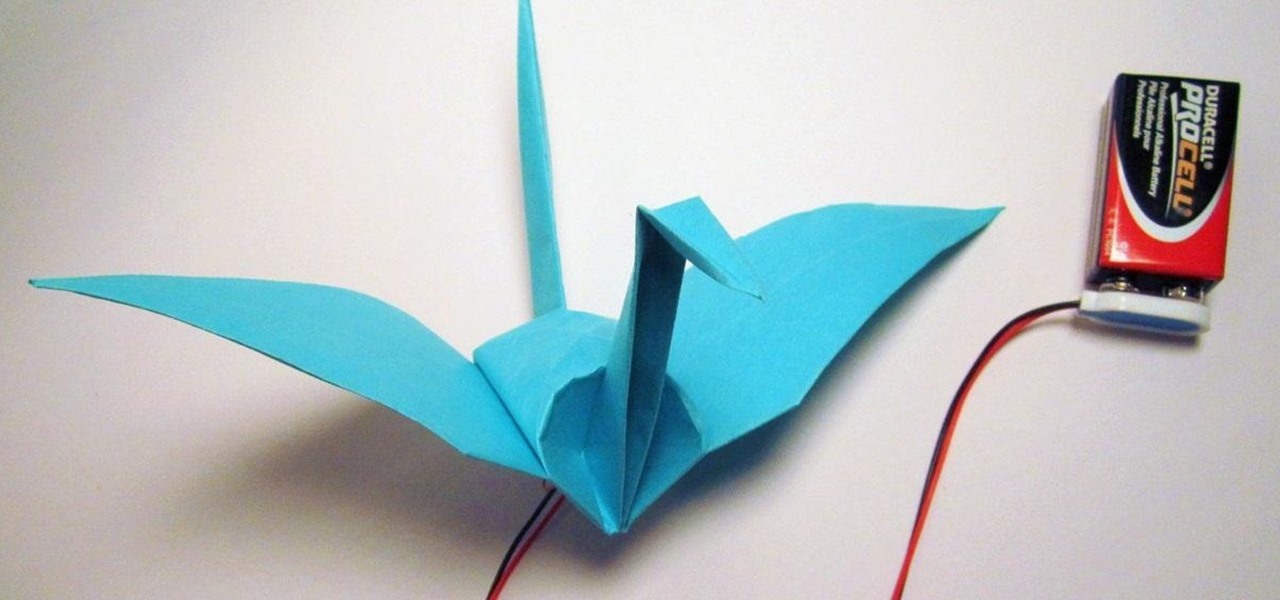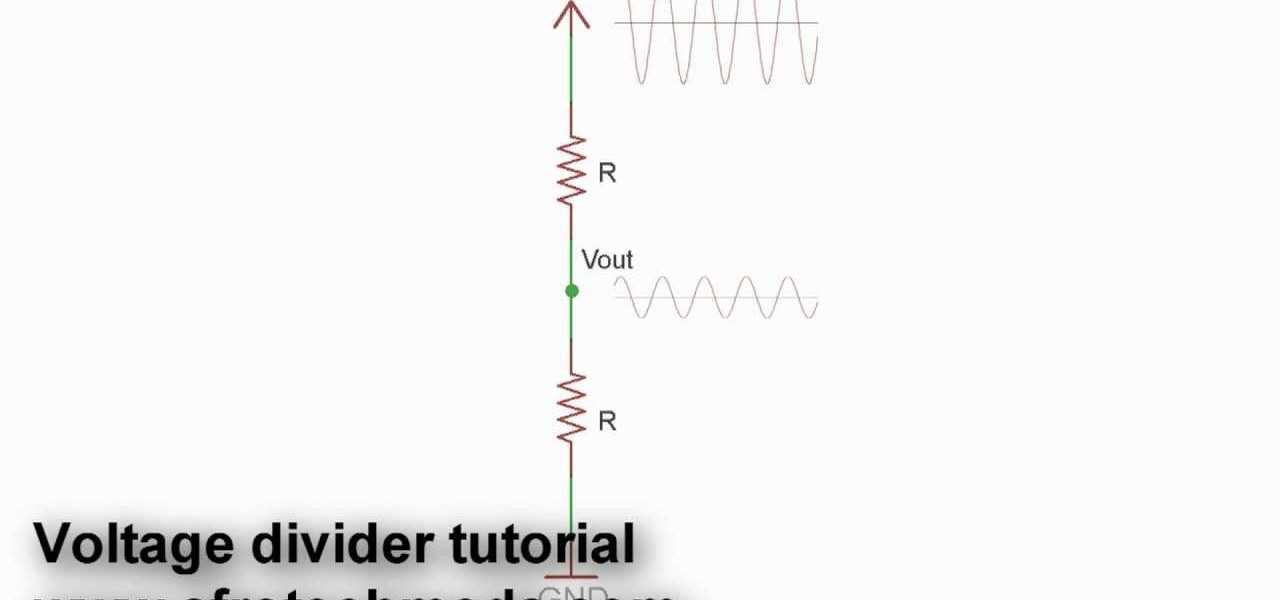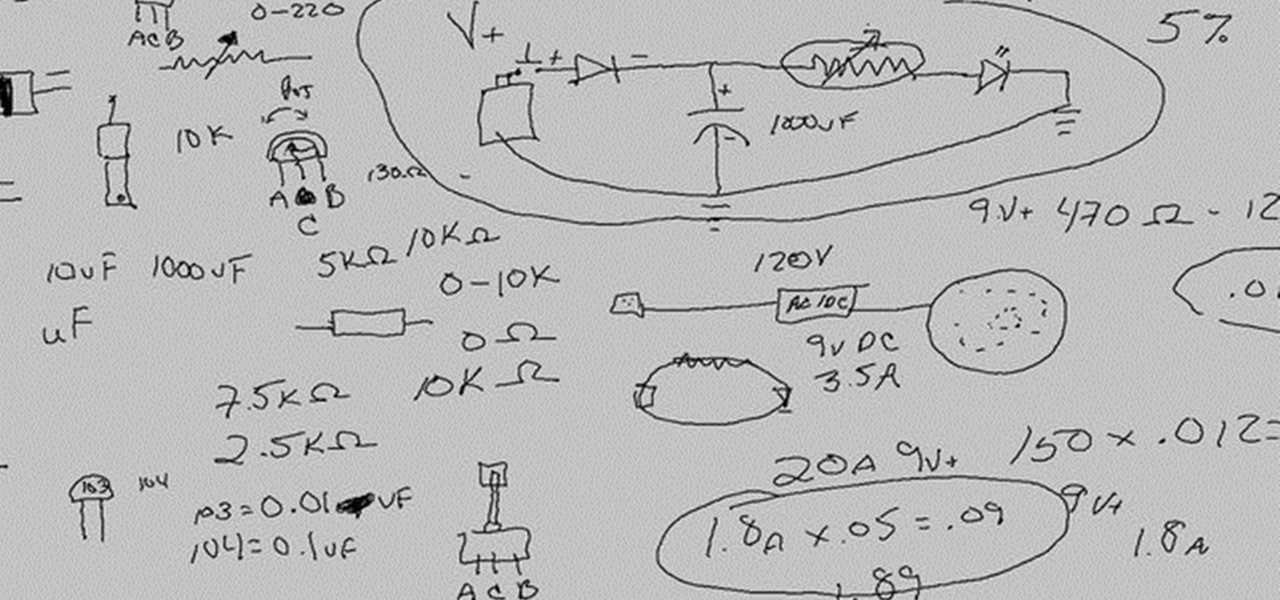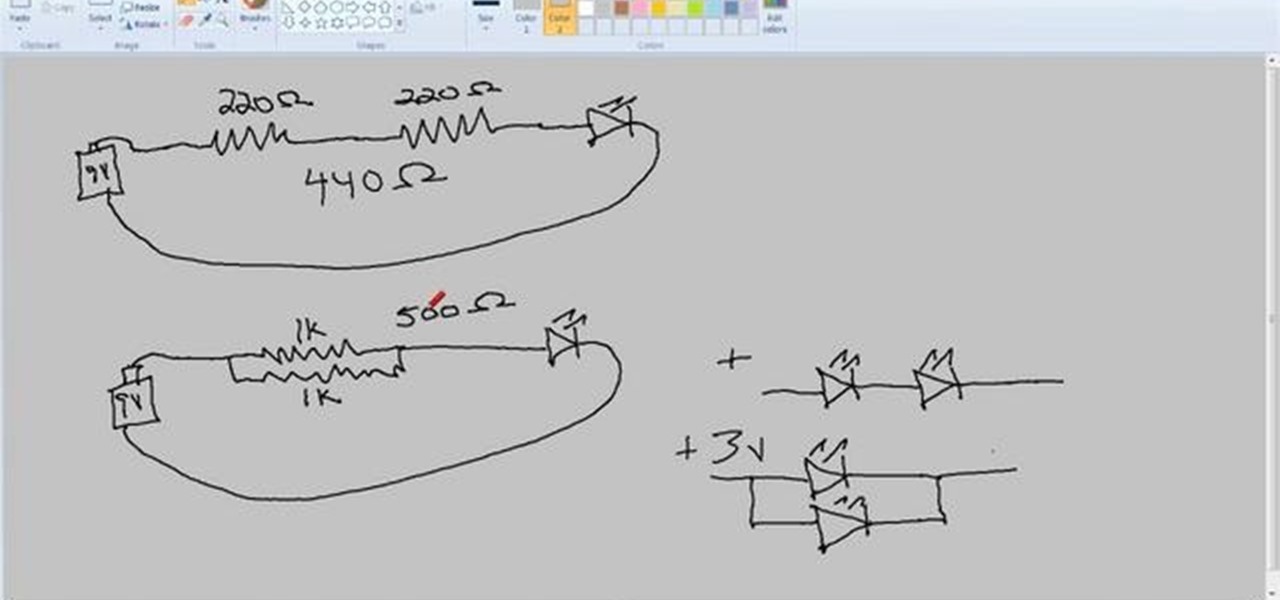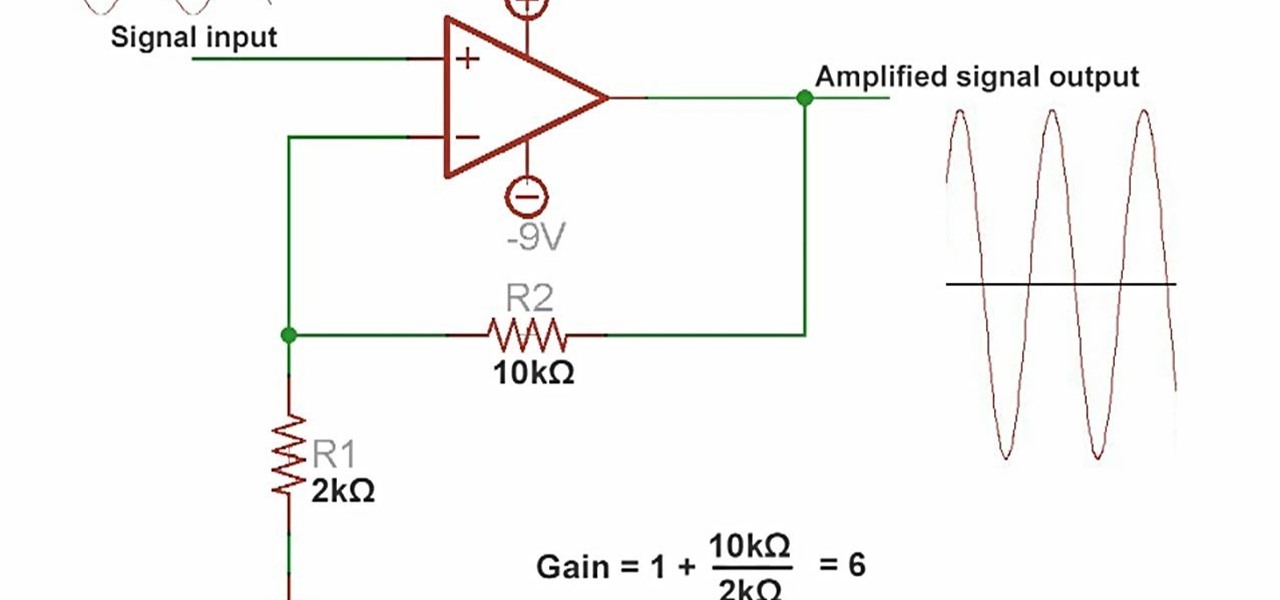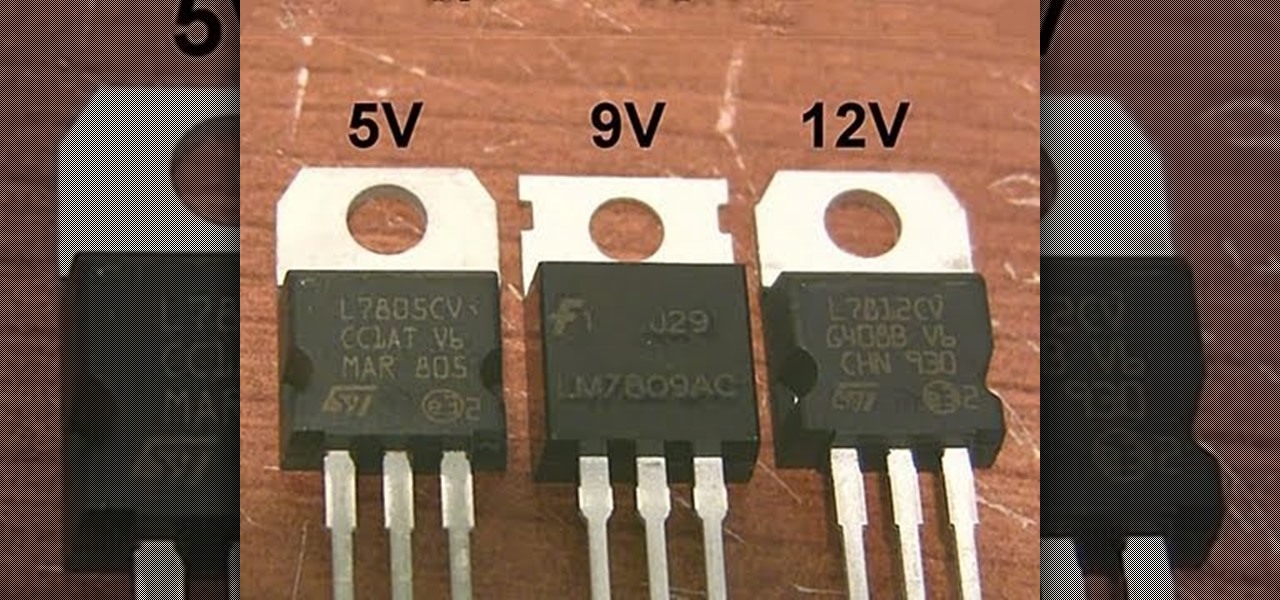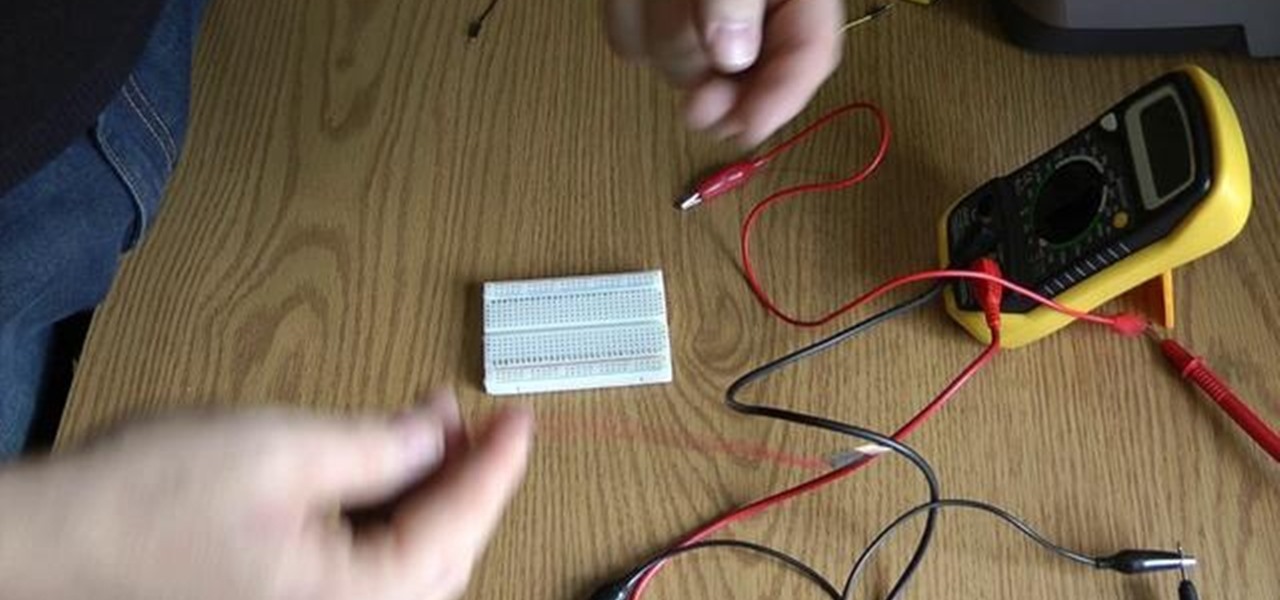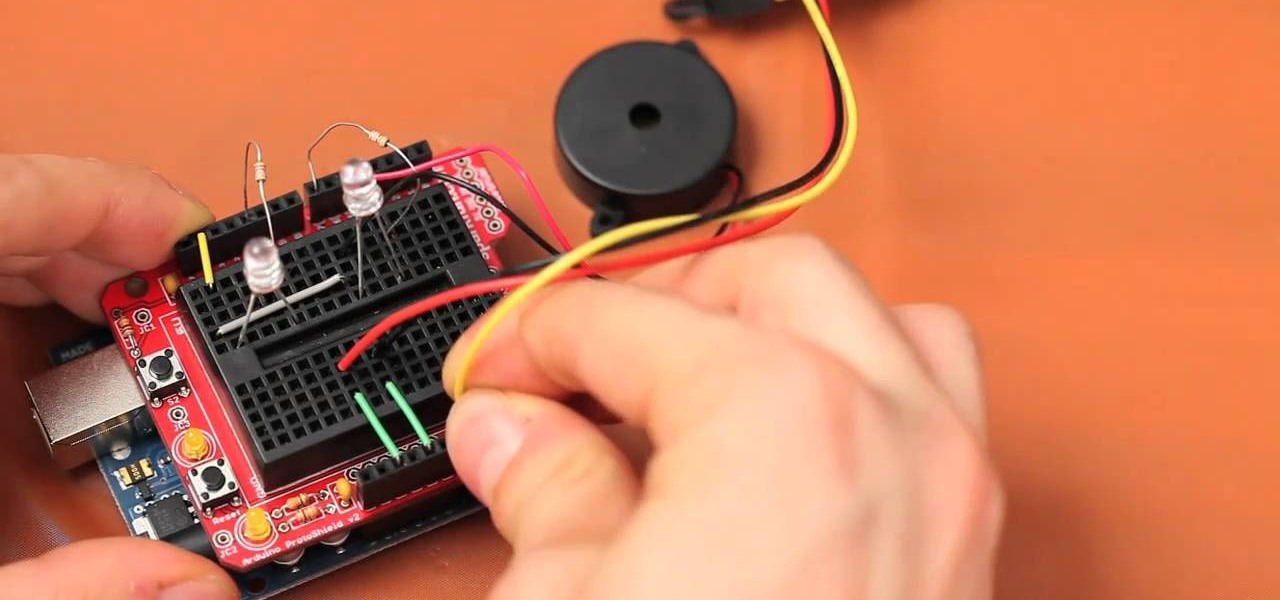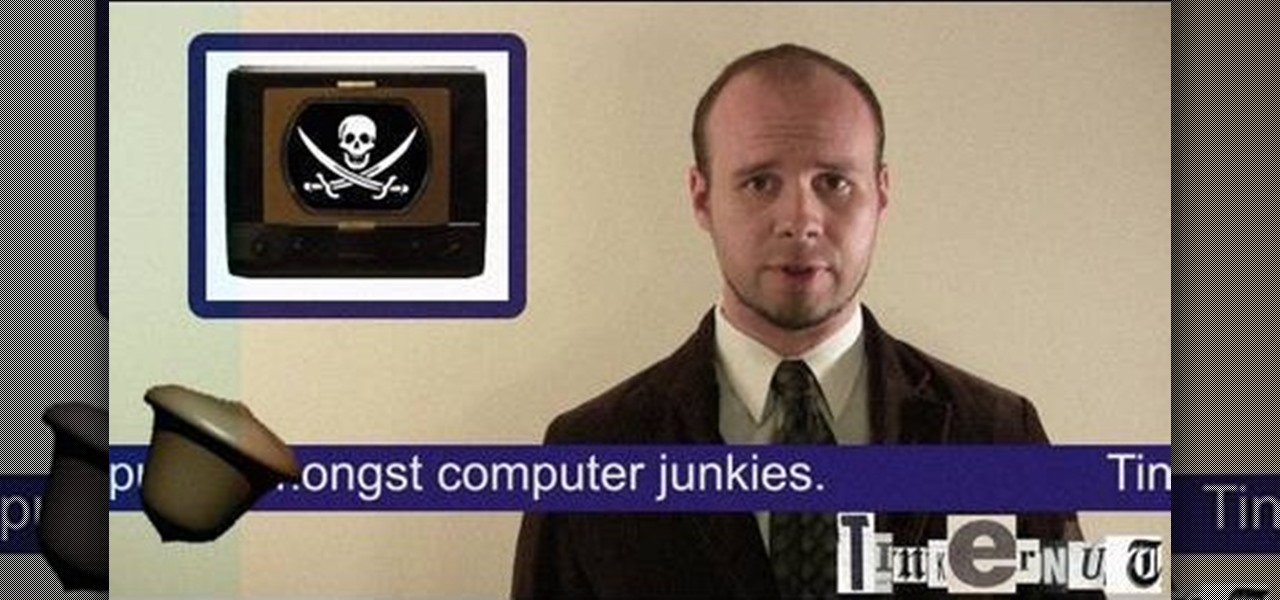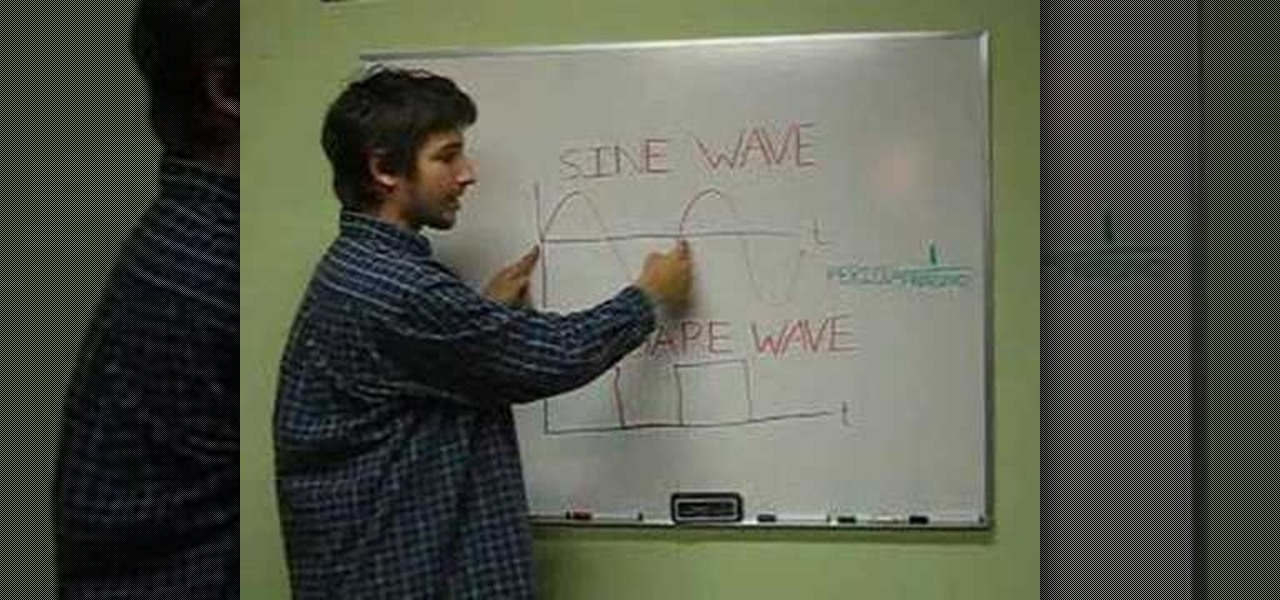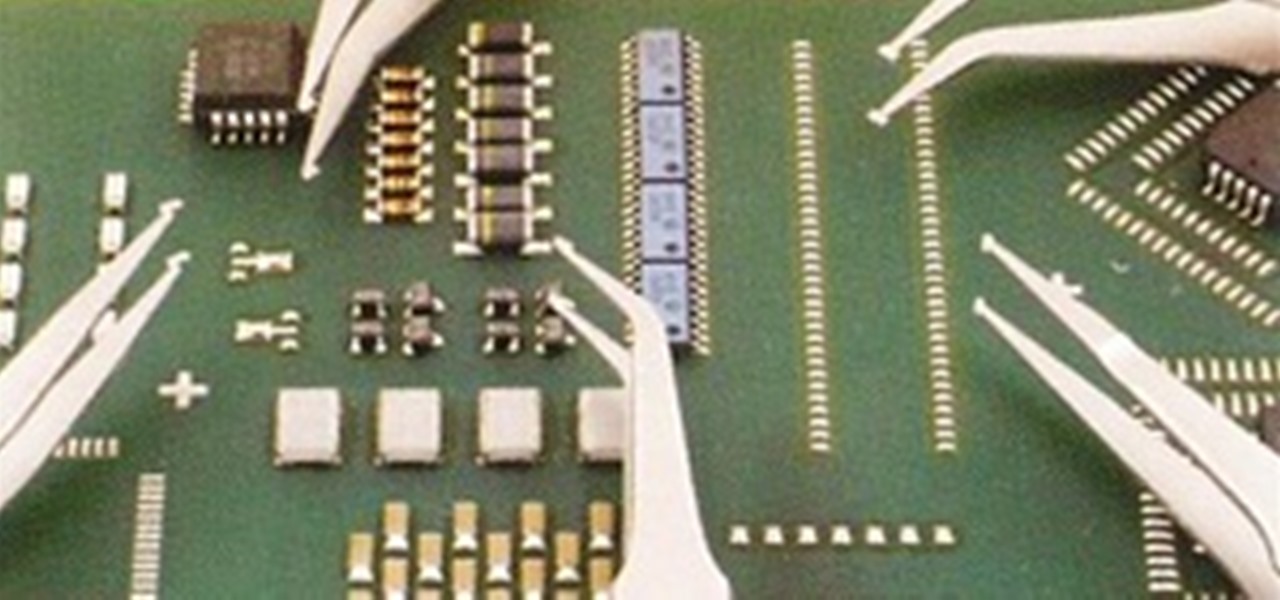
Whenever we make a homemade circuit, we use what are called through-hole components. Any components with long metal leads is a through-hole component. They are great for soldering to, but it's tough to fit enough through-hole resistors and capacitors into a smartphone. To get those last microns, we have surface-mount components for SMDs (surface-mount devices). These are all of those teeny, tiny things you see when you crack open your digital camera or laptop case.

Need a little help soldering? If you can't quite figure out how to solder for your electronics and wires, maybe it's time you took a soldering 101 class. Well, no need to pay any expensive tuition, just watch this video tutorial to see how to do some basic soldering for electronic equipment or whatever you need it for. It's as simple as getting some solder and a soldering gun. The rest comes naturally, believe me. This explanation is more that enough to get your started in the world of solder.

Smartphones and TVs aside, most of the electronics industry is focused on making everything smaller. From cars to cameras to computers to memory, we want power and convenience to go hand-in-hand. Professor John Rogers at the University of Illinois is ready for the next wave of medical tech with his smart electronic biosensors.
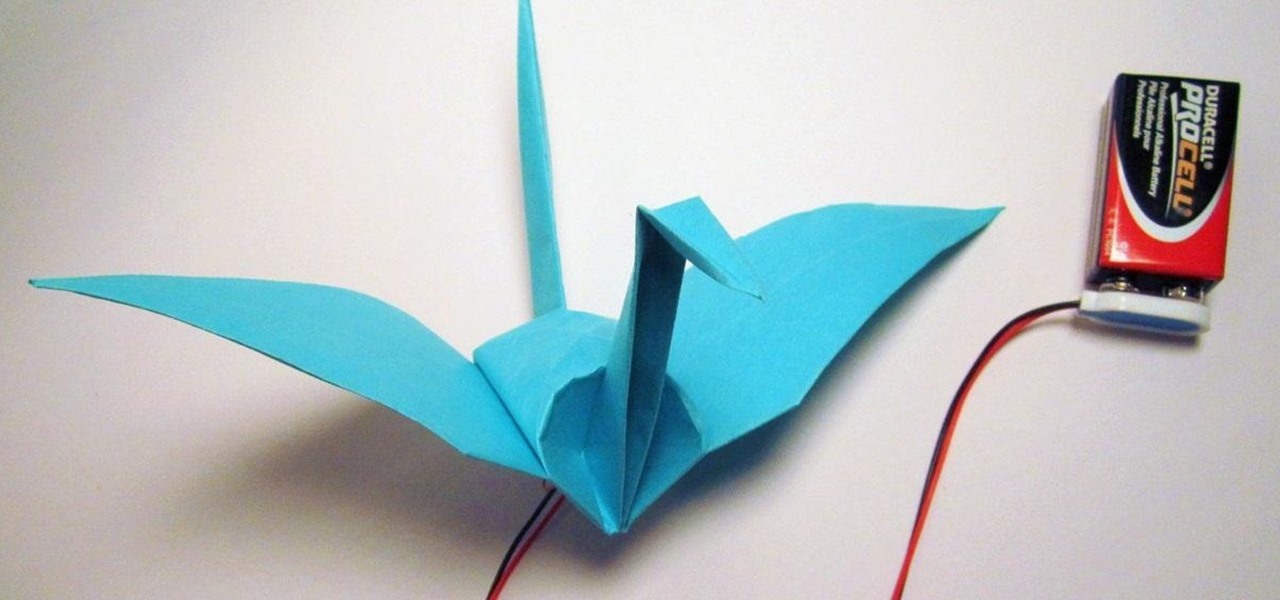
Want to spice up your origami cranes? MIT's High-Low Tech Group made two electronic origami cranes that flap their wings when you squeeze their tails.

Stand out from the high street fashion clones with stuff you’ve fashioned yourself. It’s easy to take old pieces of electronic junk and transform them into all sorts of fun ‘n’ funky geeky accessories. Like a totally useful tote bag, a what-on-earth-is-that wallet and a bedazzling belt. It’s terribly geeky but chicy too. Here’s how…

The transistor is the most basic and important part of electronics, allowing small changes in voltage to turn things on and off. On, off. 0, 1. There's electronics. The grandaddy of them all is the N channel MOSFET, the most important transistor. This video will teach you how the MOSFET works and how to build some example circuits. This video is an absolute must-watch if you are interested in electronics at all.

A voltage divider is one of the easier-to-understand pieces of circuity in use in modern electronics. They divide voltage, and are crucial to most modern electronics. This video will show you how they work and how to build one yourself for your circuits.

Even basic electronics are pretty damn complicated. This video is near the end of Scotty's amazing series of electronics tutorials, and will teach you about adding a diode and a capacitor to a circuit, choosing a power supply, voltage states, and polarity.

This video, incredibly short for it's massive content, will teach you how to make a laser tripwire that, combined with a photoresistor, can trigger just about any device. You can make traps, alarms, awesome party decorations, and all sorts of other awesome things with this easy-to-make device, provided you have a soldering iron and a local electronics store to buy some parts.

If you're working with a capacitor and wondering whether it's working or not, this video will help you find out. You're going to need a multimeter, available at any good electronics store. This device is capable of testing many different electric devices, and capacitors are one you can test. Set the dial, hook it up and see if things are working! These multimeter devices are essential in the world of home electronics, so put one in your tool kit today!

If you want an electrical circuit to send power to an object, like a light, you're going to need resistors. This video, part of an excellent series on basic electronics by Scotty, will teach you how to make a circuit with resistors and an LED light, a real function piece of electronics.

Okay, just because the new Verizon Wireless Droid X comes with an HDMI-out port doesn't mean you're limited to just that. Motorola has made it possible for you to play video, music, and pictures to your television without any wires at all. With the Droid X's DLNA media sharing application, you can easily stream to an PS3 or Xbox, send pics to your PC, and stream videos to your TV. Check out this video walkthrough to learn how to use the DLNA services to connect your Droid X to the PlayStation 3!

An amplifier is something that amplified the voltage on a circuit. The most basic kind is an operational amplifier, and this video will show you how these work and how to use them in your electronics. As an example you'll learn how to make a microphone circuit for spying on people or listening to your heartbeat.

This handy electronics tutorial will teach you all about one of the most important electronic components: the linear voltage regulator. You'll learn how they work, how to wire them, where to find them, and how to make an awesome 5V USB charger to use your newfound skills.

Electronic waste is becoming more and more of a problem for the industrialized world, especially since most electronics are full of precious and rare-earth metals that should be recycled. Even gold! Enter this video. It will show you how you can use chemistry to strip the gold from your old computer and other electronic parts and, well, have more gold! Who doesn't want gold?

This gift will give the recipient a nice little zap when they open it! All you'll need is some basic electronics that you can find at any retailer like Radio Shack, and a soldering iron for a little bit of detail work.

This is an easy and fun project that will add a little light to any night time celebration. Take a few LEDs in any color you want, some basic electronics gear and a hot glue gun. This will be more vibrant than any glowstick you can find in the store, and will last much longer

If you want to start making a basic electronics project by placing power sources and such on a breadboard, you should make sure that the breadboard will work first. You can do this by using a multimeter to perform a continuity test on your breadboard, which this video will teach you how to do.

Now here's a prank for the more sophisticated and technologically knowledgeable among you. This video will teach you how to rig up a TV remote and a simple DIY pressure sensor to a couch in such a way that whenever someone sits on it, it will turn the TV on or off depending on what it was before. It's really not that hard, hilarious, and a great way to learn about electronics while you prank you friends.

The Arduino Ethernet Shield is a wonderful device for DIY electronics projects, and this project is really creative and awesome. In this video you will learn how to use an Arduino, a promixity sensor, and some LED lights to make a proximity-sensing, LED-lit, evil Jack-o'-Lantern that will terrorize your neighborhood and probably get stolen if you don't watch it like a hawk.

Start with a UHF or wireless TV transmitter (which you can easily get cheaply off Ebay or an electronics store), then pick what channel you want to broadcast to. Make your own news station, music show or anything else and start broadcasting!

In a time of ubiquitous electronics, soldering is an essential skill. Fortunately, if you don't already know how it's done, it's an easy skill to pick up and the tools and associated materials can be had for cheap. This video tutorial from MAKE will get you started. For more information, and to get started using a soldering iron yourself, take a look.

Let's go surfing now, everybody's learning how, come on & Safari with ... this consumer electronics how-to from Apple. By watching it, you'll learn how to use the Safari web browser to get around the Internet on your iPad as well as how to add and manage bookmarks.

Learn how to use a piezoelectric element as a speaker, and how to generate musical notes with a microcontroller with this home electronics how-to. For more on programming microcontrollers to make sweet, sweet music, watch this helpful video guide.

For most people, learning how to work with electronics is far from intuitive. Getting the diodes in your hands and working with them is the best way to go about it, and this video will teach you a great lab for learning about diodes, potentiometers, capacitors, photo cells, and power supplies.

During this day and age of video games and HD televisions, more kids are relying on electronics to keep them entertained. But, for many people who grew up without such things, simple board games like chess, checkers, and even Monopoly was all they needed. Another great game was marble solitaire. It was easy to play and took some strategy to win. So in this tutorial find out how to play a game of marble solitaire. You'll enjoy it and so may your friends and loved ones.

In this Electronics video tutorial you are going to learn how to magnify to edit text on an iPhone. This video is a part of a series of tips on iPhone finger tips. This is very simple and easy to do and takes practically no time to complete. If you wish to add something to a list or change an email, go to the springboard and click on the ‘mail’ icon. Then scroll and find the text you want to edit. Now simply touch and hold your finger on the text. This will bring up the magnifying glass. Now ...

The Apple iPod and iPhone are the hottest electronics on the market, so keeping up with the times means keeping up with designs people like. Apple incorporates all kinds of cool images and icons into their products, so learn how to re-create them so you can modify them or get ideas for your own designs. Watch this Illustrator video tutorial to create a gel progress / loading bar-similar to the progress bar found on an iPhone and iPod -- from start to finish.

The logic board was a common malfunction in the old PowerBooks, but hopefully the unibody MacBook Pros are a little more resistant to failure, but if you have to get a new one, do it yourself. See how to remove the logic board on a MacBook Pro 17" Unibody laptop.

One of the first things you'll have to do when repairing and opening up your MacBook Pro 17" Unibody is taking off the bottom case. This is where you'll access all of your guts. See how to remove the bottom case on a MacBook Pro 17" Unibody laptop.

The new Unibody MacBook Pro's are a little different in design than the older MacBooks, so it may be a little confusing on how to see the innards of the laptop. Watch this to see how to remove the hard drive and battery of the MacBook Pro 17" Unibody.

Have the first iPod Video version (5th Gen)? After all of those years of use, it might have finally crapped out on you, but don't let Apple or some dealer repair it for more than it's worth, do it yourself. See how to disassemble the Apple iPod Video display and logic board.

You have an iPod Touch, but it's broken. Why spend tons of money to have Apple or some dealer repair it when you can do it yourself? See how to disassemble the iPod Touch.

If you haven't bought one of the new Apple iPod's, you're probably pretty attached to your old one then. Like the iPod Mini. Compared to today's small iPods, it's a clunker, but to you, it's your baby. So if it ever needs fixed, you should do it yourself. See how to disassemble the iPod Mini, 2nd Generation.

The Apple Lisa. It was first introduced in January of 1983, at a cost of $9,995.00, which today is around $21,693.00. It was the first commercially sold personal computer to have a GUI (graphical user interface). The Lisa's CRT monitor has a resolution of 720 by 364. If you want to know more about Apple's Lisa computer, watch the video and see how to disassemble it, too.

Is your motherboard toast? If your logic board has burned out, it's a sad thing, but you're going to have to replace it. See how to remove the logic board from the Power Mac desktop computer.

Your power supply on the bottom of your Mac may need to be replaced. If you're not sure how to remove it, no problem. See how to remove the power supply from the Power Mac desktop computer.

Can't turn on your computer? The power button might be broke. If so, you're going to have to replace it, and you can do it yourself. See how to remove the power button from the Power Mac desktop computer.

For some reason or another, you might have to remove the processor from your Power Mac. If you don't know how, see how to remove the processor from the Power Mac desktop computer right here.

Is your computer overheating? It may be because of a faulty fan. See how to remove the fan in the Power Mac desktop computer.