
How To: Repair a Power Mac G5 - Remove the airport card
To remove your airport card from your Power Mac, you're going to have to know what you're doing… see how to remove the airport card from the Power Mac desktop computer.


To remove your airport card from your Power Mac, you're going to have to know what you're doing… see how to remove the airport card from the Power Mac desktop computer.

Maybe you only have 1G of RAM in your Power Mac. Maybe you ace some bum memory. Maybe it's just time to upgrade. Either way, this RAM upgrade video can help. See how to remove the RAM memory from a Power Mac desktop computer.

Your graphics card may be a little outdated in your Power Mac, so upgrade it to a one that can handle all of your gaming needs. See how to remove the graphics video card from your Power Mac desktop computer.

Your sound from your Power Mac may be nil, or maybe it just sounds really bad. The speaker may need to be replaced. See how to remove the speaker from the Power Mac desktop computer.

If your discs are getting jammed in your optical drive, or if your CDs and DVDs simply aren't playing in your Power Mac, it might be time to replace that old SuperDrive. See how to remove the SuperDrive optical drive from the Power Mac desktop computer.

Want to upgrade your hard drive in your Power Mac? It's a pretty simple task, once you can get inside your computer. See how to remove your hard drive from you Power Mac desktop computer.

Need to fix your Power Mac? Disassembling the Power Mac could be tricky, but not now. See how to remove the side case and fan from the G5 Power Mac desktop computer.

PowerBook Medic is the ultimate resource for Mac computers and electronics repair. They have helpful tutorials on most Apple products including the MacBook, MacBook Pro, PowerBook, iBook, iPhone, iPod, and more, covering topics from disassemblies, to RAM upgrades, to replacement hard drives.

Systm is the Do-It-Yourself show designed for the common geek who wants to quickly and easily learn how to dive into the latest and hottest tech projects. They will help you avoid pitfalls and get your project up and running fast. In this DIY episode, see how to share Internet access at highway speeds.

Systm is the Do-It-Yourself show designed for the common geek who wants to quickly and easily learn how to dive into the latest and hottest tech projects. They will help you avoid pitfalls and get your project up and running fast. In this DIY episode, see how to make high quality audio/video cables.

Citizen Engineer is an online video series about open source hardware, electronics, art and hacking by Limor (`Ladyada') Fried of Adafruit Industries & Phillip (`pt') Torrone of MAKE magazine.
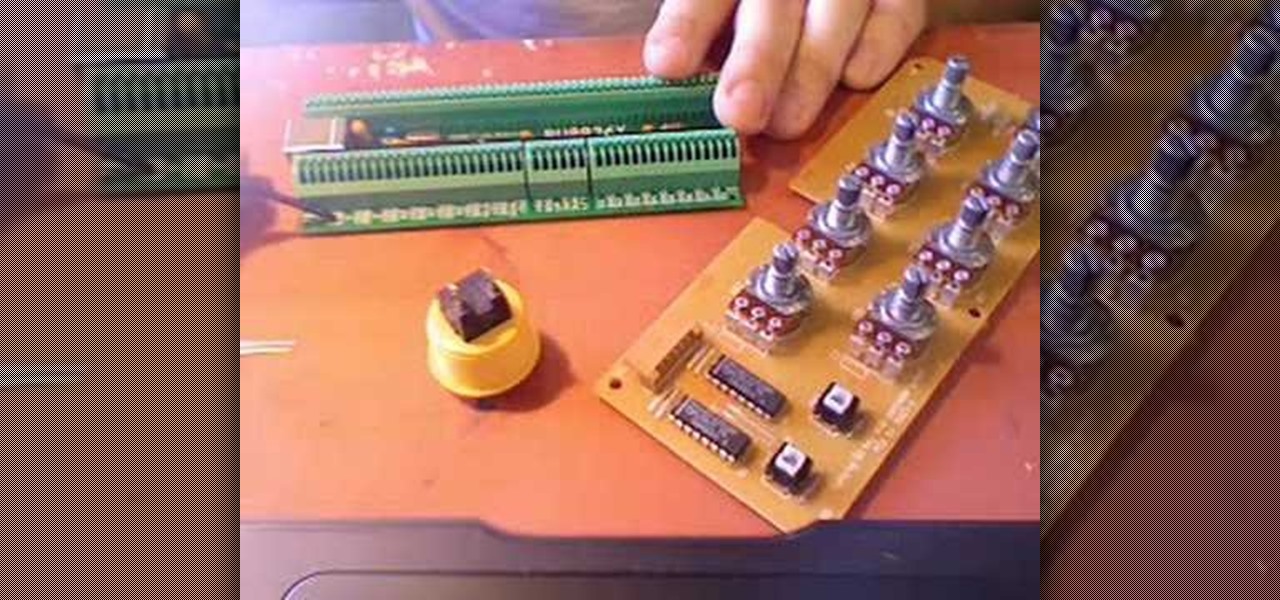
Do you need just a few more controls? Perhaps your wondering how hard it is to make your own controller? Then follow the steps in this 2 part series and build your first MIDI controller in about an hour for very little cash. Using only 8 electronics parts, a pre-made case and a DIY midi interface that is USB powered- you can build a controller and it wont require a degree in electrical engineering. For detailed, step-by-step instructions, on building your own DIY MIDI controller watch this vi...

Looking to go electric on the cheap? In this video tutorial, you'll learn how to make a contact microphone out of a Piezo Transducer, available for $2 from Radioshack (part #273073A). You'll also need some sort of audio connector, which can either be salvaged from old electronics or bought from Radioshack as well. This video also covers how to make shock mount for the mic out of scrap styrofoam. Amplify most anything with this how-to.

As far as the world of consumer electronics goes, it doesn't get much greener than recycling solar panels. In this video tutorial, you'll learn how to solder together broken solar panels, giving them new life as a functional AA battery charger, which produces about 6 volts in direct sunlight and about 3 volts indoors. In order to get started on this hack, you'll need a number broken solar panels (which can be had cheap for cheap on the Internet), a low-temperature soldering iron, silver-beari...

Are you addicted to Google Reader? If so, you may be looking for an even faster way to scroll through all of your favorite RSS feeds. Well, Matt Richardson has the solution…

So, you've just got yourself an Apple iPad, but it already needs fixed, or you want to check the innards out for yourself, you're going to have to know how to open that sucker up. This video tutorial will show you how to do just that.

Kipkay never fails to impress, and this so-called "condom hack pack" is no exception. Who knew there were so many useful uses for a condom besides the obvious! In this Kipkay two-part video, learn how to hack condoms for nine different uses.

In this "super" video tutorial, you'll learn how to convert a Super Nintendo controller to PC controller. Now, dig deep into your garage and pull out those old SNES pads (or controllers) and get ready for some "super" modding!
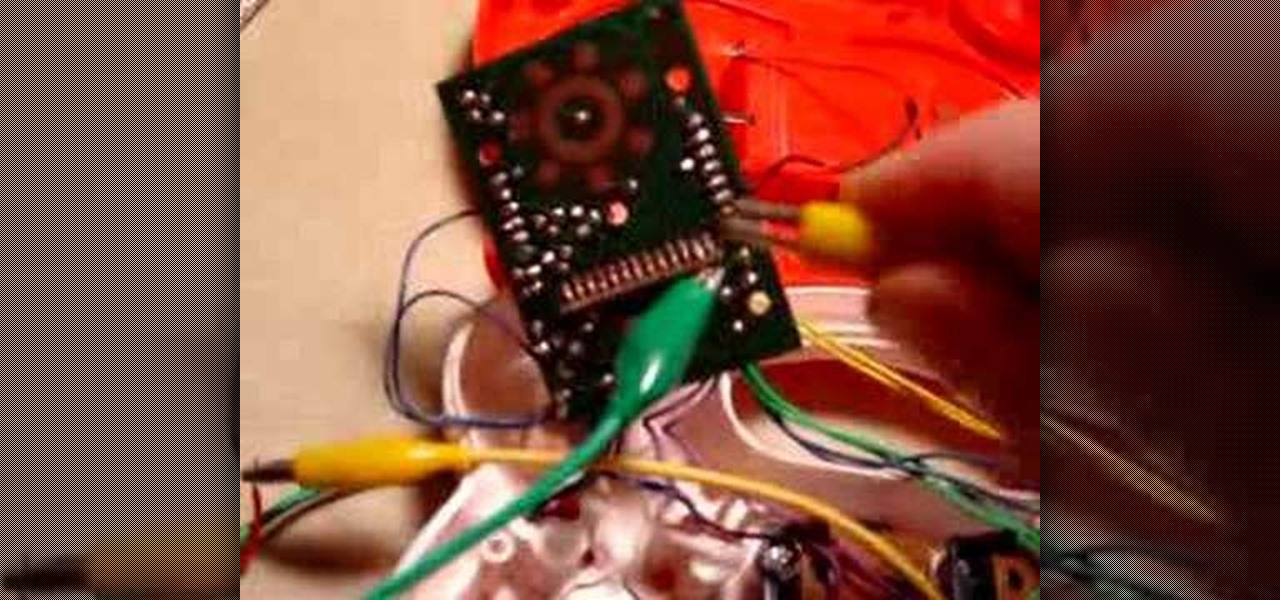
Take your old electronics and make them scream with glitchy goodness. This an extremely easy project and makes a great project for first-time solderers. Circuit bending involves taking electronic devices that make multiple sounds and wiring in switches to set off glitches or loops. Using an out-of-tune toy, the first part of this video series demonstrates how to apply a basic pitch bend using a potentiometer. In the second part, you'll learn how to bend the same toy by applying body contact. ...

By using LEDs that only put out a little light the eyes can be lit in dim room light but still appear white, the moment the eyes are in shadow they glow bright red. Watch this video tutorial to see how to make glowing LED creature costume eyes for your film or costume project.

Systm is the Do It Yourself show designed for the common geek who wants to quickly and easily learn how to dive into the latest and hottest tech projects. We will help you avoid pitfalls and get your project up and running fast.

Do you have an old uninterruptable power supply you're not using or that's broken? Most people have scads of them these days, and they contain all sorts of useful electronics parts, including all of the stuff to make a little batter charger, which you'll learn how to do by watching this video and checking out the circuit diagram here.

If you own a vintage pinball machine or other old cranky piece of electronics you know the pain of cleaning it's many hard-to-reach parts. Fortunately, there's a cheap solvent you can use to clean them that come from an unusual source: the compressed air can. This video will show you how it works.

CDs and DVDs are fragile pieces of tech. They can easily get scratched or mussed, making them harder for your computer or other electronics to read. But you can clean the scratches with just a few things you can find around the house - like toothpaste!

Why buy an expensive iPhone dock from an electronics store? By recycling your old CDs, you can make your own dock and impress your friends with your grasp of DIY technology! Just a few CDs and a little glue, and you'll have your own USB charging station with a creative twist!

When the screen is dark, your iPhone is still checking e-mail. Watch this electronics video tutorial to learn how to really turn off your iPhone. This will help conserve the battery, and this how-to video will give you tips on how to make sure your iPhone is really off. This video is perfect for new iPhone owners.

No wonder iPod earbuds get grimy—they're in your ears every day. Now that we've grossed you out, here’s how to clean them. This how-to video offers some tips for making sure those headphones stay spotless. It'll keep you healthy, and extend the life of the earbuds. Watch this video electronics tutorial and learn how to clean the earbud headphones on your iPod.

Most people have tons of gadgets laying around the house these days, and they all need to be charged. Let the Wood Whisperer take you through the process of building a gadget station for all your favorite electronics. From laptops to cell phones, this gadget station will hold them all. Be sure to watch the entire 12-part tutorial from beginning to end for the whole experience.
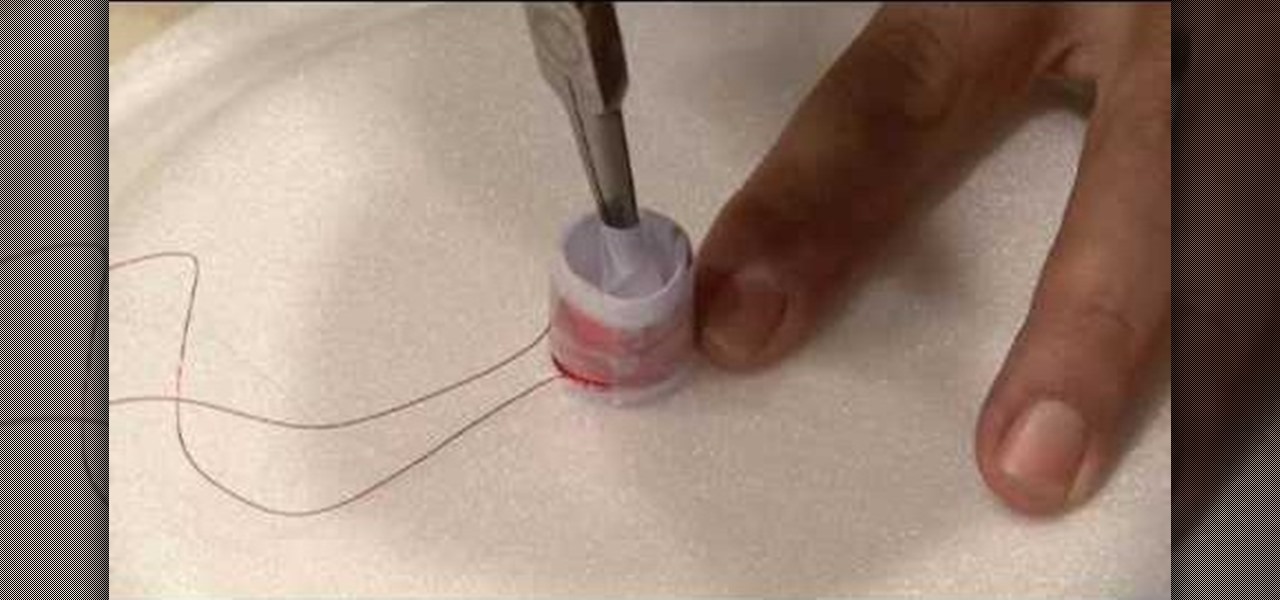
This magical electronics tutorial video will teach you how to make a decent sounding speaker from a disposable Styrofoam plate. A Styrofoam plate is, of course, not someone's first thought when they consider speaker materials, but give this one a try. This is an easy and cheap project with surprising results!

In this episode we show you how to import pictures off of your Bluetooth capable cellphone and onto an iMac. Should you buy a digital camera or camcorder? What features should you look for? The techies give their input on what to look for in making those decisions. Along the same theme, the techies offer some suggestions on where to buy electronics including digital cameras and camcorders. (31min 59sec)

Team Cynergy presents step by step instructions on how to program an electronics kit to use a laser as motion detector and fire a paintball gun with the sensor is triggered.

This video is for beginning solderers taught by Make Magazine's Bre Pettis. Soldering is a necessary skill for anyone wanting to get into DIY electronics, and this video teaches you all the tips and tricks soldering and desoldering.

There are so many different devices today that have Wi-Fi capabilities--notebooks, handheld gaming devices, tablets, and more. Why not share some of the 3G and 4G internet that streams into your Motorola Droid 3 with the other electronics you carry with you? You can turn your Verizon Wireless Droid 3 smartphone into a mobile Wi-Fi hotspot using the mobile hotspot menu on the android phone.

Look around you. Chances are (if you haven't been living under a rock for the last few months), you have at least several snazzy electronics gadgets lying around. From your PS3 to iPhone, iPad to laptop, your ADD will find a source of diversion no matter which way you look.

In this Electronics video tutorial you will learn how to use Bluetooth connectivity to share cell phone files. You are not hacking in to other people's phones as you need their permission to access their phones. You can change ringtones and pictures or share them with your friends. For this both people have to have Bluetooth on. Go to options > Bluetooth > visibility > shown to all. Now go back to Bluetooth and make sure it's ON. Now select 'paired devices'. The same steps have also to be fol...

The iPhone 4 is one of the most divisive pieces of consumer electronics ever released. Its defective antenna has ruffled the feathers of even the most diehard Apple enthusiasts. This video will show you how to fix the antennagate issue using only some Scotch tape, which when applied to the proper place, will keep the antenna from grounding itself on the metal piece below, which is what causes the phone to lose signal when you hold it.

In this tutorial, learn all about Freecycle and see how you can join and get virtually anything you need for free. Moving into a new home? Nab a free sofa, fridge, TV and everything else online. Looking for a replacement part for your electronics, boxes for moving, lumber, a car.. anything? This website is extremely easy to use and is completely free and if you are willing to haul away the goods you can find many fantastic items.

In this Electronics video tutorial you will learn how to add music from your computer to your Droid. Connect the USB cord to the device and connect the other end to your computer. Now go to the top and scroll down the notifications and click on ‘USB connected’. It will ask you whether you want to mount it. Click on mount it. It will now show up on your desktop as ‘no name’ icon. Double click to open it. You will find a few folders. Under the DCIM folder create a new folder and name it...

In this Electronics video tutorial you will learn how to build and use a tinyCylon kit. The kit contains a battery pack, a PCB, LEDs, resistor, a momentary switch and a screw. The long end of the LEDs will go into the square shaped contacts. Don’t push the LEDs right up to the board. Instead, use some poster putty to hold the LEDs standing upright so that they can be bent later on. Fix all the LEDs in this manner and solder them on the other side. Then solder the leads of the battery pack. ...

In this video tutorial, viewers learn how to fix a frozen iPod or an iPod with water damage. Begin by shifting the iPod into hold mode. Then push back the hold switch. Now hold the center and menu button until the apple logo appears. To take care of water damage, put the iPod in a bag of rice for about 1 day or as much time needed until the water is completely gone. This can also be done with other water damaged electronics. This video will benefit those viewers who have an iPod and want to l...