
How To: Hang a frameless wall mirror
Though tricky to hang, mirrors can add a spacious and elegant feeling to any room. Learn how to properly measure and hang your frameless wall mirror safely and effectively.


Though tricky to hang, mirrors can add a spacious and elegant feeling to any room. Learn how to properly measure and hang your frameless wall mirror safely and effectively.

If you need to decorate your house fast for the holidays, then supersized decor is the way to go. Yeah, you could buy those tacky big Christmas ornament balls fastened with big red ribbons at the store, but if you're looking for elegant Christmas decor then making it is the way to go.

Would you believe us if we said you could put together a last minute Halloween costume in less than two minutes? The very idea sounds preposterous, but we're not bluffing.

Updos have this reputation for being uptight and conservative, the staple hairstyle of cafeteria ladies, teachers, and professional women everywhere. But with a few tweaks - and loosening of some hair - you can turn uptight into carefree and chic.
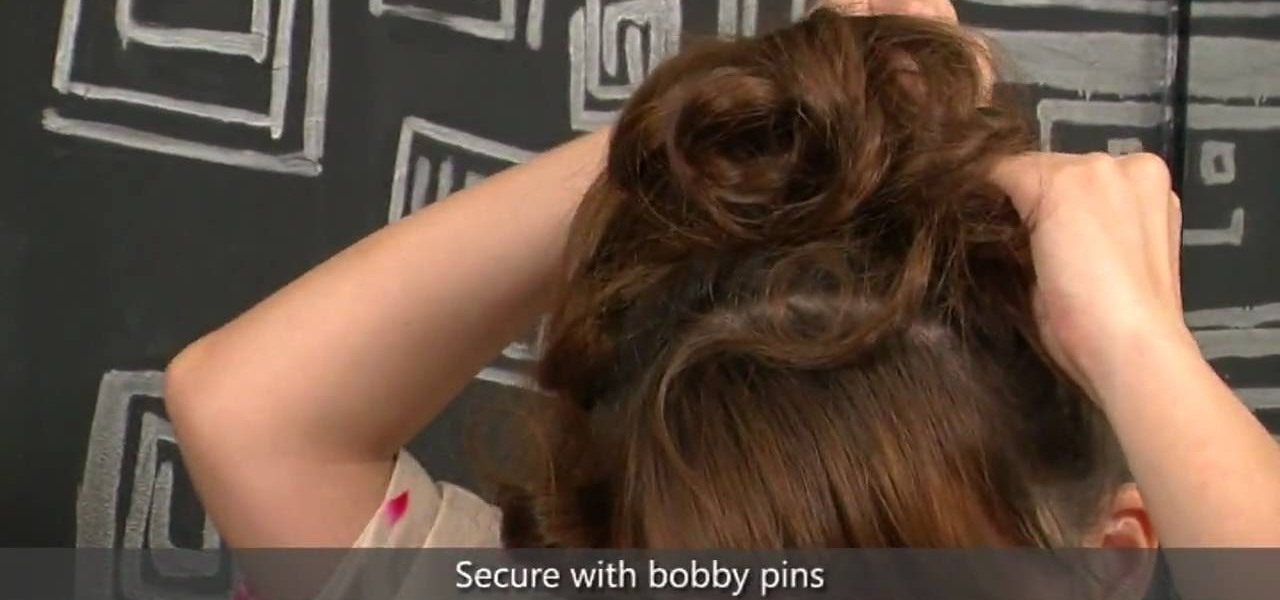
We have nothing against posh, elegant romantic curls or modern pin-straight hair, but don't you ever miss the days when you were just a kid experimenting with her mom's drawer of hair goodies? Creating crazy styles was so fun and the results were always unpredictable.

Got lots to do on Halloween and have little time to spare for throwing on a costume or putting on fierce makeup? Then you've hit the right makeup video. Whether you're simply in a pinch for time or you don't feel like going with the whole shebang for Halloween, this zombie makeup look is totally festive and creepy but so easy and quick to do.

Can you believe that "Desperate Housewives" actress Eva Longoria used to be called ugly by her peers in high school? Those mean girls must be getting their just desserts now.
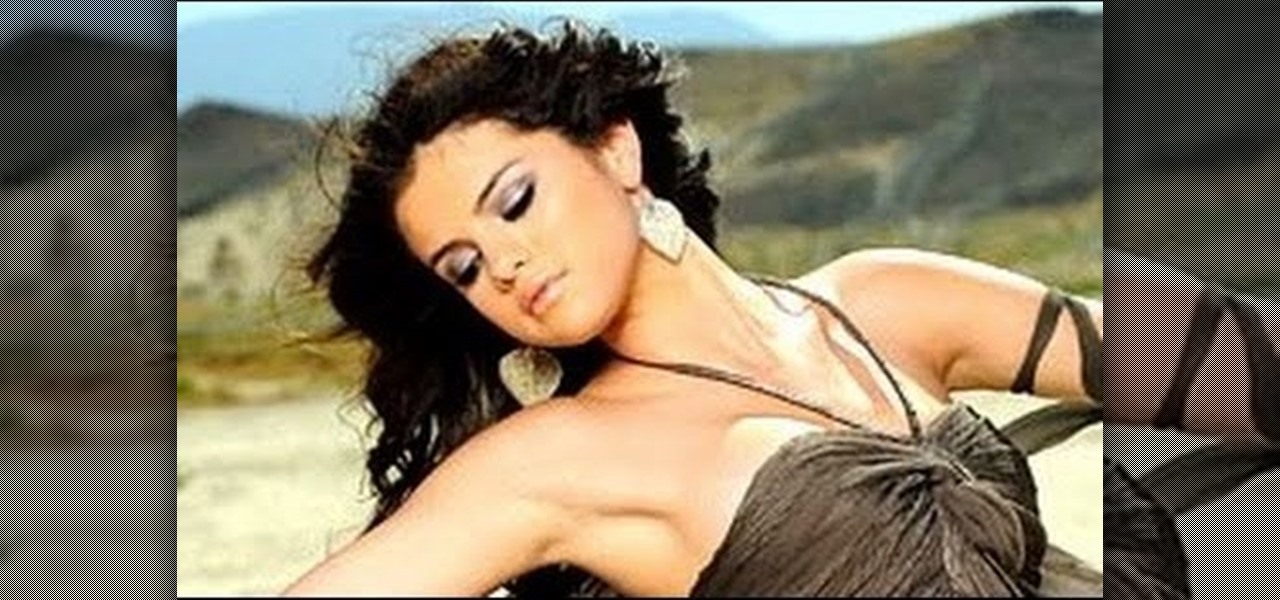
Selena Gomez's newest music video may be called "A Year Without Rain," but there's nothing dry or withered about Gomez's gorgeous and elegant makeup look from the video. Shimmery silver eyes complemented with cat eye liner and pale pink lips are a fabulous combination that anyone can pull off.

Simplicity is best, especially when it comes to styling your hair at 5 AM in the morning before you dash to school with a cup of espresso in your hand. If you care about making your hair look presentable but don't care for spending half the morning teasing and primping it, then check out this video.

Make a simple, elegant card using Winter Woodland. Go to page 50 of manual. Cut tag and skater at 3 inches. Use 8 1/2 x 11 cardstock and cut vertically to 4 1/4 inch. Fold from top to bottom. Round corners of cardstock and red matte. Make red matte 4x5. Run red matte through cutter bug using swirls folder. Insert between two plates and run through. Place black grosgrain ribbon down the center. Stick to front of card. Glue skater to background. Place square crystals around skater. Create and p...

The great thing about braids is that they're so incredibly versatile. Spin a single braid through the crown of your hair and let the rest of your locks loose and you've got a pretty Lauren Conrad, girl next door look going on. Or add a few curls using a curling iron and tie your hair up into an updo to create an elegant look befitting of a formal affair.

The Holy Grail of chicken has just been found by an unsuspecting reporter of the Chicago Tribune. Yes, that's right: The secret 11 herbs and spices in Colonel Sanders' Original Recipe chicken has finally been revealed, and it looks legit as hell.

Fish tacos have never been so elegant. While pondering on the subject of fish tacos usually brings to mind mid-afternoon jaunts to Rubio's after a long soccermatch, tacos can be prepared and presented in a very high class manner if done right.

This video tutorial belongs to the Beauty & Style category which is going to show you how to wear a wrist watch. These days not many people wear watches. They find out time with their cell phones. If you want to improve your image, wearing a watch will help. If you are going for a job interview or on a date, you should wear a watch. Because watches co-relate to responsibility and hence project a better picture of yourself. A solid stainless steel watch is universal and matches with formal as ...

For years, people who wanted to make fake photos of themselves with celebrities or crushes had to make due with cutting out a picture of their own face and gluing it onto a photo in place of the person they wished to replace. Now there is a more elegant, cleaner way to do it. This video will show you how to replace one head with another in photos using Photoshop. Now you too can shake hands with George W. Bush! At least in a fake photo. And we're not sure why you'd want to anyway.
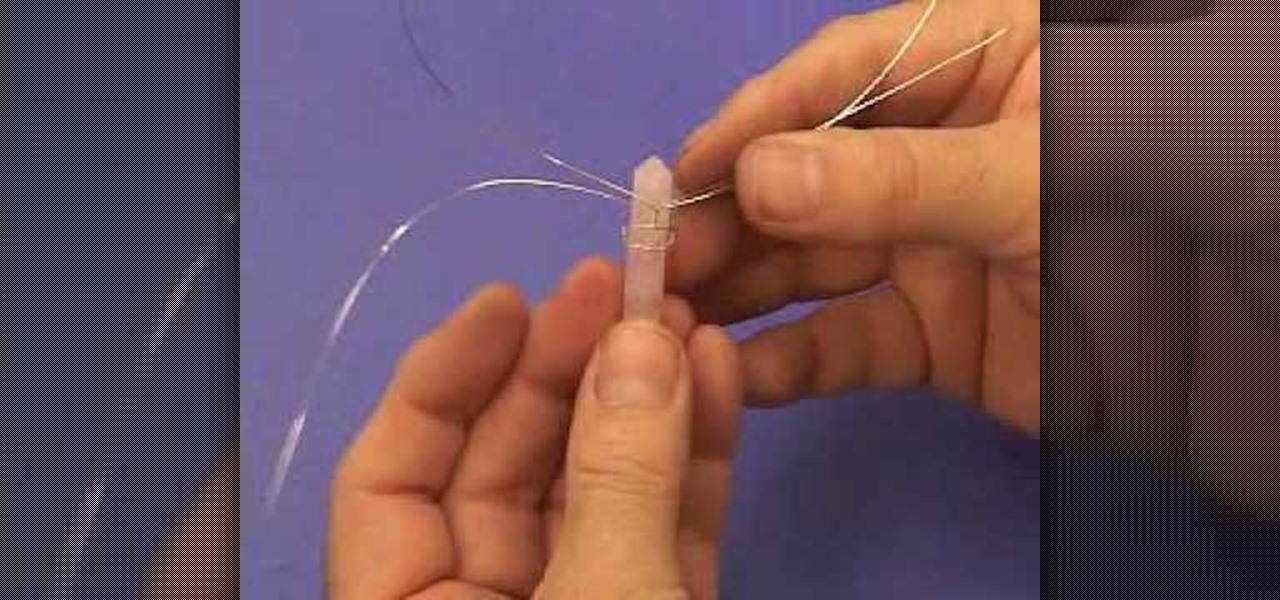
You know those trendy little jewelry stores that line Melrose and Robertson Blvd., filled with gorgeous yet offbeat knick knacks boasting sleek '60s contours and not too much bling? Well, you can create a similar "pretty, but not too pretty" piece of jewelry by watching this tutorial.

Nothing says chic like DIY. With spring and summer just around the corner, this breezy and elegant tube dress is all you need to stay cool. See how to make a DIY chic tube dress in this video from GiannyL.
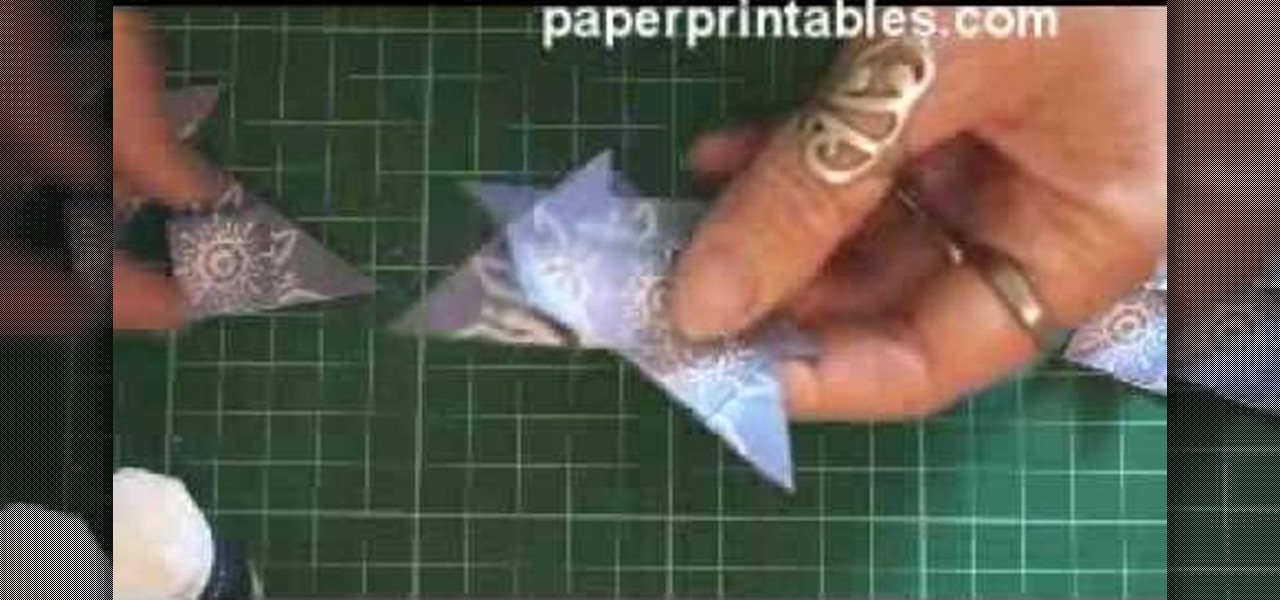
With just eight little pieces of paper, each the size of tea bags, you can make a card embellishment to make your greeting cards more beautiful and elegant. This video series provides you with four different techniques for folding a card embellishment from tea bag bits of paper. The stars and other designs are perfect for any card or scrapbooking flair, also it could be great for Christmas decorations. Check out all four videos for all four techniques.

TipsFromXOXOSarah takes us through a step by step instruction on how to get Taylor Swift's up-do from her song, "Love Story." With hair parted to the side, she begins with curly hair and gently swoops it in the back with a large bobby pin making a messy bun. She leaves a cluster of curly bangs hanging by the right side of her face. The loose curls left around the back of her head from the messy bun are then put up with a few smaller bobby pins. She then pushes up the bun up and bobby pins it ...

"How to make anything" is going to show you how to create a pocket mod, which is very handy and more elegant then just tearing a sheet of paper and stuffing it into your pocket. This demonstration is going to show you how to create the pocket mod using a regular piece of blank white paper. First, you want to fold the piece of paper "hamburger" style, and then fold each flap back towards the crease. Fold the paper again in half the "hamburger" way and unfold the paper so there's a ridge in the...

This how-to video offers you a simple, straight forward lesson about how to draw one of the simplest and funniest anime characters ever seen in a cartoon. She is none other than Pucca. The video consists of a simple walk through that shows you how to draw this unique character line by line. Starting from a simple white background, you slowly progress by drawing the silhouette, followed by the clothes, facial expressions, tiny details and in the end a simple, elegant pink background. If you fo...

Beside the frosted cake, you will need some artificial flowers, some pretty ribbon, a ball of Styrofoam and some saran wrap. Start by covering the Styrofoam ball with a piece of saran wrap. Then clip off small pieces of the dried flowers and stick them all around the ball of Styrofoam. If the flowers have wire stems you will need a pair of wire cutters or pliers for this job. When the ball is completely covered with the flowers, set it in place on top of the cake. Next, measure the ribbon the...

Learn to make a tasty, elegant crab salad dish that's as easy as it is delicious! Add about 8 ounces of backfin cooked crab meat with any bones or cartilage removed to a large bowl. Measure 2-3 heaped tablespoons of light mayonnaise and toss gently with crab meat. Chop about 1/4 cup of celery and add to mixture, toss. At this point, you could also add onions, peas, or other ingredients. Mix in 2 teaspoons of chopped capers. Cover mixture and let sit in refrigerator for at least an hour to all...

Beechbum06 will take you through the process of creating your own Indian bridal inspired makeup. This short instructional video will take you step by step to making yourself look like an extravagant Indian bride. She shows you what type of eye makeup to apply and how to apply it. Just follow along with this video and your end result will be as beautiful as hers. This elegant and subtle look will look amazing on an important date so watch this video and learn how to make yourself look like and...

Want to look like Courtney Cox Arquette from her hit series Cougar Town? Courtney Cox is absolutely beautiful in her show, so why not steal some of her looks for personal use? Princess Pinkcat shows you how she creates her Courtney Cox makeup look from Cougar Town.

This is Brian Brushwood with Scam School. The trick is called 'In the bank'. This week we've got another puzzle with a setup that sounds absolutely impossible.

The classic French twist is incredibly elegant, and it’s so easy to do. You Will Need:

Devolped by the same team of engineers responsible for LightWave 3D, modo, lowercase, delivers the next evolution of 3D modeling, painting and rendering in a single integrated and accelerated package for the Mac and PC. And now, modo is a true end-to-end solution that includes true 3D sculpting tools, animation and network rendering! More than just features, modo is a truly elegant integration of technology, raw horsepower and refined workflow. With such a wealth of inbuilt features, however,...

Developed by the same team of engineers responsible for LightWave 3D, modo, lowercase, delivers the next evolution of 3D modeling, painting and rendering in a single integrated and accelerated package for the Mac and PC. And now, modo is a true end-to-end solution that includes true 3D sculpting tools, animation and network rendering! More than just features, modo is a truly elegant integration of technology, raw horsepower and refined workflow. With such a wealth of inbuilt features, however...

Developed by the same team of engineers responsible for LightWave 3D, modo, lowercase, delivers the next evolution of 3D modeling, painting and rendering in a single integrated and accelerated package for the Mac and PC. And now, modo is a true end-to-end solution that includes true 3D sculpting tools, animation and network rendering! More than just features, modo is a truly elegant integration of technology, raw horsepower and refined workflow. With such a wealth of inbuilt features, however...

Developed by the same team of engineers responsible for LightWave 3D, modo, lowercase, delivers the next evolution of 3D modeling, painting and rendering in a single integrated and accelerated package for the Mac and PC. And now, modo is a true end-to-end solution that includes true 3D sculpting tools, animation and network rendering! More than just features, modo is a truly elegant integration of technology, raw horsepower and refined workflow. With such a wealth of inbuilt features, however...

Developed by the same team of engineers responsible for LightWave 3D, modo, lowercase, delivers the next evolution of 3D modeling, painting and rendering in a single integrated and accelerated package for the Mac and PC. And now, modo is a true end-to-end solution that includes true 3D sculpting tools, animation and network rendering! More than just features, modo is a truly elegant integration of technology, raw horsepower and refined workflow. With such a wealth of inbuilt features, however...

Developed by the same team of engineers responsible for LightWave 3D, modo, lowercase, delivers the next evolution of 3D modeling, painting and rendering in a single integrated and accelerated package for the Mac and PC. And now, modo is a true end-to-end solution that includes true 3D sculpting tools, animation and network rendering! More than just features, modo is a truly elegant integration of technology, raw horsepower and refined workflow. With such a wealth of inbuilt features, however...

Devolped by the same team of engineers responsible for LightWave 3D, modo, lowercase, delivers the next evolution of 3D modeling, painting and rendering in a single integrated and accelerated package for the Mac and PC. And now, modo is a true end-to-end solution that includes true 3D sculpting tools, animation and network rendering! More than just features, modo is a truly elegant integration of technology, raw horsepower and refined workflow. With such a wealth of inbuilt features, however,...

Devolped by the same team of engineers responsible for LightWave 3D, modo, lowercase, delivers the next evolution of 3D modeling, painting and rendering in a single integrated and accelerated package for the Mac and PC. And now, modo is a true end-to-end solution that includes true 3D sculpting tools, animation and network rendering! More than just features, modo is a truly elegant integration of technology, raw horsepower and refined workflow. With such a wealth of inbuilt features, however,...

Developed by the same team of engineers responsible for LightWave 3D, modo, lowercase, delivers the next evolution of 3D modeling, painting and rendering in a single integrated and accelerated package for the Mac and PC. And now, modo is a true end-to-end solution that includes true 3D sculpting tools, animation and network rendering! More than just features, modo is a truly elegant integration of technology, raw horsepower and refined workflow. With such a wealth of inbuilt features, however...

Devolped by the same team of engineers responsible for LightWave 3D, modo, lowercase, delivers the next evolution of 3D modeling, painting and rendering in a single integrated and accelerated package for the Mac and PC. And now, modo is a true end-to-end solution that includes true 3D sculpting tools, animation and network rendering! More than just features, modo is a truly elegant integration of technology, raw horsepower and refined workflow. With such a wealth of inbuilt features, however,...

Developed by the same team of engineers responsible for LightWave 3D, modo, lowercase, delivers the next evolution of 3D modeling, painting and rendering in a single integrated and accelerated package for the Mac and PC. And now, modo is a true end-to-end solution that includes true 3D sculpting tools, animation and network rendering! More than just features, modo is a truly elegant integration of technology, raw horsepower and refined workflow. With such a wealth of inbuilt features, however...

Devolped by the same team of engineers responsible for LightWave 3D, modo, lowercase, delivers the next evolution of 3D modeling, painting and rendering in a single integrated and accelerated package for the Mac and PC. And now, modo is a true end-to-end solution that includes true 3D sculpting tools, animation and network rendering! More than just features, modo is a truly elegant integration of technology, raw horsepower and refined workflow. With such a wealth of inbuilt features, however,...

Devolped by the same team of engineers responsible for LightWave 3D, modo, lowercase, delivers the next evolution of 3D modeling, painting and rendering in a single integrated and accelerated package for the Mac and PC. And now, modo is a true end-to-end solution that includes true 3D sculpting tools, animation and network rendering! More than just features, modo is a truly elegant integration of technology, raw horsepower and refined workflow. With such a wealth of inbuilt features, however,...