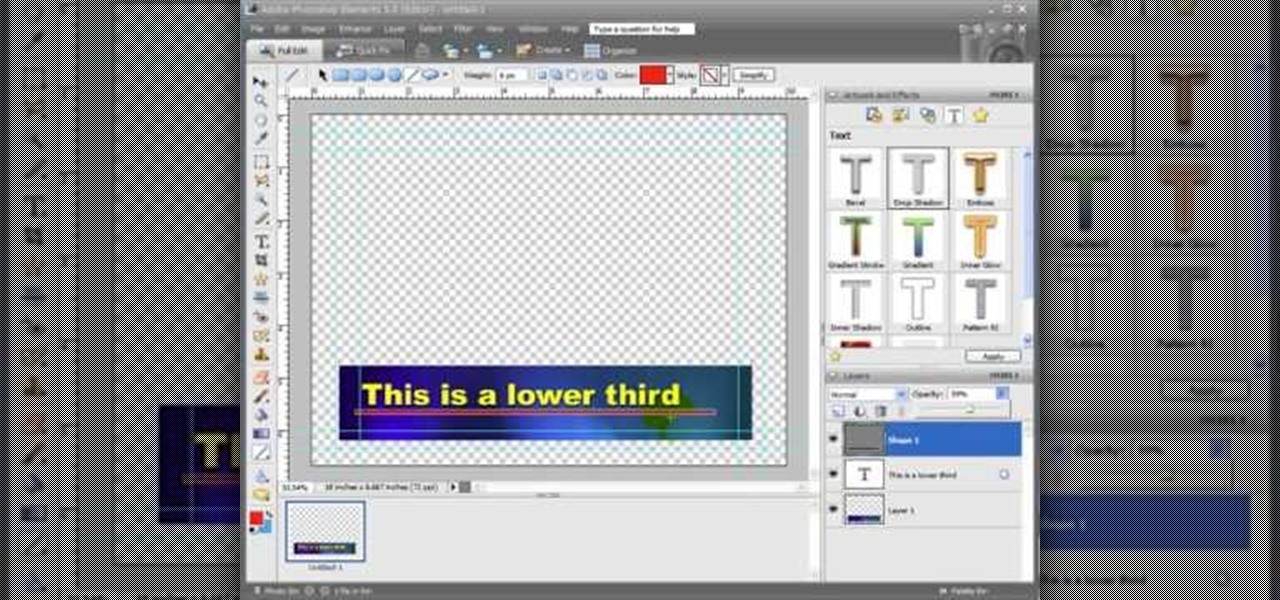In this clip, you'll learn how to composite 3D elements and a real-world photograph. Whether you're new to MAXON's popular 3D modeling application or are just looking to get better acquainted with Cinema 4D and its various features and functions, you're sure to enjoy this free video software tutorial. For more information, and to get started using this trick in your own Cinema 4D projects, watch this 3D modeler's guide.

Discover how easy it is to harness After Effects to create compelling, deep motion graphics with very little thought. In this episode, Dennis of the Genesis Project walks through how a single element can be combined and reused to create a nice background element. Whether you're new to Adobe's popular motion graphics and compositing software or a seasoned video professional just looking to better acquaint yourself with the program and its various features and filters, you're sure to be well se...

An animated GIF is a great addition to any website. By animating your image, you will draw someone's eye to it almost immediately. This is especially useful if you are creating an advertisement or a logo.

In this video, the user gives some suggestions on how to make at home hair protein treatments. She emphasizes that every good treatment consists of two components: a conditioning element, and a protein element. She suggests eggs, avocado, almond butter and soy milk for protein and yogurt, mayonnaise, nut and olive oils, and honey for the conditioning portion. She explains the importance of including both elements for moisturized hair and also that you should choose ingredients in response to ...

Render shadows only in 3D Studio Max using vray. Once the tutorial is over you will also learn how to use the other options in the render elements, which uses similar methods. Skyrill Design brings us this tutorial

Is your Siemens oven on the blink? Never fear: In this video, you'll learn how to replace a fan oven element in a typical Siemens cooker. For more information, including detailed, step-by-step instructions on the repair process, watch this home DIY tutorial.

Is your Bosch oven on the blink? In this video tutorial, you'll learn how to replace a fan oven element in a typical Bosch cooker. For more information, including detailed, step-by-step instructions on the repair process, watch this friendly how-to.

Is your Cannon oven on the blink? In this video tutorial, you'll learn how to replace a fan oven element in a typical Cannon cooker. For more information, including detailed, step-by-step instructions on the repair process, watch this friendly how-to.

Is your Belling cooker on the blink? Fix it with this home appliance repair tutorial, which demonstrates how to remove, and change, a Belling fan oven element in a typical Belling cooker. For more, including detailed, step-by-step instructions on the repair process, take a look.

Learn how to use black and white to separate elements of your designs in Photoshop CS3 in this image editing software tutorial. Using black and white to separate background images from more important foreground images is a great technique for creating dramatic designs. Learn how in this Photoshop tutorial. The tutorial assumes you know how to use Photoshop.

Bill Myers gives a quick guide to creating lower thirds for video using Photoshop Elements.

Bill Myers shows how to quickly extract an image and paste it on a transparent background in Photoshop Elements.

In this video tutorial, Chris Pels will demonstrate how to create a custom user control in ASP.NET that can be used throughout a web site or across many web sites. Start out by learning the basics of creating a user control that will be used in multiple pages including validation, controlling formatting using style elements, and loading/saving data for the user interface elements. Throughout the video considerations for building user controls that can be easily maintained and used across mult...

In this video tutorial, Chris Pels will show how to extend the standard set of ASP.NET configuration settings with your own XML configuration elements. First, see how to create a configuration section handler which is required to interpret and process the information in custom XML configuration elements. During this learn how to use declarative model for defining the behavior of a configuration section handler. Next, see how to add a custom section handler and custom elements to an ASP.NET co...

In this video tutorial, Chris Pels will show how to make standard HTML elements in an .aspx page accessible from server side code so they can be used in page processing like a standard ASP.NET server control. First, see how the addition of a runat=”server” attribute to a standard HTML control like a div allows it to be referenced in server side code with full Intellisense. Next, see several examples of how you might manipulate HTML elements on a page with this technique. Lastly, see how this ...

This video tutorial shows you how to back up photos using the Elements Organizer in Photoshop. A great way to backup photos in Photoshop.

This video is a demonstration of painting a modern work with elements surrealism. The composition includes elements of cubism in the background, a simplified face, flat spacial depth, and a fantastical positioning of a candle. The work is done in oil paints.

An installer details the steps needed to remove the spare tire and install a trailer hitch on the Honda Element. This install of a Draw-tite hitch requires some minor drilling of the spare tire pan.

Learn how to burn a DVD or save a movie with the Adobe Premiere Elements application. Very simple and easy!

In this video tutorial, viewers learn how to completely uninstall a program on a Mac computer. There are 2 ways to uninstall applications. The first way is to drag the application into the trash bin. With this method, users will also have to drag the related, numerous preference and supported files. The second ways is to download an application called App Zapper. With this program, users just need to simply drag the application into the App Zapper program to completely uninstall it. This vide...

CreativeIceDesigns shows you how to make a "Polaroid"-style image on Photoshop CS3. Open a new 400 x 500 pixel image, and create a new layer, and drag underneath the original background layer. On the original "Layer 0" (the top-most layer), take the marquee tool and cut out (delete) a square, so that what you have in front of you looks like a Polaroid picture. Drag the the picture you want in, transform it into the right shape (ctrl + T) and drag it underneath "Layer 0." You can add effects (...

See how BitComet can handle more than just torrent downloads. Watch this software tutorial video to learn how to drag, drop, and download with the program BitComet. This how-to video is geared toward beginning BitComet users.

In this tutorial, we learn how to make bookmarks in Google Chrome with Bill Myers. First, go to the right hand side tools and click on the "bookmark bar" text so that the bar shows. Next, go to the page that you want to add as a bookmark, drag the top of it onto the bookmark bar. You can also open a new tab to go to the pages you were recently on and drag it onto the bar. After you do this, the bar will show on your bookmark bar and you can visit the page more quickly than before. If you want...

This is a terrific video on how to whiten yellow teeth in Photoshop, taught by Link. First, he zooms in on the teeth and uses the quick selection tool or magic wand. This is a pretty easy task. You just have to click and drag. If you put too much of the gums, you can hold down alt, then drag the areas you don't want. Make sure you use a small brush when using these modifications. All you have to do then, is go into the heat saturation and select shift-control-I, which inverts the selection. T...

This how-to video is about how to color correct photos using Photoshop levels.

Creating a motion tween in Flash CS4, which is moving one image from one position to another position.

Hello guys, today I wanna share how to create a drag and drop with listbox using VB.net. Just copy and paste the following code under public class.

An easy and very simple "Drag" Makeup Look that would switch your shy, little girl personality into a fierce, bold scene stealer. This makeup look is inspired by the famous drag queen herself: Manila Luzon.

You can find Puppet Warp under the Edit Menu. You'll also need to use this without a background. Use a pin tool to add joints to your chosen puppets, then drag and manipulate them to get some really funny effects and distortions.

This tutorial is an on-screen demonstration on how to create a circle that looks like a glass orb using PhotoShop. First make the background black. Then using the elipse took, draw a circle, filled with light grey. Right click on the shape layer and click "Rasterize layer". Select the eliptical marquee tool and make a circle in the grey shape, a little ways in from the edge. Select the area and choose "Layer via cut", click on Layer 2 and delete. Click on Shape 1 and create a contour by choos...

Enter the game and select Stage 1. Click on the rock above you to make a snake come out. Click on the cactus and drop it on the snake to make a hat. Stage 2: Click and drag the trash to the right and click on the lamp. Click on the taxi that will appear to pass Stage 2. Stage 3: Click and drag the brick to the glass above to break it, open the door, and turn on the lamp. Grab the antenna and put it in the black hole on the edge of the building. Stage 4: Click on the boat and then click on you...

The video shows us how to create bevels in Xara web designer. Firstly using the rectangle tool hold down the Ctrl key to create a square. The problem with the Xara web designer is that it hasn't got a convert to edit the shape features which actually means that you cant select individual nodes with the shape editor tool which may create some other line. However you can select individual nodes by going to arrange/combine shapes/add shapes with selecting the rectangle. And by doing changes the ...

1. On the browser, type www.weebly.com. If you are a new user, then sign up. Write your username, email, password, and click on Sign Up and Start Creating.

In this video we learn how to apply Nina Flowers inspired drag makeup. Start out by using black eyeliner to draw on the mask around the eyes. Fill this in with black face paint and then create lines above it for the rest of the mask. After this, apply white makeup over the top of the black and underneath the eyebrows. Apply bronzer on the cheeks and underneath the chin. Add in green glitter to the mask and then false eyelashes and mascara. Apply black eyeliner on the lips and then fill in wit...

In this tutorial, we learn how to create Tyra's makeup look from "Ru Paul's Drag Race". First, apply eyeliner onto the eye, going from the inner crease out to the brow bone and making a rectangle around the crease of the eye. Next, make this line darker and smudge out the edges of it. Now, get gold sparkly eyeshadow and brush it onto the eyelid underneath the crease where the black liner is placed. After this, paint on silver shadow underneath the brow and then blend the black and silver toge...

In this video from MacTipsOrg we learn how to print directly form your desktop on a Mac making printing very quick and easy. First, open your system preferences, and then click on print and fax. Now take the printer icon you see there and drag it to you desktop. Place it anywhere on your desktop. Whenever you need to print now, you can take your item, drag it, and drop the item right on the printer that is now on your desktop and it will print! This is a quick time saving technique to use for...

ConnersTutorials, teaches you how to put two videos playing simultaneously in one movie. You use Sony Vegas and drag both movies in the time-line below. Then you press Event pan/crop on the first video. Right click and choose Match output aspect. Then re-size and move the video as you want. Do the same for the other video. Go to Media Generators to choose the background, which can be a solid color, a picture or another video. Just drag that down in the movie time-line when you're pleased. All...

Windows 7 is the hot, new operating system replacing the past XP and Vista systems. Windows 7 is the most simplified, user-friendly version that Microsoft has developed - ever. Get acquainted with your new version of Windows straight from Microsoft.

This robot is BEAM bot inspired. First we build up the Motor Drive, an excellent and cheap Robot Bot-Base. We start with the Tamiya kit, get it going, then strap on a battery and a drag wheel, center the drag wheel. Tape it all in place with bright yellow tape and make a BEAM Bot with batteries. Plans for this BEAM framework are to add smarts.

You can replace the audio in Sony Vegas. To do this first delete the audio which you want to remove by selecting it on the right side and press delete. Now go to the website like findsound.com and download the sound and then import it to the Sony Vegas and drag it to the layers. If your sound file has some blank space you can delete it by just selecting it and press delete. Now drag the audio to the begining of the video. Now you can play the video and hear the sound is better than before. No...