
How To: Make a mashup as a DJ
Learn how to combine (mashup) two or more songs as a DJ. This is different from a mix because you are using elements from each song at once instead of blending one into the other.


Learn how to combine (mashup) two or more songs as a DJ. This is different from a mix because you are using elements from each song at once instead of blending one into the other.

Take the element of risk out of the shot with the bump and run. The technique for this simple greenside golf shot is simple and you can use it to play any golf club in your bag, from your wedge right through to a fairway wood. Remember, the longer the club, the further your ball will run out.

Now that we've had a few days to recover from the VR geek versus augmented reality nerd battle between Oculus founder Palmer Luckey and Magic Leap founder Rony Abovitz, we can get back to taking a closer look at the Magic Leap One. This time, we take a very brief dip into the Abductor app.

As many as 700 species of bacteria live on our teeth and in our mouth, and just like the microbiomes inhabiting other parts of our bodies, they change in response to diseases and other health conditions.

Most of us equate feeling cold with catching a virus—but we've also heard plenty of debunkers proselytizing that being cold isn't what gives you the flu.

This cardmaking project is created from DCWV Happy Stack and it is such a pretty card, using lot lots different elements from the stack to create this gorgeous card. This is a easy card to make and looks awesome. Step 1: Now Watch the Tutorial

Video covering how to set up a Venn diagram. The video covers how to draw the diagram and then look at a set of data and place the data in the correct part of the Venn diagram. The sample problem is as follows.

How to make a cool macrame bracelet with squares and triangles. This knotted bracelet has weaving elements. I think Men can also wear this bracelet.

Sun in the Sea waves - Macrame bracelet tutorial. This bracelet has some macrame design elements - waves, chevron etc, and this is my design. This video tutorial is intended for people who know a little bit about macrame :)

Beth O'Reilly AIFD TMF shows us how to make a structural arrangement using stacked Oasis foam disks inside a beautiful container.

From this motif you can make a nice bracelet or something else that you like, such as: Plant hanger, interior elements, decorations etc. It's easy to make and this is a good project for beginners.

Using this technique you can wrap a stone or make bracelet. In the future I will show how to wrap a stone using this technique (without any glue). Here is used knot called the Vertical Larks Head, along with crossed elements.

This video will show you how to insulate an exterior door or window frame using Great Stuff expanding foam insulation. Easy to use, works great for sealing out the elements.

GO BANANAS in collaboration with Transhuman Collective presents Mumbai in spectacular Augmented Reality. The visitors at the MCHI Property Show 2013 had a blast while experiencing different elements of Mumbai in this surreal zone. They travelled inside future Mumbai, took blessings from Lord Ganesha, Broke the Dahi handi, The Dabbawala delivered them lunch and could play the hero inside a Bollywood action shoot.

If you get no power or intermittent power to your oven element, you will probably have to replace the oven block wiring harness. You can follow the steps in this video to help you do this easy repair.
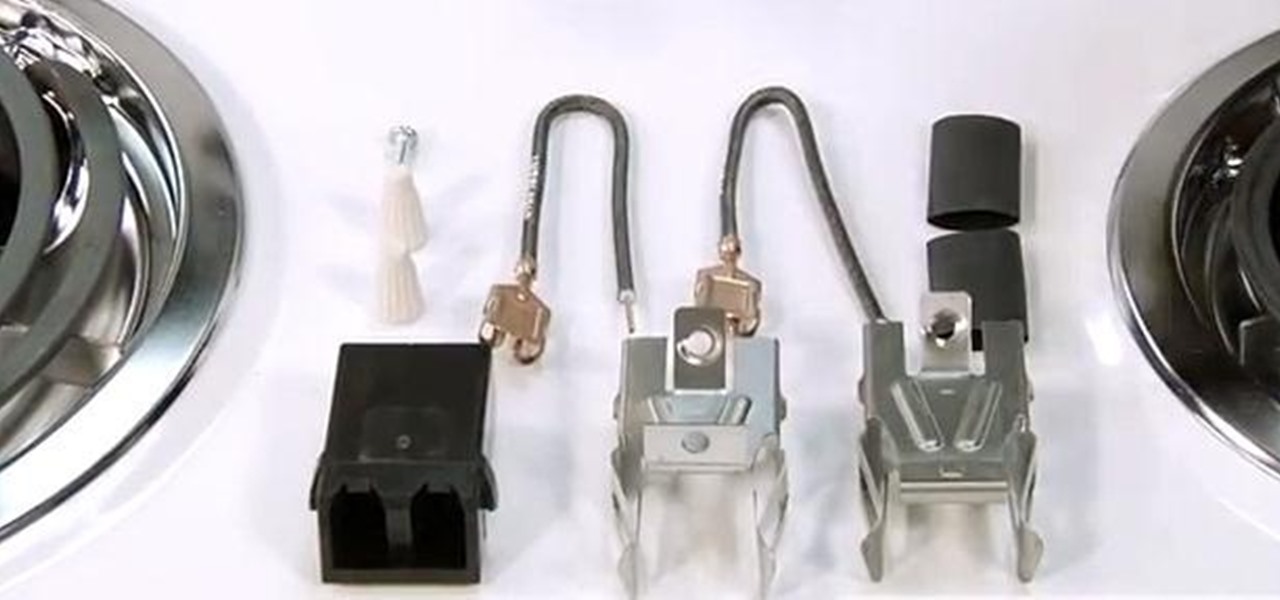
If you get Intermittent or no power to your oven surface element, you will probably have to replace the top burner receptacle . You can follow the steps in this video to help you do this easy repair.

In this tutorial video, learn how to use the audio sampling features of the Akai MPC 4000 drum machine. Our expert music producer will give you a tour of the basic interface for the MPC, and then show you how to load, chop, and slice samples, use the sequencer, and create your own samples and sequences for your music.
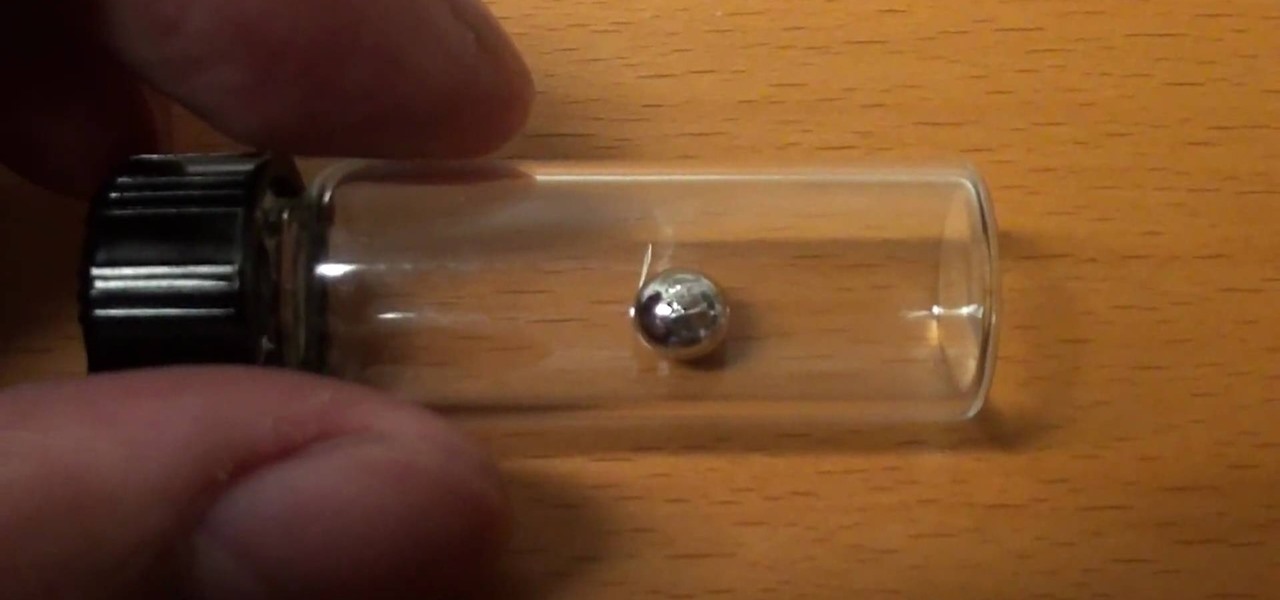
You've manage to get your hands on some ruthenium, and now you want to destroy the hard silvery-white metal of the transition series. Well, you're going to try all kinds of ways to dissolve this odd metal, but the only successful way to dissolve ruthenium is with a common household cleaner… bleach.

In this video, Tom Carpenter explains how to filter vegetable oil into bio-diesel at home. After collecting a large amount of waste vegetable oil, place 30 gallons of it into a modified (by removing the top heating element) water heater. Use a pump and hose to circulate the liquid through the water heater. Heat the oil to 120-130 degrees Fahrenheit. In a separate container, mix methanol and sodium/potassium hydroxide (methoxide). After disconnecting the heating element from the water heater, ...

This video is about showing you how to use feng shui in repairing your dysfunctional family and getting rid of the bad vibes that may be in your home, re-energizing the foundation of love. The family center is located on the left center of your home. The element for the family is wood and you wouldn't want to have dead or plants with sharp leaves because they start arguments. Too much red is considered the fire element and can also lead to your family having arguments. If you have metal in yo...

The gentleman, acting as the Instructor, starts the session immediately by suggesting that to teach early multiplication all parents should practice a method of "Count-by's" with their children when they are very young using ones to ten, twos to twenty, threes to thirty, fours to forty, and so forth. The Instructor then demonstrates this method of counting by tens using a grid behind him on a chalkboard which depicts columns of ten elements. He counts each column from 10 to 100, and then writ...

In the first video, you'll see how contact between different materials can result in attraction or repulsion. Experimental results are discussed that led to Ben Franklin's one fluid theory of electricity. It explains how clues were found from rubbing different materials together.
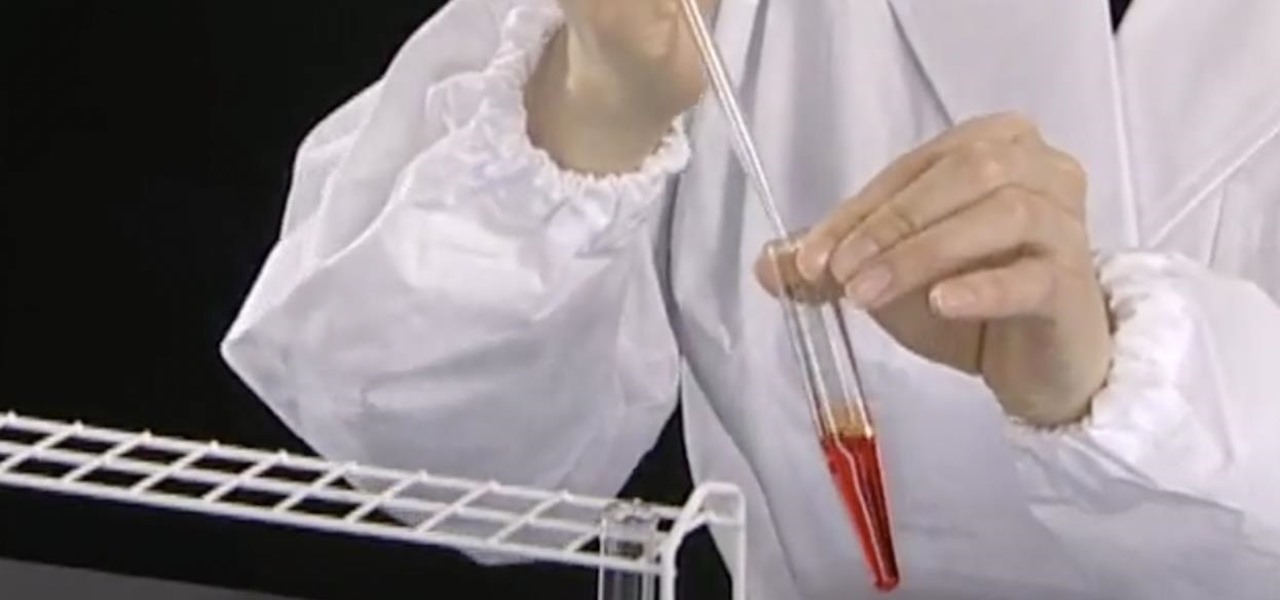
Find out how everything in a chemistry lab works, from pipettes to burners to recrystallization to storage. You'll get precise instructions on how to work and perform certain scientific duties in the chem lab, whether it's chemical or just ordinary high school science.
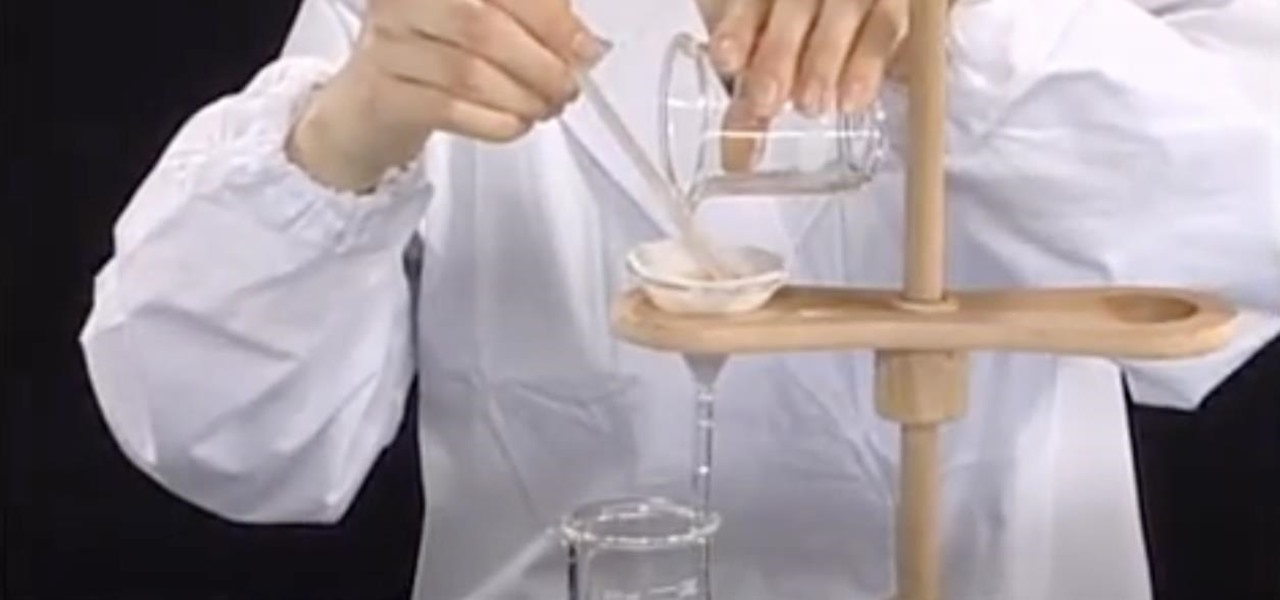
Find out how everything in a chemistry lab works, from pipettes to burners to recrystallization to storage. You'll get precise instructions on how to work and perform certain scientific duties in the chem lab, whether it's chemical or just ordinary high school science.

Find out how everything in a chemistry lab works, from pipettes to burners to recrystallization to storage. You'll get precise instructions on how to work and perform certain scientific duties in the chem lab, whether it's chemical or just ordinary high school science.

Alright, calm down and take a breath! I know the object creation chapter was a lot of code. I will give you all a slight reprieve; this section should be a nice and simple, at least in comparison.

Have you ever had a burning sensation when you urinate? Low fever, back pain, and maybe cloudy urine? Male or female, it could have been a urinary tract infection. If it lasted long enough, the chances are good you went to the doctor for help. For about 20% of women, standard testing for a UTI does not reveal the presence of infection-causing bacteria, even though bacteria may be causing their symptoms. Well, a new test may provide better answers.

Colorado State University scientists have developed new tech that quickly identifies the presence of Zika virus in mosquito populations — and in human body fluid.

Maternal infection with genital herpes, or other pathogens, during early pregnancy could increase risk of autism, or other neurodevelopmental disorders, says a new study.

When it comes to antivirus software, you don't want some fly-by-night developer having access to the sensitive data that these apps can scan. Luckily, most of the longest-tenured antivirus companies from the realm of desktop computers offer complete security suites for Android these days.

Last night, I was reading a riveting National Geographic article on the green-eyed tree frog, until I was quickly interrupted by an annoying popup asking me to "create a free account" or "sign in." Really, I'd like to do neither. I just want to read about tree frogs.
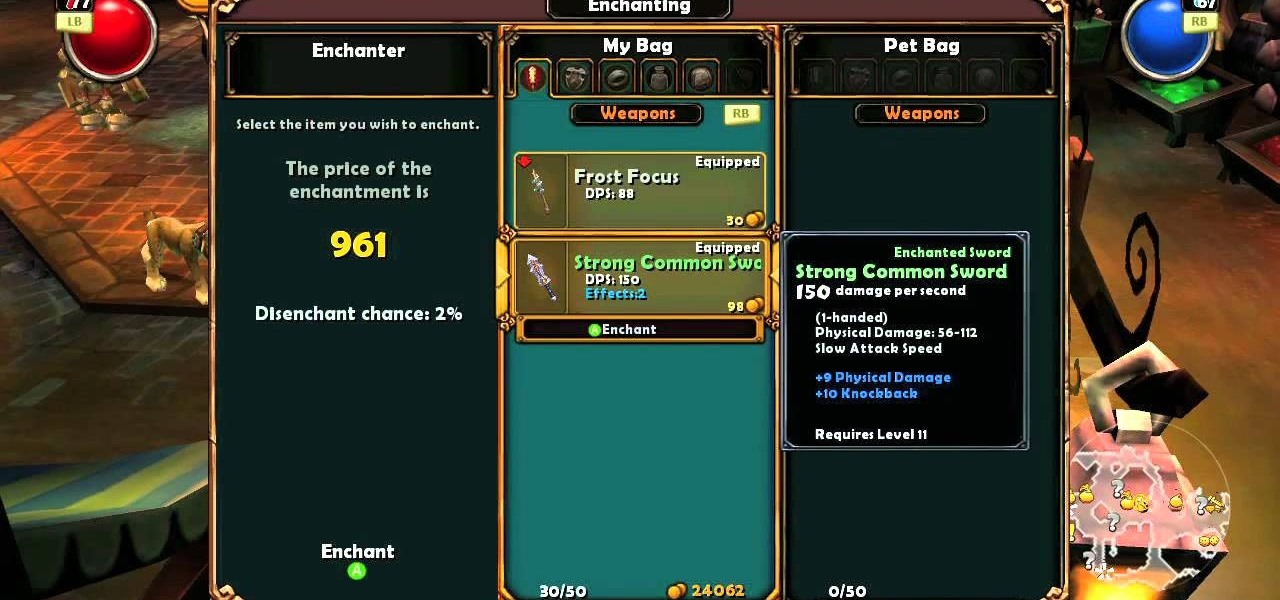
Enchanting items in Torchlight is one of the many Diablo-like elements that make the game so damn fun, but enchanting a single item 10 times to get the Enchantment Overload achievement is really hard for no reason other than that every time you enchant an item it has a chance of breaking. This means that the chance of an item making it through 10 enchantments are slim, making this a hard achievement to get. This video, fortunately, will give you some handy tips on getting it done without spen...

If you've never heard of Steampunk before, then you're about to be educated. Steampunk is a relatively new hybrid style (and subgenre) of old anachronisms and technology. So, for instance, a steampunk computer is one that's done in an industrial, victorian manner with brass parts.

Guy Fawkes Day is one of the biggest holidays in the UK, functioning as sort of a combination of the 4th of July and Halloween. One of it's distinctive elements is traditional masks like the one Guy Fawkes supposedly wore (also worn by V in V For Vendetta). If you want to get into the spirit of the holiday for Halloween or actual Guy Fawkes Day (Nov. 5), watch this video to learn how to apply a sexy Guy Fawkes mask makeup look.

In this tutorial, we learn how to use the groove function in Ableton Live 8. A group settings consists on points along the timeline where hits sit. If you have something with no groove applied, it will sound robotic. By adding a groove, you will shuffle around the midi from the hard quantized parts. This will add more human element to the audio. There is a button on the left with two lines that show the library with options you can use. You can also apply this to other clips, scroll through t...

In this video, we learn how to pan your drums in Ableton. First, load an impulse and lay out your drum pattern. Play it back to see how it sounds. Then, pay attention to panning the individual elements of your drum track. When you click on the bottom, you will be able to see where the panning is. Pan in a way so the sounds on the track play off of each other. They should be panned opposite of each other so when you play it back you will be able to hear how the track plays much more smoothly. ...

Want to know how to remove unwanted objects from a digital photo with the content-aware fill tool in Adobe Photoshop CS5? It's easy. And this clip will show you precisely how it's done. Whether you're new to Adobe's popular raster graphics editor or a seasoned designer looking to better acquaint yourself with the new features and functions of the latest iteration of the application, you're sure to benefit from this free software tutorial. For more information, watch this video guide.

Learn how to create Web 2.0-style rounded corners in Adobe Photoshop PSE or Photoshop CS4. This clip will teach you what you need to know. Whether you're new to Adobe's popular raster graphics editing software or a seasoned professional just looking to better acquaint yourself with the program and its various features and filters, you're sure to be well served by this video tutorial. For more information, including detailed, step-by-step instructions, watch this free video guide.

Want to know how to remove a digitally tag from a garment for (in this case) a pair of shoes? This clip will teach you what you need to know. Whether you're new to Adobe's popular raster graphics editing software or a seasoned professional just looking to better acquaint yourself with the program and its various features and filters, you're sure to be well served by this video tutorial. For more information, including detailed, step-by-step instructions, watch this free video guide.

Interested in adding lens flares and sunbursts to your photos? It's easy! And this clip will teach you what you need to know. Whether you're new to Adobe's popular raster graphics editing software or a seasoned professional just looking to better acquaint yourself with the program and its various features and filters, you're sure to be well served by this video tutorial. For more information, including detailed, step-by-step instructions, watch this free video guide.