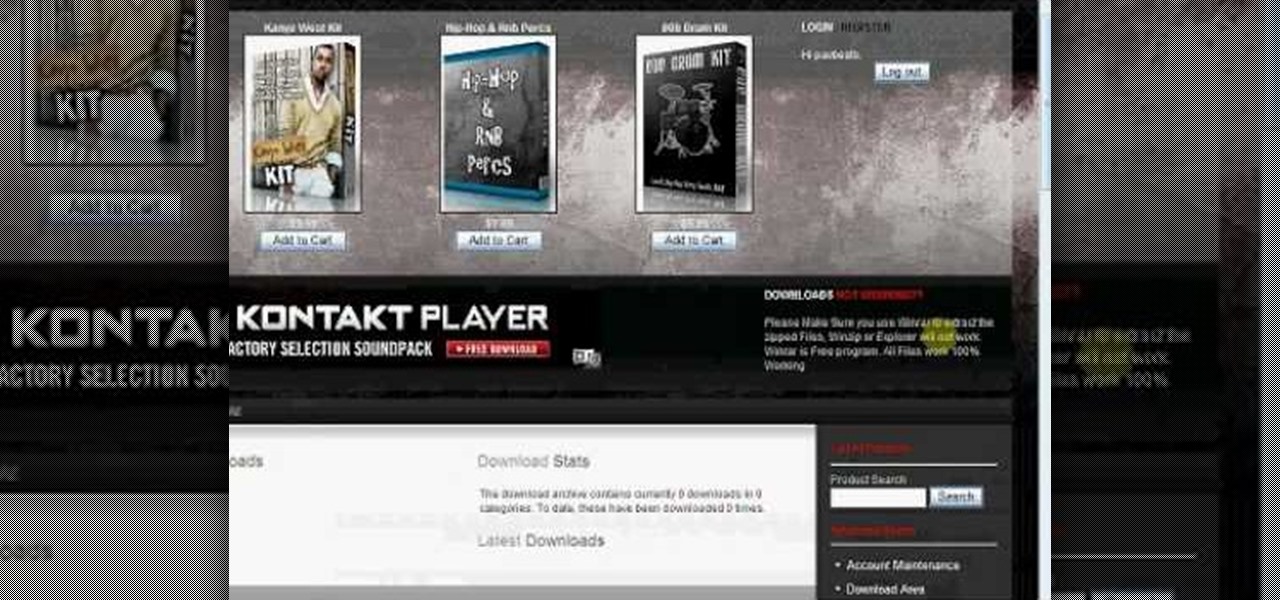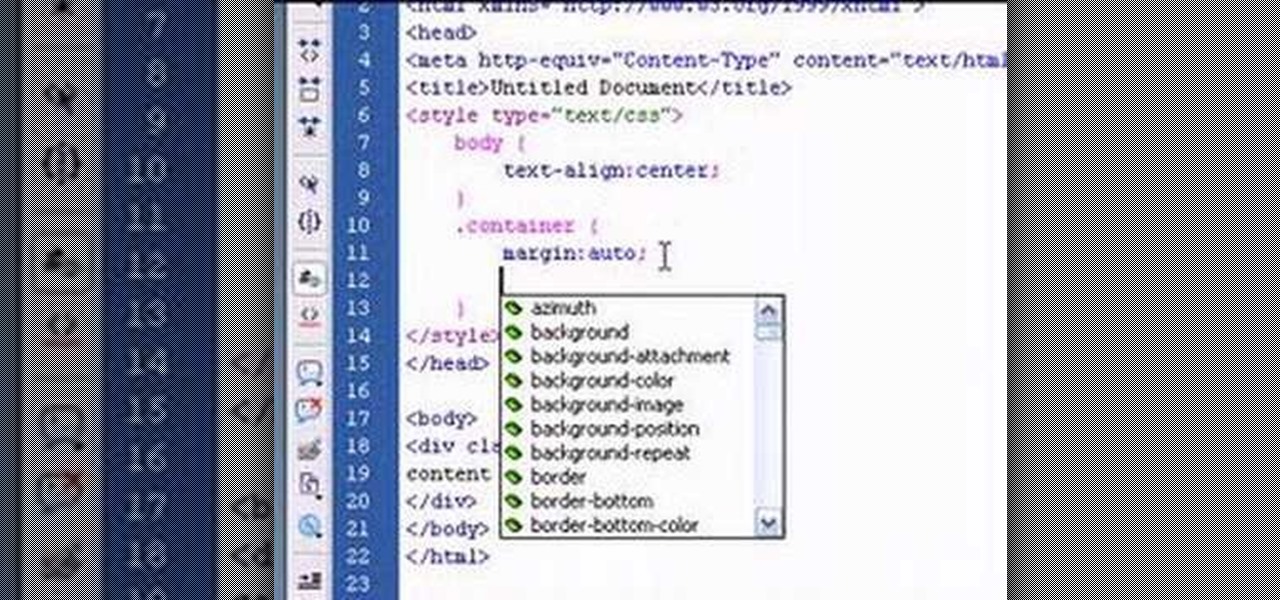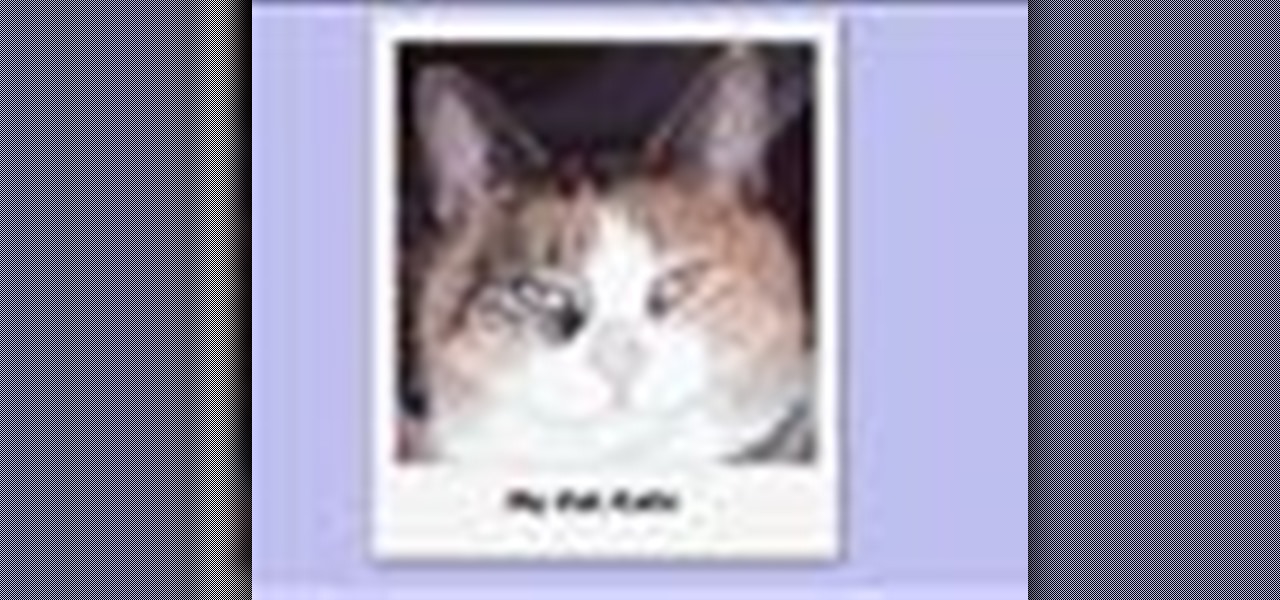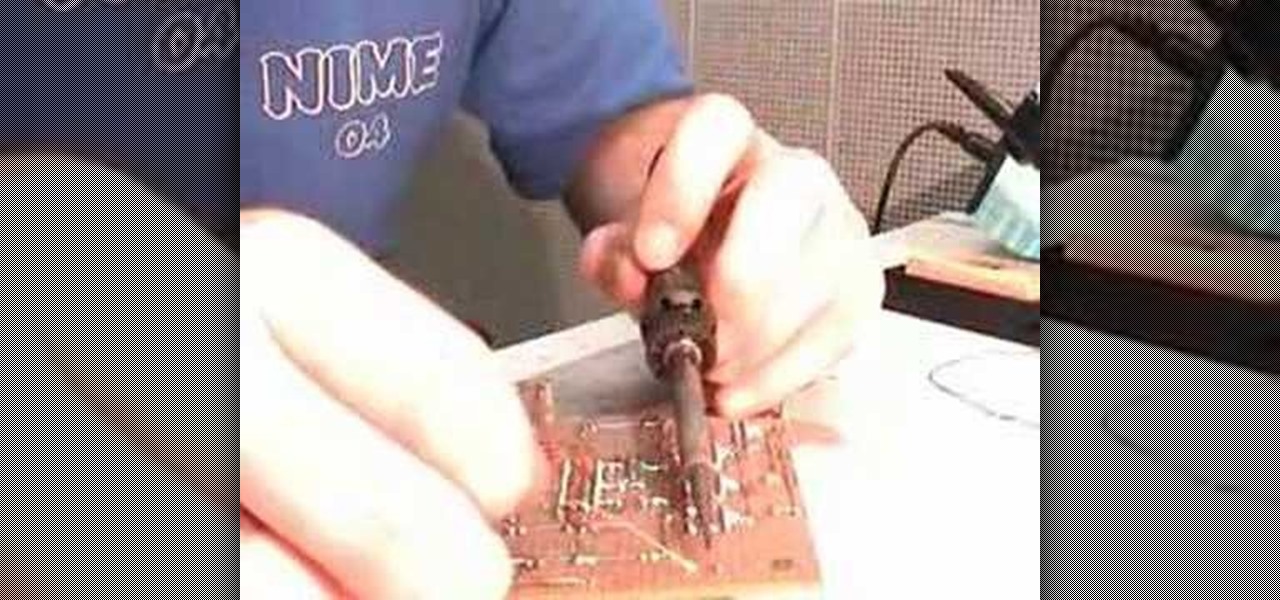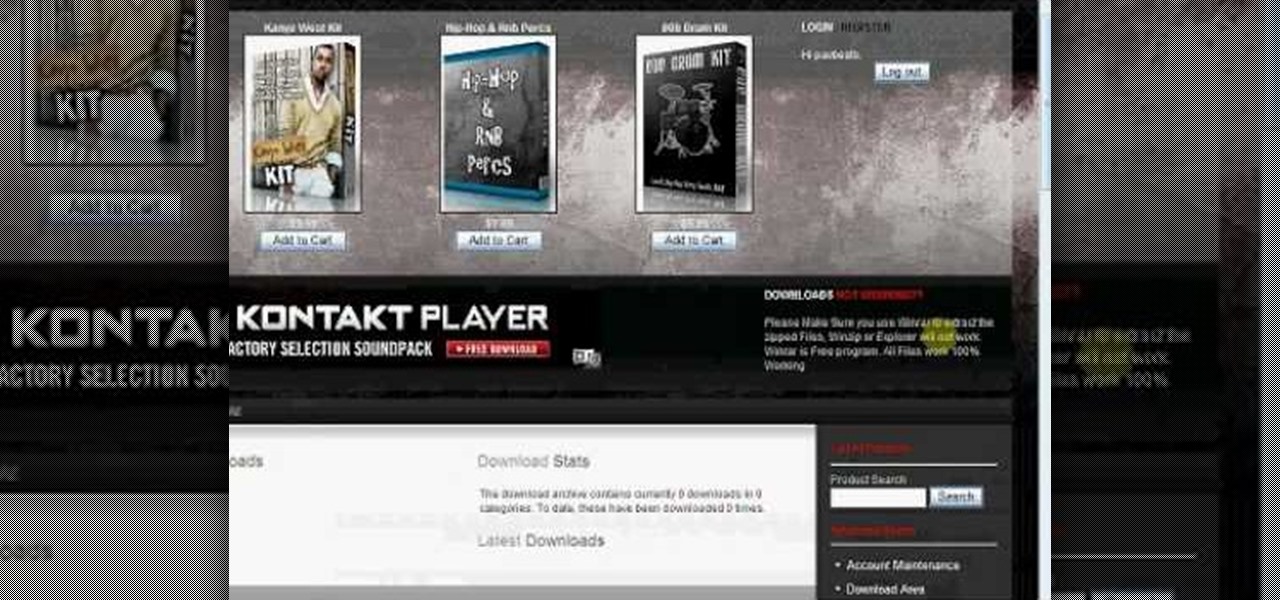
In this tutorial, we learn how to download free drum kits and samples from FruityTuts. First, go to FruityTuts and register on the site. After this, log into your account and look to find the kits that are available under the downloads section. Different kits will appear that you can download, choose the one that you like. After you have picked the one you like, click on it and then click on the download button. After this, save it on your computer in the file that you prefer, then you will b...

Watch to learn how to replace the fan oven element in a Neff oven. You'll remove and replace the fan oven element in a Neff oven. Oven fan working but no heat? You could have a faulty fan oven element. This straightforward oven repair video also shows how to remove the oven door.
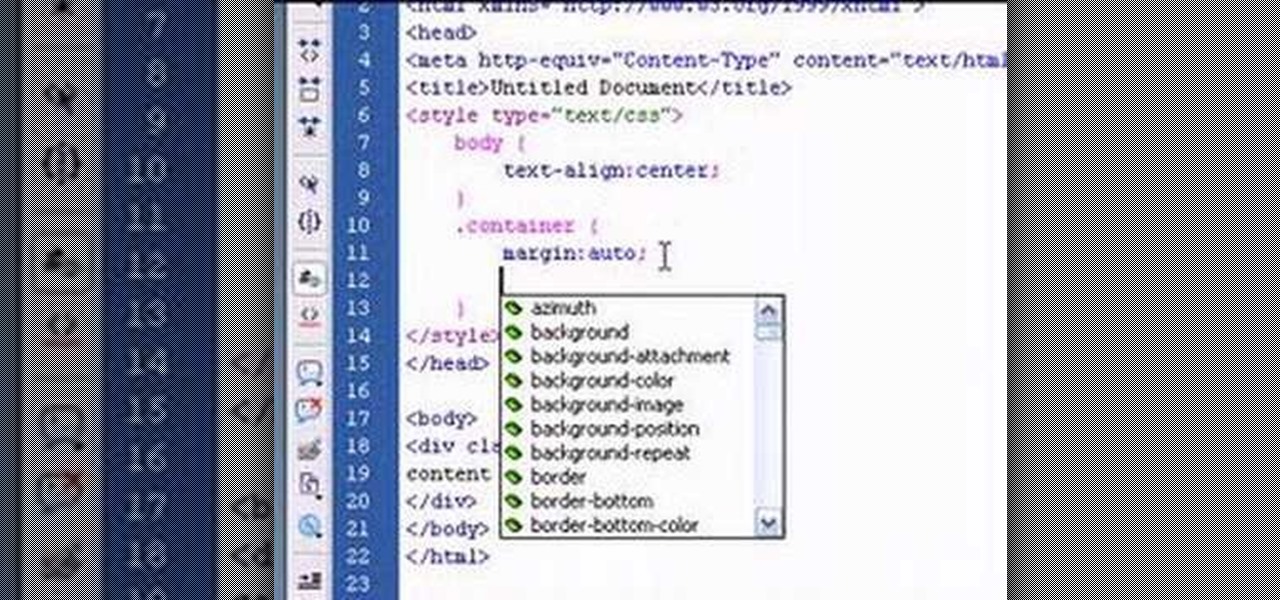
This tutorial will teach you how to horizontally center HTML elements on a web page using Adobe Dreamweaver.

Learn how to quickly hide and reveal elements of a model in Zbrush 3 with this video tutorial. The tutorial is short, but goes over some good hotkeys.

Creating a soft fade around your favorite photo adds a lovely touch. Learn how to make a vignette effect in Photoshop Elements.

Need to adjust the lighting and color in some of your favorite photos? Try restoring your pictures using Photoshop elements.

Love the look of a Polaroid picture? Using Photoshop elements, you can make your digital photo look like a Polaroid.

Don't let a dull and boring sky ruin the background of your photo. Learn how to replace the sky using Photoshop Elements.

Warwick is one of the champions your summoner can bring onto the Fields of Justice, whose speciality is jungling. This tutorial lays out the best items, glyphs and masteries to take advantage of his innate talents so you can ensure victory in your next League of Legends game.

Time to get started playing League of Legends! This recently released game is a completely free to play multiplayer online battle area game. Play a powerful summoner and pit your chosen champion against your oppnents and defend your tower! Here's an easy guide to getting started playing League of Legends.

Your summoner is the core character in your League of Legends game, the one who summons the champions to fight on your behalf on the Fields of Justice. Going screenshot by screenshot, the summoner aspect of the game is explained. Stay up to date on your score, monitor your champions and keep track of your points!

Miss Fortune excels at ranged DPS combat on the Fields of Justice. Here's a good overview of this champion for League of Legends, which gives some useful tips and strategy ideas for building her and bringing her into battle.

Play an ice phoenix as your League of Legends champion! Here's a tutorial that shows you how to build Anivia the Cryophoenix to maximize her damage capability. She's not fast, but she can hit hard and ensure victory for your team on the Fields of Justice.

Runes are special abilities in the game which allow you customize your summoner in League of Legends. Here's how to equip runes and unlock the abilities to accumulate more runes. You can even save rune configurations in your tome and combine them to create special runes!

This spotlight focuses on Garen, the Might of Demacia, a melee champion who can be brutal with a sword. This video goes over how his abilities let him deal a great deal of damage to others while taking very little himself. Here are also some useful strategies when it comes to playing Garen in a battle.

Heimerdinger is one of the weakest champions in League of Legends, but that doesn't mean you can't still win with him! This video shows you useful strategy tips when you play the Revered Inventor based on his unique abilities and the optimized build to ensure victory for your side.

Is Kennen one of your favorite champions to play for League of Legends? This strategy guide goes over how to best use the unique abilities, masteries and optimal items to make sure this tiny ninja fights his best for your summoner!

You wanna play too? It'll be fun! This is a video which explains the best way to play the rather creepy nuker Annie, the Dark Child. Achieve victory for your team by making sure you've optimized her abilities, spells and items!

Keep your enemies at bay and control as much space on the map with your champion as possible. This tutorial shows you how to dominate the map for greater control during your League of Legends game. Be aware of your surroundings, and learn a few tricks to get out of a bad spot when you're trapped by enemies.

In this software tutorial you will learn how to create an island terrain in Unity 3D game engine. PART 1 covers creating a new project and exploring the interface.

Drums Overkill is a new virtual instrument from Best Service that features 1,200 drum kits and a total of 27,000 samples. Never before has such a huge collection of samples been formatted into "ready-to-play drum kits" that can be loaded into the included Kontakt 2 interface which you can then play on your keyboard. Learn the basics of using the Best Service Drums Overkill kit in this Kontakt 2 tutorial.

Learn how to scratch records and samples with any midi controller or trigger finger. Check it out.

Want to play a pirate in League of Legends? Go with Gangplank, the Saltwater Scourge! He can put out an amazing amount of damage while giving some good buffs to his teammates. This tutorial shows you the best way to put this pirate to work for your summoner on the Fields of Justice.

With his abilities to slow, heal and deal splash damage, Kayle the Judicator is useful as a support DPS champion to fight with on the Fields of Justice. This tutorial shows you how to build Kayle as a strong caster to ensure victory for your summoner in your next League of Legends game.

Despite the perception that Zilean is only a support champion, if you build him properly, he can hold his own, even an 1v2 battle. Here are some good insights into how to use Zilean effectively on the Fields of Justice.

Kennen, along with Shen, is another ninja you can play on the Fields of Justice. This tutorial goes into some useful strategy tips when you pick Kennen as your champion. He excels at crowd control, but can sometimes be squishy. Make sure you play him effectively!

Pantheon is a hoplite-style champion you can play on the Fields of Justice. This tutorial goes into the mechanics behind the Artisan of War, and shows you the best items, abilities and strategy to employ when you take him into battle.

Personalize your League of Legends champions by altering their skins! This method will only change their appearance for you. This shows you how to obtain custom skins and apply them to your favorite champion (or one you just want to change around).

Even if you're not a graphic artist, you can still use Photoshop to recolor the available skins for your League of Legends character. This tutorial shows you the tools and techniques to create your own skins for your favorite champion.

Olaf the Berserker is a melee DPS champion available for your summoner to play in League of Legends. There are many different ways to build an effective Olaf. This video shows you what you should keep in mind as you assign your own abilities and runes to the Berserker.

The Fist of Shadow is a ninja assassin character, a hybrid damage/ability champion. She's also good at harassing and farming during a battle. Here are a couple good strategy tips on how to maximize your build when Akali is your chosen champion.

Shen is a useful champion to play as a tank, despite also being able to ninja. Here's a detailed tutorial on how to build Shen to take advantage of all his abilities, masteries and runes (as well as items) so you can always stay fighting with Shen.

Minions are computer generated NPCs that spawn from the base nexus and attack enemies. You can't control your minions, but you can influence them by using smite and heal on them. Use your minions well and you'll win your games on the Fields of Justice!

In League of Legends, you play the role of a powerful summoner, who may bring other champions to do battle on your behalf at the Fields of Justice. This short video explains how you can track your game stats and maintain your stable of champions using the summoner screens in the game.

Play the Sad Mummy as your champion! This video goes into strategies and tips when you play the League of Legends character Amumu the Sad Mummy. Watch Amumu in play and see the best way to use his unique and passive abilities to ensure victory for your team!

This video shows how to enter values into cells using Excel macros and Visual Basic. This includes a sample Expense Report that is used in this demonstration. In this demonstration, we will create the macro that inputs a title as "Expense Report", Three columns i.e. "Date", "Item" & "Amount", and the summery field as "Total Expenses", as well as the formulas located at the respective cells. Now, we're going to use two keyboard shortcuts i.e. "Alt + F11" to open-up the VBA window and "Alt + F8...

This tutorial covers some of the basics of dramatic filmmaking. A drama is a film that is character-driven, using the characters' emotional responses to situations to move the story along. Epic and historical dramas put their characters in historical events. Crime dramas are set within the rules and boundaries of reality, but do not have to be linked with any historical event. These films utilize suspense and action to push the characters through the story. Biopics are motion picture biograph...

In this Microsoft Word tutorial the instructor shows how to add a drawing or a free form shape to a document. Using the canvas in the Microsoft Word 2007 can be very helpful in adding graphical content to your document. Adding shapes and special effects like shadows, 3D will give a rich look to the document. To do this open a document in Word 2007. In the tool bar go to the Insert tab and in that select the Shape button. Now you are presented with plenty of predefined auto shapes. First at th...

Learn how to solder wires with this video. Clean the area to be soldered, scraping the wire down to bare metal and then wiping it clean with alcohol or acetone. Use rosin-core solder for electronic applications. This solder normally comes in coils. Tin (coat with solder) the soldering tip first: Wrap one or two inches of solder around the tip while the iron is cold; set the iron to the solder's temperature range; and allow the solder to melt. Clean the tip with a sponge. Set the soldering too...

Eden In the Xbox 360 game Darksiders, consists of the Shadow War. This is a small part of the game and shouldn't take too long. After a brief scene, you'll find yourself in Eden. Follow the path and open the Soul Chest and the Soul Chest along the way. Continue to the circular area where you meet up with Azrael again who will then give you the Mask of Shadows. This item allows you to see into the Shadow Realm. With it equipped, you can turn the Shadow Realm vision on or off. Turn it on to fac...