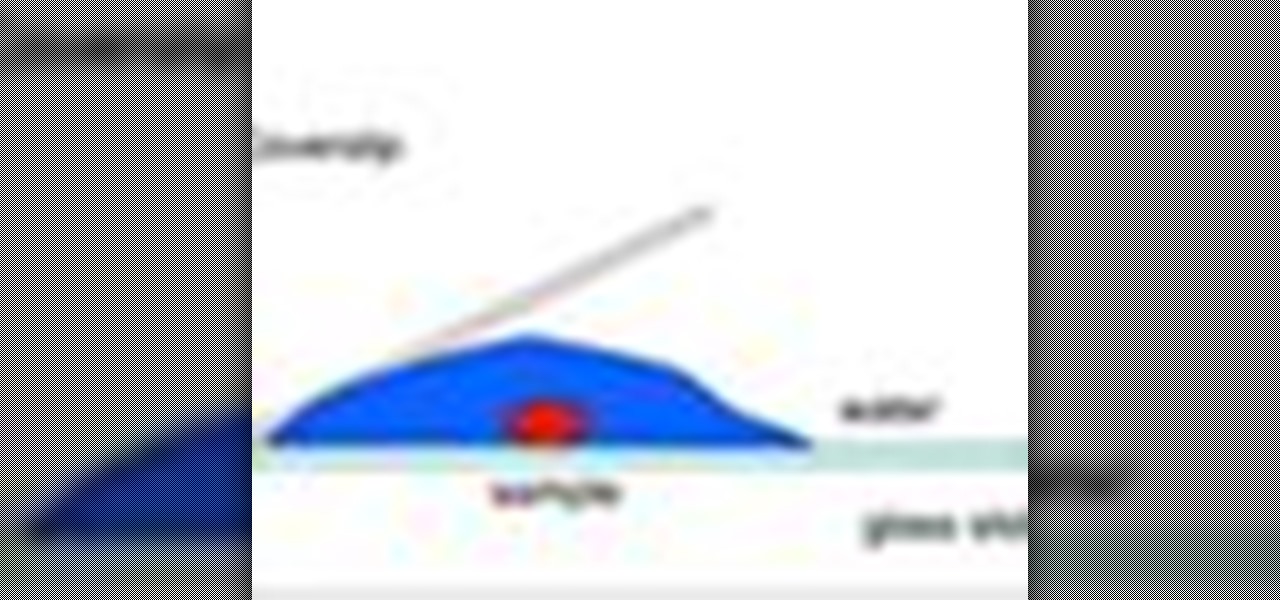Your social security number, credit card information, and medical history can fall into the wrong hands if you're not careful about how and where you share your data online. If you really care about your data, there are tools and techniques you can utilize to protect yourself from cyberstalkers, advertisers, and hackers in a time when digital lives are a high commodity.

With smartphone cameras and software getting better and better every year, more and more users are getting passionate about photography. So when you're shopping for a gift to get someone, if they have a smartphone, chances are they'll more than appreciate some tools and accessories for taking better photos with their pocket friend — and we've got some gear ideas they'll love.

OpenBSD implements security in its development in a way that no other operating system on the planet does. Learning to use the Unix-like operating system can help a hacker understand secure development, create better servers, and improve their understanding of the BSD operating system. Using VirtualBox, the OS can be installed within a host to create a full-featured test environment.

A mention of the deep web can bring to mind images of drugs, hackers, and other criminal activity. Despite the presence of these elements, the Tor network is a valuable tool for preserving privacy and anonymity. And browsing the deep web and any hidden services can be as simple as downloading the Tor Browser.

Android comprises an entire ecosystem of apps, games, functions, and features, so it would only make sense that it has its own lexicon. Words, phrases, and acronyms that didn't exist ten years ago are now used in an off-the-cuff style by developers and support technicians across the web.
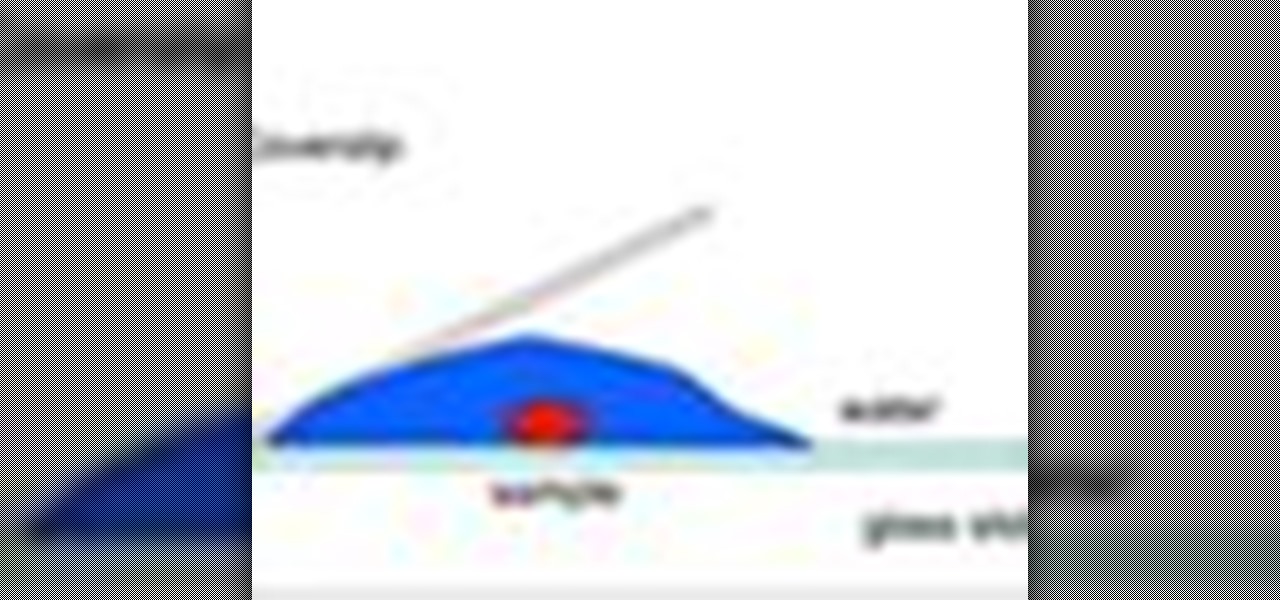
The Department of Biological Sciences at the University of Alberta brings you this flash animated video tutorial specifically relevant to your student laboratory courses, specifically microbiology. If you're a student at any school of biology, this information will be helpful for learning how to make a wet mount.

For some reason, McDonald's hamburgers are mysteriously unsusceptible to Mother Nature's inevitable toll of decomposition. Yep, you pretty much have to dip a McDonald's cheeseburger in acid if you want it to decompose. So we're left with the question: Why? Why does a McDonald's hamburger retain its original shape, color and texture after 12 years?

In order to accurately test a soil sample for fertility, the first thing that you will have to do is find soil that is representative of the entire area. Also, don't test the soil near a fence. The sample shouldn't be deeper than 6". Scoop up some soil samples. You can use a trowel. Take samples from several areas. Set it aside for a few days, in order to let it dry.

In this video tutorial, Creative Cow Contributing Editor Eran Stern shows you how to duplicate elements in After Effects using the Shape Tool's Repeater function. Part two shows you a neat way to duplicate elements in After Effects using the Puppet Tool. Part three shows you how to duplicate elements in After Effects using the CC RepeTile Effect. Part four shows you how to duplicate elements in After Effects using the Clone Stamp Tool. Part five shows you how to duplicate elements in After Ef...

This video demonstrates how to adjust light and shadows in Photoshop Elements. From the people who brought you the Dummies instructional book series, brings you the same non-intimidating guides in video form. Watch this video tutorial to learn how to adjust light and shadows in Photoshop Elements, For Dummies.

This tutorial shows you how to use the Cut it Out tool in the Essentials 2 plug-in for Photoshop Elements. Learn how use the magic pen tool in Cut it Out to quickly cut out hard edged subjects or objects. The Essentials 2 interface makes cutting out with hard edges a snap in Photoshop Elements. Cut out hard edges in the Essentials Elements plugin.

The Interactive Lab Primer (ILP) has been developed as part of the Royal Society of Chemistry Teacher Fellowship Scheme, one of the themes of the Chemistry for Our Future program, and initiative which aims to secure a strong and sustainable future for the chemical sciences in higher education. The aim of the ILP is to address the diverse range of experience and skills students bring with them to a university by offering a resource to support their transition from school to the university chem...

Illustrator's gradient mesh tool is a powerful one for vector artists... if you know how to use it. This tool can help create beautiful and vivid mesh-based vector portraits, as long as your skills are up to par. If not, try out some of the beginner tutorials on WonderHowTo for using the mesh gradient tool in Adobe Illustrator, then move onto mastery...

If you partake in the mashup/remix/sampling mania, you may be familiar with Philadelphia's Chiddy Bang. Their beats are a sweet marriage of their own original hip hop + sampling of bands like Radiohead, Sufjan Stevens, Passion Pit, and MGMT.

In this quick Blender 2.5 video tip, you'll learn how appending/linking can be used to bring in elements from another .blend file. These elements can be mesh objects, lamps, materials, or even sculpting brushes. Whether you're new to the Blender Foundation's popular 3D modeling program or a seasoned graphic artist just interested in better acquainting yourself with the application, you're sure to be well served by this free video tutorial. For more information, including detailed instructions...

If you watch only one tutorial on using the Essentials 2 plug-in for Photoshop Elements, it should be this one. Learn your way around the user interface of Cut it Out as well as how to use Cut it Out for most images. Cut it Out in Essentials makes it really easy to remove objects or colors from a photo without using tedious trace tools in Elements. Use Cut It Out in Essentials for Photoshop Elements.

Jayse Hansen demonstrates how to create graphic elements that will grow in After Effects. Now we have a step by step tutorial. More experienced users are welcome to skip around using the included menu. Using simple masking techniques doesn't always do the trick, this in depth tutorial gives you some better techniques. Make elements grow in After Effects.

In this video, Dr. Mike tells us how to tell if your dog has a urinary tract infection. The signs of this infection include: frequent urination, blood in urine, pain urinating, and drinking more water. To diagnose this, it's always important to get a urine sample to properly diagnose the infection. You can either bring this sample into the vet, or have them take one straight from the bladder. If this isn't taken care of early, the bacteria in the bladder will cause bladder stones, which requi...

See how to create a multi-layered image in Photoshop Elements with your subject in the foreground so you can see your results in real-time. This tutorial shows you how easy it is to work with multi-layer images in the Cut it Out feature of the Essentials 2 plug-in for Photoshop. If you have the Essentials 2 plug-in, you can use Cut-it-Out to change foreground and background parts of your photos to create entire new images within Photoshop Elements. This tutorial shows you how to prep your ima...

This video demonstrates how to prevent and remove red eye in photos with Photoshop Elements. From the people who brought you the Dummies instructional book series, brings you the same non-intimidating guides in video form. Watch this video tutorial to learn how to prevent and remove red eye in photos with Photoshop Elements, For Dummies.
My oven heating is not working. I need to change the element. But how do i get access to the element to change it? Do i have to take the oven out of cabinet? How do i do it? Basically how do i get access to the element to change it? Is there a fuse for the element?

Dave Cross reveals a tip on quickly creating evenly spaced elements in Illustrator. Create evenly spaced elements in Illustrator.

Dreamweaver and Fireworks share a common user interface and this video shows you how to understand and use those shared elements. You'll learn how to use panels, menus, and more. Check out this video created by Joseph Lowery now! Use shared elements of Dreamweaver and Fireworks.

In this Final Cut tutorial, Richard Harrington discusses the common problem of backlighting, exposure and what can happen when shooting video outdoors. Proper exposure of all elements in a shoot can be a pain to achieve with a bright sun and blue sky but using the three way color corrector in Final Cut Pro, Richard is able to make all the elements pop.

The Interactive Lab Primer (ILP) has been developed as part of the Royal Society of Chemistry Teacher Fellowship Scheme, one of the themes of the Chemistry for Our Future program, and initiative which aims to secure a strong and sustainable future for the chemical sciences in higher education. The aim of the ILP is to address the diverse range of experience and skills students bring with them to a university by offering a resource to support their transition from school to the university chem...

Watch this video from This Old House to learn how to replace a baseboard heating cover. Steps:

Creative Cow Leader Jeff Bellune demonstrates how to use the tools available in particleIllusion and After Effects to get a particle emitter source to track an element in a video clip. Part One details how to animate the Layer Offset in particleIllusion to eliminate motion in the clip that is caused by movement of the camera that filmed the scene. Part Two concerns the animation of the emitter itself so that it accurately tracks the video element. art Three shows how to mask the emitter layer...

A board sample of authentic fine marmorino made from base coat all the way to sealing with protection soap. Venetian plaster step by step with firenze marmorino.

This is a small sample of knitting, shown from cast-on to bind-off. Topic covers how to weave in cast-on and bind-off ends, and how to avoid those loose side stitches. This is a long overall stitch demo, from just string and sticks, to knitted fabric! Great tips for how to deal with common problems. Begin knitting.

A flavorsome pork and bacon meat pie, encased in a buttery pastry casing. Sample this melton mowbray pork pie recipe. Make melton mowbray pork pie.

A delicious main course shellfish dish - Chinese style! Sample this Crab in Black Bean Sauce recipe. Make crab in black bean sauce.

Impress your friends by cooking this Malaysian classic. Top chef Mark Read leads you step by step through the recipe so you can't go wrong. Sample this Fish Wrapped in Banana Leaf recipe. Cook fish wrapped in banana leaf.

The versatile glaze topping not only makes the perfect complement for a number of cakes and desserts but is also quick to prepare. Sample this Raspberry Glaze recipe. Make raspberry glaze.

A basic guide to making one of the world's most famous and well-loved children's desserts. Serve with ice cream for that complete experience. Sample this Jelly or as the Americans call it jello recipe. Make jello.

This simple recipe for lemon mousse will definitely impress those special friends that you invite over for supper. It does take some time to set in the refrigerator but other than that, it is very quick and easy to make! Sample this Lemon Mousse recipe. Make lemon mousse.

A classic Italian dish made with spaghetti, bacon, eggs, and cheese. Serve with a sprinkle of parmesan and a warm bread roll. Sample this Spaghetti Carbonara recipe. Make super spaghetti carbonara.

It's tough to figure out what a mummy would have looked like when he was alive; soft tissue of a human body decays, even in ice. But, Dutch brothers Adrie and Alfons Kennis took the challenge. Using techniques that belong to both science and art, they managed to reconstruct the face and body of Otzi the Iceman, a mummy who was found in the Italian Alps in 1991.
We made a video about the basics of ND gels the other day, and given that we don't have a grip truck to haul stuff off of we had to go actually buy gels from the photo supply store. I took the opportunity while there to grab another of my favourite things on the earth, a little sample-book put out by Lee Filters (Rosco makes them, too) containing little swatches of all the gels and scrims and reflectors that they make, which is a lot of different gels, scrims and reflectors.

This is a sort of supplement to the Four-Element Table, with the additional four legs added for stability. The pipes are squished flat at the ends and riveted on, allowing this table to bear a much heavier load without compromising style.

Below are a few images shot with an Olympus Stylus 1010 and edited with the program picnik. All these are my images and not to be copied or used for personal use without permission.