
How To: Pick and preparing artichokes for cooking
Watch this how to video to get tips and techniques for preparing artichokes. Don't get all choked up, learn to cook artichokes like the the Culinary Institute of America pros.


Watch this how to video to get tips and techniques for preparing artichokes. Don't get all choked up, learn to cook artichokes like the the Culinary Institute of America pros.

Casino Jackpot Winner Stanley Zarakov instructs the novice player on how to play Texas Hold'em using a sample ideal hand.

Design ideas can be tested with quarter scale patterns and samples before they are made up into full size garments. This video shows two variations of design prototyping.

It’s called a "muslin" because a muslin material is commonly used to create this first sample of your pattern for tailoring. In this video, Sarah, a Maryland sewing instructor, fashion designer and author, demonstrates marking techniques and explains how to use a muslin to get an exact fit from any pattern. Make sure to click the RealPlayer or Quicktime link to start the video.

Video one looks at the very basic function of the in loop sampler on the DJM-400 DJ mixer. Then learn how to use a sample with another piece of music,

In this first of a two-part video tutorial on the Clone Stamp tool in Photoshop. Learn to use the "Alt" key to sample. Beside removing blemishes, you will learn that you could use Clone Stamp tool to create objects in your image.

Photoshop re-touchers rely on the Clone Stamp tool to correct image flaws. Learn tips for using this tool to wipe out imperfections using sampling and alignment options.

Hello everyone! This is part 7.0 of my Sorting series. I know, I said last time that there would be a 6.1, but not just yet!

If you're like me, you've already spent a ton of money on your costumes, your badge, and your hotel room, and now you're looking for ways to cut costs. There are all kinds of ways to save money at DragonCon, but many of them involve violating the rules in some way, such as not buying a badge, sleeping on the floor in a hallway somewhere, etc. However, the one thing you can do that is totally not against the rules is eat for free. It requires a little self-discipline and a willingness to eat w...

The Department of Biological Sciences at the University of Alberta brings you this video tutorial specifically relevant to your student laboratory courses, specifically microbiology. If you're a student at any school of biology, this information will be helpful for learning how to use the Unicam UV-visible spectrometer, split beam and internal printer in the lab.

The Department of Biological Sciences at the University of Alberta brings you this video tutorial specifically relevant to your student laboratory courses, specifically microbiology. If you're a student at any school of biology, this information will be helpful for learning how to use pipetting techniques in the lab.

When it comes to augmented reality apps, visually immersive experiences are plentiful, but audio experiences are somewhat underrepresented. A new app for iPhones and iPads seeks to shift the AR paradigm toward the latter.

This video is a tutorial showing you how to change the grill element in your Bosch or Siemens.

Learn how to get started in Photoshop Elements by importing digital photo files from your files and folders or off of CDs.

Maybe you don't have the best camera, or the best flash, but for whatever reason, you have photos with all your subjects suffering from red eye. Watch and learn how to use Photoshop Elements to get the red out without making people look weird.
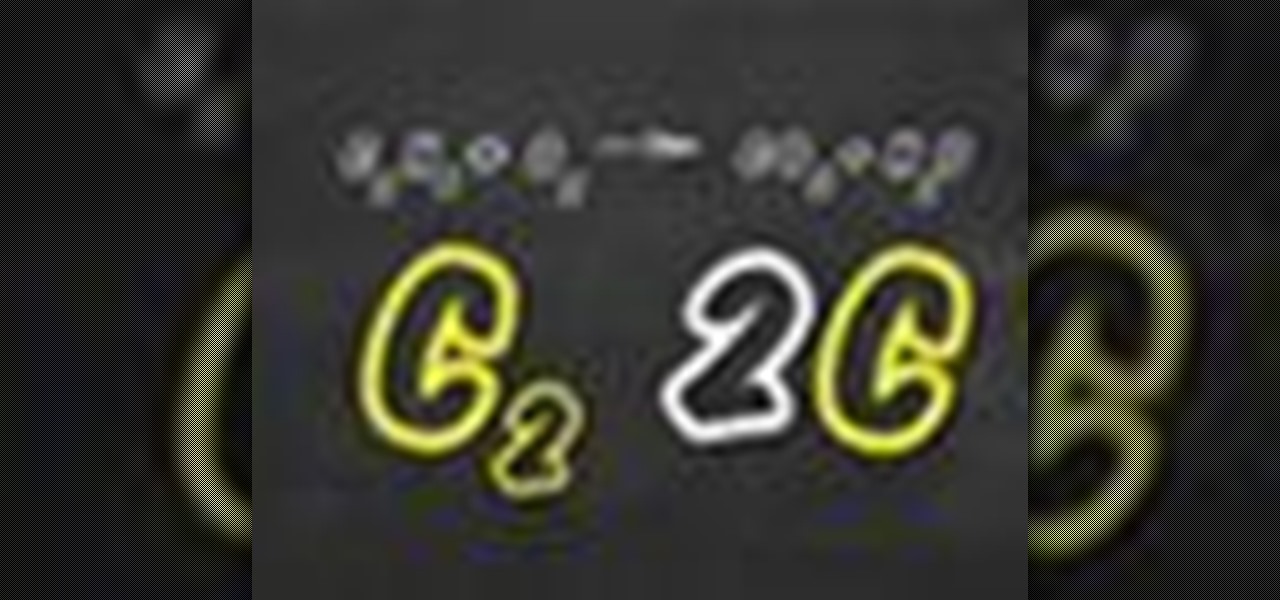
Not sure how to balance a chemical equation? According to the rules of chemistry, matter must be conserved in chemical reactions. When you balance a chemical equation, you account for all of the matter in the reaction.

The keynote at this week's Vision Summit 2017, a two-day event put together by the Unity team in beautiful Hollywood, California, revealed a few new features coming to the Unity platform. They also previewed some of the beta features that are currently available for those less scared of the occasional hiccup.


If your oven is not heating on broil setting, you will probably have to replace the oven broil element. You can follow the steps in this video to help you do this easy repair.

The bake element is in the bottom of the oven and it is what creates the heat in the oven, so you can cook. If yours is not getting hot or if you see a burn burned in it, it needs to be replaced. You can follow the steps in this video to help you do the repair

Want to learn how to make your own comic book? This instructional video will teach you how to take your created character and their powers and enter them into a comic book world. The first step, is to decide whether your character will be acting as a hero or villain. Next, you must create the setting. This is followed by the conflict of the story. Finally, the resolution. The hero must defeat the villain and everything is back to normal. The video then takes you through a sample comic book an...

This Mona Lisa necklace is really as unique and charming as it gets. Why wear the same old stringy bohemian necklace as everyone else when you can fabricate your own neck wear using vintage brooches, brass stampings, and other found knick knacks?

Interested in using Photoshop Elements to touch up a digital photograph of a newborn baby? This clip will teach you what you need to know. Whether you're new to Adobe's popular raster graphics editing software or a seasoned professional just looking to better acquaint yourself with the program and its various features and filters, you're sure to be well served by this video tutorial. For more information, including detailed, step-by-step instructions, watch this free video guide.

Want to know how to fix a lighting problem after the fact? With Adobe Photoshop Elements, it's easy! And this clip will teach you what you need to know. Whether you're new to Adobe's popular raster graphics editing software or a seasoned professional just looking to better acquaint yourself with the program and its various features and filters, you're sure to be well served by this video tutorial. For more information, including detailed, step-by-step instructions, watch this free video guide.

Wish there were a way to create layer masks in Photoshop Elements? There is! And this clip will teach you what you need to know. Whether you're new to Adobe's popular raster graphics editing software or a seasoned professional just looking to better acquaint yourself with the program and its various features and filters, you're sure to be well served by this video tutorial. For more information, including detailed, step-by-step instructions, watch this free video guide.

Interested in creating a diptych? With Photoshop CS5 or Elements 8, it's easy! And this clip will teach you what you need to know. Whether you're new to Adobe's popular raster graphics editing software or a seasoned professional just looking to better acquaint yourself with the program and its various features and filters, you're sure to be well served by this video tutorial. For more information, including detailed, step-by-step instructions, watch this free video guide.

New to Microsoft Excel? Looking for a tip? How about a tip so mind-blowingly useful as to qualify as a magic trick? You're in luck. In this MS Excel tutorial from ExcelIsFun, the 664th installment in their series of digital spreadsheet magic tricks, you'll learn how about how the new Excel 2010 AGGREGATE function that can calculate these 19 different functions depending on what number you put into the 1st argument of the AGGREGATE function. This is an improvement over the SUBTOTAL function wh...
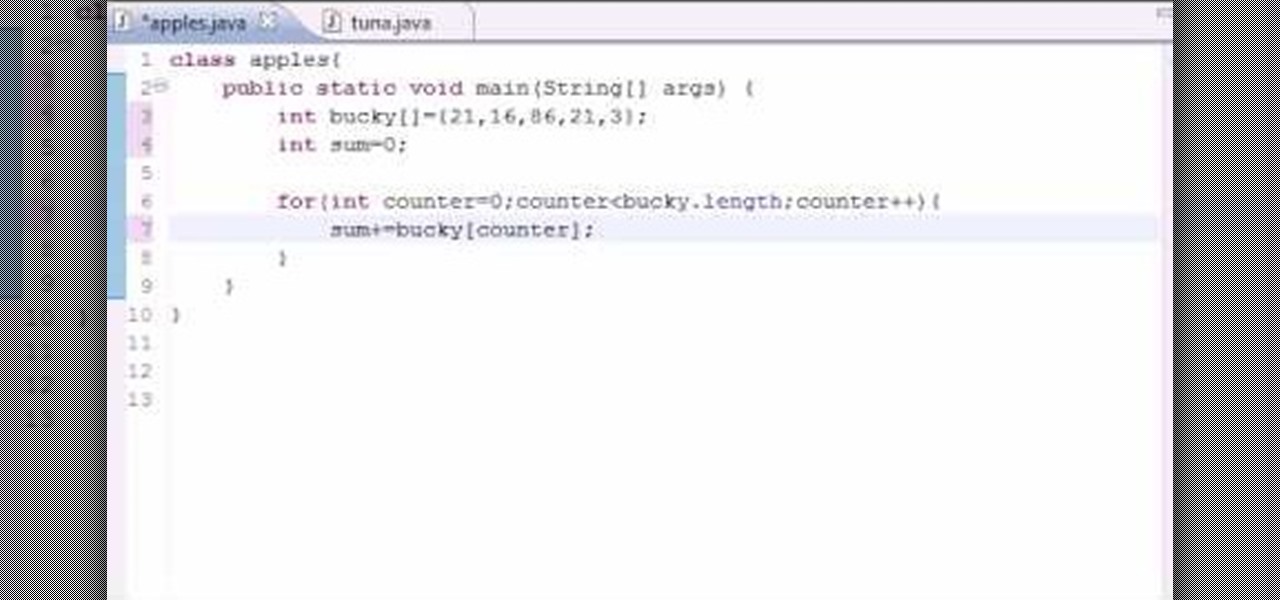
Want to program your own Java games and applications but don't know beans about object-oriented programming? Never you fear. This free video tutorial from TheNewBostonian will have you coding your own Java apps in no time flat. Specifically, this lesson discusses how to how to sum all of the elements contained in a given array. For more information, including detailed, step-by-step instructions, watch this helpful programmer's guide.

Whether you're new to Adobe Photoshop or a seasoned graphic design professional after a general overview of CS5's most vital new features, you're sure to be well served by this (17-minute) official video tutorial from the folks at Adobe TV. In it, you'll learn how to do each of the following: realistically blend colors on canvas with the new Mixer Brush; create superior composites for print or web layouts with new technology that makes it easy to select even the trickiest image elements, like...
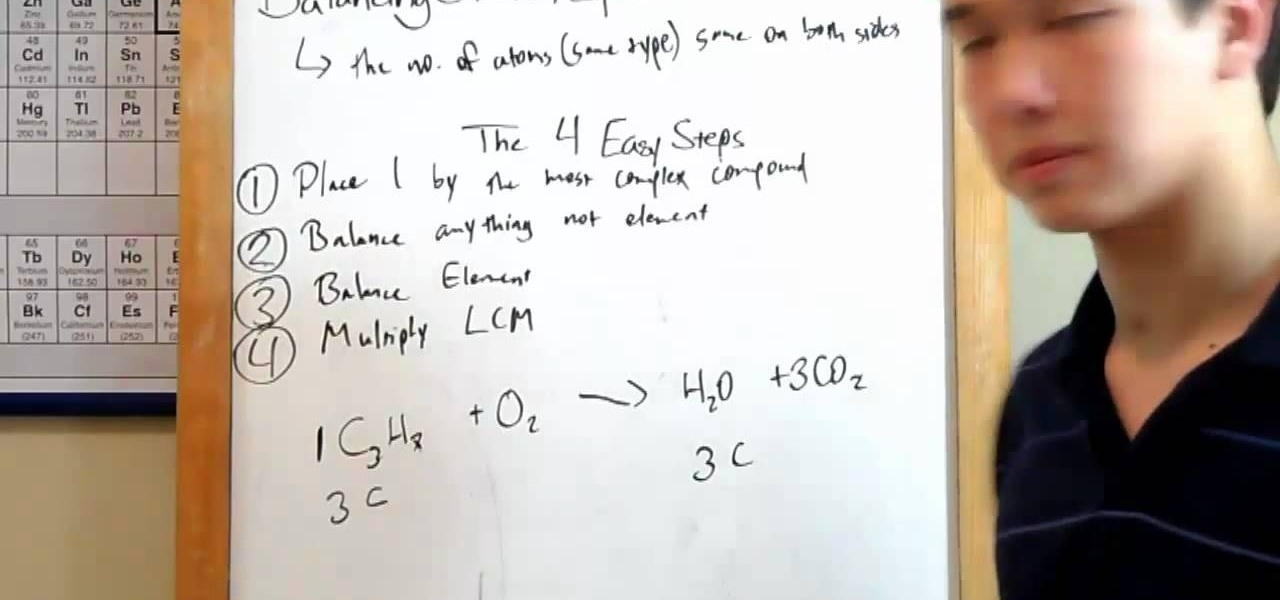
Learn how to balance chemical equations with MyTutorBuddy. Learn about this in this video tutorial. There are four easy steps to do this. Step #1 – place 1 by the most complex compound. Step #2 – balance anything that is not an element. Step #3 – balance the elements. Step #4 – multiply by the lowest common multiple. The 4th step doesn’t always come in to play. The video demonstrates with an equation: C3H8 + O2 -> H2O + CO2. But, this equation is not balanced. Using the 1st three steps, the v...

In this video tutorial, Chris Pels will show several aspects of defining and using master pages in an ASP.NET web site. First, see how to create master pages declaratively using the ASP.NET master page model and learn what information is best suited to a master page compared to an individual content page. Next, see how to programmatically assign master pages on-the-fly in an individual content page. Also learn how to create a base page class which assigns a master page programmatically for al...

Peter John, an expert in palmistry, walks you through a sample reading of someone's hand. He explains how to interpret the various parts of the palm, such as the life line, head line and heart line, to give a full and accurate palm reading.
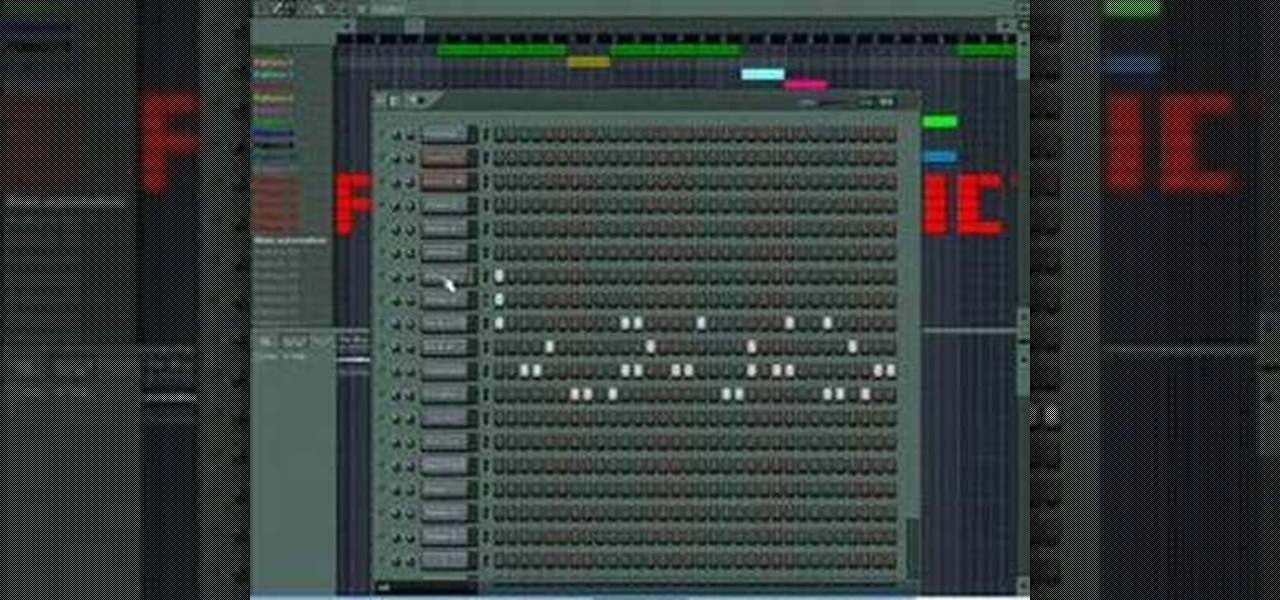
This music production software tutorial shows you how to compose a hip hop beat version of Chinese songs using FL Studio 7. Learn how to take a piece of Chinese traditional music and turn it into a hip hop beat within FL Studio 7.
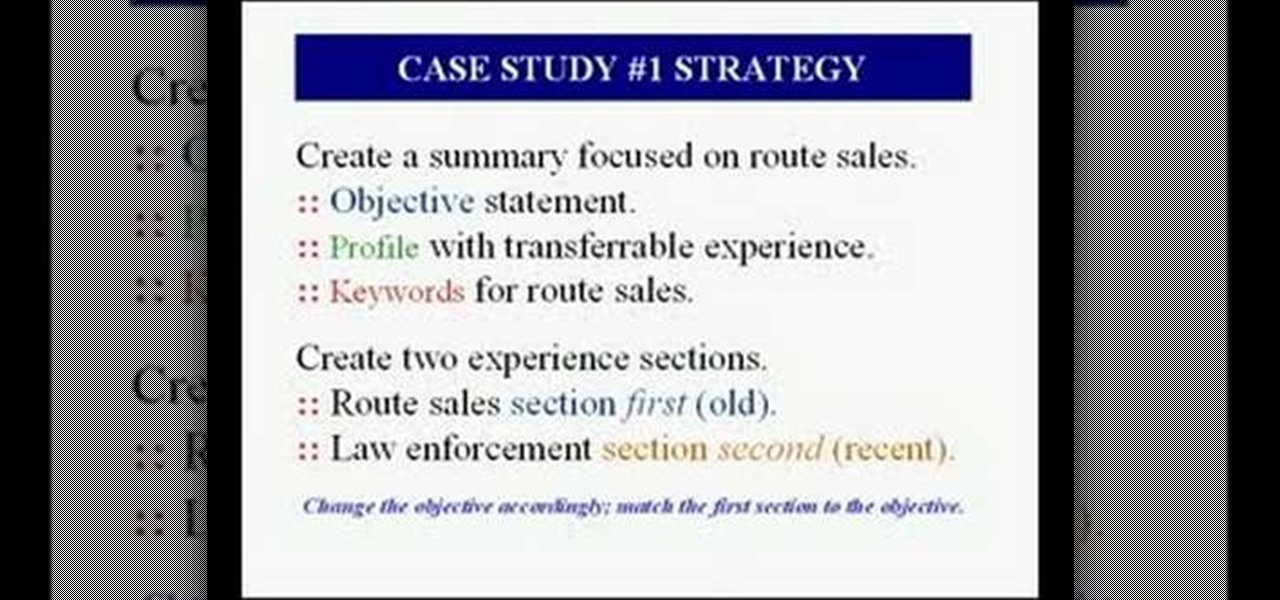
This video resume-writing tutorial presents two case studies complete with challenges, strategies and sample functional resumes. Resumes are the key to getting into any job that you want. Watch and write a functional resume that will help get your foot in the door wherever you want to work.

This Photoshop tutorial goes over how to "Pick-up" Color. Using the Info Palette. Sampling up to 4 colors. Measuring distances and angles with the Protractor option.

Sample different types of threads and sewing machine settings to learn the best combinations for varying sewing projects and effects.

In this video you will learn to enhance a sunrise or sunset using Photoshop. Learn to use the sample tool and gradient to do the job. You won't believe how easy is til you watch this video!

Choosing a paint color is a creative and fun way to begin any home decorating project. The right color can easily brighten up a dark room, or create the illusion of more space in smaller areas. For this project, you will need; foam brush,a handful of 6-inch by 4-inch pieces of white cardboard, various paint swatches and a small jar or two of paint samples, which can be picked up at your local home improvement store.

Hello again, readers! In our previous crypter tutorial, we looked at how we could obfuscate our malware (or any program) by using a simple one-byte XOR key. In this quick tutorial, we will be looking at how a simple little tweak can create a better means of obfuscation. Let's get right into it!

Welcome to another C tutorial. We will be looking at arrays, discussing what they are, when they are used and their special relationship with the char variable. Let's begin.