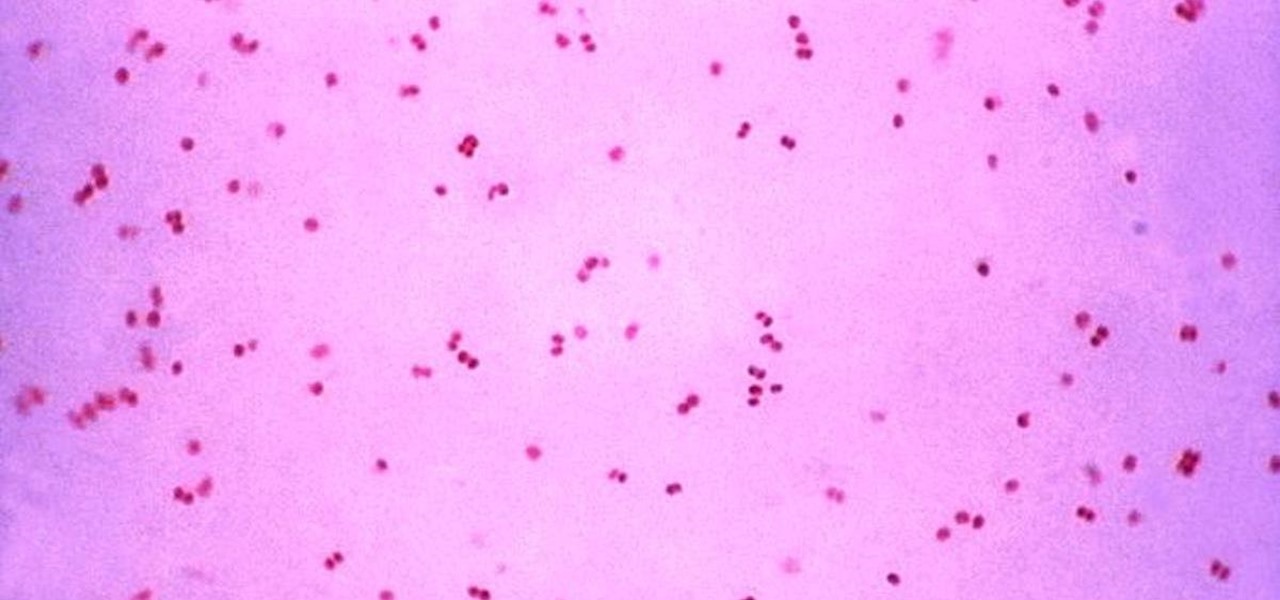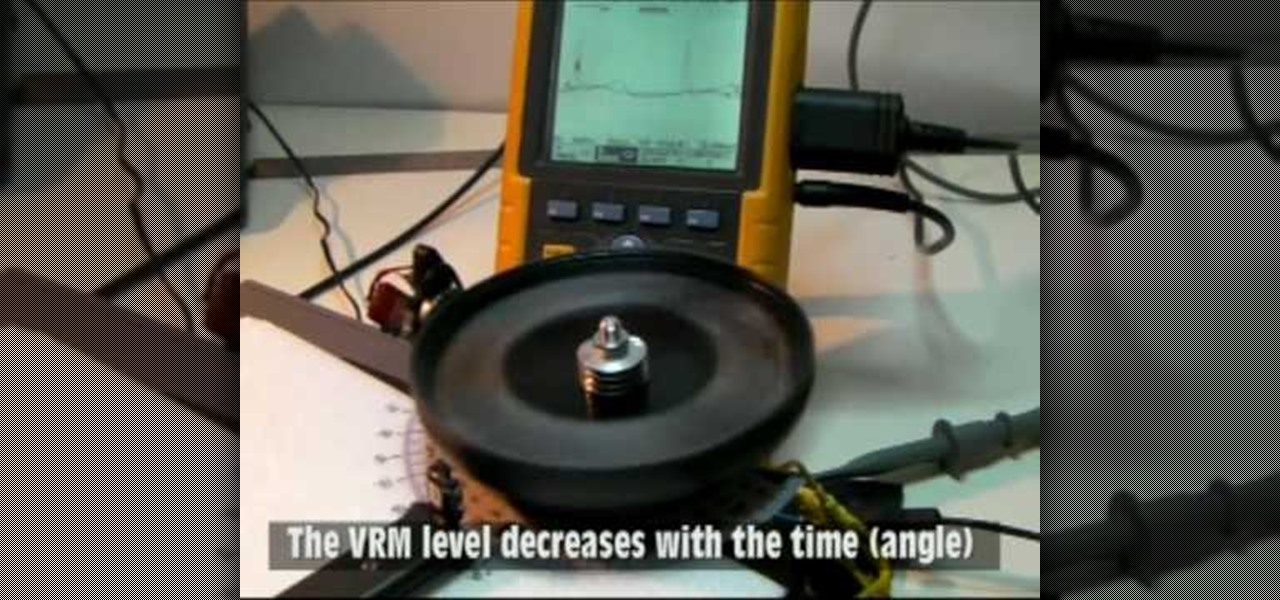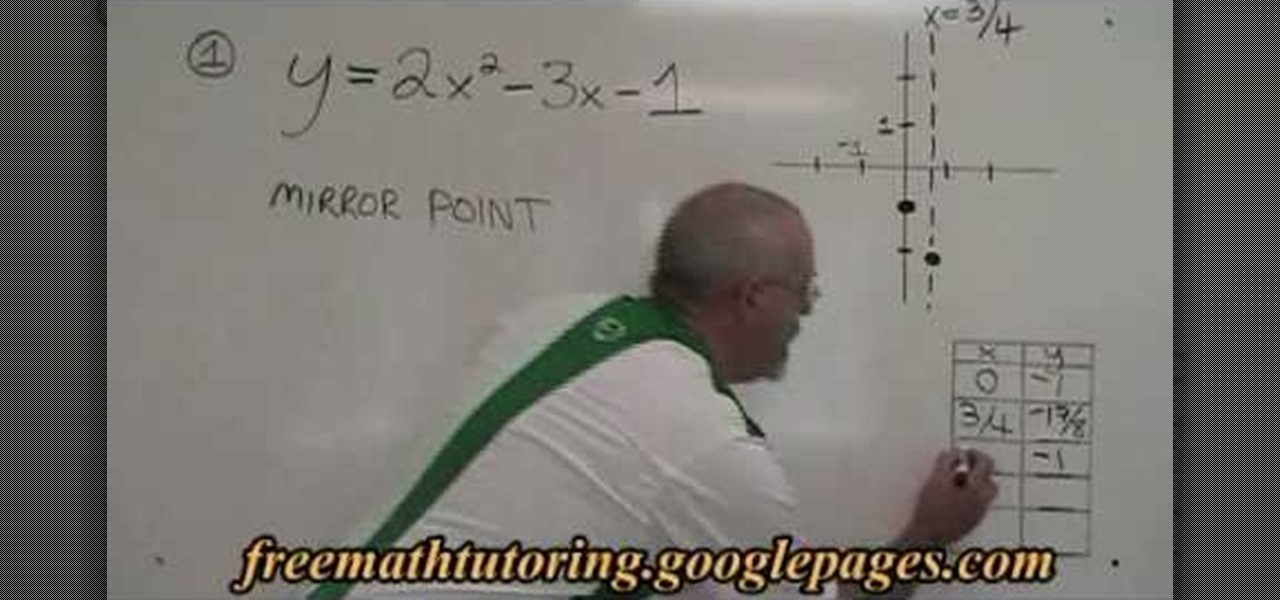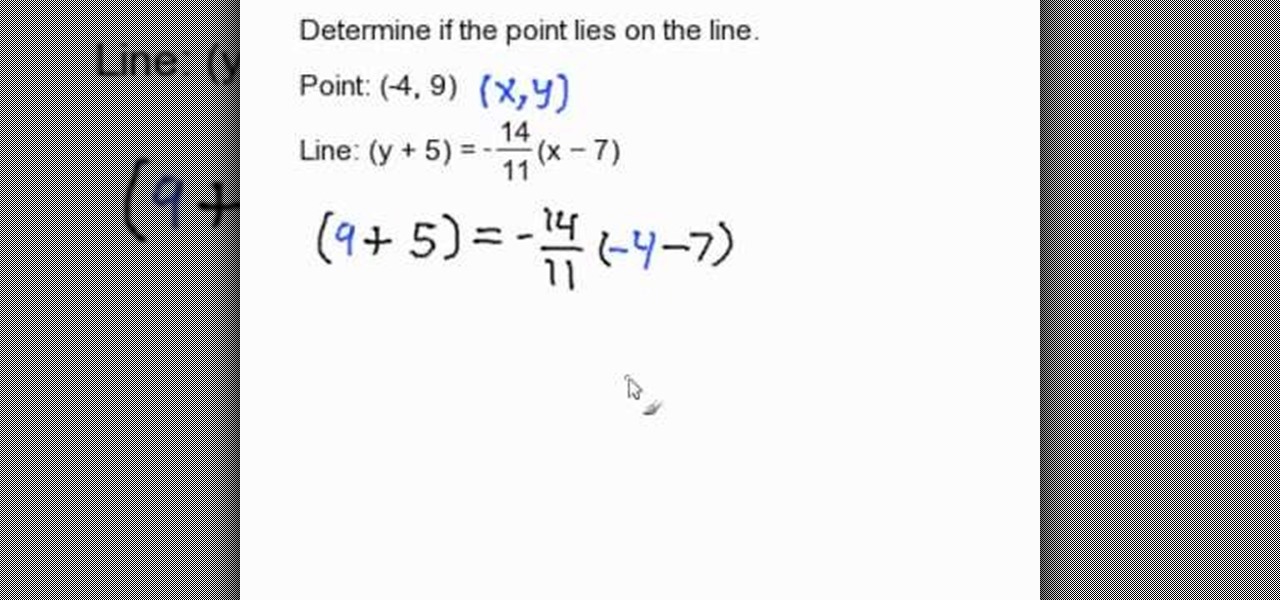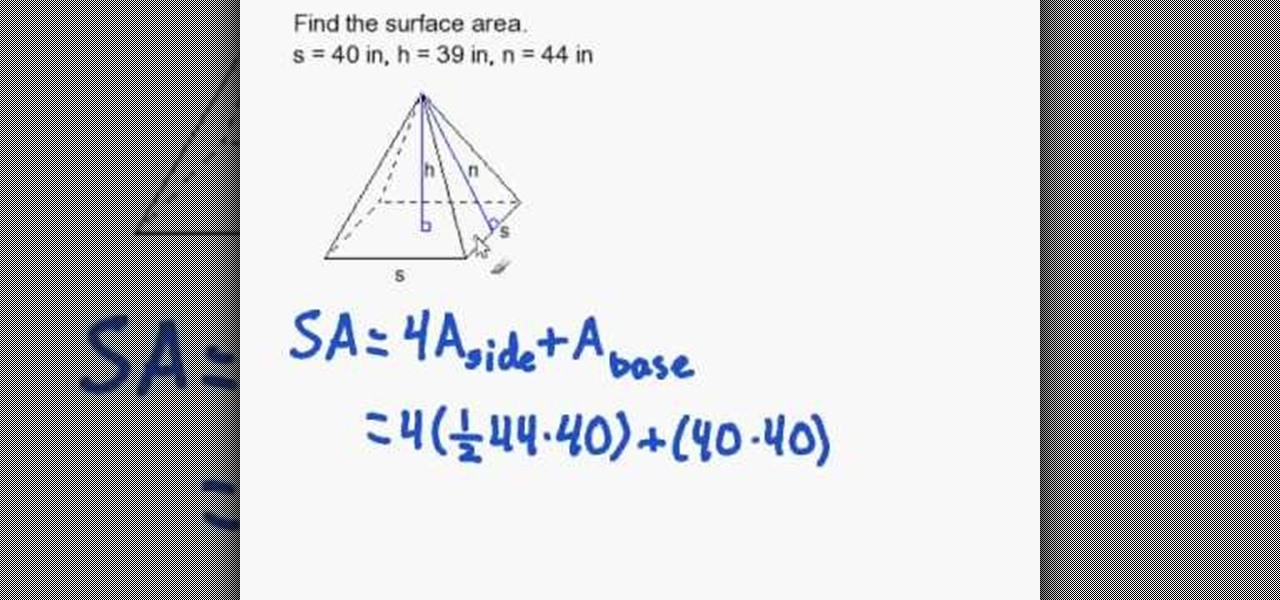In this ASP.Net video tutorial, Chris Pels will show how to use nested master pages to create individual master pages that represent different standard content layouts for a web site. First, see how several major commercial web sites use a standard set of content layouts. Next, see how to nest a master page within another master page, and use the design time support in Visual Studio 2008. Then, learn the considerations for establishing a “page architecture” which represents the major types of...

LiveType ships with many sophisticated design elements so that you can add movement to your static text. You can access them in the media browser. Choosing, editing, applying, and previewing an effect is easy using the media browser and canvas. Live fonts are as easily manipulated as effects. Explore textures as well to make your titles professional and sophisticated.

You can see many of the elements of the major chords in the C7 chord. Here we will learn this chord, and here we will become rock gods, with help from Charles Sedlak, that is. It does take time and patience though.

Learn the common and not-so-common css selectors to control the various elements on your web page. Part 1 of 2 - How to Use CSS selectors.

Push ups using the swiss ball make a great exercise even better. Adding a Swiss Ball to the push up creates an element of instability and extra challenge.

Customize your digital images and graphics - you can create a partial black and white effect in Photoshop Elements with these simple steps.

Sure, you can make boring tables inside PowerPoint 2008 for Mac, but who wants to add that dull element to their slideshow presentations? Nobody! Tables can be more than just numbers, they can be eye-catching and visually striking. The Microsoft Office for Mac team shows you just how to create great-looking tables by using Tables Styles in this how-to video.

Gonorrhea infections reached a peak in 1975, then decreased until 2009, when infection rate started rising and has increased each year since. With the rise of antibiotic resistance, those numbers are only going to get worse — unless we find new treatments against the bacteria.

Future mothers hoping to use donated semen might want to think twice before using any samples from the Miami-Dade Country area of Florida. The Centers for Disease Control and Prevention (CDC) is warning that sperm from as far back as June 2016 may be infected with the Zika virus. Damn those mosquitoes.

Greetings, fellow NBers! Welcome to my sixth iteration of my sorting series. Today, we'll be discussing a personal favorite: Quicksort, or Quick Sort.

Alright, NB community! Here we go... Bubble Sort. What Is Bubble Sort?

In this home-science how-to from Household Hacker, we learn how to create an exothermic reaction by combining sulfur with iron, producing iron sulfide in the process. For all of the details, including step-by-step instructions, as well as to see what happens when these two elements meet, watch this video guide.

New to the PSE gradient tool? This clip will teach you what you need to know. Whether you're new to Adobe's popular raster graphics editing software or a seasoned professional just looking to better acquaint yourself with the program and its various features and filters, you're sure to be well served by this video tutorial. For more information, including detailed, step-by-step instructions, watch this free video guide.

Searching for a primer on how to create masks within Adobe PSE? This clip will teach you what you need to know. Whether you're new to Adobe's popular raster graphics editing software or a seasoned professional just looking to better acquaint yourself with the program and its various features and filters, you're sure to be well served by this video tutorial. For more information, including detailed, step-by-step instructions, watch this free video guide.

In this tutorial, we learn how to draw blood from an arterial line. First, you will need a catheter, tubing, regular iv tubing, 10 cc syringe, transducer, fluid bag, and iv saline bag. First, waste a couple ml's of blood by turning the stock cock off to the system and draw back a couple liters of blood. After this, turn the stock cock off the syringe and take out the syringe, then add a new one. Now, take your sample of blood and draw out 5 ml of new blood. Take out the syringe, then cap it a...

In this tutorial, you'll see how easy it is to bring your footage into PFTrack and then quickly take that data into Cinema 4D to begin to add your elements. Whether you're new to MAXON's popular 3D modeling application or are just looking to get better acquainted with Cinema 4D and its various features and functions, you're sure to enjoy this free video software tutorial. For more information, including complete instructions, watch this 3D modeler's guide.

This clip presents on a guide on integrating CG with real-life or real-world images using the basic capabilities of Blender: nodes, and sequencer. Whether you're new to the Blender Foundation's popular 3D modeling program or a seasoned graphic artist just interested in better acquainting yourself with the application, you're sure to be well served by this free video tutorial. For more information, including detailed instructions, take a look!

Learn how to create a transitional motion graphics element in After Effects CS4 or CS5 with this video guide. Whether you're new to Adobe's popular motion graphics and compositing software or a seasoned video professional just looking to better acquaint yourself with the program and its various features and filters, you're sure to be well served by this video tutorial. For more information, including detailed, step-by-step instructions, watch this free video guide.

Sunbursts are very cool looking, both psychedelic and evocative of the Japanese cultural elements that are so popular in modern America. This video will teach you how to create your own sunburst effect using Flash CS3, which you can then use in your Flash website, game, or movie. Don't make it spin too fast or your audience might pass out!

In this tutorial, from graphic designer Ali Edwards, you will learn how to use cool, hand drawn lettering on your photos in Photoshop. You can buy packages of hand drawn letters and words from various sources (or make your own) and this clip will show you exactly how to add these brushes to your photos for scrapbooking, advertising, logos or anything else.

Materials and lighting are two of the more basic elements of making good 3D models on the computer. This video teaches you how to use and manage these two important facets of a 3D model using Cheetah3D, Apple's popular free 3D editing suite.

Learn how to morph objects when working in Apple Motion 4. Whether you're new to the Apple's popular motion graphics editor/compositing application or simply wish to get a little bit better acquainted with Motion 4, you're sure to find value in this tutorial. For more information, including step-by-step instructions, take a look.

Want to extract an image from its background? In Adobe Photoshop, the process is simple. So simple, in fact, that this free video software tutorial can present a thorough and complete overview of the process in just over five minutes' time. For detailed, step-by-step instructions, and to get started extracting foreground from background elements in your own digital images, watch this helpful guide.

Pinc Stuff demonstrates how to make your own eyeshadow primer. An eyeshadow primer acts as a barrier between your skin and your eyeshadow. It helps prevent creasing and makes your eyeshadow look more vibrant and last longer. You will need a sample jar, a toothpick, a popsicle stick, liquid foundation or concealer and white body butter. To make the primer, squirt out one part of concealer into the jar with one part of body butter. Stir the mixture with a toothpick until it is well blended. Add...

In this Education video tutorial you will learn how to conduct a viscous remanent magnetization (VRM) experiment. The purpose of this experiment is to measure the VRM decay vs time. You have to take two Orbo rotor magnets and mount them on a base. Mount two samples of the ferromagnetic tore used in the Orbo motor for the stator coils on a rotating disk. The disk can be rotated by a simple brushless motor. When the ferromagnetic core moves in front of the static magnet, an optical sensor detec...

The video explains how to change the background color of objects using Photoshop in a simple manner. This way is better quick mask mode, because this way is more efficient and more advanced. First you click control G, Image control color and then you take the Image samples. The tutorial shows how the oranges are changed from their original color into a reddish color. Then it shows you how it adjusts the shadows of the oranges and the color of the leafs. The video is quick and it explains full...

In this video, we are given ways to clean up an image, or remove unwanted objects in an image using Adobe Photoshop. The first tool that we are shown is the clone stamp tool. It allows you to clone a certain sample of an image, for you to use to paint over the object in the image you don't want anymore. In the video, the narrator shows us how to seamlessly take a man out of an outdoor setting. The next tool that we are shown is called the patch tool. In the video, the narrator uses the patch ...

This is another HelpVids.com technology video. This video will teach us how to sort table contents in Microsoft Word 2007. The video starts out with a Word 2007 document with a sample table. When you click on the table, you will see the Table Tools tab appear above the ribbon. Click the Table Tools button, then click Layout and finally the Sort Button. The sort dialog box allows you to choose which column to sort by, which direction you would like to sort, and any secondary sorting you would ...

This video teaches you how to become a DJ. In this session we can learn how to keep the beat off beat by keeping the timing of the beats the same. This video shows the specific way of increasing the beats and decreasing the beats according to the tracks that are played. This tutorial also has a live sample of how a beat can be matched off and a how to maintain a constant interval between the beats. It also has some specific instructions on how to maintain a constant interval between the track...

In this video the instructor shows how to create charts and graphs in Microsoft Word. First, open the Word document and select an area to insert the charts. Now go to the Insert tab in the ribbon and select the Chart icon. The Insert Chart window opens up with various chart templates. There are various categories of charts like Line, Pie, Bar in the left hand side. In the right hand side you can see the sample charts available and you can select any of them that you want. Now it transfers you...

One of the first things you may want to know when learning how to animate in Flash is how to orient an object to a path — the path, in turn, serving as a sort of metaphorical track for your Flash element.

In this video the tutor shows how to find the mirror point using a quadratic equation. He says that to graph a parabola you need to find the mirror point symmetrical to the Y-intercept. Now he explains how to find a mirror point using an example with sample values. He begins with saying that the Y-coordinate of the mirror point is same as the Y-coordinate of the Y-intercept. Now you have to find the x coordinate of the mirror point which he shows that it is double the x-coordinate of the vert...

In this tutorial, the author shows how to determine if a point lies on a given line which is in Point Slope Form. To show the method he takes a sample point order pair and an equation of a line in its point slope form. Now he substitutes the value of the x, y order pair and the equation of the line, and solves the equation on both the sides. If both sides match it means that the point lies on the given line, or else it does not lie on the current line. In this video, the instructor shows how ...

Mrthoth will show you how to use, count, and mass nouns correctly. Listen to a sample sentence and try to find the grammatical errors in the sentence. A mass noun ca refers to a whole group of objects, for example you would not say a lot of butter you say a lot of butter. A count noun is basically a noun you can count. You can make it plural and you can put a number in front of it. Like you say it was a lot of pencils.

This video host explains how to make different shapes and size of polymer clay and also show that the new extruder is better and less effortless than older one. The host shows a sample how to make a colorful square rod with two types of polymer clay. She also gives some useful tips on how to make different clay shapes and stuff. She also shows which equipment are necessary to make a square shape multicolor rod. If you are looking for ideas to work on with your polymer clay, this video is for ...

In this tutorial, the instructor shows how to compute the surface area of a regular pyramid. A regular pyramid has four equal sides which are in triangle form, and the base in square form. Its surface area is four times the area of its side plus the area of its base. He goes on and takes an example with sample values and demonstrates how to compute the final value using the formula. He reminds the viewer to use square units in the final answer, as square units equal the area. To find out the ...

If you were lost in the forest, how would you shelter yourself from the elements? In this video, Reggie Bennett from the Mountain Shepherd Survival School teaches us how to build an A-frame structure in the woods, even if you don't have standing trees or cord available. You never know, this info might just save your life someday!

This is how to false and death chord scream. This is an element of most death metal and hard rock vocals. The scream utilizes a different breath, lung exhale and vocal control than regular talking or singing.

Whether you're interested in trying out for the lacrosse team for your school or would like to brush up on basic positions and responsibilities, this video offers a great run through of the most basic elements of lacrosse. The four lacrosse positions will be covered: Midfielders, attack men, goalies, and defensemen.

This is a four part series on remaking Cam'Ron's "Oh Boy" produced by Just Blaze using Adobe Audition and Fruity Loops (FL Studio). Part one covers sample chopping, Part two covers finding the tempo, part three covers pitch matching, part four covers arranging it.