
News: Mercedes-Benz to Start an Uber-Like Driverless Taxi Program
Mercedes-Benz's parent company, Daimler, announced their intention today to put self-driving taxis on the road in three years or less in a partnership with Bosch.


Mercedes-Benz's parent company, Daimler, announced their intention today to put self-driving taxis on the road in three years or less in a partnership with Bosch.

Baidu Inc, the "Chinese Google" search engine and technology company, which has been actively pursuing self-driving cars, reported that a gang of hackers recently attempted to steal its driverless car technology.

In a race to make self-driven cars mainstream, Intel announced today that they've bought Israeli microchip technology company Mobileye for $15.3 billion, setting the stage for Intel to dominate a large portion of the driverless market.

All across the country, retailers like Best Buy, Target, and Walmart are gearing up for their Black Friday sales. Brick and mortar stores are already packed to the brim with inventory in anticipation of the craziness that will strike as soon as the doors open the day after Thanksgiving.

Windows 10 universal apps are actually pretty awesome—regardless of if you're using a desktop, laptop, tablet, or convertible, the same app automatically scales up or down to suit your device. Definitely cool, but the Windows Store is pretty bare-bones as it stands, so the downside is that you can't always find a good universal app for every purpose.

There was one company at the 2015 LA Auto Show that had everyone intrigued. They didn't have a big booth, and they only had one car on display, but they definitely had everyone's attention.

One of the great joys of cooking is taking the most basic of foods and preparing them in new and exciting ways. About two years ago, my wife opened my eyes to a delicious staple of Indian and Moroccan cuisine that is made in a very elementary way, the preserved lemon.

While LG G3 users have been patiently waiting, developer the cubed and his Codefire team have been diligently working on a successful unlock method for the heavily locked-down bootloader. Now it's finally here, and the unlocking method is extremely easy to do—and it works for all G3 variants.

Journals are a great source of hilarity and embarrassment, detailing everything from your elementary school crushes to those super awkward middle school dances. While rereading your old hand-scrawled entries might make you cringe, that old journaling habit could benefit you as an adult.

The Samsung Galaxy S5 display can be replaced by most do-it-yourselfers with some basic mechanical skills and a few inexpensive tools. The good news is that once you replace your display assembly your screen will be good as new with no bubbles or dust on the inside. The replacement part is a bit pricey but that is a good percentage of the cost involved with manufacturing this device. Below is a video showing the entire process from start to finish. It's best to turn on your volume for the nar...

When I'm showing off my HTC One, the first thing I do is unlock my device and say, "OK Google". It may earn me a weird look or two, but in the end people are amazed by the voice recognition and automation of the Google Now Launcher.

It's here... Update: May 1, 2014

A while back, Facebook released a killer feature called "Chat Heads" to its Facebook Messenger app. Messages from users would "pop up" in small bubbles that floated on the screen that could be seen, accessed, and moved around from within most apps.

The high limit thermostat can be found in gas and electric dryers and serves as a safety feature that helps to prevent the dryer from becoming too hot when it’s running. The thermostat is designed to shut off power to the dryer’s heater when the dryer vent is blocked or clogged. The high limit thermostat on your dryer is something that does need to be replaced from time to time. Fortunately, it is a job that you can do on your own with basic tools.

Ringing and vibrating alerts on your smartphone can be a bit distracting when you're at work or school, but silent alerts can be a little too subtle if you want to know when you get a notification. Even the tiny LED alerts can be easily missed. So, is there's something in-between loud and almost-not-there alerts? In today's softModder tutorial, I'm going to show you how to get flash alerts on your Samsung Galaxy Note 2 and other Android devices. That way, whenever you receive a call or text m...

I know what you're thinking. Why spend time talking about another flashlight application when there are literally thousands of them scattered throughout Google Play? As it turns out, there is a void in the realm of flashlight Android apps. Flashing lights, strobe lights, cop lights, warning lights—they're all available, but the one feature that's missing is adjustable brightness.

As you may have noticed, many of our tutorials cover topics that require you to have root access. When your phone is rooted, backing up apps doesn't require you to connect to your computer, and installing custom ROMs lets you get more useful settings. Rooting also lets you get rid of the Sense-style menus and status bar, and even upgrade to a newer version of Android.

Last month, Alexander Heit drifted into oncoming traffic after being distracted from the road. His sudden correction forced his vehicle to roll and flip over. He was pronounced dead at a local hospital shortly thereafter. All because of a freaking text message. He was only 22 years old.

The new 007 film, Skyfall, comes out this Friday, and dreams of becoming a super-spy have taken over my mind. Only I can't afford any of James Bond's awesome gadgetry or amazing cars—and you probably can't either.

The Samsung Galaxy Tab 2 (7.0) 4G LTE on Verizon has only been released for a couple months now with good reviews. It comes with dual cameras, memory expansion, and very quick 4G LTE speeds, without needing a contract. While most users are satisfied with the tablet as is, there are others that prefer rooting the tablet in order to install their own custom ROM. Now you can do it with the Samsung Galaxy Tab 2.

Numerous studies have shown that people are over-confident in their own abilities. Most people, for example, think that they are better drivers than average.

With the release of Windows 8 right around the corner, if you plan on buying it (or just want to see what it's all about), it's a good idea to take advantage of the free trial before you shell out any money. If you're an Apple user who doesn't have a deep-seated disdain for Microsoft products, this tutorial will show you how to install the Windows 8 preview to try it out on your MacBook. First things first, you'll want to download the Release Preview on Microsoft's website (make sure to save ...

If you use Ubisoft's uPlay browser extension, you should probably get rid of it right now. An Information Security Engineer at Google discovered that the plugin has a hole in it that allows programs to be installed through uPlay, essentially letting anyone who feels so inclined to take over your computer. How the Exploit Works

Poor alignment of cabinet doors will cause a kitchen to look run-down and may be embarrassing to the homeowner. Luckily, with a single screw driver and a little ambition, the door alignment can look brand new.

Everyone knows that using your phone and driving is illegal, and rightfully so. Tons of people die on the road everyday due to careless people texting or calling someone. Everybody knows that it's wrong, yet everyone still does it anyway.

This video clip shows you how to hit a straight tee shot in golf. There are two parts to this shot. There is the swing path and the face direction. Using a line of golf balls as illustration the demonstrator shows you the path that the head of the club should take as it approaches the ball. Just before impact the head will square up and look in the direction of the target impact. This is called the face direction. There are thus two aspects to a straight shot. The path must be in the correct ...

In this video tutorial, viewers learn how to hit a golf ball with a backspin. All golf balls are hit with a backspin, especially with irons. Begin by properly bringing the club backwards. Then return by rotating the hip and release the club with a swing at the target. Finish by raising the club high with a curved shape. The higher that the iron is, the better the backspin will be. Driver clubs do not produce as good of a backspin as an iron club. This video will benefit those viewers who enjo...

In this video tutorial, viewers will learn how to restore and recover deleted files using Recuva. Recuva is a freeware data recovery program. Recuva recovers files deleted from your Windows computer, Recycle Bin, digital camera card, or MP3 player. Begin by selecting the type of file and continue inputting the information. Then it will begin scanning the driver for the deleted files. It will then display all the deleted files. The green files are recoverable while the red ones are not recover...

The handyman in this video teaches viewers how to repair a broken leg of a kitchen table chair. To make these repairs all that is needed, other than the chair, is a liquid nail, a small nail screw, turpentine and screw driver. The handy man in the video makes this repair look easy and in expensive, which is a great alternative to having to purchase a new kitchen chair. He not only explains how to make the repair but how the repair works and why it is effective.
This five part series teaches you how to repair your Samsung LCD TV power clicking problem. This video is probably best to for TV experts or those fearless TV owner. This video walks you through the steps of giving your family entertainment center some at home surgery. The instructor with careful instructions and with your TV's safety in mind walks you through everything you need to know fix this pesky problem.

Once in a great while something comes along on the internet that’s so unbelievably simple and yet works so well. Twitter is one of them. On the video conferencing side, now we have MeBeam. MeBeam, which requires no software or drivers to be installed, is a web application that will permit you and up to 15 of your closest friends to hold a video/audio conference (provided you and said friends all have webcams or, at the very least, microphones). For further details consult this simple how-to!

While autonomous vehicles are almost assuredly the future of personal transportation, we are likely many years from seeing self-driving cars become as ubiquitous as manually-driven ones, as the auto industry has a myriad of government regulations and other constraints to contend with. Until then, augmented reality is looking like the next big thing in automotive technology.

In this series of videos you'll learn how to connect and use a 2D scanner. Electronics & media expert Tony Ramirez shows you step by step how to load the drivers and software onto your computer, how to adjust the scanning settings, and how to save and print an image you've scanned.

You don’t have to be satisfied with the graphics that are on your computer. There are great graphics out there and with a little time and a screwdriver you can install killer graphics on your very own computer.

The electric vehicle space is where a lot of the most cutting-edge technology is used to push vehicles forward (the best example being Tesla).

Driving is anything but problem-free. Speed traps, accidents, and other hazards can appear at any time, requiring motorists to be attentive, quick, and prepared for anything. If you see something dangerous on your route that you want to warn others about, there's an easy way to do so in Apple Maps.

A relay is an electrical component that works like a light switch, where it's turned on or off with an electrical signal. By connecting a relay to a Wi-Fi connected microcontroller like an ESP8266, you can build a connected switch that can be controlled from the web browser of any device connected to the same Wi-Fi network — all for just a couple of dollars.

The tactic of brute-forcing a login, i.e., trying many passwords very quickly until the correct one is discovered, can be easy for services like SSH or Telnet. For something like a website login page, we must identify different elements of the page first. Thanks to a Python tool for brute-forcing websites called Hatch, this process has been simplified to the point that even a beginner can try it.

There are hundreds, if not thousands, of programming languages and variations of those languages that exist. Currently, in the augmented reality space, it seems the Microsoft-created C# has won out as the overall top language of choice. While there are other options like JavaScript and C++, to name a few, C# seems to be the most worthwhile place to invest one's time and effort.

With over 1 billion downloads on the Play Store alone, Google Maps has become a staple for those traveling. Its popularity is the result of Google consistently improving its accuracy and adding new functionality. And this was only achieved with help of you — specifically, your data.