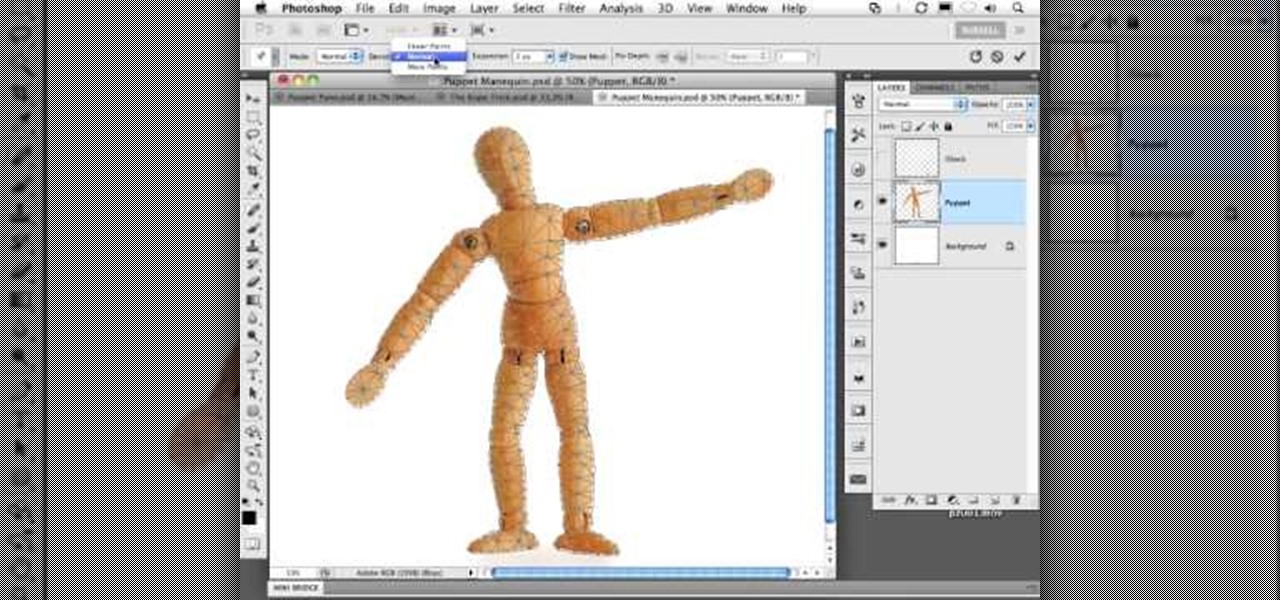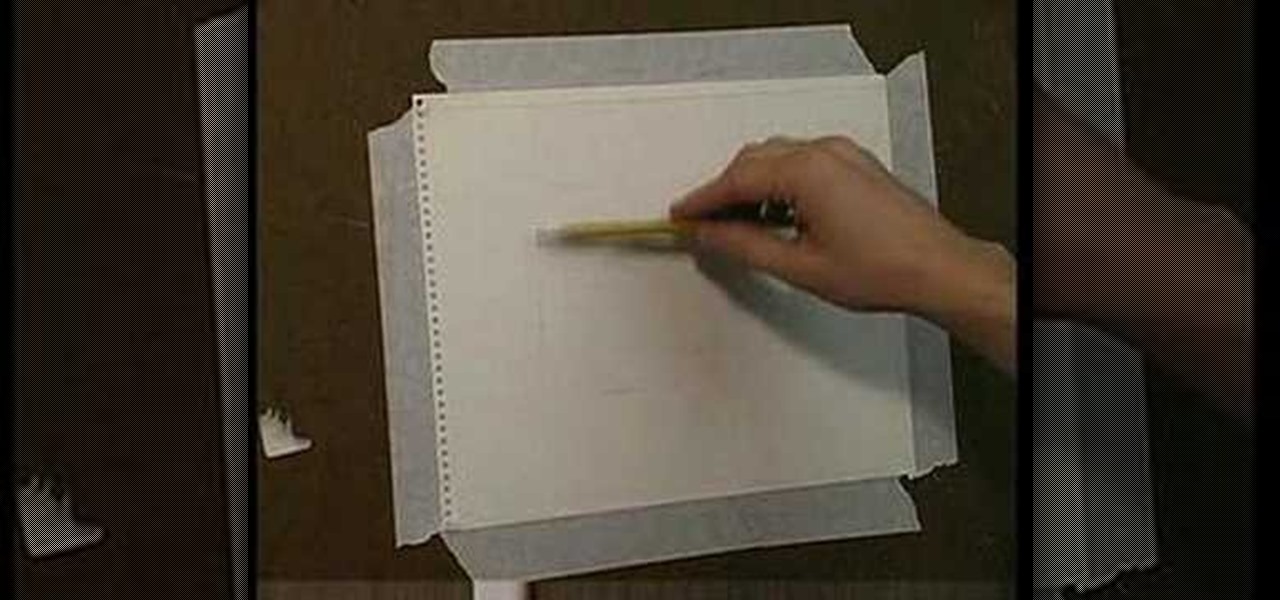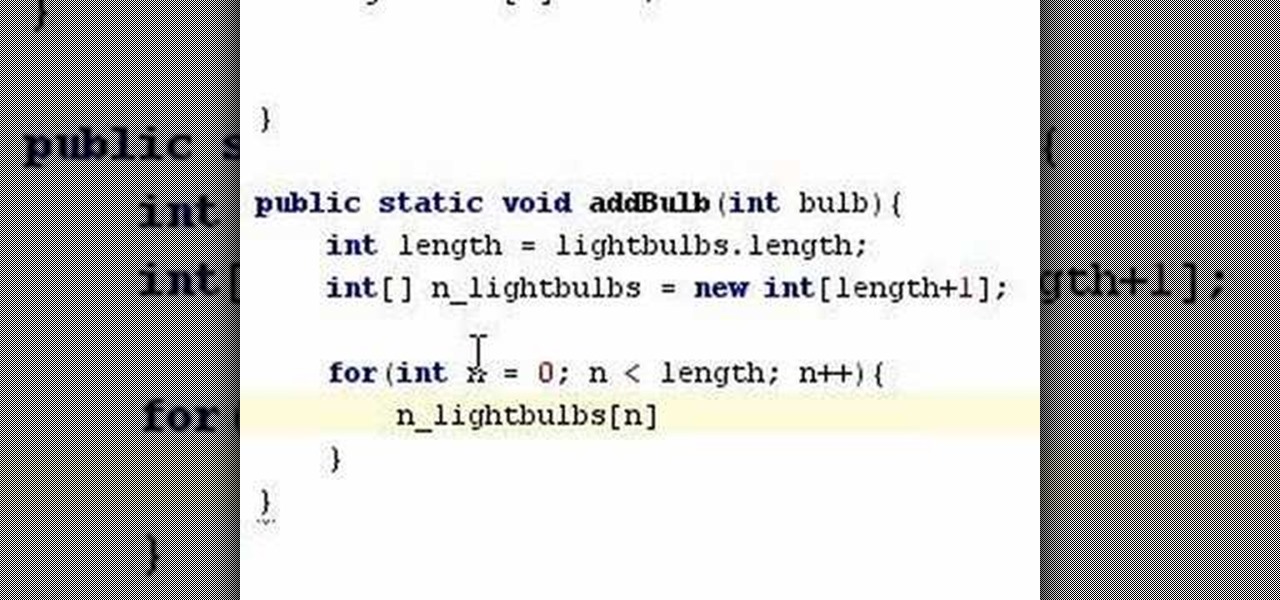Being able to create documents that stand out and impress is the theme of this how-to video on creating 3D text. Using an open Photoshop window, the pleasant sounding narrator guides you through the process of turning regular text into 3D. The narrator also supplies helpful tips to further enhance 3D text by adding color, glow and special effects like reflection. If you're a visual learner, you will appreciate this straight forward, clear and detailed how to video on creating 3D text.

Using all products from Pur Minerals, this look is for the everyday life style. Simple, clean and effortless. Perfect for work or school, it's all about enhancing your natural beauty. This makeup should not take longer than 10 minutes tops, remember less is more, simplicity is natural and natural and wholesome beauty. Watch this video tutorial to learn how to recreate this pretty makeup look.

Instead of using Photoshop, why not give Apple's Aperture a try? Aperture is designed more for post-production work for professional photographers, letting you cull through shoots, enhance images, manage massive libraries, and deliver stunning photos.

Instead of using Photoshop, why not give Apple's Aperture a try? Aperture is designed more for post-production work for professional photographers, letting you cull through shoots, enhance images, manage massive libraries, and deliver stunning photos.

Instead of using Photoshop, why not give Apple's Aperture a try? Aperture is designed more for post-production work for professional photographers, letting you cull through shoots, enhance images, manage massive libraries, and deliver stunning photos.

Instead of using Photoshop, why not give Apple's Aperture a try? Aperture is designed more for post-production work for professional photographers, letting you cull through shoots, enhance images, manage massive libraries, and deliver stunning photos.

Instead of using Photoshop, why not give Apple's Aperture a try? Aperture is designed more for post-production work for professional photographers, letting you cull through shoots, enhance images, manage massive libraries, and deliver stunning photos.

Instead of using Photoshop, why not give Apple's Aperture a try? Aperture is designed more for post-production work for professional photographers, letting you cull through shoots, enhance images, manage massive libraries, and deliver stunning photos.

Instead of using Photoshop, why not give Apple's Aperture a try? Aperture is designed more for post-production work for professional photographers, letting you cull through shoots, enhance images, manage massive libraries, and deliver stunning photos.

In the following lessons you will learn some essential tools and techniques for working with muscles in Houdini. In the first lesson, you will learn how to rig up a simple muscle arm using Houdini's Muscle tool. The Muscle tool uses meta-balls to capture your character's skin with realistic muscle/skin interaction.

A lot of people use Flash for 2D cartoon animation, but Adobe After Effects is another great tool to create some very cool cartoon animation. This how to gives you a clear idea of the steps to take to use AE as a cartoon creation device. This short video tutorial will demonstrate how to properly export character animation from Flash and import it into After Effects to combine with background and foreground elements. It also gives a handy trick of how to duplicate a character animation clip to...

Minecraft is the surprise indie hit of 2010 and it's still only in Alpha! And one of the mainstays of the name, "mining" is a key element to not only survival but advancement in the game and the construction of bigger and better items, tools, armor, buildings, ect. If you're confused on how to find the materials, or maybe an effective way of actually creating a good mining tunnel, this video tutorial will guide you. You'll learn what types of materials you'll need, as well as what some of the...

A key element to making any guitar player, whether lead or rhythm, a great player is having good muscle memory and plenty of dexterity and strength in both your left hand and right hand. For those just getting started, or for those who have been playing for a while but are still having a hard time pulling off bends or holding down chords and barre chords, it's crucial to exercise your hands and build that dexterity and strength. In this fantastic video you will learn various exercises to help...

In this tutorial, we learn how to create ink drop and spread effects. You will need: coffee filters, fish tank, dropper, black ink, water, and a bowl. Next, pour water into your fish tank, then pour your ink into the dropper. After this, add in water into the bowl and place the coffee filter in it to soak it, then place it on a flat surface. For the first effect, drop the ink into your water and see what it looks like when you drop it into the tank, getting this on tape and using the proper l...

Starcraft 2, like it's predecessor before it, has a very robust level editor called Galaxy Editor that allows you, the DIY modder, to create nearly any scenario within the bounds of the Starcraft 2 engine that you could imagine. We have compiled videos on how to do all sorts of fun things with it, from making RPG's and Tower Defense games to just making you dream Starcraft 2 level. This video will teach you how to import custom 3D models into the Galaxy Editor and then use them in your custom...

So you want to make your own video game using Flash CS4 and Actionscript 3. We applaud your chutzpah. This video will walk you through what should probably be your first steps: importing a sprite character, making them move around in response to keyboard inputs, and making them animate depending on how they are moving. Once you have this established, you can move on to creating enemies to fight, environments to wander, and all the other elements that make a good game.

Whether you're new to Adobe Photoshop or a seasoned graphic arts professional after a general overview of CS5's most vital new features, you're sure to be well served by this official video tutorial from the folks at Adobe TV. In it, you'll learn how to use the creative suite's new content-aware fill tool. With Photoshop CS5 and Photoshop CS5 Extended, when you remove an image element, Content-Aware Fill replaces the missing pixels almost magically. This revolutionary new tool matches lightin...

CS5? When?!? Soon, very soon. Yep, that's right. With the Adobe Photoshop CS5 almost here, Adobe felt a sneak peak was necessary. And in this video tutorial, they show you how to use the new Puppet Warp tool in Photoshop CS5.

If you've never done it before, making a podcast can be tricky, with multiple programs to use and multiple file types to deal with. But, this video series helps you through the complete process of creating a podcast, everything including recording, editing, images, exporting, converting, uploading, and finally… sharing. Watch this whole series to learn how to make podcasts using GarageBand, iWeb, iTunes, and Fugu.

Welcome to a tennis lesson from FuzzyYellowBalls, the the best place to learn how to play tennis online. Our free video tennis lessons teach you how to play the game in a new way that combines technical analysis, visual learning, and step-by-step progressions.

Jordon Schranz brings you this tutorial on drawing. Search WonderHowTo for Sessions Online School of Fine Arts for more drawing tutorials. The technique & craft of drawing isn't necessarily about inherent talent, it is something that comes with lots of practice. It is all about being able to accurately record what you see.

Jordon Schranz brings you this tutorial on drawing. Search WonderHowTo for Sessions Online School of Fine Arts for more drawing tutorials. Learn how to draw what you see. The technique & craft of drawing isn't necessarily about inherent talent, it is something that comes with lots of practice. It is all about being able to accurately record what you see. This drawing lesson focuses on learning to see the form of objects in the physical world. Rather than drawing every last detail in your subj...

Zacuto Letus35 Elite Backfocus DOF Tutorial

Photograph cakes like a professional by viewing this informative video. A visit to a professional food photographer's studio discusses briefly the basic philosophy behind cake photography, preparation, visual elements & props, establishing mood, framing the cake, lighting the cake and involving people within the photograph.

If your bike seat is wearing out, or you want to protect your bike from the elements, you can make your own drawstring bike cover. This tutorial shows you how to get the pattern and then sew the drawstring cover to slip over your bike seat.

With feminine florals being one of the hottest spring and summer trends, it's often recommended by the fashion elite - including Tim Gunn - that more masculine elements be included in your outfits to balance out floral girliness.

Lana Rae Badouin, in this video you will learn how to place candy bouquet stems and other elements to create an overall fan shape and use a stuffed animal to create a focal point. This video illustrates final assembly. Its a jungle out there, but this zoo animals candy bouquet is sure to drive its recipient wild with delight.

With the help of designer Jeffrey Fisher, Style at Home transforms this small space into an organized and stylish setting. Coordinate your small space. Accessorize your bedroom with mirrors and balance the room with reflective additions to make your room look bigger. Reflective elements open up the room. The storage issue is necessary to keeping your space clear of clutter.

Dave learns how to make buuz (Mongolian dumplings) with a family in a ger. This is a traditional Eastern dish that is baked. The recipe is rooted in Mongolian history. Cooking in a ger or a yurt like house is important to put all elements of native culinary habits into consideration.

Puff foam adds an outstanding element to your embroidery design, and help you 'stand out' in the crowd. Great for embroidering tote bags, sweatshirts, baby bibs, and much more. This embroidery instructional video will take you through all the necessary steps. Start embroidering!

This tutorial video will show you how to do one of the most basic elements of cup stacking: the three cup stack. The three cup stack is an integral part of advanced cup stacking.

Bill Myers shows you how to use Auto Ripple to automatically adjust all audio/video elements when you modify a video.

This tutorial Tibetan fashion video will teach you to wear a Tibetan chupa. A chupa is a long, robe like garment that will keep you protected from the elements.

Bill Myers shows how to quickly create 'retail ready' DVD case and box covers using free Photoshop Elements template.

Exterior door insulation is essential to keep out the elements. Tim Carter of AsktheBuilder.com walks you through the steps to ensure that your exterior door is insulated properly. Your exterior door will be sealed tight if you follow Tim's insulation tips about fiberglass insulation, spray foam insulation and flashing tape.

Watch this video to learn how to create mise-en-scene if you are making a movie. Elements of mise-en-scene are explained. Apply these ideas to your own film!

A tutorial on how to unroll and append elements to an array when programming in Java.

Learn how to combine (mashup) two or more songs as a DJ. This is different from a mix because you are using elements from each song at once instead of blending one into the other.

Take the element of risk out of the shot with the bump and run. The technique for this simple greenside golf shot is simple and you can use it to play any golf club in your bag, from your wedge right through to a fairway wood. Remember, the longer the club, the further your ball will run out.

Want to enhance the a drab sky in one of your digital pictures? With Adobe Photoshop, it's easy! This clip will teach you what you need to know. Whether you're new to Adobe's popular raster graphics editing software or a seasoned professional just looking to better acquaint yourself with the program and its various features and filters, you're sure to be well served by this video tutorial. For more information, including detailed, step-by-step instructions, watch this free video guide.