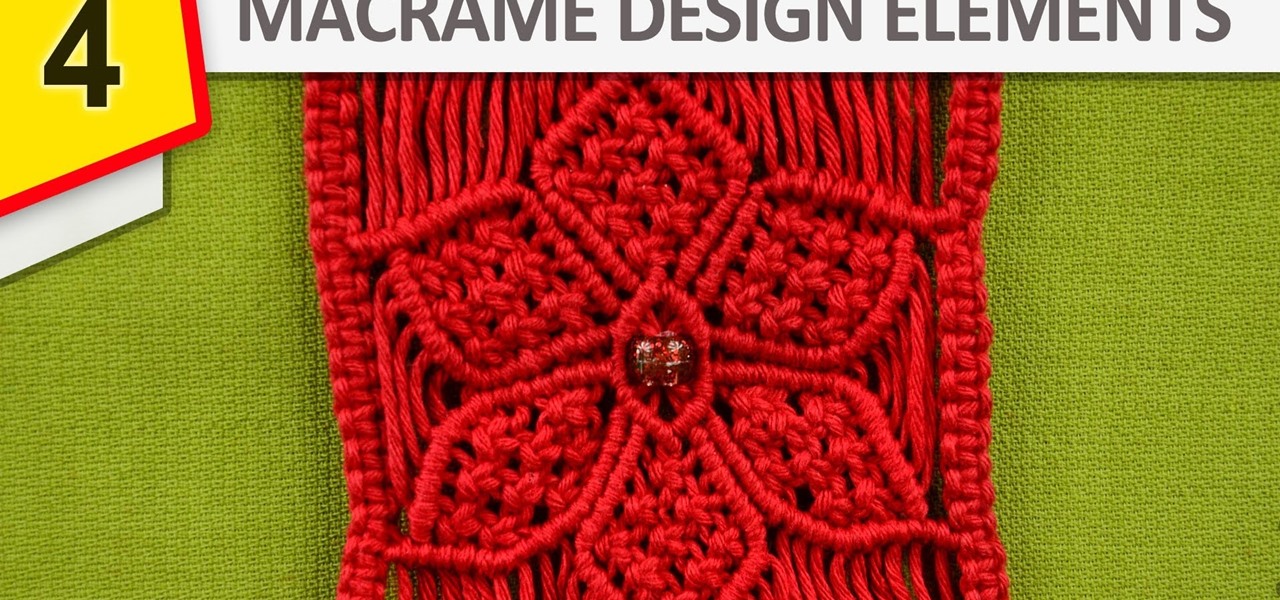This image editing software tutorial shows you how to enhance brown eyes in Photoshop CS3. Learn how to take really dark, flat looking brown eyes and lighten, brighten and add depth and color to them in this Photoshop CS3 tutorial. Remember this is just to show you the process, so get creative with your adjustments to make them the way you want.

Is your AEG oven on the blink? Never fear: In this video, you'll learn how to replace a fan oven element in a typical AEG cooker. For more information, including detailed, step-by-step instructions on the fan oven element replacement process, watch this home DIY tutorial.

Check out this home repair tutorial video that demonstrates how to replace your fan oven element and your fan motor. Follow the step by step instructions in this domestic appliance repair video to remove your cooker's parts. Please note that all work should be performed by a qualified person. Make sure to take the necessary precautions to ensure a safe removal of your fan oven element and fan motor.

This is a tutorial in Adobe Photoshop CS2 demonstrating primarily the use of the quickmask tool to make precise selections of organic shapes. Other topics covered include adjustment layers and layer masks. So watch and learn how to enhance photos using quickmasks, layer masks and adjustment layers in Photoshop CS2.

Do you need more space for your image? Do you want to put a border or text or additional information around your original image? You can do it all within Photoshop Elements with the help of this tutorial. Add your image to a larger canvas in Photoshop Elements and you can easily make a border.

Learn how to import elements like video footage, pictures, audio, and music into Windows Movie Maker and use outside elements to make your videos more unique.

In this video tutorial, viewers learn how to enhance an image in Adobe Photoshop. Begin by duplicating the layer by press the Control and J buttons. Then change the blending mode to Soft Light. Now press the Control and M keys to open Curves, and drag the curves up to brighten the image. Then click on Filter, go to Blur and select Gaussian Blur. Set the Radius at 2.7 pixels and click OK. This video will benefit those viewers who enjoy editing images, and would like to learn how to enhance a p...

Think the eyes in your photograph could pop a little more? In this Photoshop tutorial from Adam Bonilla, learn one process for enhancing the eyes in Photoshop. Get tips and tricks on how to retouch the eyes for a commercial client.

The white bits on a person's face are often what make them appear healthiest and happiest. In this tutorial, learn how to enhance someone's face by improving the white areas of their faces. In it, you will learn how to focus on the eyes and teeth of your subject to whiten and enhance them. With this trick, your subject will appear cleaner, healthier and more alert.

In this tutorial, learn just how easy it is to enhance your subject by changing their backdrop. By changing the background of a photo you can place your subject in new and exciting places, and enhance the color of their skin and eyes with the right color pallette.

Learn how to balance the three different types of chemical equations in simple steps. First take an equation, write down its reactants and products and write down the names of all elements. Now write down how many of each element are present in the equation. Now check which element does not match, in this case the Oxygen doesn't match. Now multiply the element or compound starting at two but now hydrogen doesn't match. Try to match them by multiplying the coefficients but now sulfur doesn't m...

This instructional video will teach you how to enhance your footage [remove grain, bring out more color] with after effects. So enjoy this tutorial, and you don't need any additional plug ins, just the built in tools of after effects.

This tutorial shows you how to enhance someone's eye color in Photoshop.

In this lesson, learn how to correct and enhance images with regard to exposure, contrast and color balance in Photoshop. The differences between exposure and contrast are discussed in detail along with tips on how to make less than perfect images look better.

This tutorial shows you two examples of how to improve a dark or low-light photo. This video covers the auto Enhance feature, retouch brush tool, Effects menu (Edge Blur) and the Adjust menu (Reduce Noise).

John shows us how to record ambient noise to enhance the audio of your video.

In this short tutorial Bill Myers shows how to extract any element from any image in Adobe Photoshop elements.

Applying foundation is the absolute most important step in obtaining a flawless makeup look. After all, makeup artists agree that good makeup starts with good skin (even if that good skin is faked).

There are few features as difficult to touch up as eyes – and, what's worse, most people have two of them! Learn to retouch eyes with this Photoshop how-to. Whether you're new to Adobe's popular image editing software or simply looking to pick up a few new tips and tricks, you're sure to benefit from this free video tutorial from TutVids. For more information, including step-by-step instructions on how to enhance eyes in a digital photograph, watch this graphic designer's guide.

One of the most suggested topics on youtube for Photoshop is enhancing breast size. Sending an image to someone & need to alter it? Want your boobs to look bigger? Or do you just want to have some fun giving girls bigger boobs on Photoshop? This tutorial demonstrates how to increase breast size using Photoshop.

Beloved toy maker Lego is returning to the realm of augmented reality, this time with an experience that explores supernatural fun.

First and foremost, let me once again apologize for that bug, which I failed to notice in time. Alright, alright... Enough sulking, oaktree. Get to it!

Facebook is really good at two things: connecting people all over the world and force-feeding changes to its users (ahem...Facebook Messenger).

You've got your crisp, clean video and now you want to mess it up with some cool blur effects. Here's how to use Adobe Premier Elements to make it happen. It's a simple trick that can give you some professional looking results.

Need to make a custom, digital clock that will run in all major desktop and smartphone browsers? This tutorial shows you how to employ Javascript functions to communicate in real time with web page elements to get a slick CSS animated clock. Cool, eh?

Interested in creating a faux lens flare effect in Photoshop Elements? This clip will teach you what you need to know. Whether you're new to Adobe's popular raster graphics editing software or a seasoned professional just looking to better acquaint yourself with the program and its various features and filters, you're sure to be well served by this video tutorial. For more information, including detailed, step-by-step instructions, watch this free video guide.

Want to create a rough edge mask in Adobe Photoshop Elements? This clip will teach you what you need to know. Whether you're new to Adobe's popular raster graphics editing software or a seasoned professional just looking to better acquaint yourself with the program and its various features and filters, you're sure to be well served by this video tutorial. For more information, including detailed, step-by-step instructions, watch this free video guide.

This clip presents a general introduction to the process of loading and positioning elements within an Adobe InDesign CS5 layout. Whether you're new to Adobe InDesign or a seasoned graphic arts professional after a general overview of CS5's most vital new features, you're sure to be well served by free video software tutorial. For more information, take a look.

Did you know that headers and footers are a great way to make your documents easier to read? Not to mention more professional— and if you have Word 2008 for Mac, creating those headers and footers is a cinch. The Microsoft Office for Mac team shows you just how to create headers and footers for documents in this how-to video.

Whether you've used Word before, on Windows or a Mac, the Word 2008 for Mac program has tons of new and yet undiscovered features (undiscovered by you!) that you still need to learn. So, if you're a beginner Word user or a seasoned pro, you still could learn a thing or two with this overview. The Microsoft Office for Mac team shows you how to get started in this how-to video.

How to make Macrame flower - Useful Design Elements for your macrame projects.

Check out this informative video tutorial from Apple on how to enhance your photos with a single click in iPhoto '09.

In this video, we learn how to practice balancing chemical equations. First, take a look at the first and second part of the equation. Write out how many atoms each of the elements has in it. Compare each of the sides to see what the difference is between them. Then, find the multiple of each of the elements until they are equal to each other. After you find this, continue to do this for all of the different elements in the equation. This will give you a balanced chemical equation when you ar...

In this video tutorial, viewers learn how to use divs in Adobe Dreamweaver CS4. Divs are container elements that are called Layers in Dreamweaver. In HTML, div elements are used where parts of a document cannot be semantically described by other HTML elements. Dreamweaver is a web development application. This video provides 14 steps for viewers to easily follow along and learn how to use divs. This video will benefit those viewers who are are interested in web designing and and want to learn...

Got ballet tickets? Learn to appreciate and enjoy the performance with these steps. You Will Need

Adobe Photoshop Elements is the consumer version of the Adobe Photoshop raster image editing product. In this video tutorial you will learn to use the cookie cutter tool in Photoshop Elements 4.0 to create shapes out of your photos. The tool is great for creating signs and logos.

The next time you find yourself in need of the same element in multiple places on your page, it’s probably time to check out Adobe Illustrator CS2’s Symbols. Symbols are more efficient than just duplicating elements in your document, and they also allow your Illustrator documents to print faster. Lastly if you ever need to update all those elements it’s much faster to update the master symbol.

If your oven surface element will not heat when turned on, you will probably have to replace the oven surface element. You can follow the steps in this video to help you do this easy repair.

Create links and change elements with AS3 in Flash CS3 Use buttons to change the appearance of a button, navigate to a different place in a time line and link to a website. Use action script 3.0. Publish settings. Need to apply actions. Create an event listener. Attach to a button that you want it to listen for something to happen. When it hears a mouse click, it will execute the function. Give the buttons instance names R_btn, G_btn, and B_btn.

Changing your car's cabin filter and air filter is a really important part of its regular maintenance. Doing this simple maintenance task does not require a professional mechanic, so save your money and watch this video to start saving money today and changing your own cabin and air filters. This video specifically covers changing the cabin and air filter in a Honda Element. You can pick up the parts from your local Honda dealer. Typically, you should change your filters every two years.