
News: 34 Beautiful Material Design Apps to Replace Your Old, Ugly Ones
I have a personal rule when it comes to an app's interface: If it doesn't follow Android's design guidelines, it was probably written with Apple's iOS in mind first and foremost.


I have a personal rule when it comes to an app's interface: If it doesn't follow Android's design guidelines, it was probably written with Apple's iOS in mind first and foremost.

Many people find Steampunk problematic for a whole host of reasons, not least of which is the glorification of an era of Western history that featured institutionalized slavery, racism, sexism, elitism, and many more -isms.

Urgot is a unique champion who can deal out high amounts of damage early in his game, and eventually evolves into a tank/assassin hybrid who can be sent after important enemy targets. Here's a guide for building and leveling Urgot to take advantage of his capabilities to help your whole team.

Galio's strength on the Fields of Justice comes from his ability to tank, though he can provide a bit of team support as well. This guide goes over his strengths, and gives good advice when it comes to making an optimum build for the Sentinel's Sorrow for your next League of Legends game.

Vladimir the Crimson Reaper makes a good champion when you want a tank/caster hybrid. When he casts, he draws on health. His health and ability points are also symbiotic, improving one as the other goes up. Here are few tips on runes, masteries and strategy to make Vladimir a terror in battle.

Starcraft 2, like it's predecessor before it, has a very robust level editor that allows you, the DIY modder, to create nearly any scenario within the bounds of the Starcraft 2 engine that you could imagine. We have compiled videos on how to do all sorts of fun things with it, from making RPG's and Tower Defense games to just making you dream Starcraft 2 level. This video will teach you how to create a basic Warcraft 3 style hero using the Starcraft 2 patch 13 beta editor. He won't be quite a...

Washington State has a history of large earthquakes, as does California. More than 1,000 earthquakes are registered in Washington State each year. More than 10,000 are recorded in California each year. In an earthquake, non-structural elements, which is anything that does not actually hold the building up, may become unhooked, dislodged, thrown about, and tipped over. this can cause extensive damage, interruption of operation, injury and even death.

Eve Bargmann, M.D., will teach doctors in this video how to perform an examination of the patient's heart and blood vessels. As with any examination, you should start out with inspection. Start off with the jugular venous pulse, then examine the heart by palpation and auscultation with bell and diaphragm of the stethoscope, and lastly examine the blood vessels.

In this video, doctors can learn how to perform a full cardiac examination on a patient. The very first thing a doctor should do is visually inspect the patient, because there's a lot that can be gained by simply examining by eye. You'll want to carefully examine the respiratory pattern of the patient, the nature of their precordium, the anterior part of their chest over the heart. Feeling the pulse is also necessary when starting out this heart exam. To learn more, watch the full video.

Right out of the box, iPhone is incredibly easy to use. If you want to get the most out of every feature, you’ve come to the right place. This video tutorial straight from Apple will teach you how to take and share photos on the Apple iPhone 3G. The iPhone redefines what a mobile phone can do.

Toss aside that Sudoku. Take a stab at the new craze to hit the Times: KenKen. New York Times puzzle editor Will Shortz introduces KenKen and gives a brief play-by-play demonstration of this new puzzle craze.

Jordon Schranz brings you this tutorial on drawing. Search WonderHowTo for Sessions Online School of Fine Arts for more drawing tutorials. The technique & craft of drawing isn't necessarily about inherent talent, it is something that comes with lots of practice. It is all about being able to accurately record what you see.

Learn how to do dumbbell clean and presses. Presented by Real Jock Gay Fitness Health & Life. Benefits

Before there was digital music and fancy computers and music software, people use to employ the power of the electric color organ (now more commonly known as the "light organ") to add some visuals in sync with their music. MAKE shows you how to build your own sound-to-like circuit— your very own light organ!

In this how-to video, you will learn how to build a fire pit. This will be useful if you want to enhance your backyard. You will need the required fire pit tools such as 55 york blocks, 25 wall caps, two tubes of masonry adhesive, ten 50 pound bags of crushed rock, 6 50 pound bags of decorative rocks, and one metal fire ring. First determine the layout of the pit. Lay the blocks to the layout and adjust for a tight fit. Use a shovel to mark where the soil and grass will be removed. Remove the...

In this video tutorial series, DJ James Zabiela shows how to use effects to enhance your DJ set, utilize a feedback loop, and discover new music. In the second half of the series he shows how to alter live vocals, incorporate a few of his signature moves, and edit digital scratches into your DJ set.

Nothing enhances a home more than music. In this video Barbara K will demonstrate exactly how to hang stereo speakers anywhere in your home.

Photo Focus] contributor Nicole Young shows how to use Photoshop to introduce drama in our pictures. It requires only a few simple steps. First thing done was to add a black and white layer adjustment. This can be done in two ways. First by going down to layers panel and select black and white or if we have Photoshop cs4, we can go down to adjustment panel and click on the black and white option. This adjustment can also be done by clicking auto mode. Now the next thing...

As your home ages, so does your deck in the backyard, but there are ways to resolve this issue. If that wooden deck is looking weathered or worn, you can simply replace the components with composite materials without a complete rebuild. Composite doesn't splinter or have knots, and it's low maintenance. This two-part video, brought to you by Lowe's, will show you exactly how to renew your deck with composite decking.

Settling a new planet will decrease your pride ratio, because your population will increase when you're settling a new planet. If you're not sure how to even settle planets...

In order to spy and gain intelligence on your Conrohl enemies, you need to make an intelligence agency. Then you recruit your spies to perform simple espionage.

Check out this informative video tutorial from Apple on how to print photos at home in iPhoto '09.

Watch to learn how to replace the fan oven element in a Neff oven. You'll remove and replace the fan oven element in a Neff oven. Oven fan working but no heat? You could have a faulty fan oven element. This straightforward oven repair video also shows how to remove the oven door.

Beauty Newbie suggests determining the shape of your eyes to create dramatic makeup looks using eye shadow. For close set eyes, you'll need to create more space between your eyes. Try applying a light shade on the inner third of your eye. Then, on the outer part of your eye add a darker shade. Its not necessary to always use three shades, although it does enhance the end result. If your eyes are wider set, you'd just do the opposite of the close set eye technique. If your eyes are deep set, A...

Yes, you can use GarageBand's Auto Tune to sound like T Pain and Kanya West. To start with, in GarageBand, click the plus sign in the bottom left hand corner to create a new track. A window will pop up, Real Instrument Track should be selected by default. Click the Create button. In the Track Info window check to make sure your Monitor is set to On. In the bottom left hand corner, click on the button with the scissors in the middle of the sound wave. This is the Edit Track button. Click on Ad...

1)Open image, go to channel. Look for the channel that gives the most contrast by going through them one by one.

1. First moisturize the face. 2. Trim and cover the brows, to conceal the eyebrows. 3. Apply foundation, use Studio fix powder set foundation. 4. Use Contour with TANTON blush and the 242 on the sides of nose and the eye brows. Blend using the 217 5. Use random Lise Watier Brush for the cheeks. And blended base contour with the 217. 6. Use CARBON+ANGLE BRUSH to mark the eyebrows. 7. Use CARBON+217 to get dark contoured lids and use 282+CARBON harshly lining and winging out to enhance the eyes...

Everyone remarks upon the hands of the skilled pianist, but even the most dexterous keyboard artist couldn't pull off Schubert without using some fancy footwork.

Learn to make your own super effective bass traps and acoustic panels with materials from your local hardware store, just by watching this home audio video tutorial.
The battle between the Pixels and the iPhones has been heating up over the last few years, and this year's bout is the best one yet, with Google's Pixel 3 taking on Apple's iPhone XS.

After first being announced at Mobile World Congress 2018, the ASUS ZenFone 5Z will finally be coming to the US. Deemed an iPhone X clone by some, there is more than meets the eye when it comes to this flasghip. While it is similar to the iPhone X, in some ways, it improves on the design.
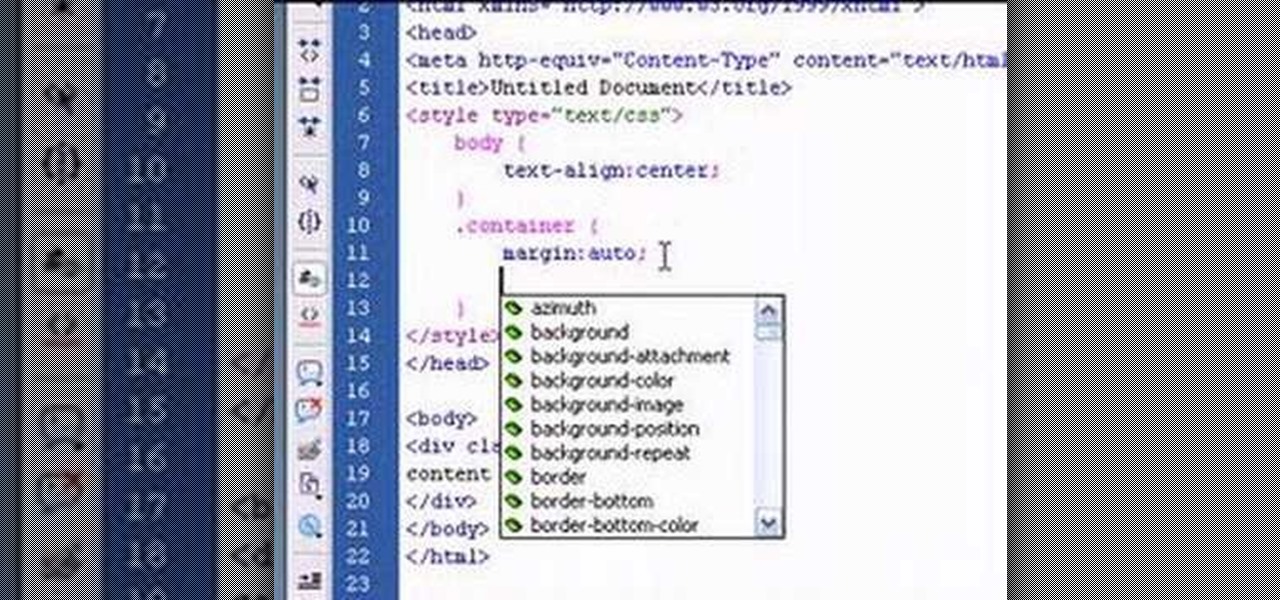
This tutorial will teach you how to horizontally center HTML elements on a web page using Adobe Dreamweaver.

Learn how to quickly hide and reveal elements of a model in Zbrush 3 with this video tutorial. The tutorial is short, but goes over some good hotkeys.

Creating a soft fade around your favorite photo adds a lovely touch. Learn how to make a vignette effect in Photoshop Elements.

Need to adjust the lighting and color in some of your favorite photos? Try restoring your pictures using Photoshop elements.
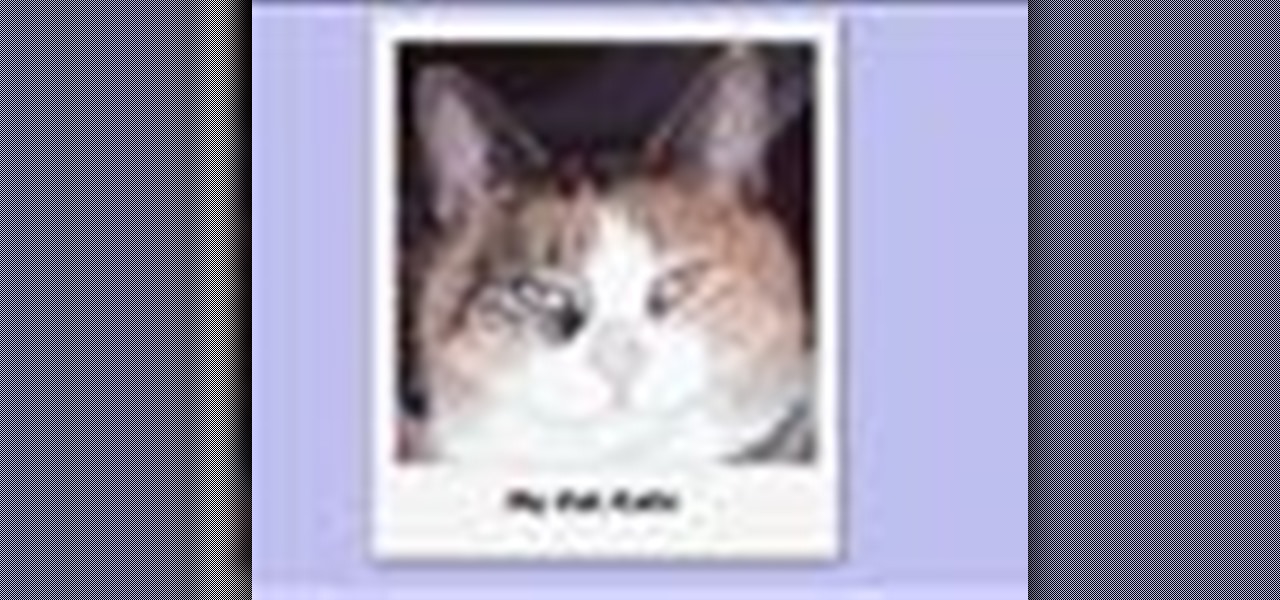
Love the look of a Polaroid picture? Using Photoshop elements, you can make your digital photo look like a Polaroid.

Don't let a dull and boring sky ruin the background of your photo. Learn how to replace the sky using Photoshop Elements.

We all know we should dress for our body type, and that there are different cuts and fits of clothing specifically tailored to enhance our shapes, but there exists one universally flattering piece of clothing out there that we believe flatters all: the pencil skirt.

In this video tutorial, viewers learn how to change the color of lips in Adobe Photoshop. Begin by importing the image into the program. Select the quick mask tool and then select the brush tool. Now color the part that you want to retouch. This will allow the mask to create a selection. No click on the masking tool to create a selection. Then select the marquee tool. Right-click the selection and click on Select Inverse. Right-click the selection again and select Feather. Make it 1 pixel and...

In this video tutorial, viewers learn how to make a digital sunburn using Adobe Photoshop. Begin by importing the image into the program. Then use the masking tool and select the areas of the skin that you want to sunburn. Now select a reddish color and use the brush tool to paint the select areas. Then click on the masking tool to create a selection use the marquee tool to invert the selection. Now right-click on the selection and select Inverse Selects. Then go to Image, click on Regulation...