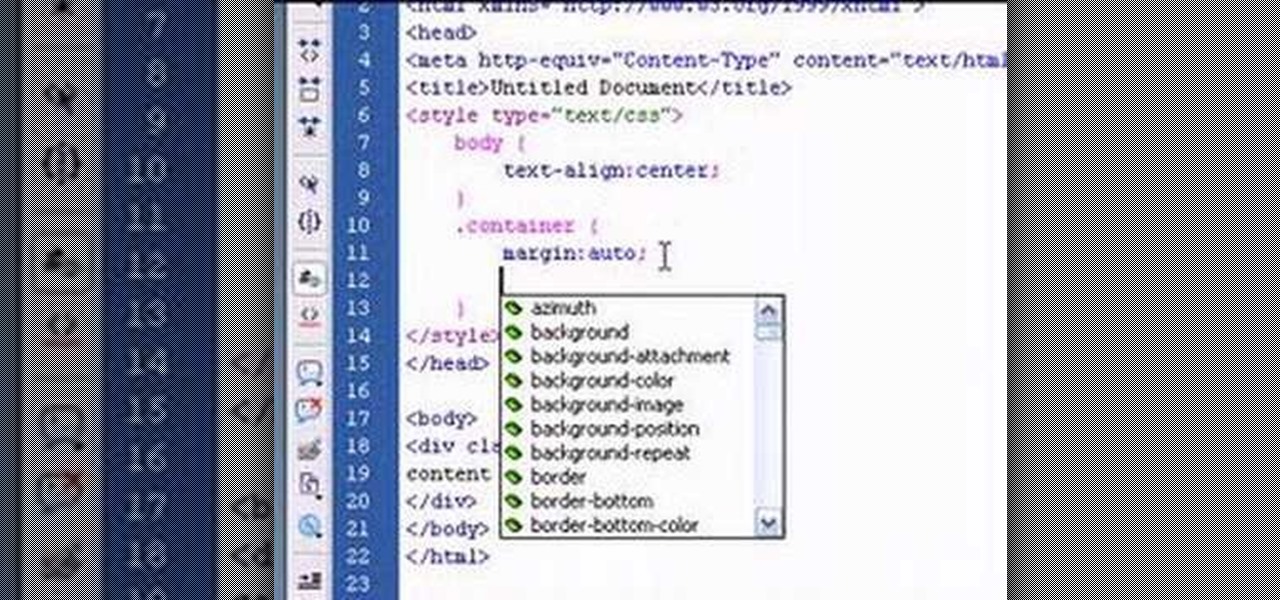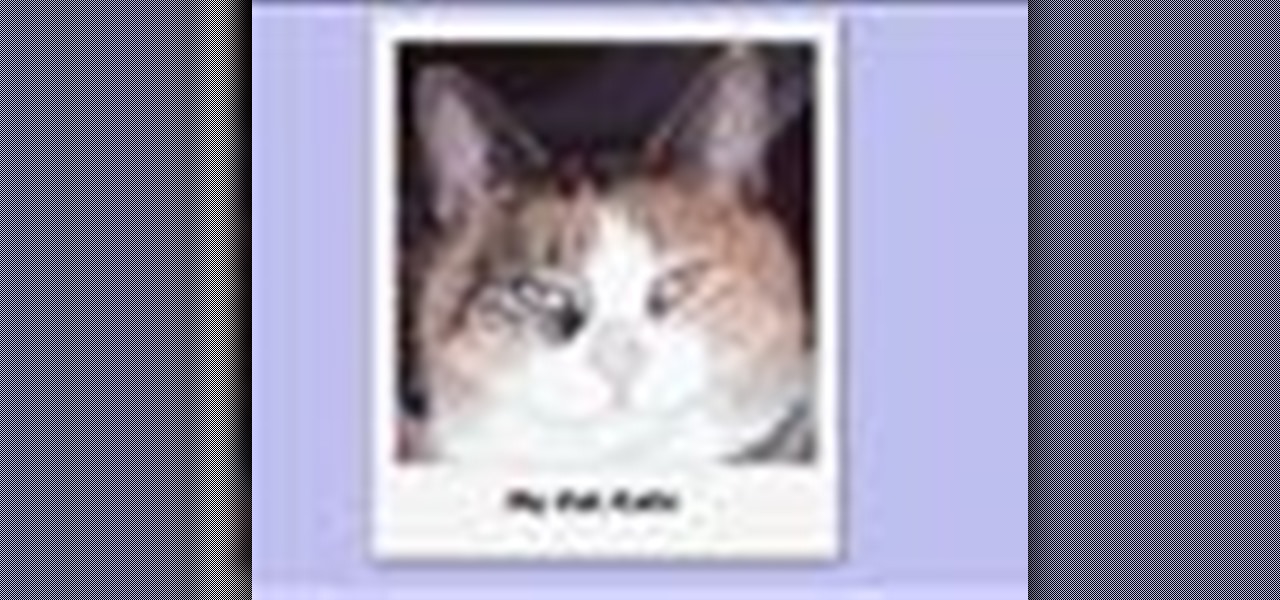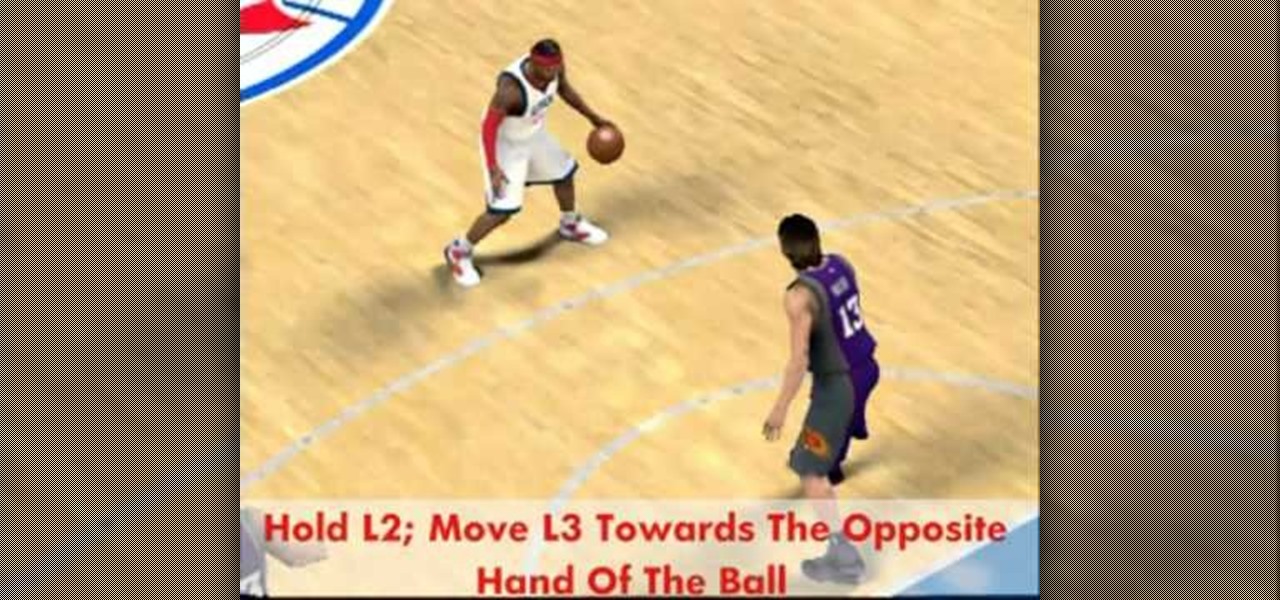Have you seen extravagant graphics on web pages or in the GUI (Graphical User Interface) of a commercially published program? Do you wish you could create graphics comparable to published works? Now you can! This tutorial will take you step by step in creating visual elements in CSS. Cascading Style sheets are the present and future of web pages and this tutorial will make sure you are not left behind. The visual aspect of web pages are of utmost importance and the major determinant of a user...
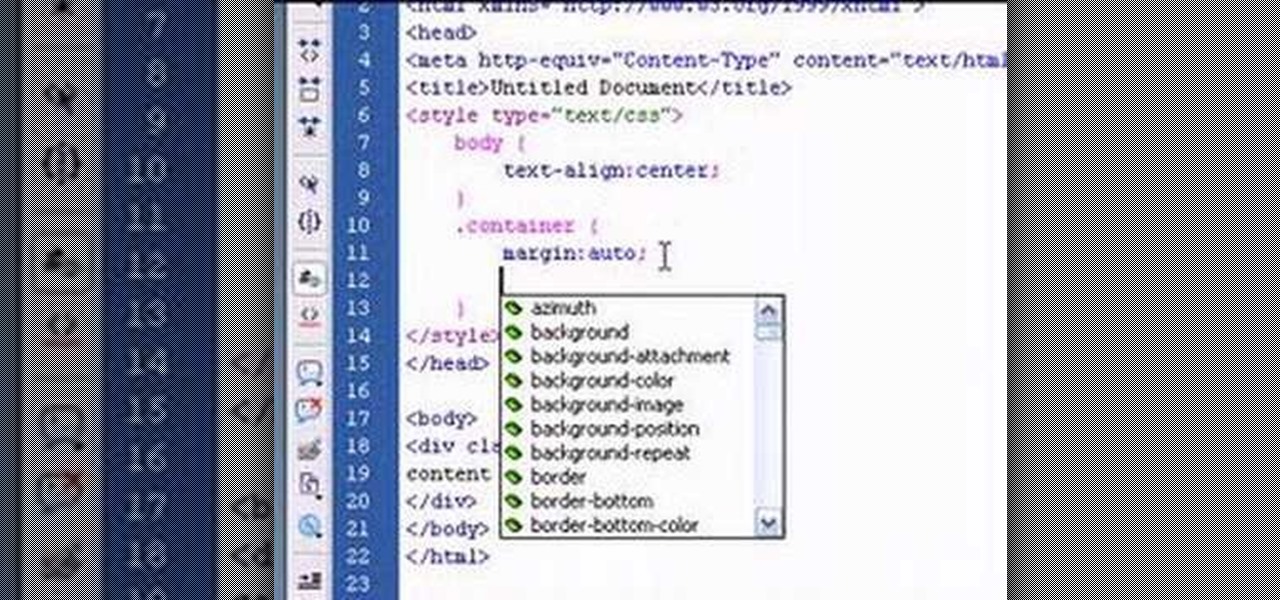
This tutorial will teach you how to horizontally center HTML elements on a web page using Adobe Dreamweaver.

Learn how to quickly hide and reveal elements of a model in Zbrush 3 with this video tutorial. The tutorial is short, but goes over some good hotkeys.

Creating a soft fade around your favorite photo adds a lovely touch. Learn how to make a vignette effect in Photoshop Elements.

Need to adjust the lighting and color in some of your favorite photos? Try restoring your pictures using Photoshop elements.
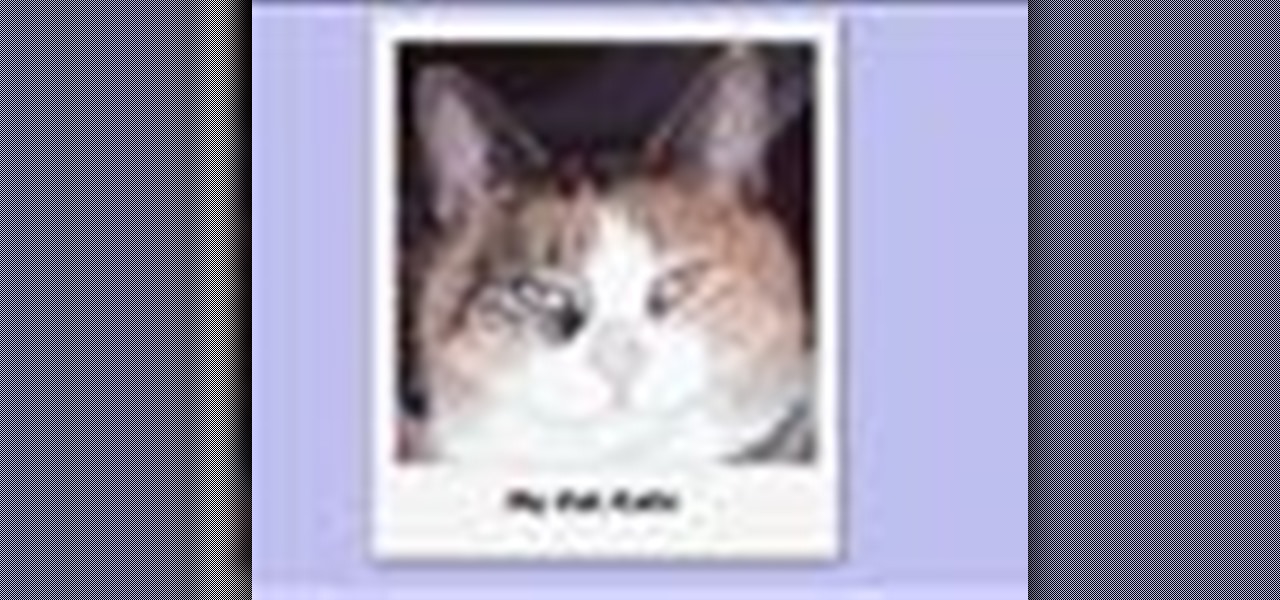
Love the look of a Polaroid picture? Using Photoshop elements, you can make your digital photo look like a Polaroid.

Don't let a dull and boring sky ruin the background of your photo. Learn how to replace the sky using Photoshop Elements.

In this series of online video art lessons you'll learn the basic elements and principles of painting design. Expert Sue Gill Rose discusses how line, form, shape and space come into play when planning a painting. You'll learn tips on using texture, color, and proportion to add emphasis to certain parts of a painting, and how these design elements can add movement and create a sense of unity in your works of art.

This tutorial shows the easy way to create DVD Case and box covers using Photoshop or Photoshop Elements and DVD case template created by Bill Myers.

Learn how to create a soft focus effect in Premiere Elements 3.0 using blur and opacity.

Make your digital photos picture-perfect. Learn how to extract images with Adobe Photoshop Elements.

In this video tutorial, Creative Cow Contributing Editor Eran Stern shows you how to duplicate elements in After Effects using the Shape Tool's Repeater function. Part two shows you a neat way to duplicate elements in After Effects using the Puppet Tool. Part three shows you how to duplicate elements in After Effects using the CC RepeTile Effect. Part four shows you how to duplicate elements in After Effects using the Clone Stamp Tool. Part five shows you how to duplicate elements in After Ef...

In this quick Blender 2.5 video tip, you'll learn how appending/linking can be used to bring in elements from another .blend file. These elements can be mesh objects, lamps, materials, or even sculpting brushes. Whether you're new to the Blender Foundation's popular 3D modeling program or a seasoned graphic artist just interested in better acquainting yourself with the application, you're sure to be well served by this free video tutorial. For more information, including detailed instructions...

If you watch only one tutorial on using the Essentials 2 plug-in for Photoshop Elements, it should be this one. Learn your way around the user interface of Cut it Out as well as how to use Cut it Out for most images. Cut it Out in Essentials makes it really easy to remove objects or colors from a photo without using tedious trace tools in Elements. Use Cut It Out in Essentials for Photoshop Elements.

This video demonstrates how to adjust light and shadows in Photoshop Elements. From the people who brought you the Dummies instructional book series, brings you the same non-intimidating guides in video form. Watch this video tutorial to learn how to adjust light and shadows in Photoshop Elements, For Dummies.

This tutorial shows you how to use the Cut it Out tool in the Essentials 2 plug-in for Photoshop Elements. Learn how use the magic pen tool in Cut it Out to quickly cut out hard edged subjects or objects. The Essentials 2 interface makes cutting out with hard edges a snap in Photoshop Elements. Cut out hard edges in the Essentials Elements plugin.

See how to create a multi-layered image in Photoshop Elements with your subject in the foreground so you can see your results in real-time. This tutorial shows you how easy it is to work with multi-layer images in the Cut it Out feature of the Essentials 2 plug-in for Photoshop. If you have the Essentials 2 plug-in, you can use Cut-it-Out to change foreground and background parts of your photos to create entire new images within Photoshop Elements. This tutorial shows you how to prep your ima...

Jayse Hansen demonstrates how to create graphic elements that will grow in After Effects. Now we have a step by step tutorial. More experienced users are welcome to skip around using the included menu. Using simple masking techniques doesn't always do the trick, this in depth tutorial gives you some better techniques. Make elements grow in After Effects.

Adobe InDesign CS4 software is used to create compelling print layouts, immersive content for playback in the Adobe Flash® Player runtime, and interactive PDF documents. It is built for graphic designers, prepress and production professionals, and print service providers who work for magazines, design firms, advertising agencies, newspapers, book publishers, and retail/catalog companies, as well as in corporate design, commercial printing, and other leading-edge publishing environments. Simpl...

Dave Cross reveals a tip on quickly creating evenly spaced elements in Illustrator. Create evenly spaced elements in Illustrator.

Dreamweaver and Fireworks share a common user interface and this video shows you how to understand and use those shared elements. You'll learn how to use panels, menus, and more. Check out this video created by Joseph Lowery now! Use shared elements of Dreamweaver and Fireworks.

Do you want to stylize your picture box or text box in your QuarkXPress document? In this video tutorial you will learn how to add borders to your page elements and how to adjust border properties. Make sure to hit "play tutorial" in the top left corner of the video to start the video. There is no sound, so you'll need to watch the pop-up directions. Add borders to your page elements in QuarkXPress.

In Chemistry weight of some elements are measure in the form of Average Atomic Mass. Isotopes are found in different abundances in nature. Certain elements have many isotopes and certain elements have few isotopes. Regardless of the number of the natural isotopes, the weighted average mass takes into consideration not only the mass of each isotope, but what also its natural abundance in terms of percent as found in the nature. So when you have the mass of two isotopes of an element and are gi...

Now, I know what you're thinking... "I need an extra sexy coffee table that is like no other."

Did you know that headers and footers are a great way to make your documents easier to read? Not to mention more professional— and if you have Word 2008 for Mac, creating those headers and footers is a cinch. The Microsoft Office for Mac team shows you just how to create headers and footers for documents in this how-to video.

Whether you've used Word before, on Windows or a Mac, the Word 2008 for Mac program has tons of new and yet undiscovered features (undiscovered by you!) that you still need to learn. So, if you're a beginner Word user or a seasoned pro, you still could learn a thing or two with this overview. The Microsoft Office for Mac team shows you how to get started in this how-to video.

Great news! — Excel isn't just for Windows anymore. Okay, so it's been available on the Mac for awhile now, but if you haven't used it yet, why not start now? Getting started with Excel 2008 for Mac is easy, and this video overview will show beginners or even the most seasoned professional spreadsheet worker a thing or two. The Microsoft Office for Mac team shows you just how to get started in this how-to video.

You could be a PowerPoint power user or you could be a PowerPoint newbie— you've never created a slideshow in your life! Either way, this will show all of you brand new to PowerPoint 2008 for Mac (and all of your slideshow gurus) the basics of PowerPoint. The Microsoft Office for Mac team shows you just how to get started and get up to speed fast in this how-to video.

Word 2008 for Mac is jam-packed with tons of cool and useful features and tools that you can use to make a great looking document. Starting with the pre-made templates is the best way to go, and from there, customize it the best you can, anyway you can. The Microsoft Office for Mac team shows you all the great features in this how-to video.

Don't want to shell out the big bucks for some fancy, expensive budgeting software? Well, if you have Excel 2008 for Mac installed, you can manage your budget right there. Personal financing doesn't get easier than this— even business finances are easy to keep track of. The Microsoft Office for Mac team shows you just how to manage your finances with pre-formatted Ledger Sheets in this how-to video.

Sure, you can make boring tables inside PowerPoint 2008 for Mac, but who wants to add that dull element to their slideshow presentations? Nobody! Tables can be more than just numbers, they can be eye-catching and visually striking. The Microsoft Office for Mac team shows you just how to create great-looking tables by using Tables Styles in this how-to video.

If you've used PowerPoint in the past, you're probably used to version available on Windows, but you can do even more in PowerPoint 2008 for Mac. There are tons of new features that slideshow builders will love, but sometimes you can never know about them unless someone tells you about them. The Microsoft Office for Mac team shows you all the great features in this how-to video.

Minecraft Beta 1.3 has introduced some awesome elements to the game, foremost among them for all you Redstone heads out there is the Redstone Repeater. It's a new block you can craft that allows you to adjust the delay on the redstone circuit passing through it, allowing more finesse in timing your traps and other Redstone circuit contraptions and allowing you to save space by not making unnecessarily long circuits for the sake of timing.

If you've already made a game using Unity3D and want to wrap it up with a nice GUI (or graphical user interface) (or menus) watch this video for a guide to making basic GUI elements using the built in ones in Unity3D.

Recording professional-sounding music at home is cheaper and easier than ever before, but still neither cheap nor easy compared to, say, grilled-cheese-sandwich-making. If you need some help getting started watch this video, which will teach you all about mics, cables, digital interfaces, and the other elements of the modern home recording studio.

Don't you just love / hate those Mario levels that use the elements to add variety to the platforming? World 2-4 in New Super Mario Bros Wii is a classic Mario wind level, and this video will teach you how and where to find and get all of the Star Coins in the level.

NBA 2K11 is finally breathing some life into the long-stagnant world of basketball video games, introducing new elements and bringing back old ones that people missed. In this video, you'll learn how to use the isomotion dribbling system to do freestyle dribble moves with greater control and score more points.

Pumpkin carving is one of the most fun and creative of the many fun and creative elements that make Halloween such a great holiday. If you need some tips for improving your pumpkin carving, you've come to the right place. This video will show you tips, tricks, and tools that will allow you to carve more elaborate, cooler pumpkins more easily.

The Alien movies, most notably Alien and Aliens, are icons of sci-fi horror, and one of their most well-known elements is the awesome power loader that Sigourney Weaver's character Ellen Ripley used to tear the aliens apart. This video will show you how to make your own prop replica of the power loader at home for cheap, so that you can destroy aliens in your own films or maybe pretend to maul some party guests.

Learn how to set the current layer by selecting elements within an AutoCAD 2011 project. This clip will teach you everything you'll need to know. Whether you're new to Autodesk's popular 3D drafting application or a seasoned professional just looking to better acquaint yourself with the newest iteration of the program, you're sure to be well served by this video tutorial. For more information, including step-by-step instructions, watch this free video guide.