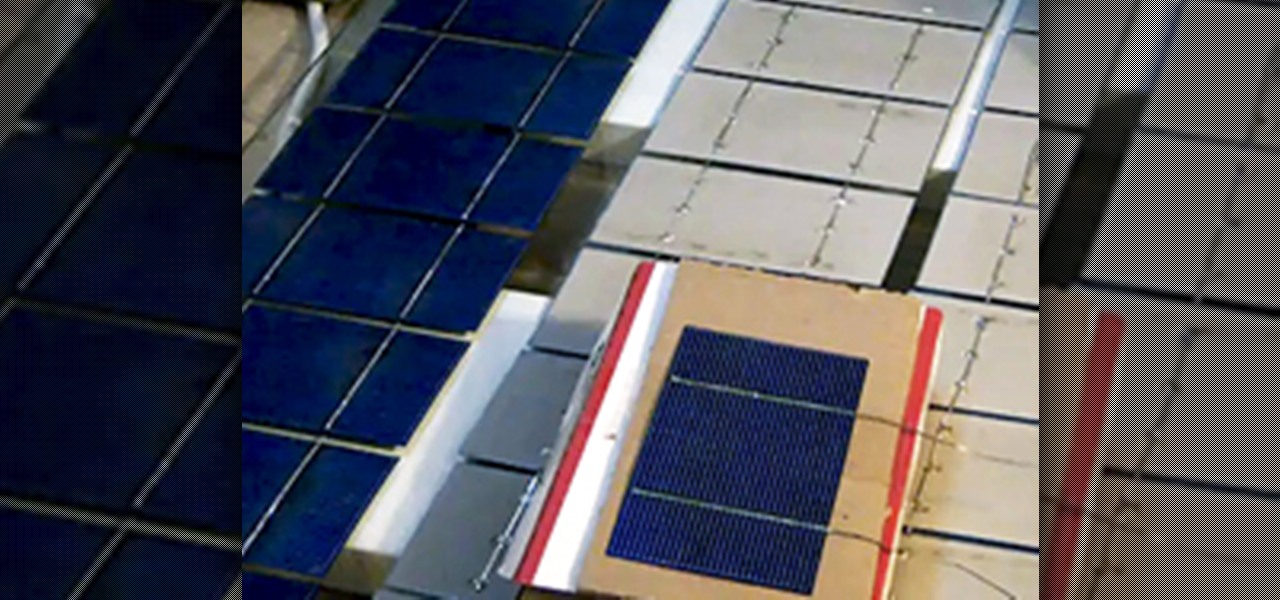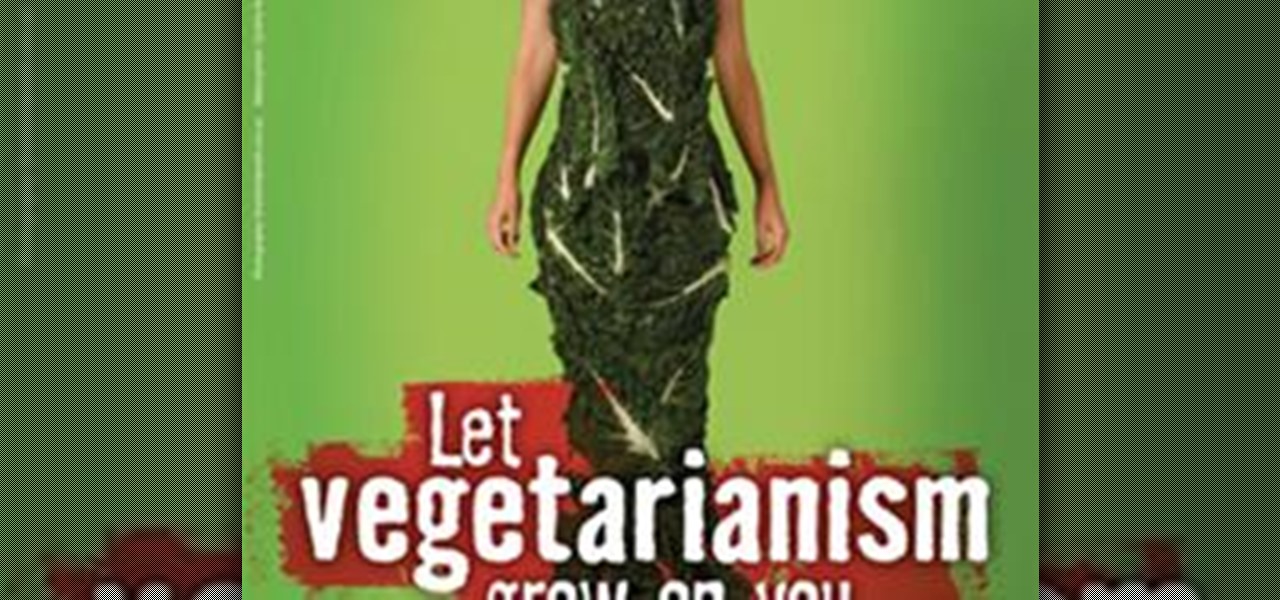So, your grandmother finally wants to ditch her flip phone for a shiny new smartphone? Congratulations. But helping her get used to her new device, even when it's an iPhone, is no small task. Grandma mastered checking her email in late-2012 and just recently learned there's a thing called "Facebook." But we love grandma, and thanks to this guide, we can definitely make this happen for her.

Your iPhone has a lot of personal information contained within it, so of course you want your device to be secure. You don't want that information getting into the wrong hands — or any hands other than your own, for that matter.

Most of the images in your iPhone's Photos app contain exchangeable image file format data known as Exif or EXIF data, which has several helpful uses. You can use countless apps capable of reading Exif data, many of which are paid or limited. But you already have an app on your iPhone that can give you important details about each image — and I'm not talking about the Photos app.

There's a lot of misinformation about VPN services, and it stems from the fact that not all of them are created equal. Some focus on privacy, others on security, and a few VPNs are seemingly even purpose-built for the polar opposite: data collection. We made this guide to help clear the air on some of these issues while objectively ranking the best of the best.

While photography usually gets all the love, our phones have gotten really good at capturing video. Think about it — when was the last time you needed a camcorder for a vacation? With mobile cameras getting better each year, we're now at a point where smartphones can be used for pro-level videography.

Apple has finally given Control Center the love that it needs with an updated interface design and more customizations than ever before. Taking the more customizable overhaul one step further, iOS 18 and iPadOS 18 have elevated controls beyond Control Center, so you can use controls from other places on your iPhone or iPad for even faster access to your most-used shortcuts.

You may know the traditional way to take a screenshot on your iPhone, but it may not be the best action for your needs. There are faster ways to capture an image of your iPhone's screen, methods for capturing overlays and other elements that won't show in regular screenshots, and even options for blocking screenshot thumbnail previews from appearing.

Apple's bringing big changes to your iPhone's lock screen in iOS 16, and one of those changes lets you pick an always-updating wallpaper for your local weather conditions. If you don't want to wait until the fall for the stable iOS 16 version and don't want to install any iOS 16 betas, you can still get an always-updating weather wallpaper for your lock screen on iOS 15.

Apple's iOS 14.0 update has come and gone, and now we're sitting on iOS 14.2, the latest version of the iPhone's operating system. While it may be too late for you to revert to the last iOS 13 version, if the iOS 14.2 firmware is giving you problems or you're not just digging it, you can downgrade to iOS 14.1.

Advancements in technology have made it perfectly possible to make a short film or even an entire movie with your iPhone or Android — as long as you've got the right gear. Lenses, stabilizers, tripods, lighting, microphones, chargers, and cases can make the difference between a good movie and a great film, all of which can make a great gift for those aspiring (or current) filmmakers in your life.

Apple's latest iPhone software update — iOS 17.5 — is finally ready for prime time. Released on May 13, it includes at least 32 new features and changes you need to know about, from a new game and offline news access to new wallpapers and anti-stalking capabilities.

Safari's massive upgrade in Apple's latest iPhone software update includes new features you won't find in any other web browsers on iOS, from better ways to stay organized to enhanced security and further privacy protections.

Apple's latest big software update includes an entirely new Apple app, a controversial change in the TV app, better Siri control, an improved Shortcuts app, interesting Safari upgrades, Apple Music Sing, and more. Keep reading to see what iOS 16.2 has to offer your iPhone.

Eliminate pests like ants, termites and mice without using dangerous chemicals. Watch this how to video to learn easy and effective ways of getting rid of small pests that come inside the house.

Static electricity is annoying and so hard to get rid of out of your clothes. Lucky for you there are ways you can prevent and eliminate static electricity. Learn how to by watching this video.

Split ends are a pain. They make your hair look fried and frayed, when it should look smooth and shiny. In this tutorial, get some helpful tips on how to reduce and eliminate your split ends.

They say cheaters never prosper, but how will your know for sure if you don't give it a try? By a little repositioning of the blindfold and some spacial awareness you can be the master at this classic party game.

If you're racing for time or taking a leisurely ride by the beach there's little that's more annoying than a squeaking sound every rotation of a wheel. Don't let a squeaky break ruin your biking fun when those brakes can be as good as new in no time.

Go green with recycled blue jeans and help to eliminate plastic shopping bags. In this video tutorial, you'll learn how to make shopping bags from old, used blue jeans. For a step-by-step at the conversion process, and to get started making your own blue jean shopping bags, watch this eco-friendly how-to.

Tired of static cling? You can make your very own dryer balls that will prevent your clothes from having static clean and it only takes some yarn and pantyhose. You can even make scented dryer balls using this method.

Tests can be anxiety provoking even when you are confident on the material. Try to relax and further put your mind at ease by having a good strategy for dealing with a multiple choice test . With a little bit of practice you’ll by acing tests in no time.

In this math lesson you will learn how to solve a system of equations. Watch the following video to learn how to translate a word problem into a system of linear equations.

If you're into auto body repair, the 3M Dynamic Mixing System is an interesting one to try out. In this video, you'll learn how to use the body filler gun. You just might want to NOT use the zig-zag pattern used in the video to apply the filler. It's best to apply the body filler on top of each other, which will eliminate the possibility of pinholes.

Casting a golf club means that when you swing, the club comes out and around to the left. It is similar to a right handed batter pulling a ball down the 3rd base line. When you swing your hands and the club form a 90 degree angle. That 90 degree angle is supposed to be maintained through the swing to give your club head a spring motion as it hits the ball. That spring motion is where all your power comes from. When you cast the club you lose all that angle and all your power. To prevent casti...

Learn how to eliminate cord clutter with the folks from Martha Stewart's REAL SIMPLE. Nothing is more annoying than a pile of messy cords. Those dozens of wires around your home?in your kitchen, by your computer, behind your TV?can be a tangled nuisance. Control cord clutter with these quick tricks and clever organizing products. Let REAL SIMPLE guide you on the best solution to eliminate cord clutter.

Sputnik, Apollo and the Space Race. If you watched the State of the Union address last night, you probably heard President Barack Obama mention those three things.

HTML5 has great potential to eliminate browser compatibility issues and allow web games to be played cross-platform by mobile, PC, Mac, and Linux users. Impact is the first game development engine available for HTML5, as demonstrated in this video, and Weltmeister is the 2D level editor included in the release. This video will show you how to use Weltmeister to make 2D levels for your games. Use the Weltmeister level editor and Impact engine to make games in HTML5.

Every experienced gardener knows that the secret to better blooms, brilliant greens, and tastier fruits and vegetables is a healthy soil. Improving the soil before you plant is the best head start to growing healthy, hardy growth in your garden.

Why Changing Your Wiper Blades Is Important The last thing you want is to get caught in a storm and discover that your windshield wiper blades do not properly keep the water, snow, or ice off your windshield. Not only will this be annoying, but could also lead to an auto accident.

Assuring A Proper Repair When Welding Vehicle Sheet Metal Any weld that is performed on a vehicle requires certain steps to assure a proper repair. For example, weld-through-primer must be applied to the welded surface being welded; corrosion protection must be applied to the back side of the welded area, etc. In this article we are going to discuss why fiberglass is required for auto body repair.

So you've found yourself opting to be a vegetarian. The transition into a new way of eating and living is not always easy and as a result people often ditch their vegetarian goals and revert back to their previous eating habits. Here are some steps to ensure a successful transition to vegetarianism:

Feel that chilly draft coming through your doors and windows? It might not be as difficult or costly to solve as you might think!

See how to use FocalPoint 1.0, a plug-in for Photoshop, to enhance a studio portrait image. The FocalPoint plugin makes it even easier to focus the viewer's eye and eliminate distractions from portraits when retouching photos in Photoshop. All you need to do is select the area to be the focal point, adjust, and you are done. Enhance a portrait with FocalPoint Photoshop plugin.

Shave Your Pubic Area Things you will need:

Learn how to use the SpectraMatte Key Effect in Avid Media Composer Adrenaline HD and Avid Symphony Nitris to adjust and fine-tune color keys and and eliminate shadows and color spill. This can also be used to create green screen effects. Use the SpectraMatte Key Effect in Avid.

Manchester United FC and England's Wayne Rooney is a forward with full bag of hat tricks to deceive his attackers on the soccer field. At his UEFA Champions League debut against Fenerbahçe SK in 2004, he scored a goal using the Rooney dummy, a soccer feint in which you trick the opponent into thinking you're going to knock the ball into the goal when in reality you're making a swerve left or right.

Creative Cow Leader Jeff Bellune demonstrates how to use the tools available in particleIllusion and After Effects to get a particle emitter source to track an element in a video clip. Part One details how to animate the Layer Offset in particleIllusion to eliminate motion in the clip that is caused by movement of the camera that filmed the scene. Part Two concerns the animation of the emitter itself so that it accurately tracks the video element. art Three shows how to mask the emitter layer...

Kurt Harris, MD, writes about paleolithic nutrition at his highly recommended blog, www.paleonu.com.