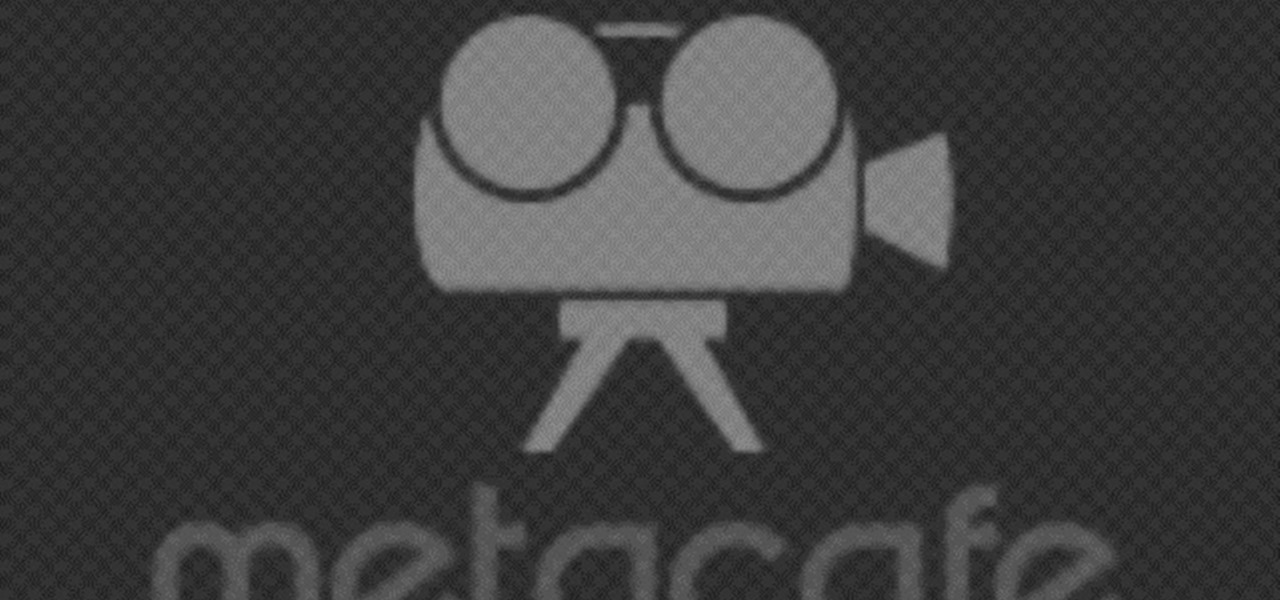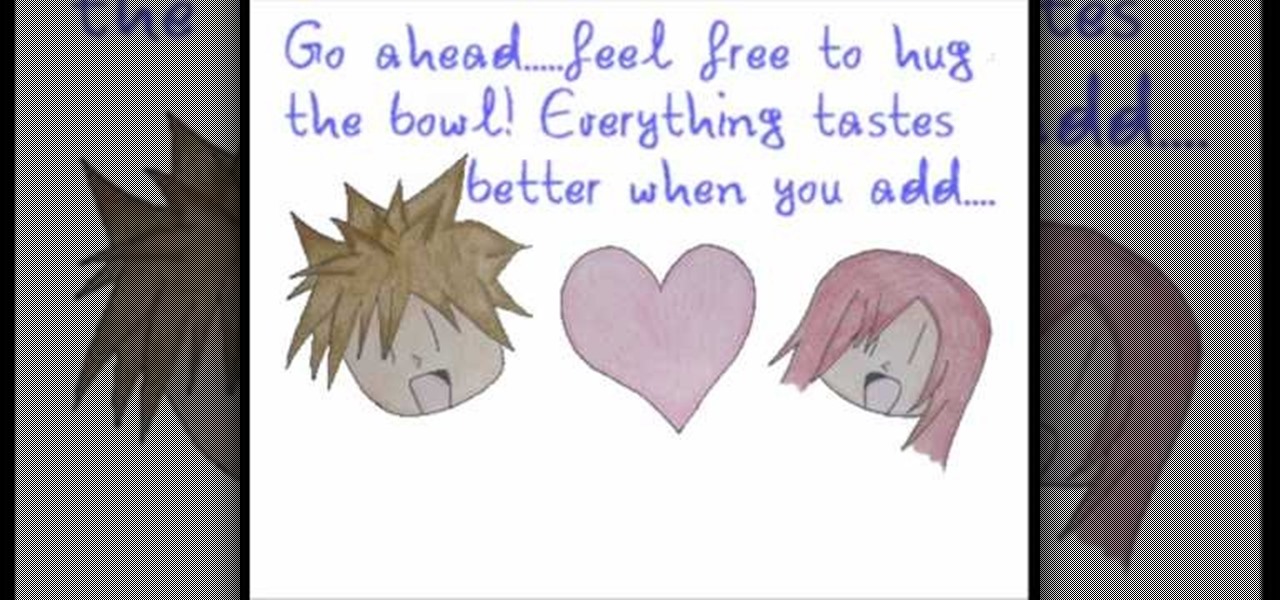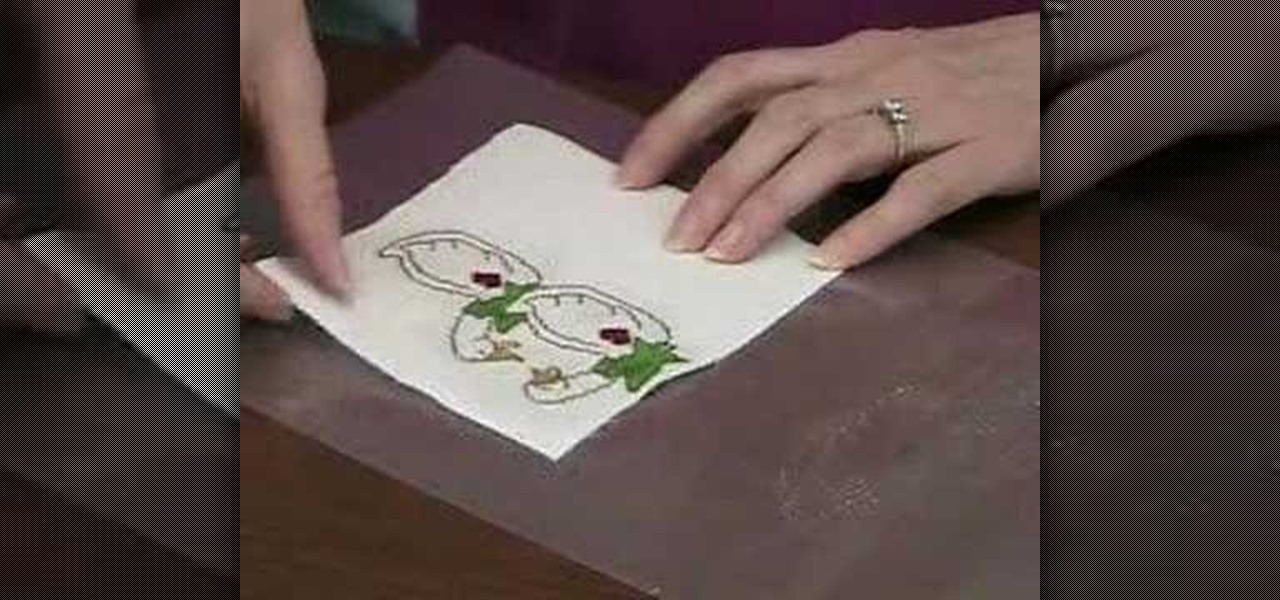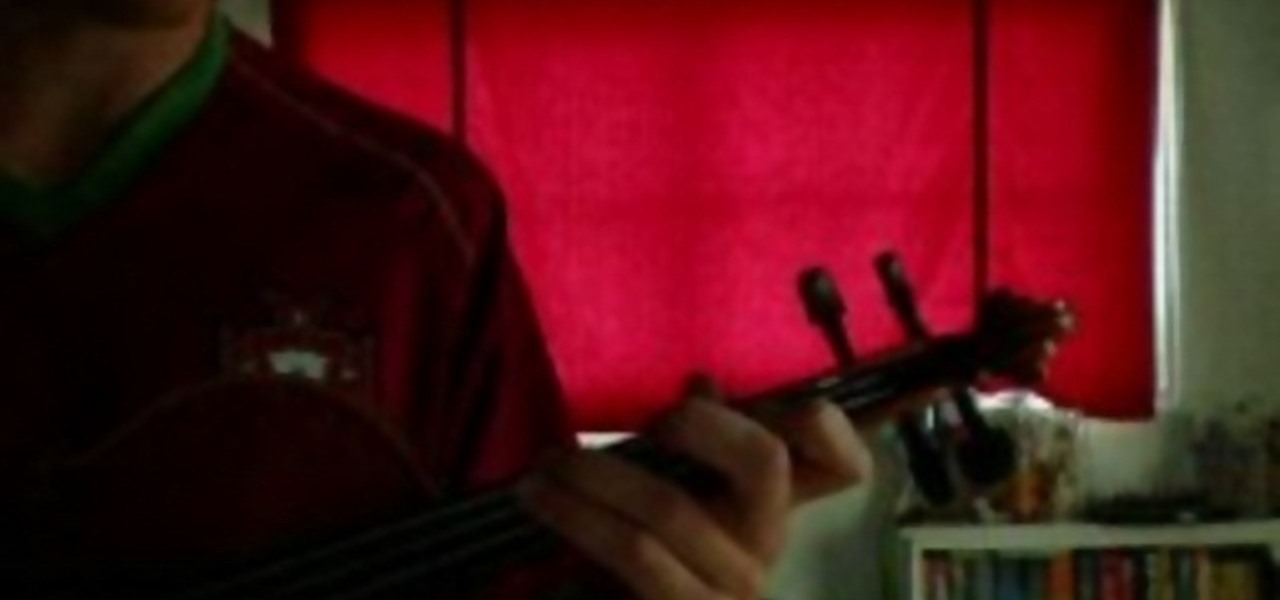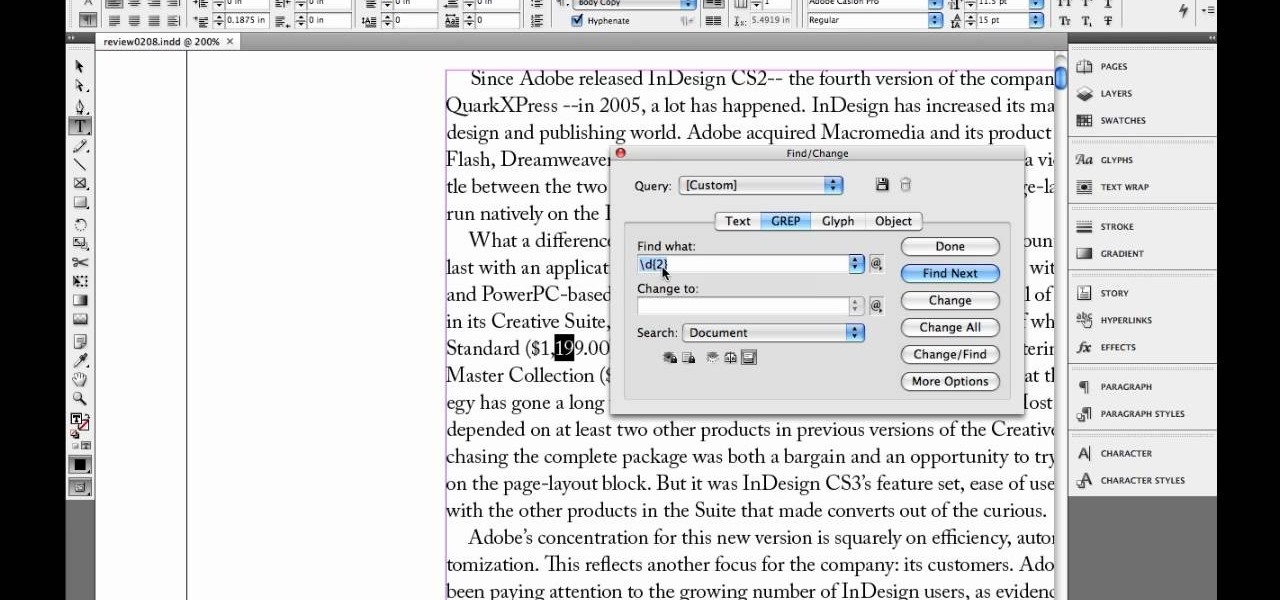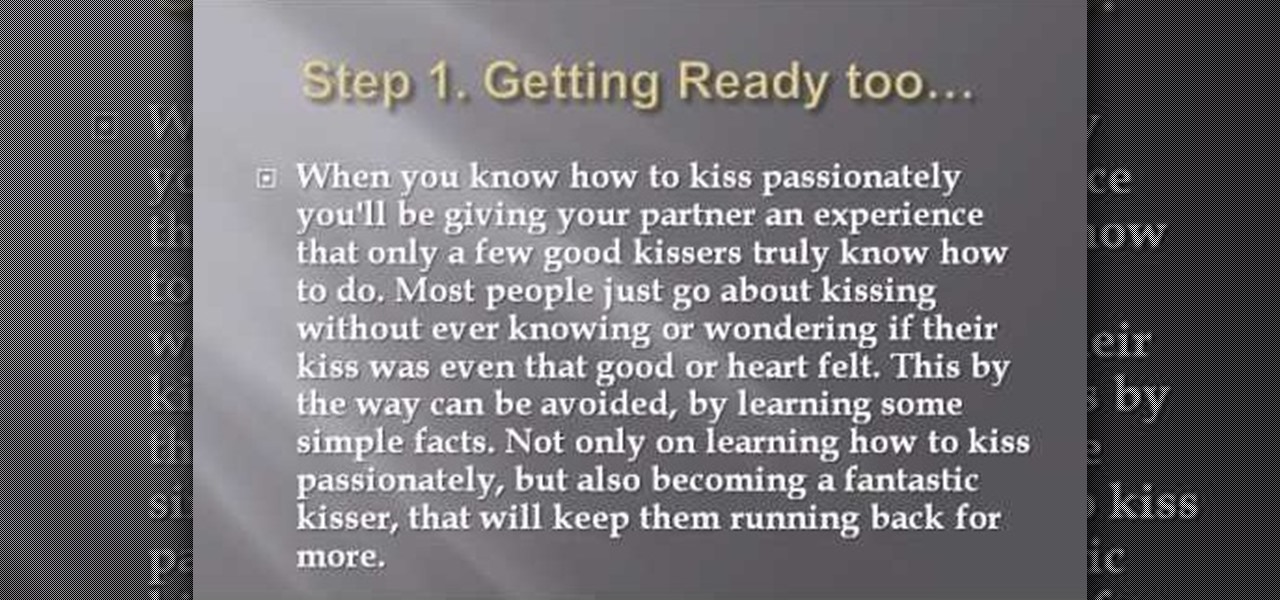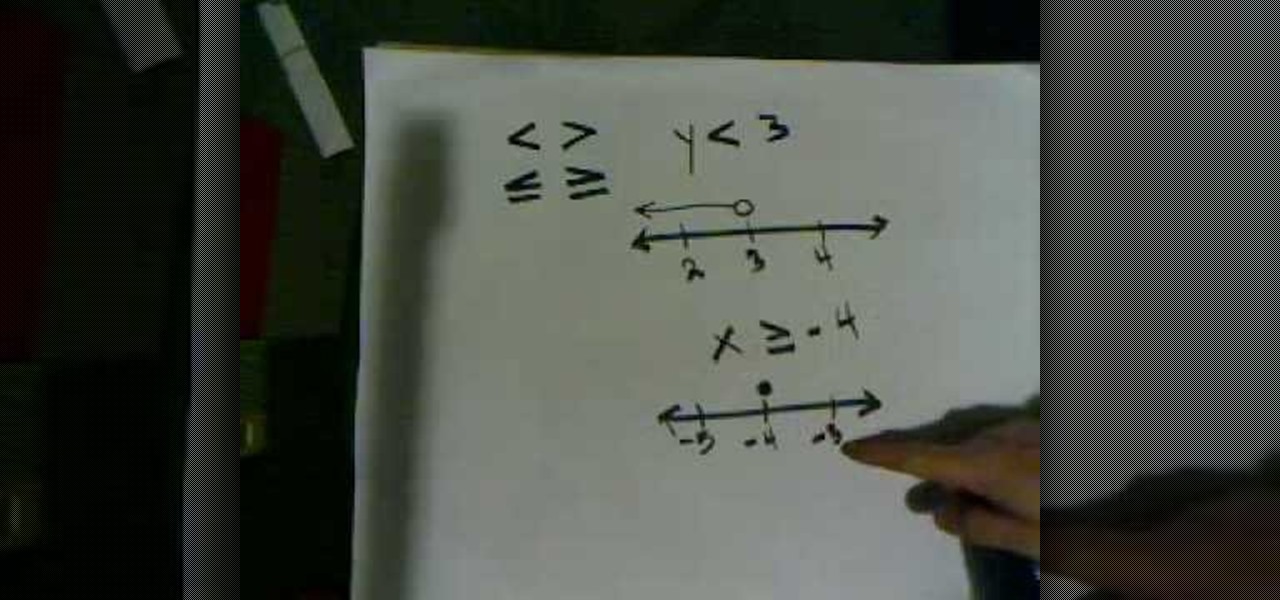CompHelp uses his Mac to show us a new feature that the website has recently introduced. This feature allows people to use a simple code to crop, change, stretch, and even increase the quality of YouTube videos before they are uploaded. He starts out by showing viewers the memo where this information was released, then goes step by step to show interested parties how to use the special codes.He uses one of his own videos as an example, demonstrating what was wrong with it, then using the new ...

In this video tutorial, viewers learn how to tie an ascot. Begin by placing the ascot around your neck. Make the right side just a little bit longer than the left. Then cross the left side over the right side. Now bring it up and over through the middle. Fluff it out to spread out the ascot and then tuck it inside your shirt. Make sure that it is flat and smooth inside the shirt. This video will benefit those viewers who are preparing for a formal dinner, party or special occasion, and would ...

Men are sometimes hard to deconstruct, but when you know you like someone you just do. And sometimes it can be hard to make the right moves to shift your relationship in the direction you want. Well take a look at this video and my good paraplegic friend will show you exactly how to make any man fall in love with you.
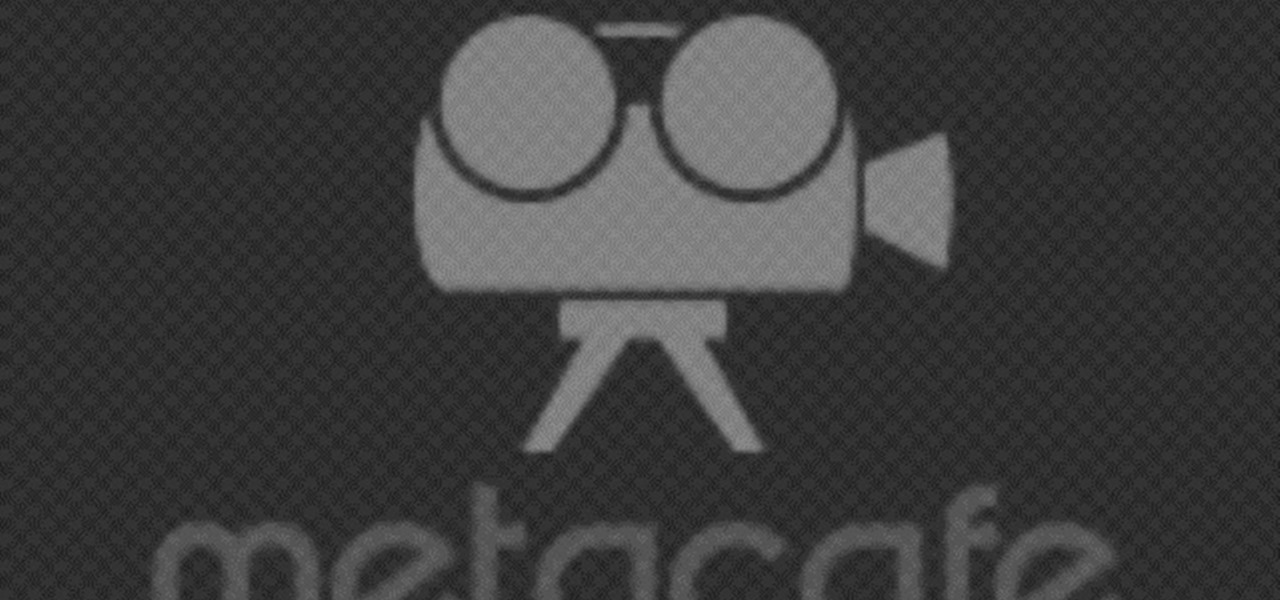
Learn how to make a unique rose from clay that can be given as a gift to your special someone. 1. Make about 20 tear-drop shapes out of the clay. 2. Flatten each of these to form petals. 3. Roll one of the petals up to form the center. 4. Curl each of the other petals around this center. 5. Stretch the base of the flower downward to form the stem. Add clay as needed to make the stem the desired length. 6. Form leaves with the remaining "petals" by creasing them and attaching them to the stem.

You don't need a camera to take a screen shot of your computer. In fact, a camera would probably give you an extremely blurry picture! There is a special button on your keyboard called Prnt Scrn. All you need to do is press that button. The screen shot of your desktop is then stored onto your clipboard. To get it off the clipboard, you need to paste it in paint. Open it up, go to edit and click paste. Then go to file and click save as to save your file. Choose where you want it to be saved, n...
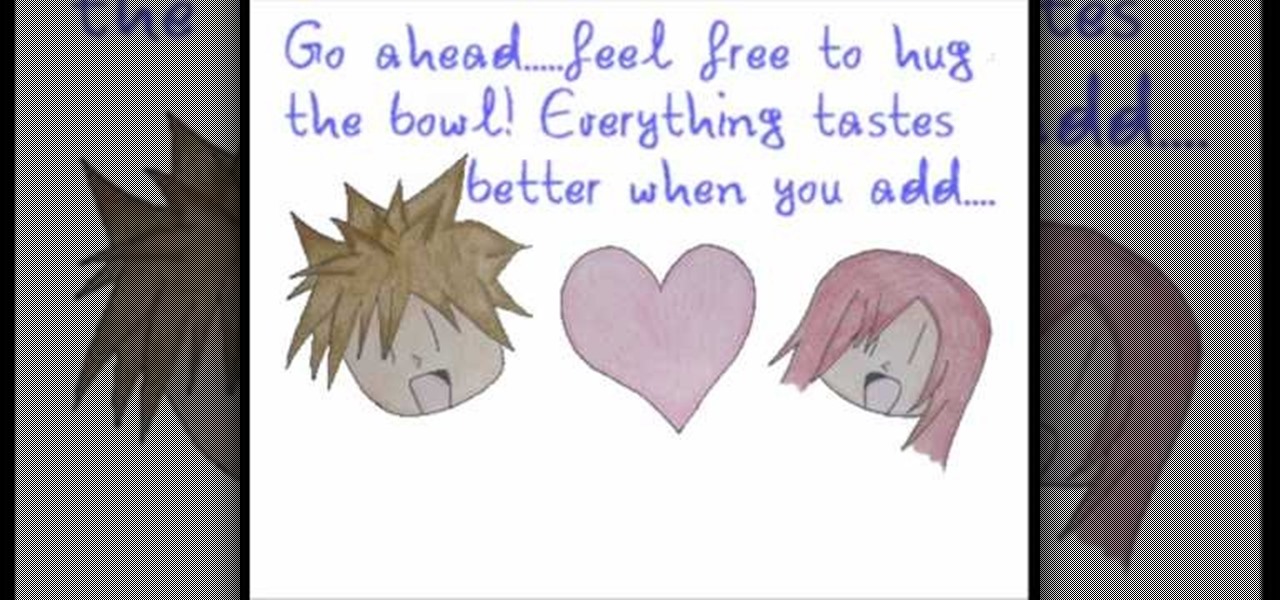
Sea salt ice cream is a great treat to sharpen your taste buds. This sweet and salty summer treat is great on any warm day day or just travelling in your gummi ship. This video will demonstrate exactly how to make sea salt ice cream.

To begin with you have to pass the line all the way through the eye of the hook and do it crosswise seven or eight times. Run it through the loop once more and then pass it all the way through the main loop of the line. Make certain that your line is wet. Another special way is that you can tie a loop on the line and then craft another loop and then pass it all the way through the eye of the hook and then bind it and cut it off. One more way to create a knot for the live bait is first craft a...

Danny Lipford shows us how to create a simple jig to hang picture frames. He believes that all the complicated gadgets many people use-including lasers and special levels-are unnecessary for successfully hanging a picture frame. All you really need is a strip of wood and a single nail. He shows us a single lath with a roofing nail in it, which he prefers for its broad head. Simply slip the nail onto the wire on the picture's backside. Then set the picture wherever you would like it to be. Sim...

More and more parents are choosing to forego circumcision and leave their newborn sons penises intact. This video is about how to care for your infant's foreskin. In the first few years of life no special form of care is needed for your baby's intact foreskin. Forcing the foreskin to retract is painful and is no longer recommended because it is not necessary. Clean the baby's penis just as you do the rest of the diaper area. Over time the foreskin will begin to retract naturally through norma...

This video describes how build your confidence by remembering peoples' name. This Confidence Quickbite explains that a person's name is the sweetest sound to him/her and will make them feel special if you remember it. If you don't remember a person's name he/she may think that he/she is not important enough for you to care enough to remember. To remember names a simple trick is to say the name back to the person in conversation right after he/she tells you it. Then try to think of anybody els...

Beth Johnson explains how to use Needlework Finisher to turn cross stitched pieces into ornaments. Needlework Finisher comes out of the bottle as a thick, white liquid, but turns into a clear plastic coating when dry. No special equipment is required, and Beth demonstrates how to daub the Needlework Finisher onto the cross stitched items with a finger tip. She allows one side to dry before coating the other side. The "wrong" side of the cross stitch can be covered with plain fabric, by using ...

David Wygant discusses how to get a woman to feel chemistry with you. First, realize that no one can create chemistry and to have something really special with someone, you need to have chemistry. Everyone is attracted to different kinds of people. Chemistry and attraction is a numbers game. You can create your odds by creating energy with people. Observe women, listen to what they have to say and converse with them accordingly. These techniques may unlock a woman's attraction for you. Howeve...

Learn how to add special lens flare effects to a logo in Pinnacle Studio with this tutorial. You will select the picture to be edited and drag it to the video screen. Select the lens flare effect from the Studio Plus RTFM which is standard with the program, you don't need to purchase any additional effects to create the lens flare. You can preview the effect and change the direction and color of the flare. Once you are happy with how the flare effect looks on your logo, you can save it to a f...

This video shows how to draw the comics character Spawn, a former CIA operative killed by his own men and afterwards recruited to be a general in Hell's army. Running at a 6x speed, you will find it easy to replicate. To accomplish this task, you'll need a sheet of paper, a pencil and red, grey and black markers. In less than 10 minutes, without any special drawing skills and simply by following the tracing and coloring shown in this video, you will finish a fully colored entire body drawing ...

This video tutorial show you how to make your own functional green screen to create special effects. If you try to isolate a subject on a film with a dynamic background there is a good chance to loose parts of the subjects during the process. By using a monochromatic background this can be prevented. For this you'll need large foam boards, bright green paint and a roller made for smooth surfaces. Spray painting doesn't work and results in a blotchy finish. Paint the boards evenly with the gre...

In this video our musician friend is trying to teach the viewers how to play "Handlebars" by Flo bots on the violin . This proves to be quite a special lesson because it consist in using your finger from your right hand to pinch the chords of the instrument . He is showing us the best technique to use and the correct notes to sing this difficult song . After following the instruction of this step by step video , you will have a whole new vision regarding this rare way of playing the violin . ...

Randy, from The Simple Chef, demonstrates the simple method of how to cook buttercup squash. Randy is looking for something particularly simple to make, as he has promised dinner to a special girl, however it is obvious that he has recently been injured in an accident. He begins by quartering the squash, and hollowing it. He suggests scoring the remaining inside to allow the ingredients to get deeper into the squash. This technique of cooking squash can be used for any of the hard shelled win...

This clip comes from Nikki the Foodie and shows how to make lobster tails au gratin. The main tail is taken and 'butterflied' by cutting through lengthways and opening it out to extract the meat, while leaving it connected at the base and laying it along the top of the shell. A breadcrumb, parsley and parmesan mixture is bound together with melted but and seasoned ready for the gratin. The lobster is marinated with a special mixture and placed into the broiler for about five minutes. Be caref...

The video tutorial teaches you how to make Cajun Rib Eye Steak using the tutorial maker's special seasoning. The tutorial's Cajun Rib Eye Steak is complemented with a side dish of grilled asparagus and melons, that is also taught in the video tutorial. Preparation time for the complete meal is approximately 1 hour. Cajun Choice Blacken Seasoning is used for the steak as seasoning. The tutorial maker gives a tip on using a Jaccard to tenderize the meat while spreading the seasoning onto the me...

This video demonstrates how to edit a video using Pinnacle's "Studio B2" software. Once the video has been uploaded to the program, you can edit it in a number of ways using the "smartmovie" feature. For example, the program will automatically add fade transitions and special effects to your video from a list of presets which fit your movie type (e.g.: music video). You can also add music which you can chose from your own source, or some provided by the software. The software allows you to ad...

An elderly woman demonstrates how to create a rose made of icing with which to decorate a cake. Beginning with a bag of icing and a special tip that forms flat wisps of icing, she shows how to create the beginning of the rose with a small dollop of icing for the center and begins to add small, flat wisps of icing for the petals onto the middle, turning the flower as she goes. Most American Beauty cake roses consist of three rows of petals. She finished off the rose by using a separate bag of ...

Lyndapodcast, teaches you, via InDesign expert and graphic designer Michael Murphy, teaches you how to specify exact match and range in GREP using InDesign. Use CTRL + F and then choose the GREP tab. Go to the special characters menu to the right and under Wildcards choose Any Digit. After \d you can add \d again, but you should use \d[2] for double digits. For two or more digits use \d[2,]. You can also use \d[3,] for three or more digits. The last operation is \d[2,4] which gives you a mini...

This video teaches how to fill in the blanks with custom number format in Excel. Open any similar worksheet as shown in the video or type the same to use. Select all the cells in the columns E and F and press F5. Now click 'Specials', then select 'Blanks' and click 'OK'. All the blank cell will be highlighted, now enter the value and press 'Ctrl+Enter' to populate all the blank cells. Press 'Ctrl+1' to format cells, select custom if you want something to show up in the cell but not really be ...

In this video tutorial, viewers learn how to create the Orton glow effect using Adobe Photoshop. The Orton glow effect is achieved by combining a sharp image with a duplicate that is deliberately blurred or softened. The overall result is often characterized as a dreamscape, diffusion, or softening glow. It is an effect used for landscapes and portraits. This video provides voice narration and step-by-step instructions for viewers to easily understand and follow along. This video will benefit...

This Lynda tutorial goes over the various GREP meta characters that can be found in InDesign CS4. These characters describe a variety of things, including specific characters, how often characters may repeat in a text document, location, or conditions to searches (for words or characters within a text). The meta characters outlined in this tutorial can be found in the special characters menu of InDesign, the first grouping of which are called the wild cards. To find this group, you will need ...

In this video, viewers learn how to add realistic camera movement to a still image using Adobe After Effects CS4. Adobe After Effects is a digital motion graphics and compositing software. This tutorial will go over how to add realistic camera movement to a still image or photo and make it seem that it is an actually video. This tutorial will also teach viewers about motion tracking and basic chroma keying. This video will benefit viewers who enjoy producing videos and creating special effects.

To make this special cocktail, you will need three essential ingredients: Cherry Vodka, Parrot Bay Coconut Rum, and Godiva Chocolate Liqueur. First, put three scoops of ice in a cocktail shaker, so that it is over half full. Add one to one and one-half ounces each of the Parrot Bay Coconut Rum, and then one ounce of the Godiva Chocolate Liqueur. Close the shaker and shake vigorously. When the metal shaker is frosted and ice cold to the touch, you will know your concoction is ready. Fill a coc...

Cool tips and tricks on Facebook give you some extra edge on others. This trick will demonstrate that how to talk to your special loved ones that no one else can understand.

This video shows a method of cleaning LP records using steam. He uses a Perfection steamer and a record cleaning machine with vacuums, along with a set of brushes, Disc Doctor cleaner, and laboratory grade water. He uses distilled water in the steamer. He turns the turntable on, applies the cleaner, spreads it with a brush, and applies the steam while the record turns. After the steaming is done, he continues rubbing it with the brush, and turns on a vacuum. Next he runs the steamer of the re...

In this video tutorial, viewers will learn how to create the visual effect of being hit by a car, using Adobe After Effects. Adobe After Effects is a digital motion graphics and compositing software. This is not recommended for beginners. This video will show viewers how to make the effect of getting hit by a car and adding realistic camera movement to it to make it believable and convincing. This video will benefit those viewers who enjoy movie making and producing visual special effects.

This is a makeup tutorial video on how to apply MAC "Show Orchid" lipstick on your lips. After using the primer on your lids, apply eyeshadow. Apply eyeliner of your choice. You can use eyeliner but it is purely optional. Apply some bronzer after applying liquid foundation. Using a brush, apply the bronzer like any other bronzer. For the lips, use "Show Orchid" lipstick. A lip pencil is recommended to line the lips first. Follow these simple tips and show those luscious lips to your friends o...

Are you looking for a delicious yet healthy drink this Valentines? Alia shows us how to make a Moroccan Pomegranate Juice, the ultimate drink for your heart on this special day. Ingredients: 2 1/2 cups of pomegranate juice, 1/4 cup lemon juice, 1/2 tablespoon orange blossom water, 1 cup of sparkling water, 4 tablespoons of sugar. Preparing the juice: If using fresh pomegranate fruit: take the grains, blend and strain. If not, use 100% pomegranate juice available from the supermarket. Mix the ...

If you're looking to do a cool photo with some special old effect then you should make it white an black.

Have you always admired tie dye shirts but didn't know how to make those fancy patterns? This tutorial will give you step-by-step instructions on how to make the V pattern on a shirt. Start by soaking the shirt in soda ash to get it ready to accept the dye. Next you'll learn how to do special folds and ties to create the specific V pattern on the shirt. You'll also learn how to use a bottle dye application technique to get the rainbow colored pattern look. In then end, you'll have a colorful ...

Ladies. Are you constantly worried about making the best impression on your new guy? Learn how to initiate the best first kiss today. Most people aren't born to be good kissers, so they have to start somewhere. This essential video contains a full 7 step guide that can help you achieve that perfect kiss. A fantastic kiss is a great way to keep that fire in a relationship burning. Also, that special someone in your life won't be able to get enough of you and your kisses! So have a look. You wo...

Learn the correct method for graphing inequalities on a number line. Inequalities are, simply, mathematical comparisons between numbers or expressions. Numbers and other expressions can be greater than, less than, and/or equal to other numbers or expressions. Typically, this is indicated in mathematics through the use of the less-than (<) and greater-than (>) signs, along with the greater-than-/less-than-or-equal-to signs. Using other special notations, which you will learn in this video, the...

Ever been impressed by fancy gift wrap but didn't know how to create it on your own? This video will show you how to make that perfect decorative bow. In this tutorial you will go step by step about how to use normal ribbon to create a special bow. You'll take two separate lengths of ribbon, one thick and one thin and combine them for a fancier look. This tutorial will show you how to adjust the length of the loops and tie the look off for a final look.

Learn how to edit form fields in Adobe Acrobat 9 Pro. Start by looking at a automated form that has some errors in the field of gender and marital status. To correct click on forms add or edit fields. Click on the field that needs correcting and figure out the error. Rename the fields to reset them and correct the field. Double check that the name an tool tips have been fixed. Create a cross hairs that you can type over with the correct values you want. You can also shift over boxes. A specia...

Try making chocolate covered strawberries as an expression of your love! This recipe uses fresh strawberries, coconut, almonds, and chocolate which is melted over a makeshift double boiler. She uses a liner to keep the strawberries from sticking to the baking sheet. She dips the strawberries in the warm chocolate, lets them cool for a few seconds, and then dips each one into the topping; which is either shredded coconut or ground almonds. The strawberries are put in the fridge until the choco...

Here is a cool trick that you can use to impress your friends with next time. This video is going to teach you how to give your dollar bill a smile or a frown.