
How To: Paint a portrait
It’s like a personal photo, except classier, and you can make the model look slightly more attractive than they really are.


It’s like a personal photo, except classier, and you can make the model look slightly more attractive than they really are.

The next time you're at a bar, and you find that special someone that you just can't let go, don't let her slip away to another drunkard, propose to her! But wait, you don't have a ring! Well, make a redneck ring to show her you really care.

Show your kids how to make special effects for the movies, haunted houses, or disaster drills. You can really freak some people out with this special effect makeup. Just watch this video tutorial to see how to make the fake "glass in the hand" Halloween effect.

Here is a basic dry rub recipe for pork ribs, butt, loins, and chops. Start with this and then adjust the ingredients and quantities to make it your special own. Watch this how to video to learn how this special barbecue dry rub will make any grilled pork taste better.

This IGN guide shows you exactly where to find all of the hidden Riddler trophies in the Industrial District level of Batman: Arkham Asylum. Pay special attention to the beginning of the guide, as it features a map showing all the symbols for the trophies.
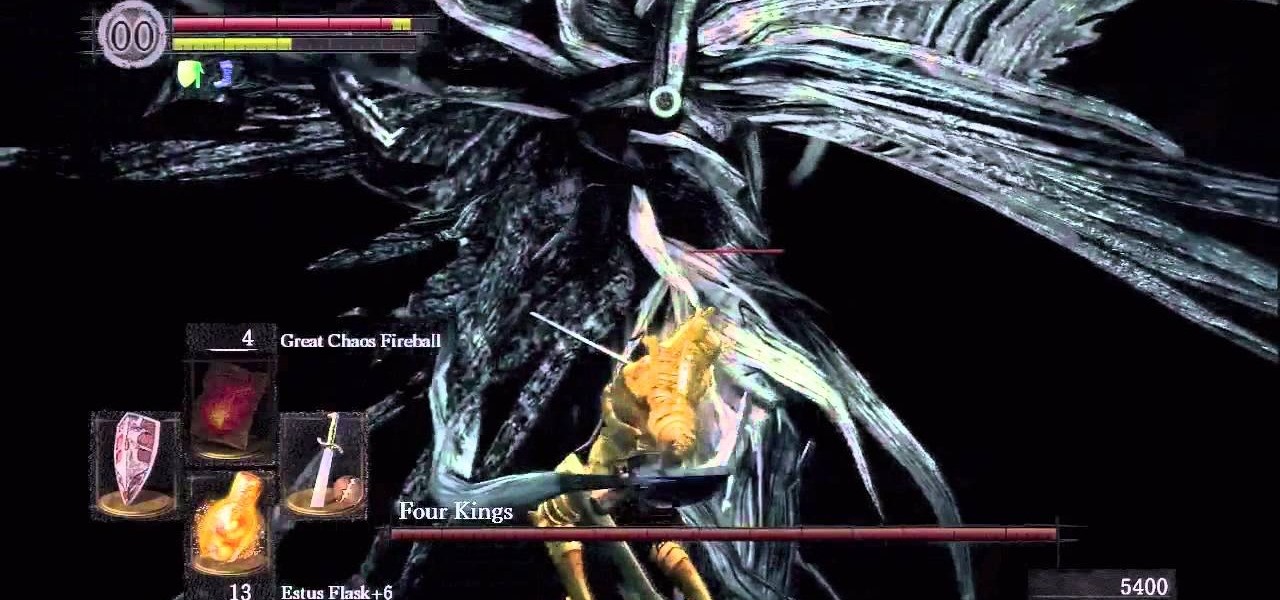
If you want to get into The Abyss in Dark Souls without dying, you'll need to get a special ring called the Covenant of Artorias. This guide from Giant Bomb will show you how to get the Covenant of Artorias. It will also show you how to defeat the Four Kings boss fight.

Did you know that finding the three teddy bear astronauts on Moon unlocks a hidden easter egg in the Call of Duty: Black Ops DLC Rezurrection? Take a look at this guide from Achievement Hunter to learn how to hear a special song.

Hsien Ko (or Lei Lei in Japan) is a Dhalsim-like Darkstalkers character who fills the one spot for a stretchy-arm character in Marvel vs. Capcom 3. This video will teach you how to play as her covering basics like normals and special moves.

Wolverine in the most well-known X-Man and arguably the most famous face in Marvel comics. Of course he kicks ass in Marvel vs. Capcom 3! This video will teach you the basics of fighting with Wolverine, including his basic attacks, special moves, and some combos.

Okami was one of the best games of the last decade, perhaps Capcom's finest, and it's heroine Amaterasu makes a much-deserved appearance in Marvel vs. Capcom 3. She isn't quite as powerful as you'd expect the God of Everything to be, but she kicks serious butt and this video will teach you the basics of fighting with her, including tips on all her normal attacks and special moves.

Taskmaster is one old-school Marvel villain, debuting in the first series of Avengers and going to become the nemesis of masked heroes Moon Knight and Deadpool. This video will teach you how to use this venerable character in Marvel vs. Capcom 3, including all his special moves and some basic combos.

Ryu from Street Fighter is the face of fighting games, and as such could not be omitted from Marvel vs. Capcom 3. This video will show you the basics of fighting as him in this new game, including all his supers, specials, combos, and launchers you can use to confuse and annihilate your opponent. HADOUKEN!

Ever since her debut in Darkstalkers Morrigan has been the queen of fighting game sex appeal. Dead or Alive be damned, by her, since she's a demon! This video will show you the basics of fighting with her in Marvel vs. Capcom 3, including special moves, combos, and cancels.

Marvel vs. Capcom has been the flagship series for frenetic 2D fighting games for years, and Marvel vs. Capcom 3 hit store shelves in February. This video tutorial will teach you the basics of the game, including basic combos, hyper combos, team combos, special attacks, and more. Everything you need to start off your MvC3 career right.

Time lapse videos can be used to distort a sense of time around your subject, which makes them very useful special effects in documentaries. By using time lapse, you can show the transition from sunrise to sunset in just a few seconds, or slow down a drop of water hitting a table. The tools in Adobe Premiere can be used to create this effect, and the following tutorial shows you how to take your raw footage and turn it into a time lapse shot.

Start with a Sony Handi-Cam (or any other camera that allows you to film using night vision) and then add in a special infrared filter and a little extra hardware. Now you can film completely in infrared and film in X-ray vision!

High speed photos are very artistic and look awesome, but taking them without special equipment is nearly impossible. Without this hack and an Arduino, that is. This video will teach you how to use an Arduino and other electronic components to make a DIY high speed photo trigger and take more awesome shots.

Three awesome film special effects, one video. Ryan at Film Riot sure knows how to make one-stop shopping filmmaking tutorials. This video will show you how to shoot someone's head off, use a jib and dolly together to get more dynamic shots, and also how to make a great cheap light ring.

Alien invaders are a constant threat, so it is important that filmmakers continue their long tradition of making educational films like Independence Day to ensure that we know what to do when the invasion comes. If you want to make aliens films yourself, watch this video for tips on using compositing to replace the sky and make an awesome UFO / flying saucer.

If you recently unearthed your silver from storage hoping to use the pieces to set your holiday table, you may have been a bit disappointed at how tarnished all those spoons and forks look.

Yiruma has written many of the most beautiful new piano pieces of the last ten years, and is a truly special figure in the world of piano composition. If you're looking for an easy way to access his remarkable work, watch this video to learn how to play an easy arrangement of his classic song "River Flows in You",

Krump is one of the most unconventional hip-hop dances, and there is a special emphasis on achieving a nasty sort of style while you're doing it. This video will teach you the basics of krumping, including stomps, arm swings, and buck ups. It also offers tips on achieving that nasty attitude you're going for when you krump.

Have you ever wondered how all of the blood and dust that flies from wounds and bullet holes in Hollywood films gets shot through the air so convincingly? The answer is a pneumatic dust system. This video will show you how to make one yourself for almost no money, allowing you to achieve all sorts of cool special effects without any expensive digital technology.

This video is a 2-for-1 special. It will teach you how to make not one, but TWO cool props for a film or costume. They are, in no particular order, a gas mask / ventilator and a laser pistol. Both look very cool, require some materials and carpentry skills, and are sure to make your next sci-fi film much more realistic and enjoyable to watch.

X-Ray vision is one of the most memorable of Superman's many distinctive powers (he was so unfairly strong wasn't he?) and one that would be very useful to modern spies and voyeurs. This video will show you how to create an X-Ray vision special effect for your movie using After Effects. Whether your characters are looking into a girls' locker room or a secret Soviet meeting, the effect at least will be very cool.

The film Jumper may not have been critically acclaimed, but few can argue with how awesome the special effects that allowed the characters to teleport at will are. They looked great and were applied with great aplomb. This video will show you how to mimic that effect in After Effects, allowing you to make your own teleportation-happy films. I bet you can make one better than Jumper!

This "chest workout home edition " was designed to provide an easy and fun professional workout for everyone. These exercises are designed to tone main pectoral muscles (upper, major and minor pectoral muscles) and you can workout wherever you want: at home, in the park, on the beach or at the gym.

Sweet potatoes are served by the ton on Thanksgiving, but these juicy and candied root vegetables are just as enjoyable the rest of the year with the right recipe.
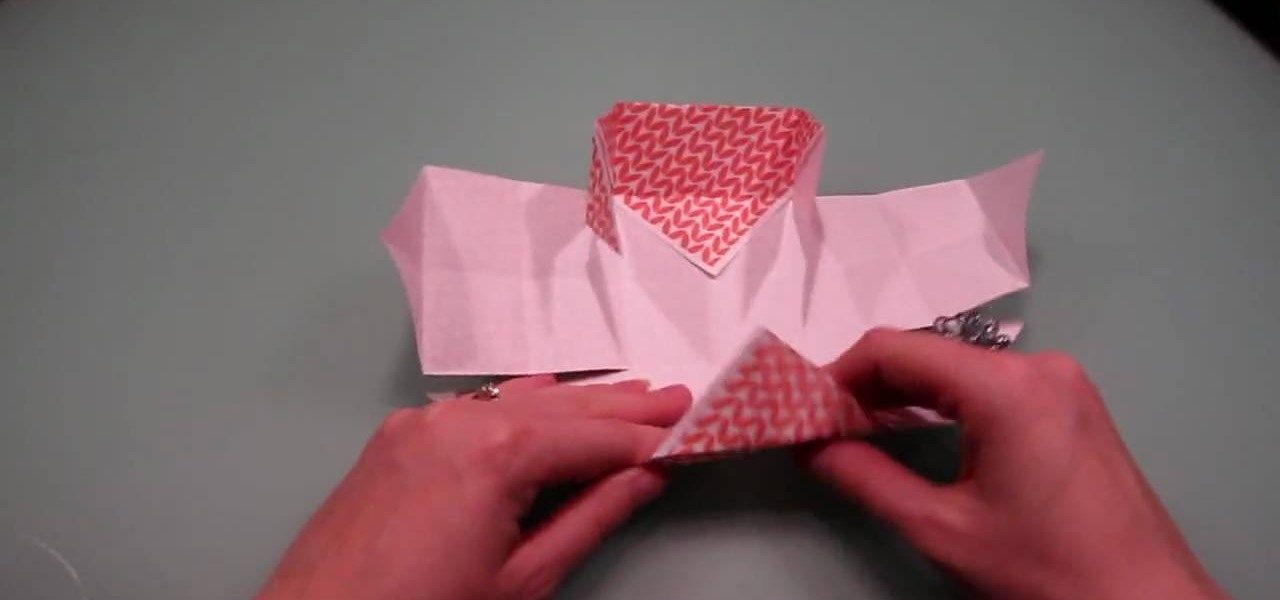
Choosing the right gift for your friend or girlfriend is obviously the most important part of gifting, but you can make your gift extra special by wrapping it in a lovely package.

Painting a room is pretty easy stuff: just add a layer or two of primer if your wall color is extremely dark or has crack and bumps, and then load on a few layers of paint.

Poison Ivy isn't the only woman who can get away with wearing vines in her hair. Rather than picking up a bunch of poison ivy vines and sticking them in your hair (which would be bad news for all), we recommend crafting the delicate beaded hair vine presented in this tutorial.

Looking to decorate the perfect wedding cake for a loved one's special day? In this video, Sue McMahon, cookery editor at Woman's Weekly magazine, explains how to go about decorating a beautiful pink flower filled wedding cake, perfect for a springtime wedding! Learn everything you need to know to re-create this cake in the comfort of your own kitchen!

Special effects are so cool and so..expensive! In this tutorial, learn how to make a portable green screen for very cool effects for less than 30 bucks. This green screen can move with you so you are ready to shoot no matter where you are! Follow these step by step instructions and you will be practicing your Oscar speech in no time.

Ever wonder how to create movie magic right in your own home? This video shows you step by step everything you need to know and do to create the green screen effect, from properly setting up your green screen, to lighting it, as well as your subjects for a successful effect. Filled with tips and instructions this is a great video to watch for filmmakers, and special effects artist of all kinds.

This Photoshop software tutorial shows you how to add lightning effects to a monster castle scene in Photoshop CS3. ZAP! Remove the background behind lightning and flame images so you can add special Layer Effects, and avoid Blending Modes when necessary. Whatever your lightning and fire needs may be, no need to go to a compositing software, this Photoshop how-to will cover it all.

In this Ovation TV original special, acclaimed photographer Gregory Crewdson shares with us his insight into his photographic techniques. Like a film, he uses a lot of production, a lot of lighting, a lot of set design. He is an American photographer best known for elaborately staged, surreal scenes of American homes and neighborhoods. Learn how to take pictures like this master artist.

Make sure and watch this episode as we tackle another heavily requested effect... making someone look blown in half! Jam packed with cheap special effects, Frisbee fun, and a Test Film guest directed by Maniacal Rage!

This is an Indiana Jones special that shows you how to make your very own crystal skull. You can't miss this episode! Erik dressed as professor Indy, test film by Waverly Films, and much more!

Welcome to our Indiana Jones special. This week, we've been challenged by Eric Zala, the director of "Raiders of the Lost Ark: The Adaptation" to create an awesome face melt effect for cheap! This is probably Indy Mogul's grossest effect yet, so you better not get nauseous or anything, because you might just want to use this for your film!

If you've seen Indiana Jones and the Temple of Doom, you'll know one of the greatest special effects of the film is where Mola Ram rips the heart out of someone's chest. In this episode of Backyard FX, Erik recreates that effect with the help of his family members. Don't forget to check out our previous episode on how to create a fake heart.