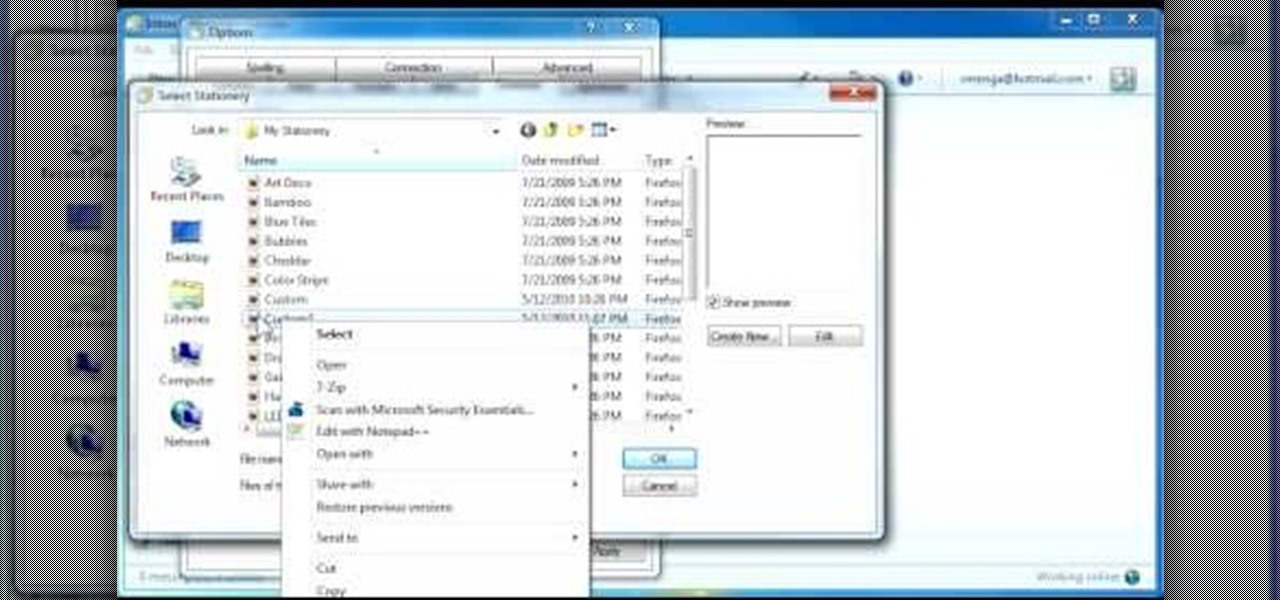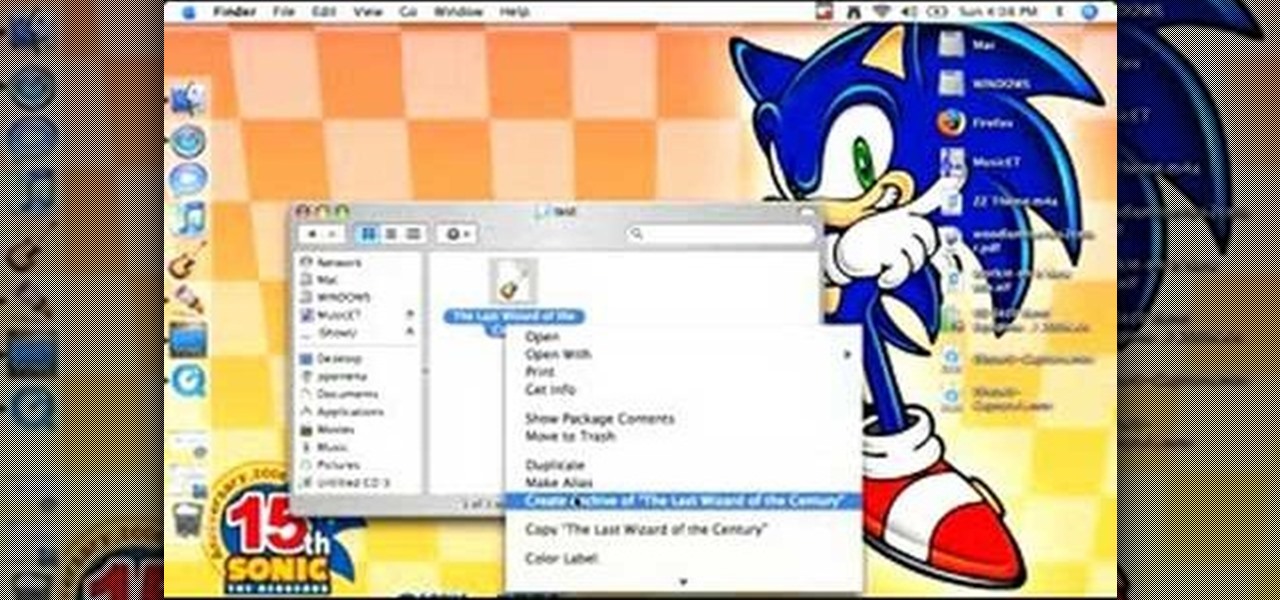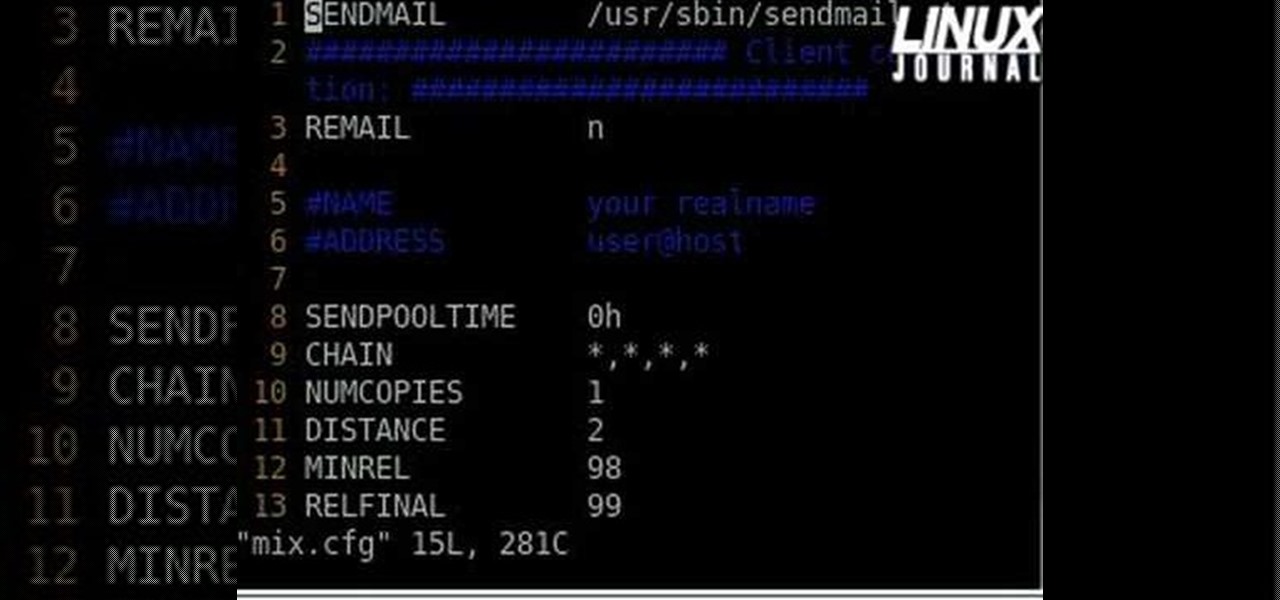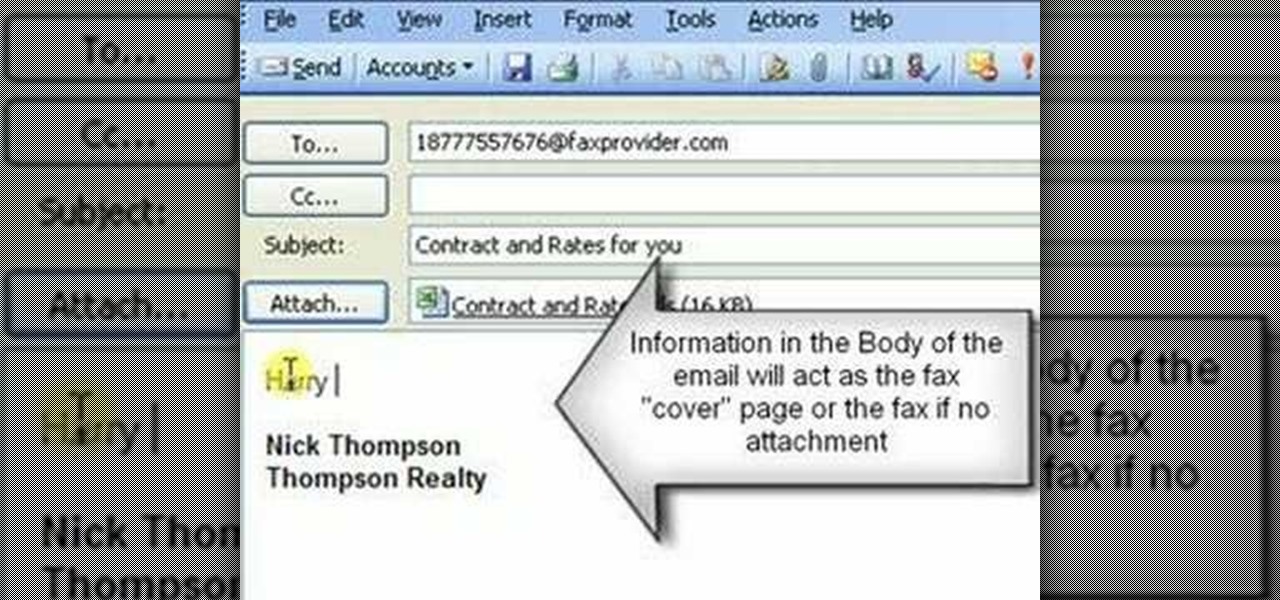The computer represents a whole new frontier in prank technology, and if you've aren't computer pranking people you need to get with the times. Watch this video to learn how to send anonymous emails, make crank calls online, even send people a message saying they're about to be murdered!

Want to know how to preview and save your emails in MS Outlook for Mac 2011? This video will show you how it's done. Whether you're new to Microsoft's popular word processing application, new to MS Outlook 2011 or even an expert merely looking to brush up on the fundamentals, you're sure to be well served by this quality video tutorial from the folks at Lynda. For detailed, step-by-step instructions, watch the video.

In this tutorial, we learn how to receive Exchange emails on an Apple computer running the Mac OS X operating system. It's an easy process and this video presents a complete guide. For more information, including a full demonstration and detailed, step-by-step instructions, watch this helpful home-computing how-to.

In this clip, you'll learn how to create email web forms with Adobe Dreamweaver CS5. Whether you're new to Adobe's popular WYSIWYG HTML editor or a seasoned web development professional just looking to better acquaint yourself with the CS5 workflow, you're sure to be well served by this video tutorial. For more information, include detailed, step-by-step instructions, watch this free video guide.
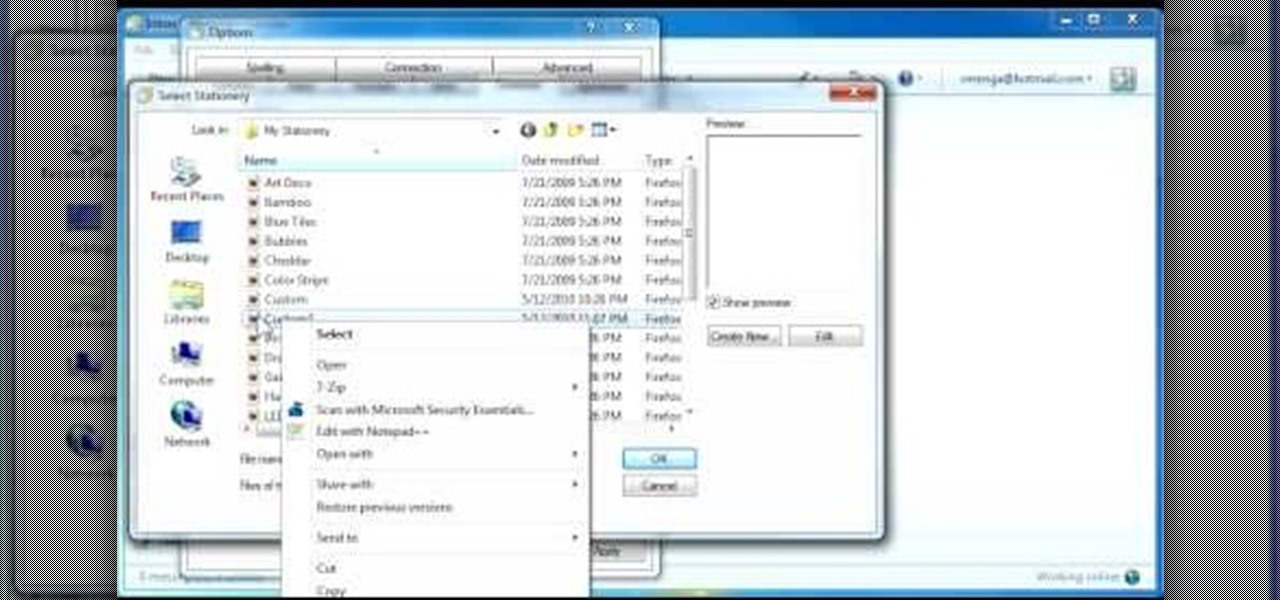
Want to set up an email signature for a Hotmail account? It's easy. So easy, in fact, that this video tutorial can present a complete, step-by-step overview of the process in just five seven For more information, including detailed, step-by-step instructions, take a look.

Looking for a quick guide on how to display inline images within an email? It's easy. So easy, in fact, that this video tutorial can present a complete, step-by-step overview of the process in just over five minutes. For more information, including detailed, step-by-step instructions, take a look.

Have your favorite blog posts delivered straight to your email inbox! Many websites and blogs offer RSS feeds which allow you to subscribe and have new content emailed directly to you. This tutorial shows how you get RSS feeds sent to your Microsoft Outlook inbox.

Whether you're new to Microsoft's popular word processing application or a seasoned professional merely looking to pick up a few new tips and tricks, you're sure to benefit from this video tutorial. For complete instructions, and to get started creating your own personalized email messages in Word 2007, take a look.

Want to know how to create a new post on a Tumblr blog via email or how to create an audio post? This video tutorial from Butterscotch will teach you everything you need to know. For more information, including detailed, step-by-step instructions, and to get started using these Tumblr tricks yourself, take a look.

Learn how to email large files that are bigger than the file attachment limit. This clip will show you how it's done. It's simple! So simple, in fact, that this home-computing how-to can present a complete, step-by-step overview of the process in just over three minutes. For more information, including complete, step-by-step instructions, take a look.

Thwart would-be spammers by creating temporary, disposable email addresses at GuerillaMail. This clip will show you how it's done. It's simple! So simple, in fact, that this home-computing how-to can present a complete, step-by-step overview of the process in about two minutes. For more information, including complete, step-by-step instructions, take a look.

Ever wanted to reply to a Facebook message via your email account? This clip will show you how it's done. It's easy! So easy, that this video tutorial can present a complete, step-by-step overview of the process in about a minute and a half. For more information, including detailed, step-by-step instructions, watch this video guide.

Interested in adding an automatic signature to your emails? This clip will show you how it's done. It's easy! So easy, that this video tutorial can present a complete, step-by-step overview of the process in about two and a half minutes. For more information, including detailed, step-by-step instructions, watch this video guide.

In this video tutorial, viewers learn how to break up large files to easily send through email. Go to the website: and search "winrar". Download the program. Then double-click the file and follow the instructions to install it. Now right-click the file and select Add to Archive. Users will have an option to split the files into volume bytes. Then press OK wait for the program to compress the file into several parts. This video will benefit those viewers who...

This Dreamweaver CS4 tutorial takes you on a step by step process for installing an automated comment box system for your website. The system is a great way for communicating and interacting with your website users. It has a great feature that automatically sends you an email everytime someone comments in your website. Also it will allow you to post a reply by email.

Need some IBM Lotus Notes help? Well, check out this video tutorial to learn how to have Lotus Notes remember the sorting of emails. This is a very quick and easy way of getting Lotus Notes to remember the sorting of emails. Easy to follow.

This software tutorial will show you how to email GarageBand files. Learn how to zip the GarageBand file and create an archive so you can email your GarageBand music files.

If you like to share websites via email, are a writer who needs to share email in her stories, or just need to make a quick written note of a website address, you need to know how to use web address shorthand. Some URLs can be hundreds of characters long and therefore too tedious to reproduce in writing. To make an easier-to-communicate link, you'll need to use a URL minimizer, like TinyURL. Learn how with this address-minimizing how-to!

New Gmail users often have trouble figuring out how to create, manage and send email to "groups." This video tutorial demystifies the process, presenting simple, easy-to-follow instructions for using Gmail's endlessly useful group management features. For more on using groups in Gmail, take a look!

If you're new to Ubuntu Linux and, for whatever reason, not so very keen on Ubuntu's default email client, Evolution, then you might like to try Mozilla Thunderbird. In this tutorial, you'll how learn how to go about setting up an email account in Thunderbird. Take a look.

Email is one of the least private and least secure forms of communication, although few people realize this. MixMaster is one way to allow secure, anonymous communication even over the very public medium of email. This tutorial will get you started with MixMaster quickly and easily.

If you're new to the Mac OS X operating system, one of the first things you might like to do is set up an email client. In this how-to, Gary Rosenzweig looks at how to set up the Apple Mail application to receive and send email from a standard ISP email account.

Watch this video to learn how to send ghost mail. Send a secret message in email or catch someone who forwards your work off as their own. Watch this video tutorial and learn how to send email with hidden writing.

Check out this video tutorial on how to send a fax with email using Internet Fax. You'll need an Internet fax provider, and a phone number, so don't think it's easy as one, two, three.

If you're a heavy gmail user here's a handy way to sort your incoming emails from spam with a little known trick from Tekzilla.

This tutorial guides you through setting up a default email account using cPanel. This video is provided to you by Scandicsoft.

This is a short tutorial on how to add or delete email accounts using cPanel. This video is provided by Scandicsoft.

In this screencast, we show you how to quickly and easily set up an email filter in GMail.

Kipkay explains how to trace any email and then see a map of where it came from. Go to your mail service, click on options, look for received from, and copy what is listed.

If you're putting your email address online on your own website, or sites like facebook or myspace, you may want to be a bit clever about it. Check out this tutorial and see how to protect your email address from spam.

In iOS 13, Apple finally took the built in Files app from an extremely rudimentary file browser to a full featured app that can serve the needs of most any user. Among the new features is the ability to compress a file or series of files into a standard ZIP archive right from your iPhone.

The easiest way around a security policy is to find users who don't follow it. The Have I Been Pwned database identifies accounts with information breached by major third parties like Yahoo and LinkedIn. With Maltego, hackers can locate breached accounts created using company email addresses, potentially giving attackers access to a company account if the employee reuses a compromised password.

When you leave your iPhone on a table or anywhere within somebody else's eyeshot, a private message may pop up on your lock screen that could be read by anyone who sees it. But there's a way to keep others from reading your possibly sensitive text messages and emails without giving up the convenience of lock screen notifications entirely.

Those looking for a creative way to loose a metaphorical Cupid's arrow at the figurative heart of the object of their affection can now add augmented reality greeting cards to their quiver.

The Gmail app on both Android and iOS has a powerful search engine that helps you find any email with a few keywords. Even more impressive is Gmail's ability to remember previous search queries for future reference. However, this list of past searches can become extensively long and needs to be reset from time to time.

So, your grandmother finally wants to ditch her flip phone for a shiny new smartphone? Congratulations. But helping her get used to her new device, even when it's an iPhone, is no small task. Grandma mastered checking her email in late-2012 and just recently learned there's a thing called "Facebook." But we love grandma, and thanks to this guide, we can definitely make this happen for her.

It's fair to say that Google's messaging services are in a bit of a heap at the moment, and to make matters worse, Hangouts is removing its SMS capacities. Hangouts version 18 is now being rolled out, but doesn't appear to incorporate any functional changes.

Locking individual apps on your Android device gives you an added layer of security by safeguarding app data from unwanted attention. I personally prefer using an app locker over a standard lock screen because my kids play with my phone, and they've completely disabled it after inputting the wrong PIN. So app lockers give me the right balance between giving my children access to my device, and the security of locking down my data from would-be intruders.

With troves of sensitive information, like receipts and password reminders, hiding in your email, your inbox can become a sort of Holy Grail for hackers—or anyone with your password. Although my crazy ex-girlfriend had no hacking experience, using my email login, she was able to find a lot of account information with just a general search for "password" in my inbox.

Android has a system-wide user dictionary file that any third-party keyboard can utilize, if it so chooses. This file contains all of the words that you've added to your keyboard manually, and of the big-name players, Minuum, TouchPal, and the Google Keyboard call on this file to determine their user dictionaries.