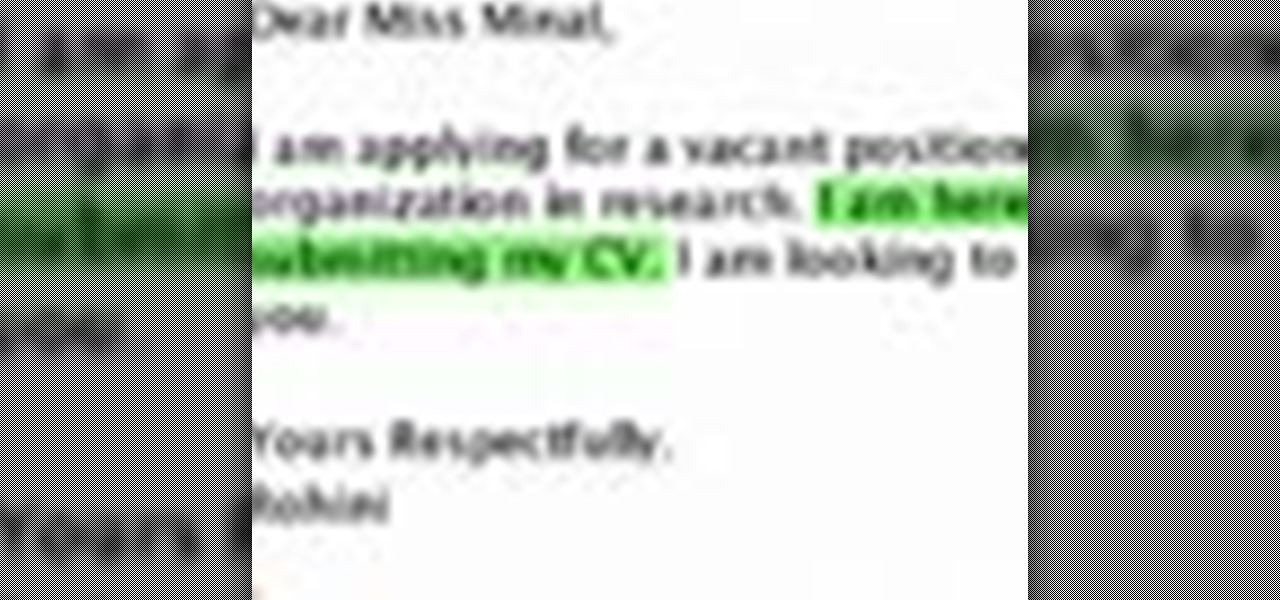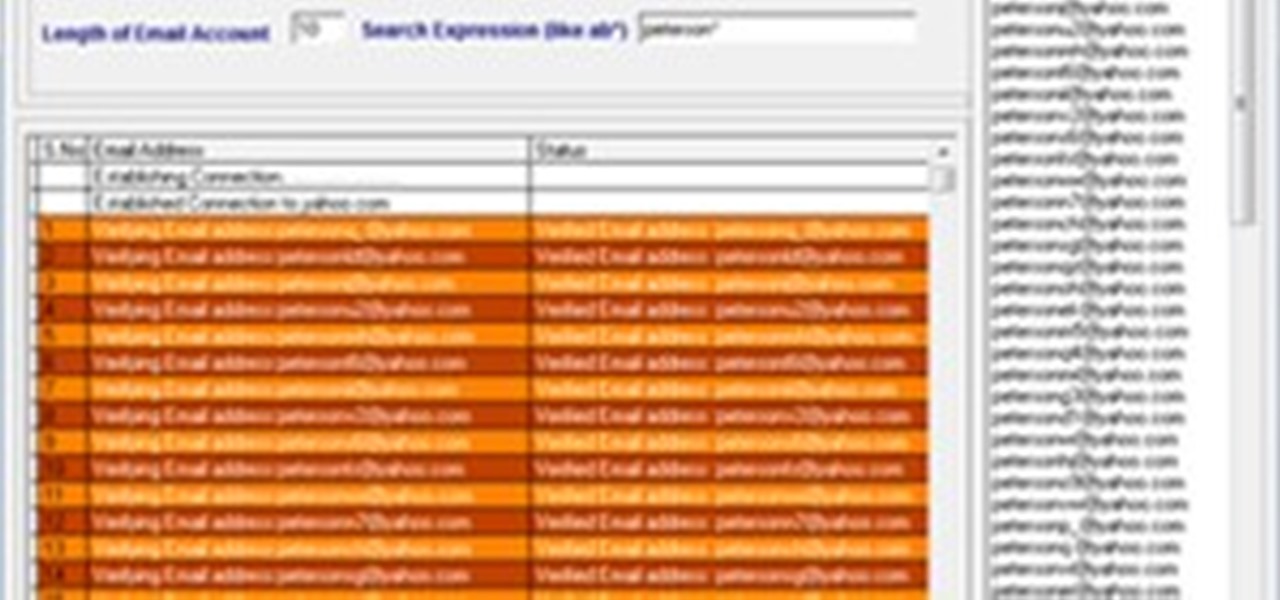Apple officially unveiled iOS 14 on June 22 at its first all-virtual WWDC. After months of beta testing, iOS 14 hit iPhones on Sept. 16, but that doesn't mean that Apple is done beta testing iOS 14. There will be new features to try out right up until iOS 15 comes out next year.

In a time where we're more connected than ever, privacy and security have never been more important. Maybe you're not concerned, but I'm sure there's someone in your life who is, and shopping for them can be daunting. However, with these gifts, you can provide them the tools they need to enhance their protection.

Trying to figure out which music streaming service to subscribe to can be a difficult task when the playing field is so crowded. Each has its benefits, as well as downsides, so finding the right one for your needs and wants can take a lot of overwhelming research. But we've done all the research for you to help you find the best music subscription your money can buy.

Data can be injected into images quickly without the use of metadata tools. Attackers may use this knowledge to exfiltrate sensitive information from a MacBook by sending the pictures to ordinary file-sharing websites.

With smartphone cameras and software getting better and better every year, more and more users are getting passionate about photography. So when you're shopping for a gift to get someone, if they have a smartphone, chances are they'll more than appreciate some tools and accessories for taking better photos with their pocket friend — and we've got some gear ideas they'll love.

You've protected your Ubuntu system from physical attacks, annoyed network hackers, and sandboxed potentially malicious applications. Great! Now, the next logical steps to locking down your OS include thoroughly auditing Ubuntu for weak points, using antivirus software that respects your privacy, and monitoring system logs like a boss.

There's a lot more to your iPhone's dialer screen than just entering phone numbers and hitting the green call button. It's not very obvious, but there are secret codes that you can enter on the dialer to find out information about your device, help troubleshoot issues, and mask outgoing calls, to name just a few things.

Flight disruptions can cost billions of dollars, but most modern commercial flights rely on air traffic control systems that harbor serious vulnerabilities. The Federal Aviation Administration uses an infrastructure called NextGen, which relies on Automatic Dependent Surveillance – Broadcast, or ADS-B for short.

UPDATE: Due to increased, uncontrollable spam, submitting anything other than comments on WonderHowTo and its affiliated network of sites is temporarily closed. Only current and past members who have previously submitted helpful news and guides may be able to submit forum posts.

Have you ever seen those super-expensive universal remote controls like the Logitech Harmony and thought to yourself, "Man, I really want one of those, but that's just too much money"?

Yesterday, I started receiving emails from Google+ that looked like this: I was really confused. I was confident that I had already gone through my personal Google+ account notification settings, and turned off all email notifications. I noticed that there was a link at the bottom of the email, that said I could change what email Google+ sends you. When I clicked on it, it took me to my newly created Google+ page's settings: +Yum!

In this article, I'll show you how to make a simple Gmail notifier. Python can do various things in terms of notifications; sending commands to an Arduino unit, playing sounds, opening windows, etc. The code below simply plays some music, but the possibilities of notification methods are endless. If you aren't familiar with python, there are many sites with tutorials like this one, or this one.

Just installed the new iOS 5 on your iPad, iPhone or iPod touch? There's a lot of great features to check out and play around with. After messing around with it on my iPhone 4 for a few minutes, these seven additions caught my attention. Check them out below—and tell us what your favorite new features are in the comments below.

The DROID 2 from Motorola came out last August, but it's just now exploding— literally. The 33 News reported yesterday that a Motorola DROID 2 smartphone exploded in the hands of Aron Embry from Cedar Hills, Texas. He was making a phone call outside his home when he heard a POP sound— blood was dripping down his face and the glass was broken around the phone's speaker— his DROID 2 cell phone actually exploded against his ear. He ended up getting 4 stitches and a CAT scan, but thankfully, he d...

You may have noticed an unusual email from Twitter over the last couple of days that showed recent stories and tweets from those you follow. This is a new initiative from Twitter that gives you "the best of Twitter in your inbox". It's basically just a weekly summary of the most recent and relevant stories and tweets from your connections.

The email application on the iPad is similar to Apple's iPhone email application but revamped with some clean features. The interface in the app makes emailing a breeze, and there is even a bit of multitasking in the current OS for email. This video will show you how to use email on the iPad.

Before you start snapping away and submitting your photos, please take some time to read the official rules below!

Social network fatigue sets in when it starts to feel impossible to keep up with all that new content from your friends, followers, and acquaintances on a daily basis. You lose track of stuff you wanted to read more about, and you miss important news from your friends, but are bombarded with inconsequential details from people you don't actually care about. What's the solution? Filter your streams so that you only see the content you do care about, and get rid of the rest.

Giveaway Tuesdays has officially ended! But don't sweat it, WonderHowTo has another World that's taken its place. Every Tuesday, Phone Snap! invites you to show off your cell phone photography skills.

Android's answer to the BlackBerry is here, and it's called the DROID Pro. Verizon Wireless officially starts selling the Motorola DROID Pro in stores today, November 18th, and you can get your DROID Pro online, too. Verizon states the full retail price at $479.99 with a final price of $179.99 with a two-year contract (after a $100 mail-in-rebate).

Let's say that you're in a hurry and just don't have time to set up email accounts and you're comfortable using your current email address. Well, here's what you can do. You can redirect your domain email to your current email address. This tutorial will show you how to forward email using cPanel. Redirect email using cPanel.

Sending and receiving email on the go is made easy with the Apple's "Mail" app on the iPhone. However, up until the release of iOS 5, plain text was the only option for sending emails (even though well-formatted messages could still be received). The information below, coupled with unlocking the emoji keyboard will make you an unstoppable force of communicating accurately.

In this video, we learn tips on writing an email cover letter. First, when using "miss", write "ms". Also, make sure you use the correct grammar and the correct punctuation. Remember that this isn't an email to your friends, it's a professional email. Also, remember to use the last name, not the first name. You want to start off with an introductory sentence stating who you are and where you got that person's contact information from. Give why you want to work there, what department, and why ...

Trusty LifeHacker brings us another helpful HowTo, but this time it's in the travel department.

In this Motivation & Self Help video tutorial you will learn how to organize & manage your work emails better. For many people, sorting through and managing emails is a real challenge. You will learn what to watch out for when you write an email. The nature of the emails you receive partly depends on the emails you send out. If you write vague or incomplete emails, you will not receive a reply or get the reaction you expected. You must follow these rules while writing emails. In the 'To' fiel...

Once you have set up your email accounts, the easiest way to access your email messages will be via Cpanel's Webmail feature. The great thing about Cpanel's webmail is that you don't have to worry about finding email software to work with and you can skip having to set up POP email access etc. cPanel, provides several different webmail programs you can use to read and manage your email. The following screencast tutorial will take you through SquirrelMail. Manage WebMail in cPanel.

Description: Admit it, having thousands of valid email Ids give you the power to do anything! Such as adding thousands of friends to your Facebook, MySpace, Twitter, etc profiles or promoting your article or blog in just a single click and much more! But how do we do it? I searched all over the internet in a hope to get a perfect email producing software but ended with just two -

By default, when there's a new event in Samsung's Calendar app, it pops up with an obnoxious full-screen window to let you know. Thankfully, there's a way to turn these into regular notifications.

A smartphone is the ultimate assistant for a good multitasker. Get the most out of your Android device by adding all of your email addresses. Watch this video to learn how to add gmail, hotmail, and other accounts to your Android smartphone. Add and manage multiple email accounts on an Android smartphone.

In this video the instructor shows how to allow email from people you know and block emails from all other users in AOL 9.0 for Windows. To do this, first open your AOL mail box. Go to the Mail Options menu and select the option "Block Unwanted Mail". This pops up an "AOL Unlimited Use Area" screen. You have to select "Yes" to proceed. This opens the Mail and Spam controls window. Now scroll down in the window till you find an "Additional Spam Filters" heading. Now there is a Select Filter ov...

Blackberry pioneered the idea of taking email with you wherever you go, as long as you're shackled to that Blackberry. Checking email is so easy from your Curve, so you can send and receive messages anytime, anywhere. Watch this video cell phone tutorial and learn how to send, receive, and check email on a Blackberry Curve. Send, receive, and check email on a Blackberry Curve.

Stay connected to email no matter where you go. Mobile phones these days come equipped with email functions, that update your inbox throughout the day, for easy sending and receiving. Watch this video cell phone tutorial and learn how to set up email on a Samsung Instinct. Set up email on a Samsung Instinct cell phone.

Email is one of the most popular ways to communicate. A web based email account may be for you if you often find yourself at different computers, and need access to email via the Internet. Here you can find which web based account (Gmail, Hotmail,Yahoo, MSN, ect...) will suit your needs. Set up a web-based email account.

If you have a business website, you might want to have separate emails for each department or person. In this Cpanel video tutorial you will learn how to add email addresses and forward that to another email account. Make sure to hit "play tutorial" in the top left corner of the video to start the video. There is no sound, so you'll need to watch the pop-up directions. Add email addresses and forward emails with cPanel.

Besides having an awesome name, widgets are nice little additions that help make your phone more functional and customized. There are plenty of Android widgets available in the Google Play store and from other third-party sites and developers, but XDA forums member Roymam decided to make his own.

This video demonstrates how to send email on your Mac. From the people who brought you the Dummies instructional book series, brings you the same non-intimidating guides in video form. Watch this video tutorial to learn how to send email on your Mac, For Dummies.

This interactive Kodak EasyShare camera tutorial takes you through every step necessary to email pictures and videos. If you have a Kodak EasyShare digital camera, you're going to need to know how to do this important step in maintaining and using your camera. Let Kodak teach you how. It's easy to send those videos and photos to your loved ones from your camera connected to your computer, and is basically the same on all Kodak EasyShare digital cameras. Email pictures and videos on a Kodak Ea...

Functioning as an extension of your iPhone, the Apple Watch makes monitoring and receiving notifications convenient with just a glance, leaving your iPhone in your purse or pocket. But just like on your iPhone, these notifications can begin to stack up, so let's show you the one-touch method for clearing them all at once.

Too many accounts, too little time. If this sounds like the story of your life, you're not alone. That's where If This, Then That (IFTTT) comes in. It's a site that lets you automate tasks in 50 different channels including Facebook, Twitter, Instagram, Craigslist, WordPress, YouTube, and even your own phone and email accounts. It works by using "recipes," an infinitely customizable list of tasks that you can set up to do almost anything you want. Want to know when someone mentions you on Twi...
A few years back, I wrote an article, in fact mostly to my family and friends, titled "The Evil Power of To:". I was referring to all the folks sending emails out willy-nilly to all their friends with no regard for whether or not you or I would want our email addresses boldly displayed on the "To:" line of an email. This article very pointedly explains what BCC: is and WHY you should always use it when sending out emails to more than one person. Check it out!