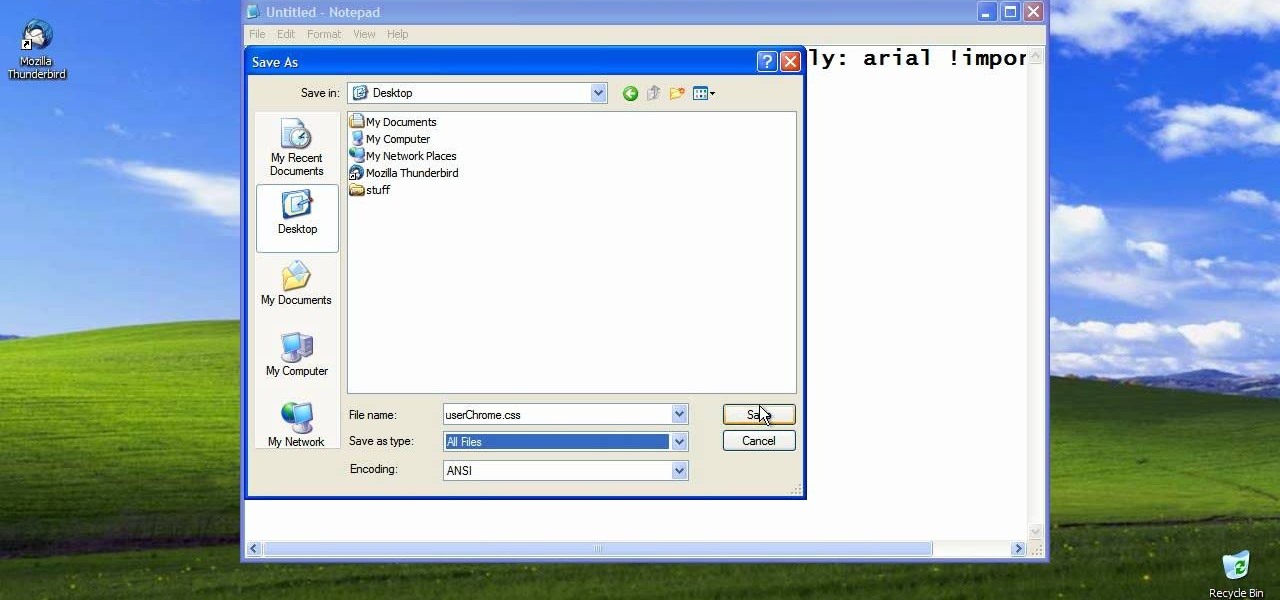When most people think of "gaming computers," they're probably thinking of Windows-based PCs. They offer a huge variety of devices with better equipped software and hardware for a cheaper price, and there are more available games than there are for OS X-based systems.

When Lollipop was released, Android's lock screen got a huge makeover. But most of the changes were made for aesthetic purposes rather than functionality.

The Galaxy S6 Edge comes with a useful feature called Information stream that allows you to view quick tidbits of info with a quick back-and-forth swipe on the edge of your display while the screen is off. Apparently, Samsung left the door open for third-party plugins to use this feature, and now we're starting to see an influx of useful additions.

With an Android device, you can replace almost any default app with a third-party offering. Don't like your home screen app? Replace it. Tired of the text messaging interface? Upgrade it. The same can be said for Android's lock screen. But while many third-party lock screen apps are available, so far, only one has been designed with the Samsung Galaxy S6 and its fingerprint scanner in mind.

Our hands aren't necessarily getting any bigger, but smartphones still seem to be getting larger and larger. With average cell phone display sizes nearly doubling since 2007 (leading to new terminology like "phablet"), reaching all corners of a screen can become nearly impossible with one hand. Granted, most larger devices like the Samsung Galaxy Note 3 and Galaxy Note 4 come with a one-handed option to make navigating easier, but other popular devices like the Nexus 6 don't. While it may see...

The Nexus 6 has an AMOLED screen that uses virtually no power to display black pixels. To take advantage of this feature, Google included an Ambient Display notification system that shows a black and white version of your lock screen when you get a new message. As a result, the Nexus 6 doesn't use an LED light to notify you of new incoming messages like most phones.

The bulk of my mobile gaming is done in instances of boredom, like sitting in a waiting room or watching bad TV. So when I heard about a new trivia game that pits every user against each other just once a day, I was immediately intrigued; it's a new spin on a very popular platform.

One of the many unique features that sets Android apart from other mobile operating systems is its live wallpaper system. Instead of the same old boring static image, this system lets developers create apps that provide dynamic home screen wallpapers.

Using shortcuts to control the playback of your music on your computer makes life just a little bit easier. Instead of needing to open up an app, we've shown you how to use keyboard shortcuts, a Notification Center widget, and even Siri to control music on your Mac. Now we're going to show you how to use your iPad, iPhone, or iPod touch as a remote control.

WhatsApp is the go-to application for sending a message (or 100) to friends at home and abroad. And the best thing is, the service has remained true to its roots after Facebook acquired the company for $19 billion.

OnePlus One's CyanogenMod firmware comes packed with personalization options that standard Android devices could only achieve with root-level access. By simply entering the Settings app, OPO owners can make changes to their lock screen, status bar, and notification drawer, as well as apply themes and gestures to make their device a little more customized.

One of the more talked-about features of Android Lollipop is a new Priority Mode that allows you to mute all notifications except for those coming from starred contacts. As simple as that sounds, this can still be a bit confusing—or at least lead to some unwanted interruptions.

When playing a game or using an app, incoming call alerts can be extremely irritating on my Galaxy S4 because they insist on taking over the entire screen. The alert is a little different on other Android phones, depending on the manufacturer's skin, but all are fairly intrusive in one way or another.

The new Nexus 6 and Nexus 9 models will be shipping with Android 5.0 Lollipop preinstalled, and the Nexus 4, 5, 7, and 10 will be getting the new OS update from Google very soon. But where does that leave the rest of us?

While the Quick Settings feature on Android is great, manufacturers like HTC, LG, and Samsung took it a step further in their custom skins. For instance, on Samsung devices, you can access the most common toggles at the top of the Notification tray, and you can tap once to access more tiles. This makes toggling cellular data, Bluetooth, and Wi-Fi a fast and painless process.

One of the easiest ways to adjust brightness on an Android device is to use the slider found in the notification shade. Unfortunately, for some odd reason, the Sprint variant of the LG G3 does not have this feature.

Oddly enough, stock Android does not come with a "do not disturb" function out of the box. Samsung has their own version built into to TouchWiz called "Blocking Mode," and Apple has had their "Do Not Disturb" feature since iOS 6, so why is stock Android so late to the game?

While the legality of recording phone conversations varies from state to state, it's still a sought-after feature for most people. How else are we going to shame all of those bad Comcast customer service reps? Since it's a legal gray area, HTC and other smartphone manufacturers have omitted call recording capabilities from their devices.

Loaded with a gorgeous display and a powerful processor, the Kindle Fire HDX is an impressive all-around tablet, especially when it's used for what Amazon Kindles were built for—reading electronic versions of novels, textbooks, and other printed works.

Most of the time, the LED notification light on the front of your Android device just sits there doing nothing. Other than that brief period of time between when you receive a notification and when you turn your screen on, it's practically useless for anything other than showing when your charger is plugged in.

Samsung's Galaxy devices, for all the grief they get about supposed "bloatware", offer quite a few functional features that are not included in stock Android. From "Air Gestures" to a handy "Smart Alert" notification reminder, many of these features are more than just the latest gimmick to pitch in their ads.

We've previously shown you an app called Floating Lyrics which displayed song lyrics in a, you guessed it, floating window. And while that app was great for any minimalist, it was pretty bare bones overall.

I'm all about saving time. If there's a quicker way to do something, I'm going to find it. For this reason, whenever I need to search through old emails or compose new ones in Gmail, I do it directly from Chrome's address bar, or as Google likes to call it, the omnibox—and you can, too.

One of the coolest features of the Galaxy S5 is its IP67 certification. This means that the S5 is internally impenetrable to dust and can be submerged in water for thirty minutes at a depth of one meter. It's definitely a handy feature for folks who've lost a phone to a toilet in the past.

Group messages make for some hilarious conversations with your friends, and are also a great way to update multiple people without sending individual text messages. But as awesome as they can be, they can also be as equally annoying.

HTC's Sense 6 has been out for over a month now with the One M8, and most of you have probably played around with its better known features, like the new Camera app and Harman Kardon audio.

Phantom phone vibrations. You might feel them in the pocket of your jeans, or when your handbag is on your shoulder—even when you're holding your phone in your hand. When you do, you immediately wake it up to see who texted or what app just had an update—but there are no alerts.

A banner alert for notifications is like the Robin to our iPhone's Batman—they're taken for granted and don't really get the recognition they deserve. Yes, they can be disruptive at times, but just like Robin, they can be necessary for getting things done.

If you're new to Android phones, one of the first things you've probably noticed is how notification alerts differs from Apple devices, especially in regards to getting a text message.

You know that sinking feeling you get when know you've just done the unthinkable? It's the worst. Sending that ridiculous text message to the wrong number or posting a shameful tweet during a weekend bender.

There's nothing worse than that feeling when you realize you've forgotten something important. Maybe you left an assignment sitting on your desk at home, or forgot to log out of your accounts on the shared family computer.

Emoji is the Japanese term for picture icon characters used in electronic messages. Like emoticons the icons have a wide range of characters. Though Emoji has been integrated since iOS 5 the keyboard is not visible. I'm going to show you how to add the Emoji character keyboard to your Apple iPhone, iTouch & iPad. Adding the Emoji keyboard in IOS will give you colorful character, smileys and emoticon keys to use in emails, iMessage messages and chat apps. Upon adding the new keyboard you will ...

This video tutorial from TruTricks presents how to setup Google customized alerts.Open your internet browser and search for Google Alerts using Google search engine.Click first result that says Google Alerts.You will need to sign in to use this Google feature.Google or Google mail account will work. If you don't have it you should create one.After you signed in Google Alerts welcome screen will open.Here you can create new Google alerts using Create a Google Alert window.Enter Search Term you...

Check out this informative video tutorial from Apple on how to email photos to friends and family in iPhoto '09.

Right out of the box, iPhone is incredibly easy to use. If you want to get the most out of every feature, you’ve come to the right place. This video tutorial straight from Apple will teach you how to cut, copy and paste on the Apple iPhone 3G. The iPhone redefines what a mobile phone can do.

If you're wary of using Gmail but love the aesthetics of the interface, check out this video guide to learn how to make Mozilla Thunderbird look just like Google Gmail. Don't put up with annoying ads when your email can have the same look without them.

Can't get enough Facebook? Take your "friends" status updates with you wherever you go by syncing your Facebook account with your Android smart phone. Having access to Facebook on your cell phone will keep you in touch, and come in handy when you need to look up a phone number or email address.

Learn how to add several mailboxes and access them directly from the home screen. It's easy and this clip will teach you everything you need to know. For all of the details, including complete, step-by-step instructions, watch this brief, official C6-01 owner's guide from the folks at Nokia!

Learn how to set up a new mailbox on your Nokia C6. It's easy and this clip will teach you everything you need to know. For all of the details, including complete, step-by-step instructions, watch this brief, official C6 owner's guide from the folks at Nokia!

Make calls and send text messages and emails with voice commands on your T-Mobile G2! This clip will teach you how. Whether you're the proud owner of a a T-Mobile G2 Google Android smartphone or are merely toying with the idea of picking one up in the near future, you're sure to be well served by this official video guide from the folks at T-Mobile.