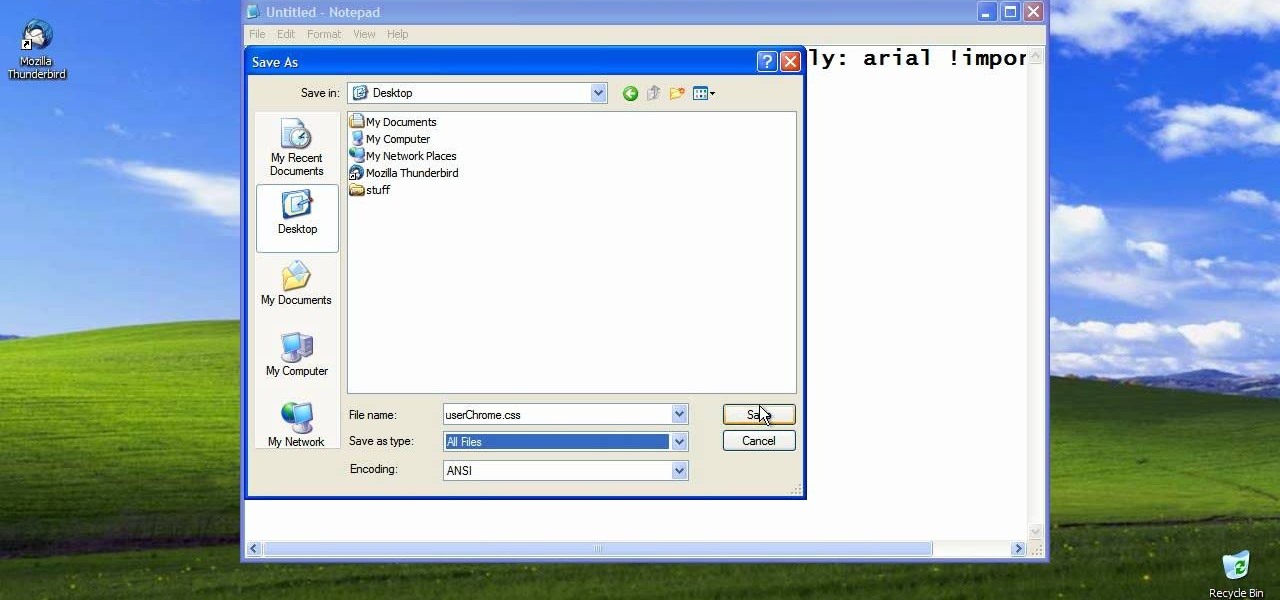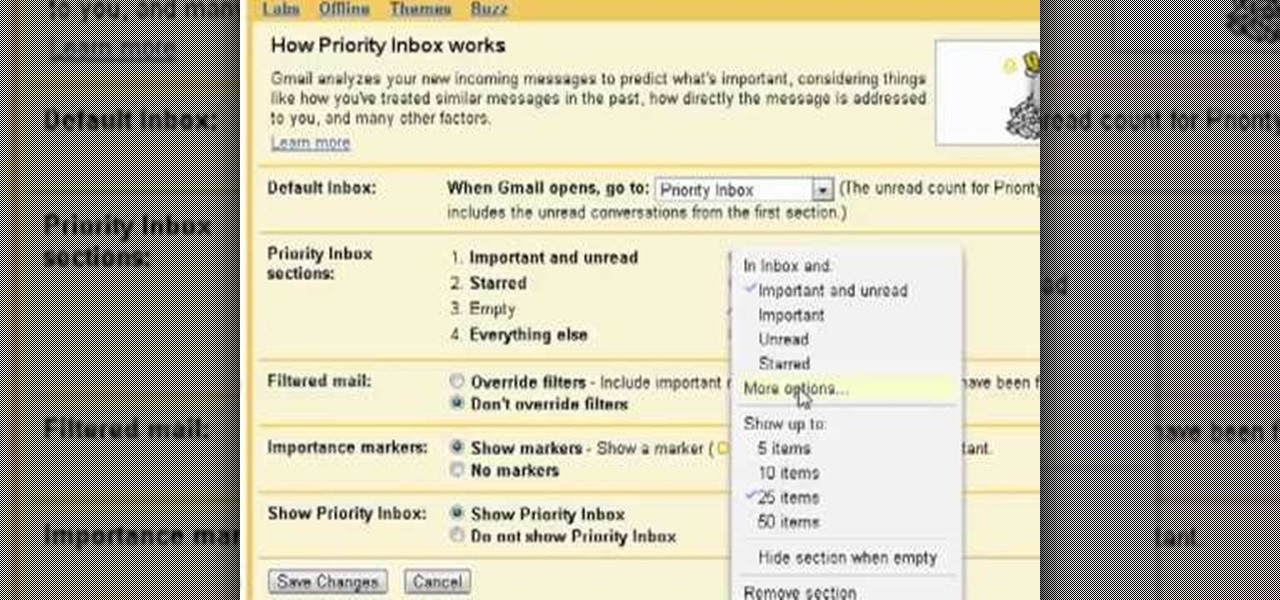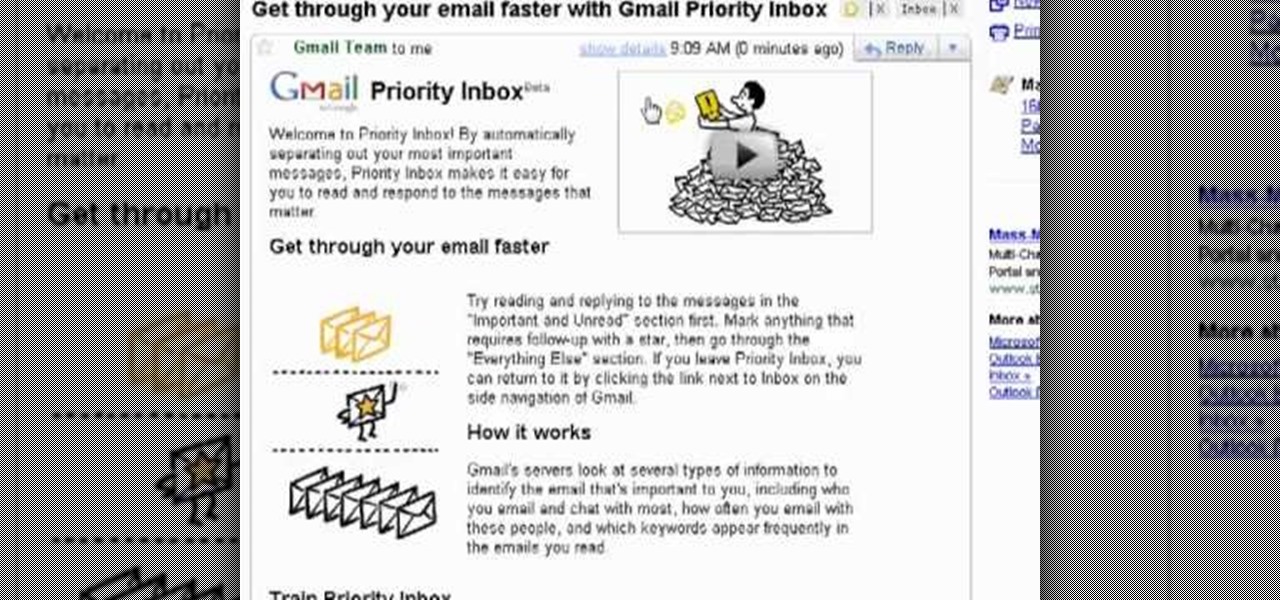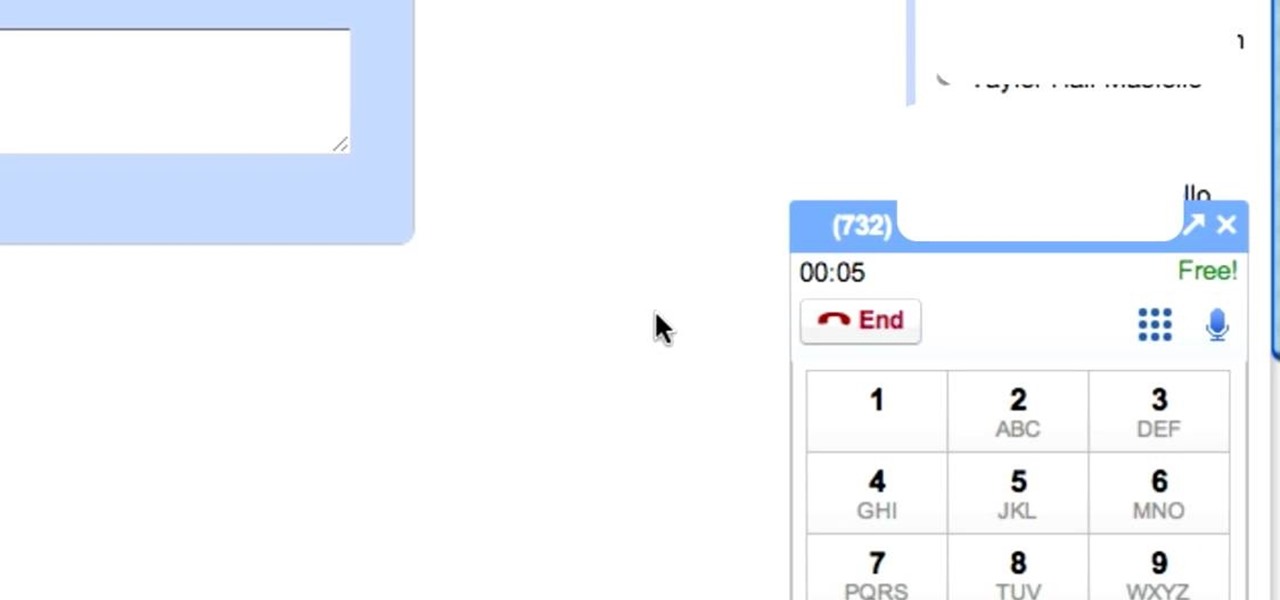Privacy is a growing concern in the tech industry, but Apple has fallen behind many of its peers when it comes to email security. Fortunately, iOS 15 changes that. Your email address is the key to a vast amount of personal information, not to mention a stepping stone into your other online accounts, so it's great to see new features for iPhones that protect email accounts and their contents.

A temporary email can go a long way. Using your actual email to sign up for a mailing list to receive 10% off a purchase doesn't make sense if you don't use the website much. It means you'll have to deal with spam emails from then on, which is why an anonymous email is perfect not to have to deal with all that trouble. And that's where the TempMail shortcut for your iPhone comes in handy.

Due to the overnight success of smartphones, millions of people are connecting with others. Currently, over 15 million text messages are sent every minute worldwide. Most of this communication is happening in the open where any hacker can intercept and share in the discussion unbeknownst to the participants. However, we don't need to communicate insecurely.

Months before London-based Jonathan Moon would turn 30, he started musing over how to celebrate. While he had rung in past birthdays at home, he wanted to do something out of the ordinary as a farewell kiss to his twenties. A short ski vacation with friends felt like the perfect idea.

The end of a weekend can be depressing knowing just how bad Monday morning will be when you get back to work, but that feeling is tenfold when coming back from a lengthy vacation with zero work responsibilities.

Welcome back, my tenderfoot hackers! A short while ago, I started a new series called "How to Spy on Anyone." The idea behind this series is that computer hacking is increasingly being used in espionage and cyber warfare, as well as by private detectives and law enforcement to solve cases. I am trying to demonstrate, in this series, ways that hacking is being used in these professions. For those of you who are training for those careers, I dedicate this series.

When you post something online, it pretty much stays there. So it's no surprise that Snapchat, the self-destructive photo-sharing app, became such a huge hit, boasting an estimated 50 million users. Its ephemeral nature has proven popular, especially with teenagers—who are now well aware of the burden that permanence on the internet has.

Emoji is the Japanese term for picture icon characters used in electronic messages. Like emoticons the icons have a wide range of characters. Though Emoji has been integrated since iOS 5 the keyboard is not visible. I'm going to show you how to add the Emoji character keyboard to your Apple iPhone, iTouch & iPad. Adding the Emoji keyboard in IOS will give you colorful character, smileys and emoticon keys to use in emails, iMessage messages and chat apps. Upon adding the new keyboard you will ...

When browsing the web, I enjoy my privacy. It's reassuring that I can peruse the internet without the worry of having my activity tracked back to me, allowing me to leave fun, anonymous comments when I get the urge to troll.

If you're with AT&T and need to change wireless-user information, you can do it easily through the business mobility online customer portal, AT&T Premier. Whether you're needing to change email addresses, phone numbers or physical addresses, this is the place and way to do it.

Looking for a quick guide on how to edit your account information when using Pandora Radio? This brief video tutorial from the folks at Butterscotch will teach you everything you need to know. For more information, including detailed, step-by-step instructions, and to get started changing your own account information on Pandora, take a look.

Learn how to use the various messaging features available on a BlackBerry phone. This clip will show you how it's done. Whether you're the proud owner of a BlackBerry smartphone or are merely considering picking one up, you're sure to be well served by this video guide. For detailed information, including step-by-step instructions, take a look.

Looking for instructions on how to use the various messaging features available on your Samsung Intensity II mobile smartphone? You're in luck. This free video tutorial will see that you need everything you need to know to send and receive email and SMS text messages. For thorough instructions, watch this cell phone guide.

In this free video CSS tutorial, you will learn how using attribute selectors easily add images to download links and email links. Whether you're using a fancy WYSIWYG (or what-you-see-is-what-you-get) page editor like Adobe Dreamweaver CS5 or a barebones text editor like Notepad, if you want to build websites, you'll need to have some understanding of HTML (for the structure of your web pages) and CSS (for their style). And this free coder's guide will get you started along that path.

Use the Microsoft Office 2010 Social Connector tool to reach out to friends in your favorite social networks. Whether you're new to Microsoft's popular email and scheduling application or a seasoned MS Office professional just looking to better acquaint yourself with the Outlook 2010 workflow, you're sure to be well served by this video tutorial. For more information, and to get started using the Outlook 2010 tool for yourself, watch this free video guide.

Accidentally leave your Gmail open on a public computer terminal? Don't fret. You can have Gmail sign out any unwanted sessions with a click of the mouse. This free video tutorial from the folks at CNET TV will show exactly what to do. Protect your Gmail email account and log out any unwanted sessions with this how-to.

Looking for an easy way to cut down on the spam you receive at your main Gmail account? With plus (+) sign filtering, it's easy! So easy, in fact, that this free home computing how-to can present a complete (and somewhat talky) overview of the process in just over a minute's time. For specifics, and to regain control over your email account, watch this PC user's guide.

Love Microsoft Excel? This clip contains a tip that just might induce you to. With this free video tutorial from ExcelIsFun, the 80th installment of his "YouTubers Love Excel" or YTLE series of free video MS Excel lessons, you'll learn how to highlight an entire record (row) in a database that matches a bounced email addresss. Learn to love digital spreadsheets more perfectly with the tricks outlined in this free Microsoft Office how-to.

Life on the Internet is made up of passwords. You have a password for your Facebook, a password for your email, a password or your online banking - And the list goes on. In this video, learn how to create good passwords that are easy to remember.

In this video Darci Lorocque from Swirl Solutions gives a very handy and useful tip for Blackberry users. She says that you don't have to type apostrophes while you are sending text messages or emails or using Blackberry messenger. The apostrophe is automatically typed by the Blackberry. So for example if you want to write the word "Don't", you will simply type "Dont" in your Blackberry and as soon as the space button is hit the apostrophe will be added automatically.

Mark from Minneapolis Best Buy Mobile Team walks you through the excellent Vlingo BlackBerry application, which allows you to better manage your favorite searching and networking sites from your mobile phone. Mark explains how Vlingo will get you navigating Twitter, Google, Yahoo, and Facebook with your BlackBerry faster and more efficiently than ever before. Stop fiddling around with your thumbs and free your hands for other things by effectively controlling your email, web searching, networ...

Sick of not being able to check your email at work? Unable to check your Facebook in the school's computer lab? Do your parents have their parental controls on your computer on high? In this video, learn how to bypass work & school filter controls to unblock blocked websites.

Freelance web developer and Internet marketer David Frosdick offers some tips and tricks in this video tutorial on how to secure your Gmail account.

This is how you use the slide card on a fat PS2 to play Guitar Hero Custom Songs.

See what phishing (attempts to steal your online information with fraudulent email and webpages) is all about and read the tips on how to avoid becoming the next victim. In this example a HSBC bank phishing attempt is displayed.

If you're wary of using Gmail but love the aesthetics of the interface, check out this video guide to learn how to make Mozilla Thunderbird look just like Google Gmail. Don't put up with annoying ads when your email can have the same look without them.

Can't get enough Facebook? Take your "friends" status updates with you wherever you go by syncing your Facebook account with your Android smart phone. Having access to Facebook on your cell phone will keep you in touch, and come in handy when you need to look up a phone number or email address.

Learn how to add several mailboxes and access them directly from the home screen. It's easy and this clip will teach you everything you need to know. For all of the details, including complete, step-by-step instructions, watch this brief, official C6-01 owner's guide from the folks at Nokia!

Learn how to set up a new mailbox on your Nokia C6. It's easy and this clip will teach you everything you need to know. For all of the details, including complete, step-by-step instructions, watch this brief, official C6 owner's guide from the folks at Nokia!

Make calls and send text messages and emails with voice commands on your T-Mobile G2! This clip will teach you how. Whether you're the proud owner of a a T-Mobile G2 Google Android smartphone or are merely toying with the idea of picking one up in the near future, you're sure to be well served by this official video guide from the folks at T-Mobile.

New owner of a Samsung Galaxy Tab? Thinking of picking one up? In this Galaxy tablet owner's guide, you'll learn how to use the Tab's various messaging features. For all of the details, including step-by-step instructions, watch this Samsung Galaxy Tab Google Android smart tablet owner's guide.

Regret hitting send? With Google Gmail's Undo Send feature, you can delete it before your recipient ever receives it. This video guide will teach you how to enable and use the Google Labs Undo Send tool. Watch for detailed, step-by-step instructions.

In this clip, you'll learn how to use Google Search from within an email in your Google Gmail inbox—a useful timesaver. For all of the details, and to learn how to enable and use Gmail Priority Inbox, take a look.

In this clip, you'll learn how to set up Gmail Priority Inbox tool to display just the emails you're interested in seeing. For all of the details, and to learn how to change your Gmail Priority Inbox settings, take a look.

In this clip, you'll learn how to use the Gmail Priority Inbox tool to set up a second inbox within your Gmail account to catch all of your most important messages (and none of the others). For all of the details, and to learn how to enable and use Gmail Priority Inbox, take a look.

So you've sent your query letter off to your favorite literary agent, but a response has been slow in coming. Should you follow up? When is too soon? Should you follow up by email, or is a phone call better?

In this clip, you'll learn how to create a simple newsletter with cron jobs. Whether you're new to the PHP scripting language or a seasoned developer mereley looking to pick up a few new tips and tricks, you're sure to benefit from this video tutorial. Take a look.

Blackberry makes it easy to get pictures from your phone and into email or onto a computer. You can either send them directly from your PDA (such as with an app for Flickr or Twitter). But if you have a lot of photos, you can get them via sync cable.

In this clip, you'll learn how to use the automatic transcription feature of Google Voice. For more information, including a complete demonstration, and detailed, step-by-step instructions, as well as to get started using this trick to record your own thoughts, take a look.

In this clip, you'll learn how to make a free (as in "free beer") domestic phone call from your Google Gmail inbox . For more information, including a complete demonstration, and detailed, step-by-step instructions, as well as to get started using this trick yourself, take a look.