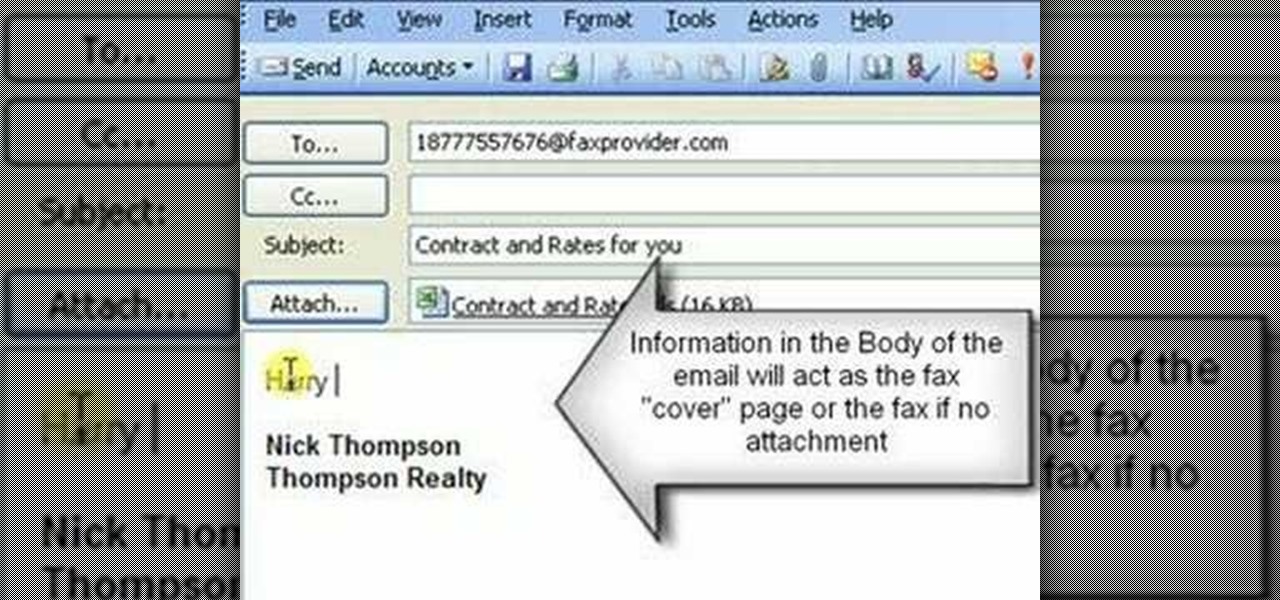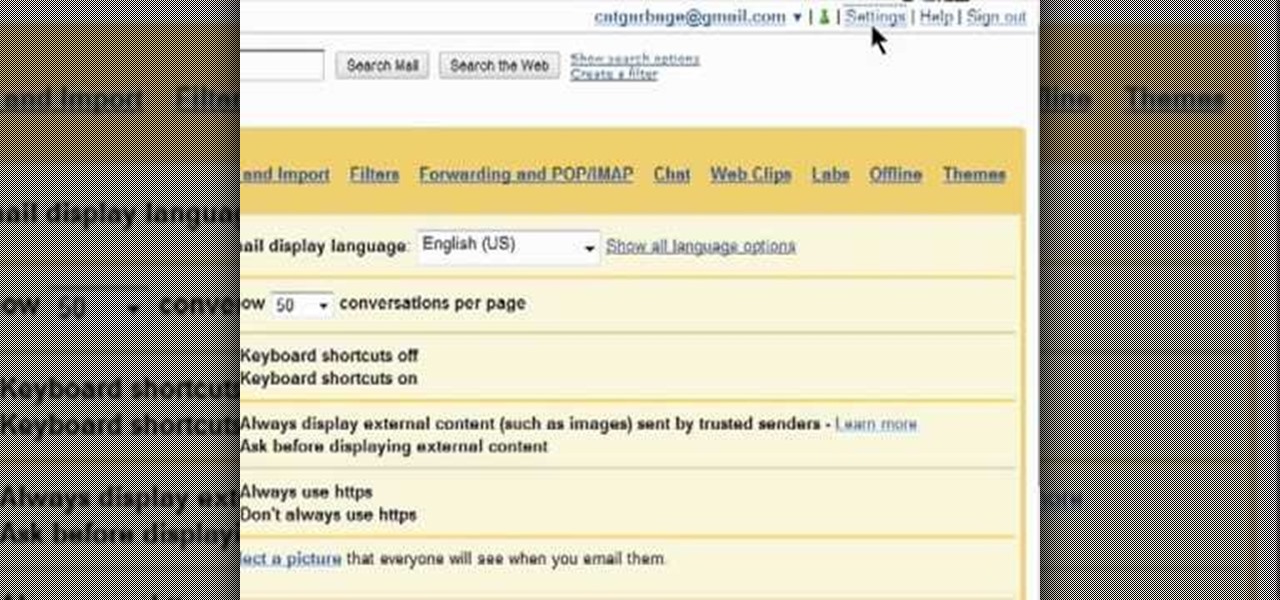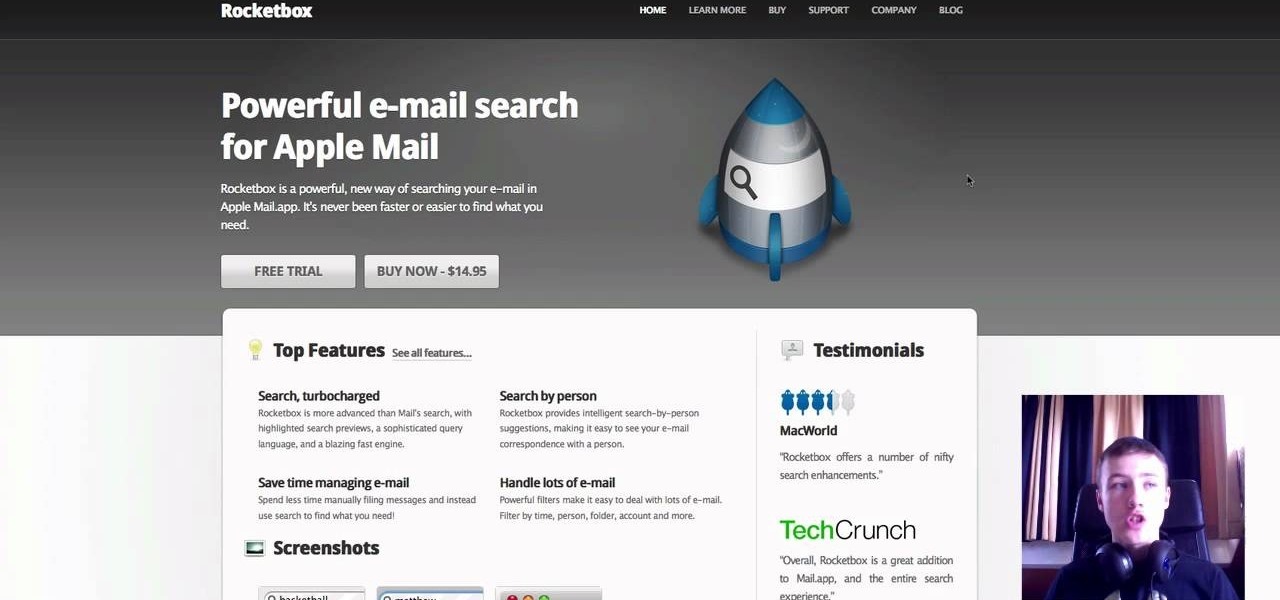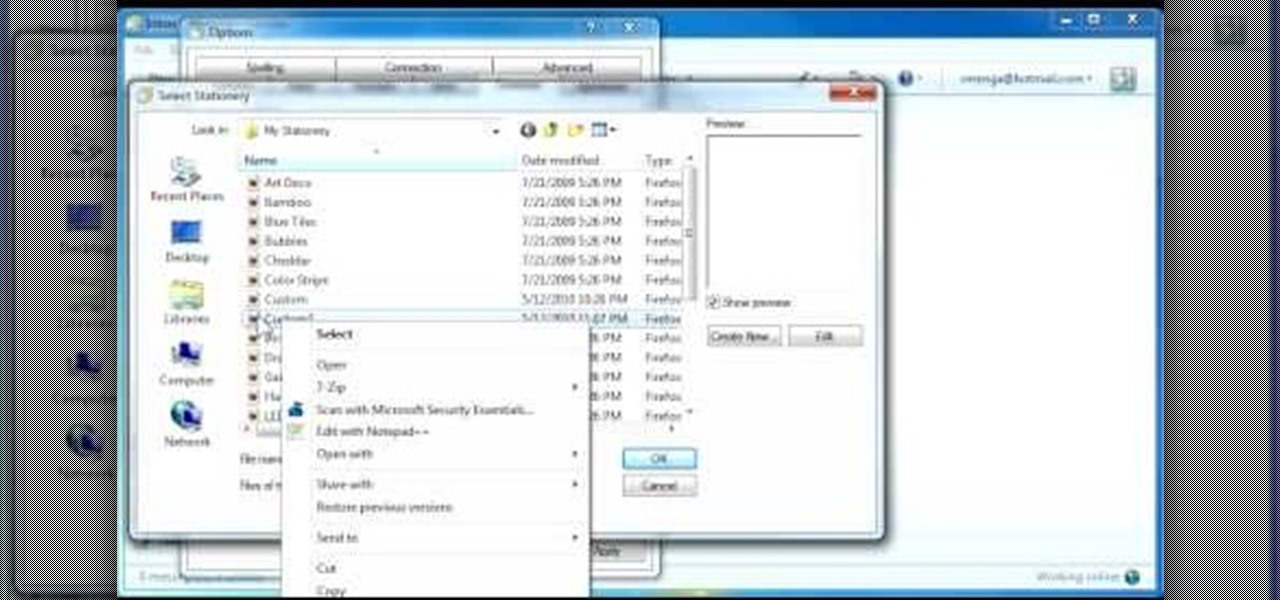If you're new to the Mac OS X operating system, one of the first things you might like to do is set up an email client. In this how-to, Gary Rosenzweig looks at how to set up the Apple Mail application to receive and send email from a standard ISP email account.
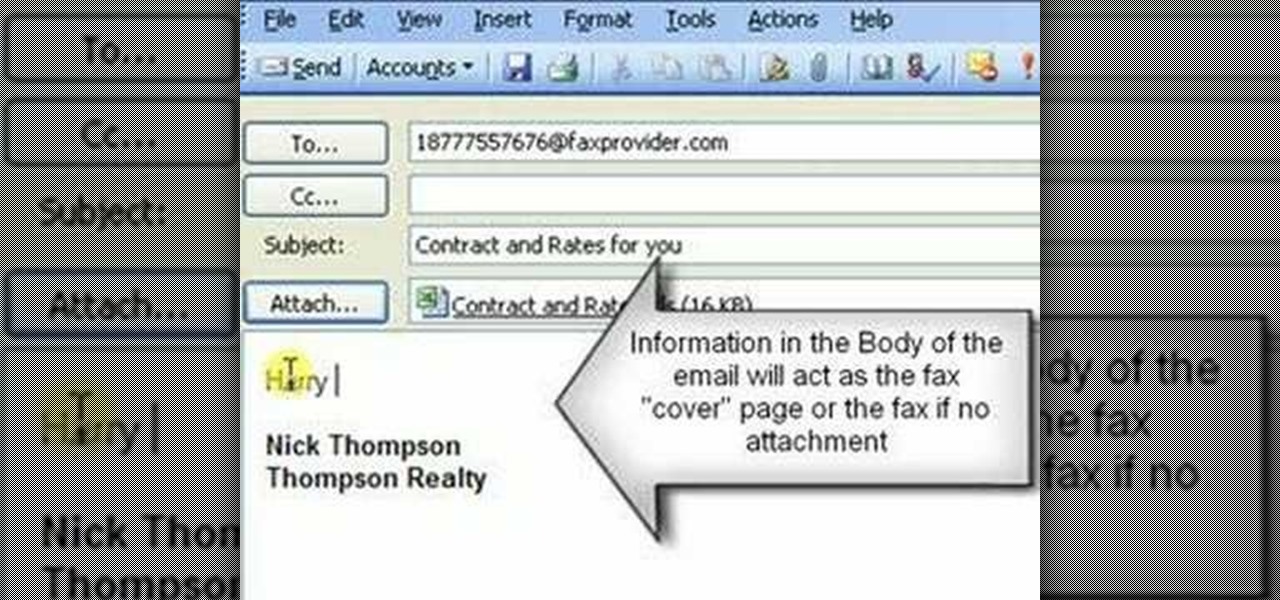
Check out this video tutorial on how to send a fax with email using Internet Fax. You'll need an Internet fax provider, and a phone number, so don't think it's easy as one, two, three.

If you're putting your email address online on your own website, or sites like facebook or myspace, you may want to be a bit clever about it. Check out this tutorial and see how to protect your email address from spam.

In this video, we learn how to delete an SMS or email message on an iPhone. Not only is this quick and easy, it can be done for multiple messages that you don't want to keep in your inbox. First, turn your iPhone on and go to your inbox (email or SMS). Next, slide your finger left to right on the message you don't want to keep and then click on the red "delete" button. This will then delete your message! Click anywhere other than the red delete button and this will cancel out the deletion of ...

Last year, Readdle released a major update to their popular intelligent email client Spark, which brought a number of new features and improvements, including the ability for team members to collaborate on emails. You can draft new emails and privately discuss existing ones with your team, invite team members into email threads, and create and share links to specific emails.

So you forgot to send that super important email to your boss, teacher, or another important contact. We've all been there. Spark makes these panic moments a thing of the past. With "Send Later," you can schedule emails to send at any time you want, even when you're not by your phone or computer. You just need to remember to write the email in the first place.

Shopping wasn't always this easy. Now, in a matter of minutes, you can order your groceries for the week, send your cracked phone in for repairs, get your holiday shopping done, and have everything delivered to your front door in just a few days — without ever having to leave your home. Online shopping is convenient, comfortable, and a blessing ... right? Well, it can also be a headache.

Back in July, Google rolled out a new design for the web version of Gmail. The rollout included new features alongside the visual changes, one of which being Confidential Mode. This new privacy-centric feature has now finally arrived on the mobile app version of the service, and here's what you need to know.

The easiest way around a security policy is to find users who don't follow it. The Have I Been Pwned database identifies accounts with information breached by major third parties like Yahoo and LinkedIn. With Maltego, hackers can locate breached accounts created using company email addresses, potentially giving attackers access to a company account if the employee reuses a compromised password.

If you work with multiple email addresses, you need an app that can organize and declutter your day-to-day messages. Outlook is a great choice, but if you only have one account attached, it somewhat defeats the purpose. Lucky for you, adding additional email accounts is both quick and simple.

One of the more surprising omissions from the HoloLens' original app selection was email. You could write a word document or make a spreadsheet but only email through the browser. While not a major encumbrance, Microsoft's addition of Outlook makes the whole office experience feel complete.

Google's new Inbox by Gmail service wants to fundamentally change the way you handle email, so a bit of a learning curve is to be expected when you're first using the utility. As of right now, the service is invite-only, but if you were lucky enough to get in on the ground floor, you're probably wondering, "How the heck do I use this thing?"

This video will show you how to connect ms outlook with Gmail to access and backup all email in outlook express. Google mail will be connected to MS outlook and copy of your each email in Google mail will be send to MS outlook. This way outlook will be a backup of your each Gmail. You could open your all emails from outlook offline. Watch the video and employ the technique in your PC.

Android has had predictive text for a while now, both with stock and third-party keyboards such as Fleksy, SwiftKey, TouchPal, et al. Apple is even getting on board, with stock predictive text and third-party keyboards for iOS 8, slated for public release later this year.

This video will provide an idea how to block an email address in Yahoo and Gmail. This video will show in two steps. Watch the video and follow all the steps to block email ids in Yahoo and Gmail account.

It uses JavaMail API, NetBeans IDE 7.0.1 First download the JavaMail API as shown in beginning of the video then follow the video to send email dynamically from your Gmail account. No need to open your inbox.

I know it's a very first-world problem, but I really can't stand it. Email was invented to speed up communications between people across the world, even just across the office, yet when I'm on my super awesome iPhone running iOS 7, I have to go back and forth between my gallery and my email to send more than five photos at one time.

Have a super secret spy communication you'd like to send out, but don't have the funds to hire your own trusted operatives to deliver the message? Then stick to what you're used to—email it. SafeGmail is a browser extension that allows you to send encrypted emails right through your regular Gmail account. While this may seem a bit unnecessary for most messages, encrypting your email can definitely be useful.

Send an email prematurely? Forgot to attach a file? Accidentally addressed it to the wrong person? It happens to the best of us. But what can you do to get it back? Hack into the other person's email account and delete the email before they get a chance to see it? Unless you're a hacker extraordinaire, that option is unlikely. So, what can you do? If the email has already been sent, you're probably out of luck. Even if they didn't read it yet, your chances of retrieving it are slim. But some ...

Looking for a program that will let you send out mass emails or spam? Or maybe you're just looking for a way to prank your friends or get revenge by sending them an email bomb? If you have Visual Basic 2008, you can write your own program that will ensure the recipient never forgets what you sent them! This video gives you the basic code to set up the program, and you can tailor it to your own needs quite easily.

If your iPhone is a business tool for you, you'll want ways to send out mass e-mails, either to your customers or employees and coworkers. You can use the iEDL, or Email Distribution App, published by MerckTech, to set up a distribution list that will let you send out mass emails as often as you need. This video shows you all the ins and outs of this awesome little app. Expand your productivity and marketing reach for your business and personal projects!

Learn how to set up your email account and how to add the E-mail widget to the home screen.It's an easy process. And this clip will teach you everything you need to know. For all of the details, including complete, step-by-step instructions, watch this brief, official N97 owner's guide from the folks at Nokia!

Learn how to set up your email account in the device. The C5 is the first offering in Nokia's new "C" series of mobile phones. It runs on Nokia's Symbian OS and features a 2.2-inch screen and 3.2-megapixel camera. Want more? Search WonderHowTo's sizable collection of C5 video tutorials.

Set up a Microsoft Exchange email address on the HTC HD7! This clip will teach you how. Whether you're the proud owner of an HTC HD7 Windows Phone 7 smartphone or are merely toying with the idea of picking one up in the near future, you're sure to be well served by this official video guide from the folks at T-Mobile.

Use your Exchange email account on your [/topic/myTouch-4G] myTouch 4G! In this clip, you'll learn everything you need to know to configure a Microsoft Exchange email account. Whether you're the proud owner of a T-Mobile myTouch 4G Google Android smartphone or are merely toying with the idea of picking one up sometime in the near future, you're sure to be well served by this brief, official video tutorial from the folks at T-Mobile. For complete instructions, watch the video!

Learn how to turn on and use the Canned Responses tool within Google Gmail. As the name suggests, Canned Responses permit you to create and send form email responses with the click of a button. For all of the details, and to learn how to enable and use Canned Respones in your own Gmail, watch this video guide.

Learn how to turn on and use the Quick Links tool within Google Gmail. Quick Links permit you to create easy-to-access shortcuts to your favorite and most-frequently-read emails. For all of the details, and to learn how to enable and use Quick Links in your own Gmail inbox, watch this video guide.

The computer represents a whole new frontier in prank technology, and if you've aren't computer pranking people you need to get with the times. Watch this video to learn how to send anonymous emails, make crank calls online, even send people a message saying they're about to be murdered!

Want to know how to preview and save your emails in MS Outlook for Mac 2011? This video will show you how it's done. Whether you're new to Microsoft's popular word processing application, new to MS Outlook 2011 or even an expert merely looking to brush up on the fundamentals, you're sure to be well served by this quality video tutorial from the folks at Lynda. For detailed, step-by-step instructions, watch the video.

In this tutorial, we learn how to receive Exchange emails on an Apple computer running the Mac OS X operating system. It's an easy process and this video presents a complete guide. For more information, including a full demonstration and detailed, step-by-step instructions, watch this helpful home-computing how-to.

In this clip, you'll learn how to create email web forms with Adobe Dreamweaver CS5. Whether you're new to Adobe's popular WYSIWYG HTML editor or a seasoned web development professional just looking to better acquaint yourself with the CS5 workflow, you're sure to be well served by this video tutorial. For more information, include detailed, step-by-step instructions, watch this free video guide.

In this clip, you'll learn how to set up and receive new email notifications on a Mac OS X computer with the Growl notifier app. For more information, including a complete demonstration, and detailed, step-by-step instructions, as well as to get started using Growl yourself, take a look.

Want to set up an email signature for a Hotmail account? It's easy. So easy, in fact, that this video tutorial can present a complete, step-by-step overview of the process in just five seven For more information, including detailed, step-by-step instructions, take a look.

Looking for a quick guide on how to display inline images within an email? It's easy. So easy, in fact, that this video tutorial can present a complete, step-by-step overview of the process in just over five minutes. For more information, including detailed, step-by-step instructions, take a look.

Have your favorite blog posts delivered straight to your email inbox! Many websites and blogs offer RSS feeds which allow you to subscribe and have new content emailed directly to you. This tutorial shows how you get RSS feeds sent to your Microsoft Outlook inbox.

Whether you're new to Microsoft's popular word processing application or a seasoned professional merely looking to pick up a few new tips and tricks, you're sure to benefit from this video tutorial. For complete instructions, and to get started creating your own personalized email messages in Word 2007, take a look.

Want to know how to create a new post on a Tumblr blog via email or how to create an audio post? This video tutorial from Butterscotch will teach you everything you need to know. For more information, including detailed, step-by-step instructions, and to get started using these Tumblr tricks yourself, take a look.

Learn how to email large files that are bigger than the file attachment limit. This clip will show you how it's done. It's simple! So simple, in fact, that this home-computing how-to can present a complete, step-by-step overview of the process in just over three minutes. For more information, including complete, step-by-step instructions, take a look.

Thwart would-be spammers by creating temporary, disposable email addresses at GuerillaMail. This clip will show you how it's done. It's simple! So simple, in fact, that this home-computing how-to can present a complete, step-by-step overview of the process in about two minutes. For more information, including complete, step-by-step instructions, take a look.

Ever wanted to reply to a Facebook message via your email account? This clip will show you how it's done. It's easy! So easy, that this video tutorial can present a complete, step-by-step overview of the process in about a minute and a half. For more information, including detailed, step-by-step instructions, watch this video guide.