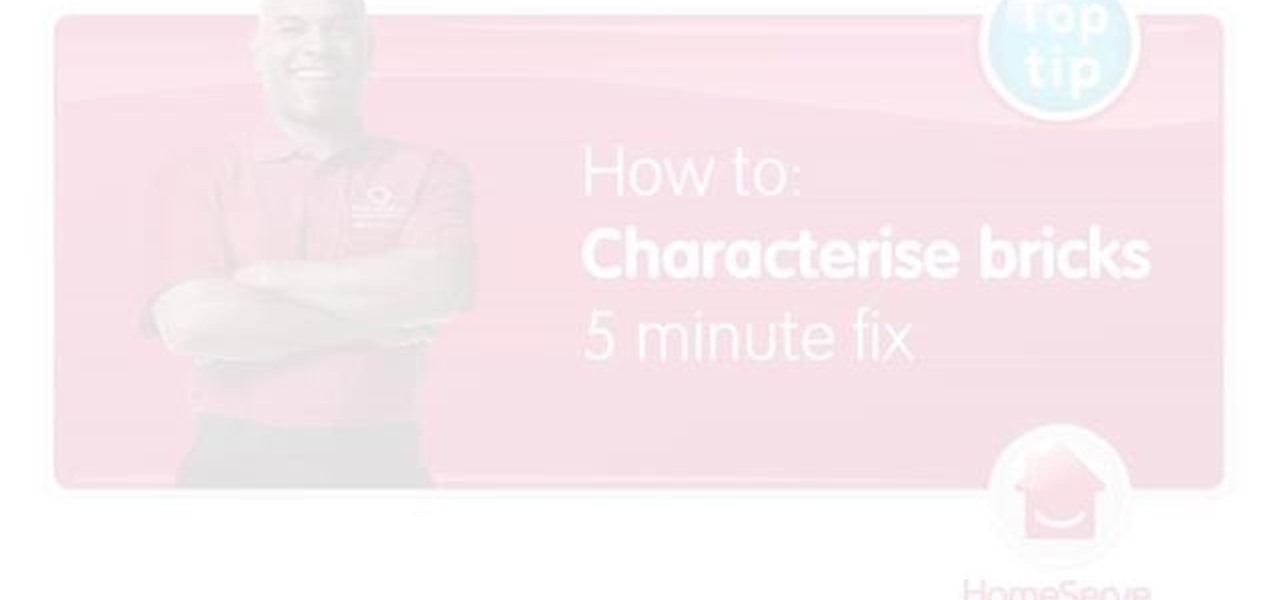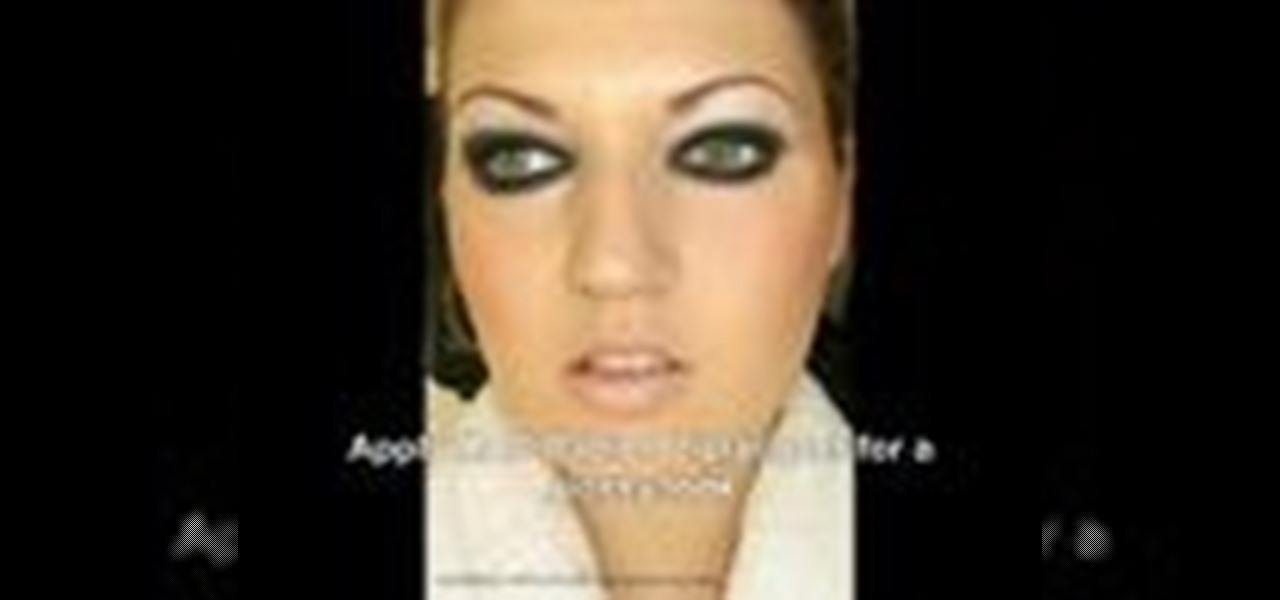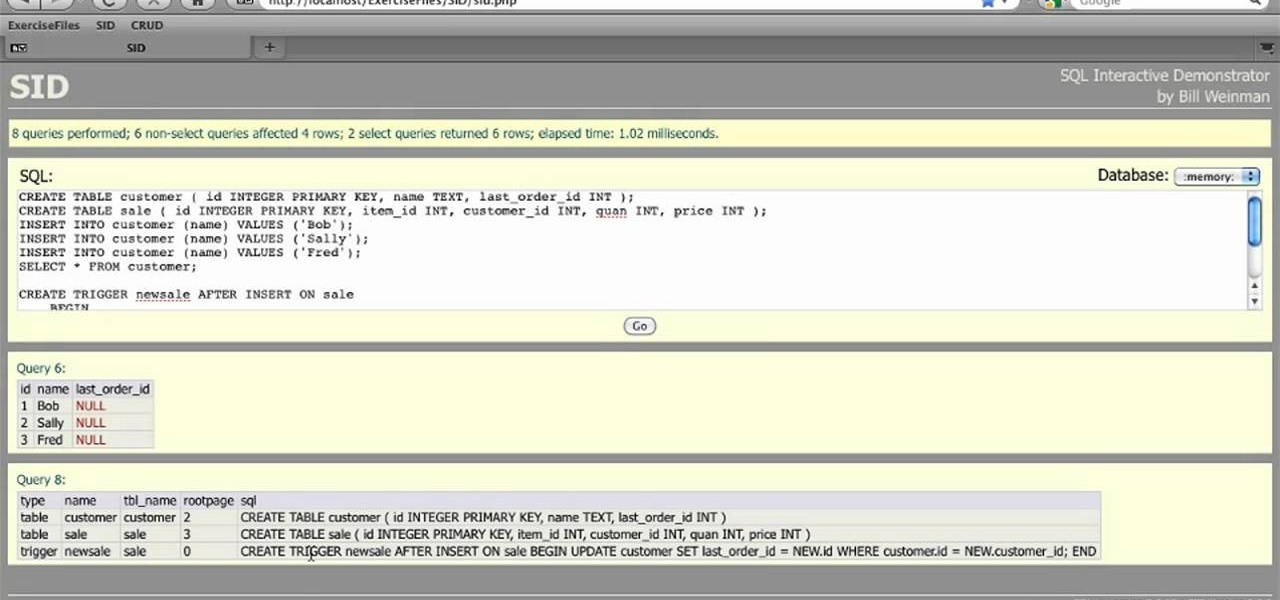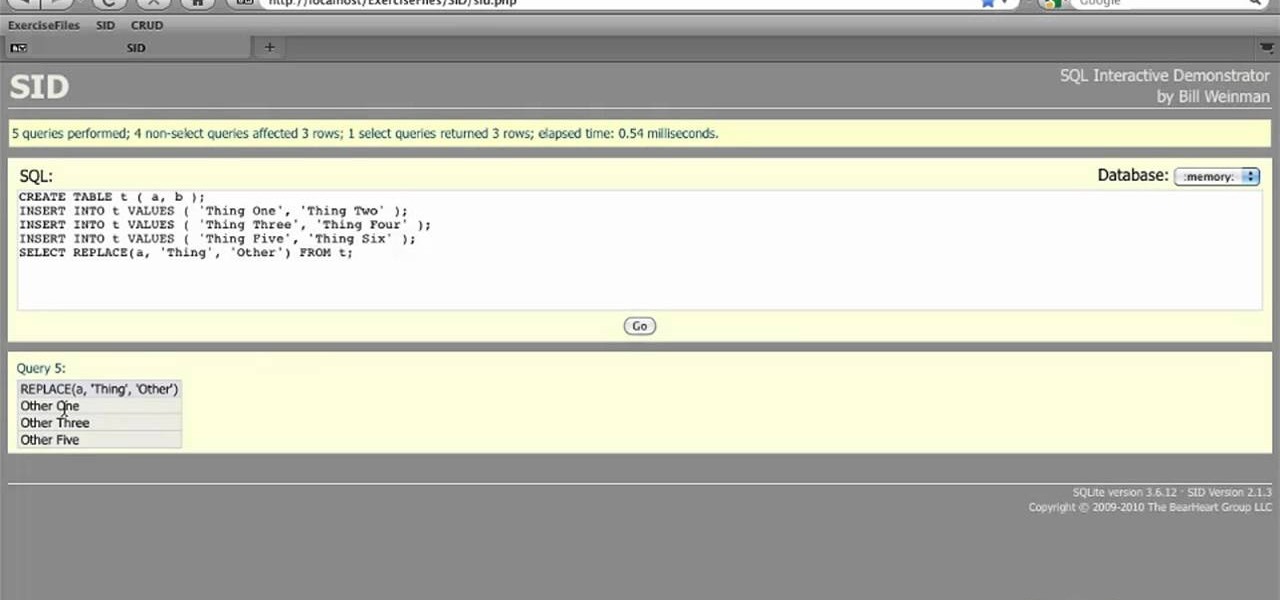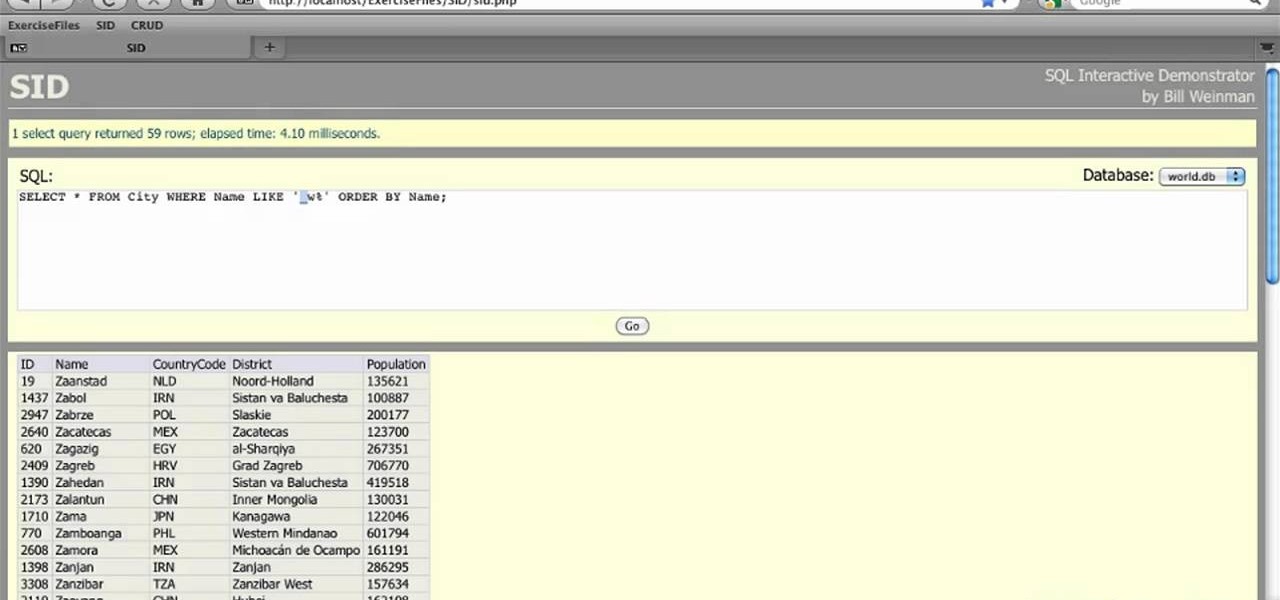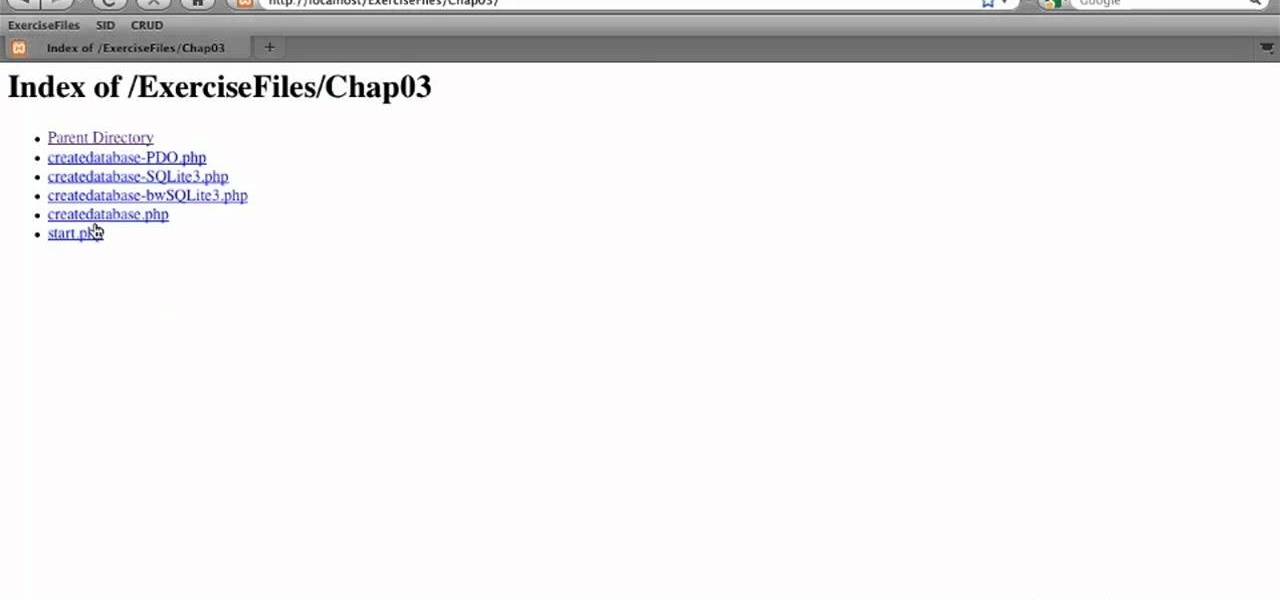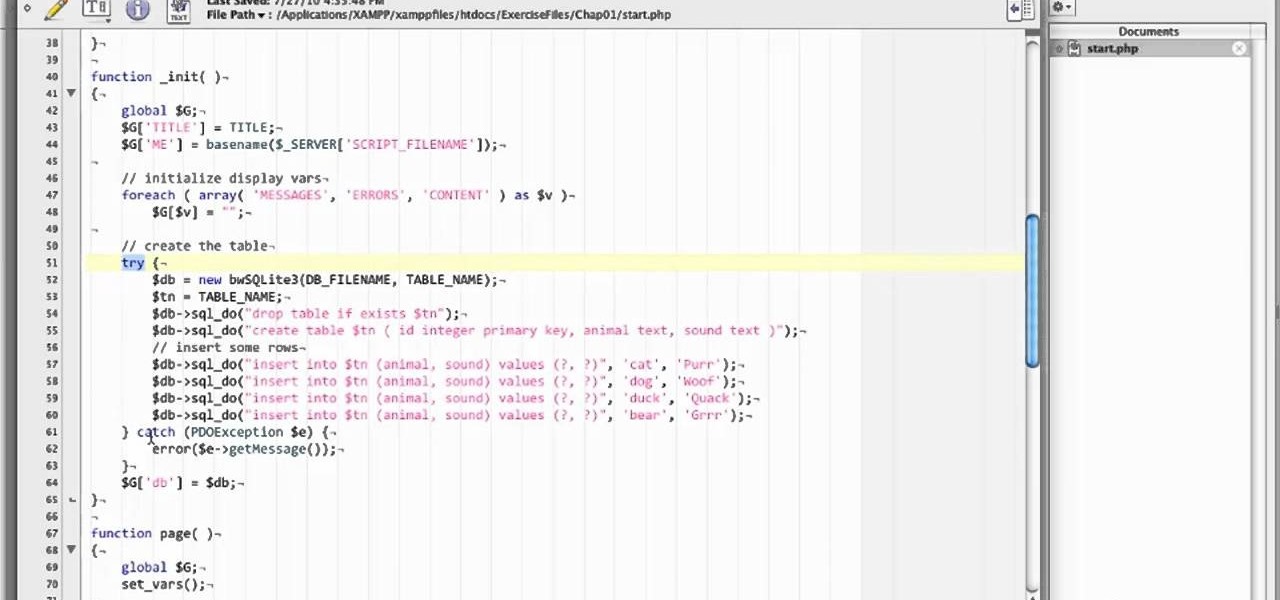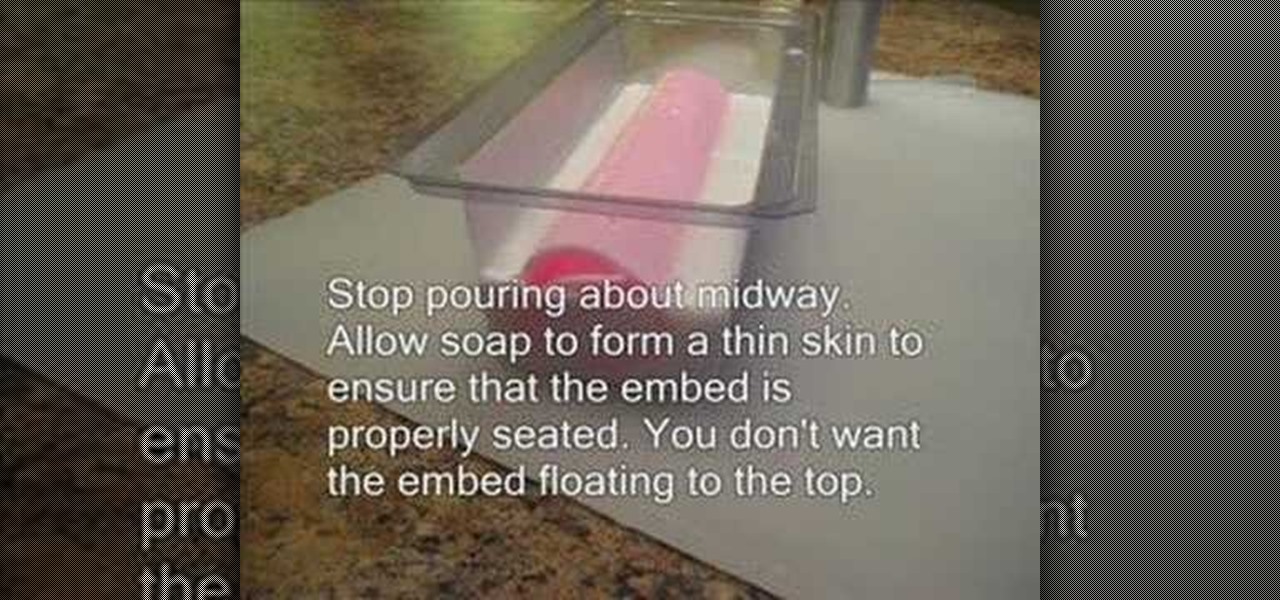Watch this video learn how to drywall an archway in five quick and easy steps. Measure and cut drywall to fit your arched opening. Score the back of your drywall to help it bend to your archway. Place drywall into opening. Tack or nail to hold the drywall in place. Screw drywall into arch. Mark and cut the drywall for the face of the archway. Place drywall over archway and use as a template to cut the drywall. Nail/Screw drywall to the face of the archway. It is now ready for corner bead, tap...

In this video you can see how you can walk in high heels. Heels do not need to be long and thin to be considered fashionable. But no matter the length of your heel, take extra caution to keep your balance and place the least amount of strain on your muscles. Step with your heel down first, then let the sole follow quickly and smoothly. Walk with your toes pointing straight ahead or as close to straight ahead as possible. Swing your arms as you walk for balance. Keep your legs straight, close ...
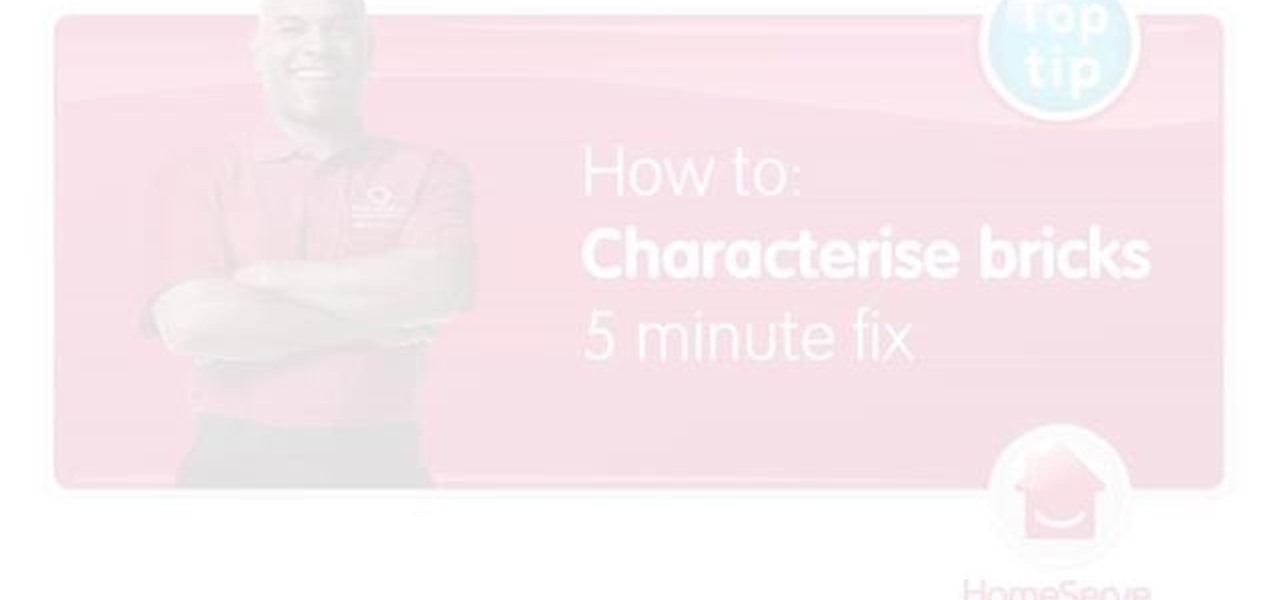
So you want to give your new bricks more character. This is something that is easy to do. Watch this video tutorial for a five minute fix and your new bricks will look just like your old bricks in no time.

Does your dog like to jump in mud puddles and play in dirt? Learn how to give your dog a bath at home so you can save the cost of frequent trips to the dog groomer. In this case we are going to use a bath tub, but you can also bathe your dog in outdoor showers, indoor showers, or just use a hose. Now that we have the place to bathe the dog, we have to decide what type of shampoo to use. Remember, dogs have different types of fur, so you will want to select the appropriate shampoo for the type...

This video tutorial is in the software category where you will learn how to put a YouTube video into a PowerPoint presentation. First you go to the YouTube video that you want to put in your presentation and copy the URL in the address box. Then you go to one of the file conversion websites like Media Converter, paste the URL in the box and click 'next'. Then select the type of file you want it to convert to, for example, mpg, and click 'next'. Once it is converted, download it. To embed it, ...

This clip presents a general tutorial on how to work with and embed HTML code into your WordPress posts and pages. Every version of WordPress brings with it new features, new functions and new ways of doing things. Fortunately, the very same technology that allows an open-source blog publishing application like WordPress to exist in the first place also makes it easy for its users to share information about the abovesaid things through videos like this one. Take a look.

If you are looking to get your point across even better, why not add video to your Powerpoint presentation?

In this how-to video, you will learn how to embed a YouTube video on your PowerPoint presentation. First, open the program and select toolbars. Go to control toolbox and select more controls. Go to shockwave flash object and make a box. Now, get the link of the YouTube video. On the x box, right click and select properties Paste the link next to the movie and click the x on the control box. Now you can watch the presentation to see that the video is in place. Viewing this video shows you just...

First thing you want to do is to find a video that you want to embed in a PowerPoint file (it might be PowerPoint 2007 also). After that you might see the video and decide of the final quality of it (dependent on your internet speed ). In the right side of the video you will see a URL link to it, copy that to your PowerPoint to have it ready for next step. On your PowerPoint file enable the Control Toolbox and follow the instruction .Be sure that you modified properly the web address . Voila,...

In this Software video tutorial you will learn how to embed a YouTube video in PowerPoint with or without Internet. You will see two ways of doing this with and without internet access. When you have an internet connection, open up PowerPoint and click on the office circle button on the left hand corner. From there select ‘PowerPoint options’ and check the box that says ‘show developer tabs in the ribbon’ and click OK. Once the developer tab is in your ribbon, select that and go to the area t...

Todd welcomes us to a new episode of the YouTube show All Things Adobe - Chad and Todd Podcast. This episode concentrates on adding alpha and rotation effects to Dynamic Text Field in Flash CS3. First we get to see a 100 frame text animation and the preview works perfect in the program. But when you go to preview it in an outside window, the effects do not work, due to the default nature of the settings. You have to go to Library, then click the text symbol. Click embed in the property inspec...

WordPress is a free, open source blog tool and publishing platform, popular for its customizability. This customizability, however, can be a double-edged sword for, while set up process is easy, intermediate users might get themselves into trouble when, looking to change particular setting, they seemingly find themselves lost in a veritable sea of tweakable parameters. In this video tutorial, you'll learn how to use the WP-Ustream WordPress plug-in, which will allow you to easily embed your U...

Learnasyouwatch shows viewers how to automatically play YouTube videos. First, you need to open your web browser and go to YouTube. Find the video you want to automatically play or upload your own video to YouTube. On the ride bar there is a section that says 'Embed'. Click on the pin wheel icon next to it that is 'customize' and you can set various parameters. Now, you need to copy the embed code and right click and copy this code. Paste this code into a word document. You will need to add '...

This video shows how to embed a YouTube video in a PowerPoint presentation in Microsoft Office PowerPoint 2007. First you want to copy the URL of the YouTube video that you want to embed in your PowerPoint. Then, open PowerPoint 2007 and click the office button in the top left corner (circular button with office logo). Then click "PowerPoint options" and check "show developer tab in ribbon". Then click "OK". Click on the developer tab, and click on "more controls". Then scroll down to "Shockw...

Spot healing is a new feature of Adobe CS5 which can remove embedded features (like a misplaced clothing strap or a power cable). The content-aware feature will take contextual clues and help you retouch your images more effectively and spot-heal large areas of your image.

Sonic fabric is a textile woven from 50% cassette tape and 50% polyester thread. This video illustrates how to build a "reader" that will enable the user to listen to the sound embedded in the fabric. This allows you to play non-traditional music from clothing that's made of cassette tapes.

Blogger Jimmy R. demonstrates how you can embed hidden files into an innocent-looking JPEG image using the free 7-Zip and the Windows command line.

Watch skilled potter, Simon Leach, give his expert instructions on how to glaze a set of tea bowls. He also suggests some household supplies which can be used to embellish your ceramics when the clay is still soft, such as a bolt or a comb. This glaze is a combination of Scotland Hills red mud, feldspar and wood ash. He also uses white clay slip on some of the pots. This is a process wear one glazes the tea bowls while the clay is still semi-soft.

In this tutorial, you can learn to apply a common runway makeup look aka "Panda Eyes." Products used:

Looking to spice up your email signature a bit? Why not add an image? This simple how-to shows you an easy way to take advantage of some simple HTML embedding so you can add an image to your Apple mail signature.

Interested in importing and displaying an external feed on your Tumblr page? This brief video tutorial from the folks at Butterscotch will teach you everything you need to know. For more information, including detailed, step-by-step instructions, and to get started embedding feeds on your own Tumblr blog, take a look.

This Adobe Acrobat 9 Pro tutorial shows you how you can use the built-in preflight tools to identify issues in a PDF like colors, fonts, standards conformance and more. Learn how to analyze and fix an entire PDF, or run single checks and fixups on trouble spots or certain objects. You will also see how to embed an audio trail of the inspection in Acrobat 9 Pro.

Using morphs to pre-process UVs is a great trick for any version of modo. You can leverage the embedded morph data to massage a model in 3D prior to UV projection. If that doesn't make sense, watch the video and learn how to pre-process UVs using morphs in modo.

We'll show you how to use an attachment for a power washer called a "Foamer" - you'll never hand wash a car or boat again!

Ustream is a free web function you can use to broadcast not only streaming video, but live video as well. This tutorial shows you how you can set up your own Ustream feed and then embed it into your blog or website.

It's not just for playing video games! Strap a Kinect to a Roomba and wire it together with an embedded wireless-N computer, a range finder, voltage distribution board and an external Li-Poly battery. And voila, you have your own custom made robot!

In this clip, we learn how to update a table with a trigger when using SQLite 3. Whether you're entirely new to the SQLite embedded relational database management system or are a seasoned developer merely looking to brush up on a few of the basics, you're sure to find much to take away. For more information, take a look!

In this clip, we learn how to employ transactions when using SQLite 3. Whether you're entirely new to the SQLite embedded relational database management system or are a seasoned developer merely looking to brush up on a few of the basics, you're sure to find much to take away. For more information, take a look!

In this clip, we learn how to use REPLACE to modify a string when using SQLite 3. Whether you're entirely new to the SQLite embedded relational database management system or are a seasoned developer merely looking to brush up on a few of the basics, you're sure to find much to take away. For more information, take a look!

In this clip, we learn how to match patterns with LIKE when using SQLite 3. Whether you're entirely new to the SQLite embedded relational database management system or are a seasoned developer merely looking to brush up on a few of the basics, you're sure to find much to take away. For more information, take a look!

In this clip, we learn how to create a new database when using SQLite 3. Whether you're entirely new to the SQLite embedded relational database management system or are a seasoned developer merely looking to brush up on a few of the basics, you're sure to find much to take away. For more information, take a look!

In this clip, we learn how to get started using SQLite 3 from the standpoint of someone with quite a lot of PHP experience. Whether you're entirely new to the SQLite embedded relational database management system or are a seasoned developer merely looking to brush up on a few of the basics, you're sure to find much to take away. For more information, take a look!

In this clip, you'll learn how to play an MP3 file within a VB app. Whether you're new to Microsoft's popular event-driven program language & IDE or a seasoned developer merely looking to improve your chops, you're sure to find benefit in this free Visual Basic programming lesson. For more information, including a complete demonstration and detailed, step-by-step instructions, take a look.

Want to embed a Buy Now Paypal button on your website? Let this video be your guide. It's easy and this clip presents a complete, step-by-step overview of the process. For more information, including detailed instructions, and to get started selling goods and services on your own website with PayPal, take a look.

Adobe Shockwave is a plugin player that will let you watch embedded movies and animations directly on your web browser. This tutorial shows you how to download and install Shockwave (a free program) for the Firefox browser. You're also shown a few troubleshoots for some common installation problems.

This video uses screenshots to show you step-by-step how to add a YouTube video to your Microsoft Office 2003 Powerpoint presentation. It's a great way to help support an argument that you may be trying to make and keeps people's attention. It's easy to do and will help you in whatever you may be doing. Enjoy!

Here is a quick video on how to make encased stringers for glass beads. This is a great way to add fancy stringer decoration to your glass beads. These lampworking instructions demonstrate how to add thin ropes of color and pattern embedded in the molten glass bead. Use this technique to make finely crafted glass jewelry such as beads for necklaces, bracelets and earrings.

In this episode of GreenerBusiness, we show you how to make seed-embedded environmental-friendly business cards, as seen on www.rccosmos.org/greencard.

Learn to embed a soap log (soap curl) in a loaf mold. Create sliced soaps in no time at all!

This is an introduction to HTML using Notepad. While some prefer to use a WYSIWYG editor, HTML can be a great benefit if you want to modify your MySpace profile, embed video clips on your blog, etc. The second part of this video series expands on using HTML, introduces a WYSIWIG (What You See Is What You Get) editor into the mix, and gives a basic introduction to Microsoft Front Page.