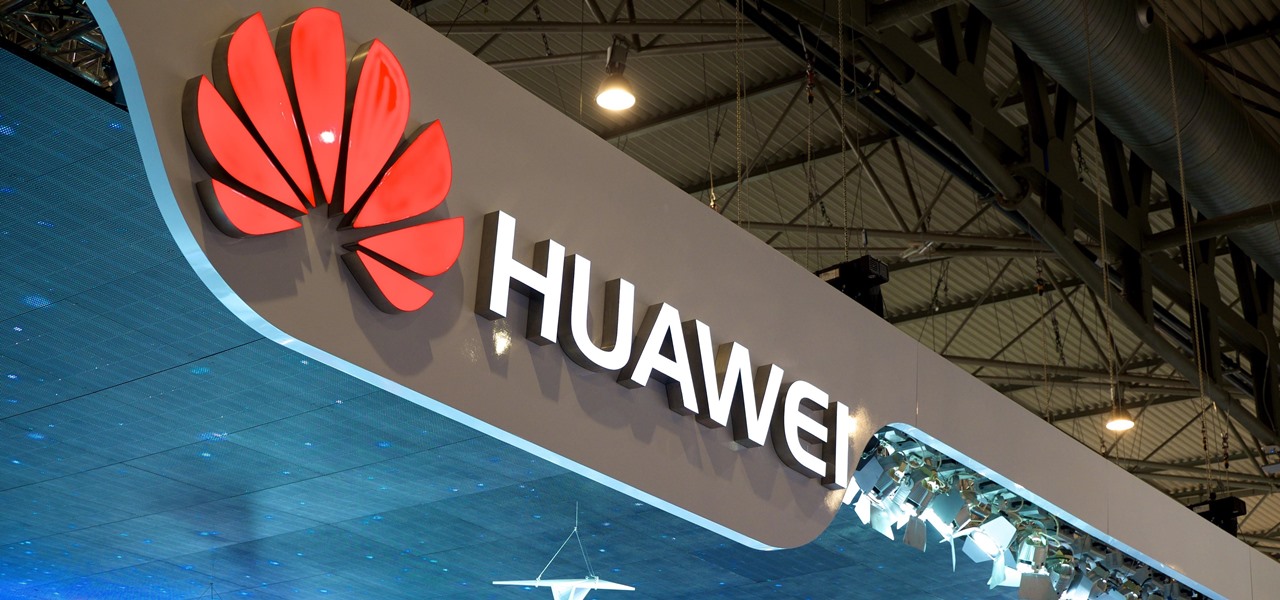Linoleum asphalt mosaics, also called Toynbee Tiles, are artworks permanently embedded in pavement. In this video I'll show you how to construct your own from inexpensive materials. You can get real linoleum (don't use vinyl flooring) for this project by ordering free samples online. By cutting out a mosaic design in the linoleum and sandwiching it between layers of paper, wood glue, and asphalt crack filler, you can affix the mosaic very permanently to an asphalt surface, such as your drivew...

This is an intensive one-day overview video tutorial of the fundamental concepts of the Ruby on Rails Web programming framework, presented by the UC Berkeley RAD Lab. The overview consists of six sections of approximately one hour each. Click through the video chapters to go through the Ruby on Rails programming course.

The pictures we upload online are something we tend to think of as self-expression, but these very images can carry code to steal our passwords and data. Profile pictures, avatars, and image galleries are used all over the internet. While all images carry digital picture data — and many also carry metadata regarding camera or photo edits — it's far less expected that an image might actually be hiding malicious code.

From a quick, passing glance at a photograph, you may not notice that Jon Almeda's impressive displays of ceramics mastery are actually the size of coins. It's well-documented how much tiny art is loved by WonderHowTo, but this petite pottery may take the cake as the most impressive display of craftsmanship.

HP TouchSmart is a powerful PC with innovative features. Using the HP TouchSmart Recipe box you can set up the blue tooth headset. The recipe box provides an easy way to work with you recipes using voice commands. You can set up your blue tooth head set to use the voice command feature of the recipe box. This gives the freedom to walk around your kitchen while cooking. The microphones embedded in the TouchSmart can also be used for this purpose but the blue tooth head set gives a better voice...

1. To create a clipping mask in Adobe Illustrator, go to File menu select Place button. It will open a dialog box select any picture from there.

After more than two years of teasing, augmented reality startup Mojo Vision has confirmed that "invisible computing" means what we've suspected all along.

The road to becoming a skilled white hat is paved with many milestones, one of those being learning how to perform a simple Nmap scan. A little further down that road lies more advanced scanning, along with utilizing a powerful feature of Nmap called the Nmap Scripting Engine. Even further down the road is learning how to modify and write scripts for NSE, which is what we'll be doing today.

With just one line of Ruby code embedded into a fake PDF, a hacker can remotely control any Mac computer from anywhere in the world. Creating the command is the easy part, but getting the target to open the code is where a hacker will need to get creative.

Welcome back, my greenhorn hackers! Over the years, I have written many articles here on Null Byte chronicling the many the hacks of the NSA, including the recent hack of the Juniper Networks VPN. (By the way, my speculation in that article has proven to be correct. The NSA did embed a backdoor on those devices.)

UPDATE: This post is outdated, the latest version with the correct links and updated instructions can be found UPDATE: This post is outdated, the latest version with the correct links and updated instructions can be found at my blog, here - at my blog, here - https://techkernel.org/2015/12/11/embed-metasploit-payload-in-apk-easily/

In this video maniactive teaches how to embed a YouTube video in PowerPoint 2007. You must have a live internet connection to do this. Make sure your Developer tag is turned on in your ribbon. Click on the PowerPoint logo on top left , click PowerPoint options. Under popular click show Developer tab in the ribbon. Click OK. Now in the Developer tab you'll see a toolbox in the toolbar. Scroll all the way down to where it says shockwave/flash object. Draw where you want the video in your PowerP...

It is a great video tutorial about how to create a keynote presentation to run on a windows platform. After opening the keynote presentation, click on file menu and open up the export window. This window shows different file formats and types. By using this we can export a quick time movie, an html, PDF, images, flash or a PowerPoint presentation file.

Yanik Chauvin demonstrates how to do Non Destructive Dodging (lighten) and burning (darken) of images using the tools in Photoshop. He shows the image of a man lying on earth with his camera. To start the work he wants to make a new layer which can be done in two ways either by clicking on the ‘layer’ button on top of menu or by pressing down the alt key and clicking on the new layer at button of the layer palette. It will bring up the dialogue box. He named it “dodge and burn” and from the l...

These videos show you how to make soap curls for use in molded soap cavities. Create colorful, fun boutique-style soaps for gift giving.

The photos and videos you take with your iPhone contain bits of information, known as metadata, including the location where they were taken. This metadata makes it easier for Photos to organize your media, but put these photos and videos in the wrong hands and anyone can find out where you live or work. Luckily, iOS 13 makes it easy to wipe the geotag from images and videos before sharing.

|UPDATE: The event is now over and we've learned all there is to know about the new Galaxy S9 and S9+. But if you're still interested in watching Samsung's presentation, we've left the replay video embedded below.

Apple didn't invent the concept of photos with videos embedded (that credit goes to HTC and their Zoe feature), but they sure did popularize this functionality when they came out with Live Photos. If you're jealous of iPhone users, you certainly don't need to be — there are several great ways to recreate Live Photos on Android.

Christmas came early for Apple, as the company was awarded more than 40 patents by the US Patent and Trademark Office on Tuesday, including one covering a system for compositing an augmented reality construct based on image recognition.

Google's new Pixel 2 and Pixel 2 XL have a new camera mode called "Motion Photos." As the name implies, it's quite similar to Apple's Live Photos feature or HTC's Zoe before it. For every picture you take, a few seconds of video footage from before and after the shot was taken will be embedded in the file, which gives you two ways to relive that moment.

Your Android phone could be listening to ultrasonic ad beacons behind your back. The unwelcome news comes year after app developer SilverPush promised to quit using its (creepy!) eavesdropping software.

It's Monday, and what's a Monday at Gadget Hacks without a new leak to ponder over? Thanks to known leaker Benjamin Geskin, we have a dummy iPhone 8 without one of its most-anticipated features.

Video: . Being one of the most popular DIY/maker projects around, Musical Floppy Drives are nothing new. However, myFloppyDriveOrchestra includes a few unique features, which separate it from the crowd.

The newest version of iOS 8 beta is now out. Almost three weeks ago, in the iOS 8 beta 2 release, we saw podcast integration, full-screen caller ID, new assistive touch toggles, and a "disable all" button for app notifications, among other things.

Welcome back, my newbie hackers! Hackers often are associated with clandestine and illegal activity, but that is not necessarily always the case. Hackers are increasingly being used and employed for law enforcement, national security, and other legitimate purposes. In this installment, we will look at how a single hacker could save the world from nuclear annihilation.

The Oscars are just a couple of days away when Hollywood will celebrate the best crop of films from 2019 in the US and internationally.

QR codes are supposed to make life easier, but having to install potentially shady third-party apps just to scan one is more trouble than it's worth. Thankfully, there's a QR code reader built into all Google Pixels, but you wouldn't know it unless you stumbled across the feature.

If the name Leroy Jenkins elicits a reaction from you, then you are old enough to remember the iconic title World of Warcraft from its heydey (whether or not you actually played the massively multiplayer online role-playing game).

It appears that the floodgates of consumer-grade augmented reality smartglasses from China are now open, with Mad Gaze being the latest company to rush its product through.

The research team from Nvidia is returning to SIGGRAPH, an annual hotbed of innovation, with two new advancements in augmented reality displays.

We last saw China-based augmented and virtual reality headset maker Shadow Technologies at last year's Augmented World Expo, where they had the Action One, one of the wildest augmented reality headsets we've seen, on display.

Just because augmented reality is the technology of the future doesn't mean it can't reach into the past of computing.

Snapchat continues to deepen its roster of clients adopting its Shoppable AR Lens, with clothing giant Levi's and Disney becoming the latest brands to try on the e-commerce platform for size.

While the next-generation HoloLens does not have a launch date yet, we now have a better idea of how big a leap the device will take in terms of depth sensor performance.

We are slowly approaching Huawei's "See Mooore" event where the P20, P20 Pro, and P20 Lite will officially be revealed to the world. With the event being held in Paris, France, attending won't be an option for most of us. Fortunately, there are ways to enjoy the event online.

In just a few days, all the Galaxy S9 and S9+ leaks will come to an end, as Samsung will officially unveil its latest top-tier smartphone. But before that happens, we're all getting another leaked image of the handset thanks to a bit of snooping and the magic of augmented reality.

After pouring out $10 million for 60 seconds of Super Bowl advertising time, Doritos and Mountain Dew continued their Sunday marketing binge on Snapchat.

It seems fitting that Time magazine's first augmented reality cover is an issue guest edited by Bill Gates, since the company he founded is currently leading the AR charge via the HoloLens.

Usually paper beats rock. With augmented reality, The Rock beats paper. Using the Life VR app for iOS or Android, Entertainment Weekly readers can point their smartphones at the cover of the Dec. 8 edition to view a holiday greeting from Dwayne "The Rock" Johnson, star of the forthcoming reboot, Jumanji: Welcome to the Jungle.

Ahead of the highly-anticipated iPhone unveiling and iOS 11 launch, augmented reality developer Scope AR has confirmed that the iOS version of Remote AR, their live support video calling app, will support iOS 11 and ARKit immediately.