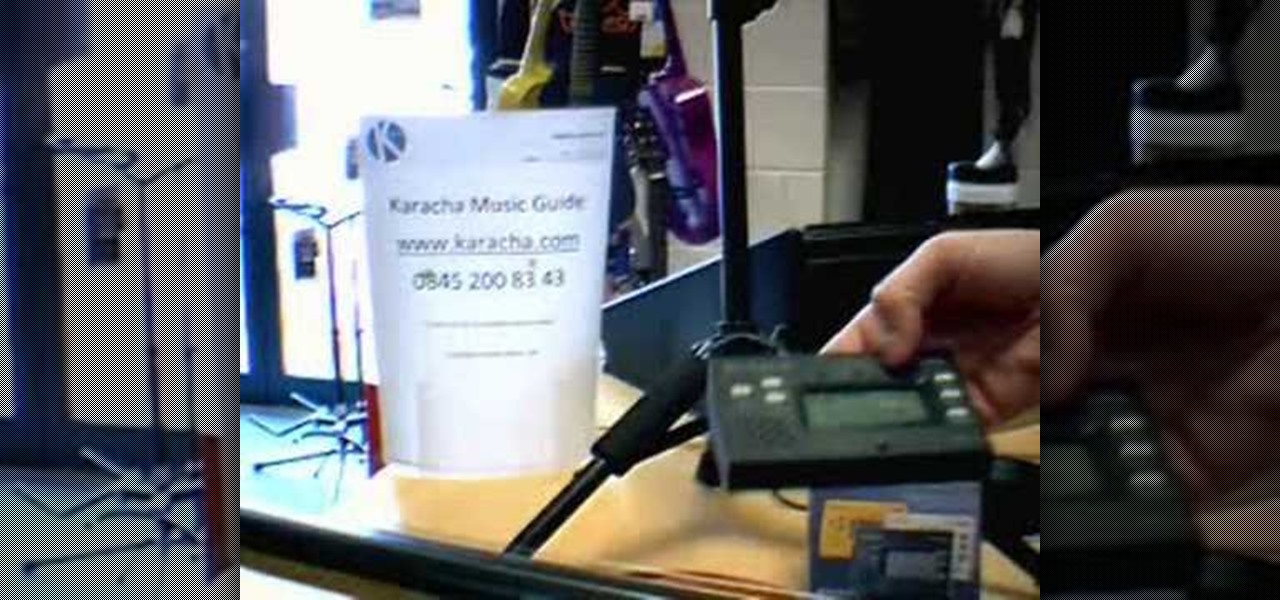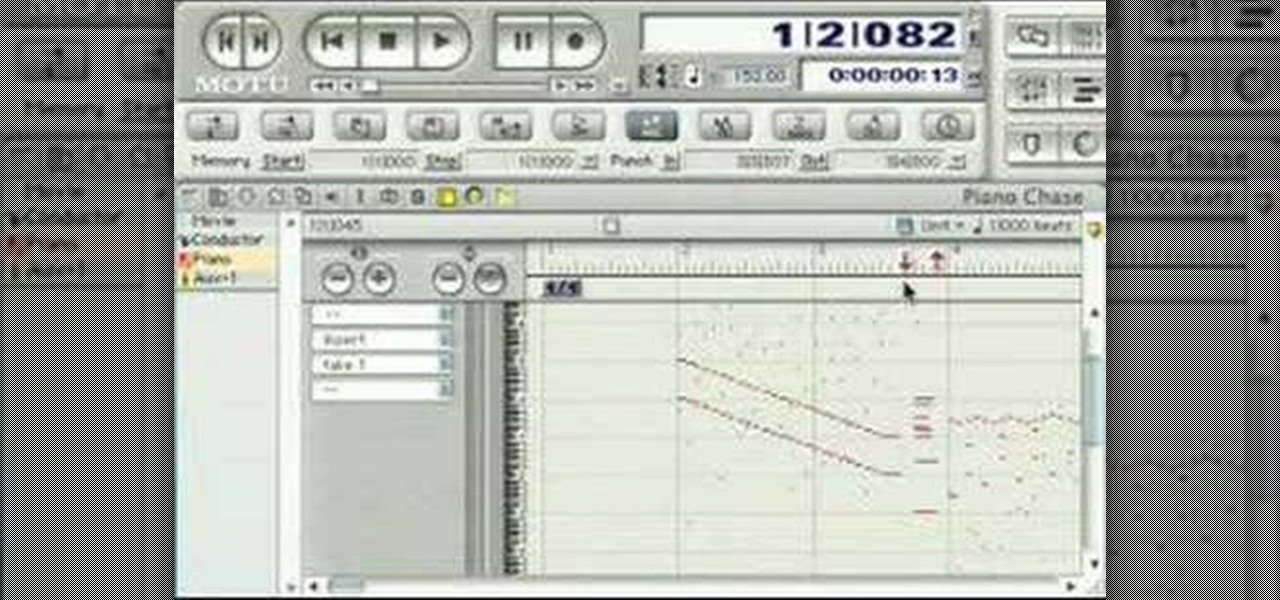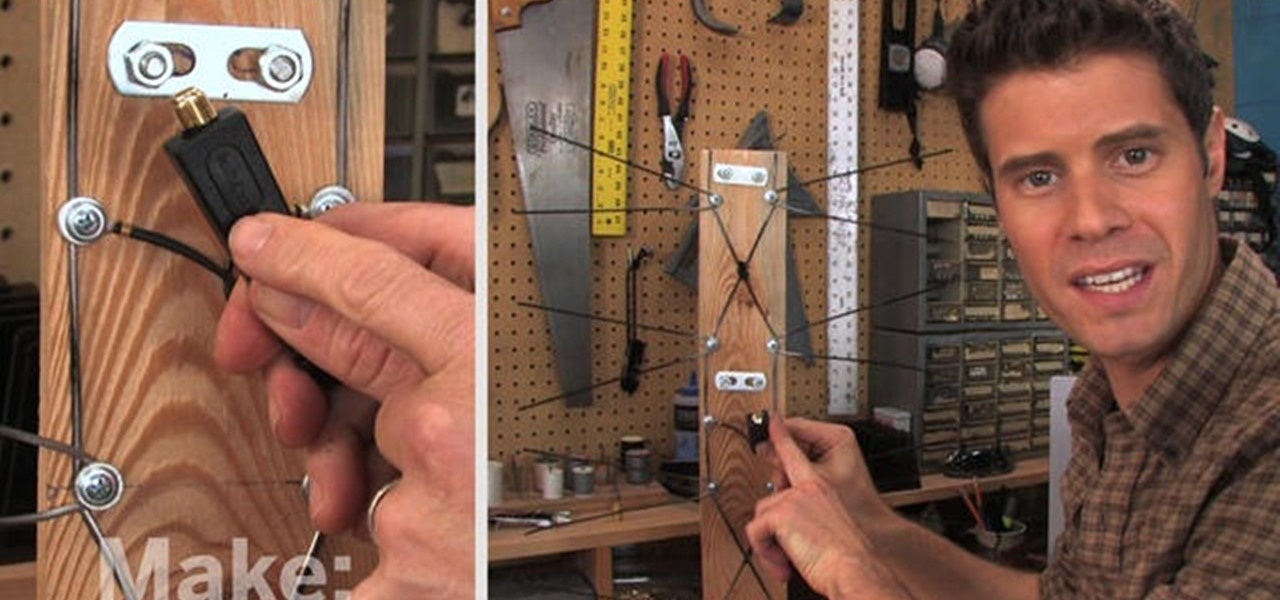Have some last minute edits to make to your photos before you publish them online? Don't have time to download and install software to your computer? This video guide has five free online photo editing services to share. For detailed instructions, and to get started editing your own digital images online, watch this free video tutorial.

Learn how to remove noise, abberations and blemishes from your digital video when using Apple's Motion 3. Learn how with this free video software guide. Whether you're new to the Apple's popular motion graphics editor/compositing application or simply wish to get better acquainted with the program, you're sure to find value in this tutorial. For more information, including step-by-step instructions, take a look.

At midnight on February 17, 2009, all full-power television stations in the United States will stop broadcasting in analog and switch to 100% digital broadcasting. Digital broadcasting promises to provide a clearer picture and more programming options and will free up airwaves for use by emergency responders.

Photographing an eye is now easy with digital cameras. Dr. Roberto Kaplan leads you through the simple steps of using a digital still camera or video. Then cropping and scaling the size in a photo program. Learn how to photograph the iris for medical purposes (records for examinations, or identification records for children).

This medical how-to video demonstrates how to anesthetize with the digital block technique. The digital block is a simple anesthesia procedure used to numb the fingers or toes. Watch as they show how to apply a ring block of local anesthesia to a digit.

Check out this instructional DJ video that takes a look at how to use your DJ gear at a typical nightclub setup. This tutorial also provides a walk through demonstration on how to map the Novation 25sl for use with Traktor 3. Set up your digital DJ gear in a club and start mixing beats like a master DJ!

Do you need to take pictures of your jewelry work? Begin basic digital photo editing with Picasa2. Watch this video tutorial to see how to improve the look of your jewelry photos.

Timelapse photography is possible with a huge variety of cameras, especially if you're willing to teather them, hook them up to a computer. Connectors, pclix, shutter times, and all sorts of plug-ins will make timelapse pictures relatively simple. Watch this video photography tutorial and learn how to take quality timelapse pictures with you digital SLR camera.

Require precision tuning for your violin? In this how-to, you'll find a brief overview of tuning a new violin with the aid of a digital tuner, which will indicate precisely whether your violin's strings are in tune or not.

Ever wanted to take apart your Western Digital "My Book" enclosure? If you also happen to think that the drive inside that enclosure runs too hot, this brief how-to video will also guide you through the process of placing the drive in another enclosure with a fan and an eSATA port. As always, be careful, use a set of high-quality tools, and be certain to backup the data on your My Book hard drive.

In this video segment, Veronica Belmont of Ask Mahalo shows how to clean a digital SLR camera. Follow the simple steps to get better quality photographs. Watch this video photography tutorial and learn how to clean a digital SLR camera and get crystal clear pictures.

In this Genhead two-part video tutorial, we'll look at how to refine the markup of the head in the main window.

In this video tutorial, you'll learn how to use Genhead 3.1 to create a lifelike head from photographs.

This 3ds Max video tutorial goes over the concept of specular maps and how to paint one using an existing bump map as reference in Autodesk's 3D Studio Max digital graphic modeling software. You'll work in conjunction with Adobe Photoshop, so if you don't have one or the other programs, why even bother building digital 3D characters?

This is for all of you Go-Go Gadget MacGyver's out there. A step-step video example of how to build a projector screen from scratch. So, if you're tired of playing movies from your digital projector onto a bare wall, listen up, because you can make your very own DIY screen. It's a fun process, so make sure you do it right, so you're digital projector sines bright.

There are several ways to do time lapse photography, my favorite involves using a digital still camera and a controller. Once the photos are taken, I demonstrate how to to stitch the photos together into a finished movie. You could also use a digital video camera with controlling software to do time lapse.

Check out this video from Berkleemusic.com and take your recording in a new direction and change the key of a certain section or the pitch of a note using the Transpose options in Digital Performer music software.

Check out this video from Berkleemusic.com and learn how to export audio files in Digital Performer and expose your music to the world in today's most accessible format, the mp3.

Check out this video from Berkleemusic.com and create flawless, professional recordings and correct any mistakes with ease using the Punch In/Punch Out and Overdub features in Digital Performer.

Digital video image often lacks the tonality of a film image, but there are ways to make videos look more like film. Israel Hyman will show you how in this tutorial.

With the release of Android 9.0 Pie, Google's focusing on digital health. Digital Wellbeing is a new set of features designed to help you curb your own smartphone addiction. Starting now, the beta version is available, and Google's looking for testers.

Now you can watch your old copy of Bridget Jones's Diary anywhere, anytime, on your smartphone. It's a dream come true! (Disclaimer: This dream may oddly specific to me.)

There are more ways to wear an Apple Watch than just the default one. Out of the box, an Apple Watch is set up to be worn on your left wrist with the Digital Crown on the right side. But what if want the Digital Crown facing the opposite way? Or what if you're left-handed and want the Watch on your right wrist instead?

Welcome back, my tenderfoot hackers! So many readers in the Null Byte community have been asking me questions about evading detection and hacking undetected that I decided to start a new series on digital forensics.

This is the first digital demo of many, I hope. This goes in a similar direction as my how to draw fantasy videos, drawing videos, art tutorials, drawing sites. Easy things to draw normally. I hope to do a lot more digital demos. http://howtodrawfantasyart.blogspot.com/

If you'd like to create a cool presentation with Flash, check out this video and the Flash plug-in flipdoo. Flipdoo allows you to build stunning flash flip books for both online and offline use in minutes. You don't need any additional software. Import your PDFs, configure book look & feel and publish. This is the best way to create digital ( electronic ) editions such as any type of publications, magazines, brochures and catalogues. Flipdoo Publisher is a Windows desktop application that hel...

Collin of MAKE is back with another inspiring project. You may remember his analog light organ. Well, he's decided to upgrade and make his light organ a digital one. One thing to watch out for is the amount of heat emitted by high-powered LEDs, but as long as you find a way to dissipate the heat, this will work out just fine. Watch, and don't forget to read the thorough instructions before building this!

Barbie has joined the espionage community, in the form of Barbie Video Girl, and it's time for you to interrogate her to extract those military-grade secrets she has stored in her spy equipment. That's right, Barbie is now equipped with a fully functional digital camera and mini-DVR (digital video recorder), with 256MB of internal memory, which equals roughly 30 minutes or video recording time.

See how to work with the new digital zoom feature built into iOS 4. Apple's new iOS 4 for the iPhone and iPod Touch brings with it a host of new features. While that's certainly a cause for celebration, there's also, believe it or not, a downside: learning how to take advantage of them. Happily, the web is awash in helpful video tutorials like this one which make the process a pleasure (and a simple one at that).

Learn how to make a DTV antenna & a steadicam. Digital converter box? Check! Great reception? Not so much. John Park shows how to take a fistful of wire coat hangers and make a TV antenna that gives great digital reception. While he’s at it, he also makes a video camera stabilizer using metal piping and counterbalance weight; great for at-home moviemaking.

The first thing anybody really thinks about after watching Rear Window is how much they want their own telephoto lens. These days, they aren't cheap, so how do you go about spying on your neighbors without putting down so much dough?

Kip "Kipkay" Kedersha is known for his intriguing and clever how-to and prank videos, even when he teams up with MAKE Magazine. He will show you how to tweak, hack, mod, and bend any technology to your hacking needs. No electronic device, gadget, or household item can stand the test of Kipkay's hacks and mods.

Wish there were an easy way to give your digital photos the appearance of an old Polaroid picture? Well, there is. And it's easy! So easy, in fact, that this home-computing how-to from the folks at TekZilla can present a complete overview of the process in just under two minutes. For more information, including step-by-step instructions, and to get started applying a Polaroid effect to your own digital photos, take a look.

In this amazingly in-depth tutorial video they go into great detail on all of the methods of using GND glass filters, along with it's general purpose is and what it can do for you! For those not in the know, GND filters are glass lens attachments that come in graduated varying tints of grays and colors!

Want to take your digital pictures to the next level? This tutorial demonstrates how to use Photoshop's various touch-up tools to do just that. Whether you're new to Adobe's popular image editing software or simply looking to pick up a few new tips and tricks, you're sure to benefit from this free video tutorial. For more information, including step-by-step instructions on how to retouch your own digital photographs for professional-quality images, watch this digital photographer's guide.

If you are looking to improve your Photoshop skills by learning how to digital paint in it, this video shows you how to do it. To do this, open a new Photoshop canvas and select your brush to paint with. In this example the author shows how to paint a pear for demonstration purposes. You start by drawing a rough sketch, just using your paint brush and reference an image of a pear that you find in this tutorial. Now do the dark textured work on the non lighting side as shown in the video. Now ...

Need to shoot a film for class and realized you don't have a Fisher Dolly and your cinematographer's hands are a little to shaky for what you would consider good filmmaking? Well, this video tutorial will show you how to make your very own steadycam. Check out how a nautilus design transforms into a more suitable steadycam; the gimbal is the key, and gimbals are very hard to find, especially the right one.

Learn to to make a fisheye lens for your digital camera using only a peep hole from a door and some tape.

LCD screens are great to have on your digital cameras or other devices until they break. DOH! Don't pay tons of money to fix it when you can do it yourself after watching this video. It will show you how to replace the LCD screen on a Nikon Coolpix L18 or I20, getting your camera back up and running on the cheap.

To help familiarize yourself with the Nikon COOLPIX S51 or S51c camera, here's a short video tutorial which offers descriptions of a few of these camera's coolest features, tips for taking great pictures and an explanation of how to use the incredibly cool wireless feature of the S51c camera. You'll see how to take great pictures with a Nikon Coolpix S51 digital camera.