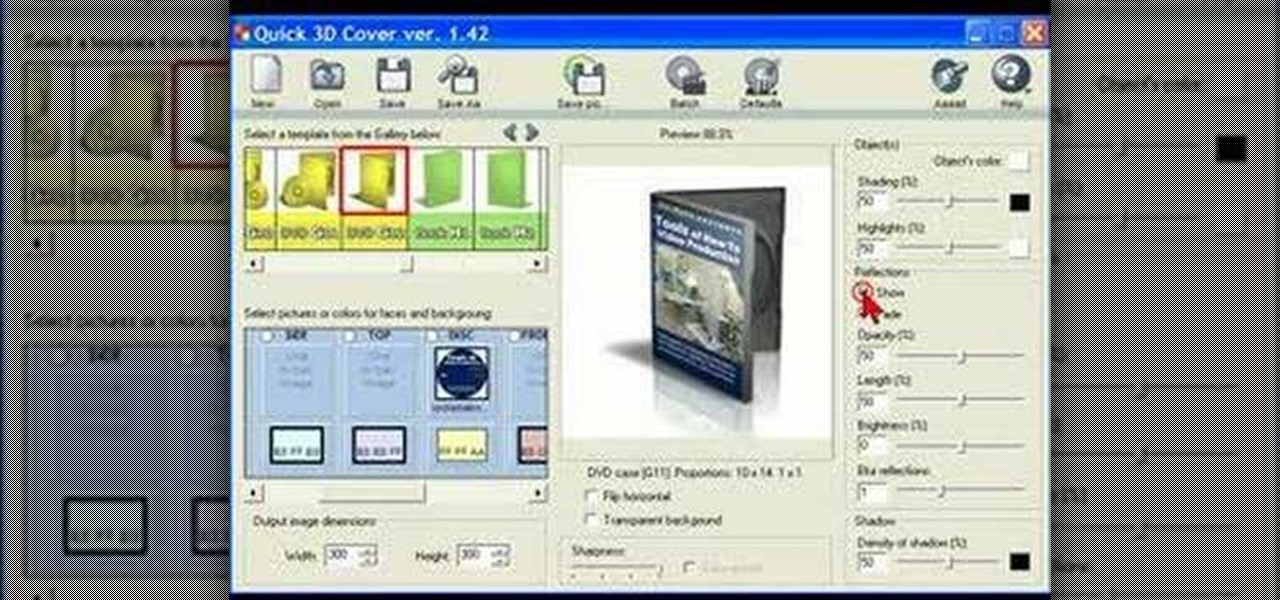This video details how to set up a generator to provide back-up power for a home or business. Generators are the ideal emergency power solution for a home or business, generators can automatically transfer the power load from the utility power line to the generator when an outage occurs. To make sure the generator is always ready, generators can self run weekly and perform self diagnostics so maintenance issues are minimized or eliminated. When planning to use a portable generator, it should ...

Is someone threatening, following, or preventing you from carrying on a normal, healthy safe life? Protect yourself from the threat of injury or physical harm by filing a restraining order. In this video, learn what steps are needed to file a restraining order.

Dealing with oily skin is a challenge, but a few simple grooming tips can cut the shine and give you glow.

Find out how to patch up your radiator hose long enough to drive to the auto parts store or your local mechanic and replace it with a new one.

Just like your living room rug, your car’s carpeting needs a thorough vacuuming now and then. Watch this how to video to learn how to vacuum your car. Don't pay those car wash prices!

Try these simple fixes to salvage your specs. Learn how to fix your eyeglasses with this helpful guide.

If you love coconuts, coconut water or even coconut meat, you should know how to open one up. This HowTo video tutorial shows you an easy way to open a coconut without making a mess.

Apple released the third public beta for iOS 13.5 today, Wednesday, May 6. This latest public beta update comes exactly one week after Apple released iOS 13.5 public beta 2, which, among other things, introduced Apple and Google's joint COVID-19 exposure notification API. Public beta 3 updates that settings page to show a more detailed "Exposure Logging" option instead.

Apple released the fourth developer beta for iOS 13.5 today, Wednesday, May 6. This update comes one week after the release of iOS 13.5 dev beta 3, which introduced Apple and Google's joint COVID-19 exposure notification API to iOS for the first time. Apple updated that settings page to now include an "Exposure Logging" setting instead.

The World Health Organization has declared the new coronavirus a pandemic, and the Centers for Disease Control and Prevention recommends video visits with a healthcare professional to reduce the risk of being exposed to the coronavirus that causes COVID-19. If you are experiencing mild flu-like symptoms, virtual doctor visits may also prevent you from endangering others.

With the iPhone X, Apple introduced a brand new way for iOS users to interact with their iPhones. Gestures took the spotlight, as they very apparently replaced functions you would normally execute on the Home button. But swipes aren't everything for the new iPhone XS, XS Max, and XR. Don't believe us? Just take a look at the Side button.

When it's time to calculate a tip at a restaurant or bar, I usually try some mental math at first, but sometimes I resort to opening the Calculator quickly from the Control Center on my iPhone and doing a quick calculation. But with Apple's Shortcuts app, there's an even easier way, and you don't even have to leave your lock screen to get the results.

The fact that the iPhone X, XS, XS Max, and XR don't have Home buttons means that you'll need to learn a few new gestures. There's the home gesture, the multitasking gesture, and even a new way to access Apple Pay, among others. But one less-common action that has issues due to the lack of a Home button is taking a screenshot.

Ride-hailing services are everywhere nowadays and with new companies developing all the time, it is one of the most convenient ways for people to get around. Companies like Uber make it easy for passengers to call a car to pick them up and drive them to their desired location. These services have been especially helpful for commuters as well as those who might need a ride home after a night at the bar. However, ride-hailing services require driving with a total stranger, which means the safet...

Using mathematical modeling, researchers suggest weather and warming created the "perfect storm" that drove the Zika outbreak in 2016.

If you're ever lost or hurt out in the middle of nowhere with a dead cell phone, you might be able to "flag" down help as long as you're near some railroad tracks.

"Ahoy-hoy." If telephone titan Alexander Graham Bell had his way, we'd all be answering phones like Mr. Burns. Thankfully, frienemy Thomas Edison had enough sense to realize we weren't always on the briny. He preferred "hello" as our standard telephone greeting, which he is credited with coining in 1877. Fellow American pioneer Davy Crockett actually used it as a greeting first in 1833 (as compared to an exclamation)—but in print, not over the phone.

These days, you can find a digital version of almost any form of entertainment. Being able to download or stream content is convenient for a lot of reasons—you can avoid going to the store and you never have to worry about late fees on rentals.

Did you know that there's a way to start a fire by squishing air? In this project, I'll show you how to build a tool that does exactly that—and I'll give you a sneak peak into the principals of how a diesel engine operates!

This $20.00 bill t-shirt is not a very good video because the demonstrator does the project very fast and the $20 bill blends in too much with the background but it's a cute idea.

Bill Myers shows you the quick and easy way to create chromakey and green screen effects with Sony Vegas Movie Studio.

Make sure everyone knows what your are doing and can follow along with your screencast tutorial by using a big red mouse cursor. Bill Myers shows you how to customize the arrow in Camtasia so your videos are easy to follow.

This video is about how to create a low cost teleprompter using your computer, a long vga cable, and your LCD or Plasma TV

Bill Myers shows how to quickly create 3D box and case covers for software, ebooks, DVDs, CDs and more using Quick 3D covers.

This tutorial shows the easy way to create DVD Case and box covers using Photoshop or Photoshop Elements and DVD case template created by Bill Myers.

Bill Myer compares four different lavalier microphones for use in producing videos: Sony ECM 55, Sony ECM 66, and Radio Shack lavalier microphones.

This how to video shows you some easy ways to make your home energy efficient. Save money on your energy bills with this great tutorial.

FAST is an expedited travel program for commercial truck drivers that travel between the US and Canada. FAST cards are available to citizens or permanent residents of Canada or the US. The FAST program is viewed as a privilege by both Canada and the US. You can be denied for the FAST program if you do not have a clean driving record and a clean record with the Canadian Border Services and The US Customs and Border Protection. Things such as being caught with undeclared items and having a crim...

Riding a skateboard can be a blast, but not when your skateboard gets hard to handle because of dirty bearings. Here's how to keep them clean. Watch this video to learn how to clean skateboard bearings.

Watch this video tutorial to learn how to calculate your carbon footprint. A carbon footprint is an equation that estimates just how much you, personally, are contributing to global warming—and all you have to do is plug some info into an online calculator. Figuring out how to make your footprint smaller, of course, is another matter.

If you have just purchased a new Ford Taurus, you may have noticed the new SYNC feature. SYNC is a GPS built right into your dashboard. If this is your first time using a global positioning system, you may need a few pointers. Check out this video and learn how to access step by step directions and get where you need to go.

Choking is the mechanical (either by foreign object or compression) obstruction of outside air flowing into the lungs. Learn about choking, including emergency treatments like CPR, in this medical how-to video. Remaining calm and performing one of the procedures below could help someone who is choking.

If you have a limited mobile data plan on your iPhone, you know how tricky it can be to stay within your given allotment. Large app installs and updates, 4K resolution videos, and photo backups can waste precious data resources in no time. And apps like Apple News, Facebook, Mail, and Netflix eat data like it's candy. But you can nip the problem in the bud by restricting data hogs from your cellular network.

Prompt and frequent system updates are a big part of the Pixel's identity — we're even getting quarterly feature drops now. But not all devices receive these all-important updates at the same time because of Google's staged rollout system. If you want the update right away, there's a way to manually check without having to dig around in Settings every time.

With shows like "The Mandalorian" and movies like "Frozen 2," Disney+ has quickly become a must-have streaming service. However, with Netflix, Amazon Prime Video, and Hulu, adding another subscription-based service can become expensive — but there are ways to trim down the cost.

PayPal is one of the most popular payment systems across the globe. It makes payments fast, easy, and secure, and with 250+ million users, it's not going anywhere. If you're new to the online service, one of the first things you should learn is how to add your bank account, credit card, or debit card to PayPal, and make your life easier when it comes to online payments and withdrawals.

While we just called the Apple Watch Series 5 the "best lifestyle assistant and fitness wearable you can get," it doesn't mean that it's the model you should get. Whether you're shopping for yourself or someone else and are on a tight budget, the Series 4 offers the majority of features that the Series 5 does at up to $300 less than the newer comparable models.

The Galaxy Note 10 is a radical departure from what Samsung has traditionally done with past releases. The most noticeable change is the fact that there are four distinct variants. But Samsung also turned the power button on the Note 10 into a Bixby key, which means powering the phone off or rebooting it is a bit different.

Smartphones are now indispensable when traveling. Domestic and overseas travel alike require food, navigation, translation, and so much more to make work or vacation successful. Gone are the days of lugging multiple tourist books around with you everywhere you go — you need to let your smartphone handle the dirty work.

News+ is Apple's new digital subscription service for written media that costs $9.99 per month. There is a free trial offered for one month, but you'll start getting charged the monthly fee as soon as your 30 days are up. While it's not very obvious, there is a way to cancel the auto-renewal right before you get charged.