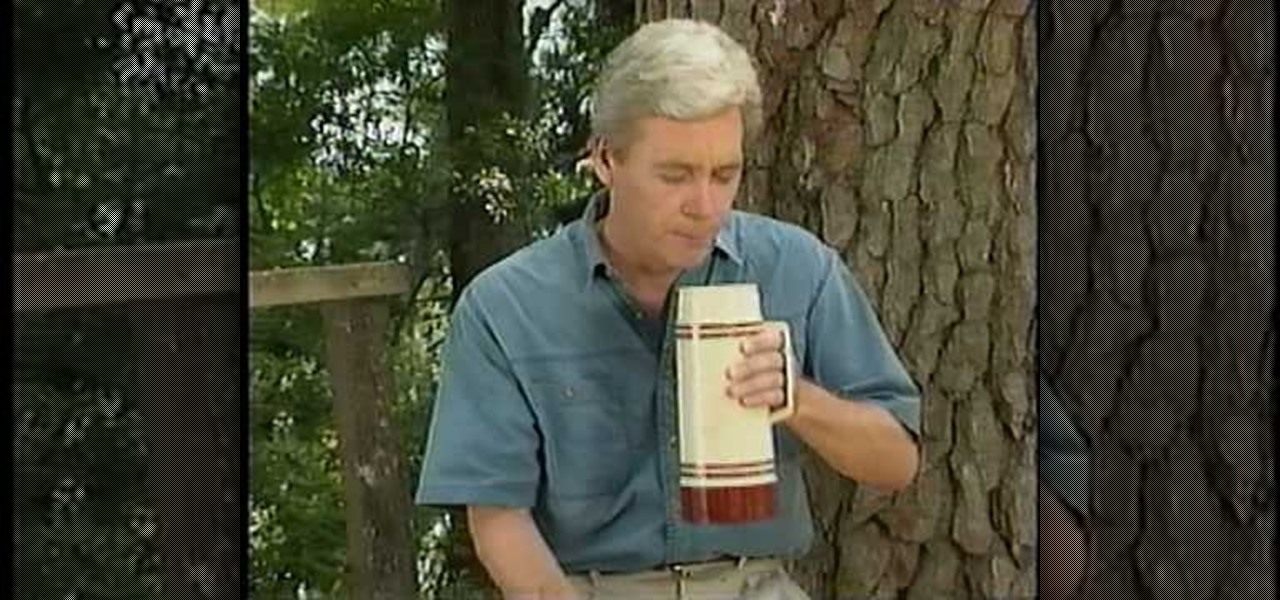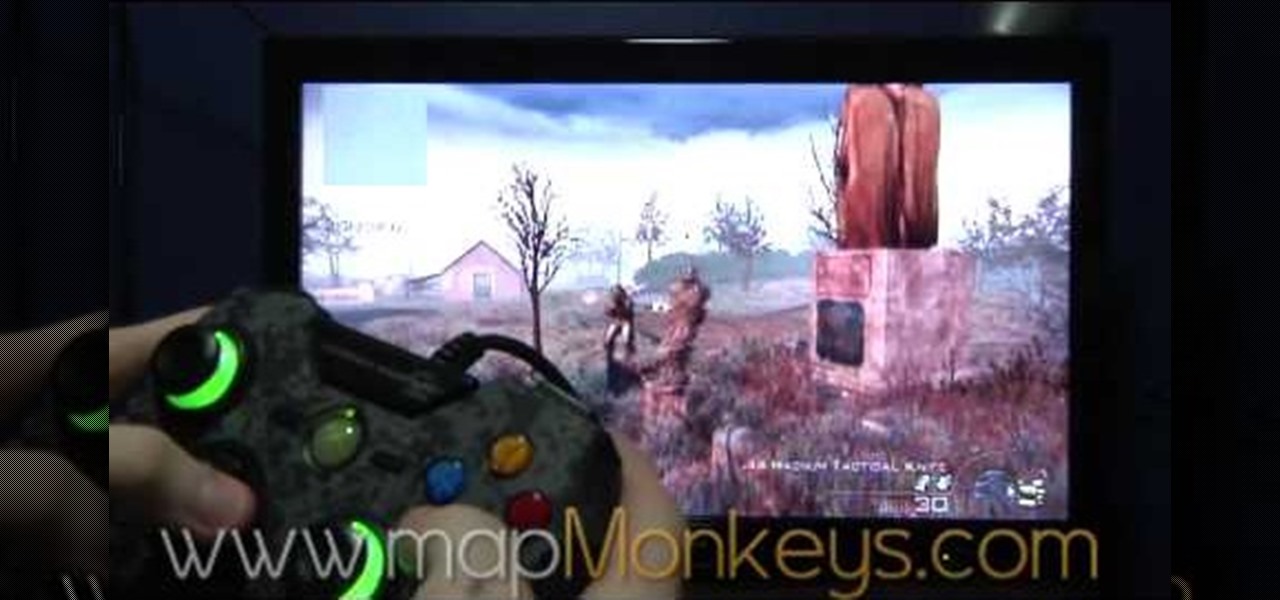Many operators use elevators to control access to particular floors, whether it be the penthouse at a hotel or a server room in an office building. However, the law requires them all to have a fire service mode, which gives emergency access to restricted floors, and a hacker can use that to bypass security altogether.

Between Renault Truck's testing of the HoloLens in factories and BMW promoting its newest model through Snapchat, the auto industry is hot for augmented reality to improve internal operations and engage consumers.

In this article, we will explore the basics of radare2, a powerful package that comes with Kali. We are going to write a simple program, and then disassemble it, to see what is really doing in the processor.

In this tutorial, we learn how to fix false lashes when the ends detach. First, when you are applying glue to the lashes, make sure you get the end corners so you can prevent them detaching. If this does happen, use a small stick from a beauty supply store and place some eyelash glue onto the tip. After this, place the glue onto the part that has become detached. Push it down so it sticks onto the skin securely, then use some black eyeliner to cover up any glue marks that you may have made. T...

Got a few cans of sardines you've been stashing in your emergency kit that are so old you don't even know when you purchased them? Well, as long as your sardines aren't expired (canned goods can last years) you can actually put some use to them before the world ends simply by tossing them into a pasta.

It's a moment most of us prefer not to even think about, let alone prepare for. One second your dog or cat is in the yard playing and the next it's suddenly down. Maybe Fido's been hit by a car, maybe he has simply collapsed, but in that blink of an eye all that matters is trying to keep him alive until you can get him the help he needs.

If you are law enforcement or find yourself in an emergency situation you may need to know how to properly conduct surveillance in a rural area. You will have to gather information without being scene and will need different techniques when out in the wilderness.

Betsy Sell and Tom Wilt of AAA Travel Services present this video to teach you how to plan for international travel. They teach you how to prepare the right documents, explain how to get a passport, and discuss travel insurance. They also discuss how to plan for emergencies and how to deal with different kinds of money such as travelers' checks. They also discuss how to pack, what to do when documents are lost, and safety tips. This video is the introduction in a series with this information ...

Knowing what traffic lies ahead is detriment to getting home on time. If you get stuck in a traffic jam or road construction, then the only thing you gain is frustration. But with Ford's new SYNC system, you can get up-to-date real-time traffic reports for your local area or specific drive home. Real-time traffic reports help keep you posted on construction, accidents, and other accidents in your commute. You just need to set up some simple preferences on your online owner's account.

Sometimes pairing your mobile phone with your car is a difficult and unwritten chore to accomplish. But now with Ford's new SYNC system, you can easily pair your cell phone. It's as easy as pressing the Phone button. Let it search for already stored bluetooth devices, and if none are stored, simply press the Arrow buttons until you see the Add Bluetooth Device option. It's that easy!

To make sure your car is healthy and up to par with required maintenance, you can use Ford's new SYNC system to get vehicle health reports for you car. It gives you vehicle diagnostics, scheduled maintenance, recall information, and more. You just need to go online to your owner's account and set up your reports.

What if you're in the middle of a call before you enter your car? Ford's new SYNC system has a solution. As long as your cell phone is paired with SYNC, you can continue the conversation uninterrupted. See how to use hands free calling with Ford SYNC.

Texting is one of the biggest problems in automobiles today. It's very dangerous and distracting. Ford's new SYNC system makes texting safe for everyone, with audible texting. If you receive a text message on your mobile phone, SYNC can read the message to you out loud with the touch of a button. It can even translate LOL and smiley faces. See how!

Customizing your user account online for Ford's new SYNC system is a cinch. Simply go to the website and customize news and sports, vehicle health reports, and your personal favorites. You can even start out by adding your favorite destinations for turn-by-turn directions later. Learn how to customize your Ford SYNC online user account.

Ford's new SYNC system makes it easy to receive personalized alerts, including weather, news, and sports alerts… hands free! You only have to go to your owner's account online and set your favorite alerts for your SYNC system. Then just press the Voice button and select your service.

Turn-by-turn navigation is easy with Ford's new SYNC system. Cities, businesses, your favorite places - name your destination and SYNC returns with your turn-by-turn directions. To add your favorite locations, you simply need to visit your owner account online, then you're ready to find your favorite directions, or any other directions needed.

Studying to be a pediatric nurse? Then here is a nursing how-to video that teaches you how to properly use pediatric resuscitaion equipment in the hospital. Every nurse should know the basics, follow along and see how easy it is to use the Broselow Medical Guide and pediatric emergency tape. The Tape is intended to be a guide only in determining specific drug dosages. The clinical condition of the patient in combination with the providers clinical experience and training should always be used...

Apple just released iOS 13.5 for public beta testers today, Monday, May 18. The GM (golden master) for iOS 13.5 arrives just three hours after Apple released it to iPhone developers, and 12 days after the release of iOS 13.5 dev beta 4.

The HoloLens 2 hasn't even reached most of the market, but it's already a big-time TV star. Microsoft's augmented reality device made its primetime debut on FOX TV last night on an episode of the hospital drama The Resident.

As Microsoft works toward fulfilling its $480 million contract to supply modified HoloLens 2 headsets to the US Army, Airbus is preparing to supply advanced augmented reality apps for the device.

Perhaps it's a coincidence that the Vuzix Blade smartglasses look like the sunglasses that a police officer would wear, but a new partnership with an AI software company makes the wearable a perfect fit for law enforcement.

In the business world, it's sometimes said that "where there's smoke, there's fire." At Snapchat parent company Snap, Inc., it appears the equivalent of smoke is executive turnover.

The wildfires that spread across Northern California for two weeks in November were among the deadliest and most destructive in the state's history. Ultimately, the incident claimed 85 lives, and hundreds of people are still missing in the wake of the disaster, which impacted over 154,000 acres of land.

In an SEC filing published on Monday, Snap, the company behind Snapchat, disclosed that Imran Khan, its chief strategy officer and a member of the NR30, is leaving the company to "pursue other opportunities."

Although retailers like Mac Cosmetics and Zara have been celebrated for deploying innovative in-store augmented reality experiences in their brick-and-mortar locations, a new report throws cold water on the practice.

While the consensus among some in the augmented reality community is that the Microsoft HoloLens is the best device available at present, it also remains the most cost-prohibitive option, with the development edition costing $3,000.

While the mainstream consumer market waits for cool augmented glasses to arrive from Magic Leap, or maybe even Snap Inc. (Spectacles 2.0??), AR headset maker DAQRI and its business customers are finding new, money-saving and time-saving use cases for the technology today.

On Tuesday, original design manufacturer (ODM) Flex used the CES spotlight to help introduce a smartglasses reference design aimed at companies interested in bringing their own enterprise AR headsets to market.

Finding the perfect lip color can be a difficult task, to say the least. Thankfully, we're living in a world with augmented reality, where it's possible to try on lipstick from different brands at home.

Replacing your iPhone fingerprint sensor has been one of Apple's most cruel tortures. It's a slow and painful process made worse last year when Error 53 messages started appearing on the phones of users who had tried to repair their sensors outside of Apple. The error rendered the phones essentially useless. Since then, Apple has provided fixes but is now finally making it much easier to replace your iPhone fingerprint sensor with the releasing of "Horizon Machines" to official repair locations.

After Ford's CEO Mark Fields' three-year tenure failed to keep up with the driverless industry and resulted in a 40% drop in shares since Field's took over in 2014, Ford is going in a new direction. Jim Hackett, who was previously chairman of Ford's self-driving division, has succeeded Fields as the company's new CEO.

The Android lock screen interface is an integral part of our everyday use. For those of us who use lock screen security, it functions as a barrier between the sensitive data contained within our smartphones and potential outside access. Even if you don't use a pattern or PIN to secure your phone, you still interact with the lock screen every time you go to use it.

Extremely important calls have a way of coming at the most inopportune moments: when you're in class during an important lecture, at a big business meeting for work, or even when you're just enjoying a day at the movies.

One of the more challenging things about using the Samsung Galaxy Note 3 is the ability to use it with one hand, due to its enormously large (but wonderful) screen size.

Even though iOS 6.1 was only released a couple of weeks ago, hackers released evasi0n a couple days after. Evasi0n, the only iPhone 5 jailbreak currently on the market, is the most popular jailbreak in history—with nearly 7 million iOS devices already hacked in the mere four days after its release. Well, now it seems that iOS 6.1 is being taken advantage of again, this time with a simple exploit figured out by YouTube user S1riOS6, which lets you bypass the lock screen on an iPhone running iO...

Kip "Kipkay" Kedersha is known for his intriguing and clever how-to and prank videos, even when he teams up with MAKE Magazine. He will show you how to tweak, hack, mod, and bend any technology to your hacking needs. No electronic device, gadget, or household item can stand the test of Kipkay's hacks and mods.

In this video, we learn how to use the smart key for the 2010 Prius. You can use this just like any other keyless entry system. Press the lock button to lock the doors and the unlock button to unlock the doors. When you press unlock once it unlocks the drivers door, if you press it twice within 3 seconds, it unlocks all the door. After 60 seconds, the Prius will automatically lock itself. Press the red alarm key if you need to draw attention to yourself in an emergency situation. Make sure yo...

In this video tutorial, viewers learn how to jump start a car. When purchasing a jumper cable, don't purchase the cheapest set. It is also not necessary to purchase the most expensive. Begin by connecting the black cable on the negative terminal of the healthy car. Then connect the positive side of the red cable to the positive terminal of the healthy car. On the dead car, connect end of the cable to the positive side of the battery again, except this time you connect the negative end to a so...

In this video by Modern Warfare glitch professionals Map Monkeys, learn how to complete the unlimited care package glitch, after patch, in Playstation game Modern Warefare 2. To do this glitch, the first sep is to get a care package, sentry gun, or emergency air drop. Then, find something to climb over, by pressing A (X on PS3). Hold the care package, climv over, and as you're climbing, press right on the D-Pad twice quickly. If done correctly you will still be holding your care package once ...

Here is an effective way to coil a long rope and use as an emergency method of transporting an injured person.