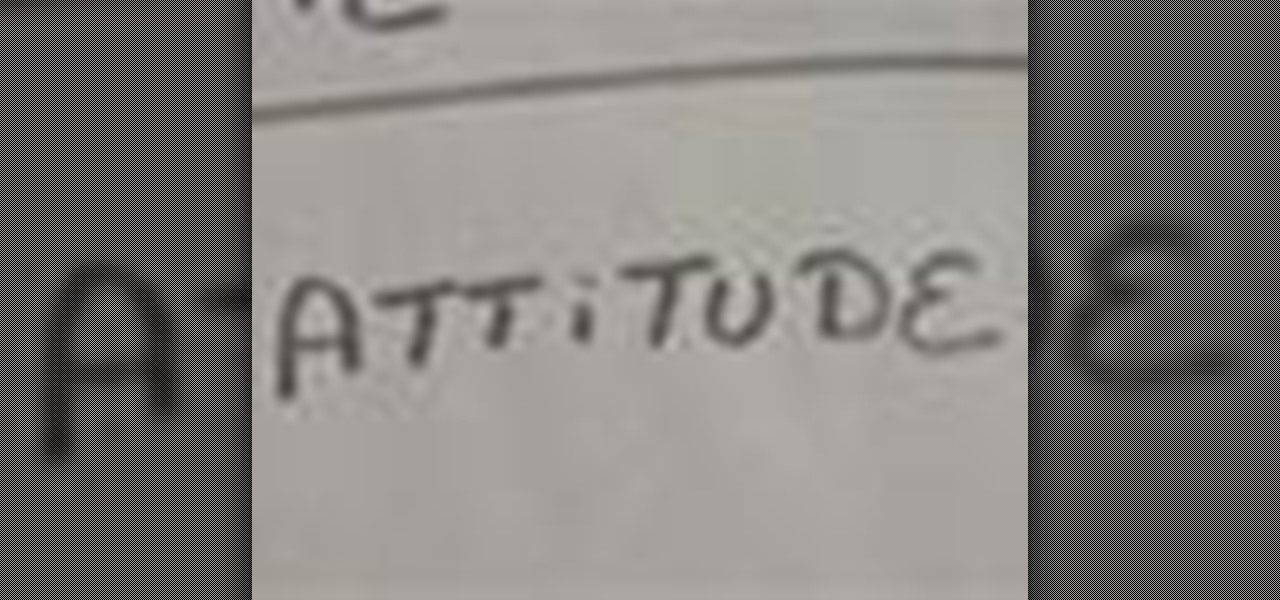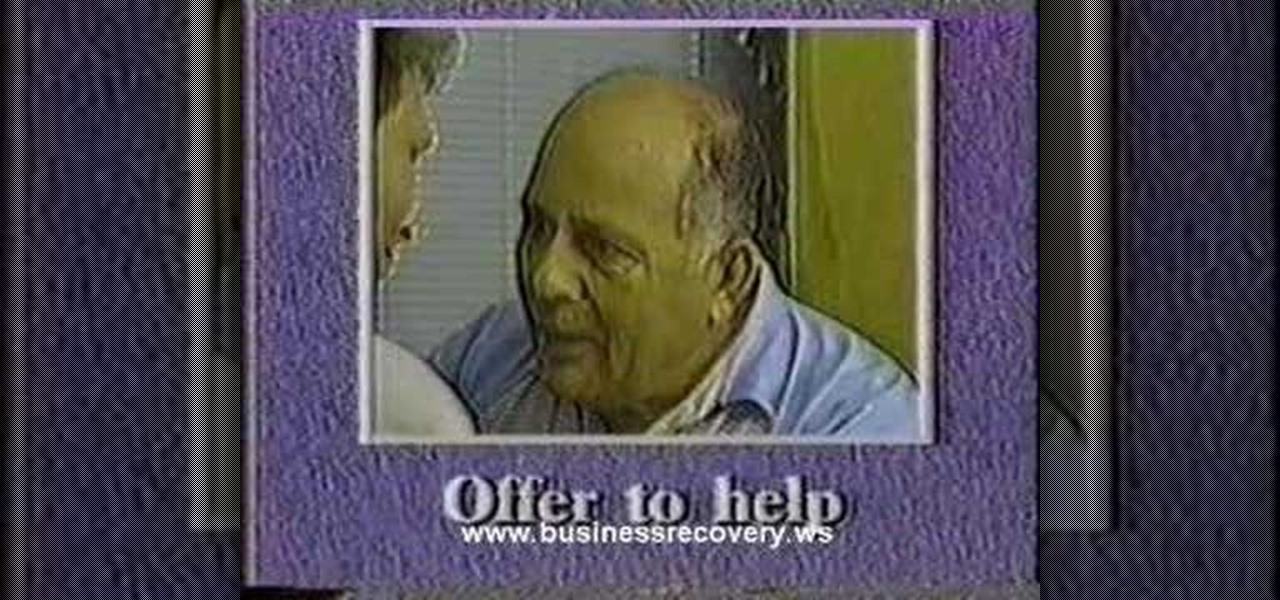If you are planning on jailbreaking your iPod or need an emergency restore, you will need to put your iPhone into DFU mode. DFU mode is only used in these dire circumstances, however, and can harm your device. If you need to use DFU mode for any reason, check out this tutorial first and make sure you have mastered the step by step.

Over a half-million cyclists end up in emergency rooms each year. Lower that number by following some rules on how to stay safe while biking on the road. Learn how to ride a bike safely on the road. You will need a bike with working brakes, a helmet, a pair of bike gloves, sunglasses, and knowledge of traffic laws.

This first aid how-to video demonstrates how to perform a splinting procedure. Follow along and learn how to splint the wrist and forearm in case of an emergency. A splint can be placed in many different positions and aids in stabilizing injuries. Note that this splinting procedure is intended for medical professionals.

When you need a sling, and you need it now, this how-to video shows a way to make an emergency sling out of a sheet. Take a sheet and fold it in half lengthwise and wrap it around the shoulders. Tie a slip knot in the sheet. Then grab your baby. Watch this video infant care tutorial and learn how to make a quick and easy sling out of a sheet.
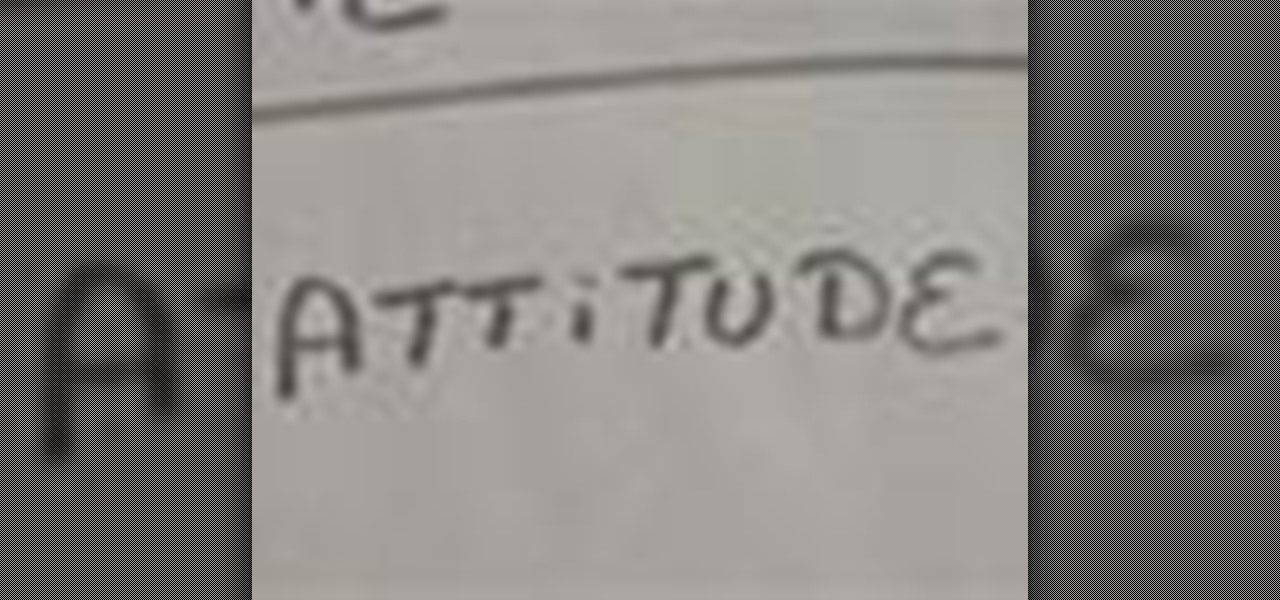
Improve your customer service by mastering the ABCs of customer service--attitude, business knowledge, and customer-oriented customer service--with expert training tips in this free online customer service training video series.

In a pinch for a button? A soda or beer can tab will work just as well, and you're bound to have one of those in an easy to find place. Watch this video sewing tutorial and learn how to make an emergency aluminum can pull tab button for your pants.

Knowledge of first aid procedures can help save lives. Cardiopulmonary resuscitation (CPR) is a first aid emergency medical procedure for a victim of cardiac arrest and/or respiratory arrest. Watch this first aid video tutorial to learn how to do CPR to an adult casualty.

Even when your lighter (whether piezo or flintwheel) is empty, you can get another light or fire! The Isobutane propellant and flammable base gives you a temporary ignitable fuel source.

This video demonstrates how to insert a J tube on an unconscious person using either the jaw thrust or head tilt/chin lift method.

This video instructs nurses how to do minor sutures on deep and large lacerations which can not be drawn together by butterfly strips.

Description of contents and usage of Preparedness-In-a-Box Kit. Be prepared when disaster strikes with the right materials to survive.

Sounds gross, but urine is actually the most sterile of our body's wastes, and is recyclable if needed. This video shows you how to do it at home. Unfortunately, it probably won't help you much in an emergency unless you carry around sugar and charcol at all times.

Deaf people are just like everyone else, and they have a responsibility to save lives just like the rest of us. Those with hearing impairments might not be able to benefit from most online first aid training, but this video is signed to give those with hearing problems the info they need to help out.

Here's the situation: you need Face ID or Touch ID disabled, yesterday. You don't have time to dig around in your settings, slowly working through an authentication reset. If you find yourself in a place where you think your own face or fingerprint will be used against you, use this trick to instantly protect your iPhone.

New updates are always exciting, even more so when Google's behind the wheel. Yes, Android 10 "Q" is here, at least in beta form, ready for software testers to dive in and explore all the new changes. Among those changes, however, lie some issues. We won't sugarcoat it — there are some annoying things baked into Android 10.

Using ASP.NET Secure Services and Applications Services

It’s never too late to clean up your credit record – and save yourself thousands of dollars in exorbitant interest rates in the process. Learn how to repair your credit with this guide from Howcast.

In this first aid video, learn the simple procedure of caring for burns and scalds, in sign language. It's specifically geared to helping the deaf and hearing impaired.

You can't predict the future, but you can prepare for it. On the off chance that you get hurt in a car accident, take a nasty tumble, fall down a cliff, have a seizure, or get struck by lightning, it's always good to carry up-to-date information about your health in case you can't speak for yourself. A physical medical ID wallet card or bracelet can provide the information, but so can your iPhone.

While Apple's tech used for Face ID on the iPhone is impressive, it's debatable whether it's more convenient than Touch ID. There are also concerns that your face could be used to track shopping patterns or be seen during mass surveillance by intelligence agencies. More importantly, it could be easier for law enforcement, and even thieves, to force you to unlock your iPhone.

A state of emergency has been declared in Malaysia's northeastern Kelantan state after an outbreak of avian influenza virus H5N1.

This tutorial shows you how to build web services with MapForce. Load an existing WSDL file and build a complete web service by retrieving data from databases or XML files and using a visual function builder. It's easy to build web services in MapForce as this tutorial shows.

When you're trying to survive in the wild, clean water is an absolute must. This video shows you a simple and easy method to build a basic water's edge, water filter device called a coyote well water filter. Though this filter will NOT remove toxins or pathogens, in an emergency it's an effective way of filtering out the big, nasty stuff.

First aid is important, and not everyone is prepared or even knows what to do in an emergency situation. You could save the day, or at least mend your paper cut. THe key to first aid is the first aid kit. If your's is not up to date, or if you can't afford a real one, then watch this video to see how to form a makeshift, provisional first aid kit.

You've forgotten your iPhone passcode. Don't fret! There is a way to temporarily circumvent the passcode, in a matter of seconds. By launching the 'emergency call' function and double-tapping the home button, you can quickly through to your system. For details, watch the video.

Systm is the Do-It-Yourself show designed for the common geek who wants to quickly and easily learn how to dive into the latest and hottest tech projects. They will help you avoid pitfalls and get your project up and running fast. In this DIY episode, see how to create light with Mentos and Mountain Dew.

The Albright Knot, demonstrated in this how-to video, was developed for fishing, but as it was created to tie together to diameters of rope or line, can be useful for many different reasons to tie knots. The Albright knot is relatively strong, so it's good to be able to tie this knot in various emergency situations. Check out this video survival training tutorial and learn how to tie an Albright knot variation.

If you came upon an emergency situation would you know what to do? First aid techniques can come in handy when someone is chocking. Watch this first-aid how to video to learn how to perform the Heimlich maneuver on a choking adult who is conscious and becoming unconscious.

If you came upon an emergency situation would you know what to do? First aid CPR techniques can come in handy at any time. Watch this first-aid how to video to learn how to perform CPR on an adult when you don't have any help.

Yaron Rasta demonstrates how to use the quick release mechanism while kiteboarding. This is for emergencies when you want to get rid of the kite's power.

This video demonstrates how give an child CPR in case of an emergency. The video walks you through waking the child, calling 911, breathing twice in the victims mouth, and compressing their chest 30 times.

Smartphones are now indispensable when traveling. Domestic and overseas travel alike require food, navigation, translation, and so much more to make work or vacation successful. Gone are the days of lugging multiple tourist books around with you everywhere you go — you need to let your smartphone handle the dirty work.

If you want to keep your online world secure, your best bet is to have a different password for every site and service that you use, and to make sure each of the passwords are comprised of random characters instead of familiar words or numbers. But this obviously creates a problem—how exactly are we supposed to remember all of these complicated passwords?

Whether you call it a survival backpack, bug out bag, get home bag, or 72-hour kit, having a backpack full of survival gear is a must for anyone concerned about disaster survival. This video series will show you how to pack an ideal survival backpack that contains everything you need to survive for 72 hours or more in an emergency in a package you can carry on your back.

If you venture out into the wilderness without at least the 10 pieces of gear described in this video, you are unprepared for an emergency situation. This is a great video for beginning outdoorspeople that will teach you about the ten most important survival gear pieces to bring with you on any trip into the wilderness.

No City would be a pretty awesome name for just about anything. Rock album, memoir, celebrity child, even a Yu-Gi-Oh! card / deck. This video will teach you how to make an awesomely powerful No City deck for Yu-Gi-Oh! and kick some ass with it.

Want to make a phone call on an iPhone 4 running Apple's iOS 4.1, but don't know its passcode? Not a problem. In this clip, we learn a simple trick that will allow you to bypass the lock screen entirely and permit you to view the phone's contact list and place phone calls to any number you like. This glitch has been fixed with iOS 4.2, so treasure this hack while it still lasts! This will let you unlock someones password on an ipod or iphone touch.

Learn how to create a new BlackBerry Internet service email account on a BlackBerry device running version 5 of the BlackBerry OS. This clip will show you how it's done. Whether you're the proud owner of a BlackBerry smartphone or are merely considering picking one up, you're sure to be well served by this video guide. For detailed information, including step-by-step instructions, take a look.

The iPhone has always been hamstrung by its alignment with AT&T, the worst of the big 4 US cell service providers. If you have an iPhone and are planning on unlocking it for use with another provider, or just want to use it without being connected to AT&T's network, this video is here to help. It will show you how to activate an iPhone instantly without a service plan using any AT&T SIM card.

Check out this tutorial for advice on how to make a long-lasting, reusable ice pack that will not leak for cheap. These ice packs conform to any shape you need, stay cold for a long time, won't burn your skin and won't leak! To top it all off, they cost less than a dollar each! So, keep one of these in your freezer in case of emergency and you're good to go. Toss those pricey, leaky blue packs and opt for this homemade version.